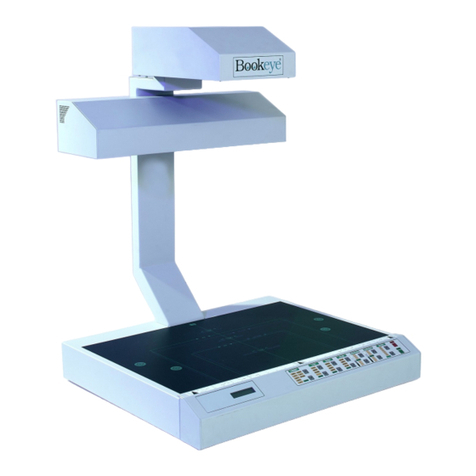Contents
Information about the Instructions and the Manufacturer .......................4
Keep Instructions with the Scanner.........................................................4
Design Features in Text............................................................................5
Design Features in Pictures......................................................................5
Associated Documents ............................................................................6
Copyright .................................................................................................6
Contact Data of the Manufacturer in Germany.......................................6
Technical Support ....................................................................................6
Contact Data of the Manufacturer in the U.S..........................................6
Safety........................................................................................................7
Intended Use ...........................................................................................7
Basic Safety Information..........................................................................7
Avoiding Property Damage and Malfunctions.........................................8
Responsibility of the Owner ....................................................................9
Staff Qualifications...................................................................................9
Design Features of Warning Notices .....................................................10
Formatting of Information Regarding Property Damage.......................10
Description .............................................................................................11
Purpose and Function............................................................................11
WideTEK® 36DS Overview .....................................................................11
Left View................................................................................................12
Rear View...............................................................................................13
Self Test Menu Overview Screens .........................................................14
Rating Plate............................................................................................16
Prepare for Setup....................................................................................17
Connect the Power Supply ....................................................................17
Establish the Network Connection ........................................................17
Positioning the Scanner on the Optional Floor Stand............................18
Connect the Optional Foot Switch.........................................................18