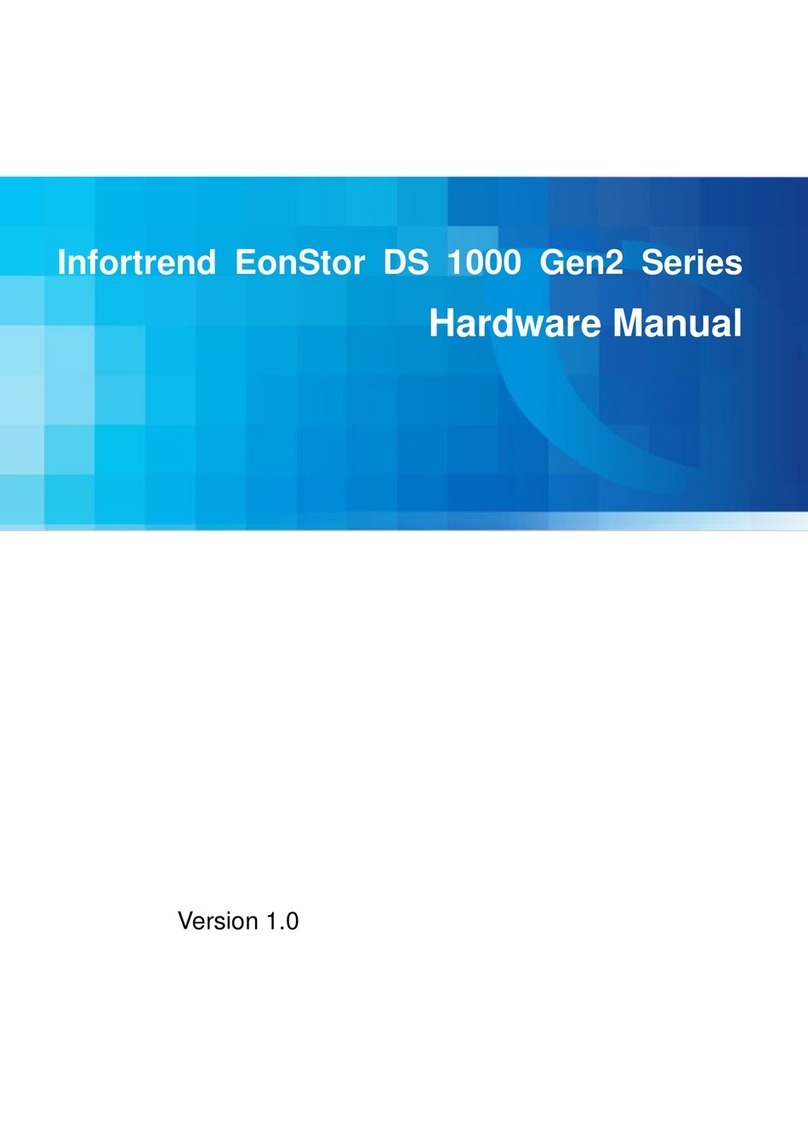EonStor CS Installation Guide
page 2 / 97
Contents
Contents......................................................................................................................................................2
Summary.....................................................................................................................................................4
Audience .....................................................................................................................................................5
0. Prologue...............................................................................................................................................6
1. Enclosure Installation .........................................................................................................................7
1-1. Check in Box.................................................................................................................................8
1-1.1 For Desktop Models (GSe Pro 100/200)....................................................................................8
1-1.2 For 2U24/2U25/2U12/3U16/4U24/4U60 bay form factor models .............................................10
1-1.3 For 4U form factor models.......................................................................................................13
1-2. Rackmount Installation................................................................................................................15
1-2.1 For 1U model ..........................................................................................................................15
1-2.2 For 2U/3U/4U model................................................................................................................20
1-3. Install Drive on Trays...................................................................................................................22
1-3.1 3.5” and 2.5” Drive Tray Model (2U12/2U24/3U16/4U24) ........................................................22
1-3.2 2.5” Drive Tray Model (2U25) ..................................................................................................25
1-3.3 3.5” and 2.5” Drive Tray Desktop Model (GSe pro 100/200) ....................................................27
1-4. JBOD connections (Optional)......................................................................................................29
1-4.1 For GSe Pro 100/200 series....................................................................................................29
1-4.2 For GSe Pro 3000 series.........................................................................................................32
1-4.3 For GS/GSe/GSa/GSc 2U/3U/4U form factor series................................................................36
1-4.4 For GS/GSa/GSc 5000 series .................................................................................................37
1-5. GS Status Checking....................................................................................................................40
2. Network Cabling ................................................................................................................................42
2-1. Network Overview.......................................................................................................................43