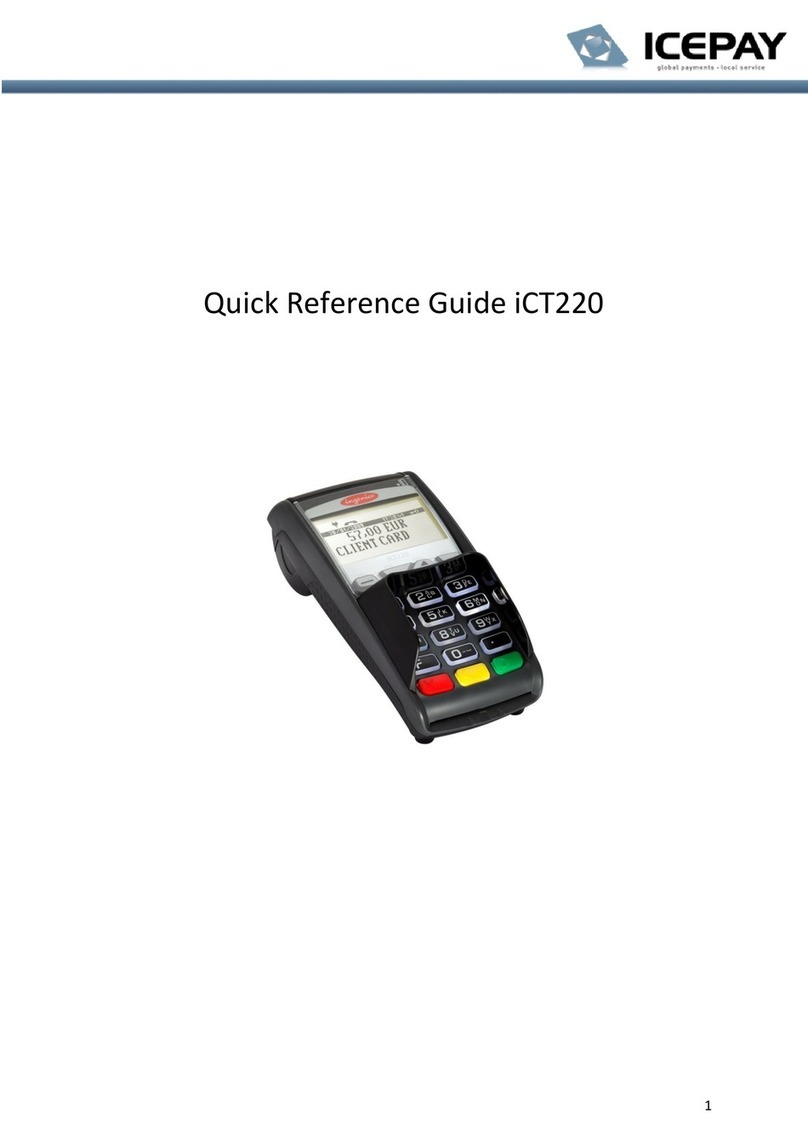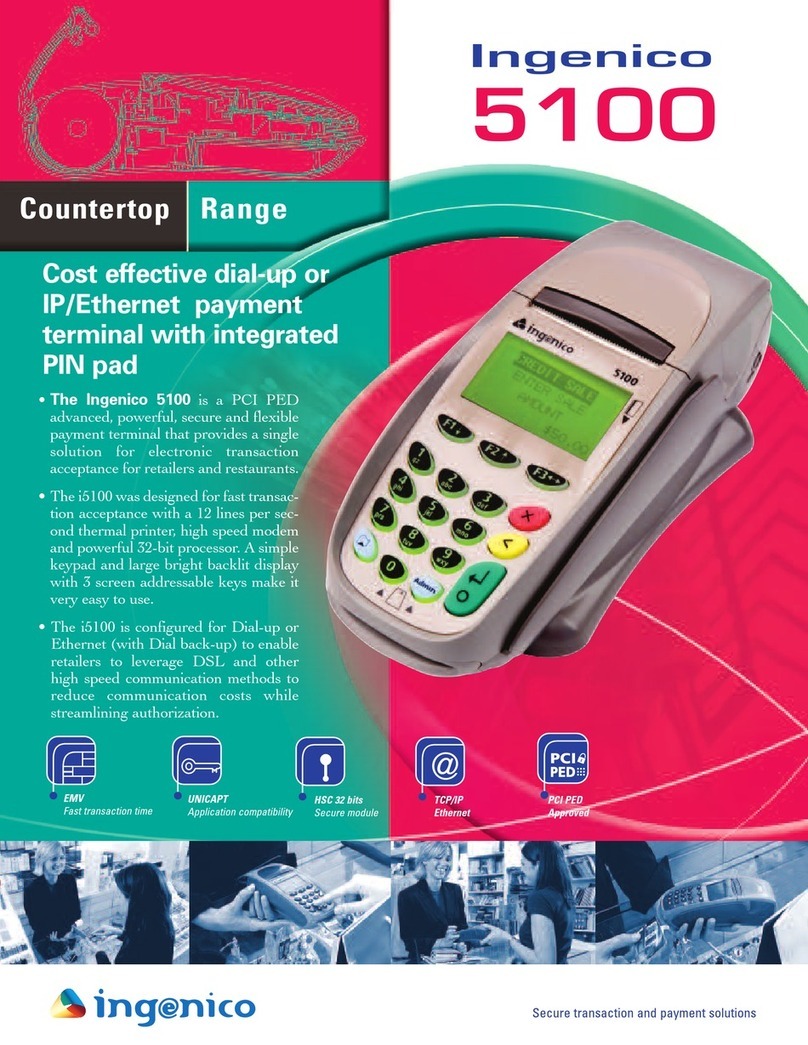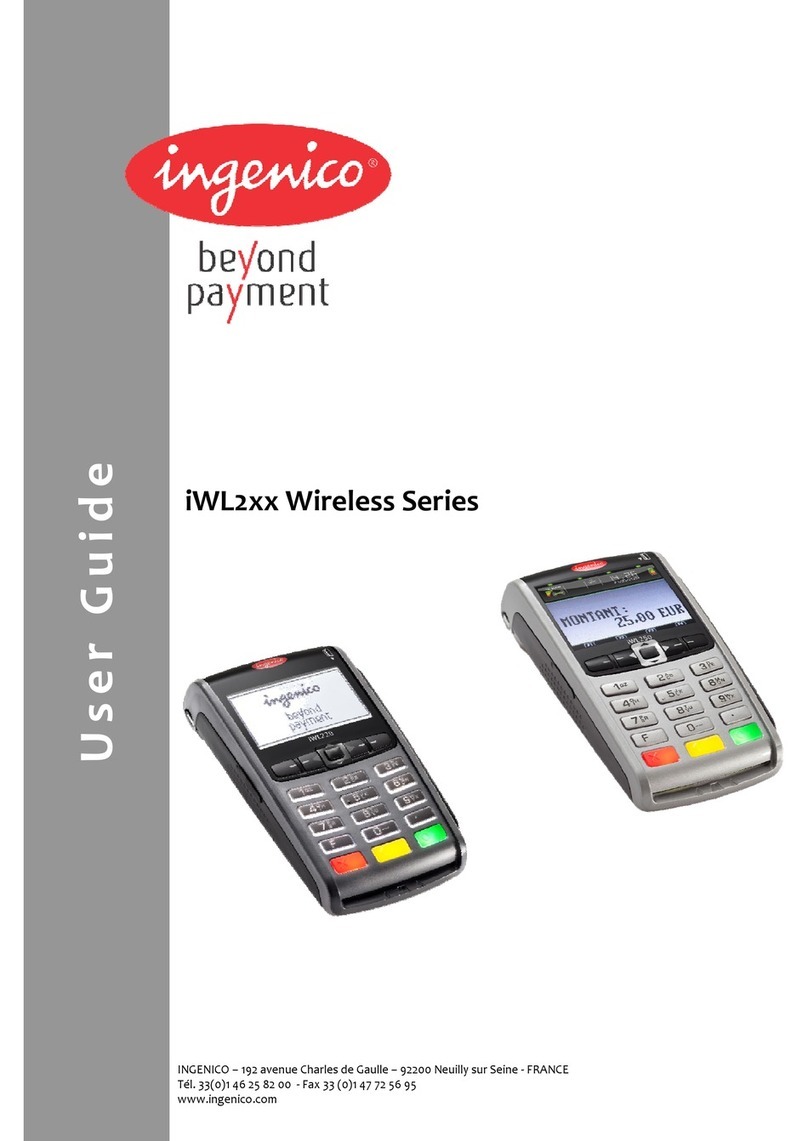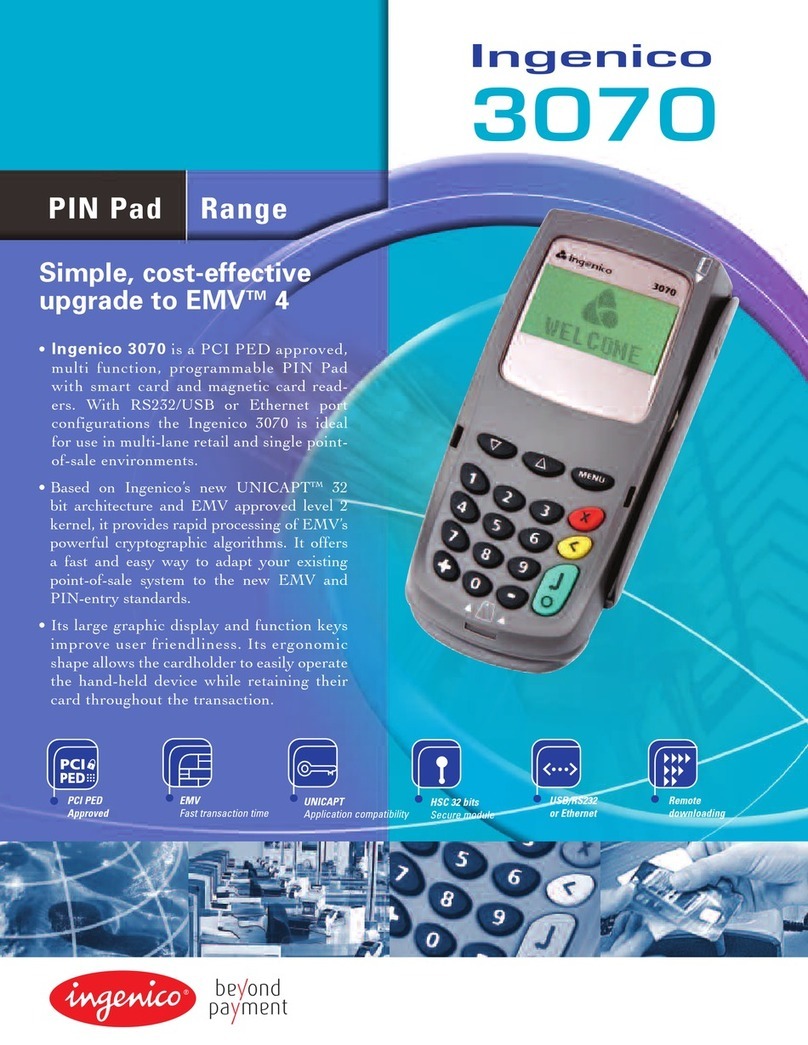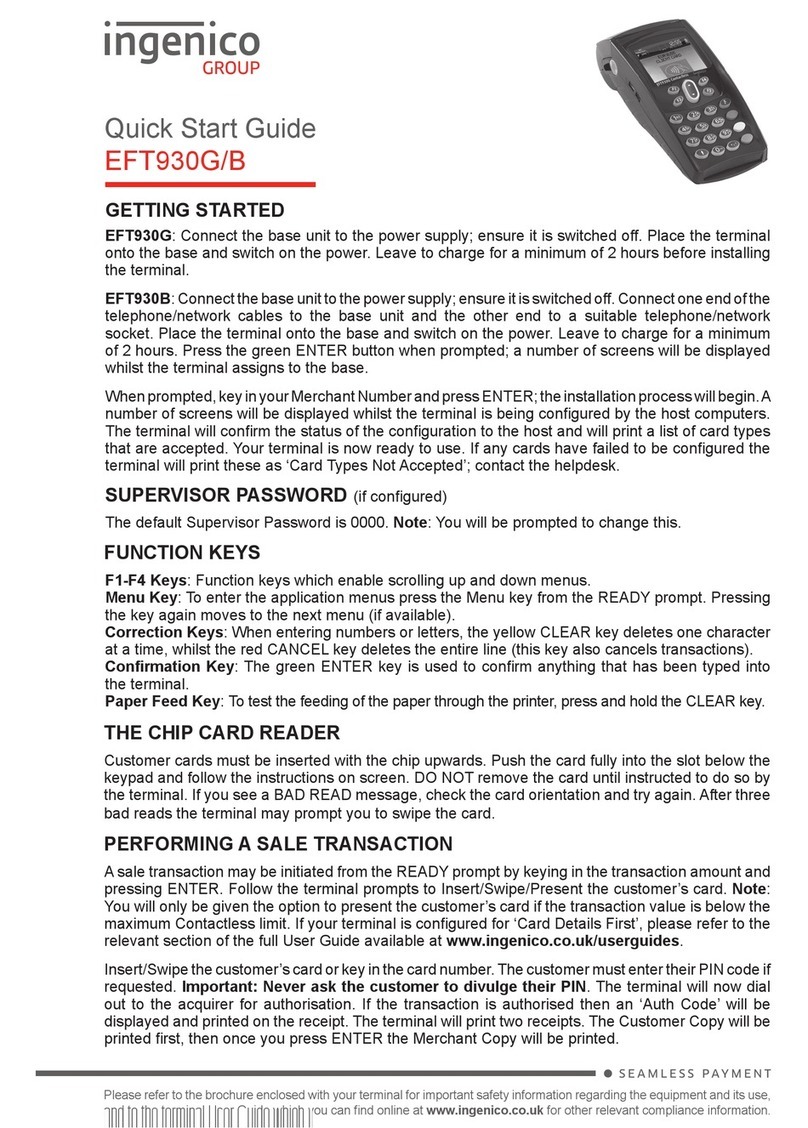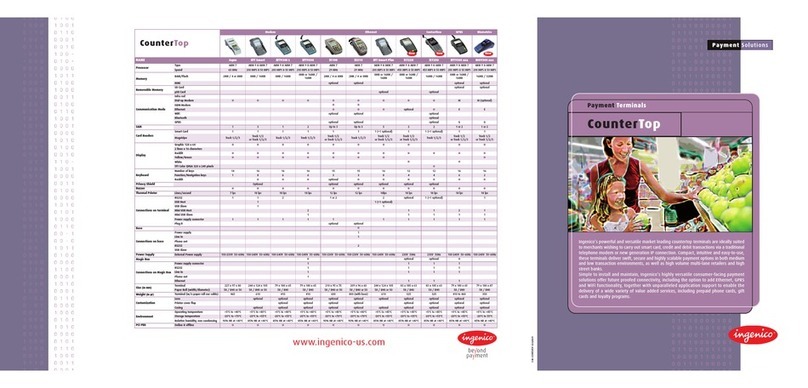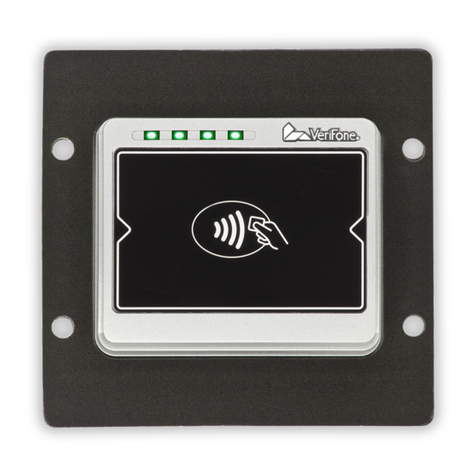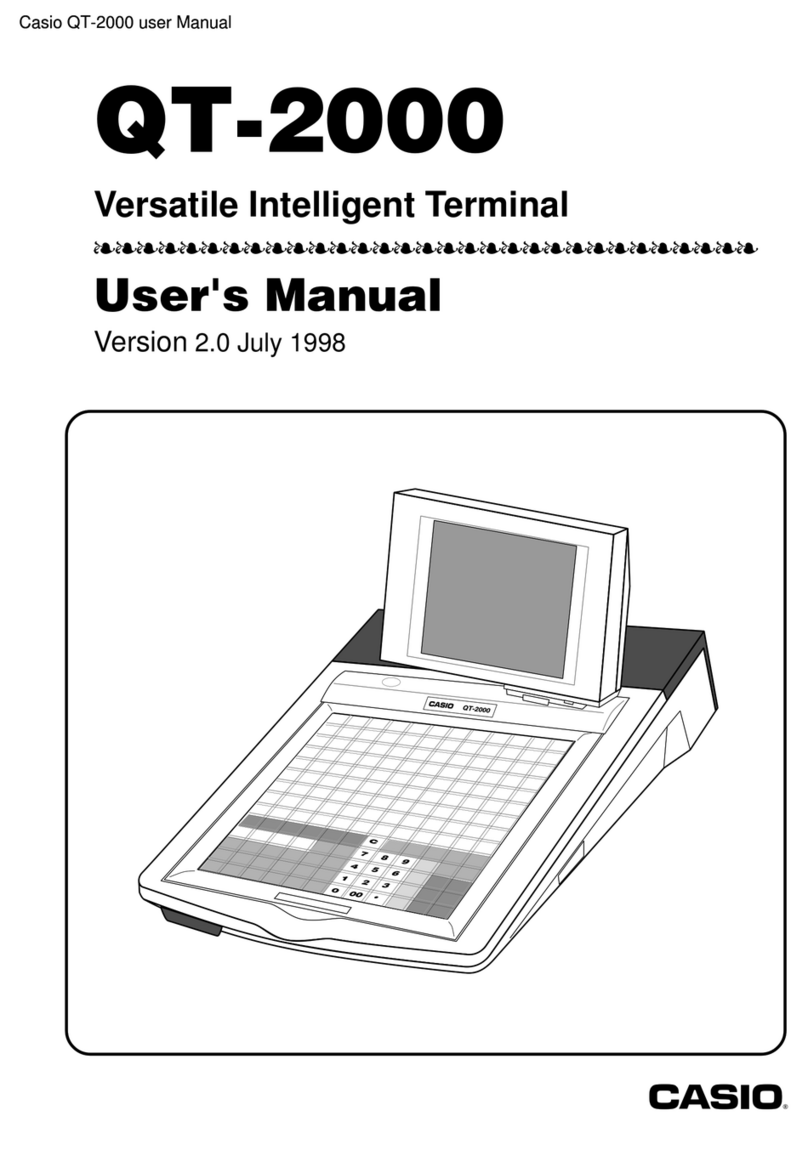Troubleshooting
Magnetic Card Reader Does Not Work Properly
1. Slide the card through the magnetic stripe reader as described in Swiping a
Magnetic Stripe Card.
2. Swipe the card at a faster or slower steady speed.
3. Swipe the card in a different direction.
4. Inspect the magnetic stripe on the card to make sure it is not scratched or badly
worn.
5. To determine if there is a problem with the card:
a. If your host device (POS) has a magnetic stripe reader, try swiping the card
there.
b. If you have another working iPP300 device, try swiping the card there.
6. If there is still a problem, contact your Help Desk.
No Information Visible on Screen
1. Make sure that the iPP300 cable connector is fully inserted into the back of the
device.
2. Restart the device (see Restarting the Device above).
3. Unplug the device and examine the connector’s pins. If there are any pins that are
bent, or if other damage is visible, replace the cable or adapter.
4. If you have another working iPP300 device, swap the devices to determine if the
problem is with the device, cable, POS, PC, or power supply.
5. Reset the host by turning it off and back on again.
Specifications
Processors: Main Processor: RISC 32-bit ARM9, 450 MIPS. Integrated Crypto
Processor: RISC 32-bit ARM7, 50 MIPS.
Operating System (OS): Telium 2 with HTML GUI.
Display:
iPP320: graphical monochrome LCD, resolution of 128 x 64. iPP350: graphical active
2.7” TFT color QVGA, resolution of
320 x 240 with 4096 colors.
Memory: 32 MB SDRAM, 128 MB Flash.
Keypad: 19 keys including four (4) function keys; raised markings, ADA-friendly.
White backlit.
SAMs: 3 SAM slots.
Buzzer: 65 dB at 1 meter.
Communications: HOST port: RS-232, USB, Ethernet (TCP/IP).
Dimensions (without PIN privacy shield): 6.3” x 3.3” x 1.6” (168 mm x 83 mm x 41
mm)
Weight (without PIN privacy shield and cable): 9.5 oz. (269 g).
Face Plate Standard Color: Ingenico gray.
Magnetic Stripe Card Reader: Bi-directional magnetic stripe card reader, triple track.
Magnetic Stripe logo illuminates.
Smart Card Reader: EMV L1 and L2 certified –meets EMV levels 1.0 - 4.0
specifications. Complies with IS 7816 - 1/2/3. Smart card icons illuminate.
Contactless: Integrated contactless card reader.
Supports ISO 18443 A/B, MIFARE Classic, MIFARE DESFire.
(* Please Note: Contactless reader capability is Optional on early PCIPTS V2 and V3
models.
PCIPTS V4 approved models are supplied with contactless capability as a standard
feature.)
Power: Powered through USB (rated at 5V, 500 mA). Unit can also be powered from
a RS-232 or Ethernet cable with an appropriate power supply. Power via Ethernet is
supported in selected models only. Contact your Ingenico representative for details on
specific model numbers.
Safety: UL/CSA 60951-1
Security: PCI PTS 2.x and Interac (Canada).
RFID: IC and FCC: Part 15B and Part 15C.
Environmental Requirements
The device is designed to operate in the following environment:
Operating temperature of 41°F to 113°F (+5°C to +45°C)
Operating humidity of 85% RH (non-condensing) at 131°F (+55°C)
Storage temperature of -4°F to 158°F (-20°C to +70°C)
Storage humidity of 85% at 131°F (+55°C)
Any liquid spill on or around the device must be removed immediately.
More Information
For more information on cleaning, troubleshooting, operating the device, features,
specifications, and accessories, please contact your equipment’s supplier.
Security
Your device fulfills current applicable PCIPTS security requirements. Physical (anti-
theft) security can be enhanced by the use of a Kensington Locking cable (or similar
device) attached to the key lock slot.
You are strongly advised to ensure that privileged access to your device is
only granted to staff that have been independently verified as being
trustworthy.
Security Assurance
Perform the following tasks daily to ensure the security and compliance of your device:
Checking the Device’s Integrity
Ensure that no attempts have been made to tamper with the device, using the following
method:
1. Check the device and ensure that there is NO external damage, particularly around
the keypad, display, and card reader areas.
2. Ensure the keypad is firmly in place.
3. Ensure that there are NO additional cables protrudingfrom the device or associated
equipment.
4. Ensure that there are NO holes drilled into the device’s housing.
Alert Irruption!
1. Your iPP300 device detects any tampered state.
2. In this state the device will repeatedly flash the message “Alert Irruption!” and further
use of the device will not be possible. If you observe the “Alert Irruption!” message,
you should contact your helpdesk immediately.
Note on PCI PTS v4 iPP300 models
PCI PTS v4 security requirements stipulate that the terminal must reboot at least once
every 24 hours. If the reboot is not initiated through the connected device within 24
hours, the terminal will automatically reboot. Please refer to the relevant application
guide for further information.
Checking the Installation Site
1. Ensure that there are NO security cameras focusing on the device.
2. Ensure that there are NO objects nearby in which cameras could be hidden.
3. Ensure that the device CANNOT be observed from outside (any window or door
opening) during customer Pin entry.
NEVER ask the customer to divulge their PIN. Customers should be advised
to ensure that they are not being observed when entering their PIN.
Lithium Battery
The IPP3X0 is fitted with a lithium battery which is not accessible to the user.
Customer Service
Only qualified Ingenico repair facilities may open the unit for any reason. To
request an RMA for return and repair of a defective unit please e-mail the
appropriate customer support department per below.
Customer Service –USA
Customerservice.us@ingenico.com
Customer Service-Canada
TCChelpdesk@Ingenico.com
Compliance
U.S. Federal Communications Commission Warning
FCC standard compliance marking certifies that the product stipulated here: IPP3X0-
XXXXXXX conforms to the following harmonized standards: part 15 subpart B of the
FCC rules. This class (B) digital apparatus complies with Canadian ICES-003.
Changes or modifications not expressly approved by the party responsible
for compliance could void the user’s authority to operate the equipment.
NOTE: This equipment has been tested and found to comply with the limits for a Class B
digital device, pursuant to Part 15 of the FCC Rules. These limits are designed to provide
reasonable protection against harmful interference in a residential installation. This equipment
generates, uses, and can radiate radio frequency energy and, if not installed and used in
accordance with the instruction, may cause harmful interference to radio communications.
However, there is no guarantee that interference will not occur in a particular installation. If
this equipment does cause harmful interference to radio or television reception which can be
determined by turning the equipment off and on, the user is encouraged to try to correct
interference by one or more of the following measures:
Reorient or relocate the receiving antenna
Increase the separation between the equipment and receiver
Connect the equipment to an outlet on a circuit different from that to which the receiver
is connected
Consult the dealer or an experienced radio/TV technician for help
Industry Canada Warning
Under Industry Canada regulations, this radio transmitter may only operate using an antenna
of a type and maximum (or lesser) gain approved for the transmitter by Industry Canada. To
reduce potential radio interference to other users, the antenna type and its gain should be so
chosen that the equivalent isotropically radiated power (e.i.r.p.) is not more than that necessary
for successful communication.
This device complies with Industry Canada license-exempt RSS standard(s). Operation is
subject to the following two conditions: (1) this device may not cause interference, and (2)
this device must accept any interference, including interference that may cause undesired
operation of the device.
Ingenico Inc.
3025 Windward Plaza, Alpharetta, GA 30005.
Tel: +1.678.456.1200 Fax: +1.678.456.1201
www.ingenico.us
Ingenico Canada, Inc.
5180 Orbitor Drive, 2nd Floor, Mississauga, Ontario, L4W 5L9
Tel +1 905.212. 9ING Fax: +1 905.212. 9155
http://www.ingenico.ca
iPP300
iPP320 (with PIN shield) iPP350 (without PIN shield)
Installation and Quick
Reference Guide
*DIV350783D*
DIV350783 Rev D