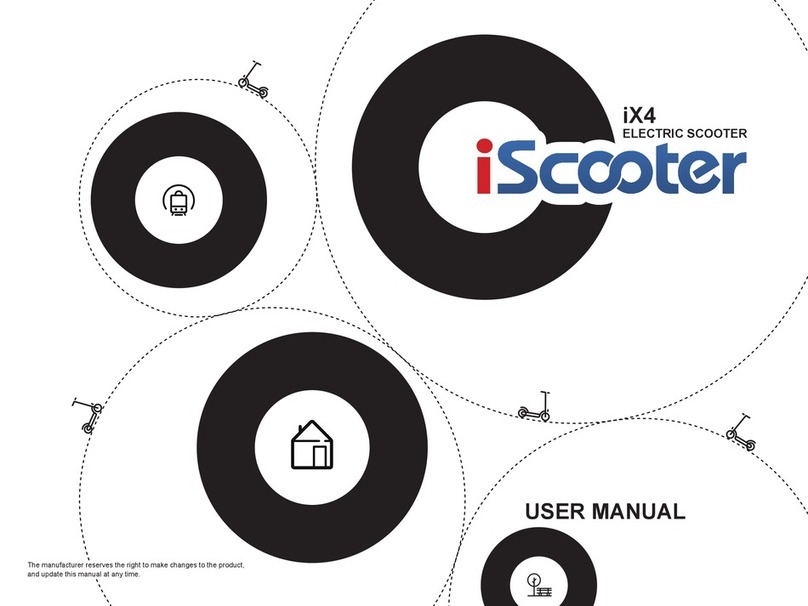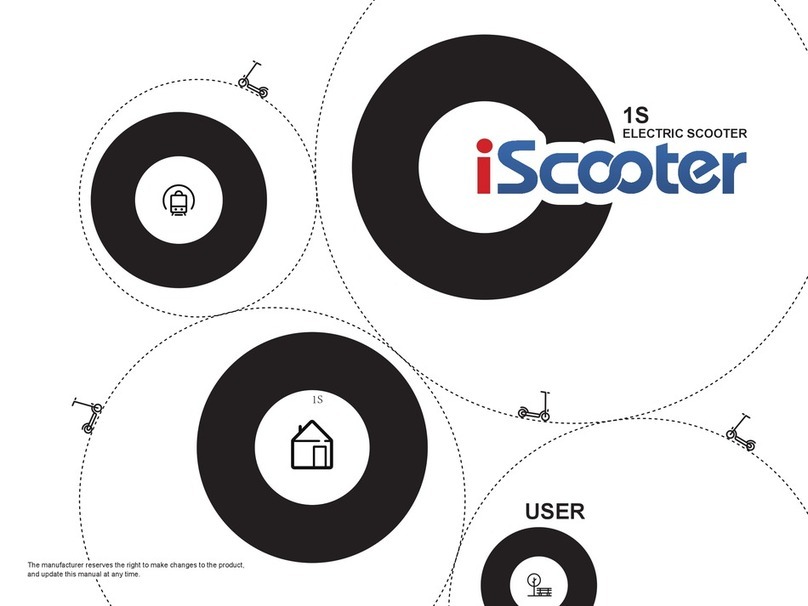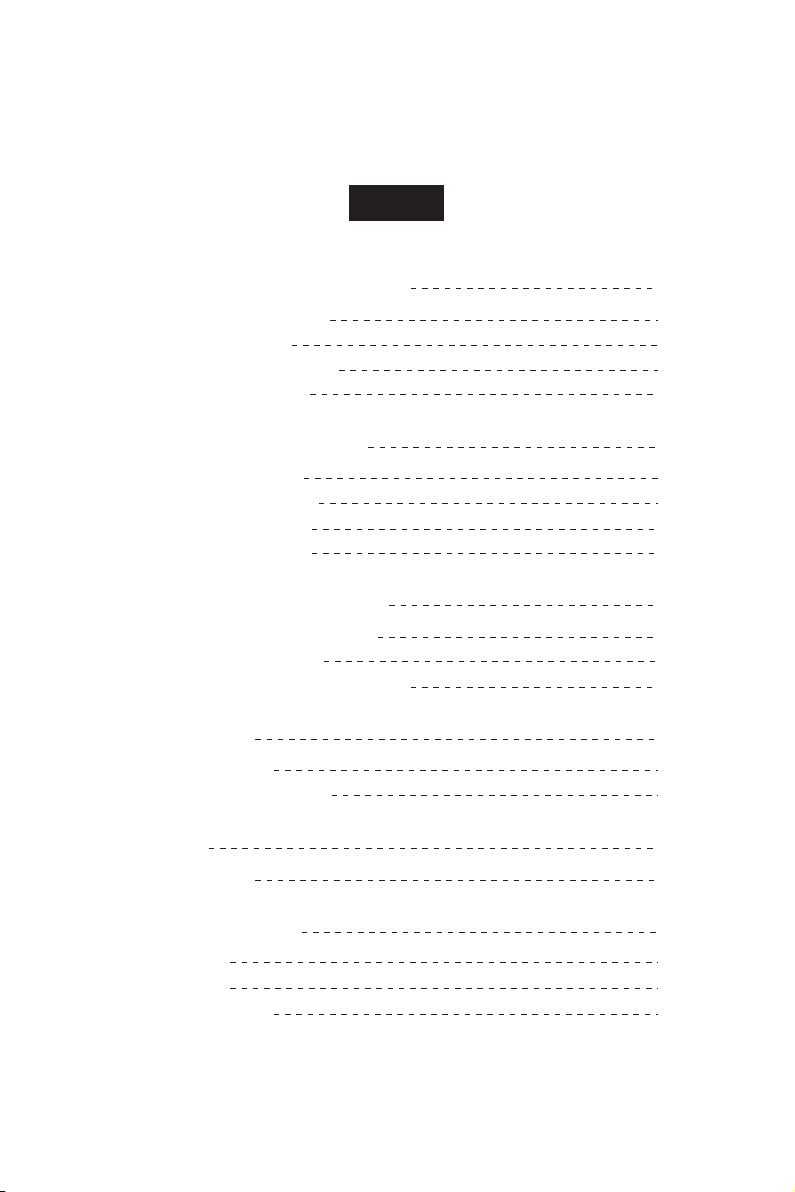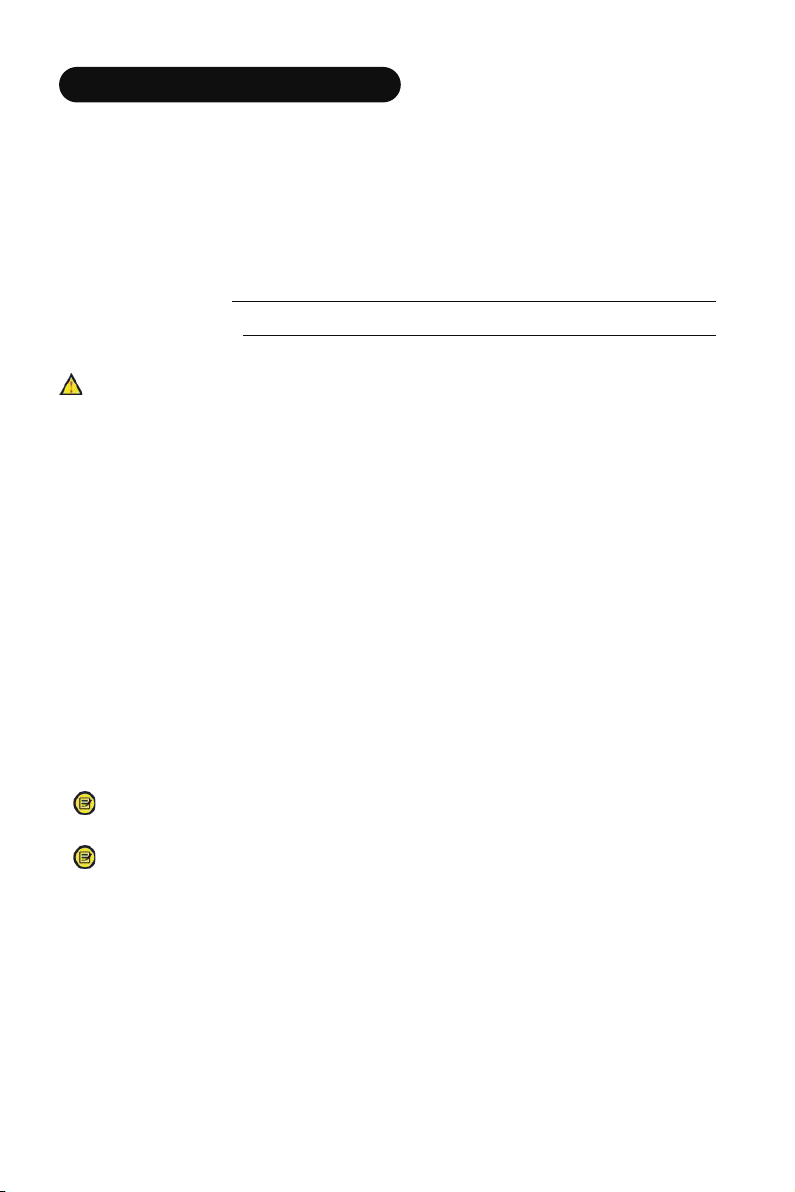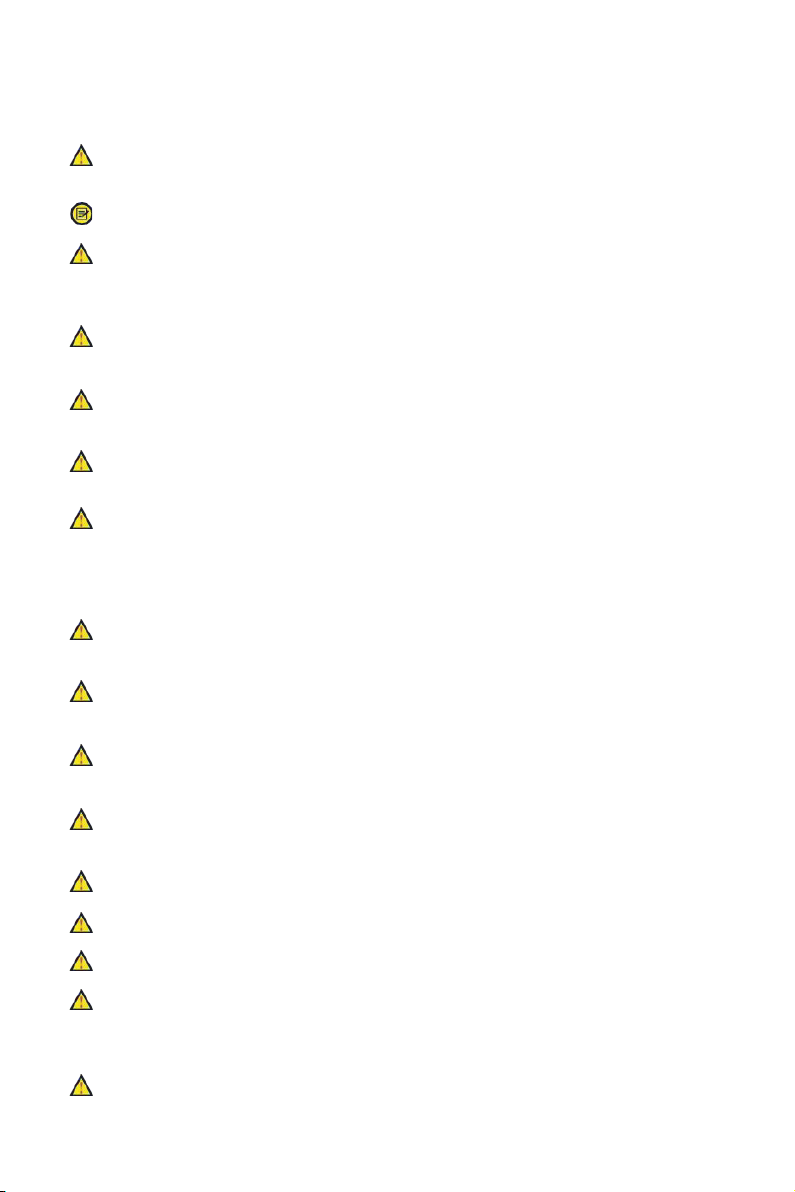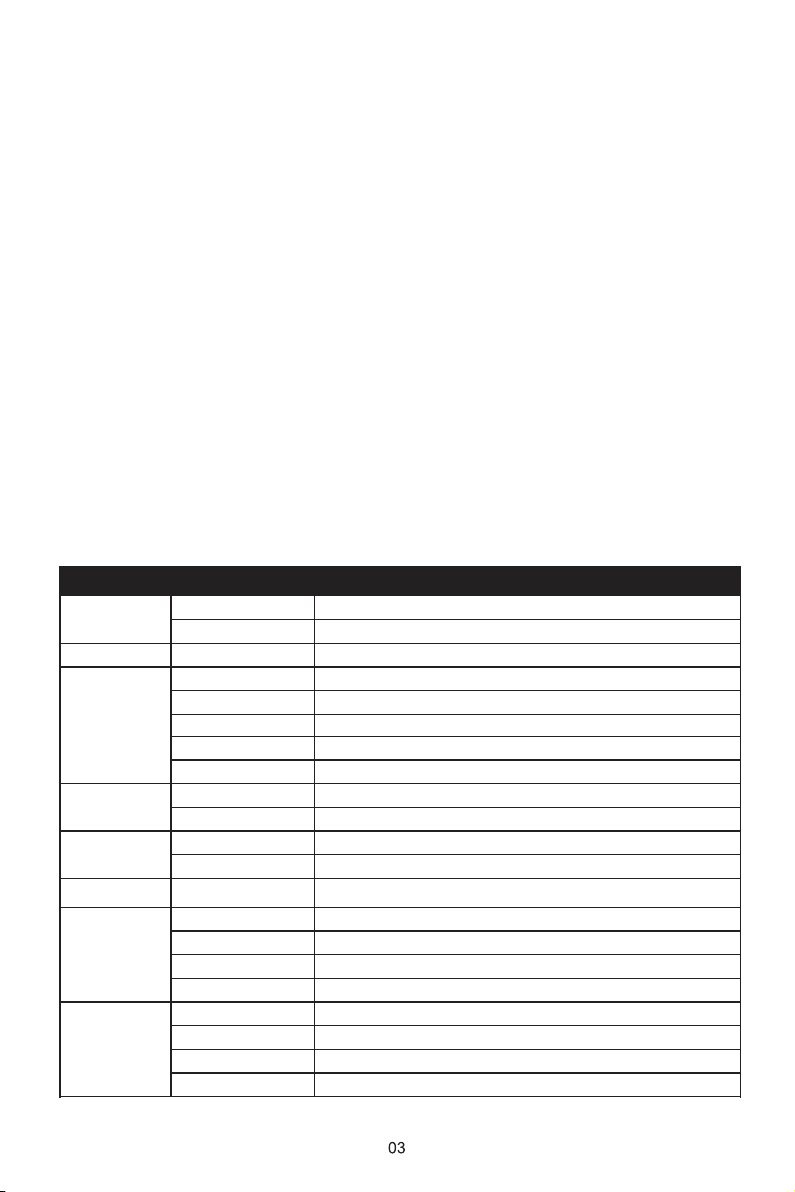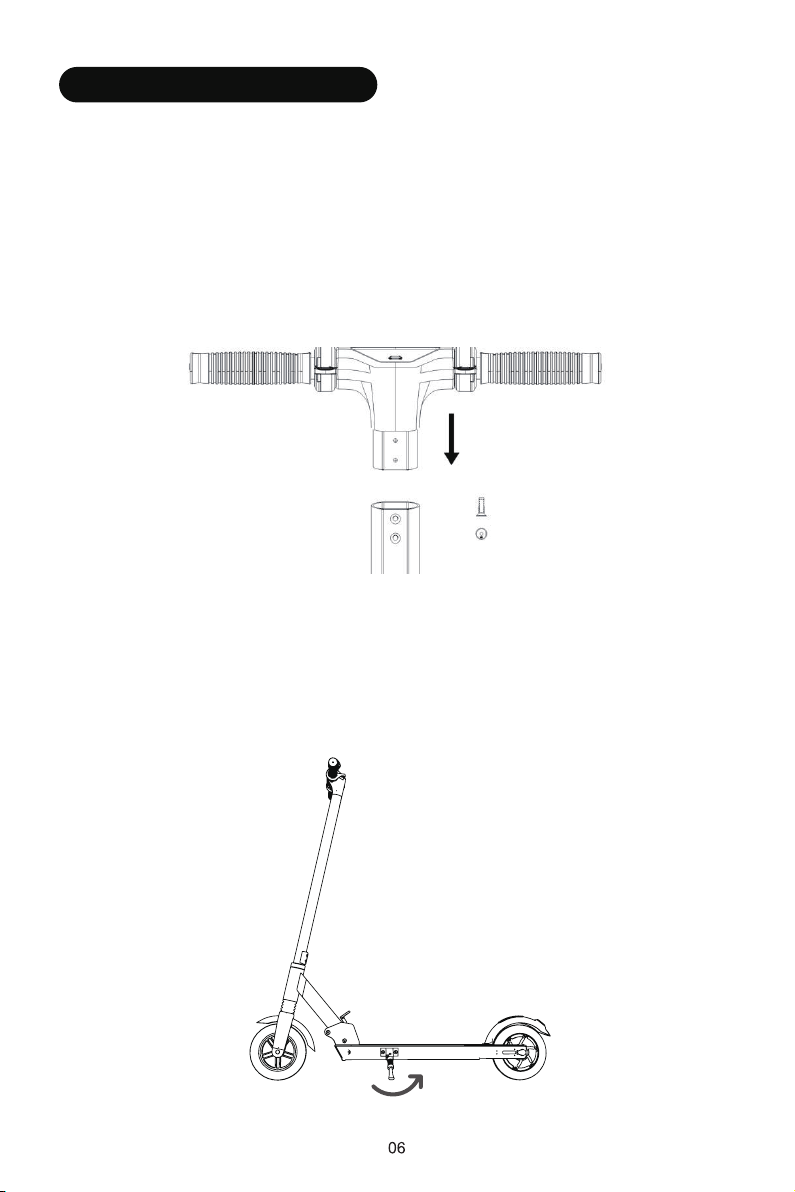This product must not be disposed of by incineration, land filling, or mixing
with household trash. Improper disposal of the battery contained within this
product may result in the battery heating up, rupturing, or igniting which may
cause serious injury. The substances contained inside the battery present
chemical risks to the environment. iscooter i8 Electric Scooter at its
end-of-life is to dispose of the entire unit at or through an e-waste recycling
center, program, or facility. Local regulations and laws pertaining to the
recycling and disposal of lithium-ion batteries and/or products containing
them will vary according to country, state, and local governments. You must
check laws and regulations corresponding to where you live in order to
dispose of the battery and/or unit properly. It is the user’s responsibility to
dispose of their waste equipment properly in accordance with local regula-
tions and laws.
For additional information about where you should drop off your batteries and
electrical or electronic waste, please contact your local or regional waste
management office, your household waste disposal service, or your
point-of-sale.
1.3 Disposal at End-of-Life
1.4 Main Specifications
Indicators
Dimensions Folded Size
Unfolded Size
Scooter Weight
Max. Load
Max. Incline
Suitable Terrain
Working Temp.
Storage Temp.
Top Speed
Max. Range
Front Tire
Rear Tire
Power 350W
Type
Management
Voltage
Watt Hours
Model
Input Voltage
Output Voltage
Charging Time
1080 x 430 x 400 mm
1080 x 430 x 1120 mm
12.75kg
100 kg
≤17°
Smooth roads, slopes less than 17°
25°C
-10°C to 50°C
25 km/h
20-25km
8-inch cellular tire
8-inch honeycomb motor tire
18650 Rechargeable lithium ions
Overcharge, over discharge, overheat automatically shut down
36 V 6 Ah
216 Wh
42150
AC 100-240 V, 50/60 Hz 2 A
DC 42 V 1.5 A
4-5h
Weight
Riding
Requirements
Performance
Tires
Motor
Battery
Charger
Items Parameters