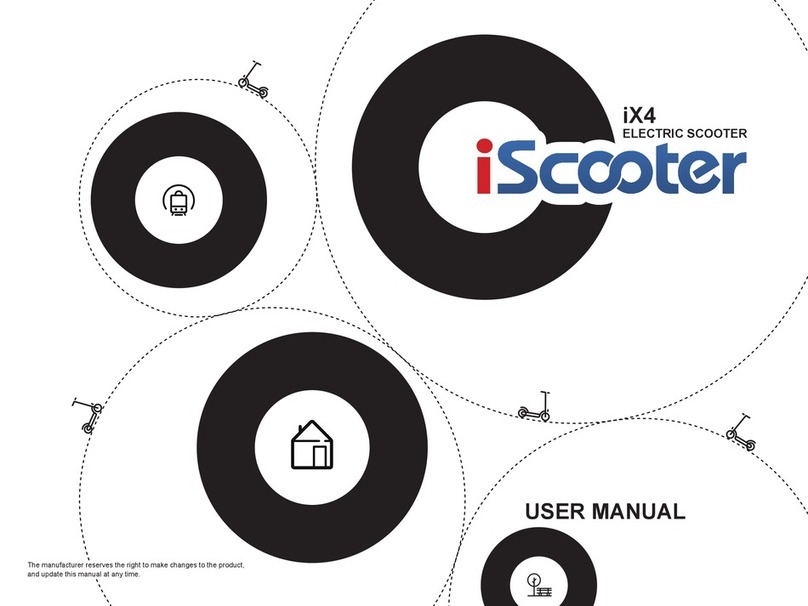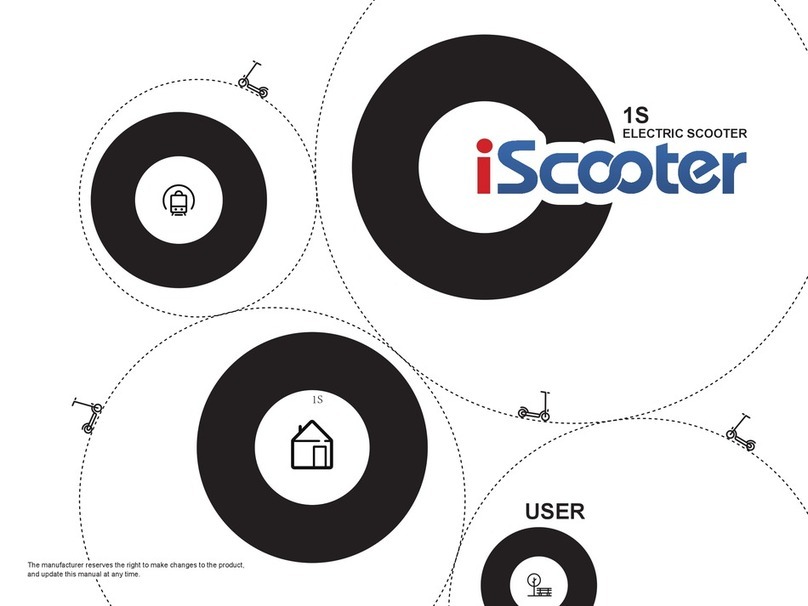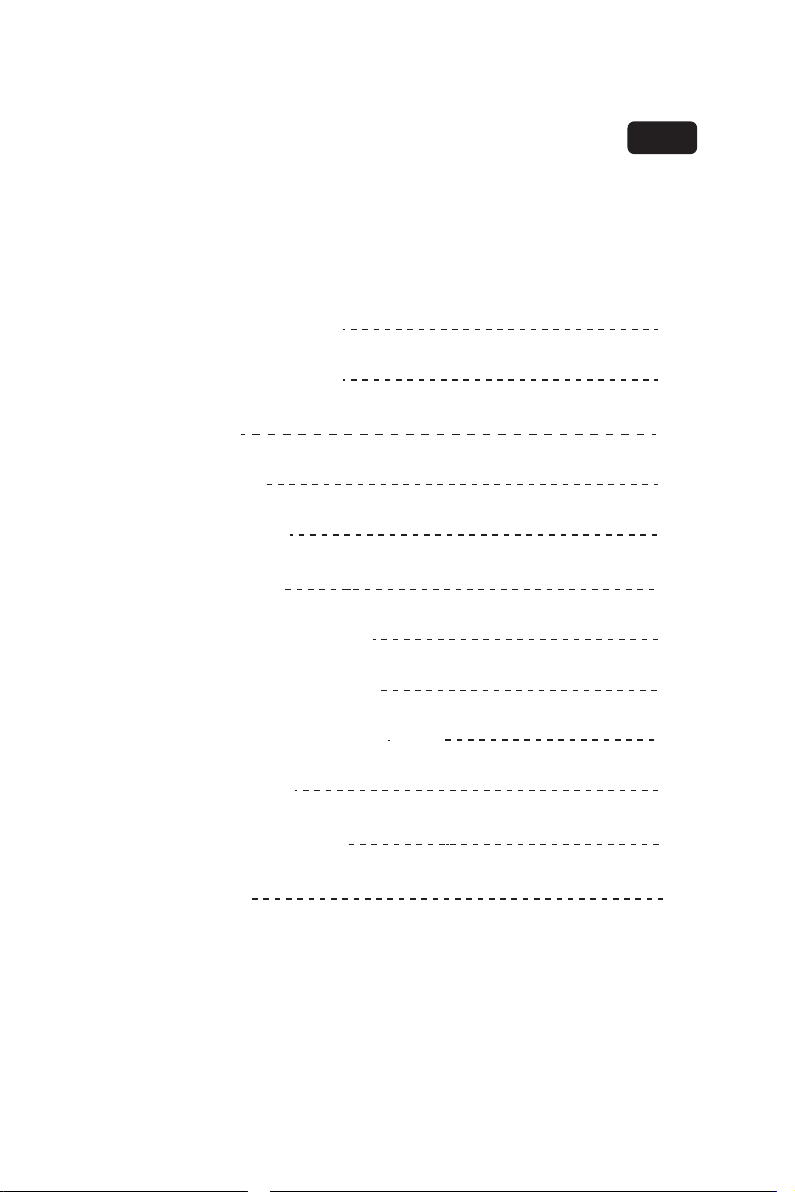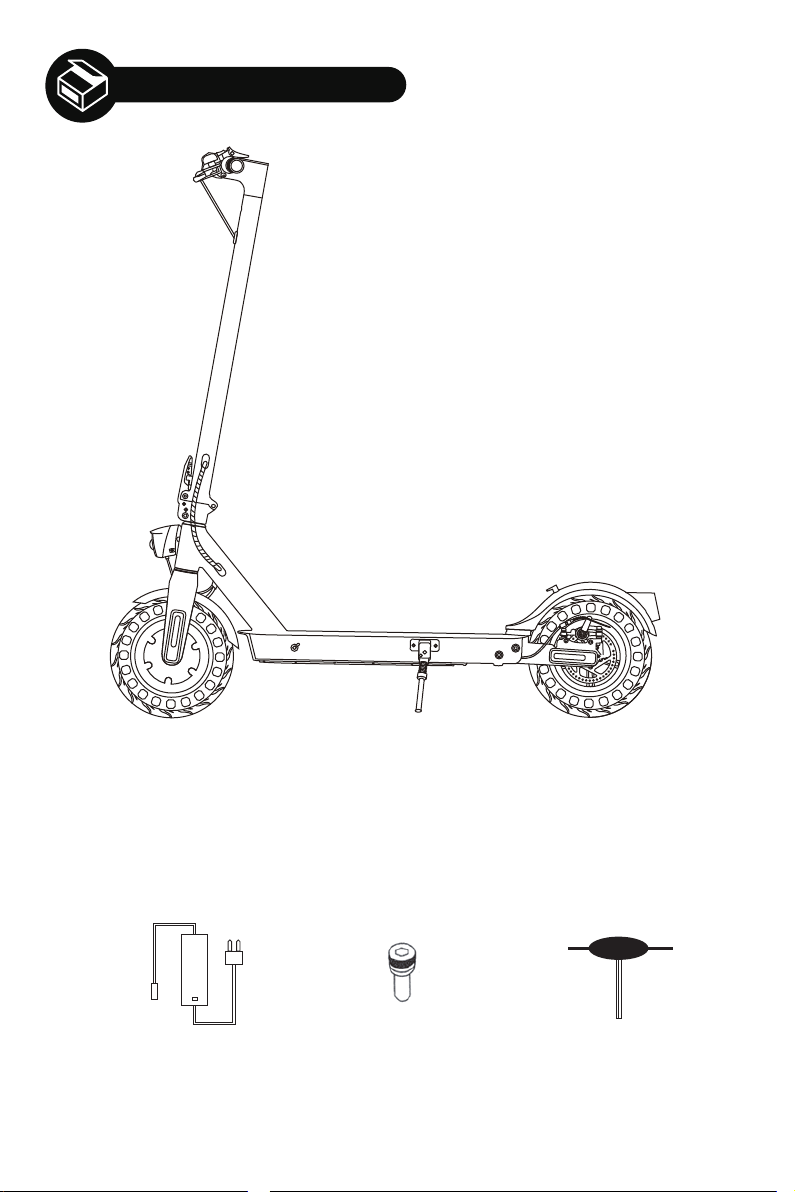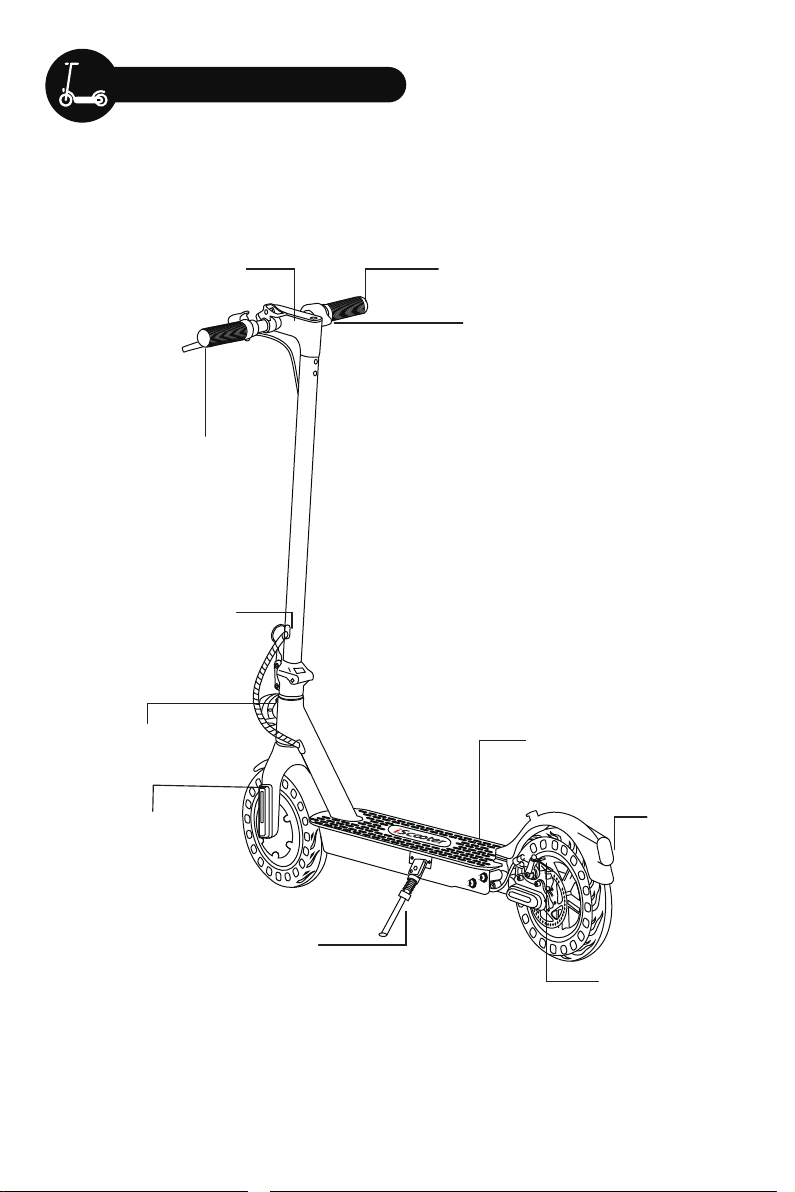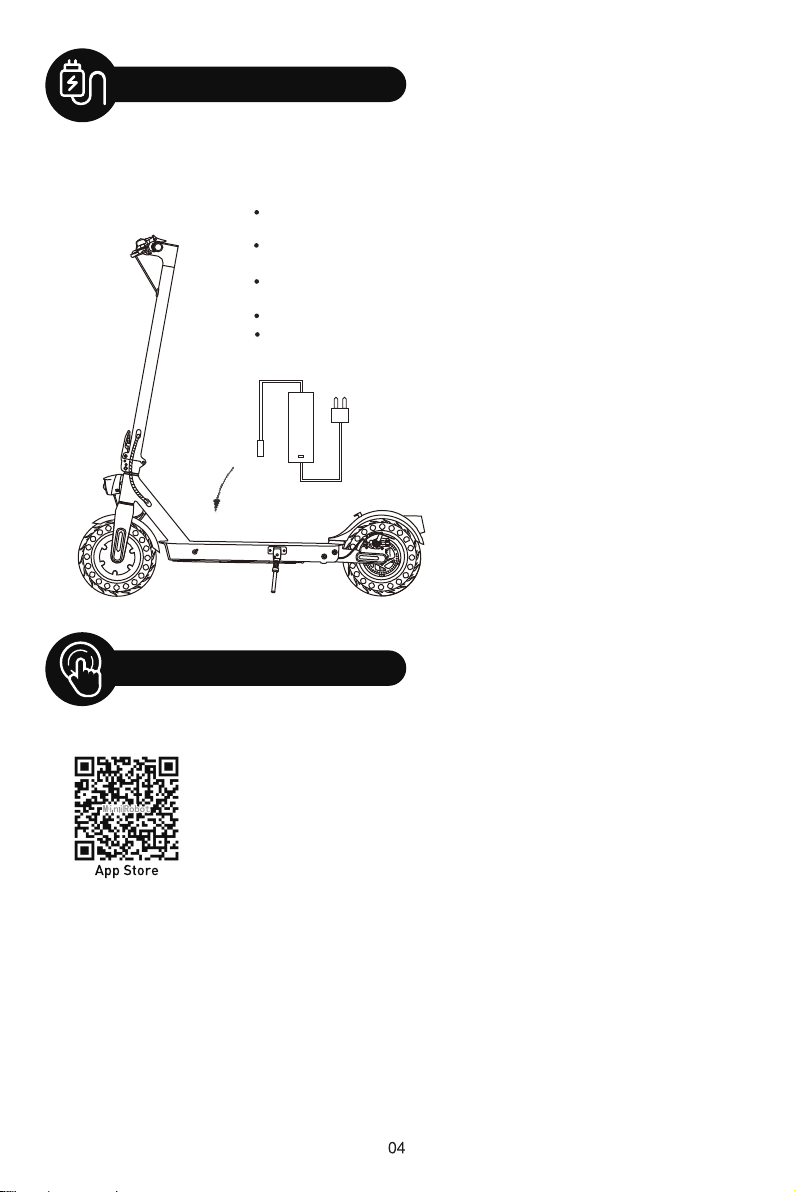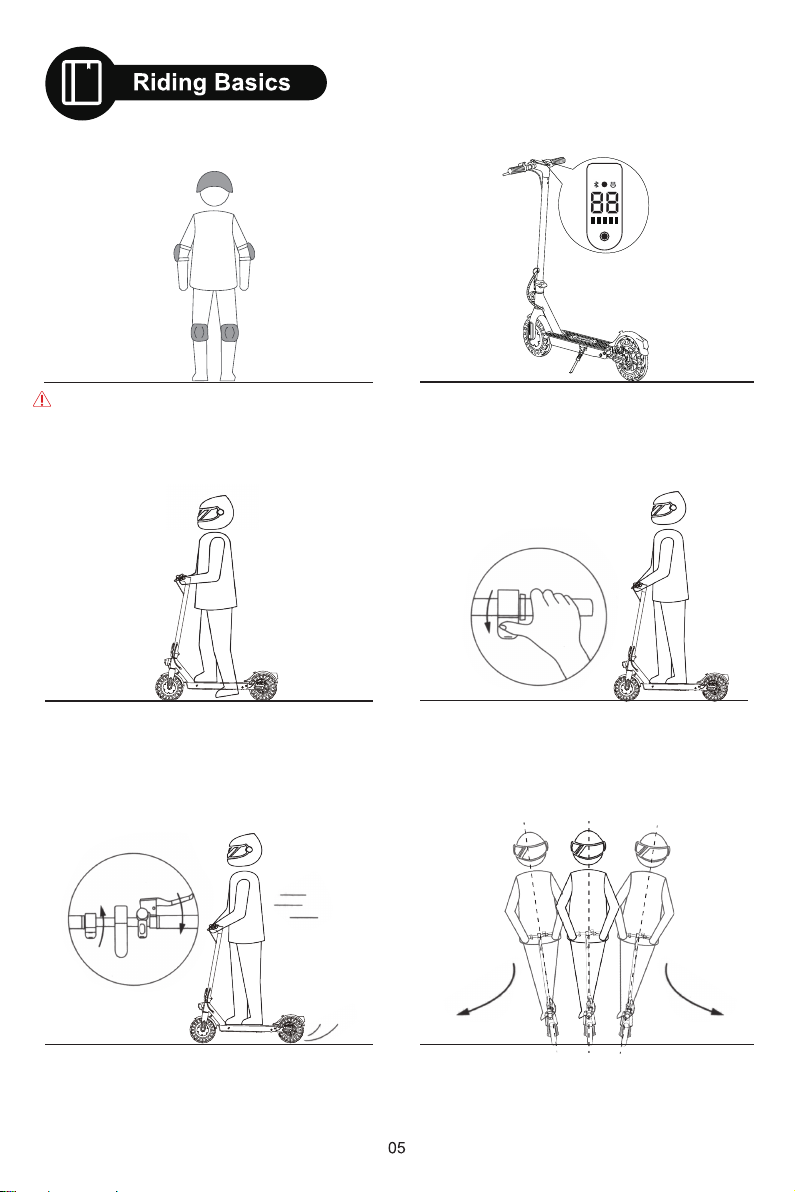Cleaning and storage
Battery maintenance
Storage and Disposal
If you see stains on the scooter's body, wipe them off with a damp cloth. If the stains won't scrub off,
put on some toothpaste, and brush them with a toothbrush, then wipe them off with a damp cloth.
Notes:
• Do not clean the scooter with alcohol, gasoline, kerosene or other corrosive and volatile
chemical solvents to prevent dire damage.
• Do not wash the board with a high-pressure water spray. During cleaning, make sure that the
scooter's turned off, the charging cable is unplugged, and the rubber flap is closed as water
leakage may result in electric shock or other major problems. When the scooter not in use,
keep it indoors where it is dry and cool.
• Do not put it outdoors for a long time. Excessive sunlight, overheating and overcooling
accelerate the battery pack's lifespan.
1. Use original battery packs, use of other models or brands may bring about safety issues;
2. Do not touch the contacts. Do not dismantle or puncture the casing. Keep the contacts
away from metal objects to prevent short circuit which may result in battery damage or
even injuries and deaths;
3. Use original power adapter to avoid potential damage or fire;
4. Mishandling of used batteries may do tremendous harm to the environment. To protect
natural environment, please follow local regulations to properly dispose used batteries.
5. After every use, fully charge the battery to prolong its lifespan.
1. Please try to store the scooter in a cool and dry place between 14℉ and 104℉. In
extremely humid environments the interior of the scooter may suffer condensation or
even water accumulation, which may damage the battery rapidly.Devices are not
intended for use at elevations greater than 2000 m above sea level Prolonged Exposure
to UV Rays, Rain and the Elements May Damage the Enclosure Materials, Store
Indoors When Not in Use.
2. In daily use, try to avoid recharging the scooter after completely exhausting the battery.
If the battery is low, charge it as soon as possible.
3. Please charge the scooter every other month to preserve the battery.
Daily Care and Maintenance