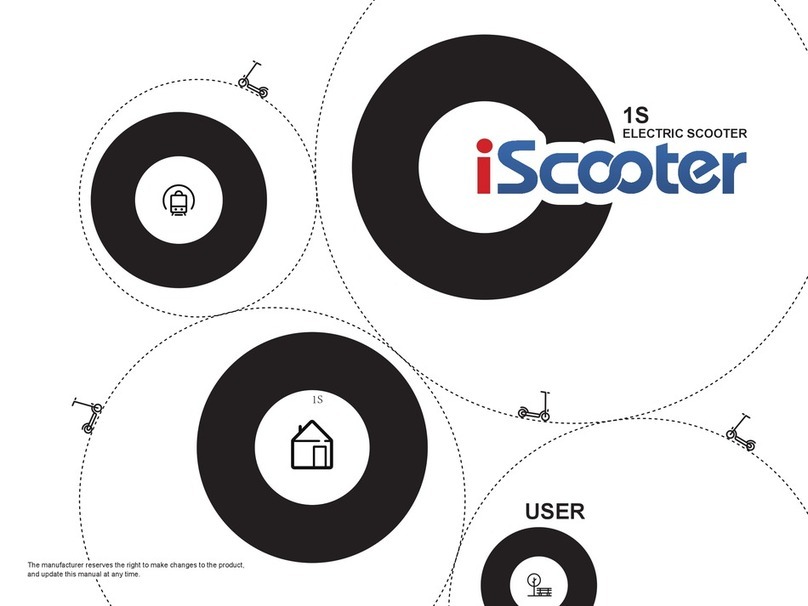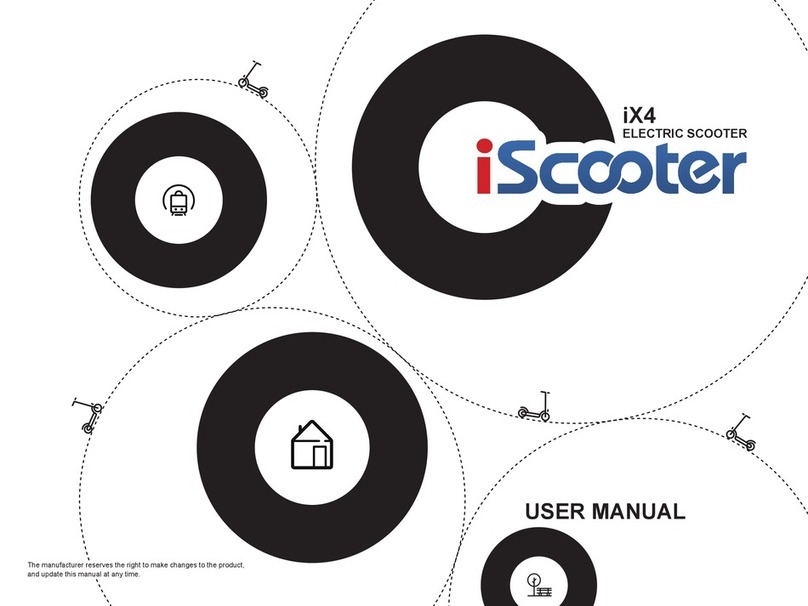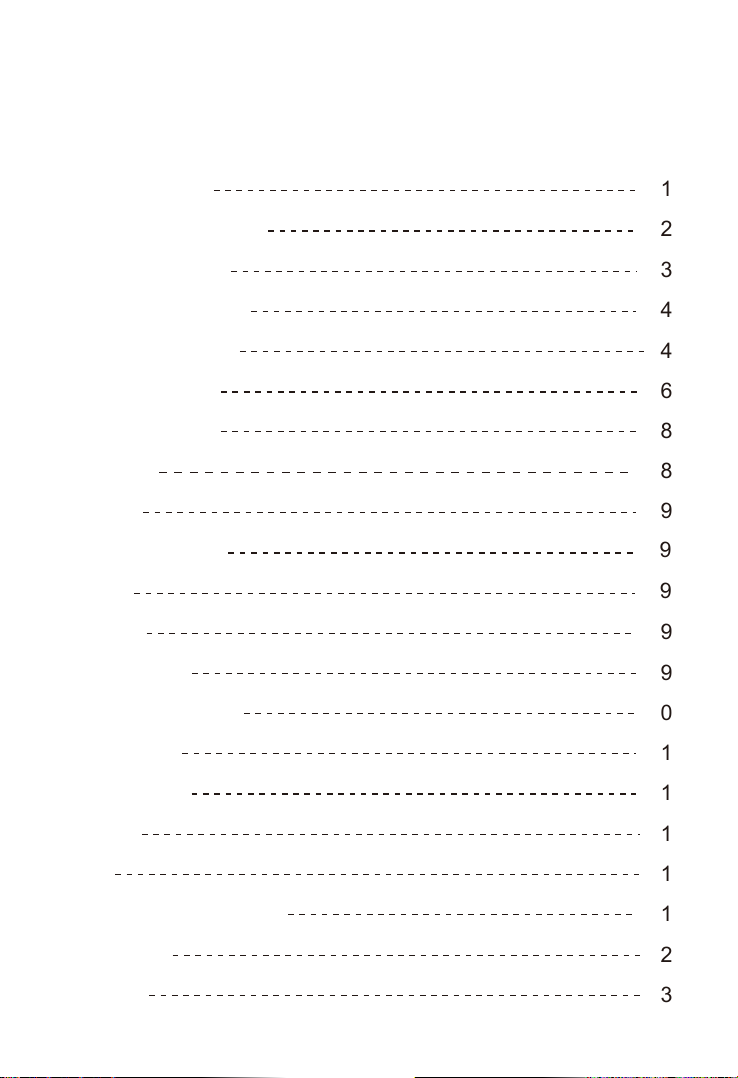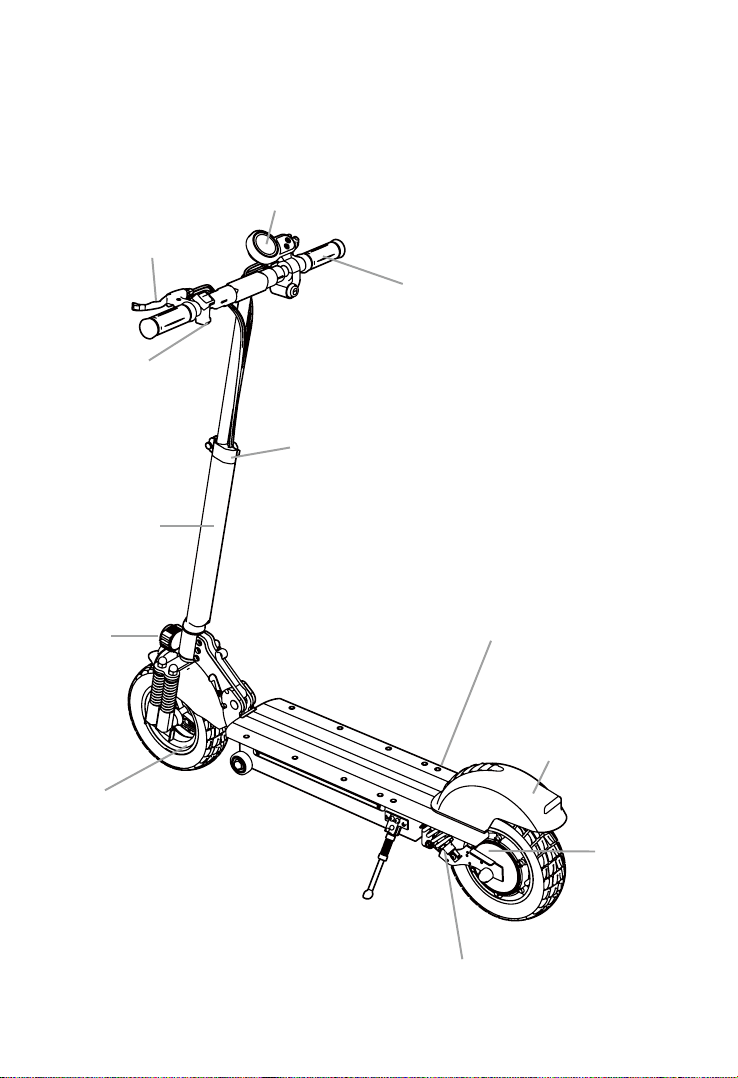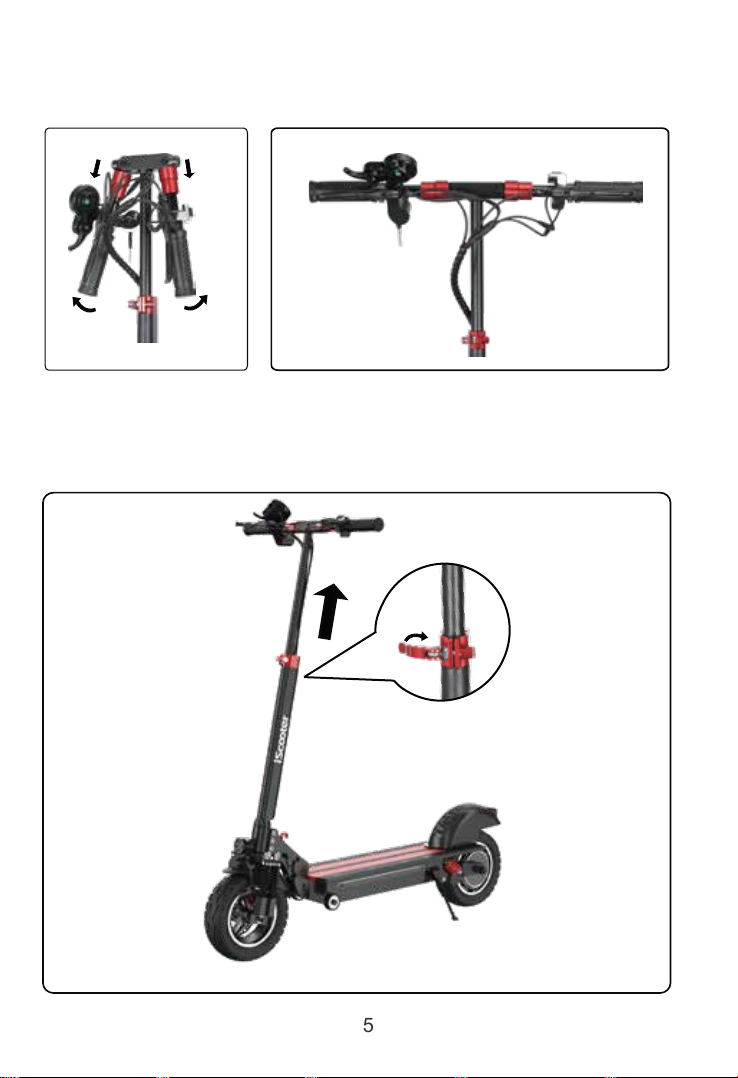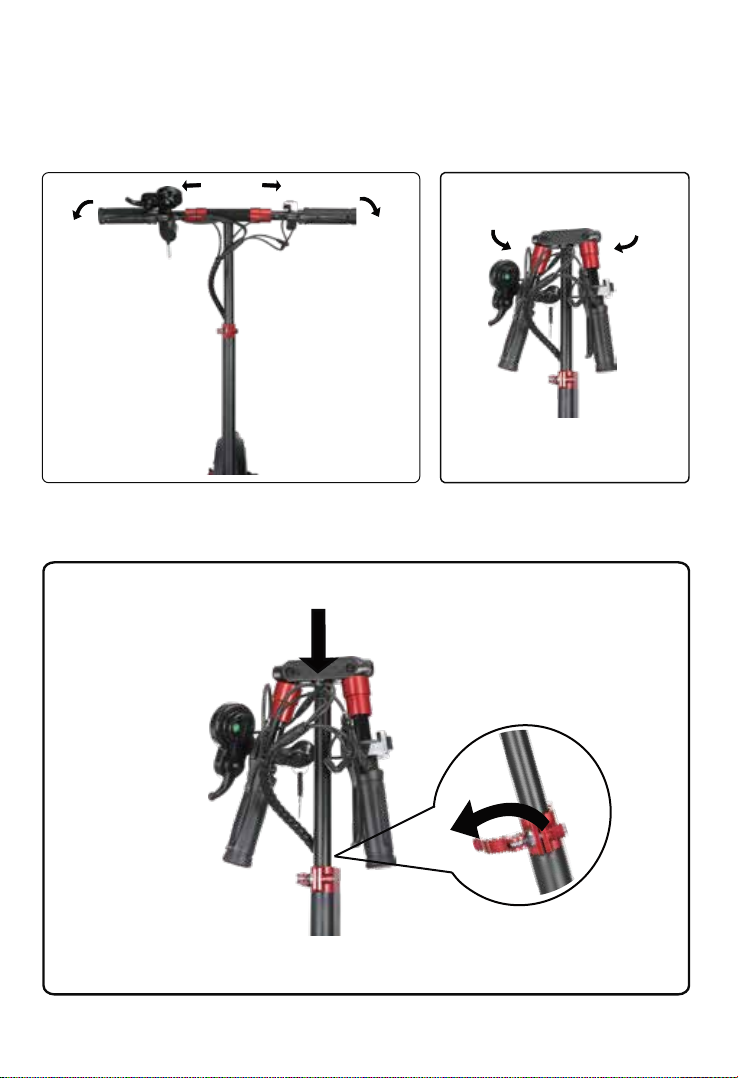3
SAFETY INSTRUCTION
1.This product is suitable for adults and no passengers are allowed.
2.Please wear a helmet and other protective equipment when you are riding.
3.Please ride on the road safely and legally.
4.Practice before riding.
5.Be careful and safe; both hands and feet should be kept on the scooter.
6.Don't turn off the power when you are riding.
7.Please try to avoid riding over 3cm steps, which may hurt your body and
break the scooter.
8.Ride slowly when the road condition is not good.
9.Please adjust to a proper height to ensure safety.
10.Please do not ride on slippery roads.
11.Please do not use the product when the temperature is under -10℃.
12.Do not immerse the product into water which is deeper than 3cm to avoid
damaging the electrical parts.
13.Please ride in good weather.
14.Please charge every 20 days if the product is not used for a long time.