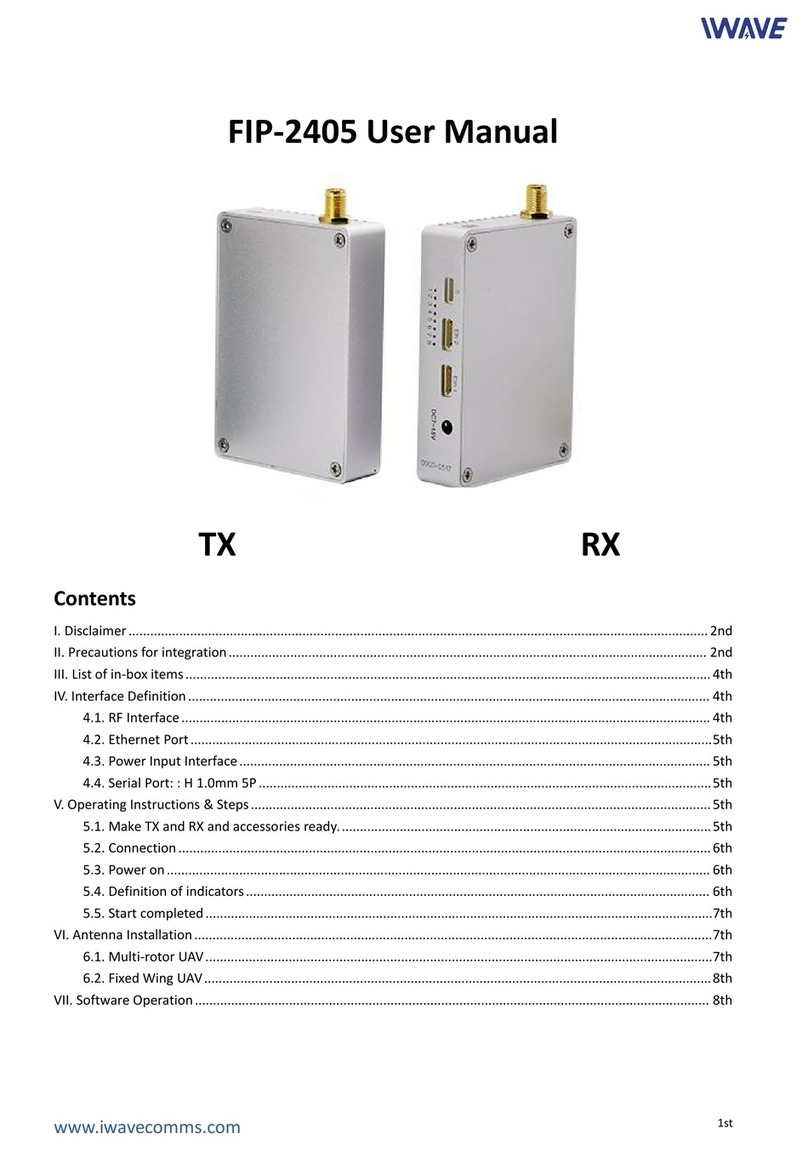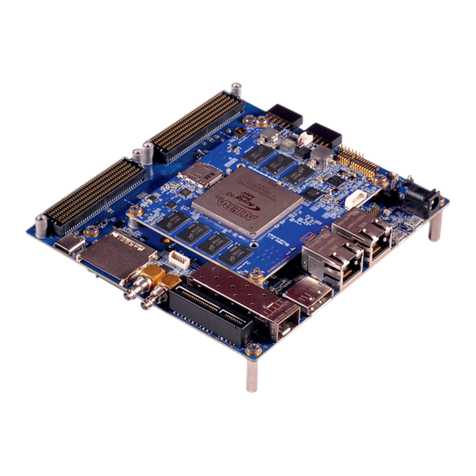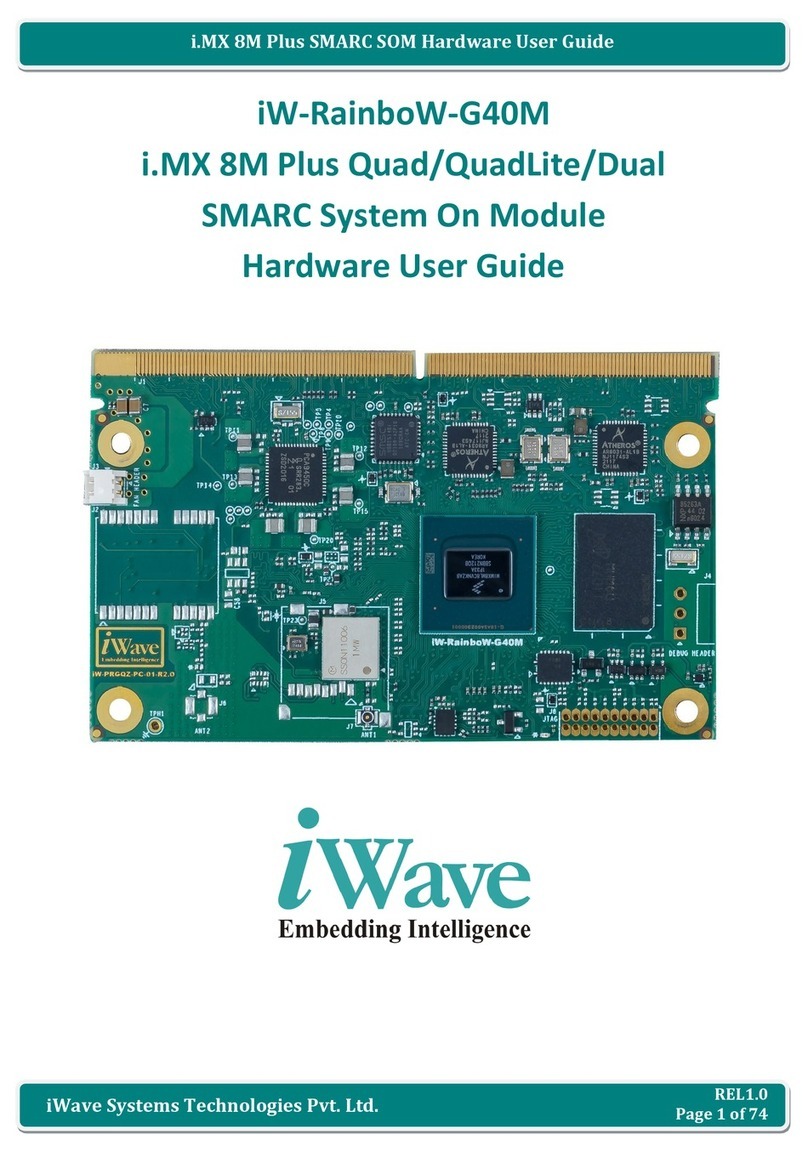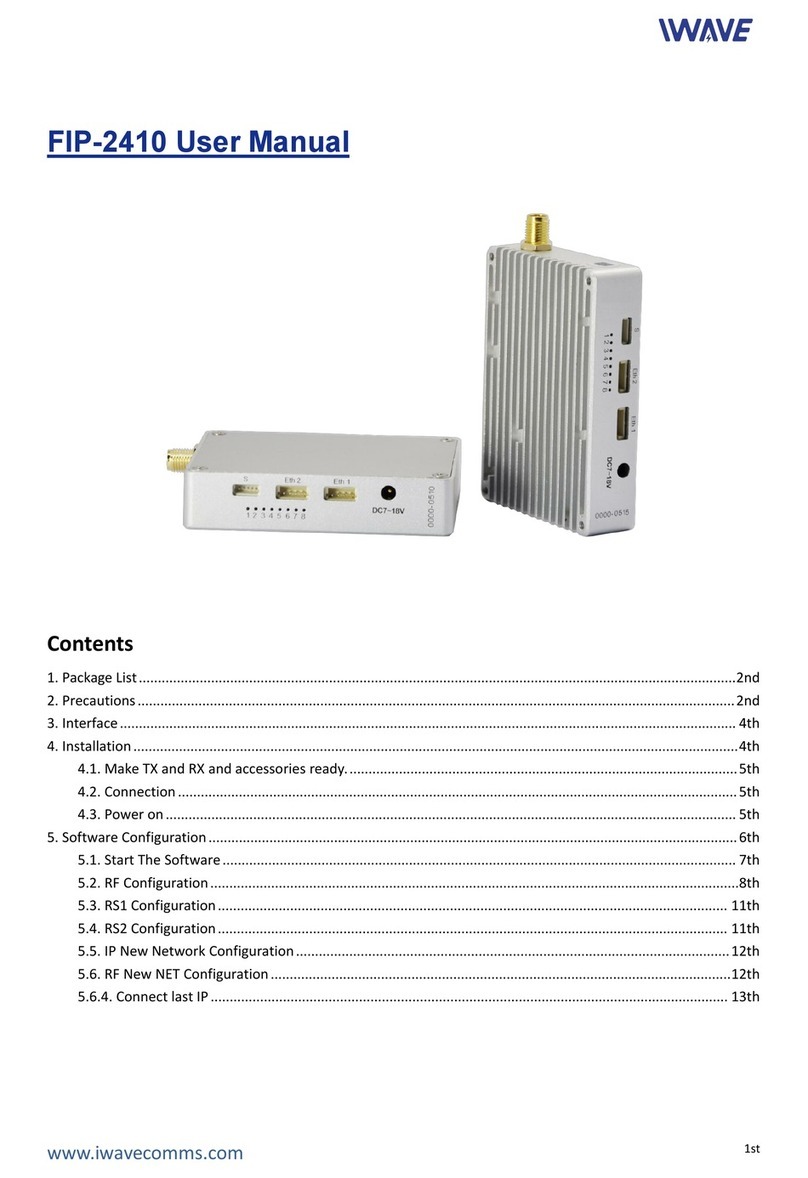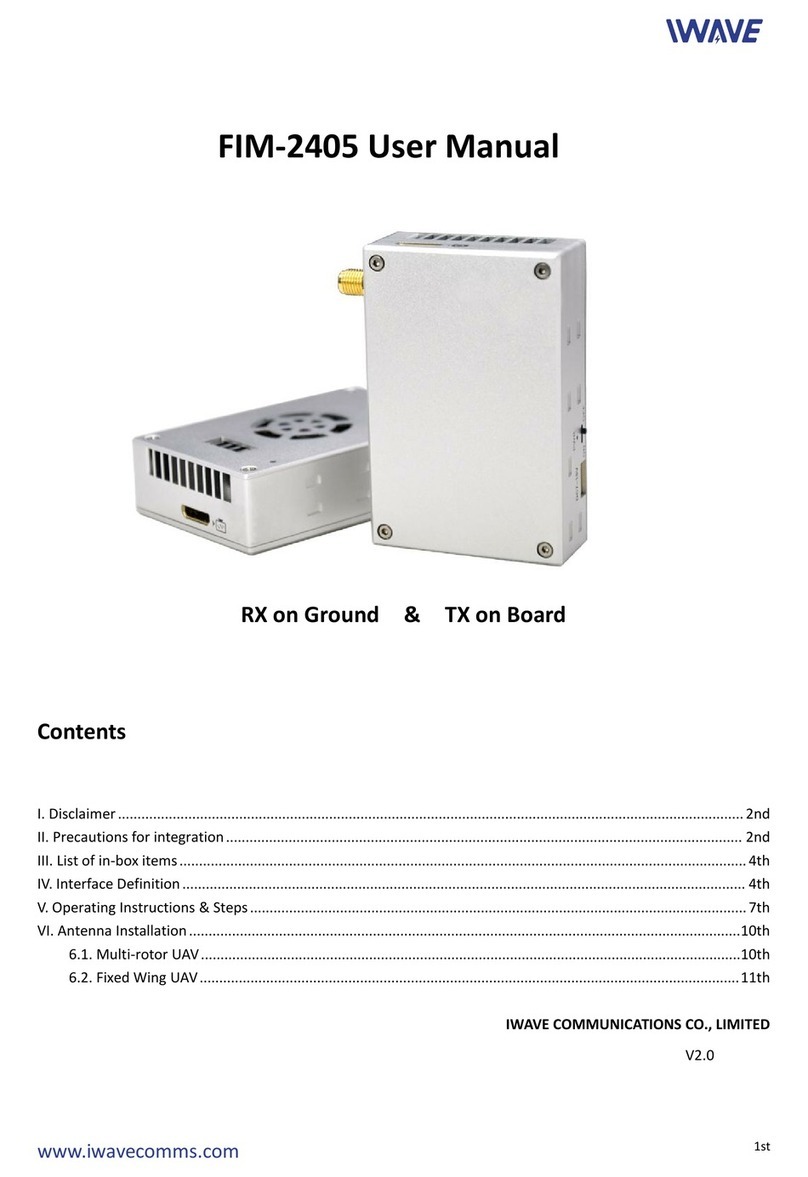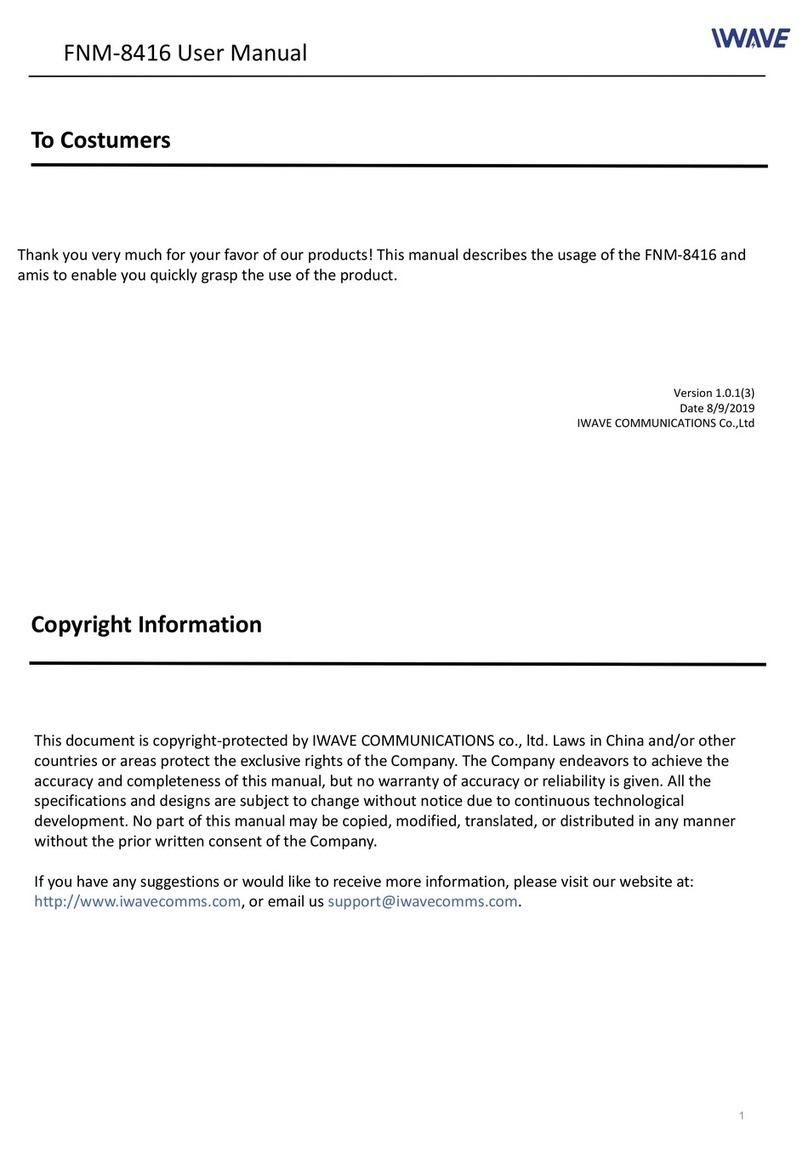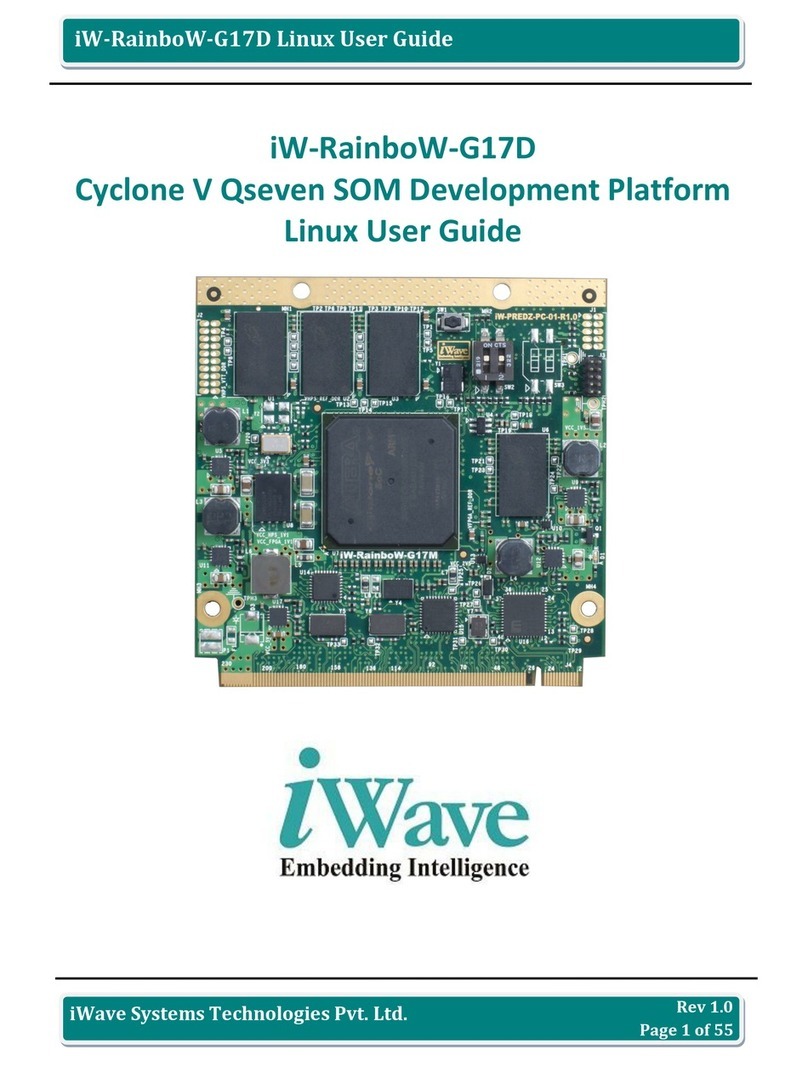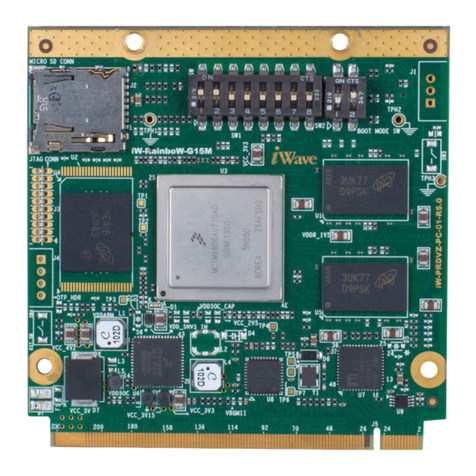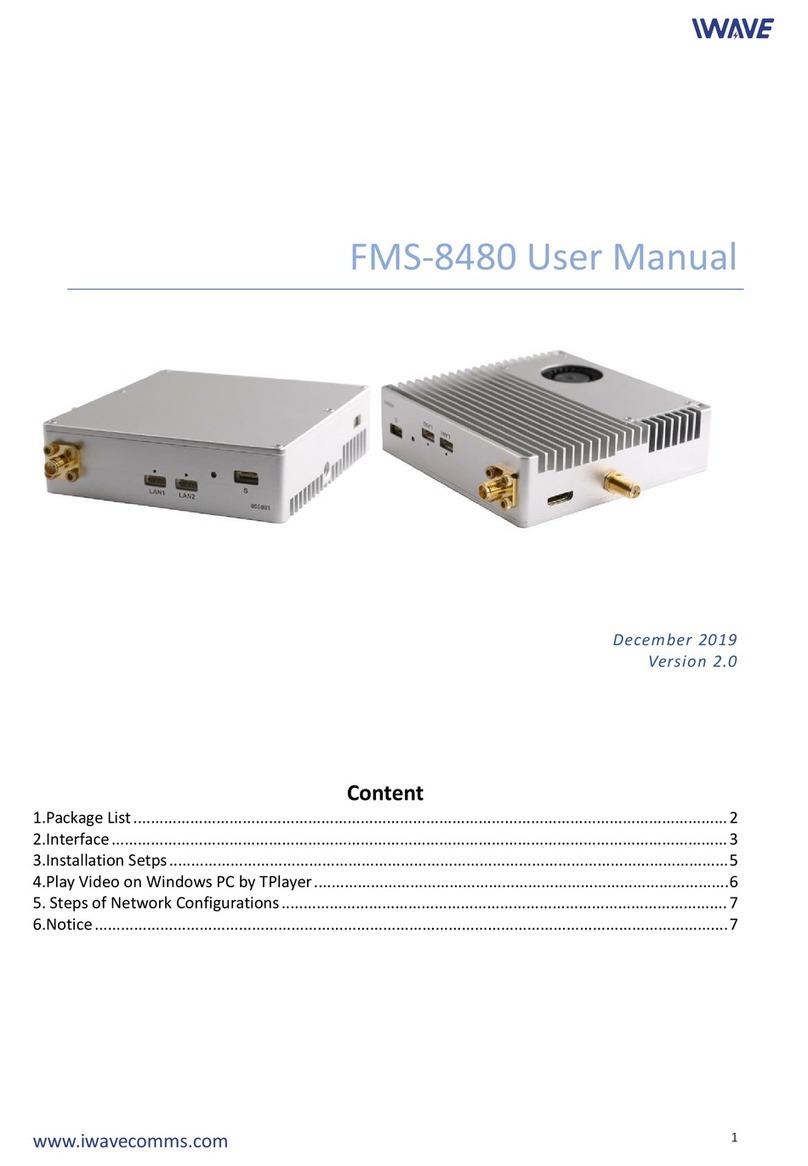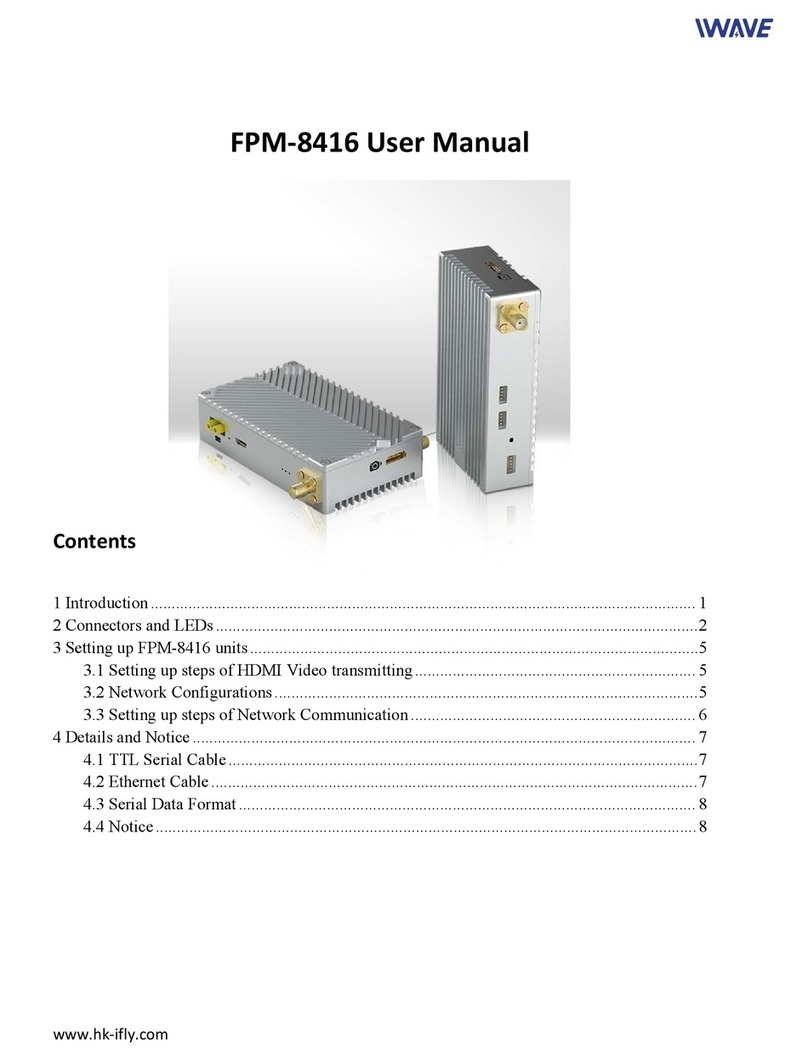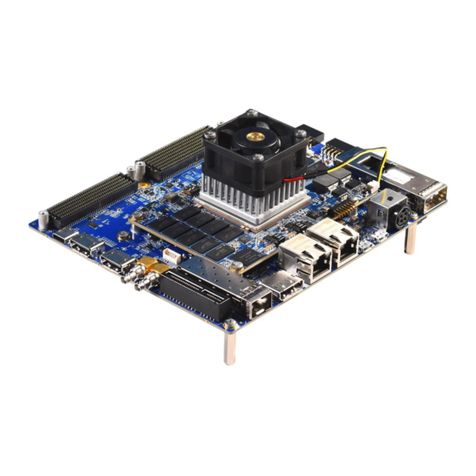www.iwavecomms.com
FIM-2410 User Manual
Contents
I. Precautions for integration .............................................................................................................................................. 2nd
II. List of in-box items .......................................................................................................................................................... 2nd
III. Interface .......................................................................................................................................................................... 3rd
3.1 Interface ................................................................................................................................................................. 3rd
3.2 How to connect with Auto Pilot System ................................................................................................................ 4th
IV. Operating Instructions & Steps ....................................................................................................................................... 5th
4.1 Make TX and RX and accessories ready .................................................................................................................5th
4.2 Connection ............................................................................................................................................................. 5th
V. Antenna Installation ......................................................................................................................................................... 6th
5.1 Multi-rotor UAV......................................................................................................................................................6th
5.2 Fixed Wing UAV...................................................................................................................................................... 7th
VI. Software Operation .........................................................................................................................................................8th
6.1 Start the Software .................................................................................................................................................. 9th
6.2 RF Configuration ...................................................................................................................................................10th
6.2.1 TX Rate(Default: QPSK FEC 1/2) ................................................................................................................10th
6.2.2.Channel Bandwidth(Default: 4Mhz) ......................................................................................................... 11th
6.2.3 Channel-Frequency (Default: 2479Mhz) .................................................................................................. 11th
6.2.4 Wireless Distance(Default: 10km) ............................................................................................................ 11th
6.2.5.RX TX Mode ...............................................................................................................................................12th
6.2.6 TX Power(Default: 30dBm) ....................................................................................................................... 12th
6.3 RS1 Configuration ........................................................................................................................................ 12th
6.4 RS2 Configuration .................................................................................................................................................13th
6.5 IP New Network Configuration ............................................................................................................................ 14th
6.6 RF New NET Configuration ...................................................................................................................................14th
VII. How to get video on PC from the receiver? ................................................................................................................ 16th