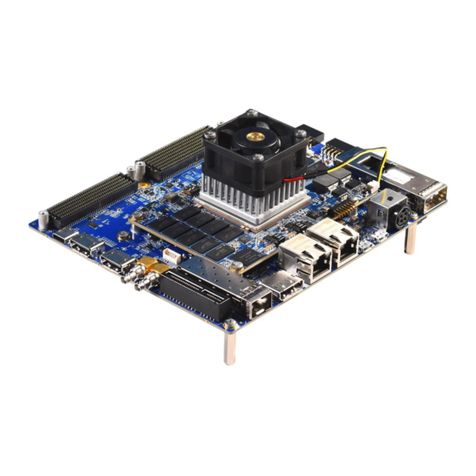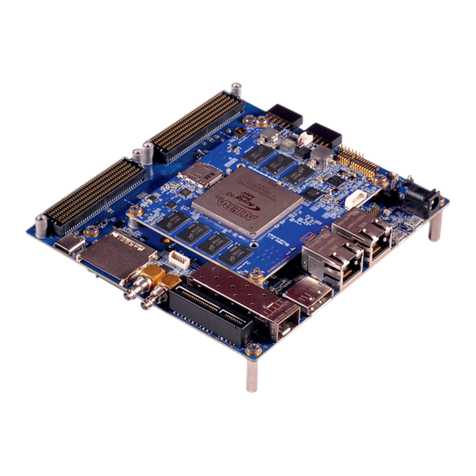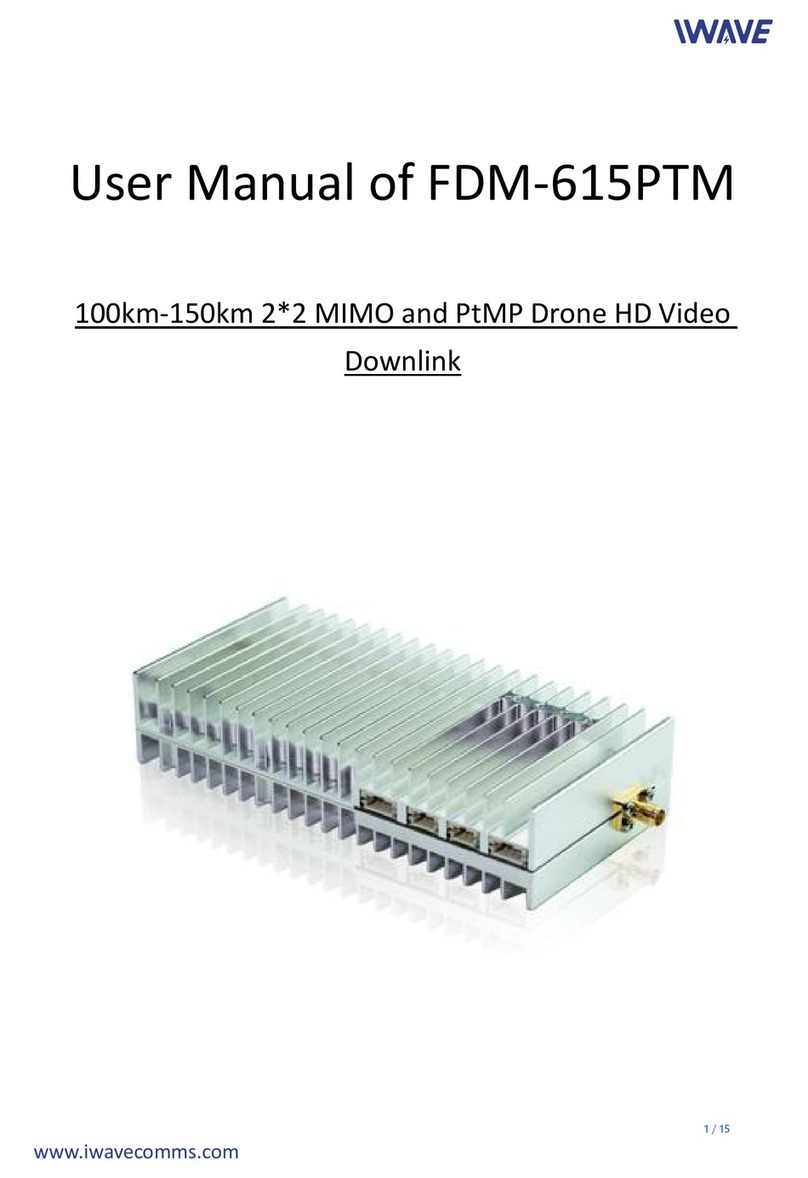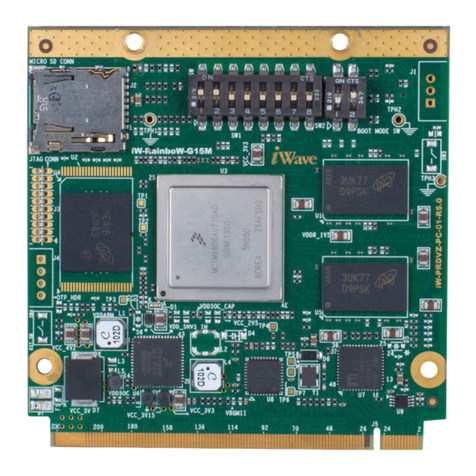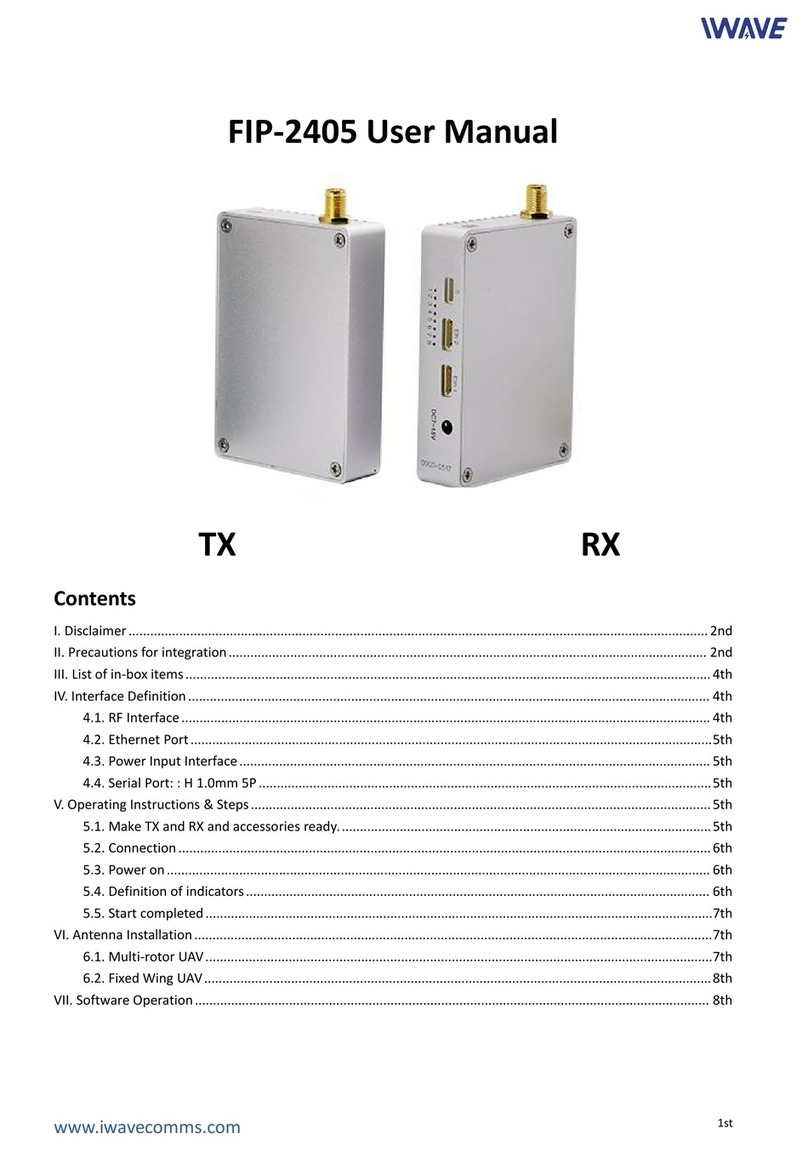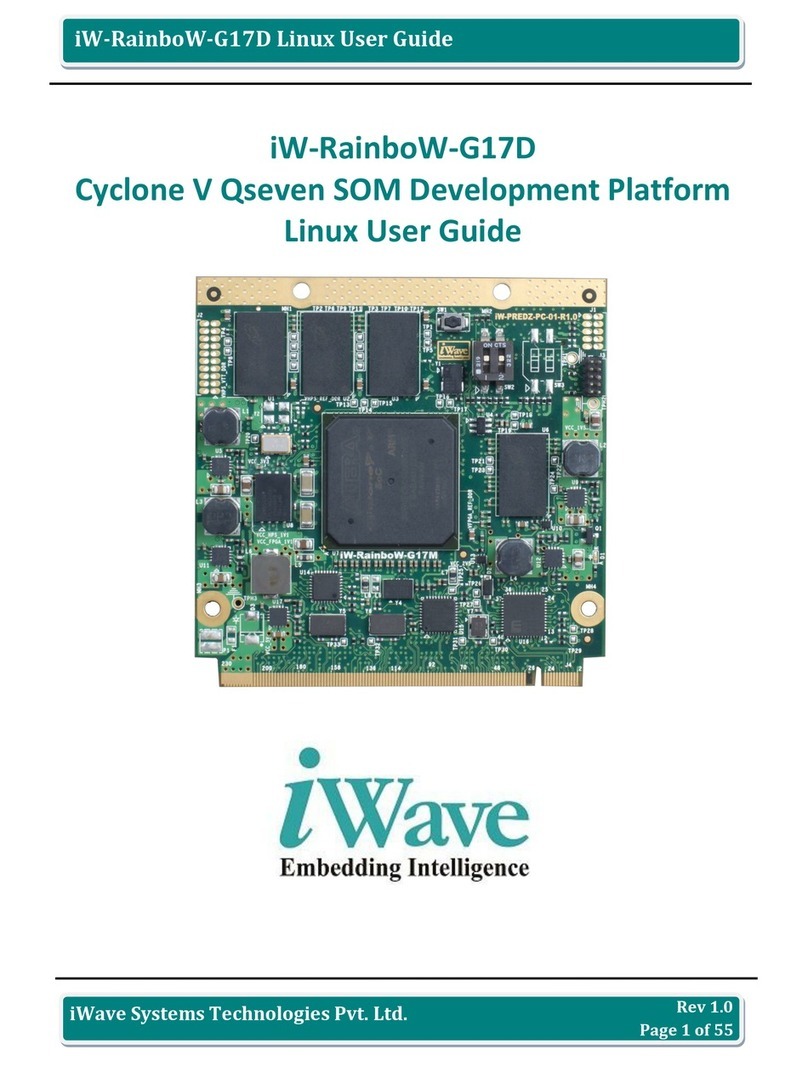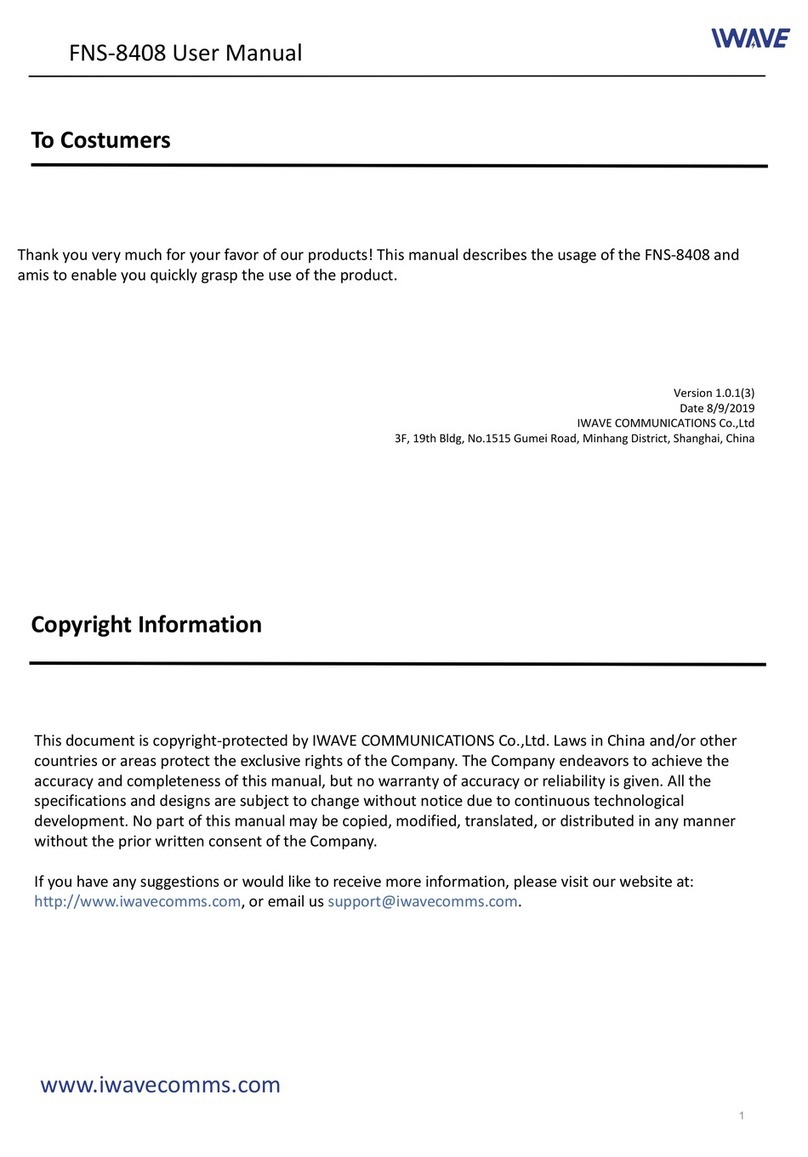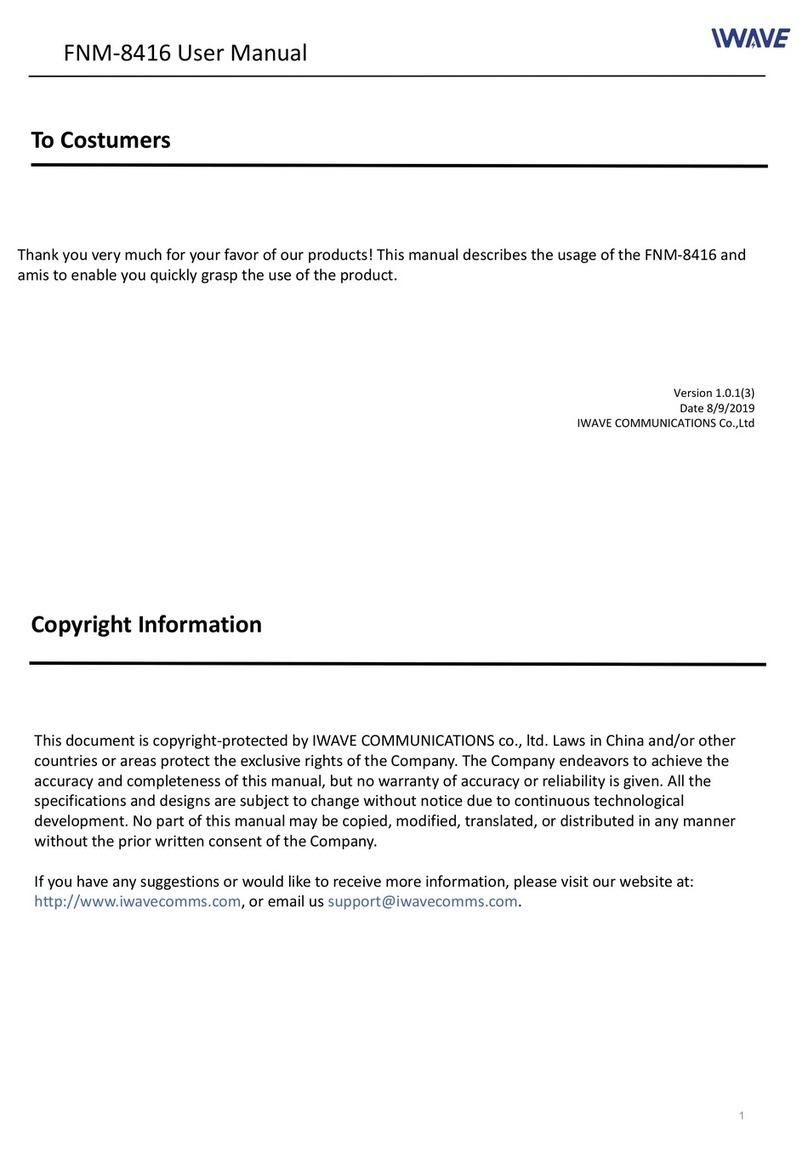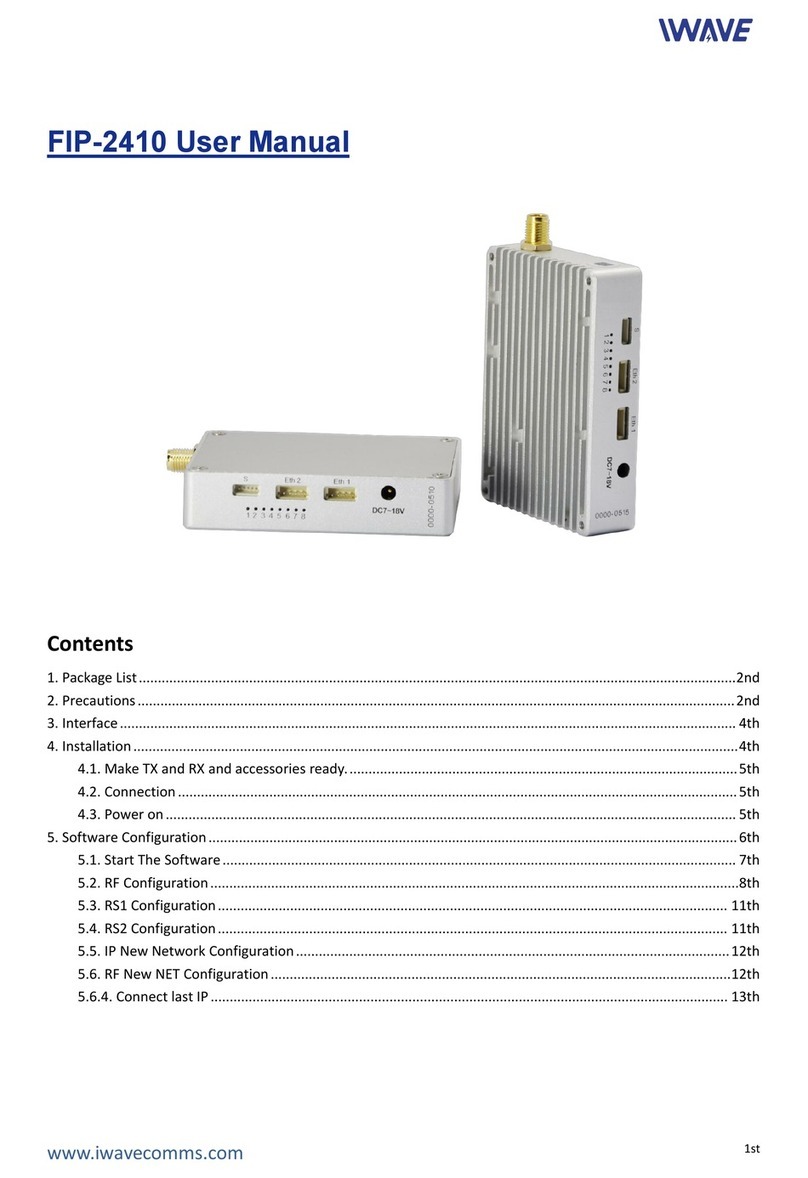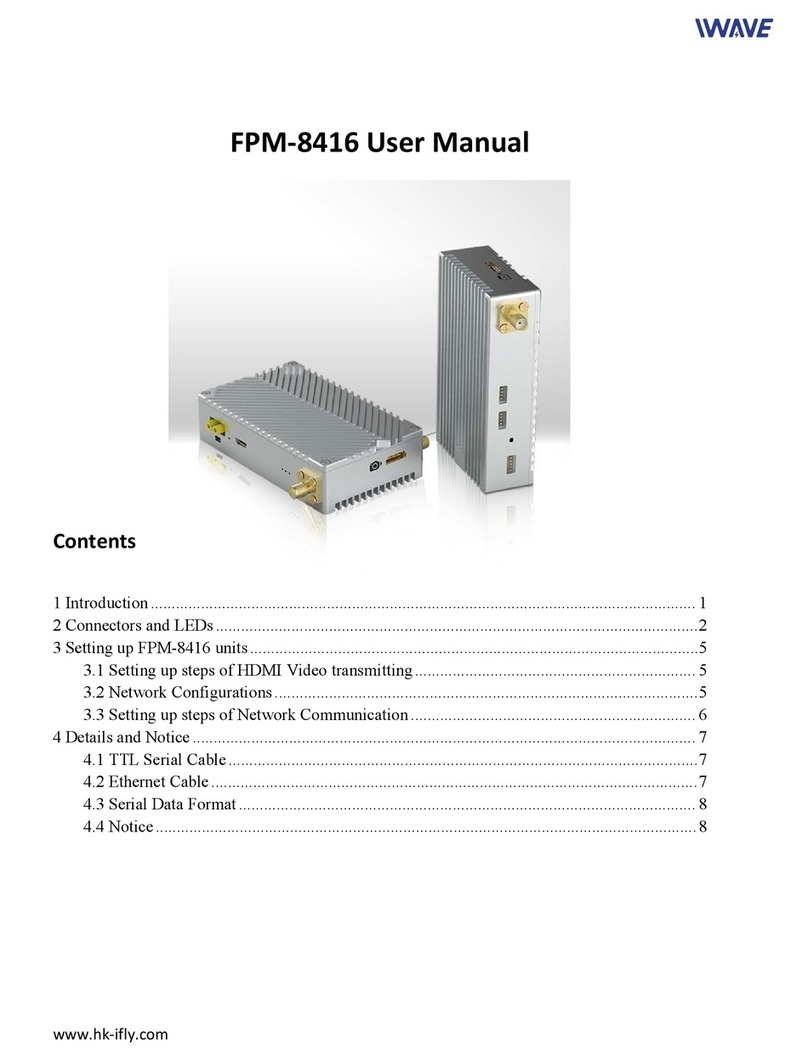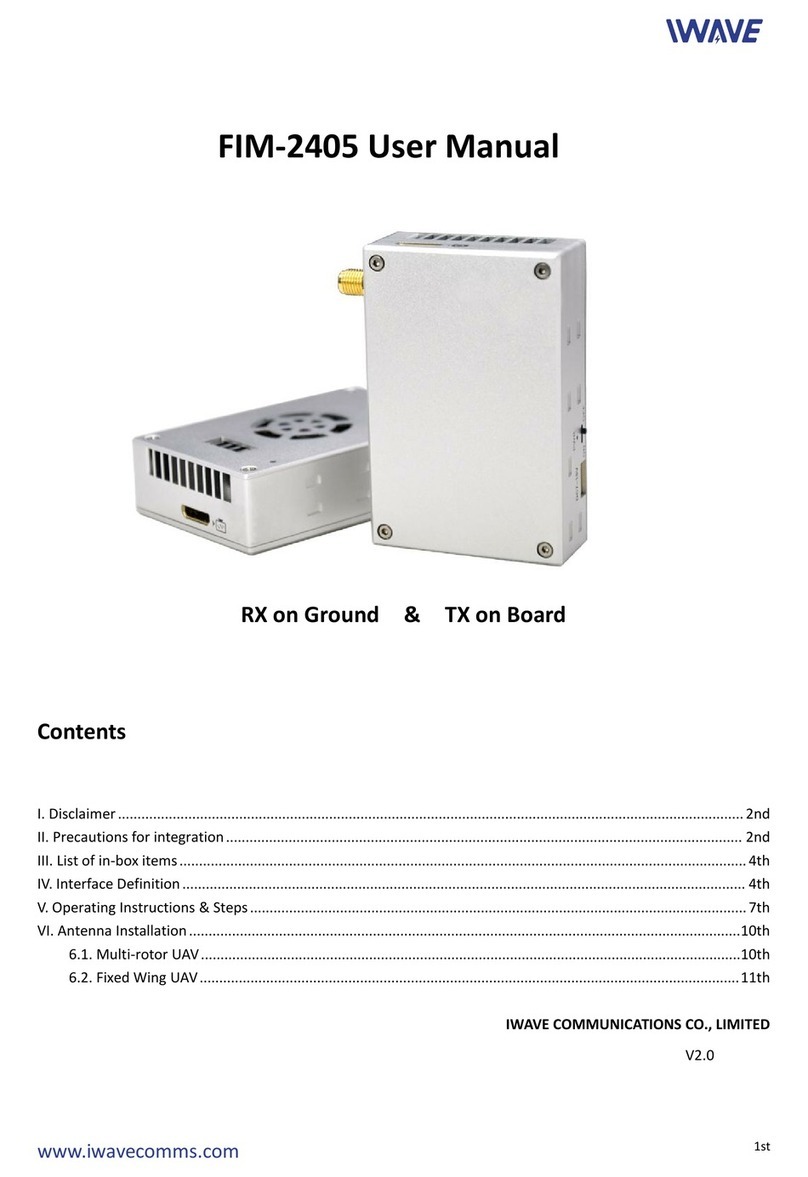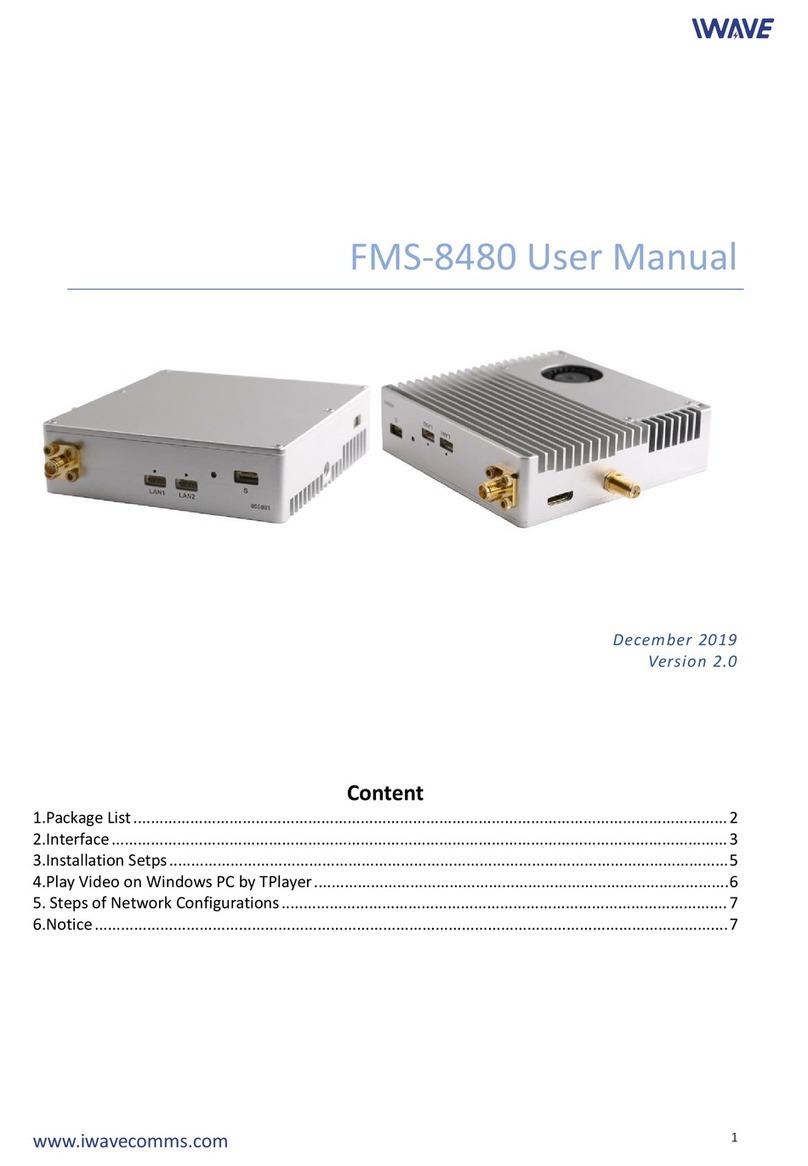2/8
www.iwavecomms.com
Contents
1. Package List....................................................................................................................................................................................... 3
2. Connectors and LED ........................................................................................................................................................................ 3
Front Side...................................................................................................................................................................................... 3
Right Side .......................................................................................................................................................................................4
Rear Side........................................................................................................................................................................................5
3. Settings & Installation.....................................................................................................................................................................6
3.1. Setting up steps of HDMI Video transmitting .............................................................................................................. 6
3.2. Play Video on Windows PC by TPlayer.......................................................................................................................... 6
3.3. Network Settings.................................................................................................................................................................6
3.4. Setting up steps of Network Communication ..............................................................................................................7
4. Details of Cables ...............................................................................................................................................................................7
4.1. TTL Cable ............................................................................................................................................................................... 7
4.2. Ethernet Cable ..................................................................................................................................................................... 8
4.3. Serial data format............................................................................................................................................................... 8
5. Notices ................................................................................................................................................................................................8