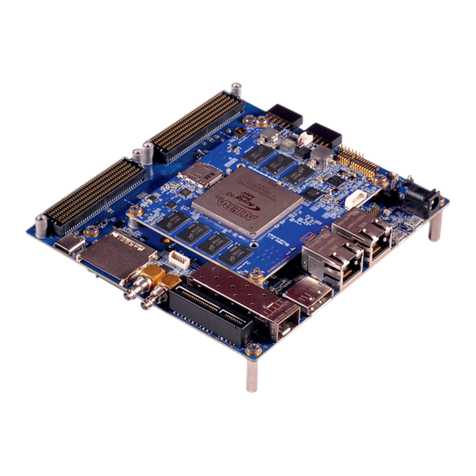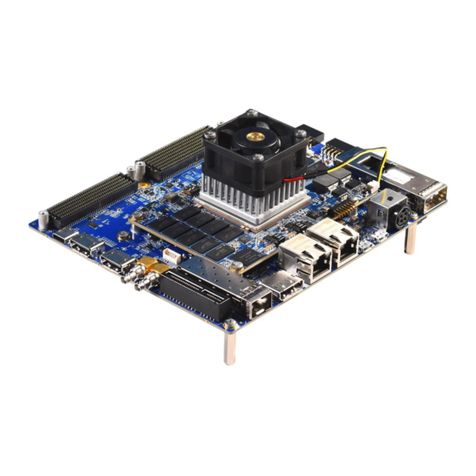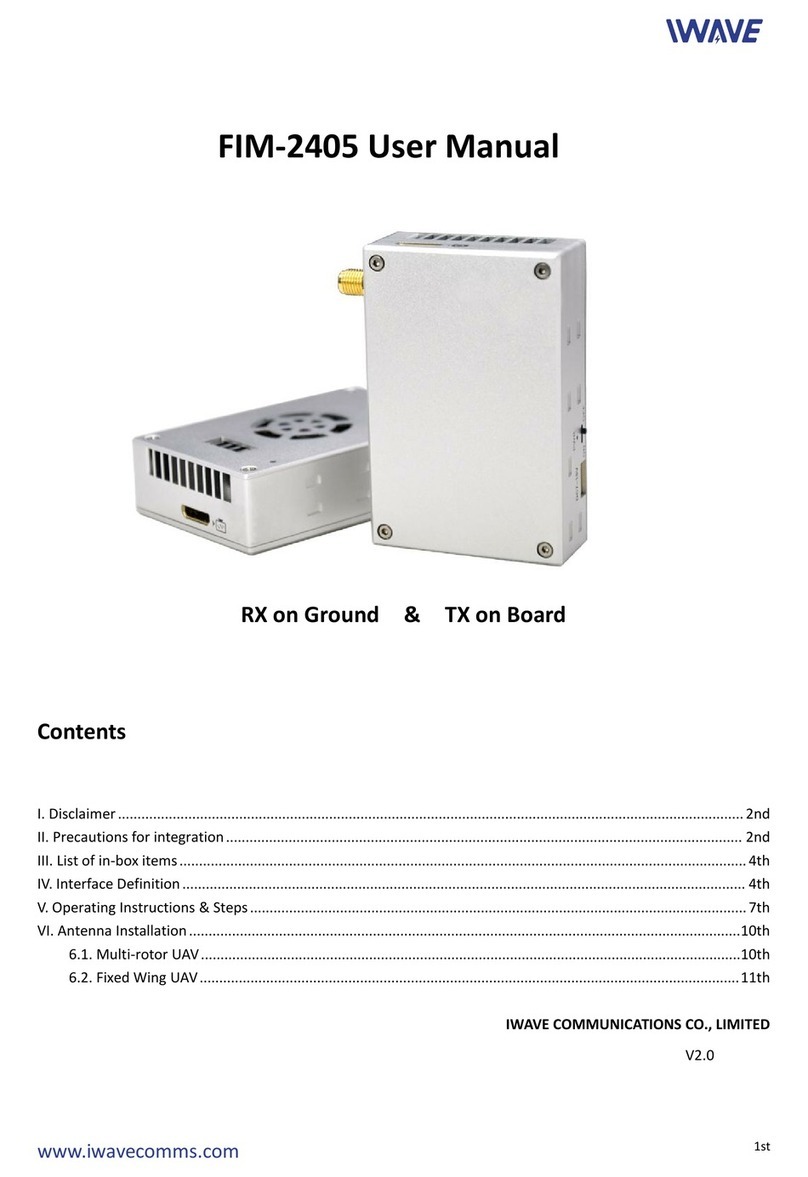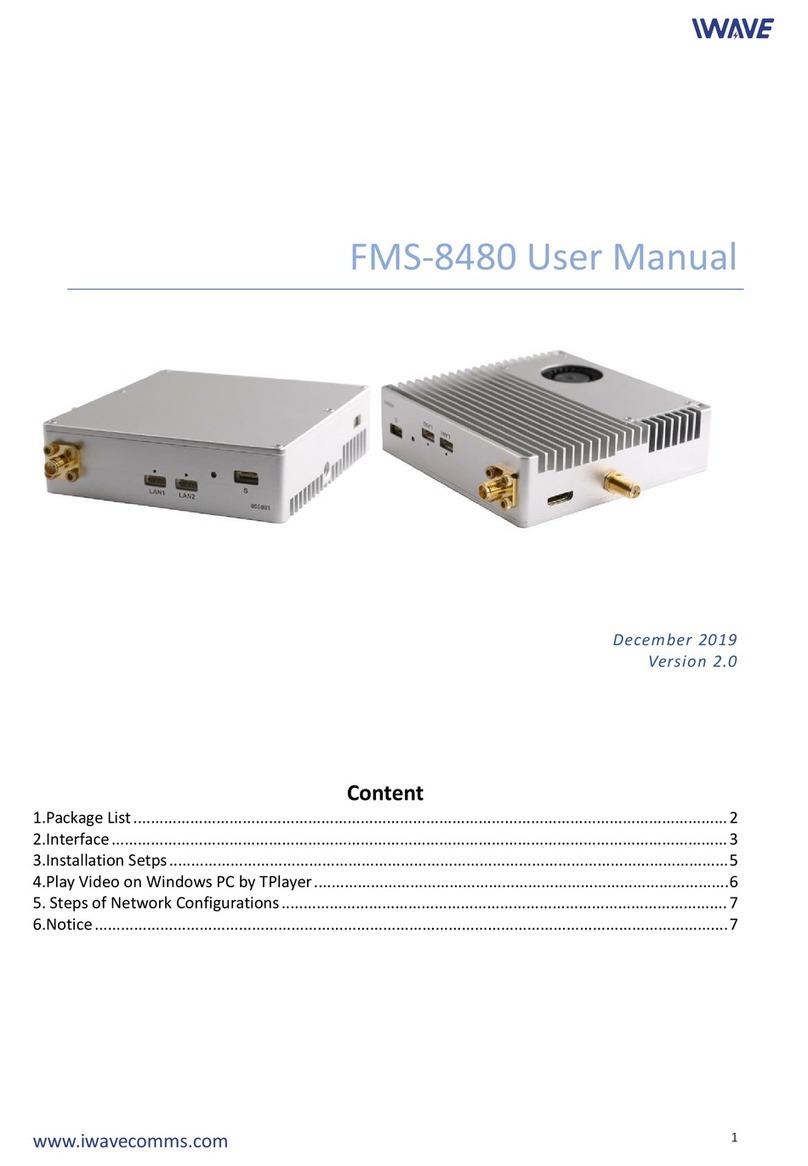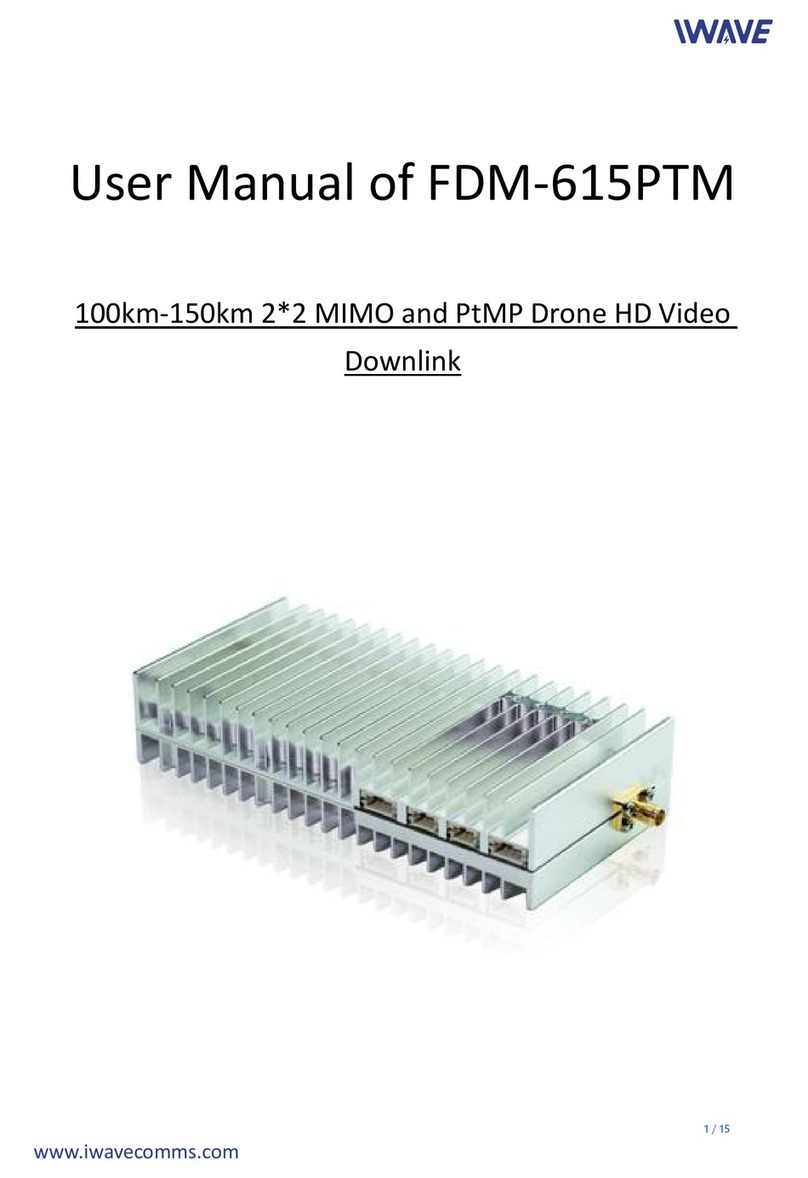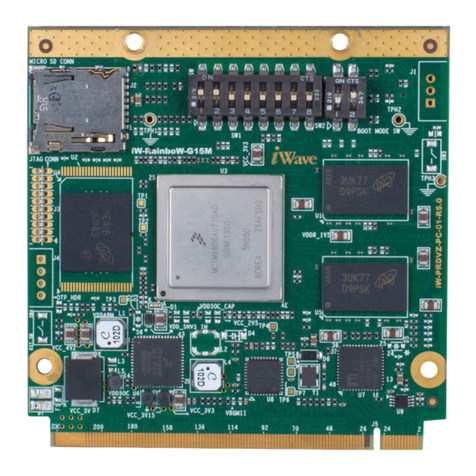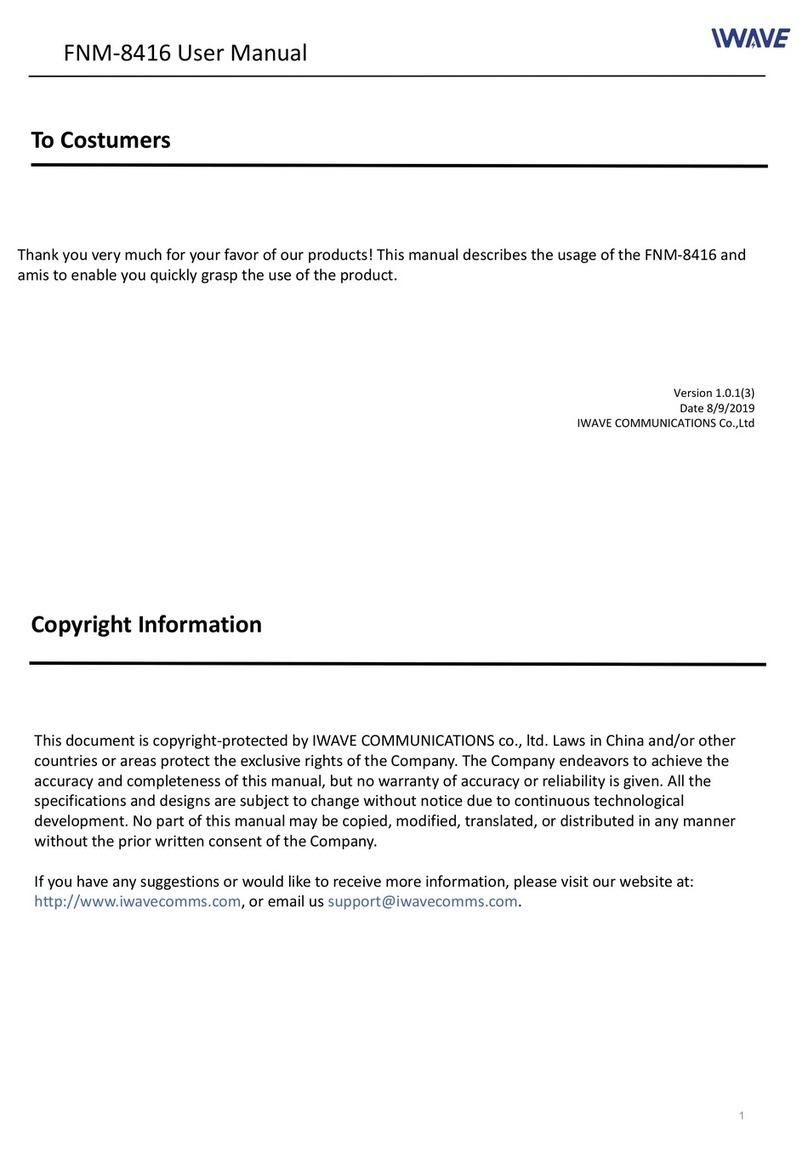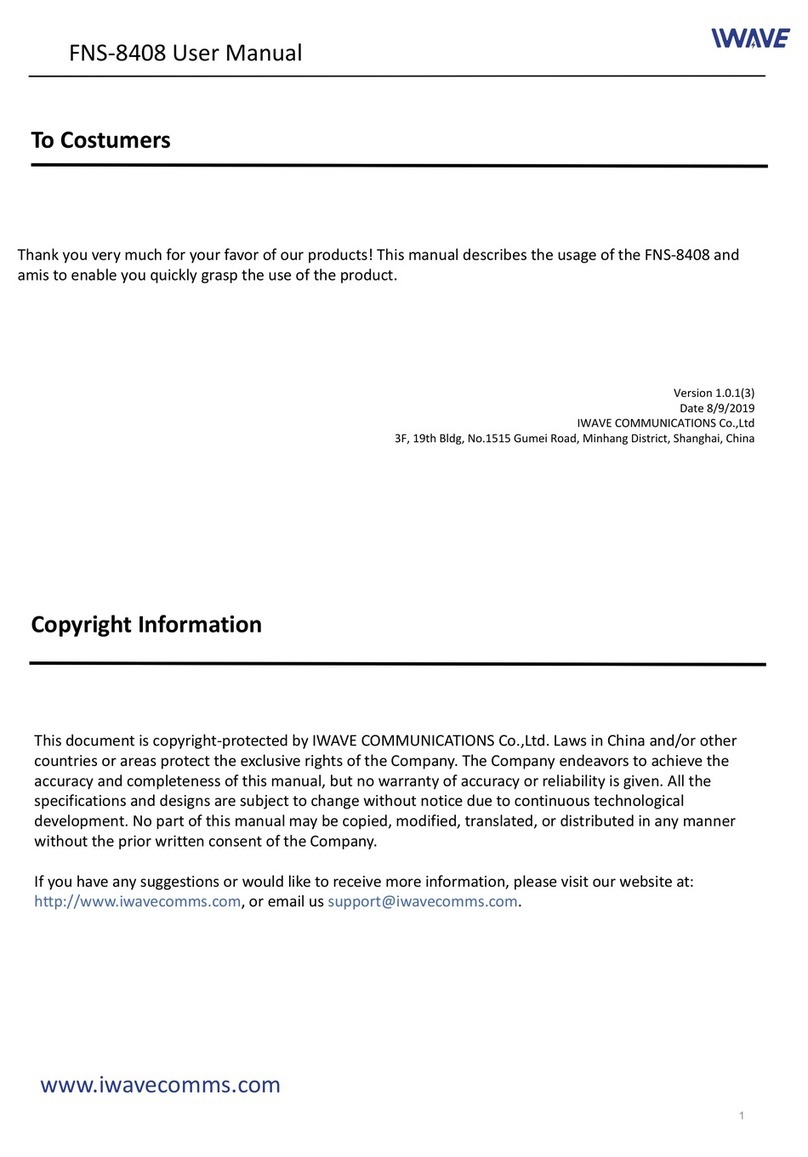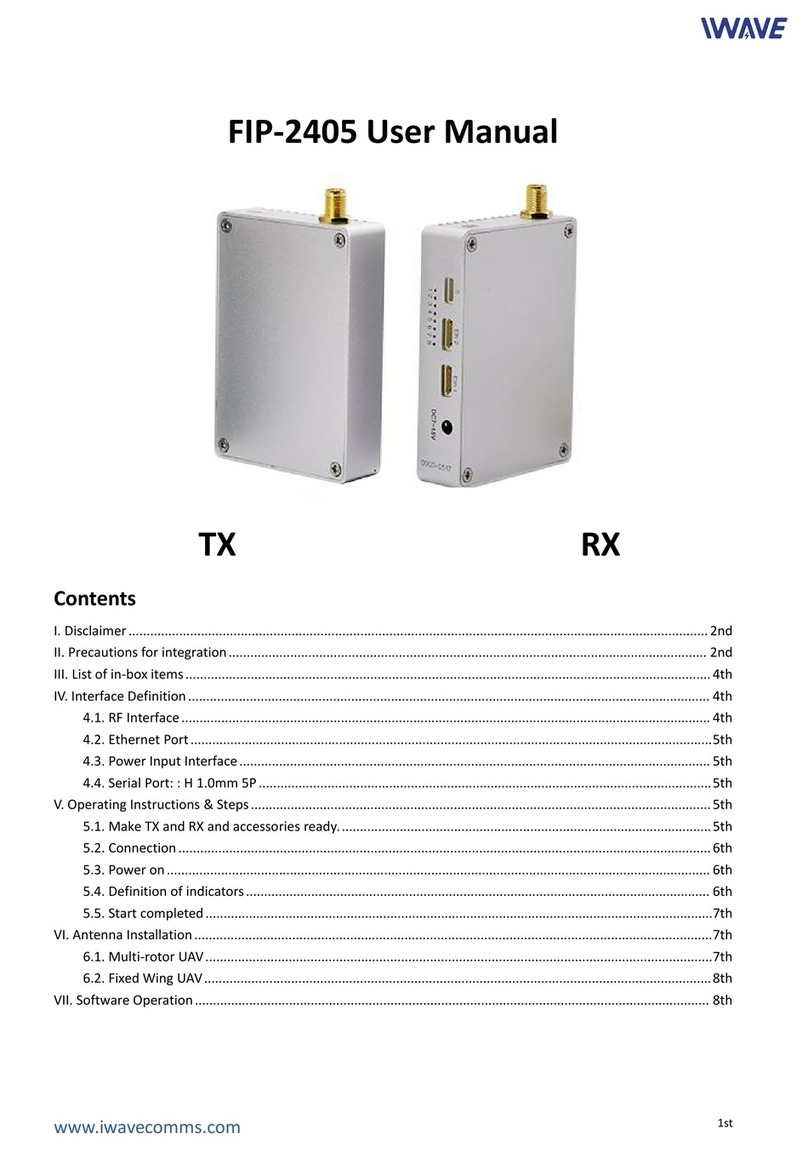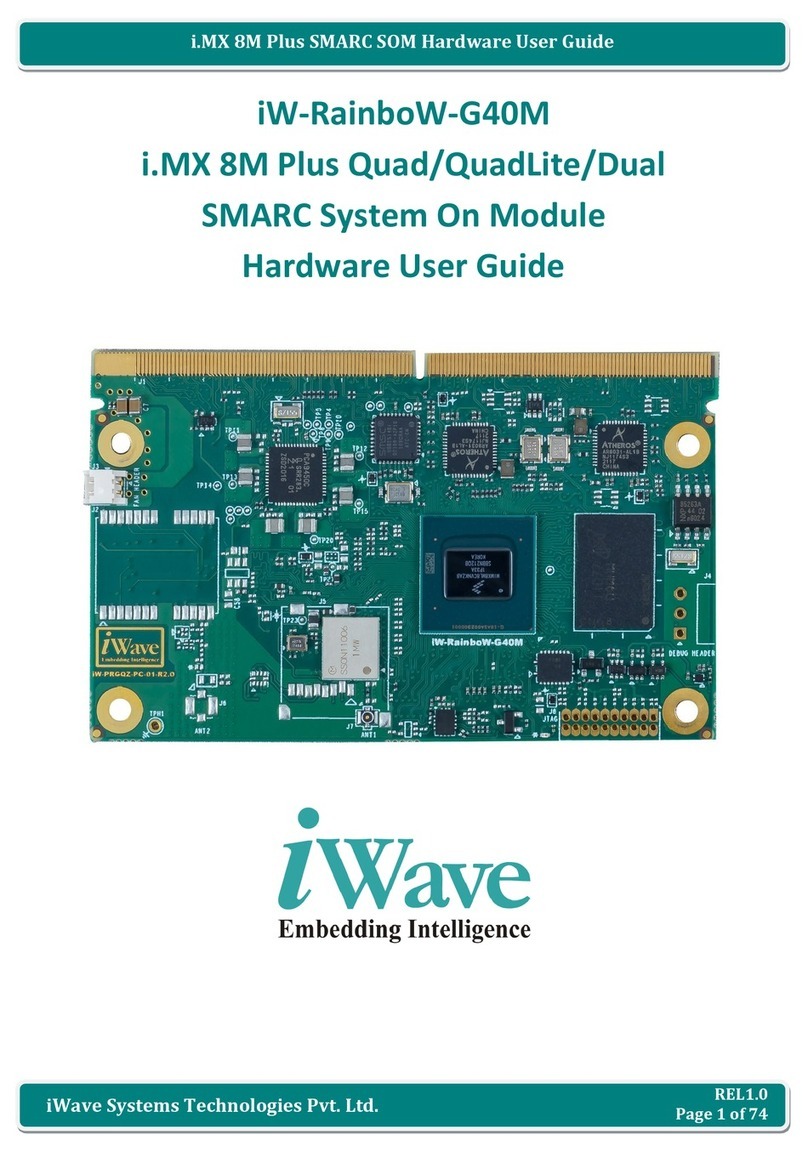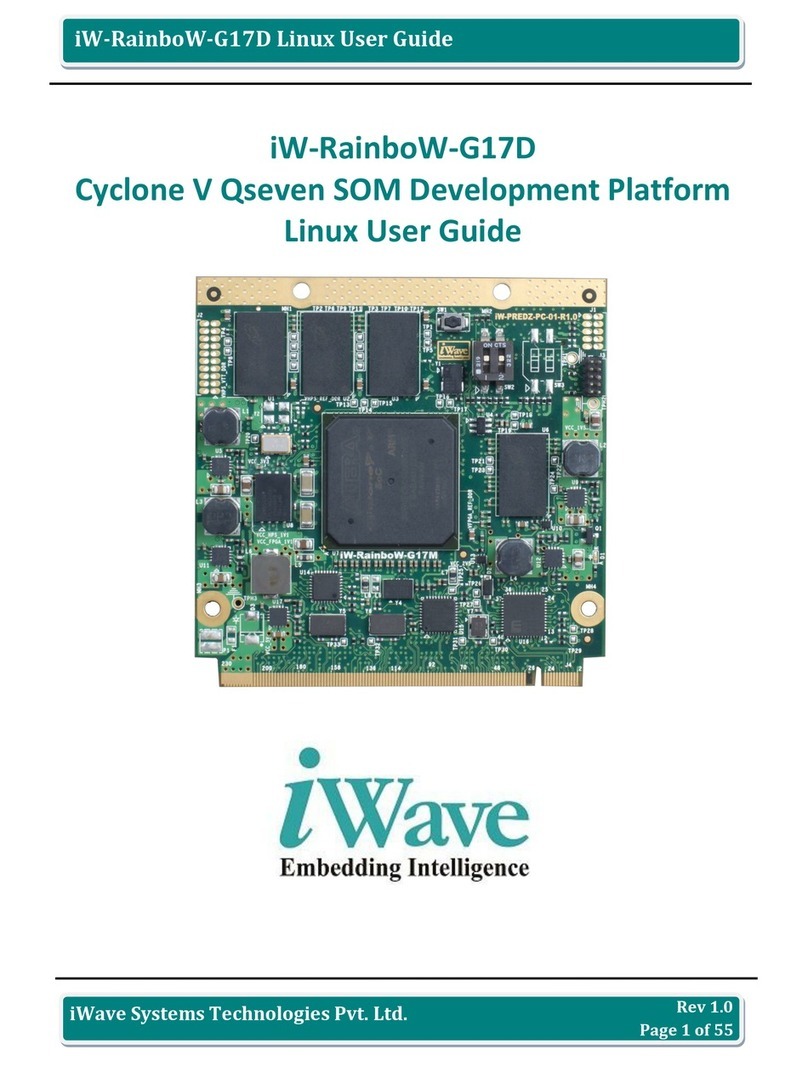www.iwavecomms.com
5.5. Boot up successfully ...................................................................................................................................10th
VI. Antenna Installation .............................................................................................................................................10th
6.1. Multi-rotor UAV..........................................................................................................................................10th
6.2. Fixed Wing UAV.......................................................................................................................................... 11th
VII. Software Operation .............................................................................................................................................12th
7.1. Two ways for changing the parameters ..................................................................................................... 12th
7.2. How to use the software ............................................................................................................................13th
7.2.1. Login ................................................................................................................................................ 13th
7.2.2. RF Configuration ..............................................................................................................................13th
7.2.3. RS1 Configuration ............................................................................................................................16th
7.2.4. RS2 Configuration ............................................................................................................................17th
7.2.5. IP New Network Configuration ....................................................................................................... 17th
7.2.6. RF New NET Configuration ..............................................................................................................18th
VIII. How to get video on PC by using TPlayer .......................................................................................................... 18th
IWAVE COMMUNICATIONS CO., LIMITED
I. Disclaimer
IWAVE is the registered trademark of IWAVE COMMUNICATIONS CO., LIMITED. All product names and brands
in this manual are trademarks or registered trademarks of the Company. IWAVE COMMUNICATIONS CO.,
LIMITED reserves all copyrights of the product and the manual. All the information must not be copied or
reproduced in any form without permission of IWAVE. There may be semantic differences between
disclaimers of different languages. The Chinese version shall prevail in Chinese mainland, while the English
version shall prevail in other regions. Thank you for purchasing IWAVE FIM-2430. Please use FIM-2430
according to local radio regulations. Before using, please carefully read this disclaimer. Once the product is
used, all the contents of the disclaimer will be regarded recognized and accepted. Please install and operate
the product in strictly accordance with the requirements of this manual. IWAVE COMMUNICATIONS CO.,
LIMITED and its affiliates will not assume any legal responsibility for results or losses caused by improper use,
installation, assembly and modification (including the use of non-specified IWAVE parts and accessories, such
as the radio power amplifier, antenna and SMA extension cord).
II. Precautions for integration
1) Be sure to use the parts provided by IWAVE.
2) Reverse connecting power line positive and negative will burn the device out.