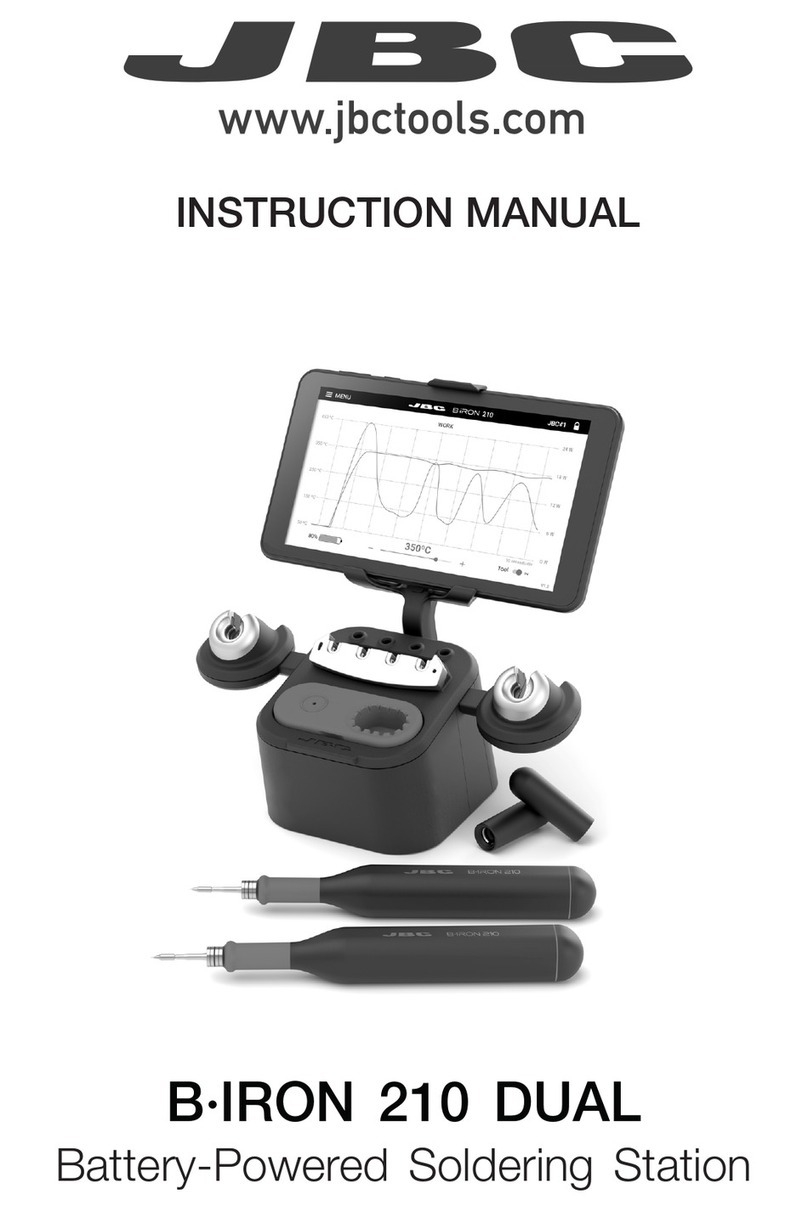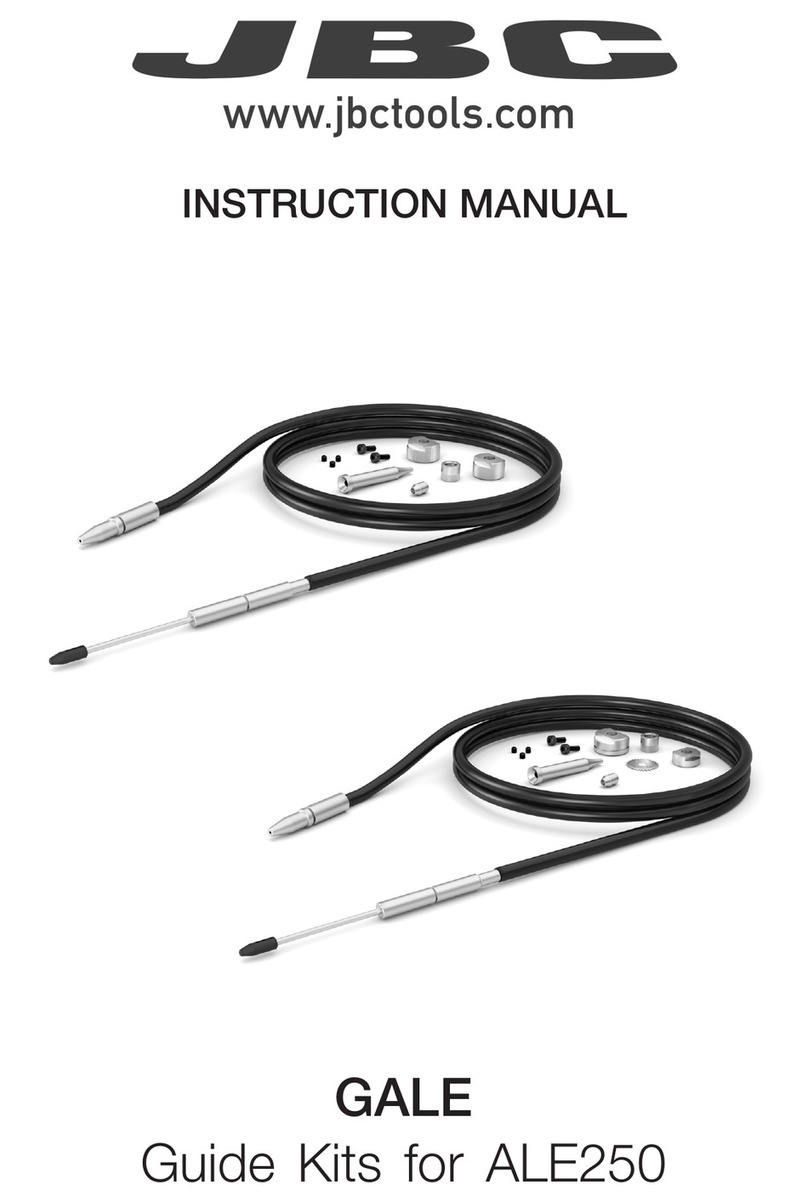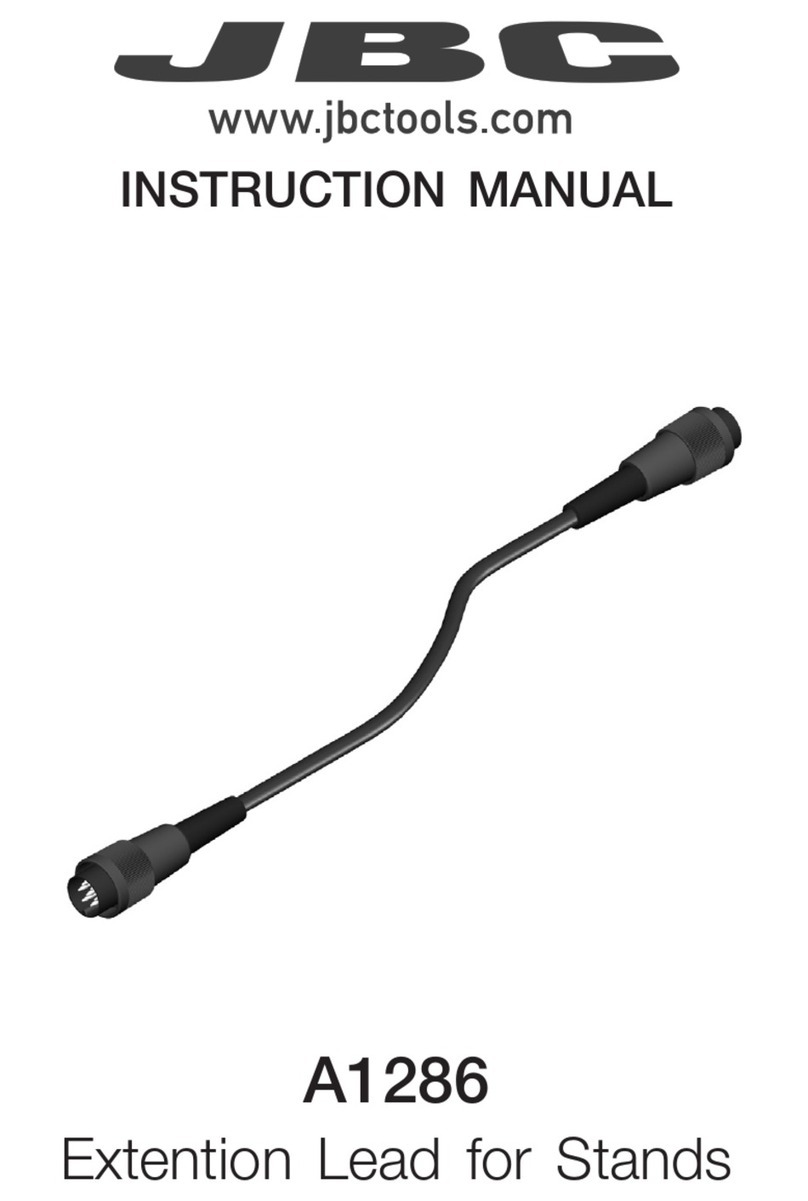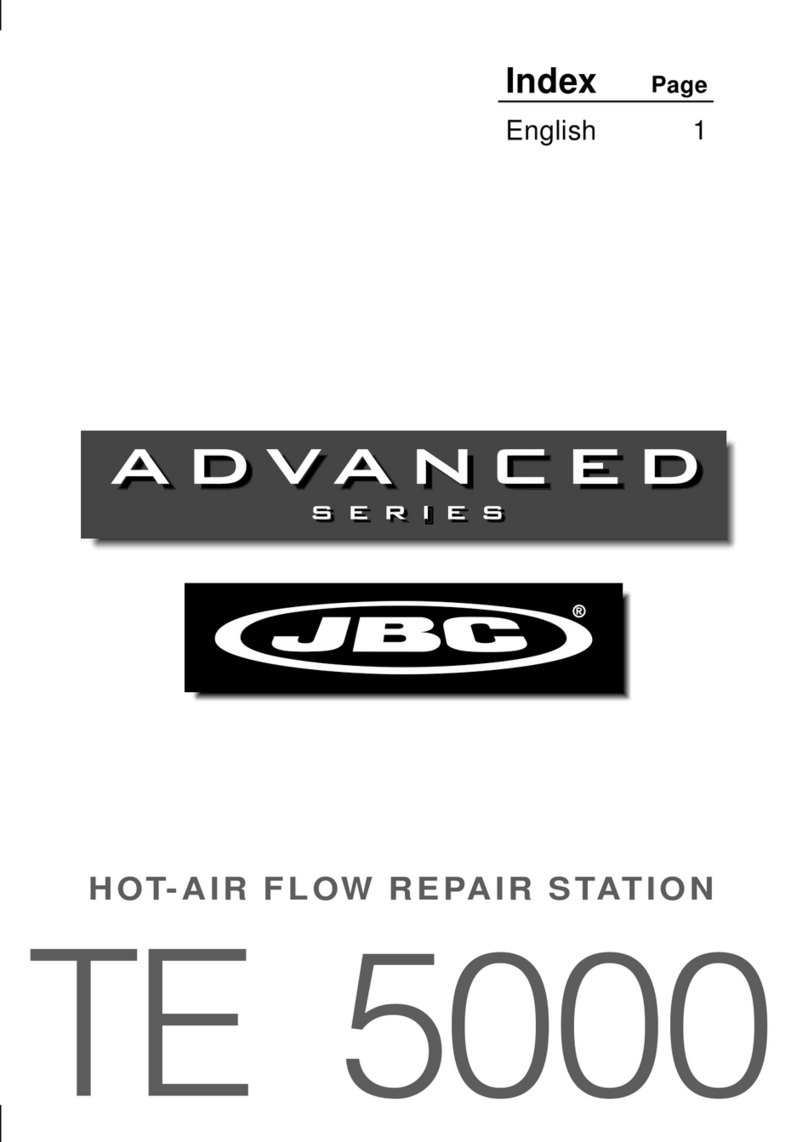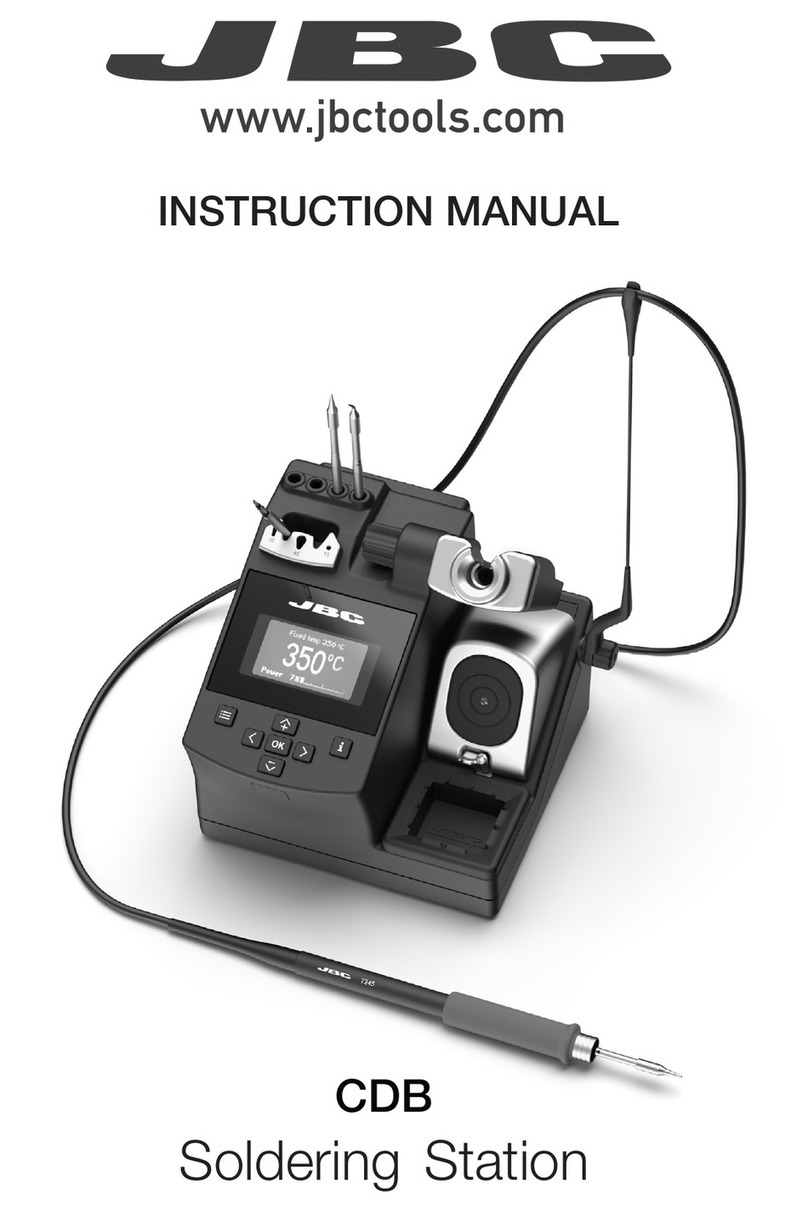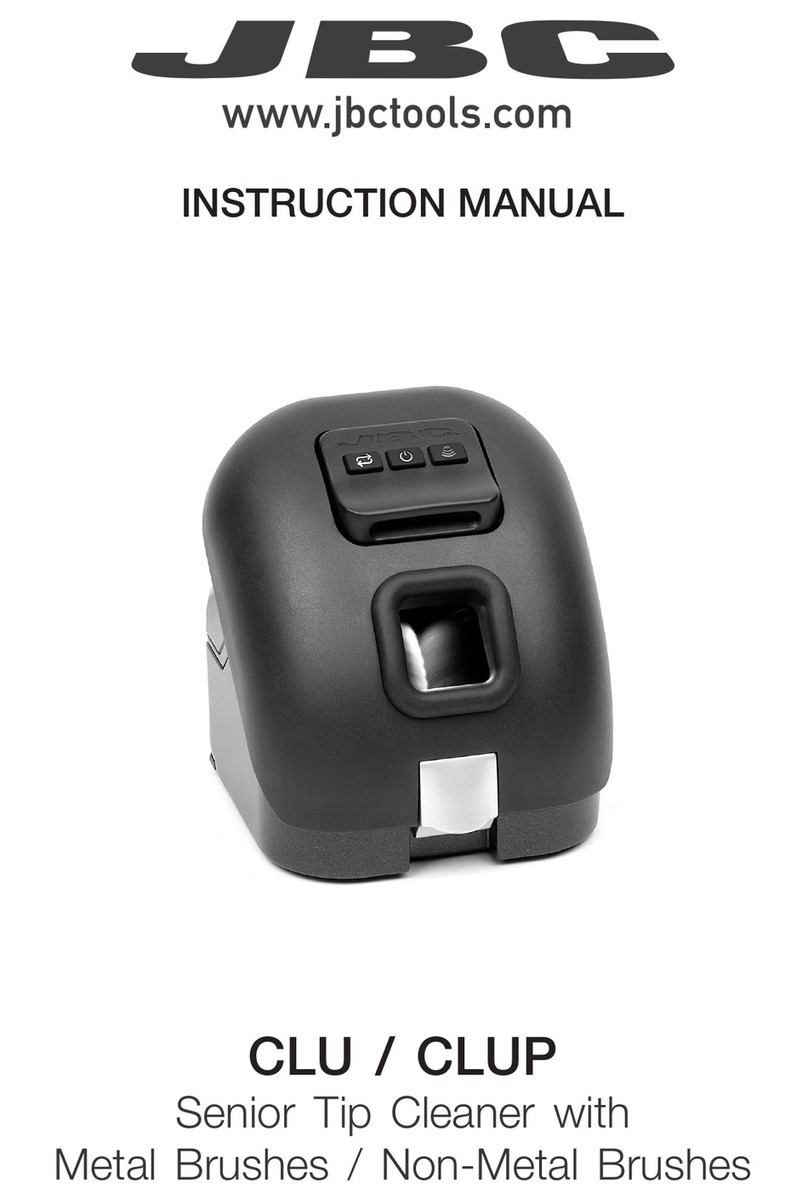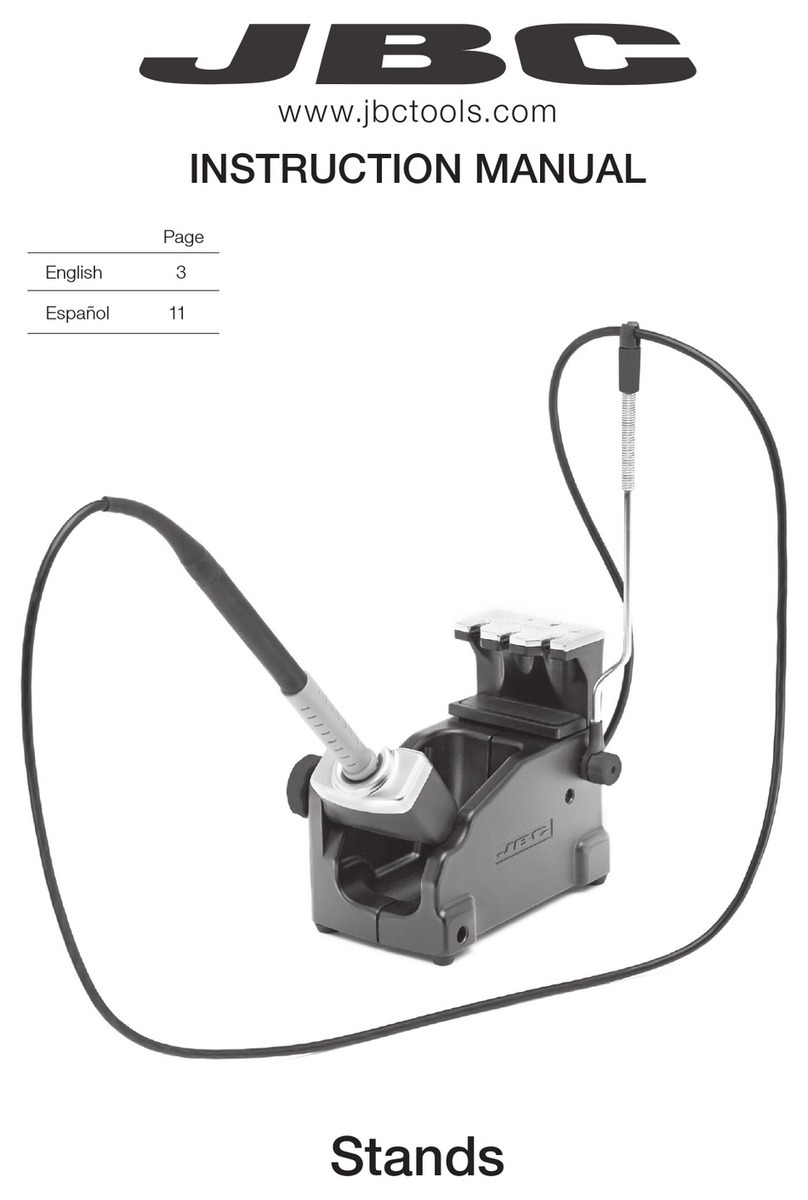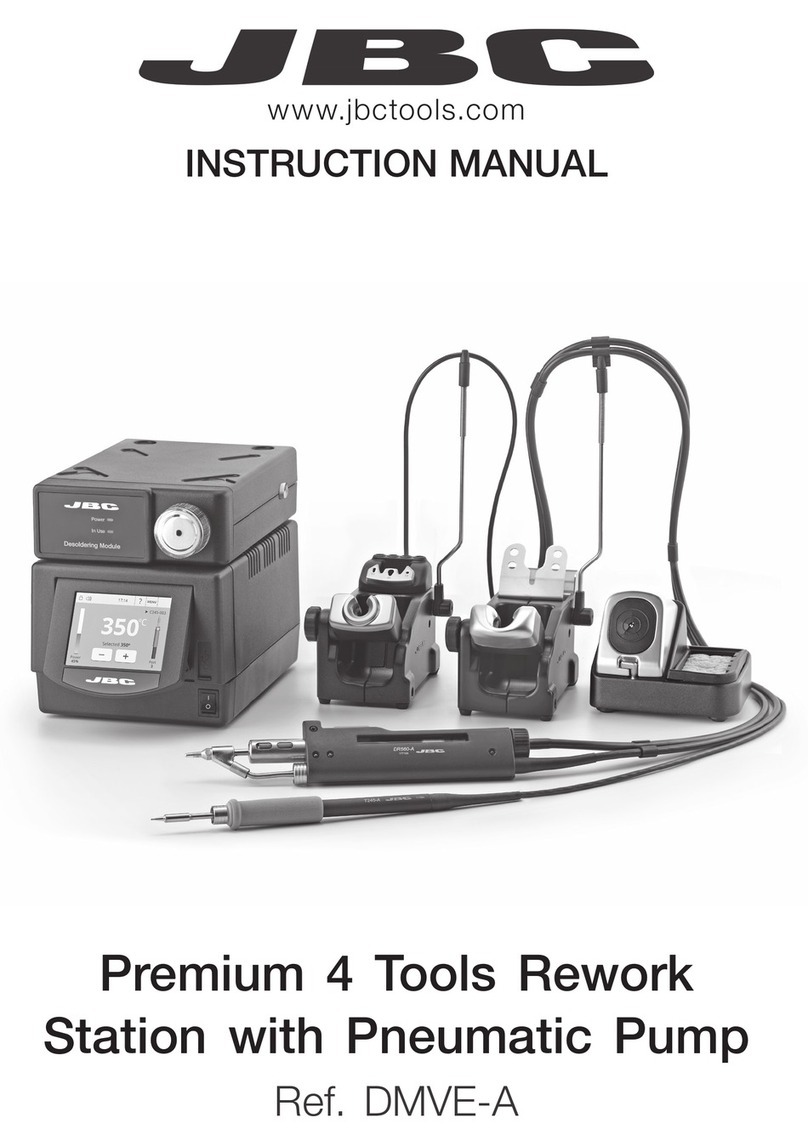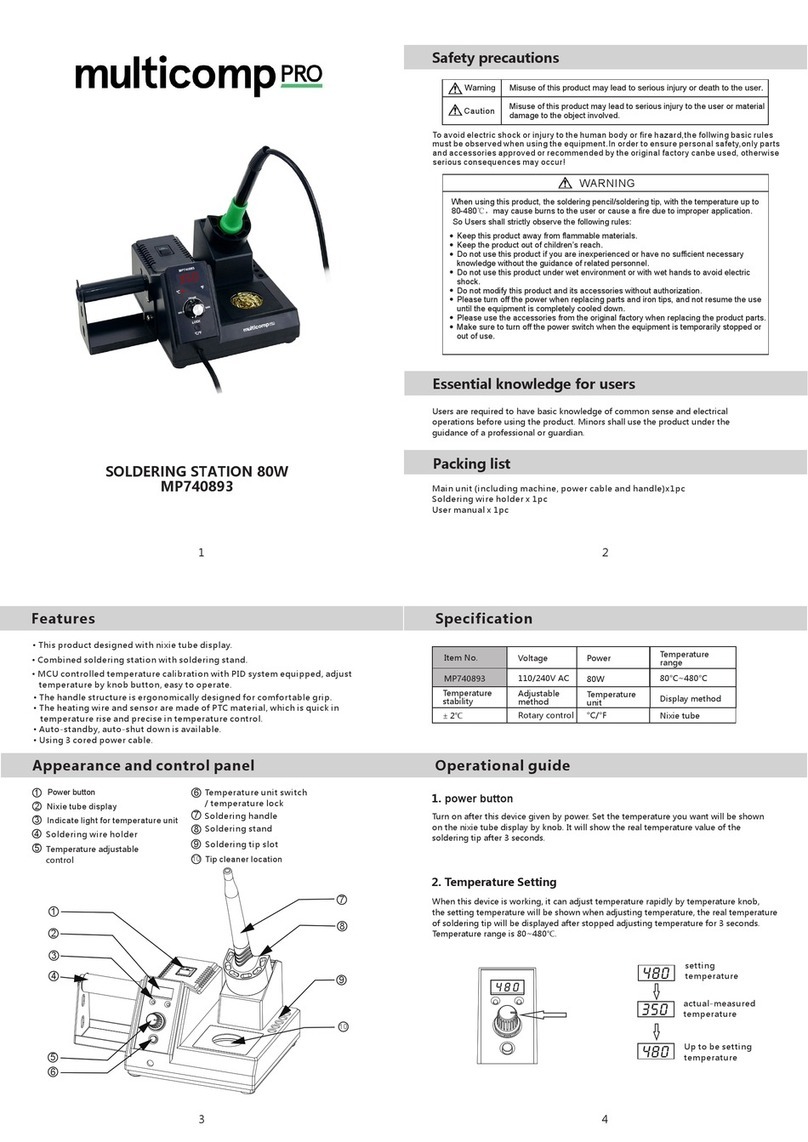jbc CDEB Series User manual
Other jbc Soldering Gun manuals
Popular Soldering Gun manuals by other brands

Vishay Precision Group
Vishay Precision Group Micro-Measurements Mark V Operating and maintaining

ersa
ersa i-CON 1V quick guide

Hakko Electronics
Hakko Electronics FX-100 instruction manual

Weller
Weller WAD 101 operating instructions

Weller
Weller WXD 2 operating instructions

AlienTek
AlienTek T100 user manual