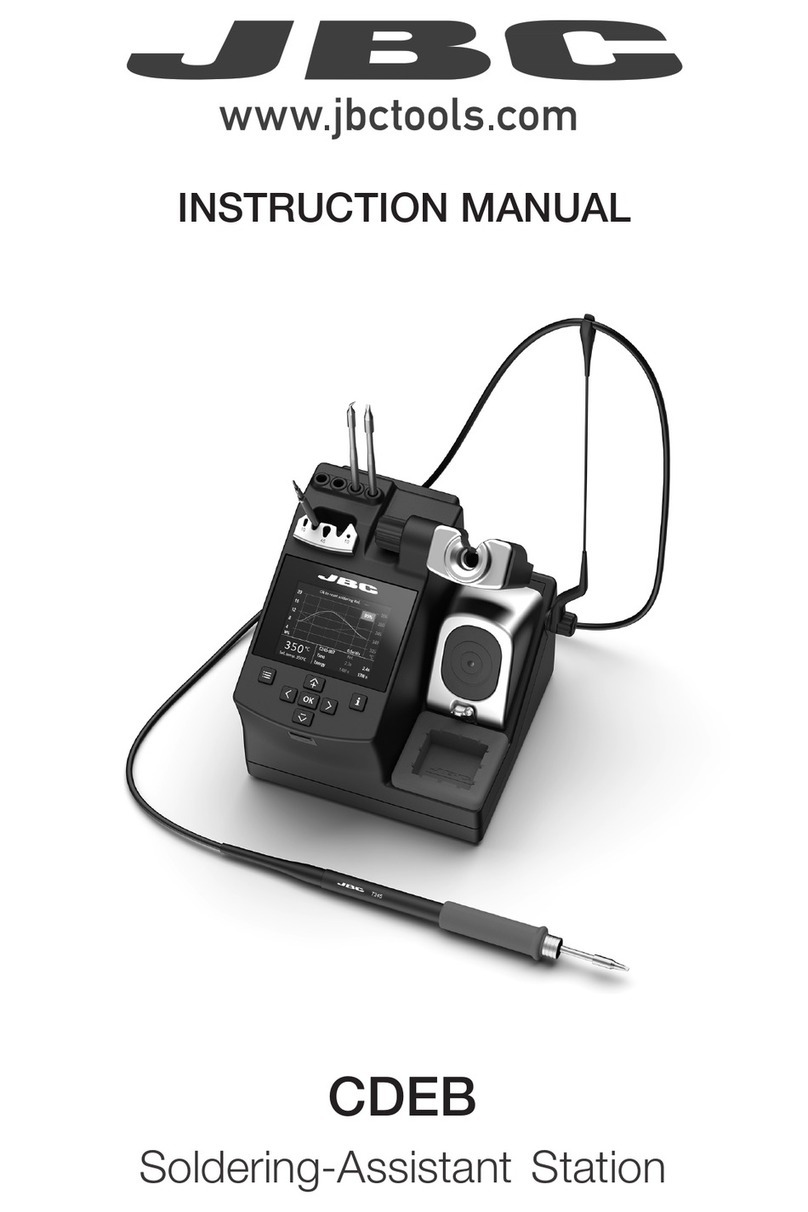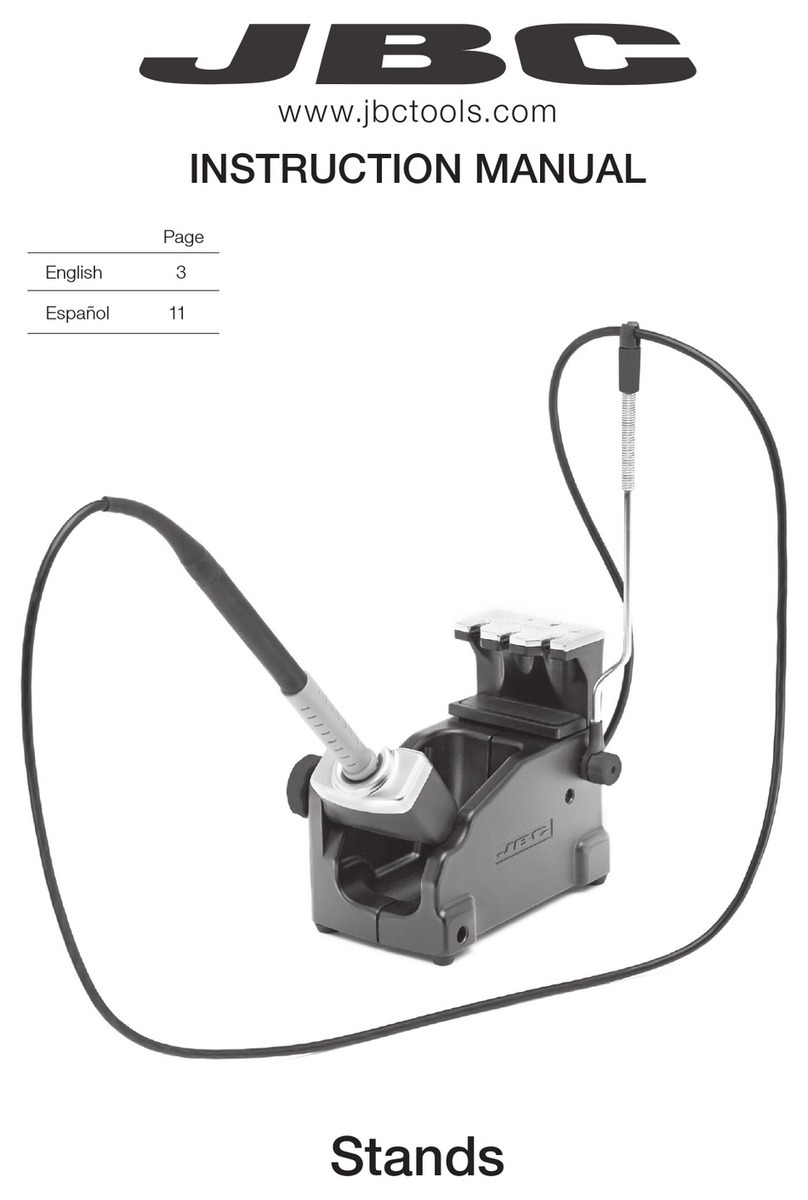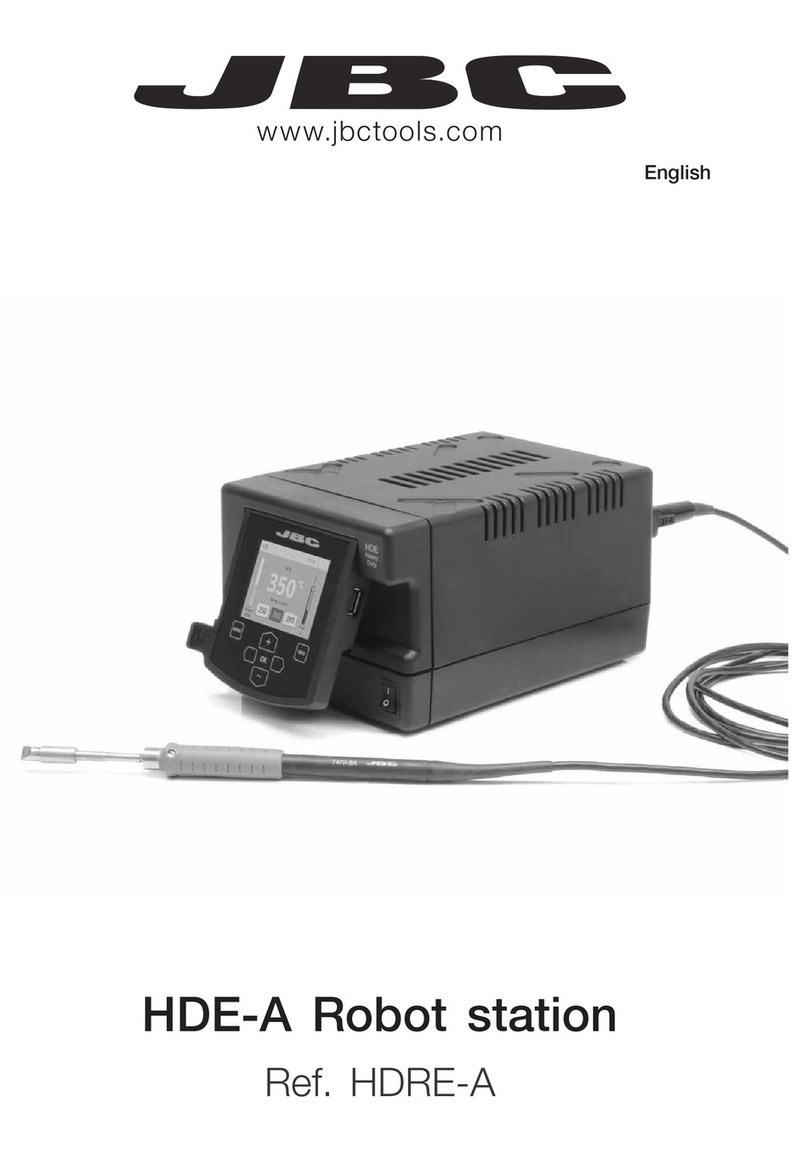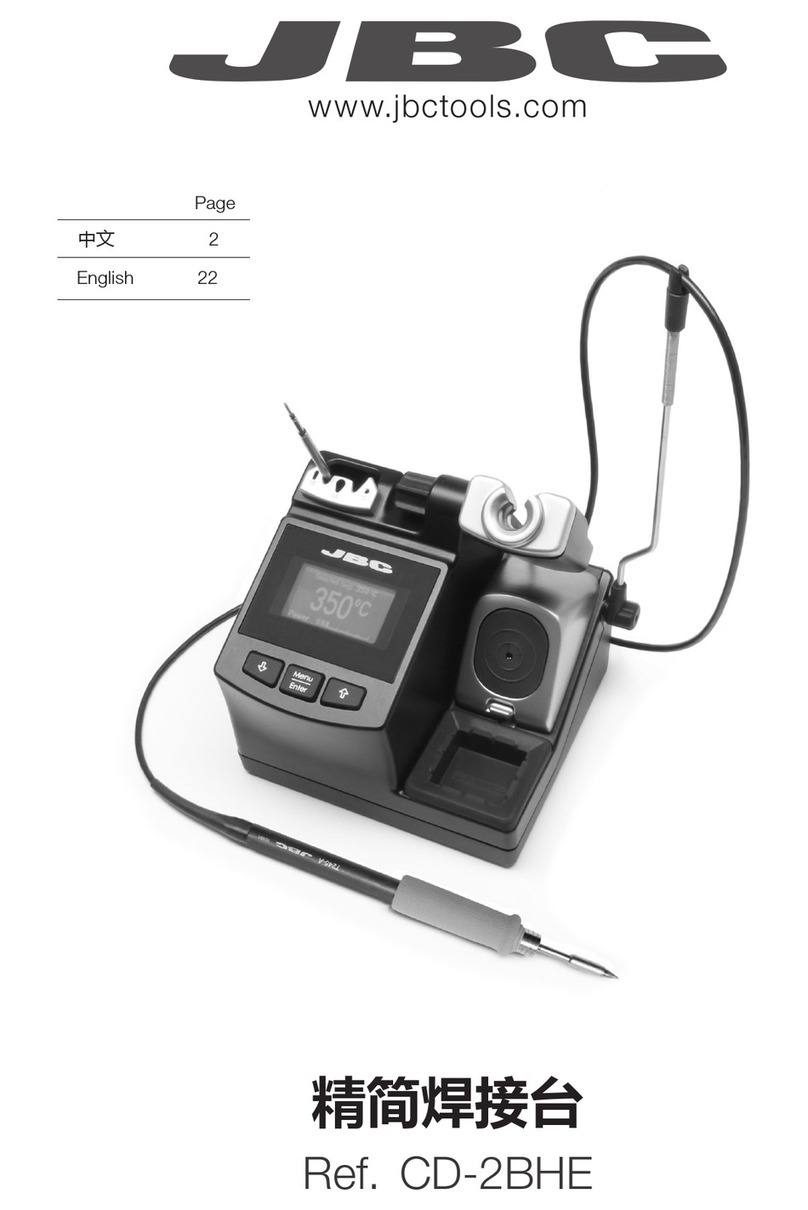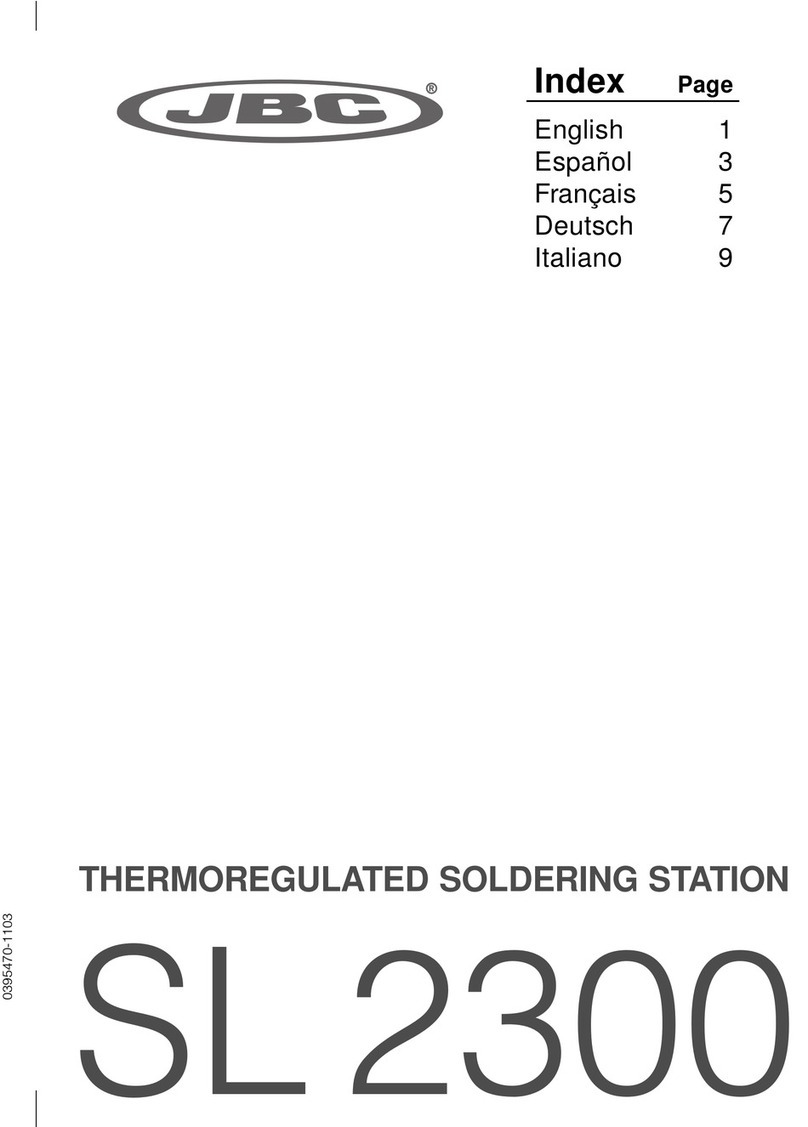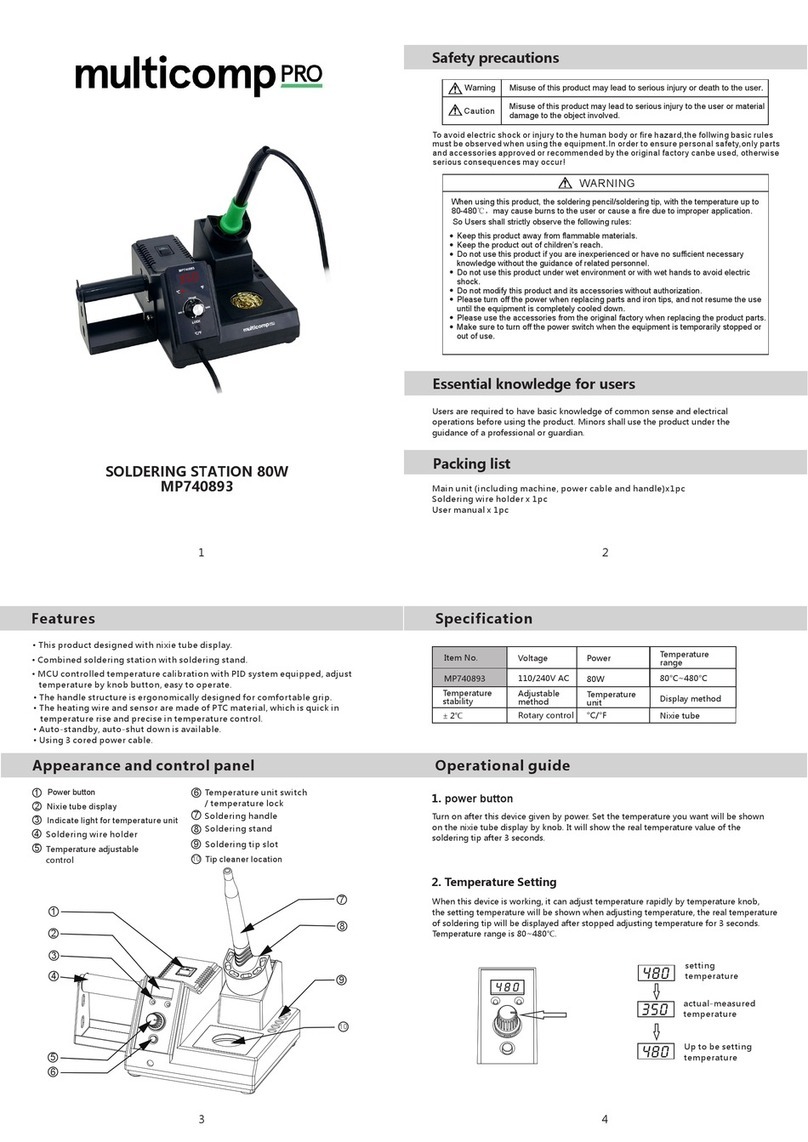2
ENGLISH
OPERATION
Turning on
Turn on using the switch on the rear of the
control unit. The screen shows OFF.
Descriptionofcontrols
-PEDAL:
Hot air is produced when it is held down.
Releasing it returns the system to OFF,
though the turbine continues to operate until
the air temperature falls below 100°C.
-BUTTONS:
Activates or desactivates the hot-air flow. After a
function-time of one minute the hot-air flow
switches automatically off.
VACUUM
On/off switch for the suction pump.
- CONTROLS:
TEMPERATURE
This enables temperatures from 150 to 450°C
to be selected.
The display shows the actual air temperature
when the unit is working.
AIR FLOW
This enables the air flow to be set on a scale
from 1 (corresponding to the lowest setting
of 2 l/min) to 10 (corresponding to the highest
of 11 l/min).
HEAT
SPECIFICATIONS
The station TE 5000 is used for desoldering and
soldering of small and medium sized SMD's by hot-
air.
-TE 5000 230V 50Hz EU: Ref. 5000200
-TE 5000 230V 50Hz UK: Ref. 5000201
-TE 5000 120V 60Hz US: Ref. 5000100
Thestation’scomponents
- Control unit with heater 200W
-TE 8600 heater stand Ref.0798600
- Extractor stand Ref. 0792800
- Set of 5 protectors (Fig. 1, page 47)
- Set of 3 extractors (Fig. 2, page 47)
- 2 tripods for the protectors (Fig. 1, page 47)
- Set of 4 suction cups Ref. 0930110
- Suction tube with connectors Ref. 0932330
- 4 nozzles:
ø 2 Ref. 0990330
ø 2,5 Ref. 0990350
ø 3 Ref. 0990370
ø 4 Ref. 0990410
In order to make the nozzles removal easier, the
stand has a special bushing.(Fig. 3, page 47).
- Instruction manual Ref. 0795400
The pedal ref. 0964551 can be connected to the
connector placed at the rear of the station. This
article is not delivered with the station.
Control Unit technical specifications
- Temperature selection from 150 to 450°C.
- Accuracy of selected temperature: ±5%.
- Air flow regulation: 2-11 l/min.
- Station's maximum power: 250W.
- ESD protected housing.
Typical surface resistance: 105-1011Ohms/
square.
- Complies with EC standards on electrical
safety and electromagnetic compatibility.
- Weight of complete unit: 5.5 kg.