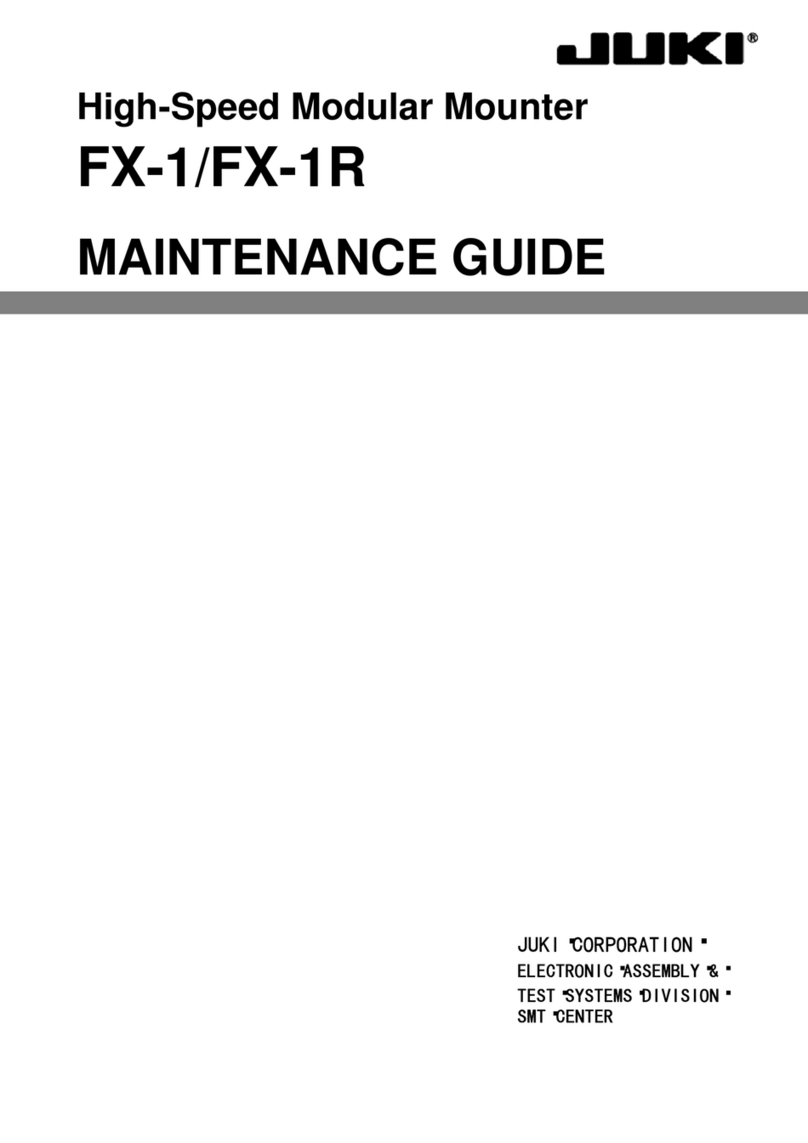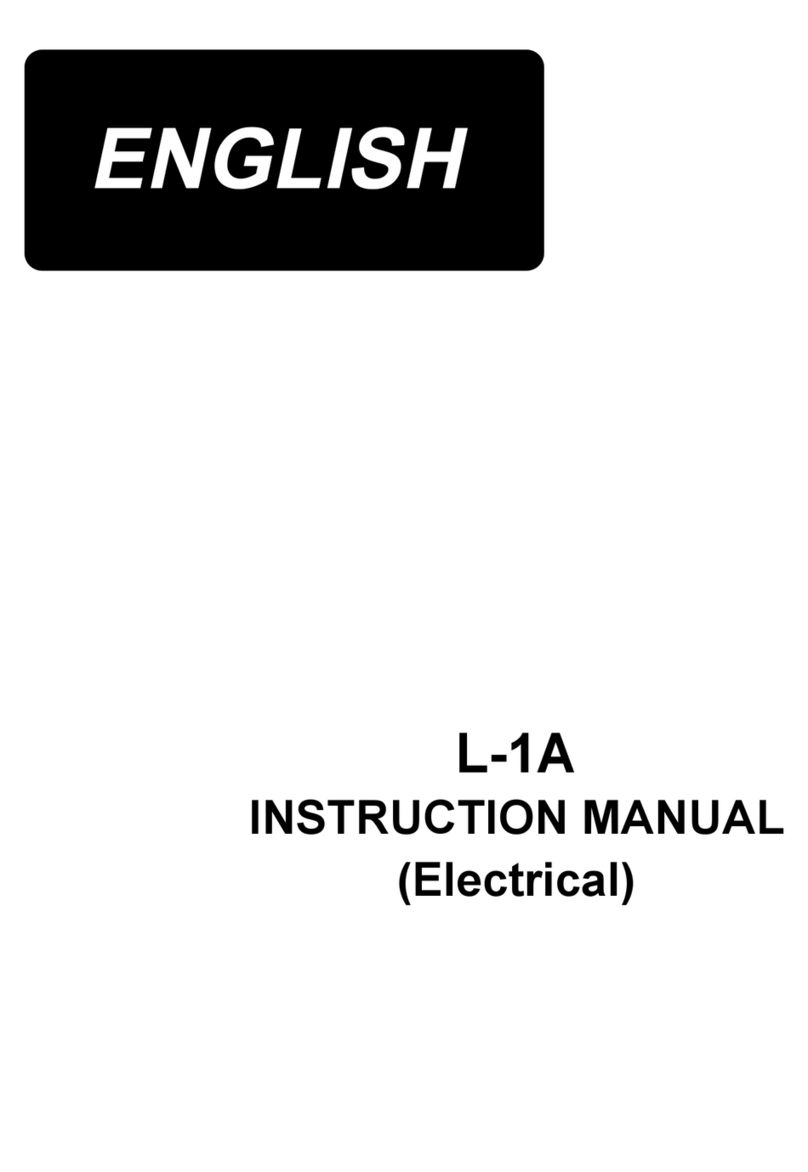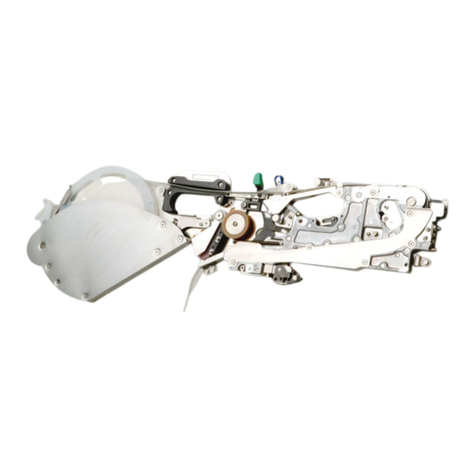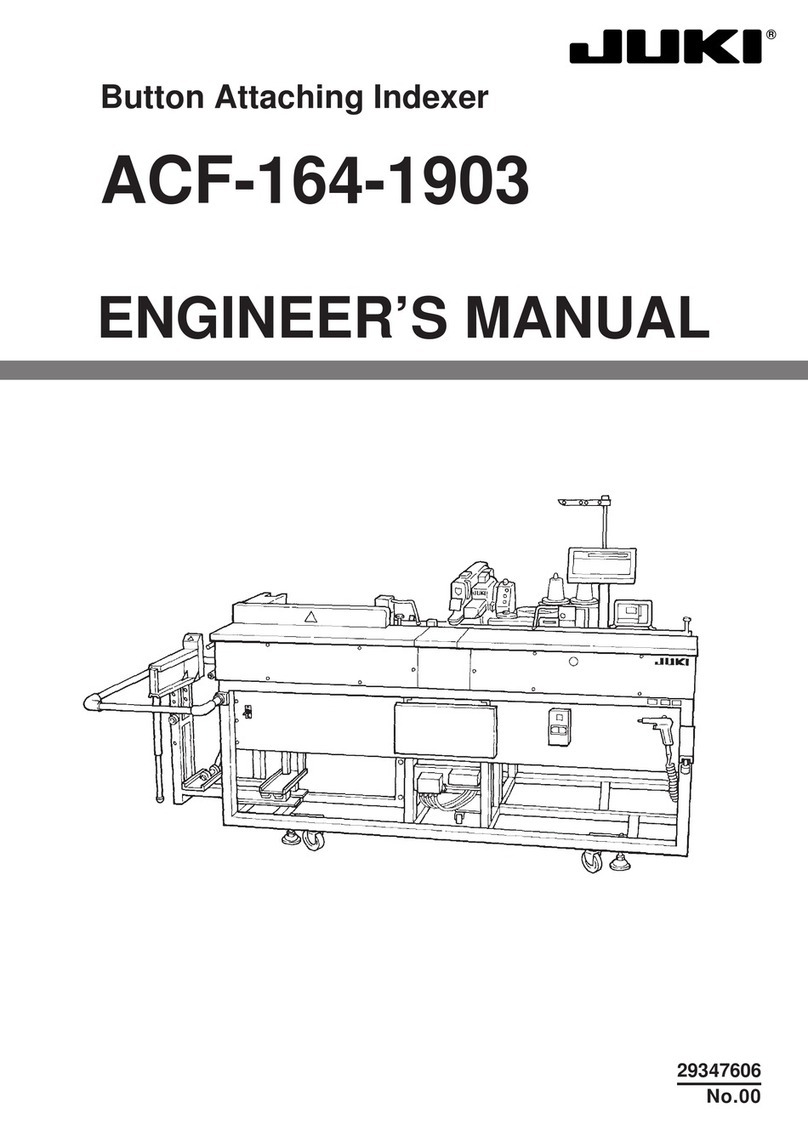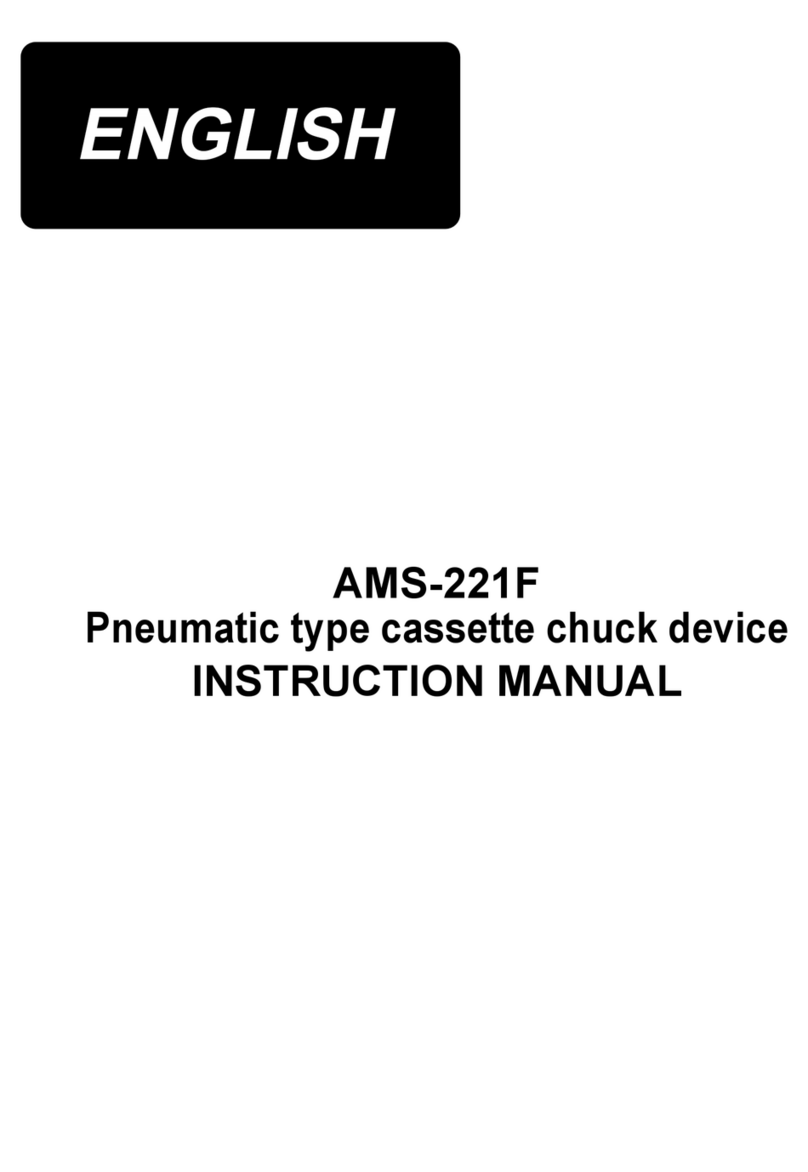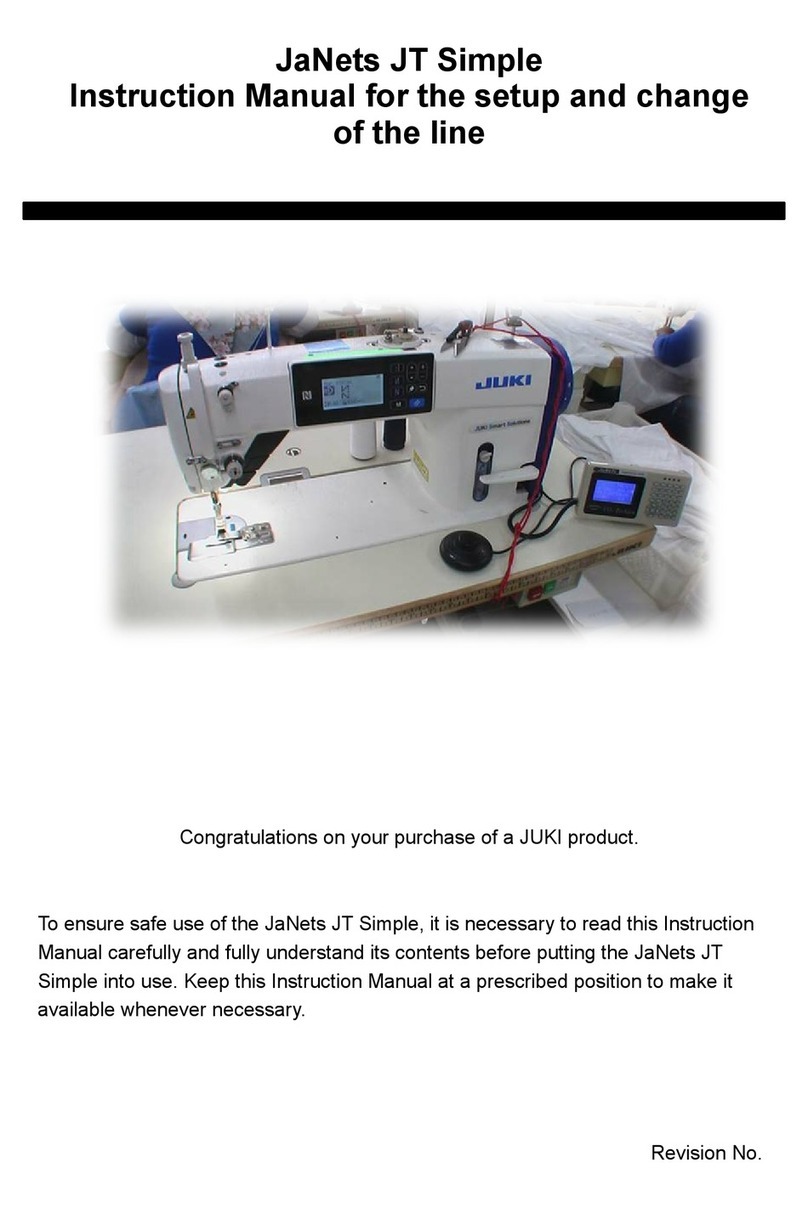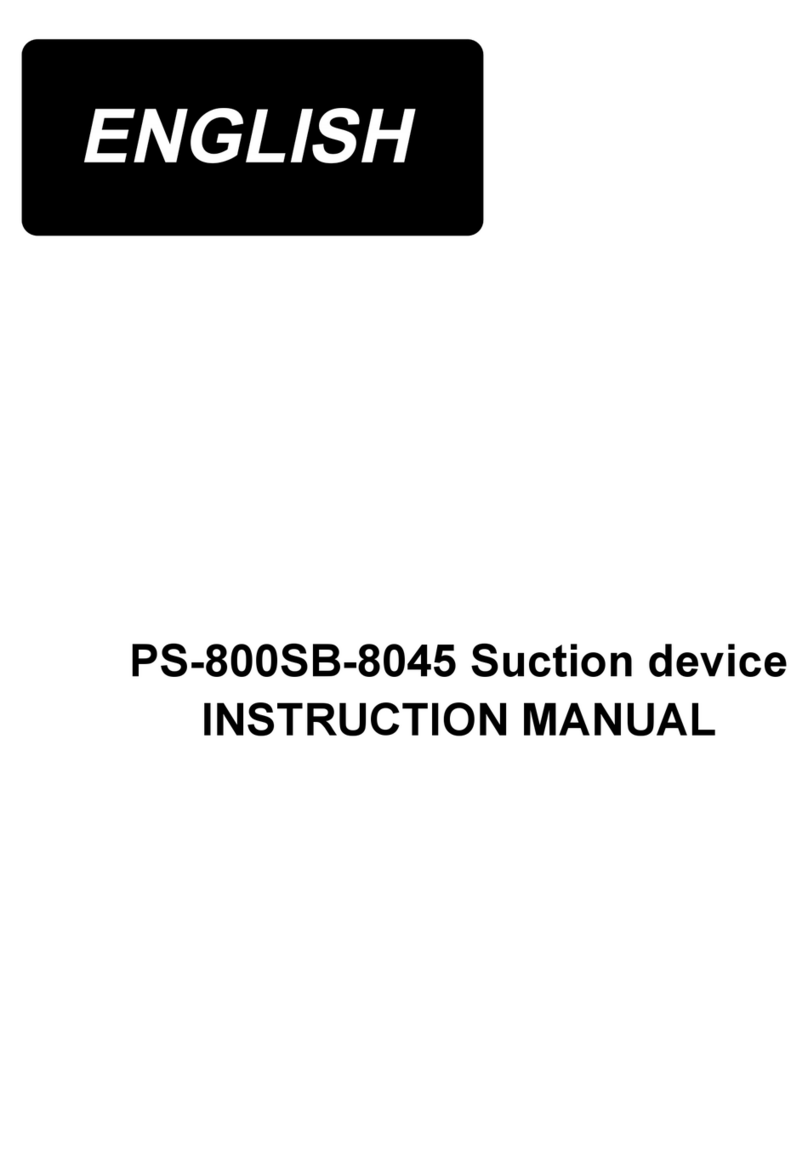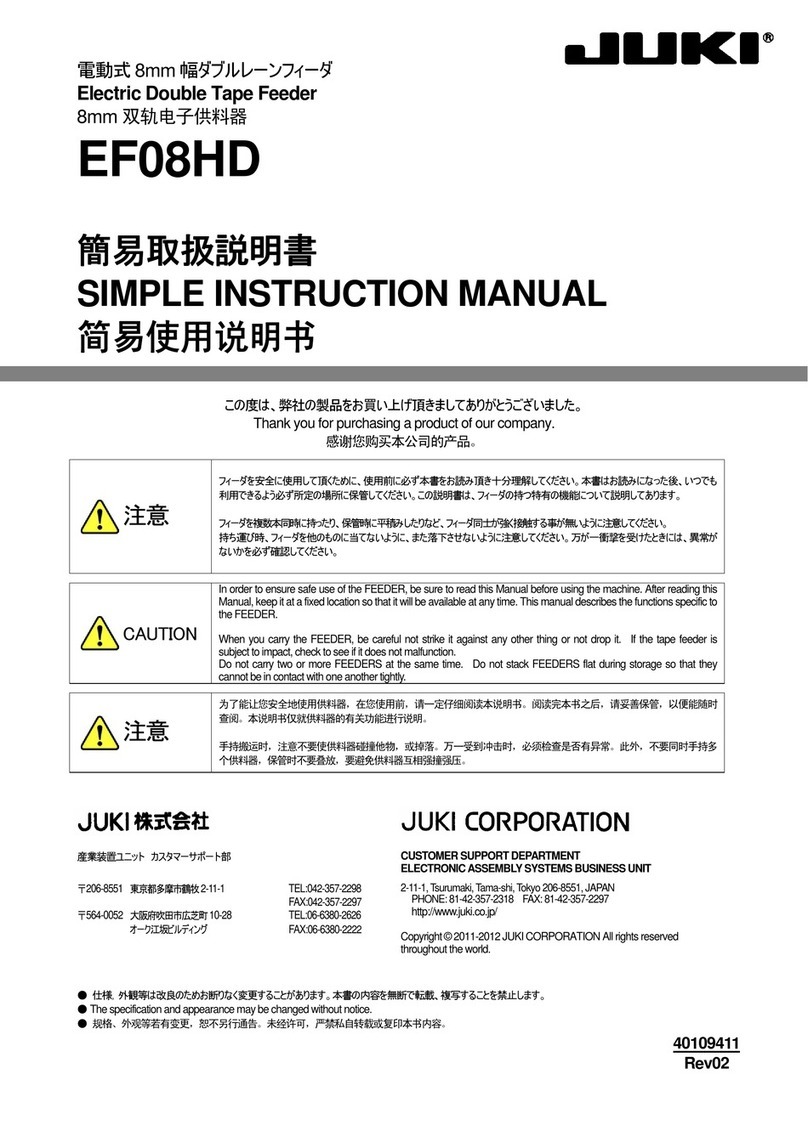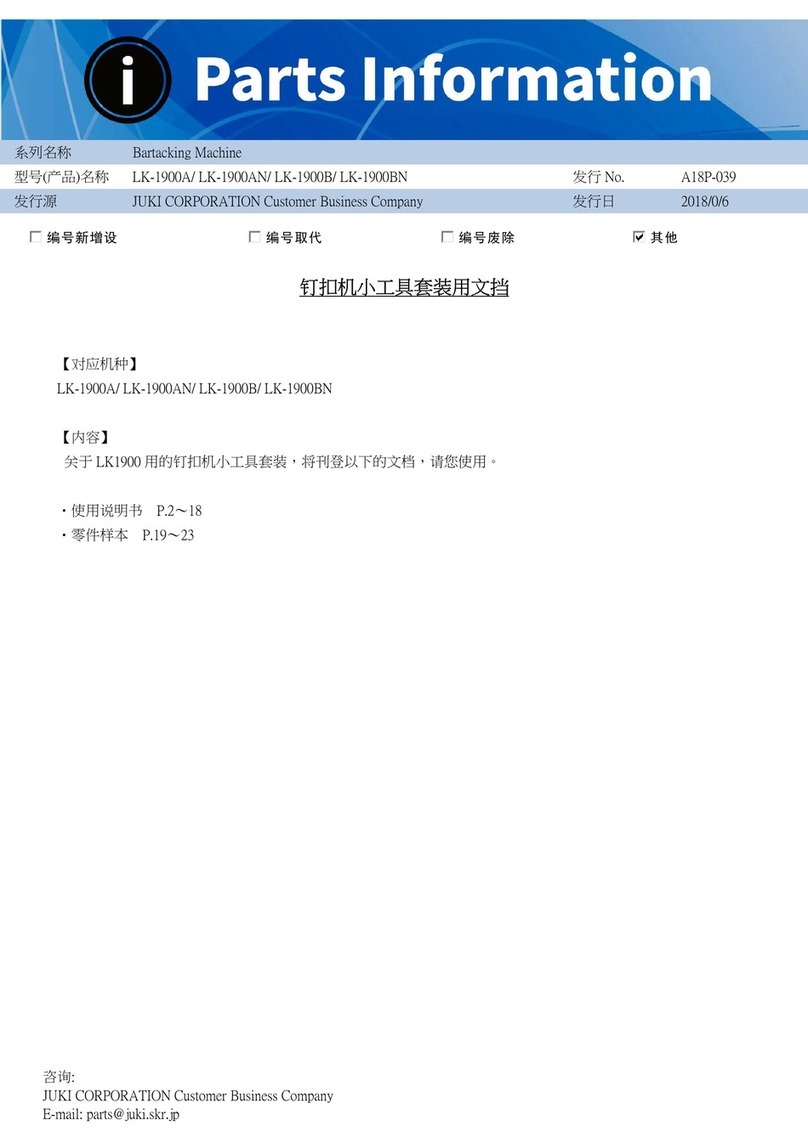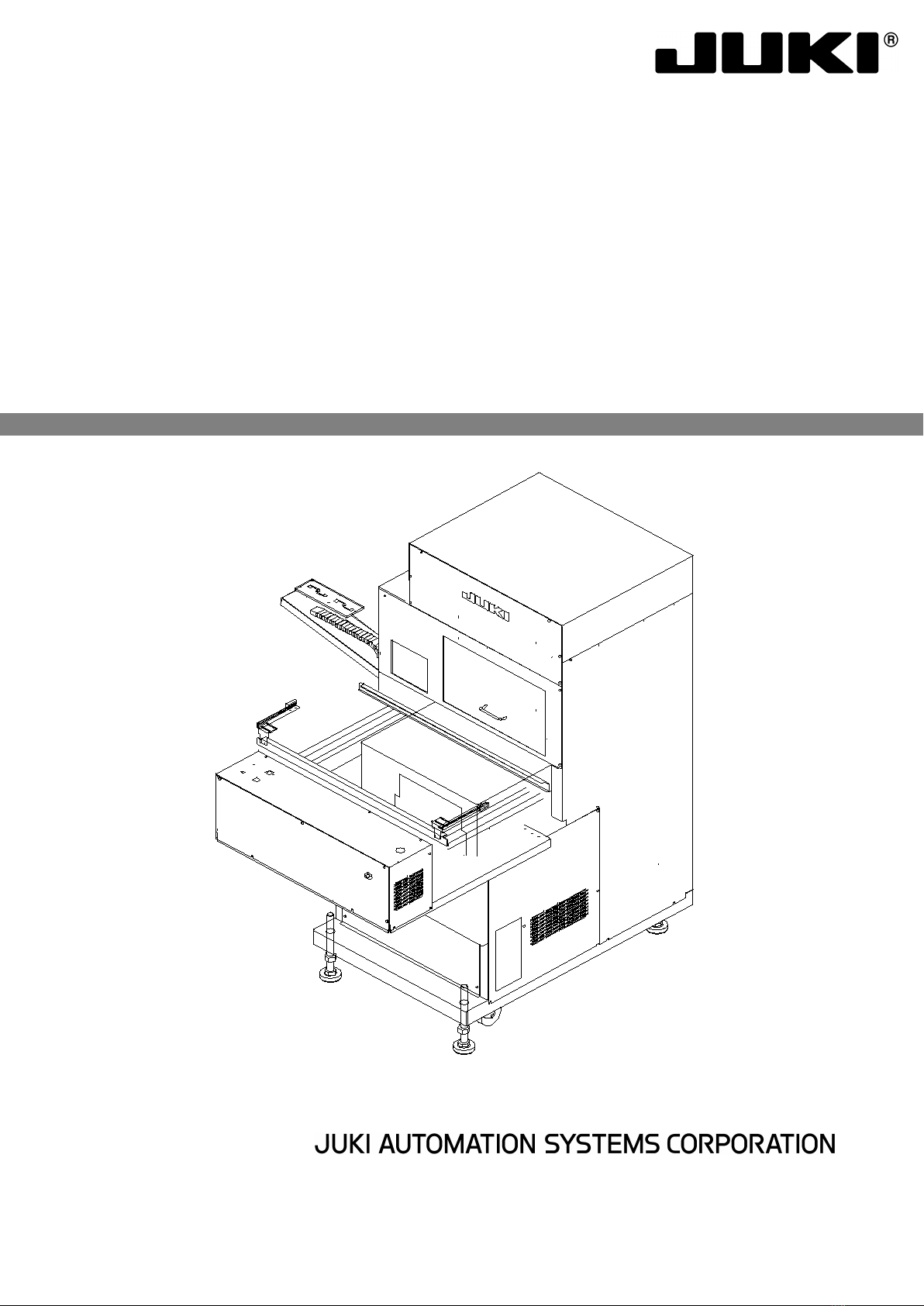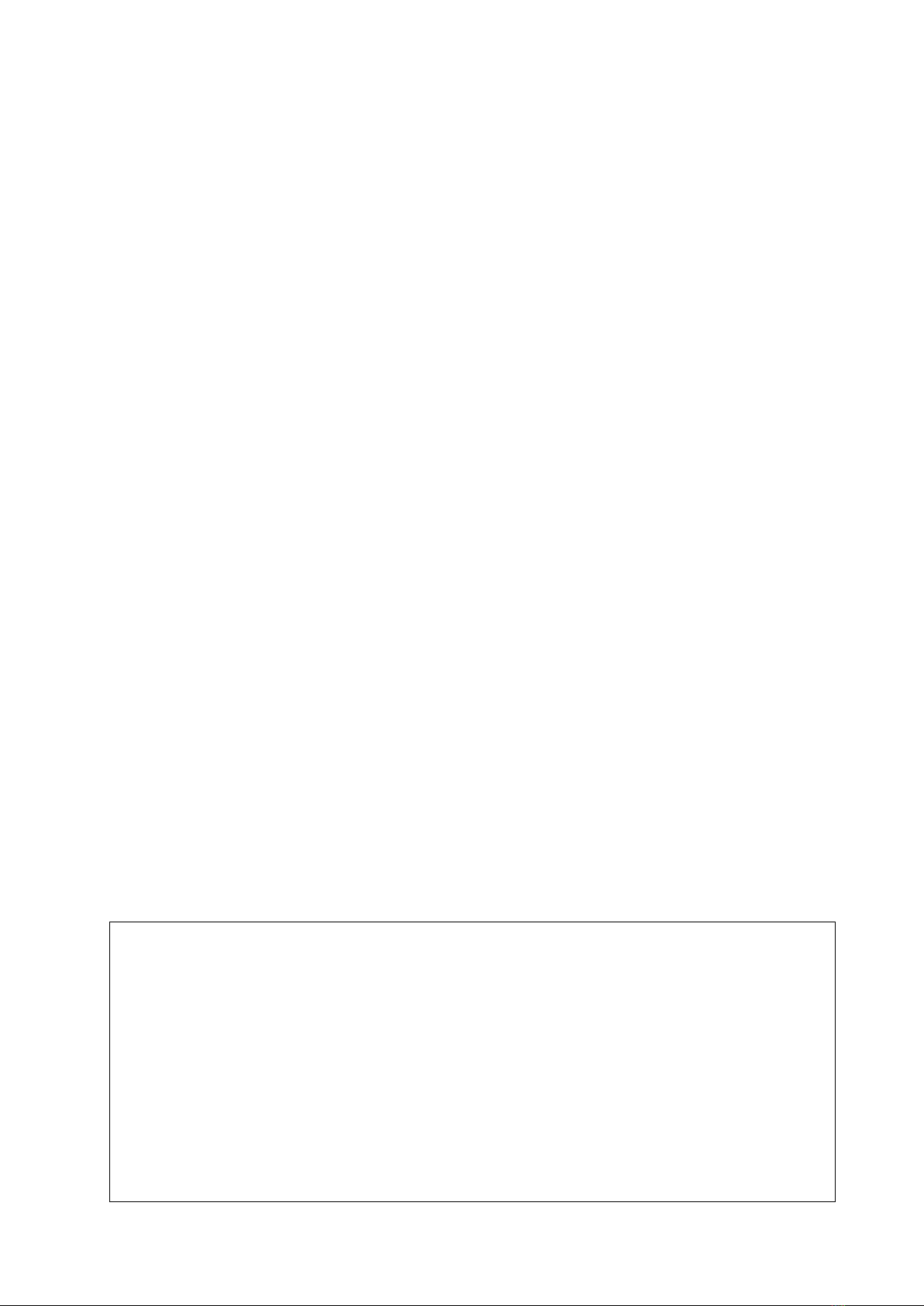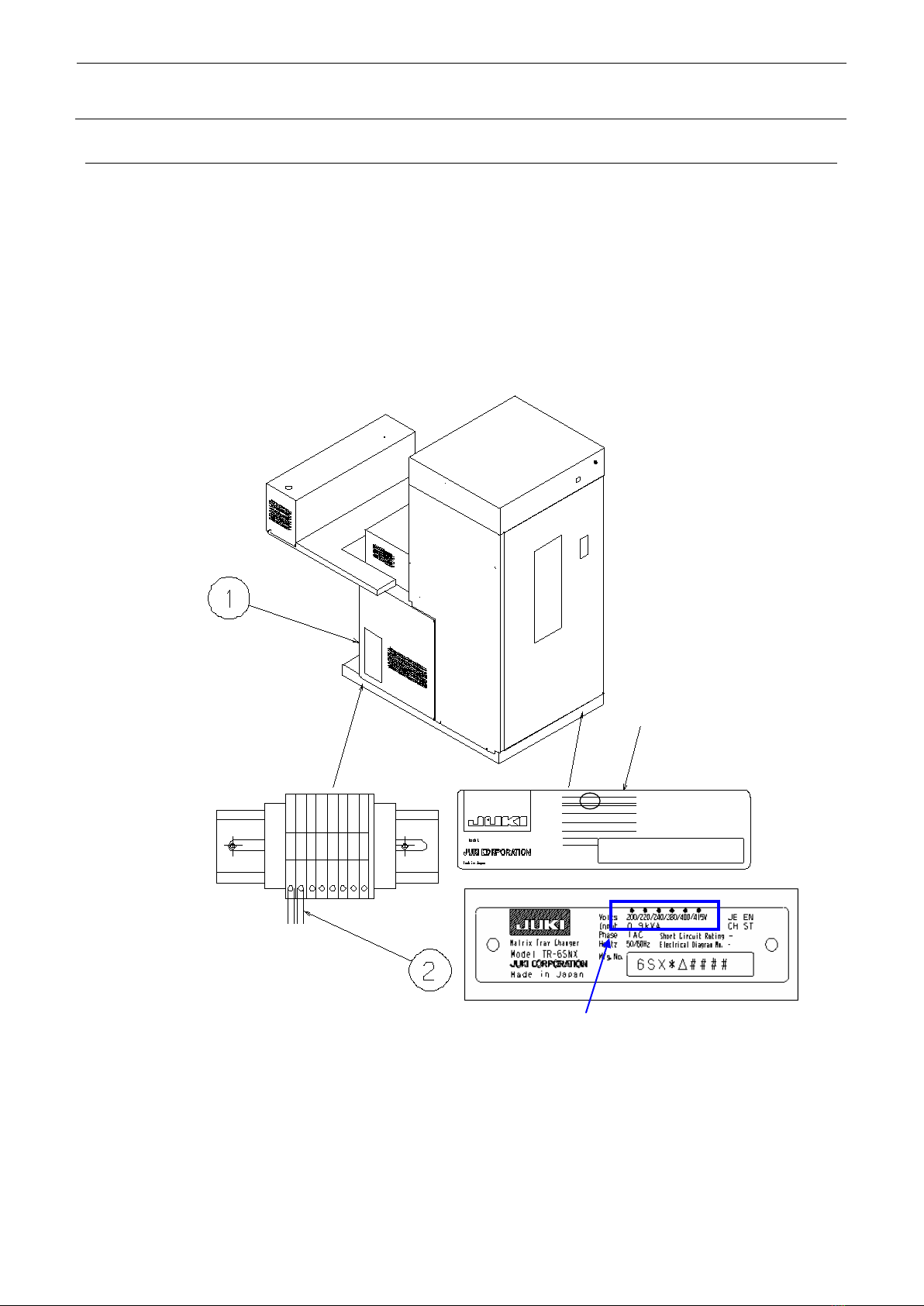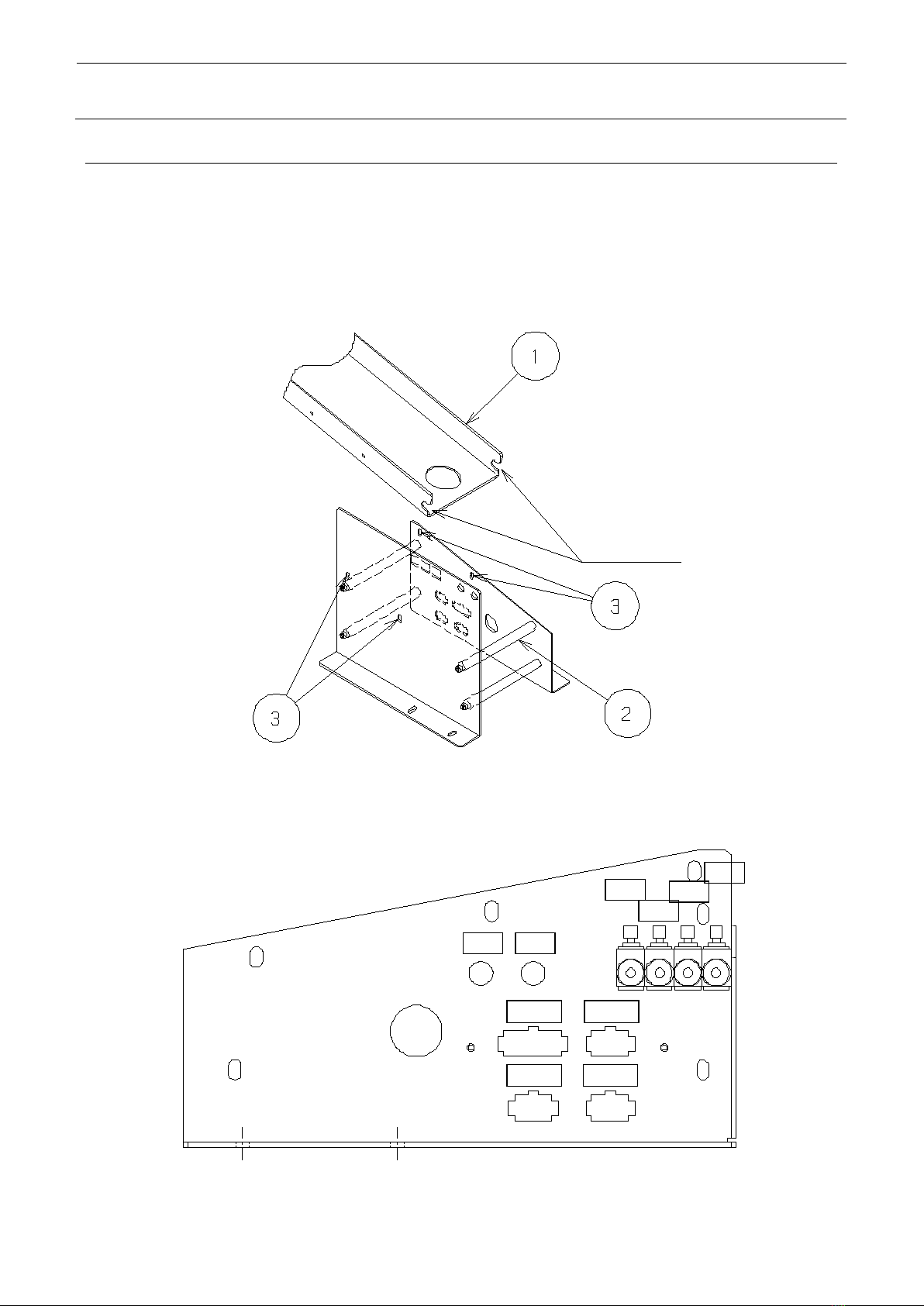4-5. Replacement and adjustment of stacker lock sensor ...........................................4-5
4-6. Replacement and adjustment of shutter sensor ...................................................4-6
4-7. Layout diagram of Y unit sensor...........................................................................4-7
4-8. Replacement and adjustment of Y-axis origin,
minus limit and plus limit sensor .........................................................................4-8
4-9. Replacement and adjustment of chuck detection sensor .....................................4-9
4-10. Replacement and adjustment of tray pulled-out detection (+) switch .................4-10
4-11. Layout diagram or X unit sensor.........................................................................4-11
4-12. Replacement and adjustment of X-axis origin,
minus limit and plus limit sensor .......................................................................4-12
4-13. Replacement and adjustment of head ascent/descent sensor ...........................4-13
4-14. Layout diagram or shuttle unit sensor ................................................................4-14
4-15. Replacement and adjustment of shuttle origin,
minus limit and plus limit sensor .......................................................................4-15
4-16. Replacement and adjustment of pad size sensor and BGA sensor ...................4-16
4-17. Replacement and adjustment of cover lock sensor............................................4-17
4-18. Replacement and adjustment of cover interlock switch (standard).....................4-18
4-19. Replacement and adjustment of cover OPEN switch ASM (CE machine) .........4-19
4-20. Layout diagram of door sensors .........................................................................4-20
4-21. Replacement and adjustment of door lock detection sensor
and door open sensor.......................................................................................4-21
4-22. Replacement and adjustment of door sensors (CE machine) ............................4-22
4-23. Replacement and adjustment of transfer sensor ................................................4-23
4-24. Replacement and adjustment of wrong tray insertion sensor.............................4-24
4-25. Replacement and adjustment of inspection transfer stop sensor
(transfer inspection specification: optional).......................................................4-25
4-26. Replacement and adjustment of automatic width adjustment origin sensor
(automatic transfer width adjustment: optional) ................................................4-26
4-27. Replacement and Adjustment of the IS unit antenna (IS: Option) ......................4-27
5
Replacement and Adjustment of Motors.......................................... 5-1
5-1. Layout diagram of motors.....................................................................................5-1
5-2. Replacement of Z-axis motor ...............................................................................5-2
5-3. Replacement of X-axis motor ...............................................................................5-3
5-4. Replacement of Y-axis motor ...............................................................................5-4
5-5. Replacement of shuttle motor ..............................................................................5-5
5-6. Replacement of conveyor motor...........................................................................5-6
5-7. Replacement of automatic width adjustment motor
(optional: automatic width adjustment) ...............................................................5-7