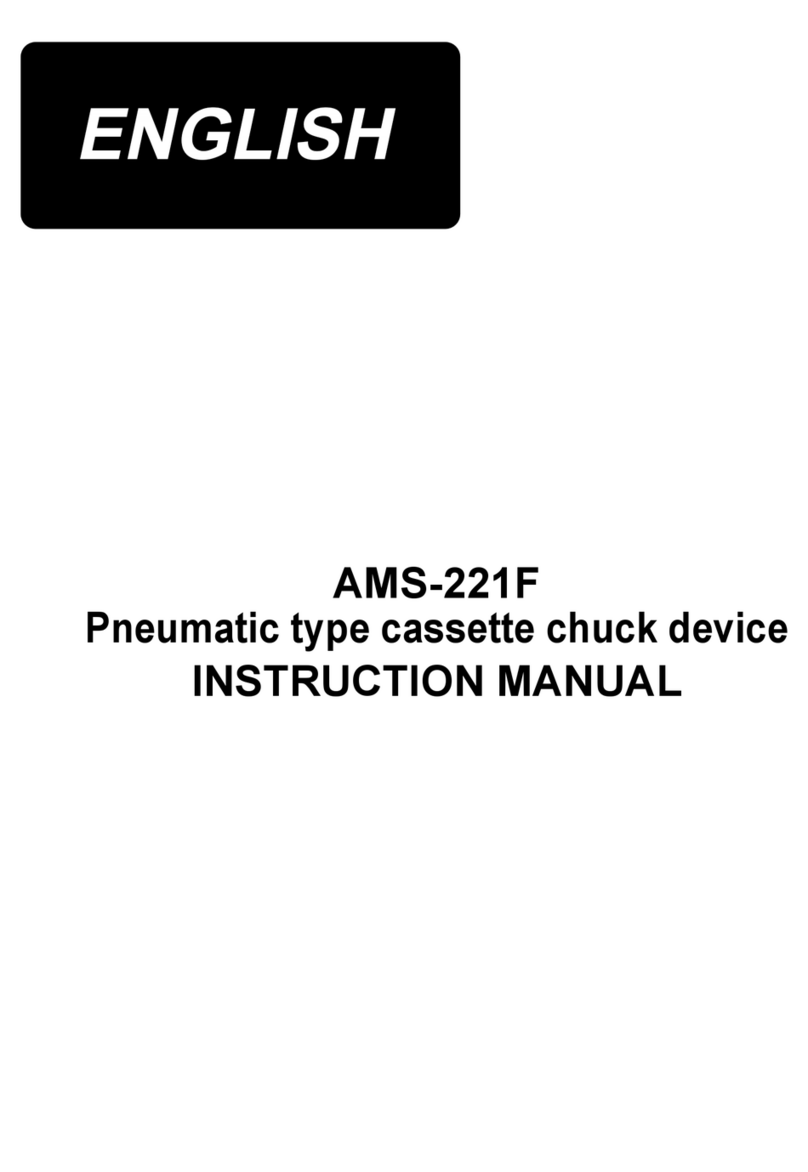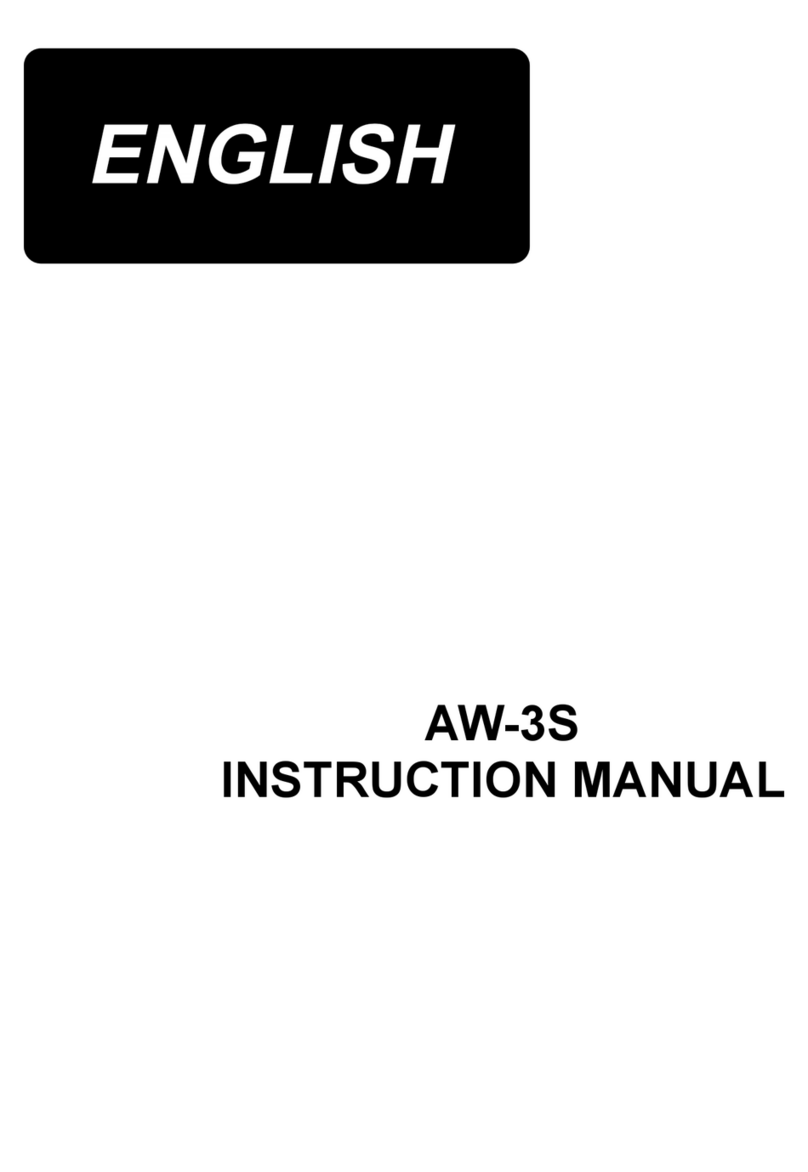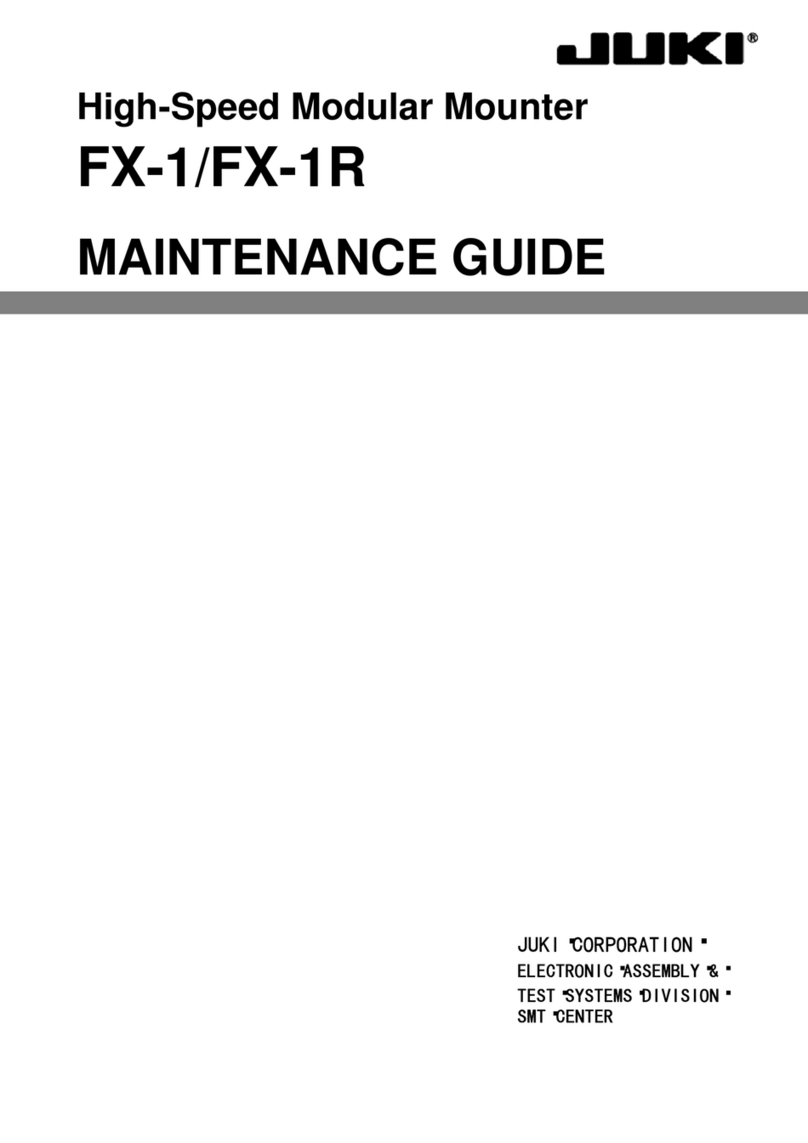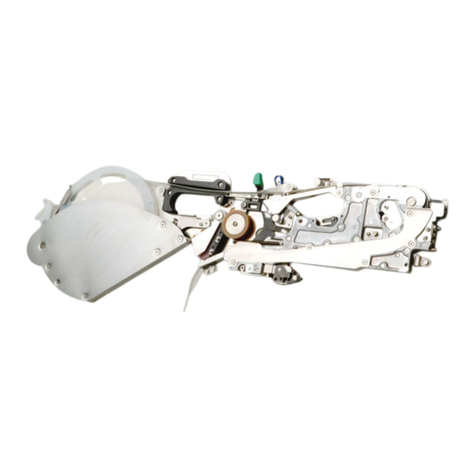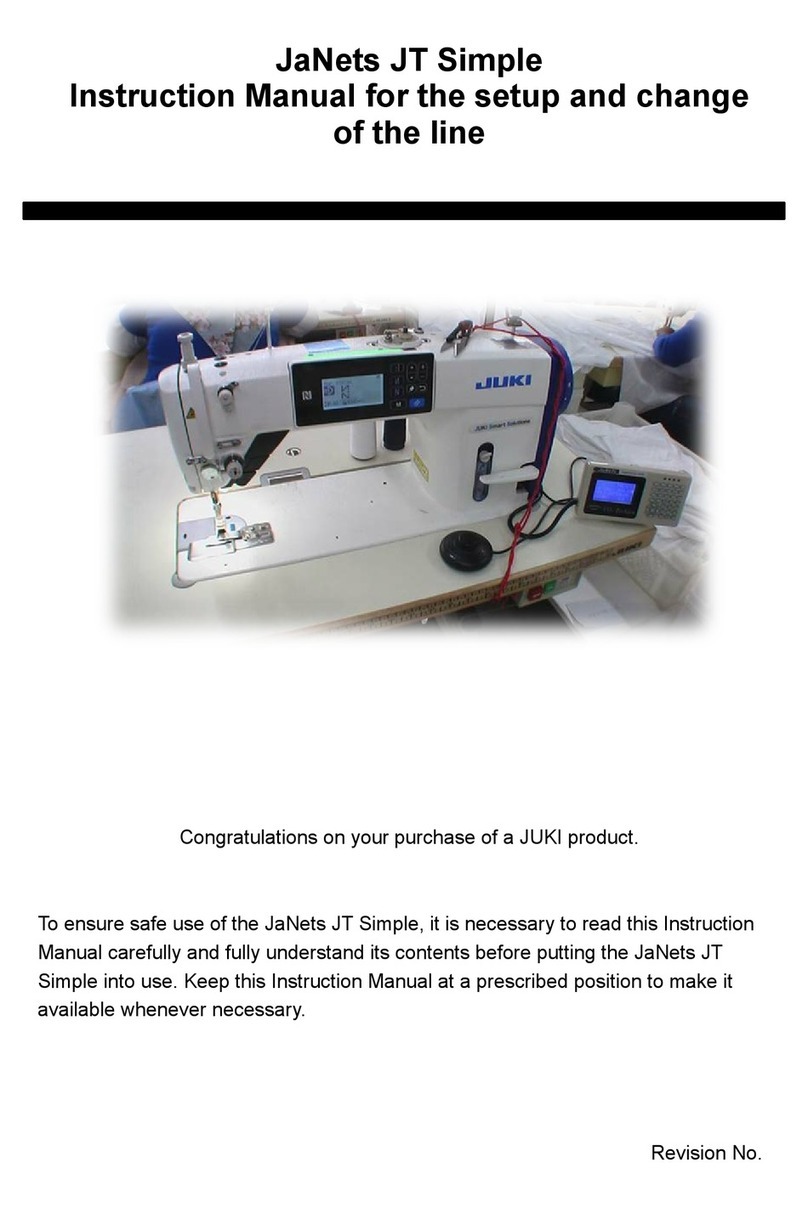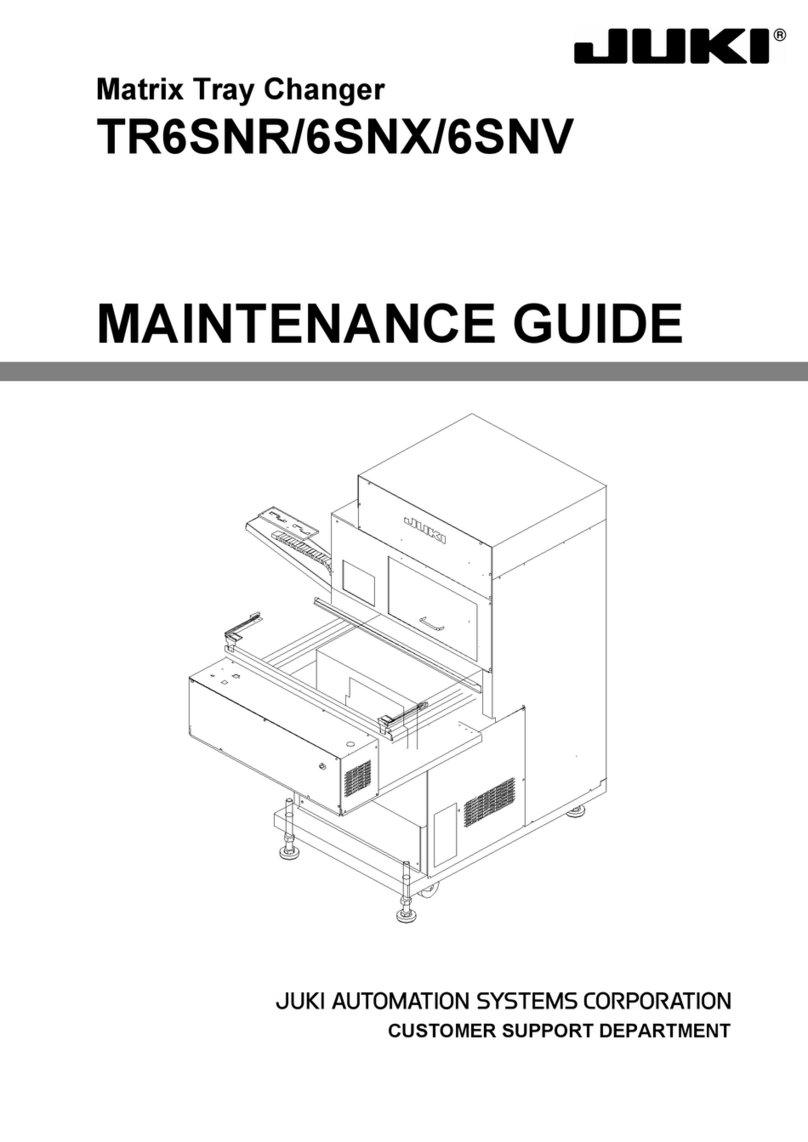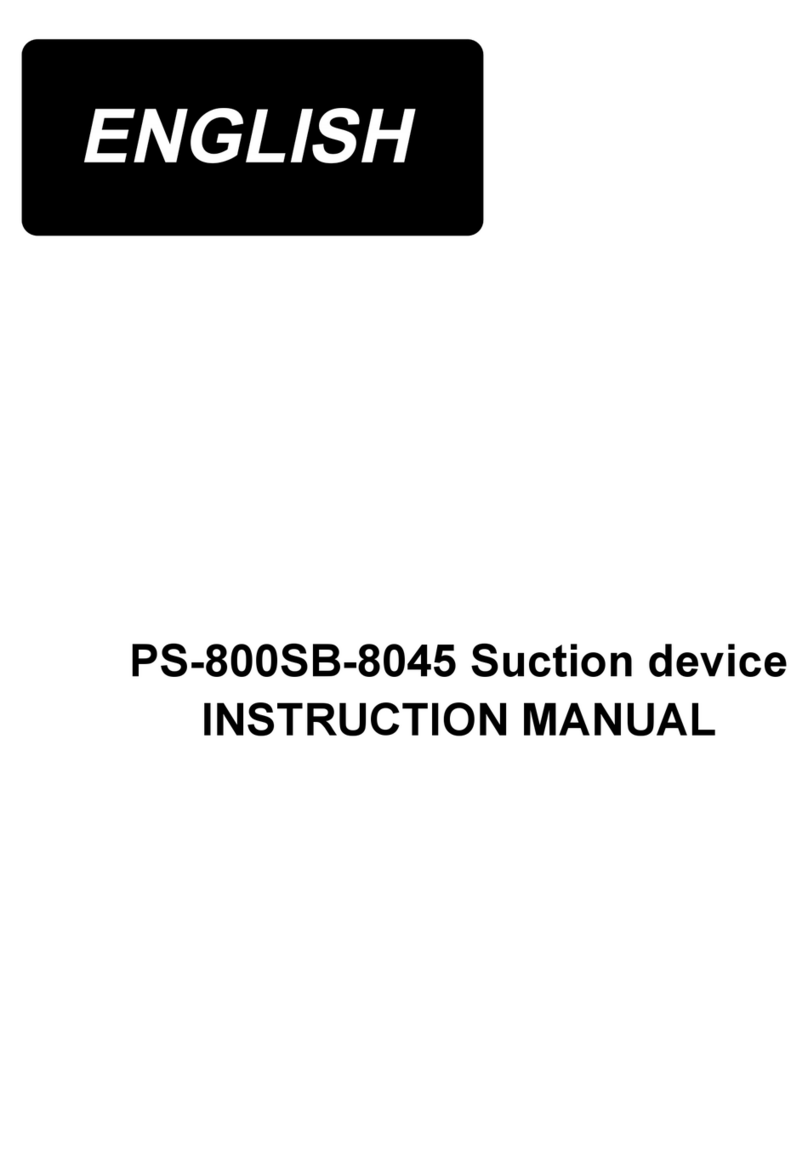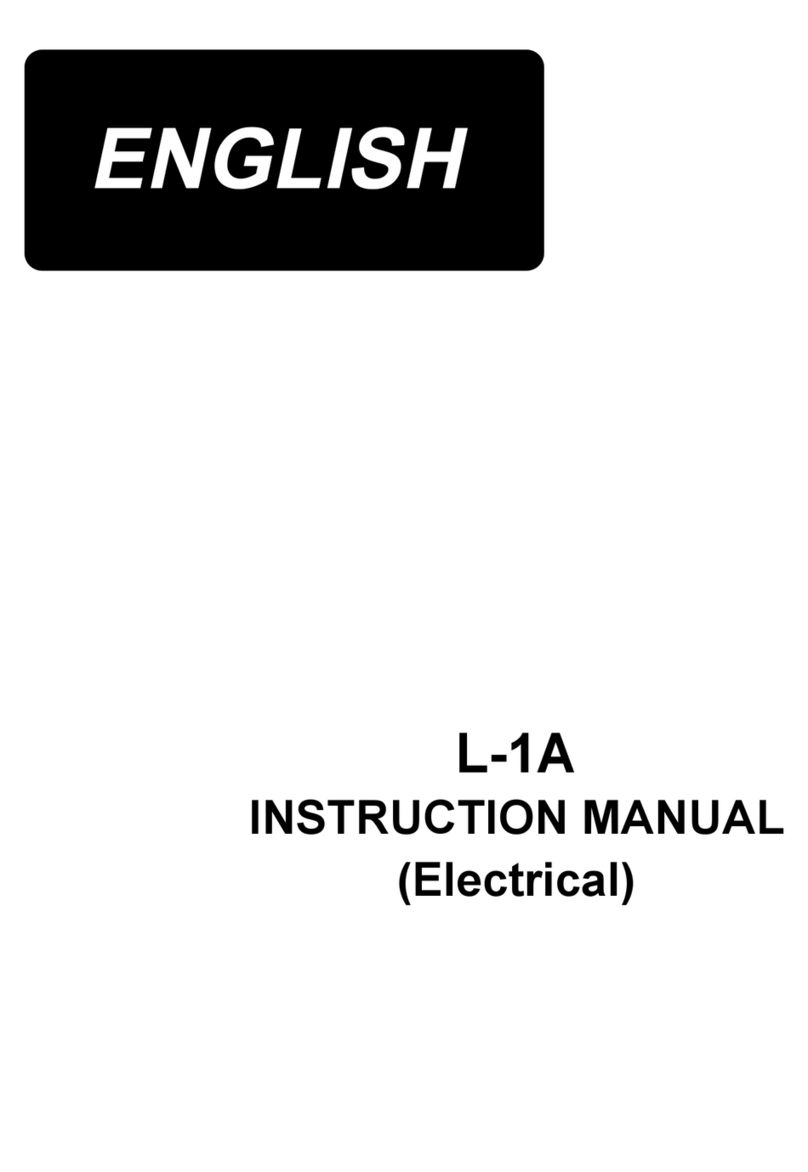Contents ................................................................................................................... 1
I. Precautions before operation .......................................................................................... 2
II. Name of main unit ............................................................................................. 2
1. Name of component ............................................................................................. 2
2. Standard accessories ................................................................................................ 3
Specifications ....................................................................................................... 4
IV. Installation ................................................................................................ 5
1. Removal of the needle .......................................................................................... 5
2. Removal of the feed bracket ................................................................................. 5
3. Removal of the work clamp foot ....................................................................................... 6
4. Mount the button sewing device on the feed bracket ............................................................ 6
5. Replacement of the needle guide .................................................................................... 7
6. Replacement of the feed plate .......................................................................................... 7
7. Install a feed bracket (with button sewing device) on the arm bed ............................ 7
8. Attach a needle .......................................................................................... 8
9. Replacement of lengthwise feed sensor slit .................................................................. 8
10. Origin Sensor Adjustment .................................................................................... 9
10.1 LK1900A/AN ........................................................................... 9
10.2 LK1900B .............................................................................. 11
V. Operation ....................................................................................................... 12
1. Preparation before Operation ....................................................................................... 12
1.1 Mount the button rising bar ........................................................................ 12
1.2 Changing the type of machine ....................................................................................... 12
1.3 Standard Pattern List ........................................................................... 14
2. Sewing procedure ....................................................................................... 15
VI. Maintenance ......................................................................................................... 16
.......................................................................................... 16