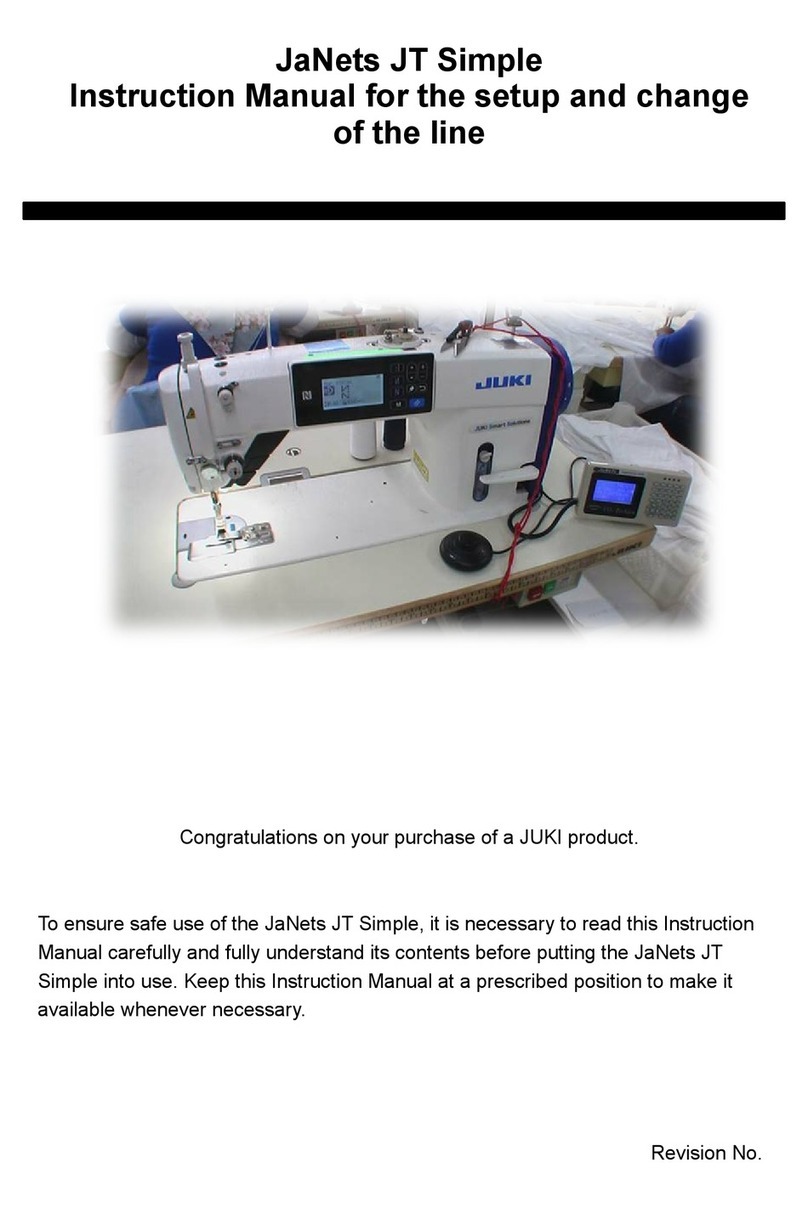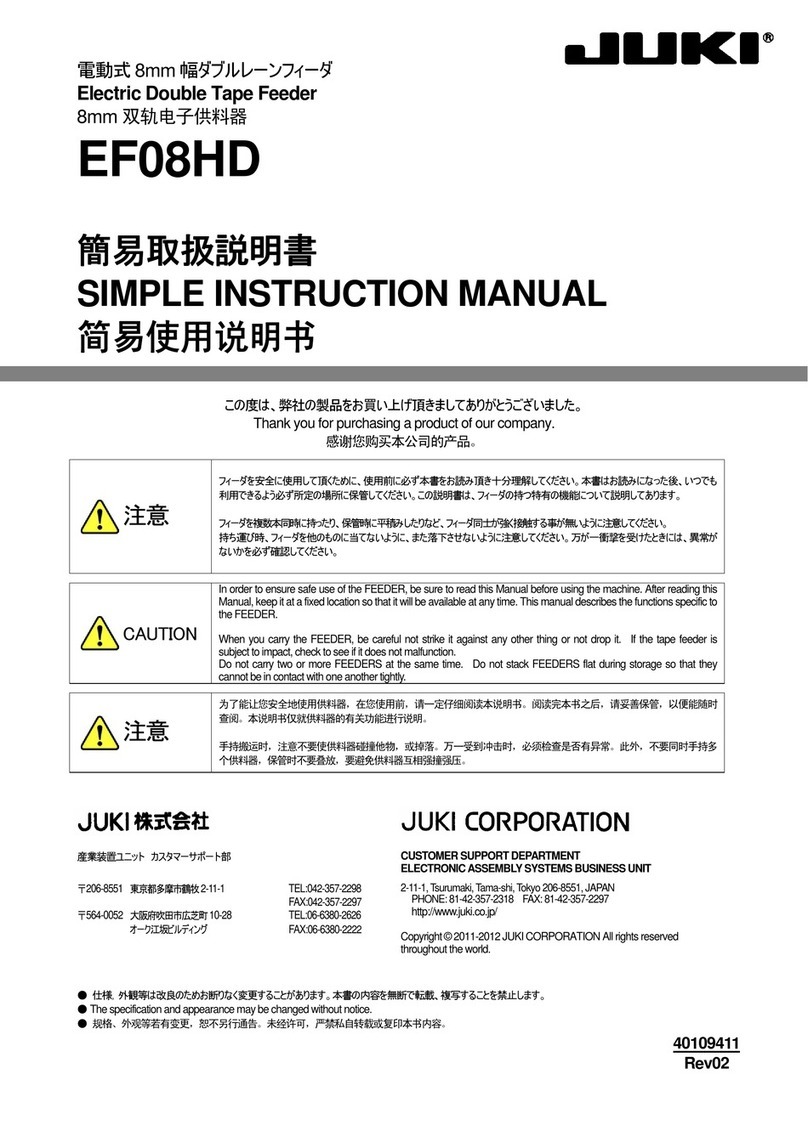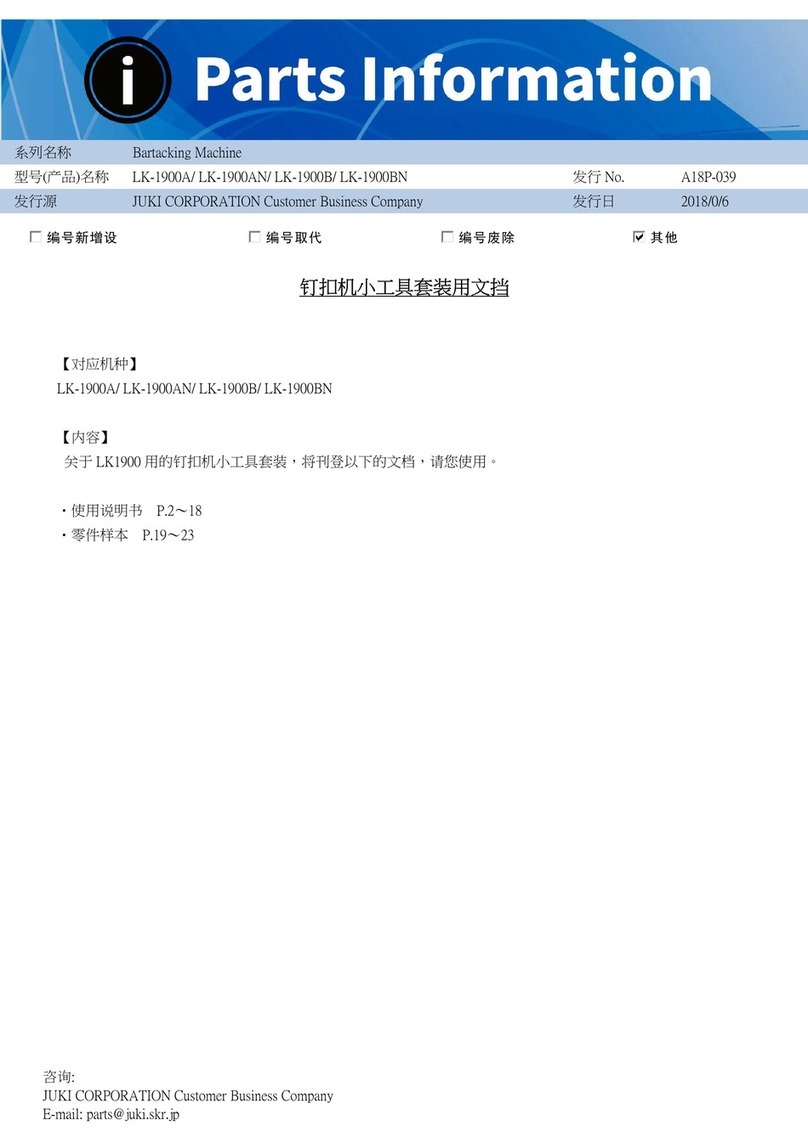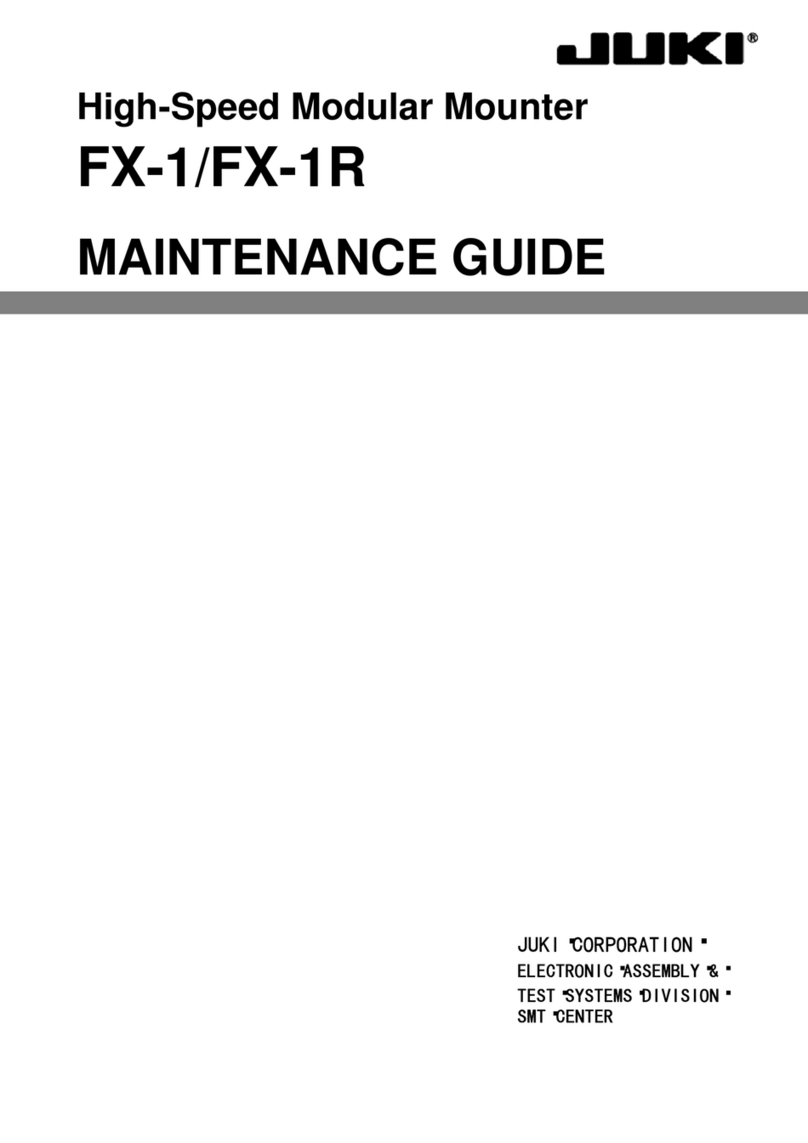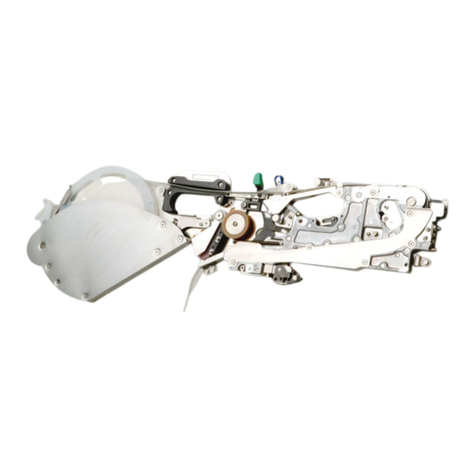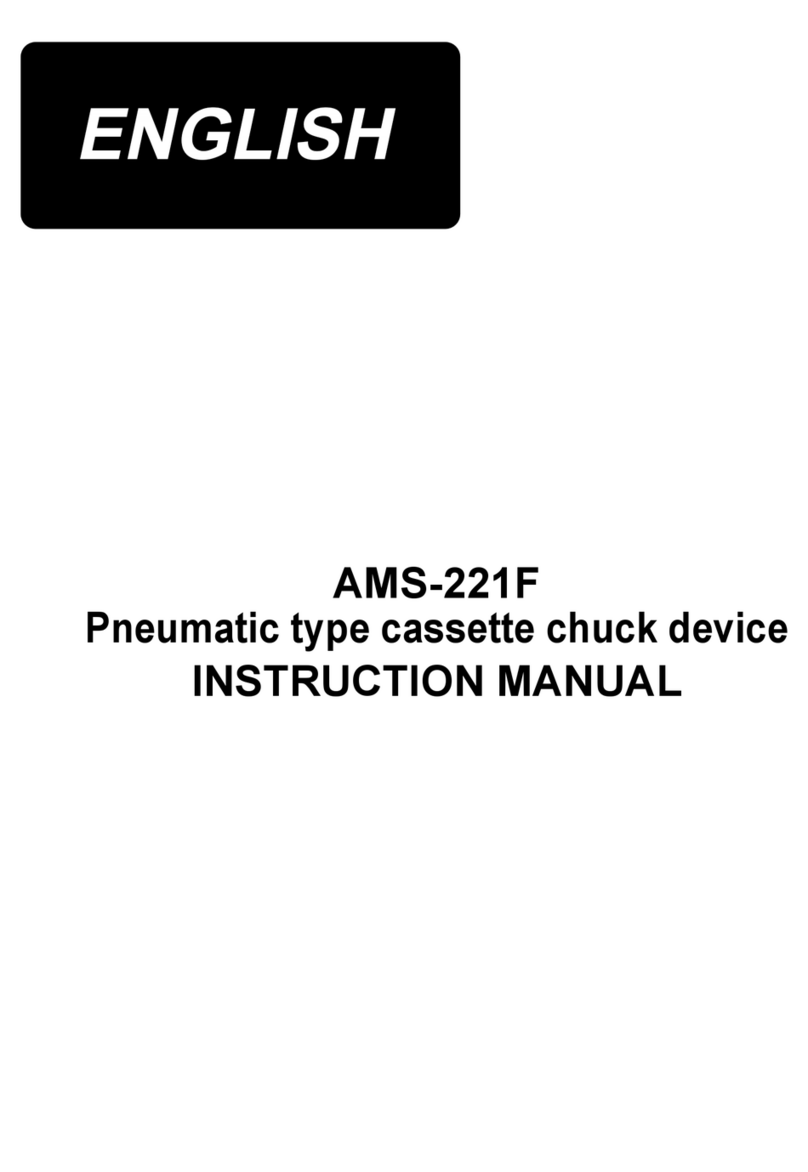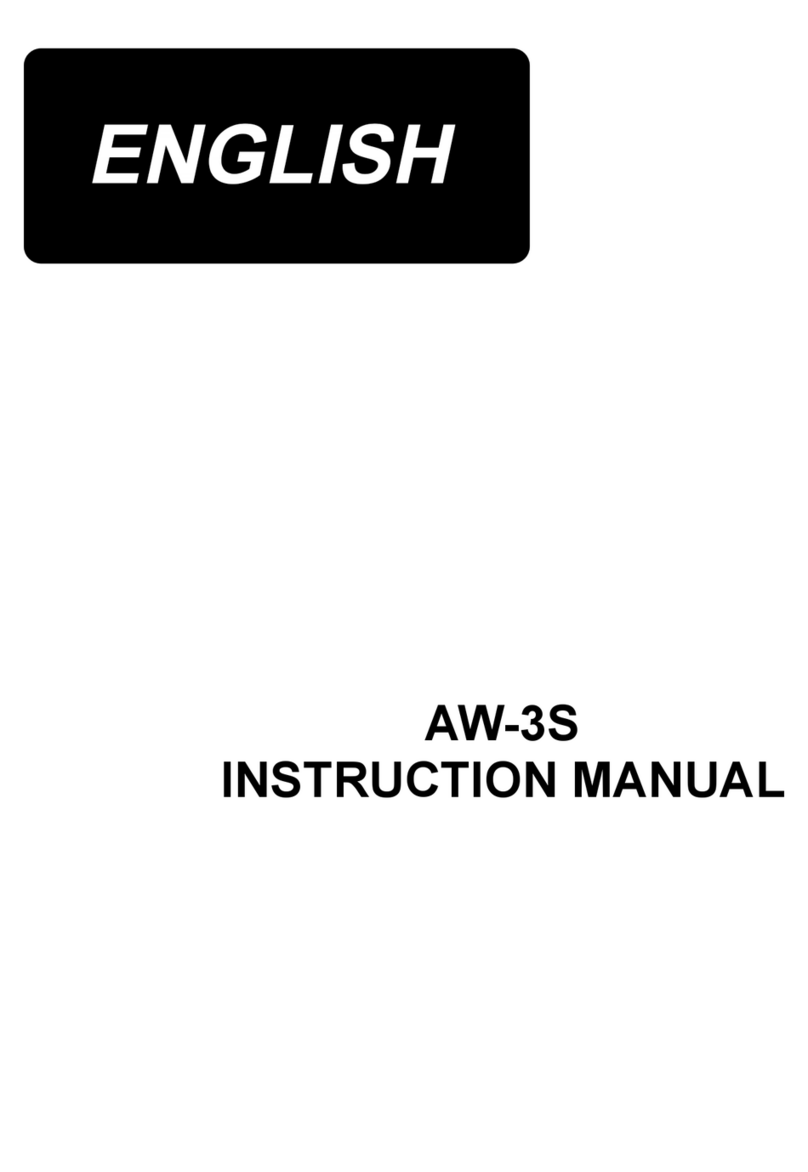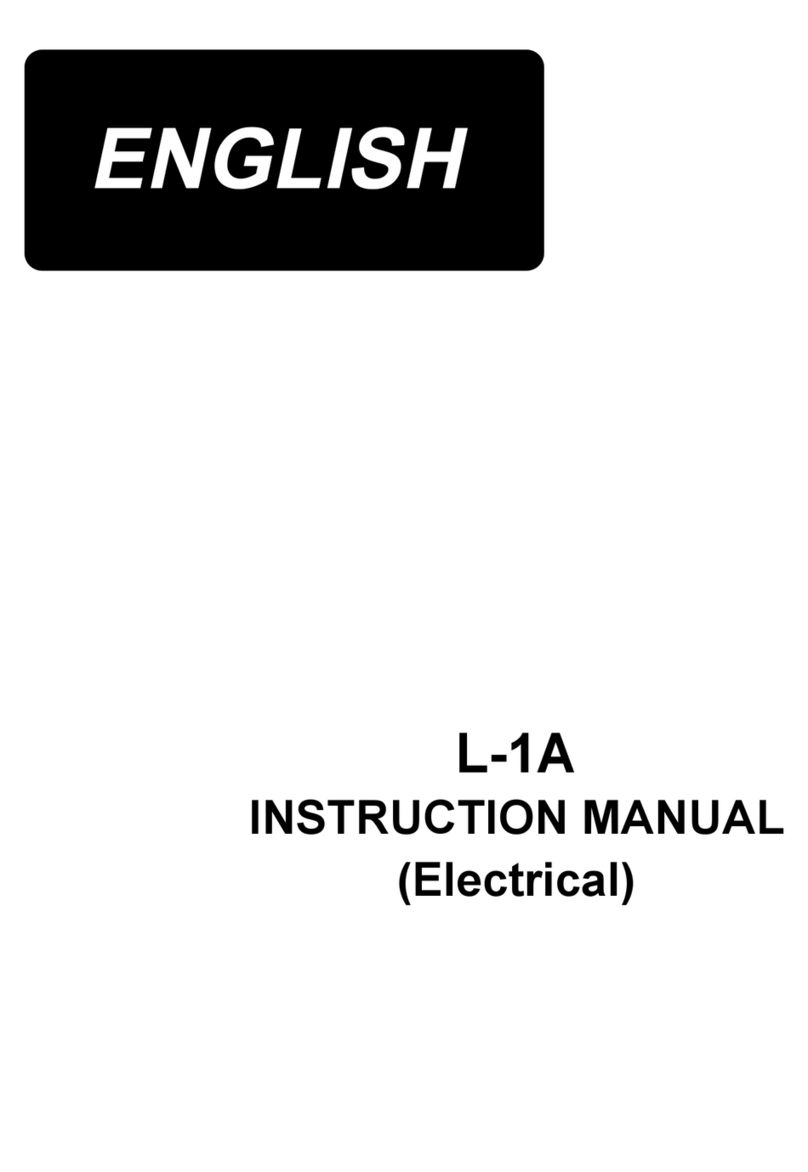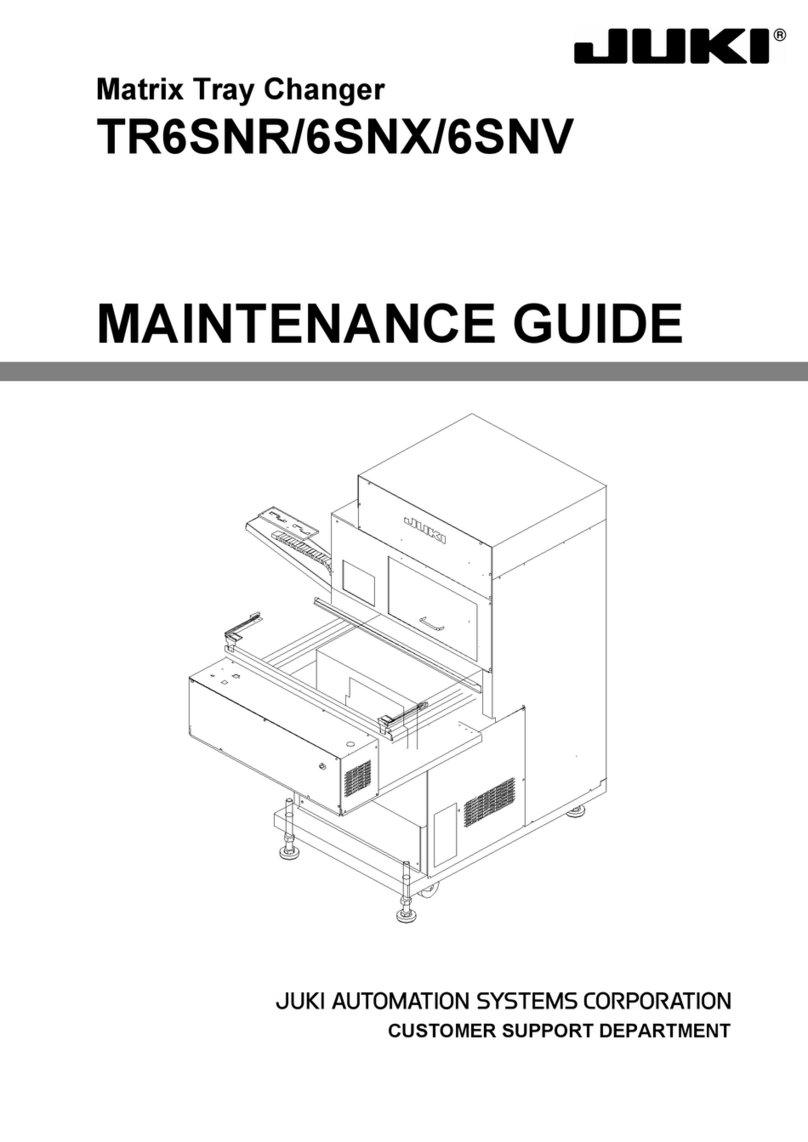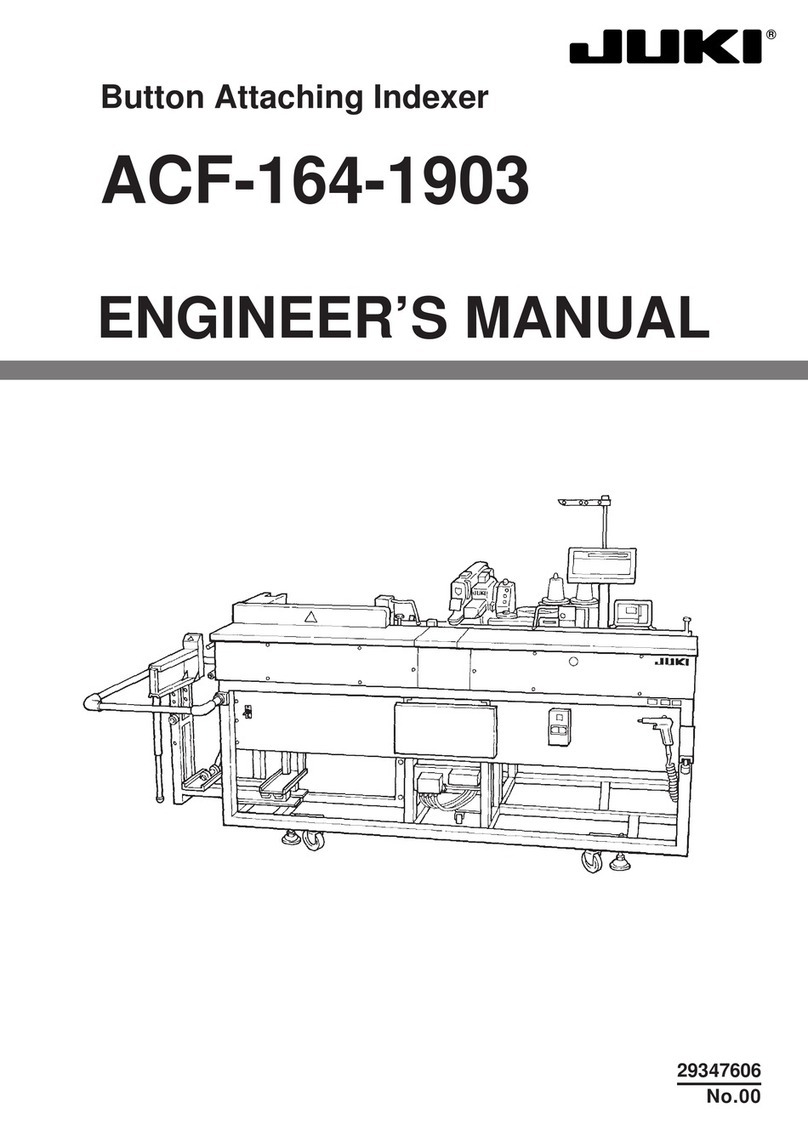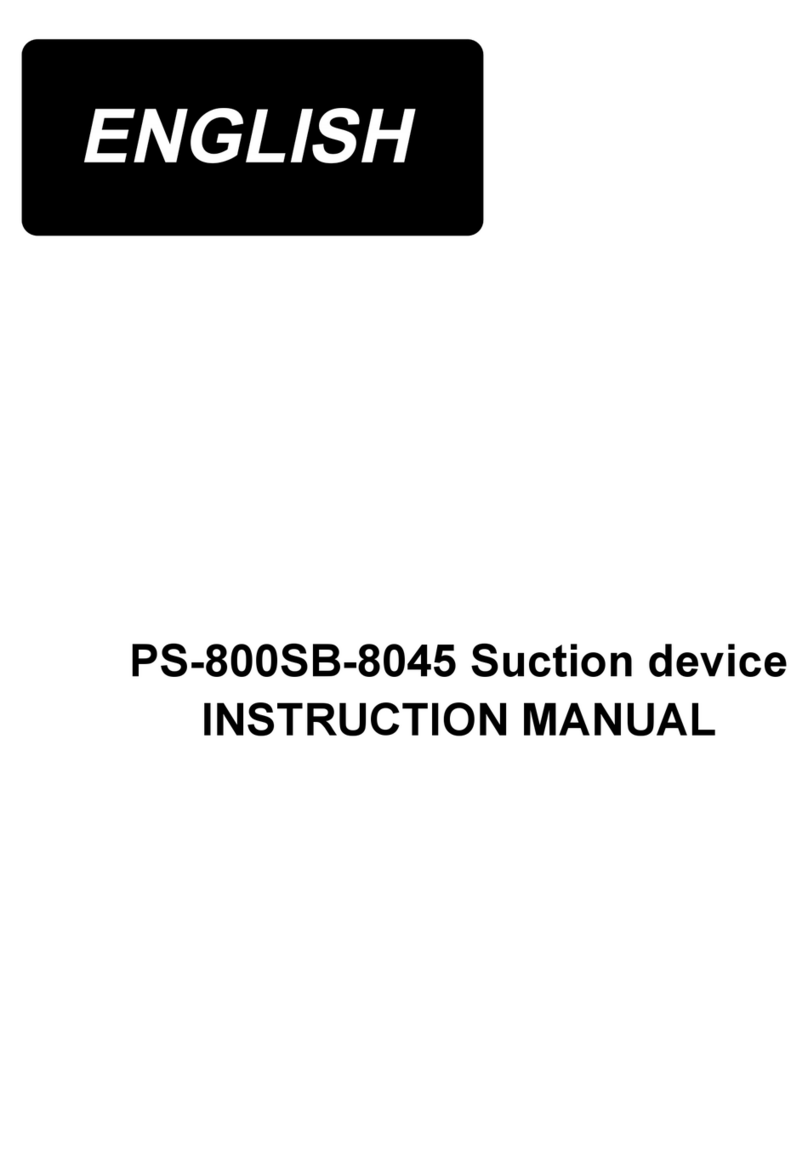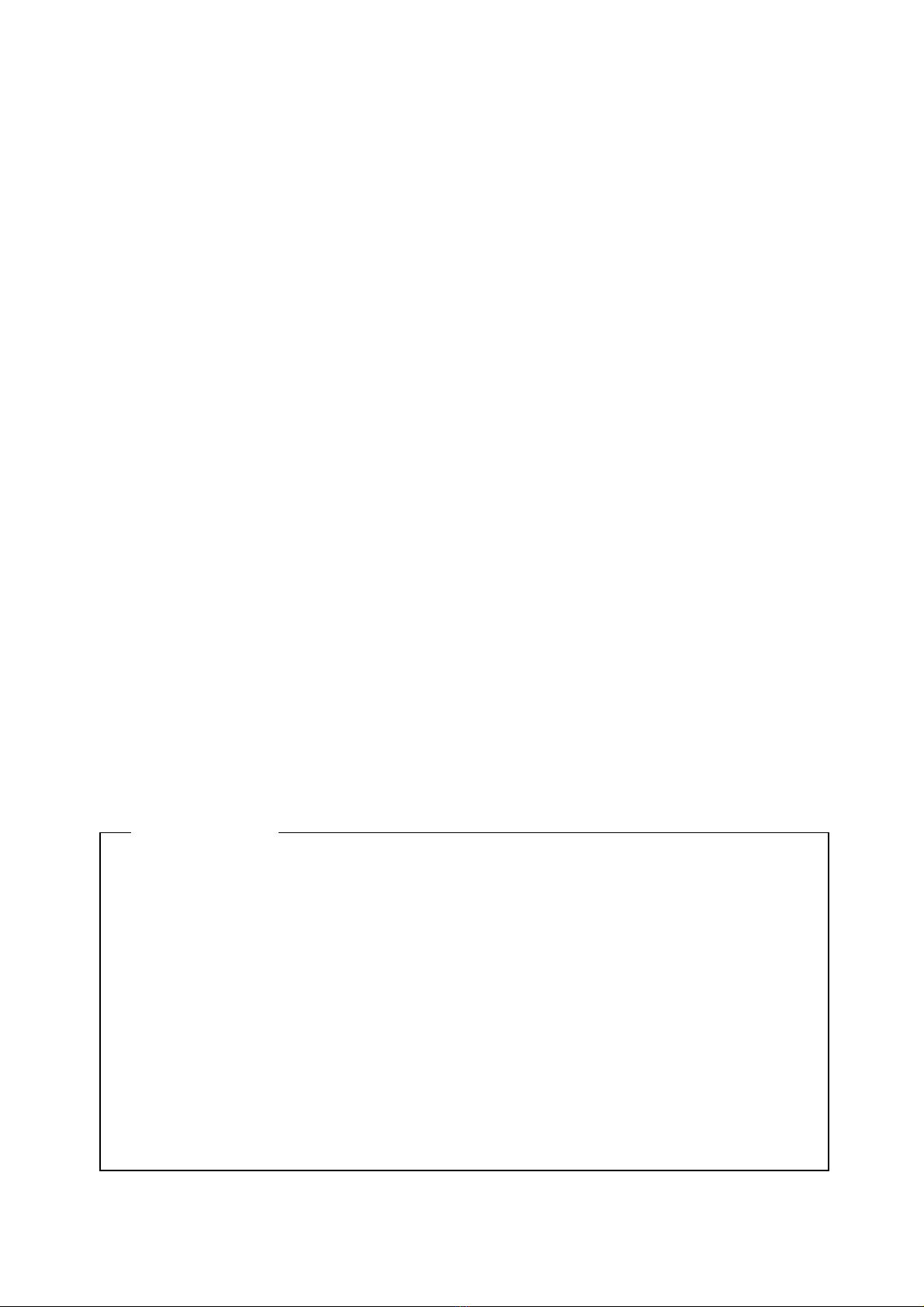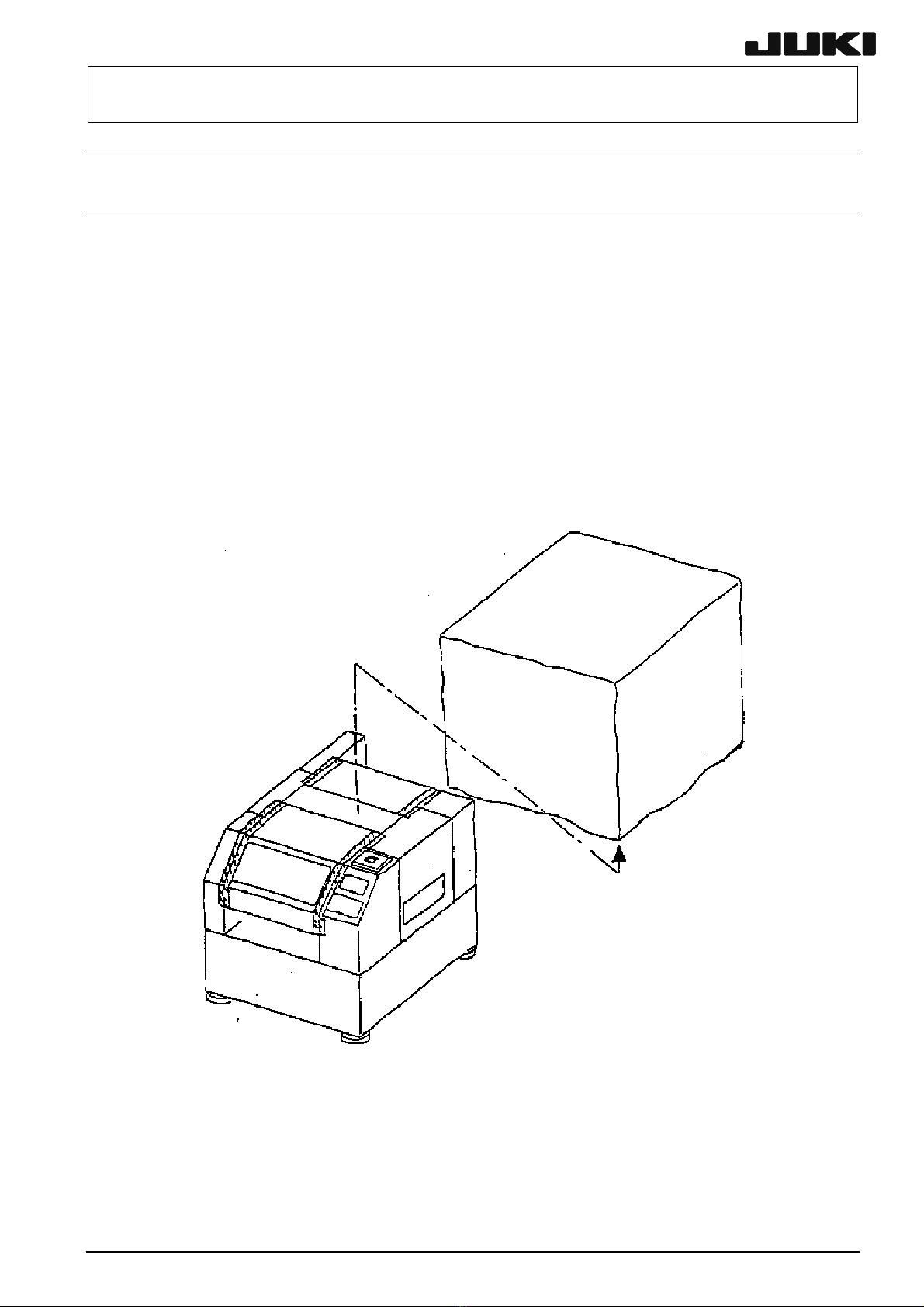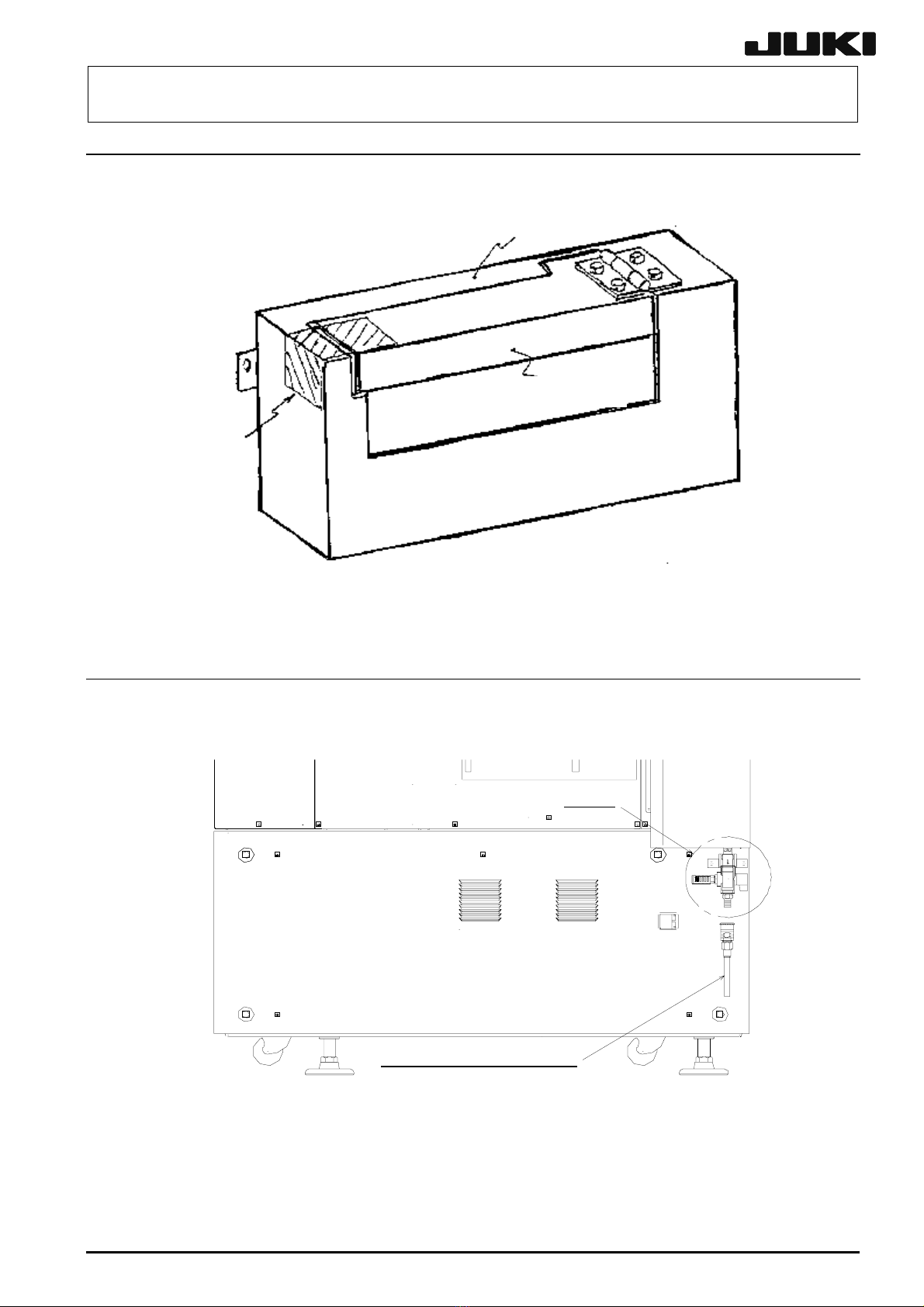KE2000 Installation Manual
CONTENTS
1.Basic configuration and name of each part..........................................................................................1
1-1.KE-2010/2020/2040...........................................................................................................................1
1-2. KE-2030................................................................................................................................................2
2. Installing the main unit.............................................................................................................................3
3. Detaching the packing materials from the machine................................................................................4
3-1. Overall machine cover .........................................................................................................................4
3-2. Safety cover..........................................................................................................................................5
3-3. Transport cover(only CE Machine) .................................................................................................. 6
3-4. Pneumatic units....................................................................................................................................6
3-5. Feeder relay cable 8 (For machines with fixed bank specification only)............................................. 7
3-6. Replacement table trolley ....................................................................................................................8
4. Adjusting the transport height and leveling the machine ......................................................................10
4-1. KE-2010/2020/2040 ...........................................................................................................................10
4-2. KE-2030..............................................................................................................................................13
5. X-Y unit...................................................................................................................................................15
5-1. Detaching the X-axis frame fixing parts (For model 2030 only)........................................................15
5-2. Detaching the head fixing parts .........................................................................................................16
6. Head unit................................................................................................................................................17
6-1. Detaching the packing materials........................................................................................................17
6-2. Detaching the head unit fixing parts ..................................................................................................18
7. Board transport unit ...............................................................................................................................20
7-1. Detaching the packing materials from the transport rail....................................................................20
7-2. Detaching the packing materials from the BU table..........................................................................20
7-3. Center station on the Y-axis drive side (For model 2030 only).......................................................21
7-4. Unpacking the supply parts................................................................................................................22
8. ATC unit..................................................................................................................................................23
9. CAL block...............................................................................................................................................23
10. Connecting the compressed air tube................................................................................................. 24
11. Connecting the power cord................................................................................................................ 26
11-1. 2010/2020/2040 ............................................................................................................................... 26
11-2. 2010/2020/2040 ............................................................................................................................... 28
11-2. 2010/2020/2040 ............................................................................................................................... 28
12. Mounting the accessories ..................................................................................................................30
12-1. Signal light........................................................................................................................................ 30
12-2. Vision monitor...................................................................................................................................30
12-3. Keyboard bracket.............................................................................................................................30