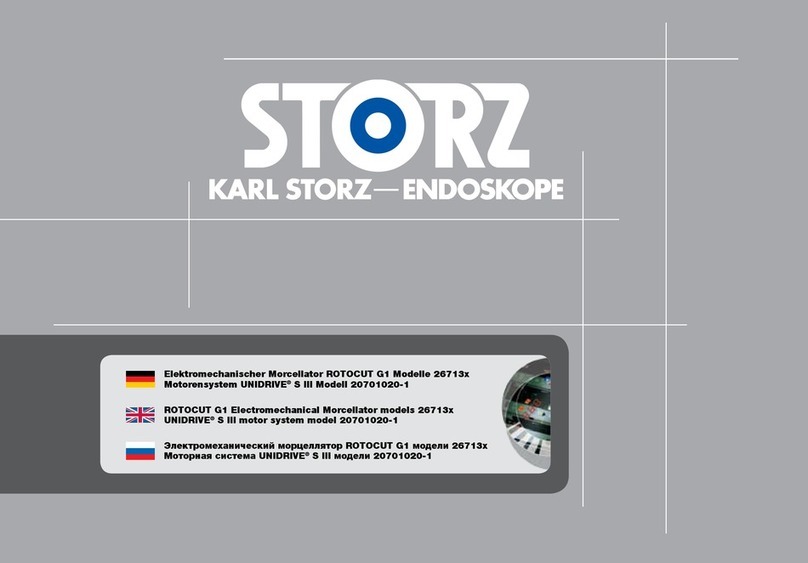For More Detailed Information, Consult the Instruction Manual
Quick Start Guide for TELE PACK+ VET
Main Screen
Patient Area
Data can be entered here to
• Select patient for next procedure
• Manually build / add to a worklist
Information Area
Provides an overview of system status
such as internal memory, and settings
for connected devices such as
• Camera
• Videoscope
• USB storage
• Footswitch
Device Control Functions
Buttons available via Quick Menu or Function Space
•White Balance for executing white balance
•Light Source settings displayed and modied here
•Airpump on/off and adjust airpump intensity
•Light on/off (for internal LED & videoscopes)
•Zoom digital magnication
•Still for taking pictures
•Video for recording video
•Brightness camera brightness
•Orientation displayed image ip/rotation
•Enhance berscope lters A and B
•Training Mode circular reference point for educating
•Freeze live image remains in top right corner
•Fullscreen used to hide user interface/buttons
Buttons will be highlighted in yellow to indicate if they are currently in-use/active
Quick Menu
• Functions for device control
during treatment
• Add, remove, and rearrange up
to 8 Device Control Function
buttons here for optimal
workow
Function Space
• Lists additional device control
functions not visible via the
Quick Menu
Setup Menu
• Available via the Function
Space for changing general
settings, including customizing
the main-screen Quick Menu
Please Note:
If the user interface/buttons do not appear
on-screen the unit may be in “Fullscreen” mode.
Tap anywhere on the display to get the buttons to
re-appear. Tap anywhere outside of the buttons to
enter Fullscreen mode.
Please Note:
The Patient Area will only become active after a service password has been
set up for the device by the user. This is done via the menu button > Setup
> Access&Protection > Activate Service Password, where the user can set a
unique password (example: Service1*). To activate worklist creation you must
turn on this function via the menu button > Patient Management, where the
user can accept the “local worklist” function.