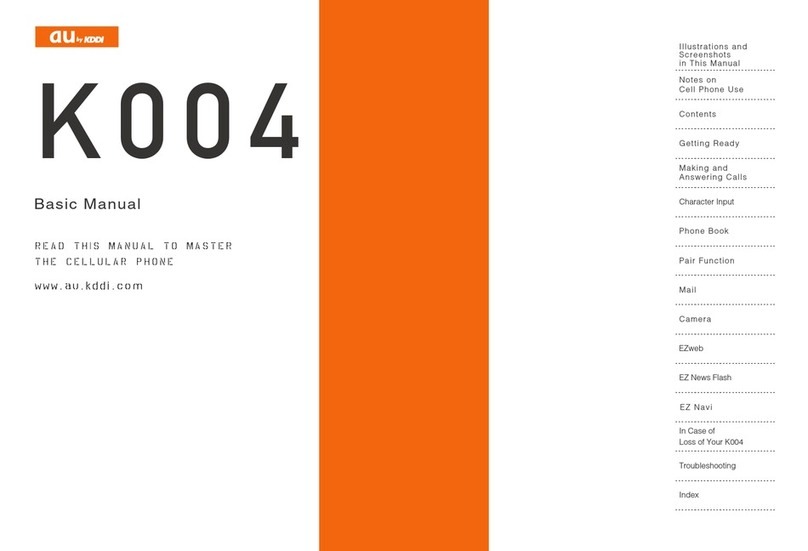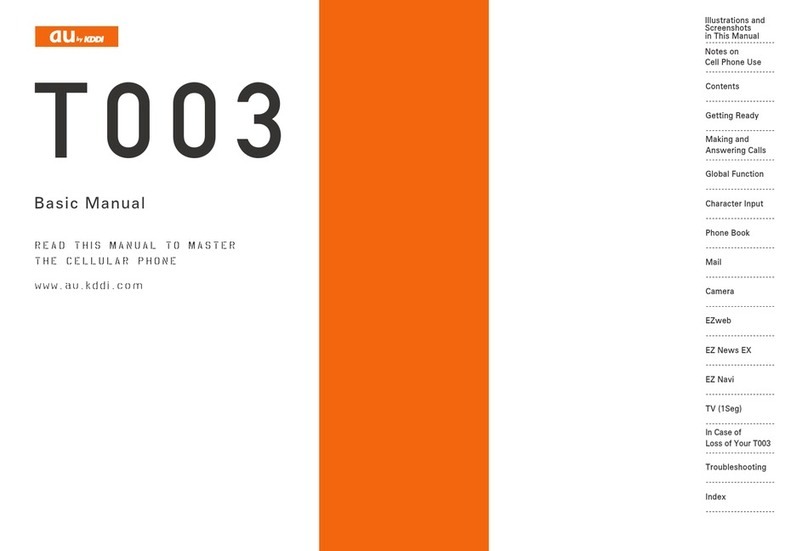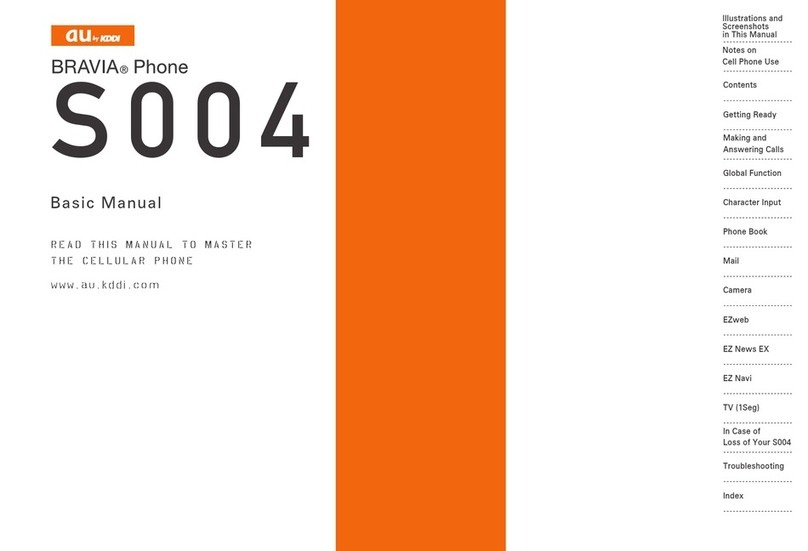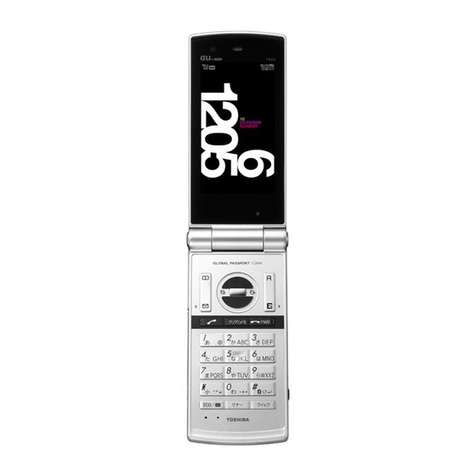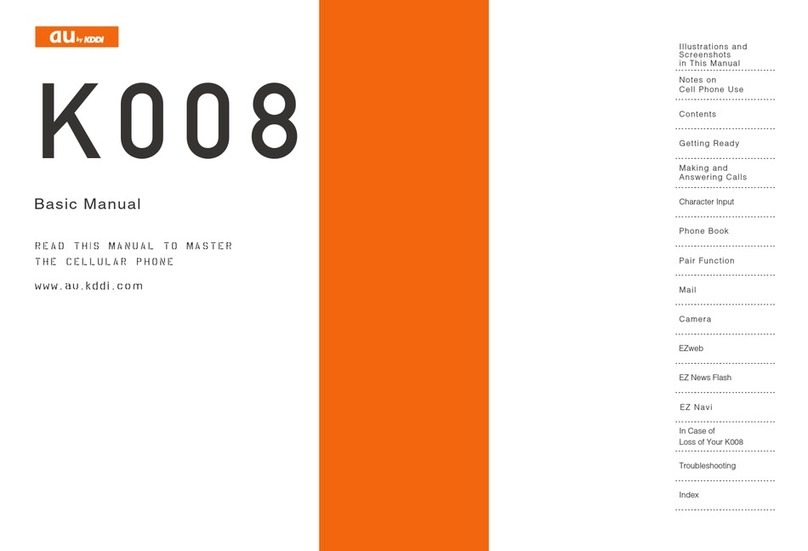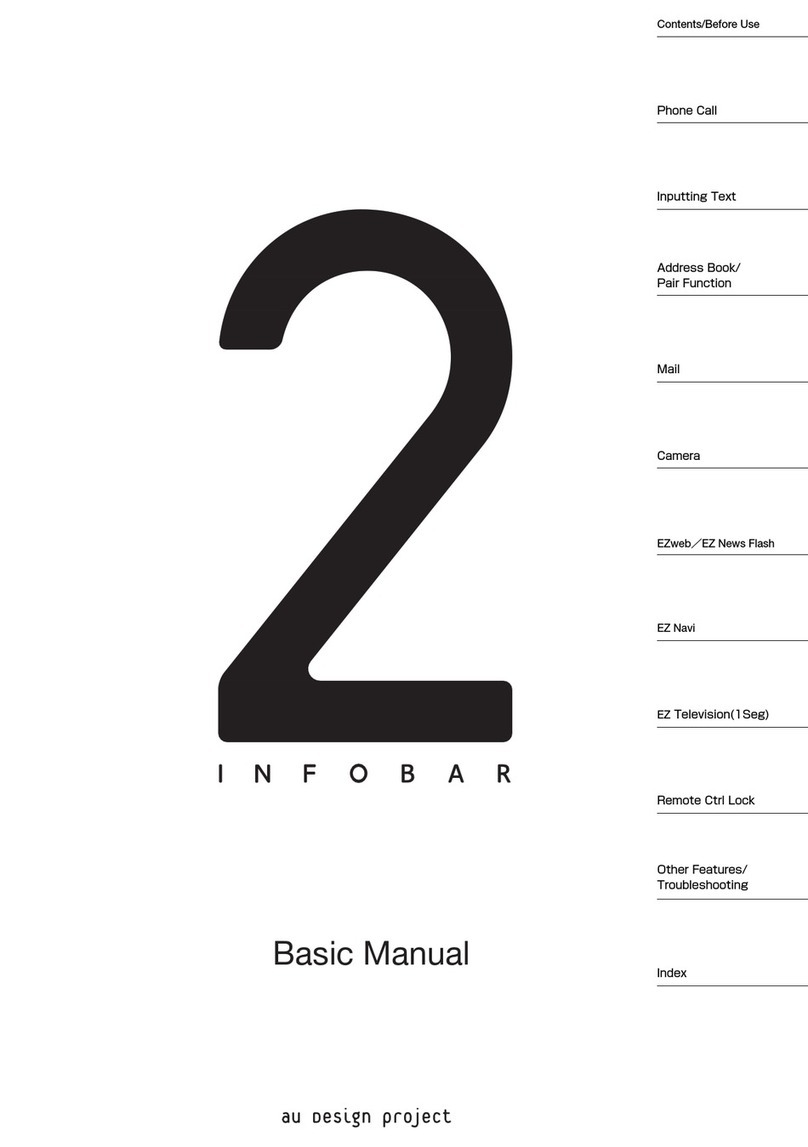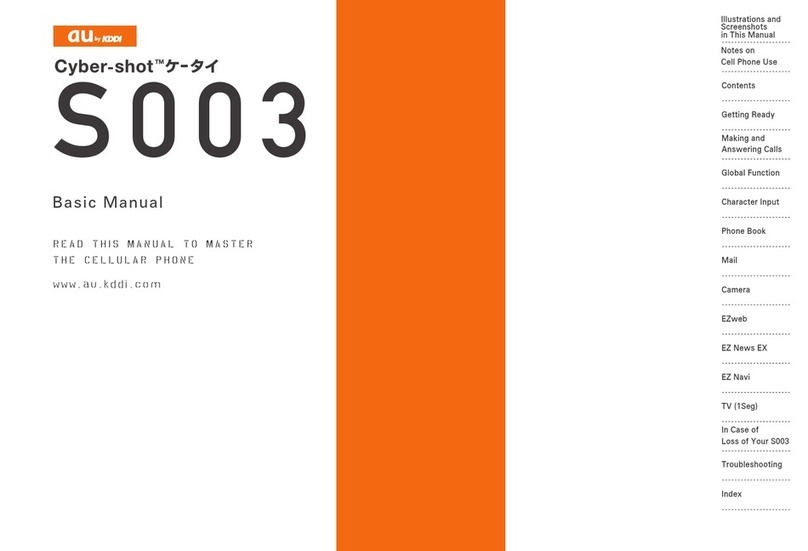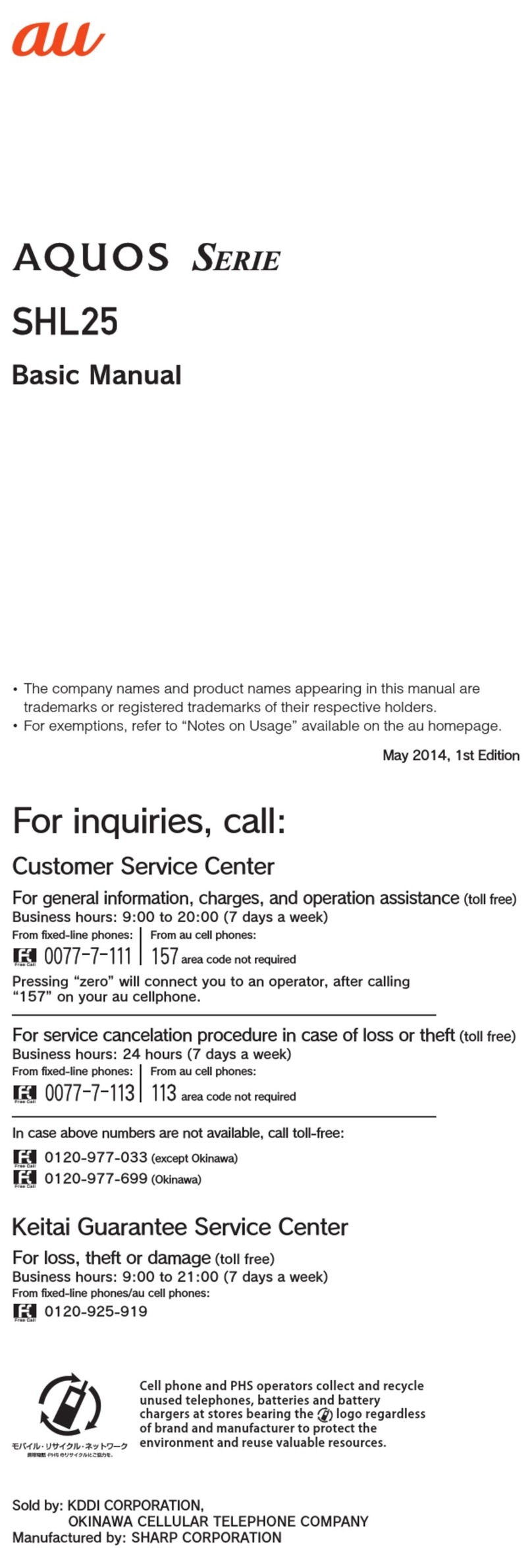From the stand-by screen: press @press 0.
Making/Answering a Call
Checking Your Own Phone Number and E-mail Address
●Making a Call
From the stand-by screen: enter the phone number press Q.
To end the call: press S.
●Answering a Call
Press Qwhile the phone is ringing.
To adjust the earpiece volume during a call: press Gpress @[OK].
●Storing an Entry
From the stand-by screen: press and hold Kfor more than one second press Gto select
the item press @[選択](Select) to enter the data press J[登録](Add) press @[登録]
(Add).
●Searching for an Entry
From the stand-by screen: press Kto display the different rows (hiragana row:あa,かka,さsa,
たta,なna,はha,まma,やya,らra,わwa,A,他others) Search screen press Fto select the
hiragana row in which the entry is stored press Gto select the name press @[選択]
(Select) press Kto open[サブメニュー](Option) press 1[編集](Edit) to display the
Phone Book Entry details screen.
Before using the E-mail and EZweb services, you must configure the default settings.
When you configure the default settings, your E-mail address will be registered, allowing you to send and
receive E-mail as well as to access the Internet.
From the stand-by screen: press L, M, Por Gconfigure default settings press @[OK].
●E-mail
If you subscribed to the EZweb service when you purchased the W31T, you will be able to use the
E-mail service immediately. If you did not subscribe to the EZweb service, please contact the au shop
for further information. Make sure that you configure the default settings before using the E-mail and
EZweb services for the first time. (See "Configuring E-mail and EZweb Default Settings" above.)
• Sending an E-mail Message
From the stand-by screen: press L press 1[新規作成](New Mail) press @[選択]
(Select) to select[宛先](To) press @[選択](Select) press 4[直接入力](Input address)
to enter the recipient’s address press @[確定](Decide) press J[確定](Decide) press
Gto select[件名](Subject) press @[選択](Select) to enter the subject press @[確定]
(Decide) press Gto select[本文](Body) press @[選択](Select) to enter your message
press @[確定](Decide) press J[ 送信](Send) press Gto select the item press @
[選択](Select).
Using E-mail and C-mail
Storing an Entry in the Phone Book/Searching for
a Phone Book Entry
Configuring E-mail and EZweb Default Settings