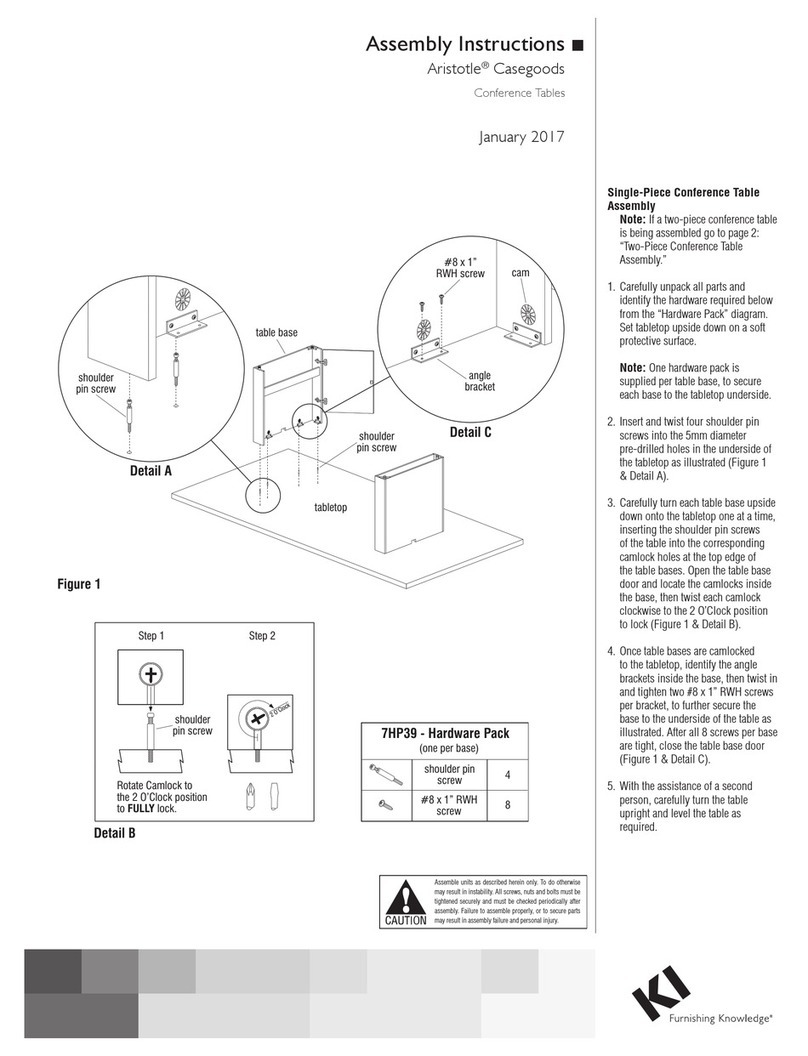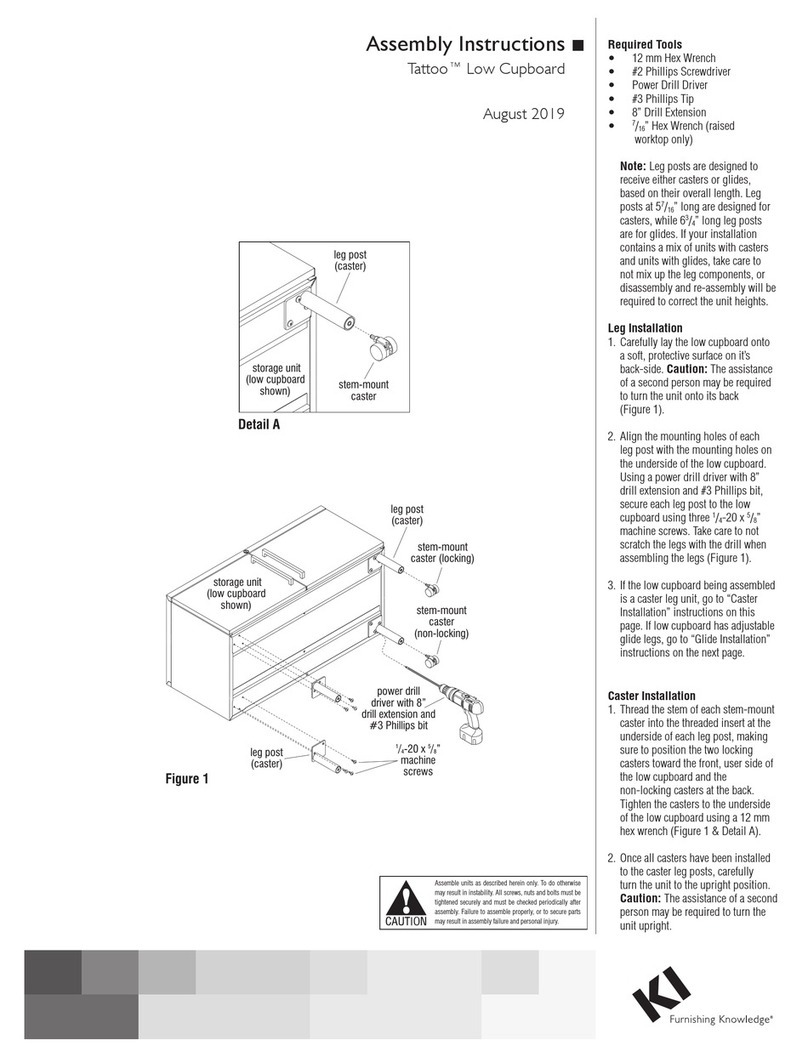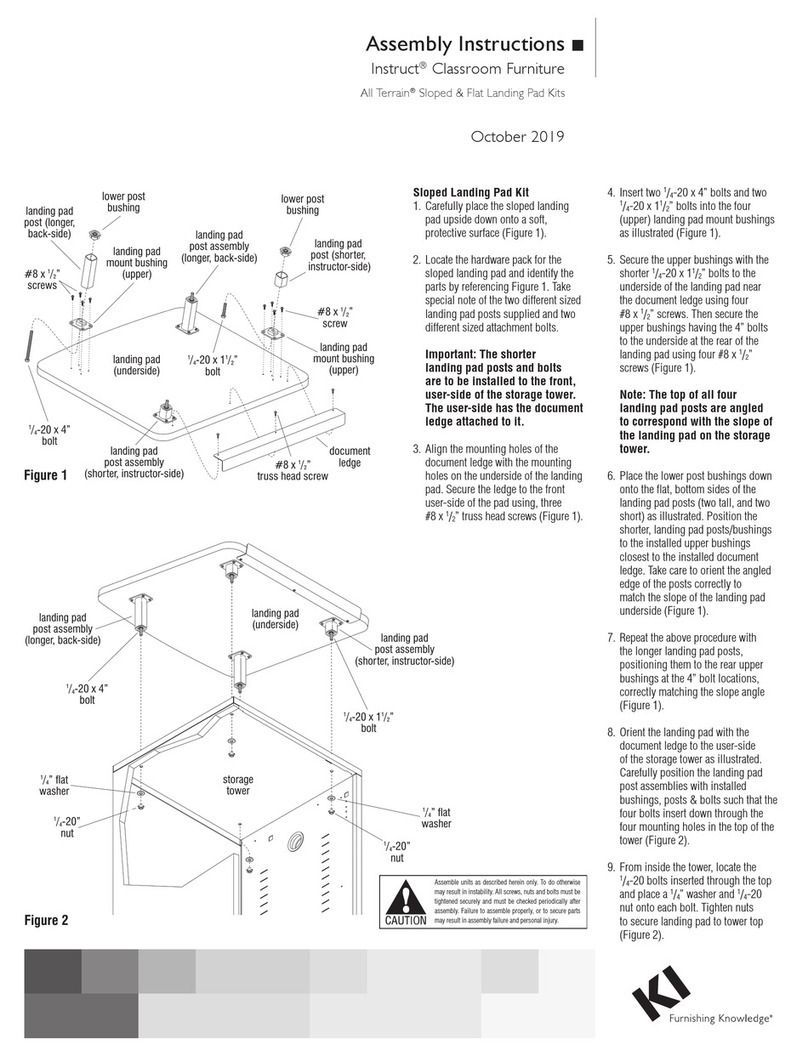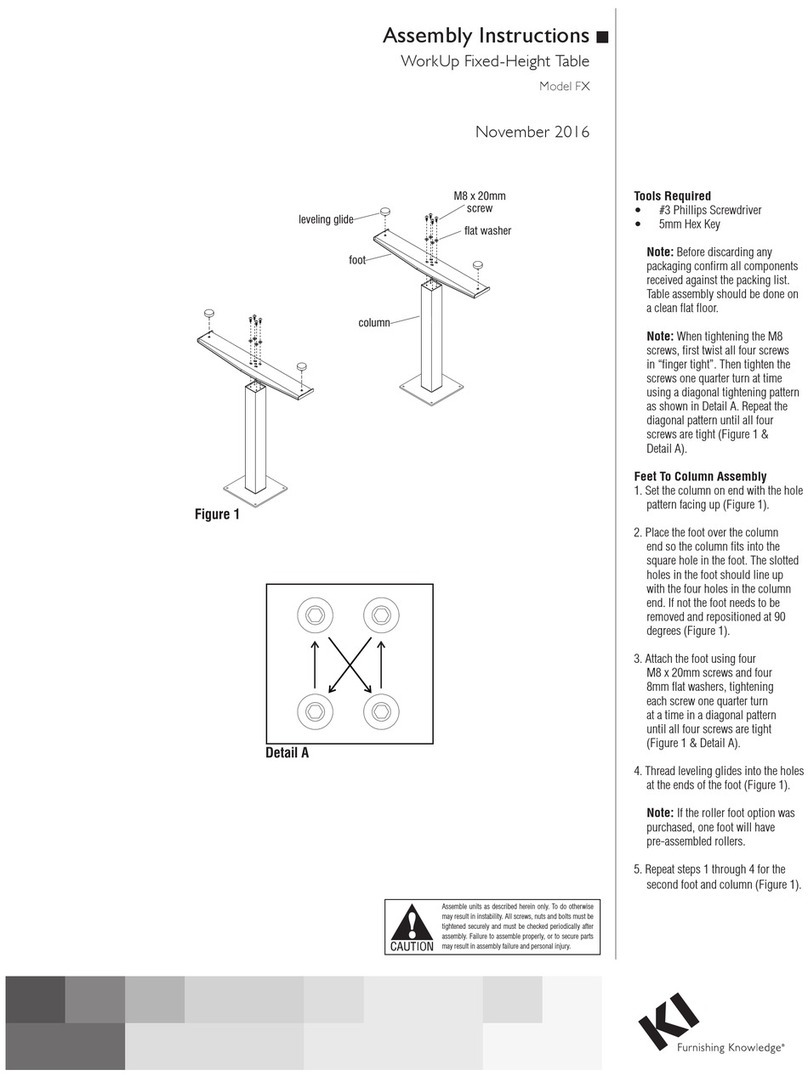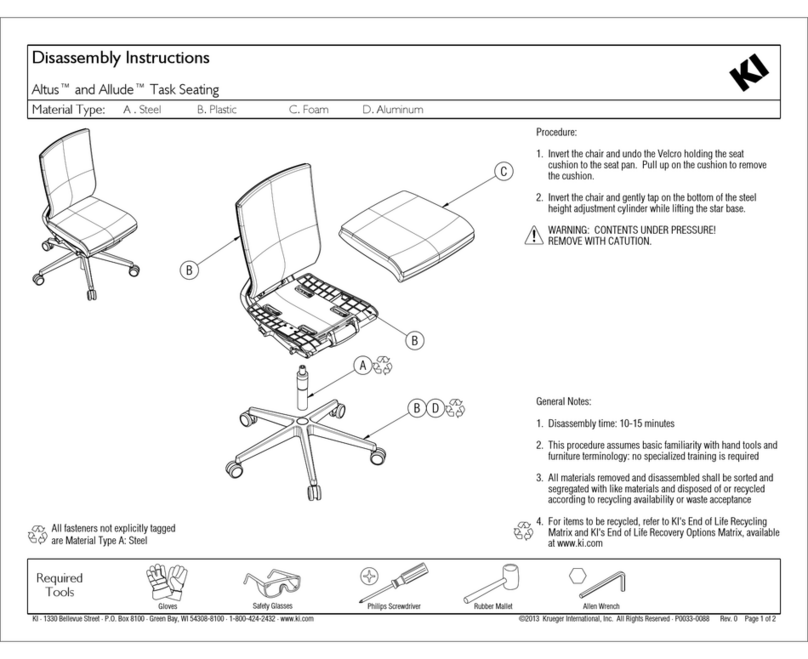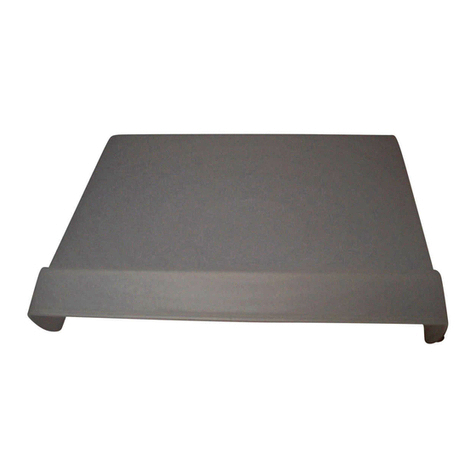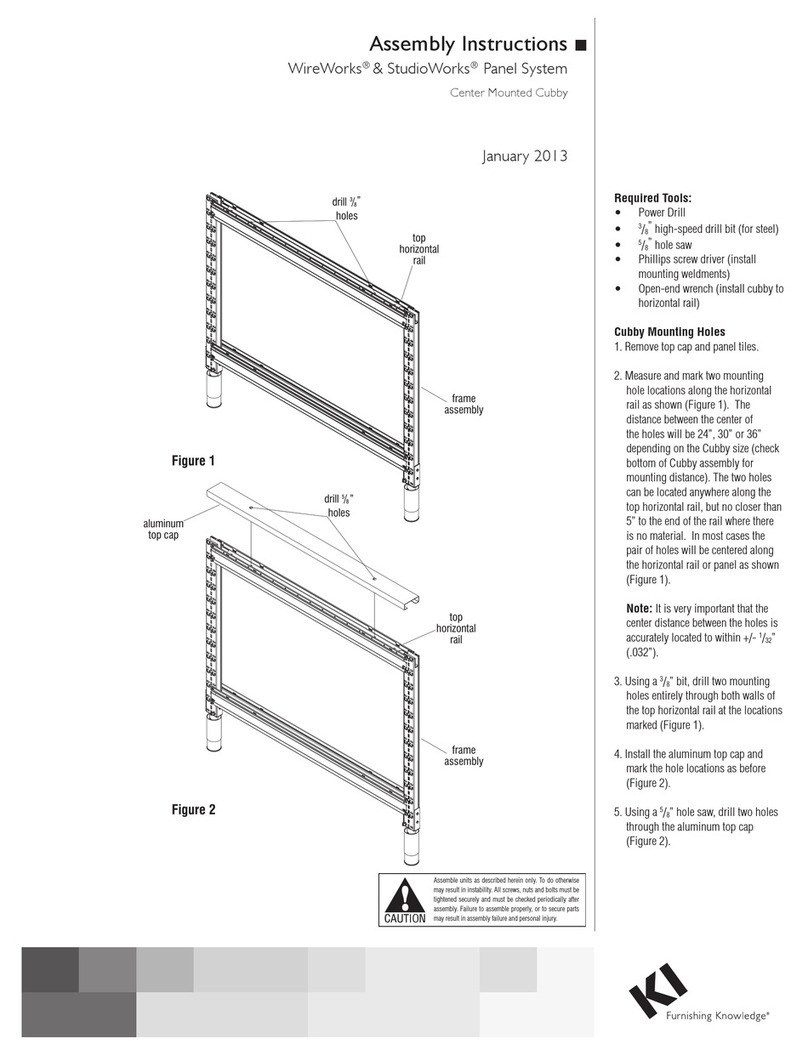2
Assemble units as described herein only. To do otherwise
may result in instability. All screws, nuts and bolts must be
tightened securely and must be checked periodically after
assembly. Failure to assemble properly, or to secure parts
may result in assembly failure and personal injury.
Concerto®Seating with Power & USB
Assembly Instructions
TOOLS REQUIRED
• Hammer drill and bit for concrete
anchor holes
• Drill and bit for pilot holes in
wood floor
• #3 Phillips head for back screws
• #2 Phillips head for end panels
• 9/10" small head box end ratchet
wrench for tablet bolts
• 3/8"deep well socket with ratchet
or power driver for seat pivot bolts
• Chalk line
• Tape measure
• T-20 Torx bit
• Torque wrench
Note: Read these assembly
instructions carefully prior to
product installation. Electrically
interconnected furnishings must
also be mechanically interconnected.
Product failure and personal injury
may result if instructions are not
followed.
MINIMUM CONSTRUCTION
REQUIRED FOR UPRIGHT
INSTALLATION
Wood Floors
• Minimum two layers of 3/4"thick
plywood
• APA rated grade plywood
• Allow minimum embedment 11/2"
with lag screws
• Use toggle bolt if less than 11/2"
embedment
Concrete Floors
• 3000 psi concrete compressive
strength
• 3" thick free of obstructions for
11/2"
• 4" thick for riser mount free of
obstruction for 21/2"
• Riser to be plumb within
1/8degree
• Minimum anchor embedment
11/2"
FLOOR FASTENER
REQUIREMENTS
Wood Floors
• 5/16" x 13/4" lag bolts; grade 5
• 5/16" flat washers
• 3/8" toggle bolts
• All hardware to be plated
• Two bolt assemblies required per
upright
Concrete Floors
• 5/16-18 or 3/8-16 Grade 5
expansion anchors
• Standard flat washers, plated
• LockTite (red) thread lock or equal
• Two screw assemblies required
per upright
Note: Floor-mounting fasteners
are not provided.
Steps for Installation
1. Read and review Concerto Seating
Assembly Instructions.
2. Review space-planning layouts.
3. Call 1-800-542-7421 for
technical assistance as questions
arise.
4. Review job site and verify field
conditions.
5. Verify floor structural conditions.
6. Stage product for installation.
7. Locate and mark layout reference
points.
8. Locate and drill upright holes into
floor.
9. Mount uprights to the floor per
the tablet option and the electrical
circuit specified on the
space-planning layout (if required).
Make sure to include bottom infeed
brackets where needed. Install
anchor bolts loosely to allow for
adjustment.
10. Fasten Concerto Seating backs to
the uprights.
11. Assemble the 8-wire span
connectors harnesses to the power
& USB units at quad blocks and to
power infeed connector ends.
12. Mount lower wireway covers to the
seat back panels.
13. Mount tablet arms and side panel.
14. Mount power & USB side panels
and finish electrical infeed
connections.
15. Fasten seats to uprights: Center
seat between uprights, tighten seat
pivot bolts.
16. Tighten upright mounting hardware
being careful to keep aisle uprights
and front edges in line.
17. Bolt on tablet arm (optional).
18. Install end panel (optional).
19. Mount row and seat numbering
(optional).
20. Clean product and site.
21. Walk through with installation crew
to assure the product has been
installed per Concerto Seating
Assembly Instructions and
space-planning layout.
22. Perform final walk through with the
customer. Receive sign-off.
Note: Dimensional spacing
referenced is centerline to centerline
unless otherwise noted.
Preliminary Mounting and Hole
Layout - No Power & USB
Note: Review space-planning layout
provided to identify which uprights
are to be equipped with tablet arms
and/or aisle lights (Figure 4). Small
tablet arm uprights have two holes
through the top of the front upright
tube to allow for tablet mounting
(Figure 8). Large tablet arm uprights
have a pivot mount bracket between
the top of the uprights (Figure 5).
1. Follow the space-planning layout
and stage the uprights by the correct
type or option.
Caution:
Assembly problems, product failure
and personal injury may result if
uprights are not properly spaced.
Note: On radiused installations, the
front tubes of the upright are shifted
closer together. Rear tubes always
remain at the appropriate dimension
matching the seat size: 19", 20", 21",
22", 23" or 24" (Detail A, “Radius
Chart” and “Tolerances for Mounting
Uprights”).
2. Carefully locate the upright mounting
holes and the appropriate floor
anchors as specified in the
space-planning layout provided.
Study “Detail A” the guidelines in the
“Radius Chart” and “Tolerances for
Mounting Uprights.”
Note: Warranty null and void if
KI Concerto Seating product line
is installed on flooring not meeting
minimum structural requirements
stated above.