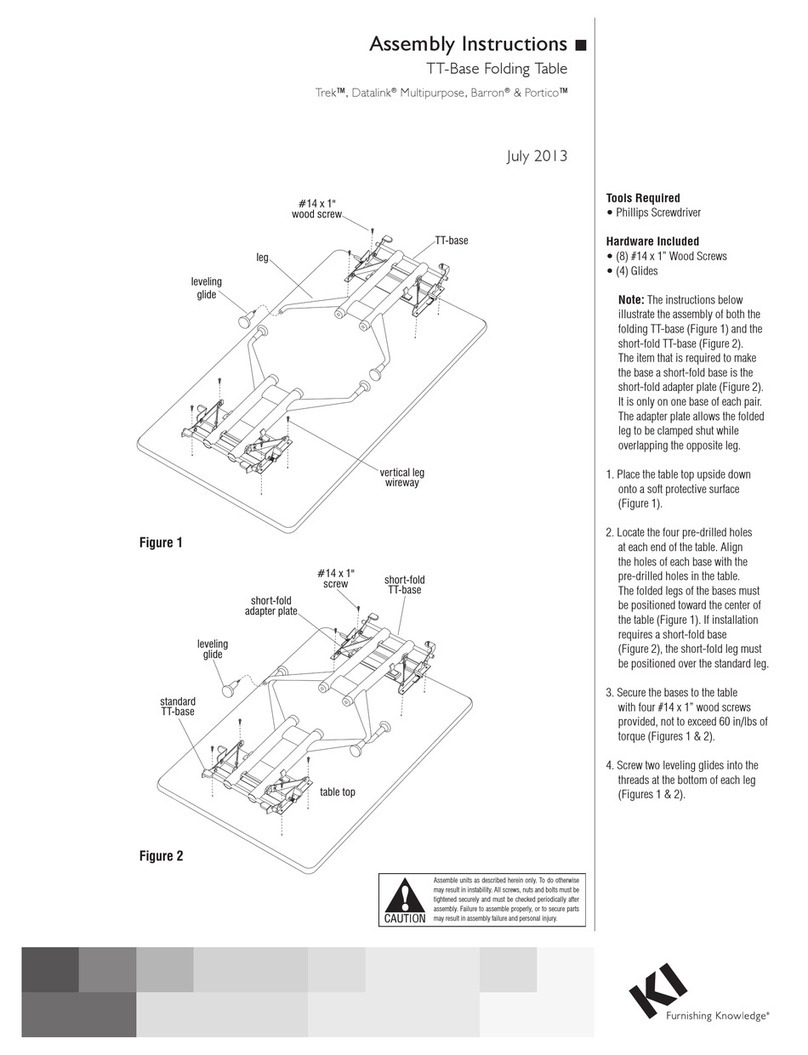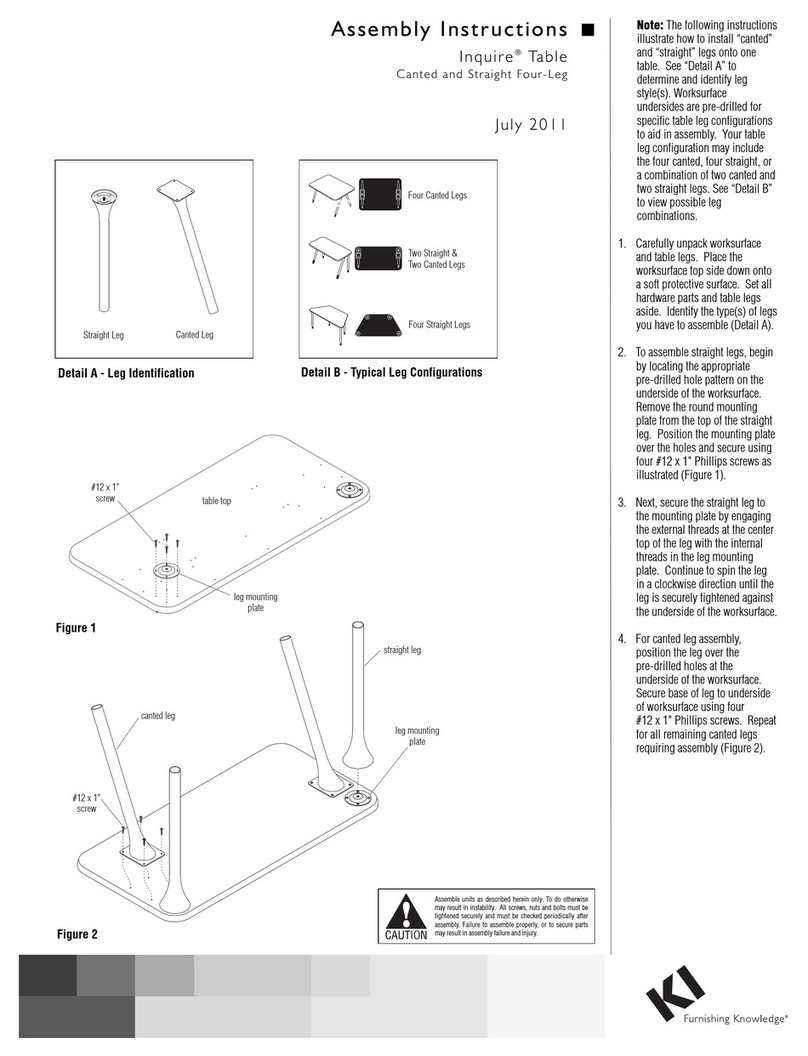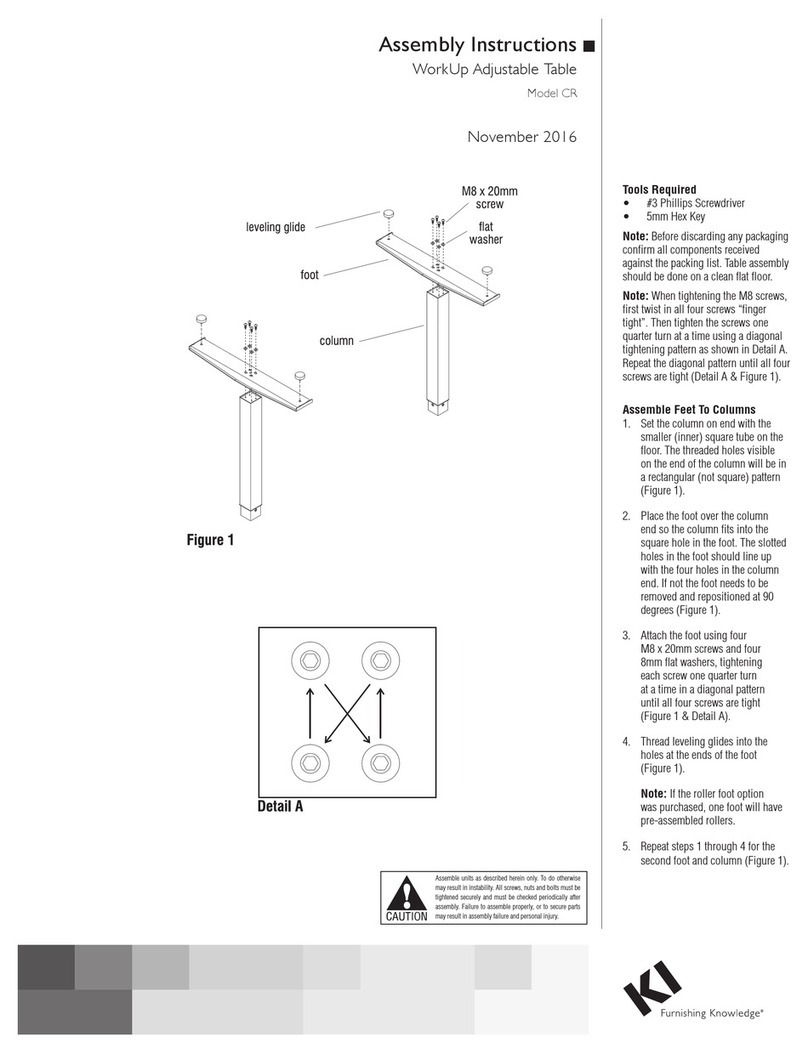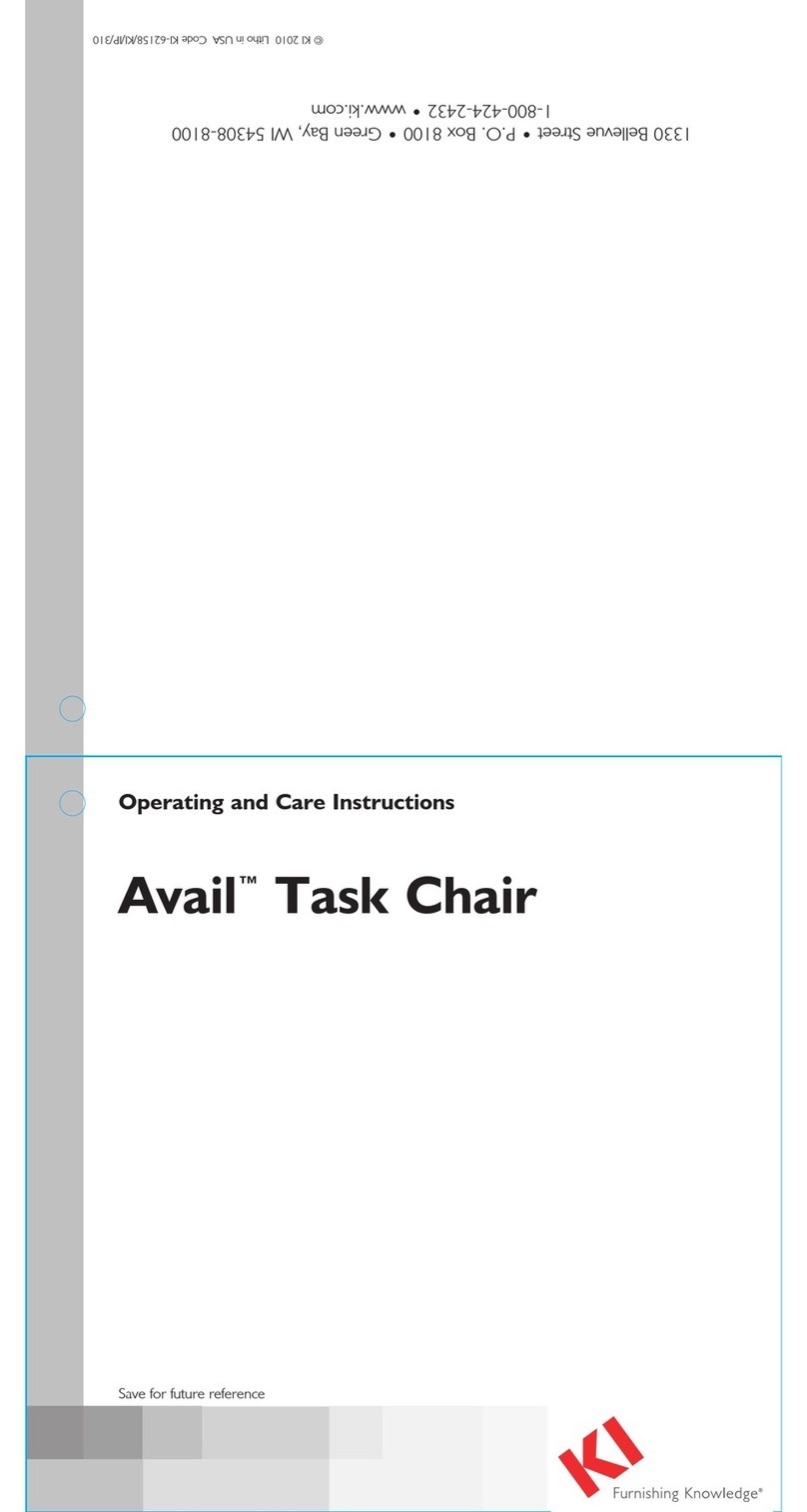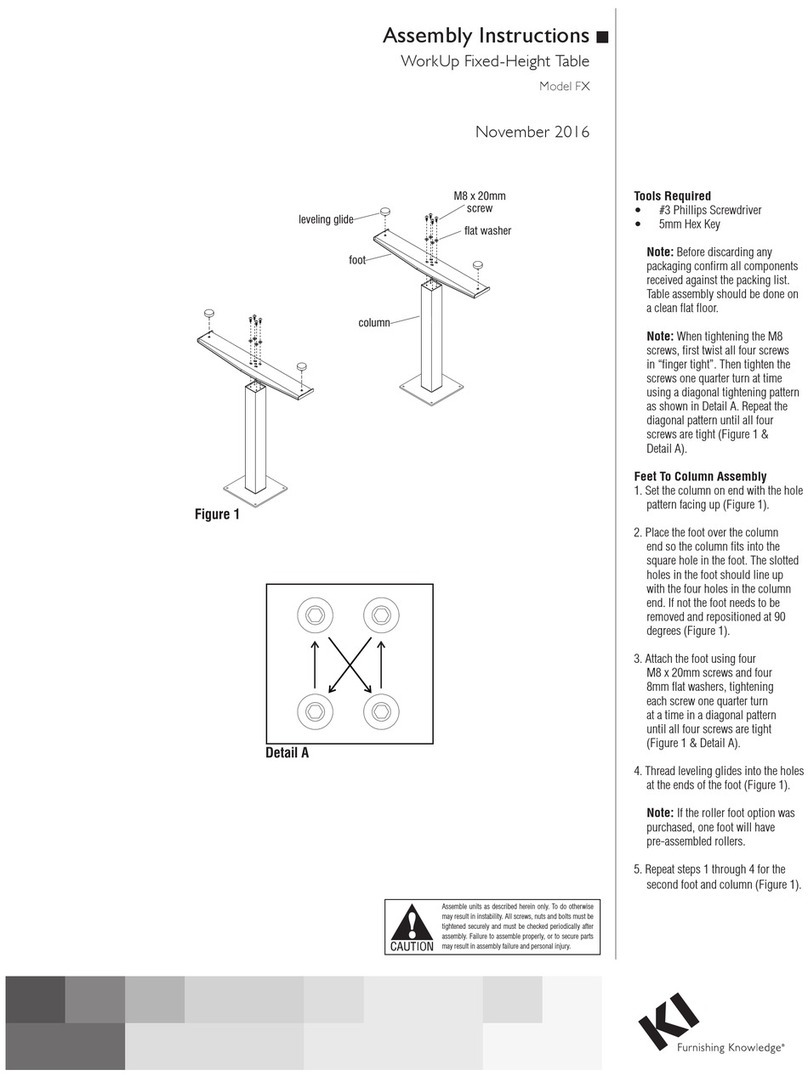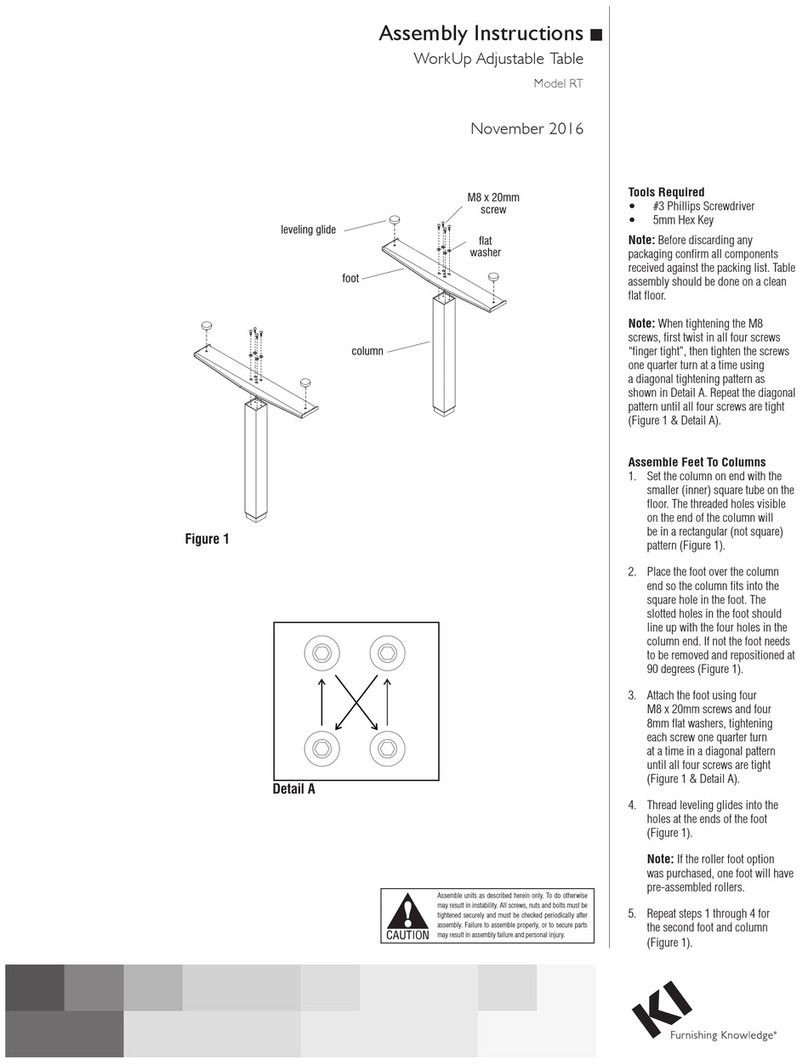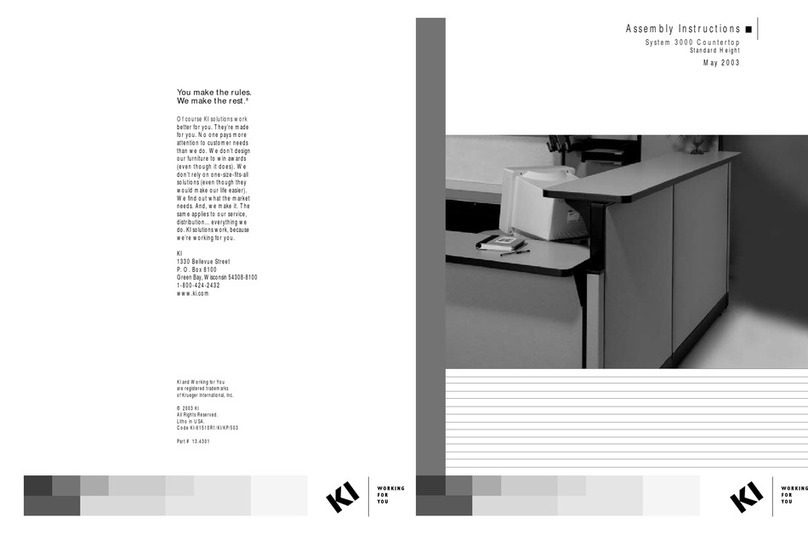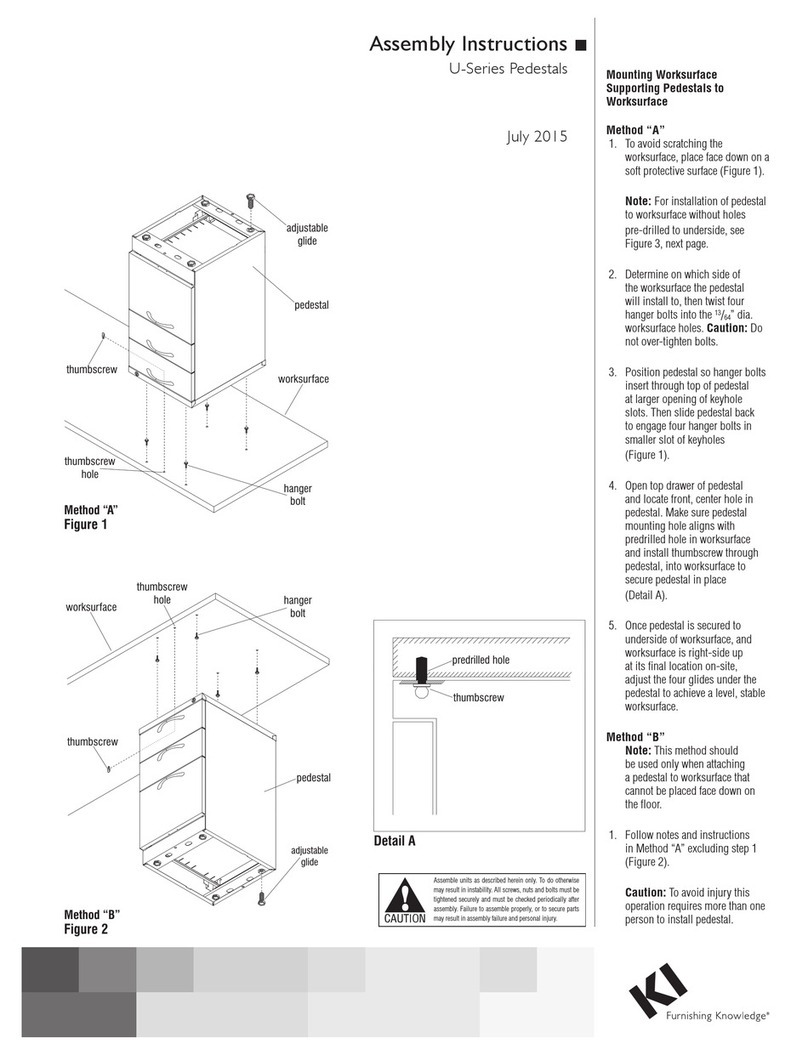Assemble units as described herein only. To do otherwise
may result in instability. All screws, nuts and bolts must be
tightened securely and must be checked periodically after
assembly. Failure to assemble properly, or to secure parts
may result in assembly failure and personal injury.
Repair & Replacement Instructions
Intellect Wave® Chair & Desk Frame
Cantilever Glides Removal & Installation
February 2018
Overview
When replacing the cantilever glides,
the toe and heel glides remove
differently from the frame. Replacing the
toe glide is more time consuming due
to the glide being press-fit into the foot,
which requires drilling first in order to
be removed. The heel glide slips onto
the steel heel plate of the leg and is
secured with a screw. Approximate time
to remove and replace four glides per
frame unit is five minutes, depending on
the field technician.
Required Tools
• Drill driver
• 1/4” drill bit (or something close)
• #2 Phillips hand screw driver
• #2 Phillips screw driver bit for
drill driver
• Weighted rubber mallet
(not hard steel)
• Cardboard or cloth material
(to catch plastic shavings)
Toe Glide Removal & Installation
1. Place frame onto a soft protective
surface on its back side, and position
cardboard or cloth material under the
frame to catch plastic shavings when
drilling (Figure 1).
2. Use a 1/4” drill bit in a drill driver and
bore a hole in the front, lower portion
of the glide as illustrated in figure 2.
Drill from the center, but aim the drill
bit slightly off to the side to avoid
the screw in the middle. Drill out
enough material to disrupt the inside
structure of the toe glide
(Figure 2 & 3).
3. Using a weighted rubber mallet,
pound the glide out as illustrated
(Figure 4).
4. After the glide is removed, some
material such as the round, steel
retaining clips may remain inside.
Use a screwdriver to pry out all
remaining material. The bottom
right corner of figure 5 shows the
components that come out of the
drilled-out toe glide.
5. Carefully align the new toe glide onto
the foot as illustrated and pound
on the front of the glide using a
weighted rubber mallet. Carefully tap
enough times to fully seat the glide,
so it does not come out during use
(Figure 6).
cardboard/
cloth material
Intellect
Wave Chair
cantilever
glide
front of
toe glide
approximate
location to
drill
Intellect
Wave
Chair
screwdriver
retaining
clip retaining
clip
5
1/”
4
drill bit
cordless
drill
toe
glide
Intellect
Wave Chair
toe glide
(drilled hole)
Intellect
Wave
Chair
weighted
rubber
mallet
toe
glide
6
Intellect
Wave
Chair
weighted
rubber
mallet
toe
glide