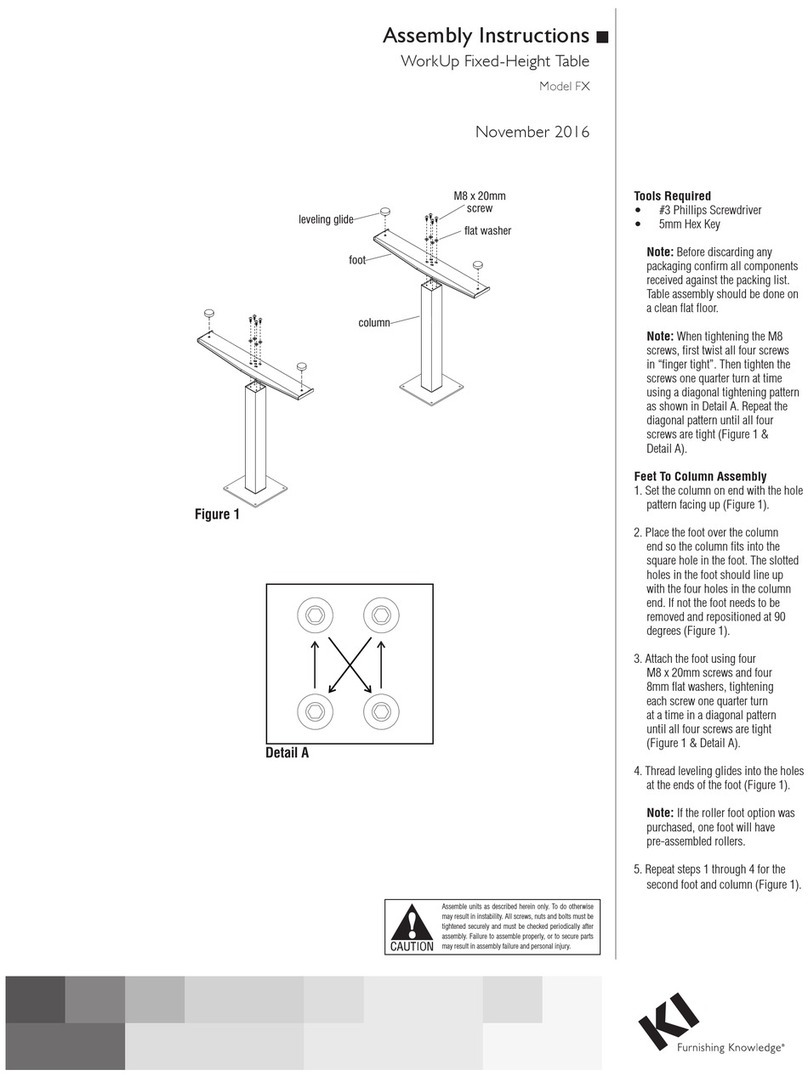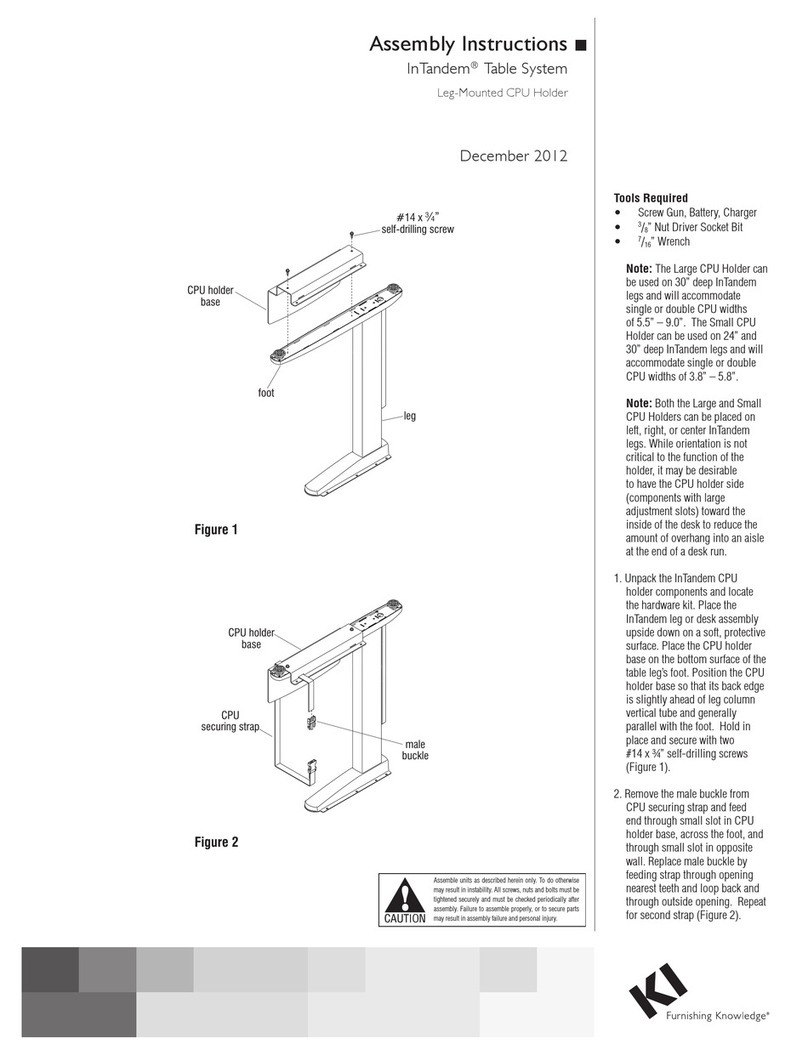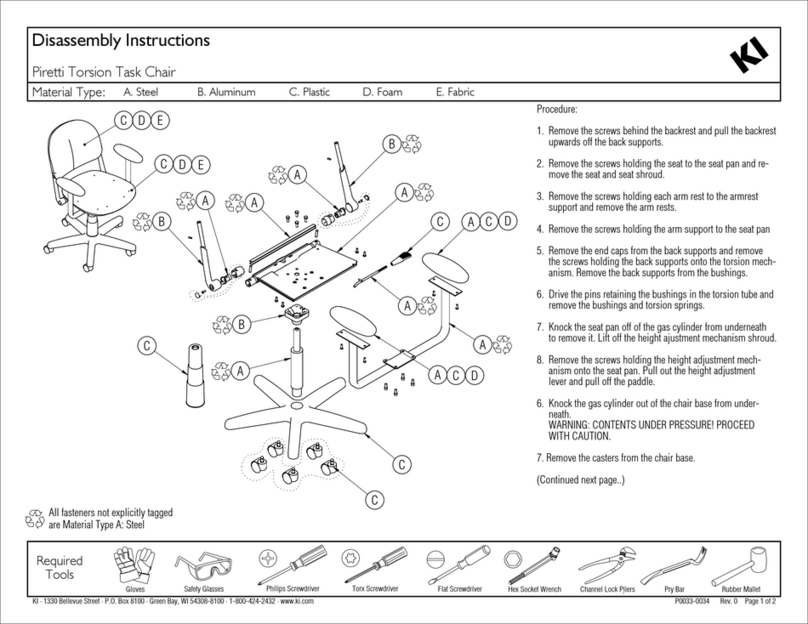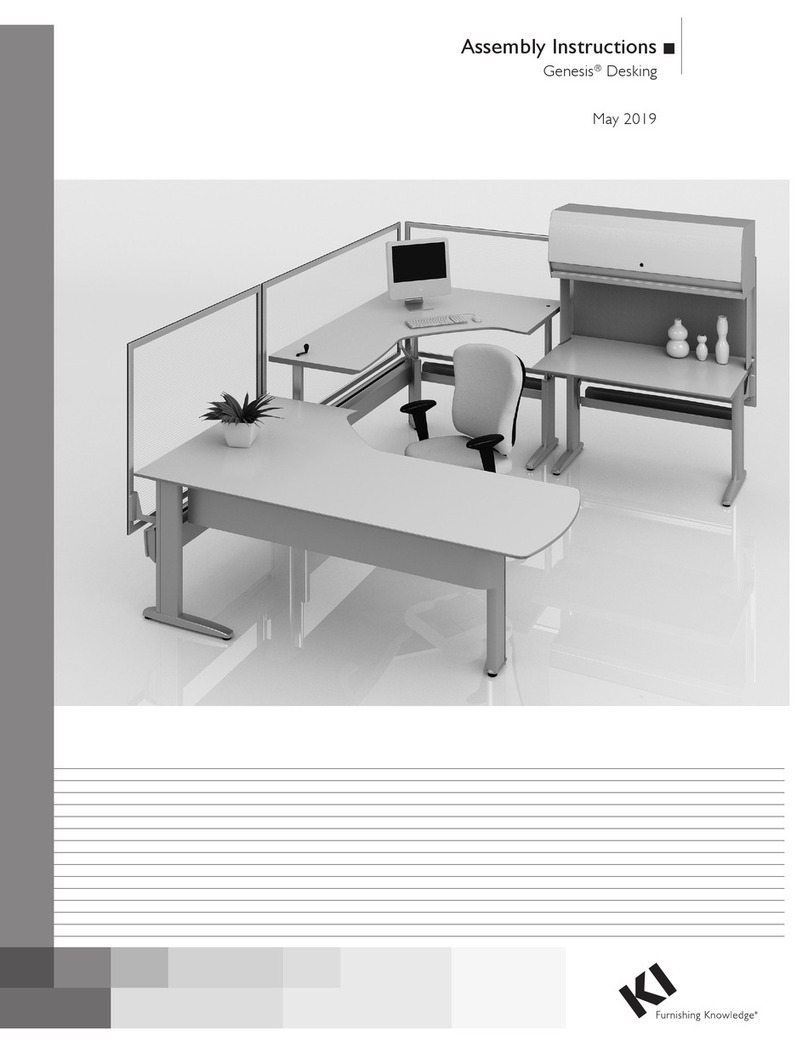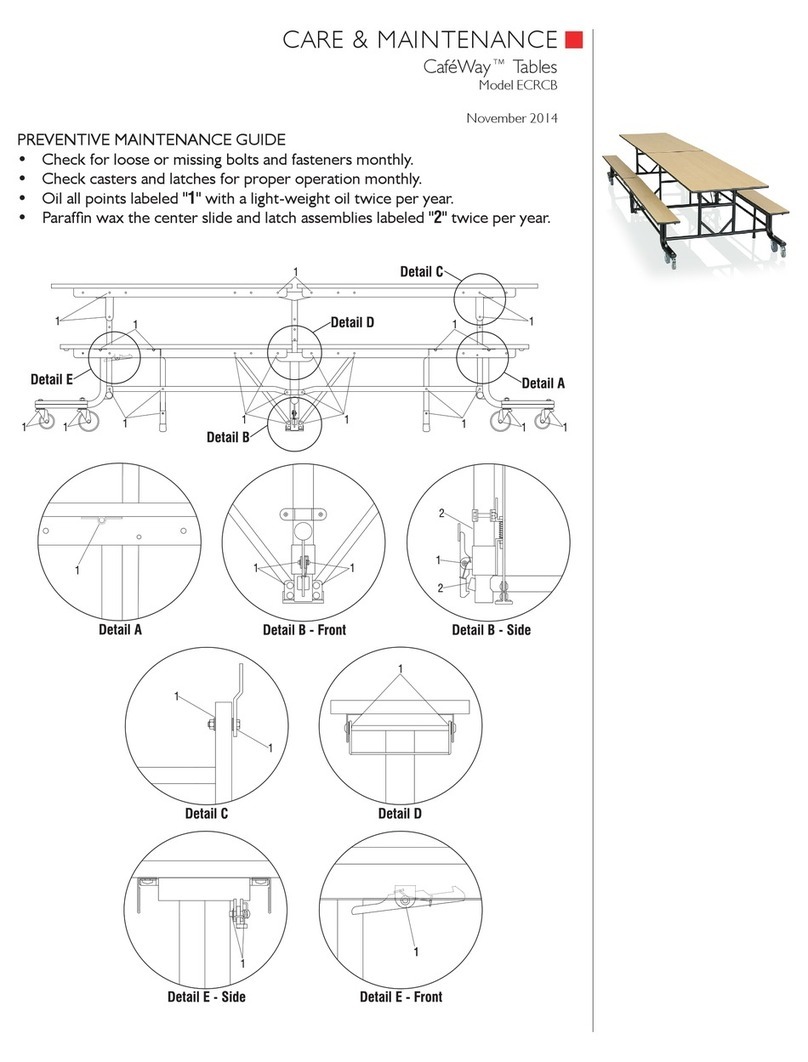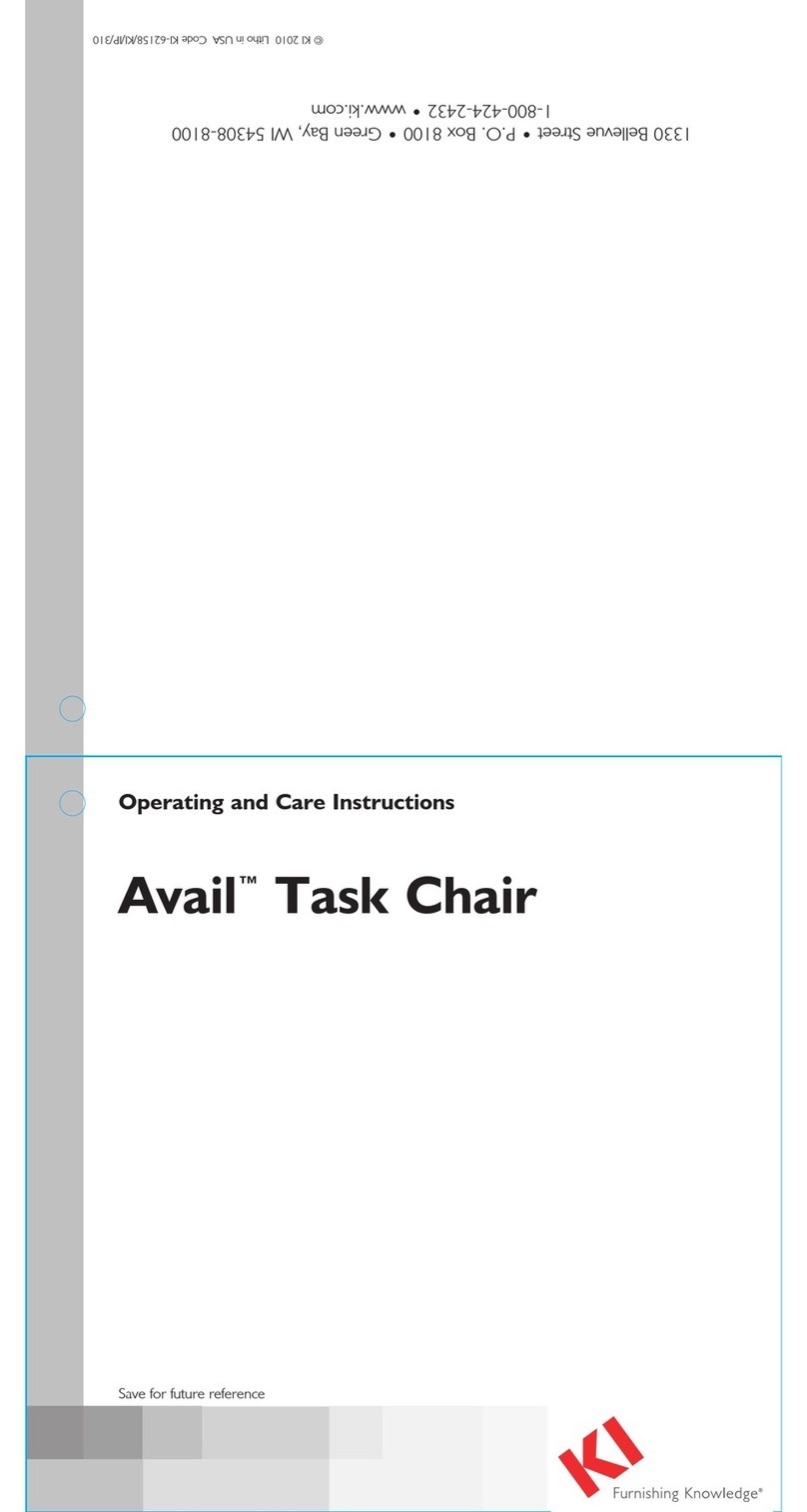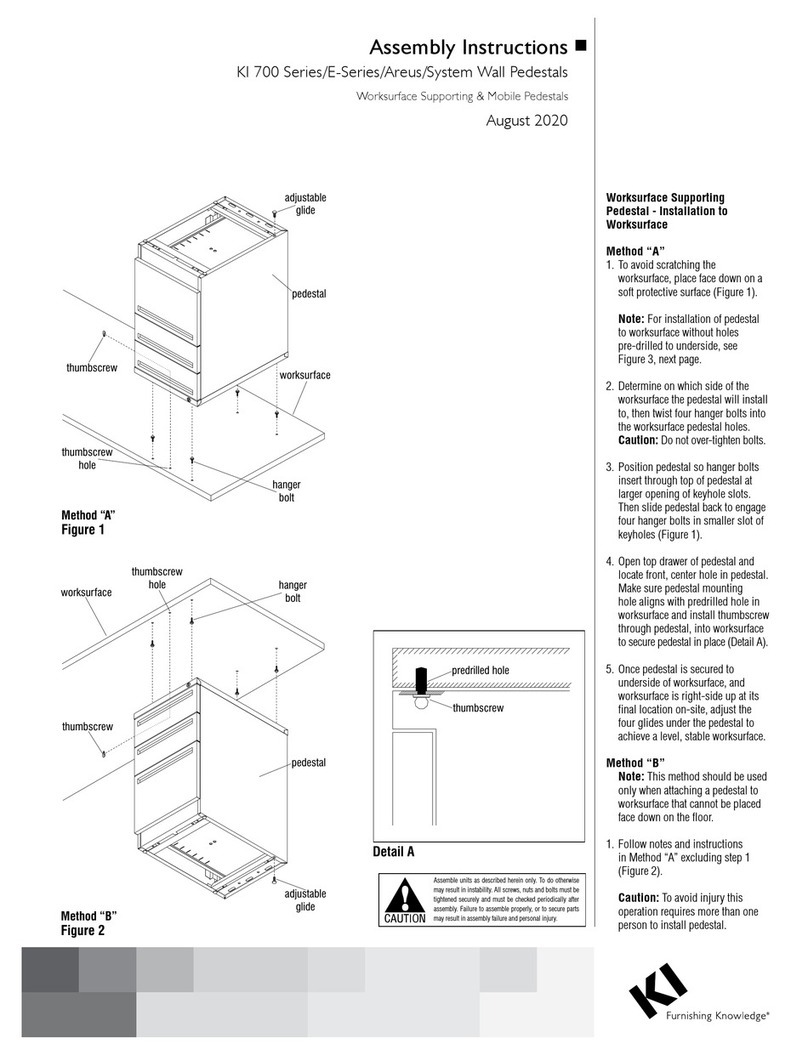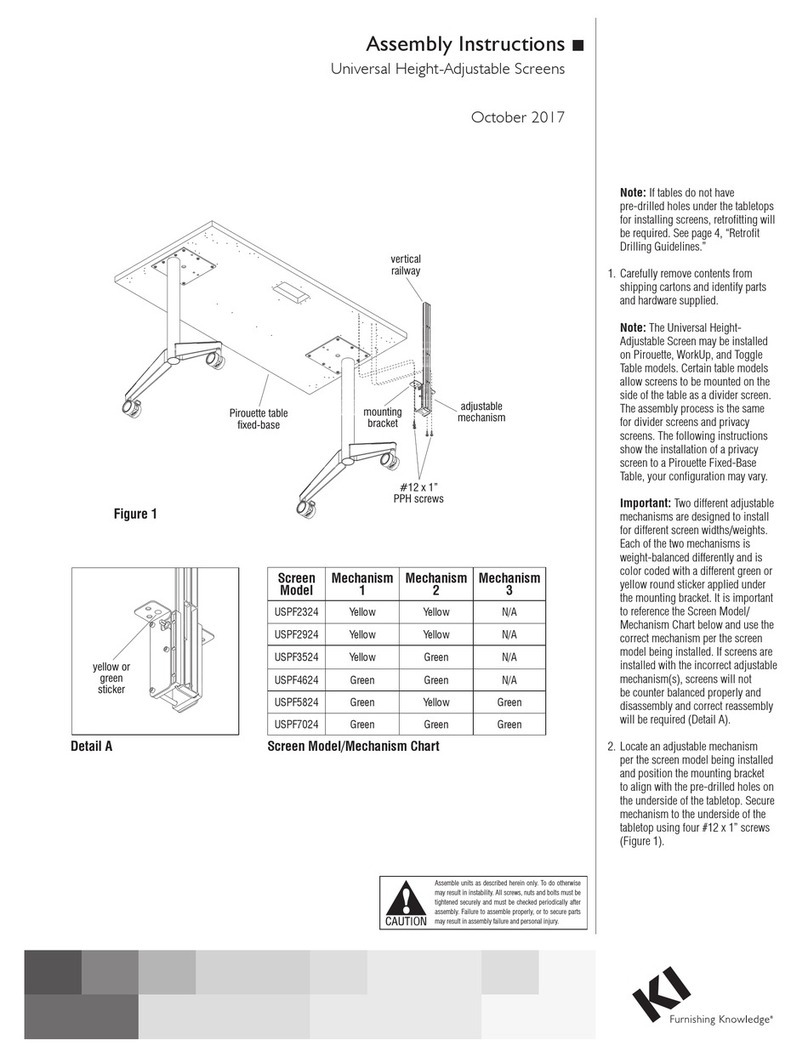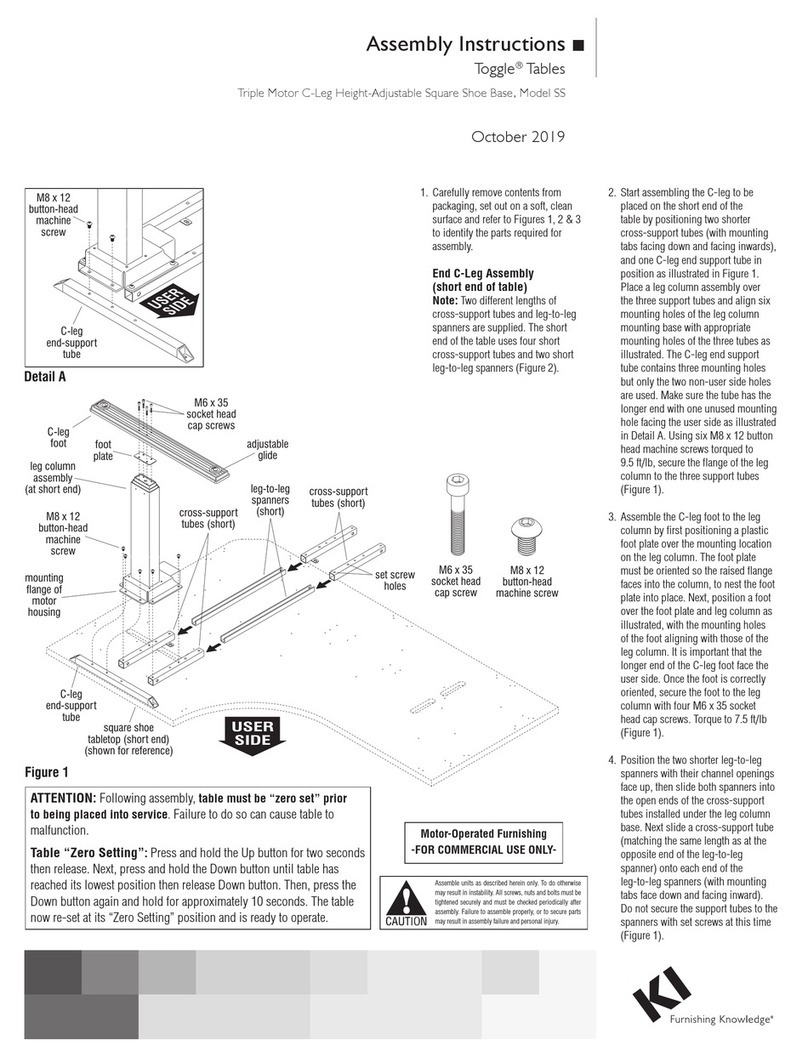Assemble units as described herein only. To do otherwise
may result in instability. All screws, nuts and bolts must be
tightened securely and must be checked periodically after
assembly. Failure to assemble properly, or to secure parts
may result in assembly failure and personal injury.
Assembly Instructions
Vertical Cable Manager
November 2018
Required Tools
• Cordless Power Drill
• Screwdriver
Vertical Cable Manager Installation
Note: If the Vertical Cable Manager
will mount to the underside of
the tabletop, proceed to “Tabletop
Mounted Cable Manager”
instructions below. If the Cable
Manager will mount to the underside
of the wire trough, proceed to “Wire
Trough Mounted Cable Manager”
instructions below.
Tabletop Mounted Cable Manager
1. Position the top mounting plate
underneath the back, non-user side
of the tabletop at the desired location.
Assure that the power cord can be
routed easily to the mounting plate
and to a power source (Figure 1).
2. Using the top mounting plate as a
template underneath the table, align
the unit straight, and 1/4” back from
the table edge, then mark the two
mounting hole locations and move
the plate away (Figure 1).
3. Carefully bore a 3/32” pilot hole at
the center of each marked location,
underneath the tabletop using a cordless
power drill. Take care to not drill too
deep, piercing the table top (Figure 1).
4. Align the mounting holes of the top
mounting plate with the pre-drilled
holes underneath the tabletop. Secure
the mounting plate to the table using
two #9 x 1” flat head screws. Take care
to not over tighten (Figure 2).
5. Proceed to page 2 for “Vertical Cable
Manager Installation” instructions.
marked for
drilling
cordless
power drill
tabletop
leg column
(adjusted to
maximum
height)
1
power
cord
top
mounting
plate
Figure 2
top
mounting
plate
#9 x 1”
flat head
screws
drilled
mounting
holes
tabletop
wire
trough
tabletop
leg column
(adjusted to
maximum
height)
top
mounting
plate
Detail A - Top Mounting Plate in Wire T
top
mounting
plate
wire
trough
smaller
access hole
(to hold top
mounting plate)
larger access hole
(to feed cables
through wire trough)
Wire Trough Mounted Cable
Manager
Note: Two differently sized access
holes are provided on the wire trough.
The smaller hole is used to hold the
top mounting plate to the trough
while the larger hole is available to
feed cables through the trough.
1. Position the top mounting plate
underneath the wire trough at the
smaller access hole location. Assure
that the power cord can be routed
easily to the mounting plate and to a
power source (Figure 3).
2. Insert one end of the top mounting plate
up through the smaller wire trough
access hole, push it fully into the trough,
then allow the connector end to protrude
down through the access hole as
illustrated (Figure 3 & Detail A).