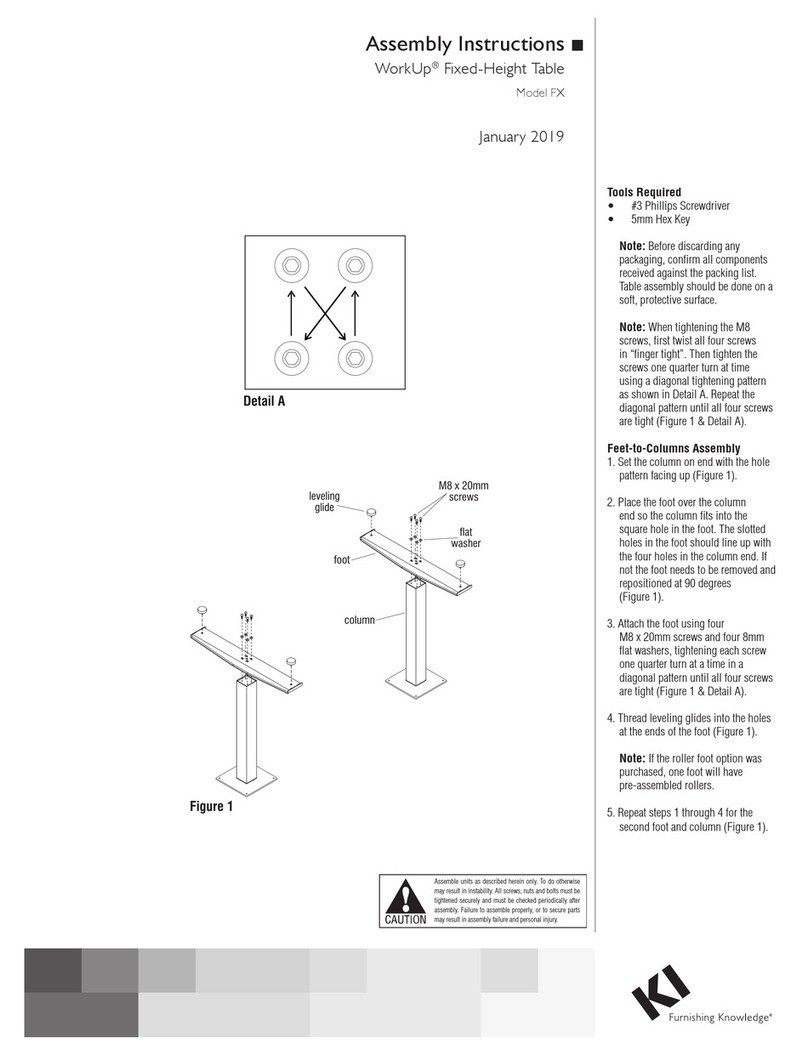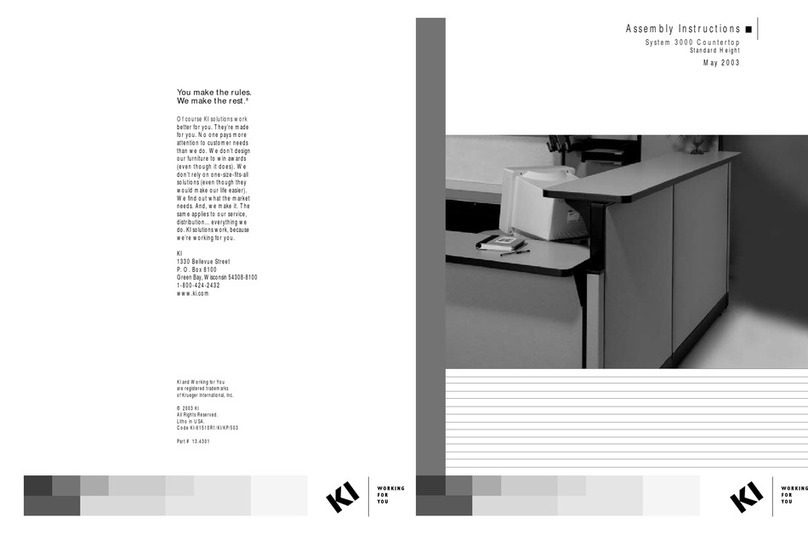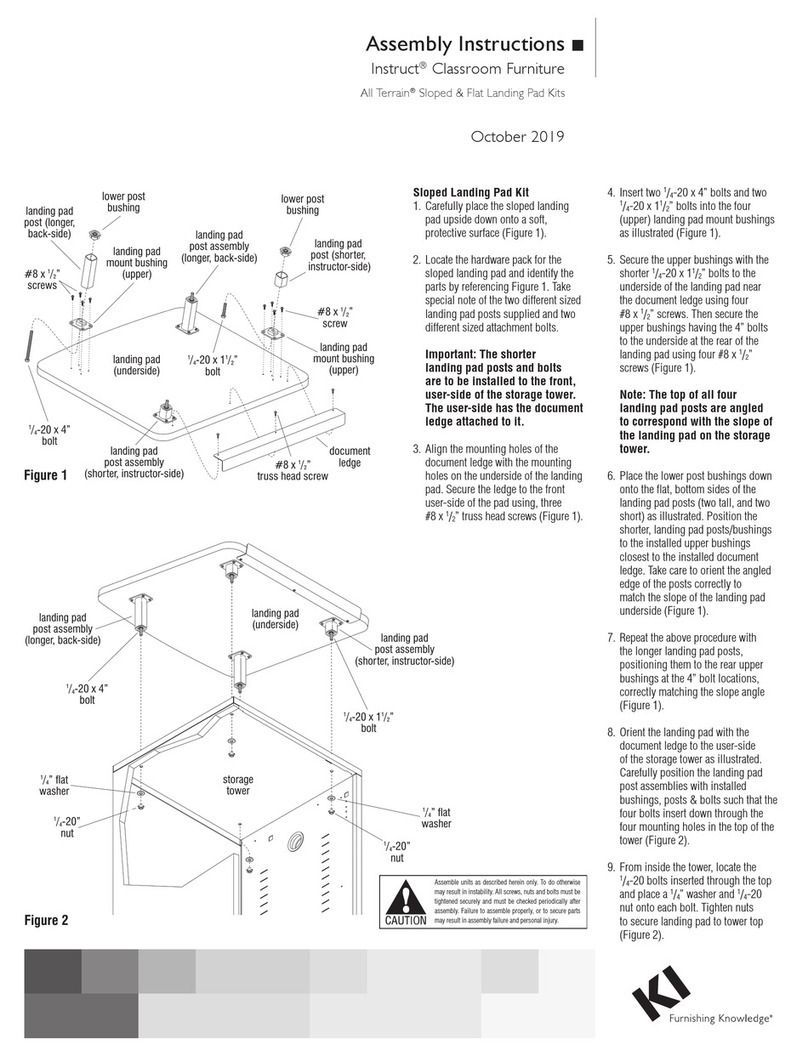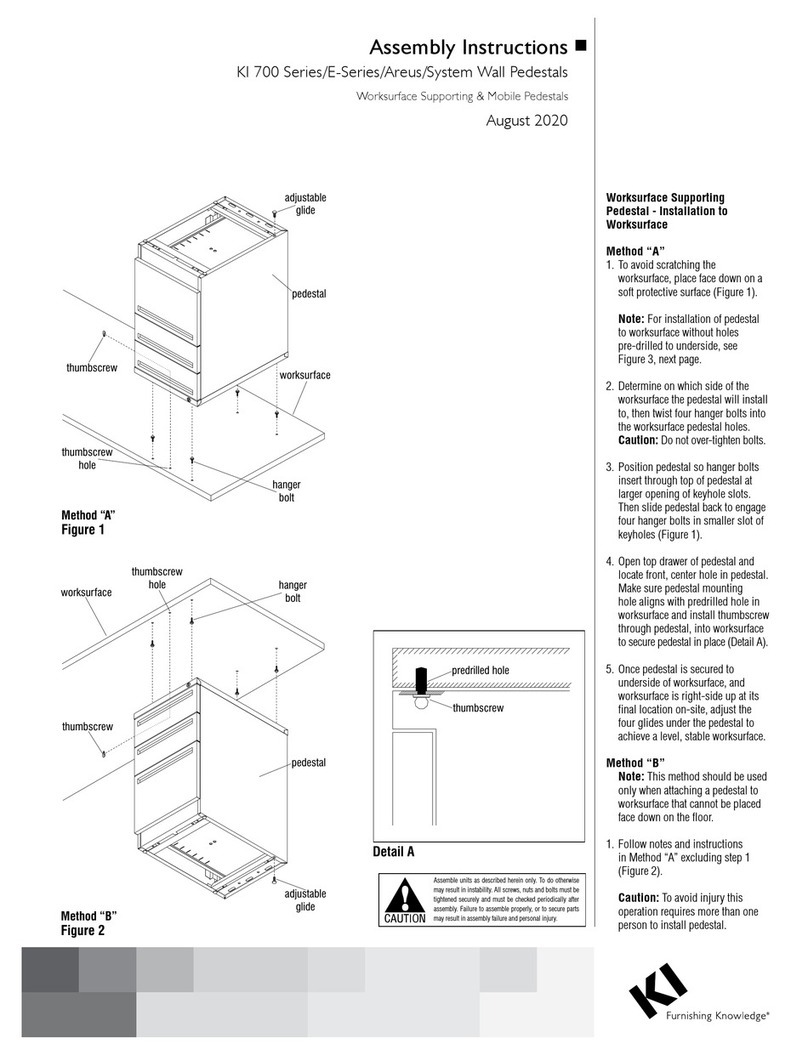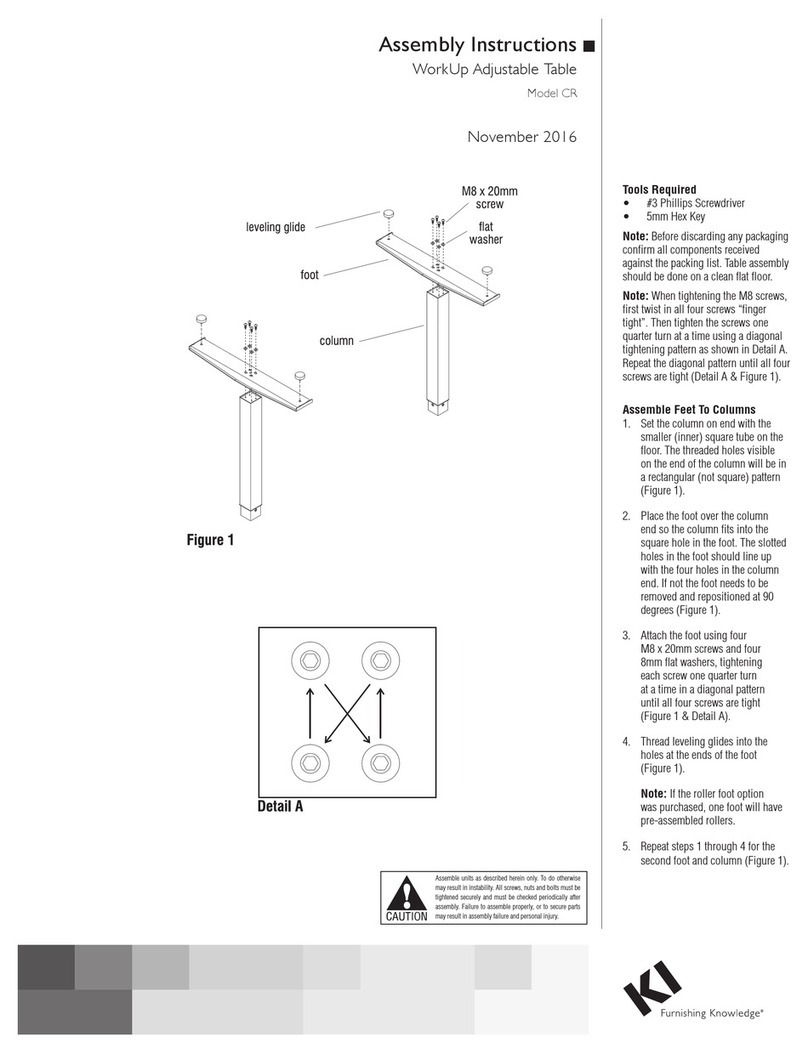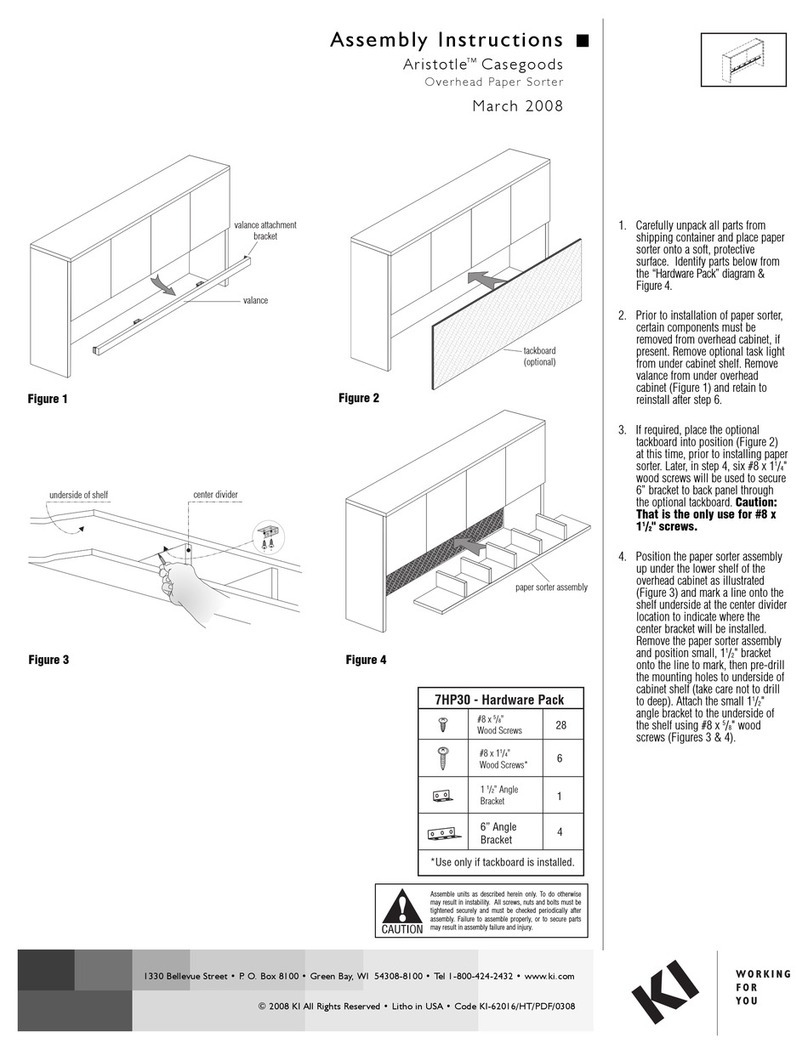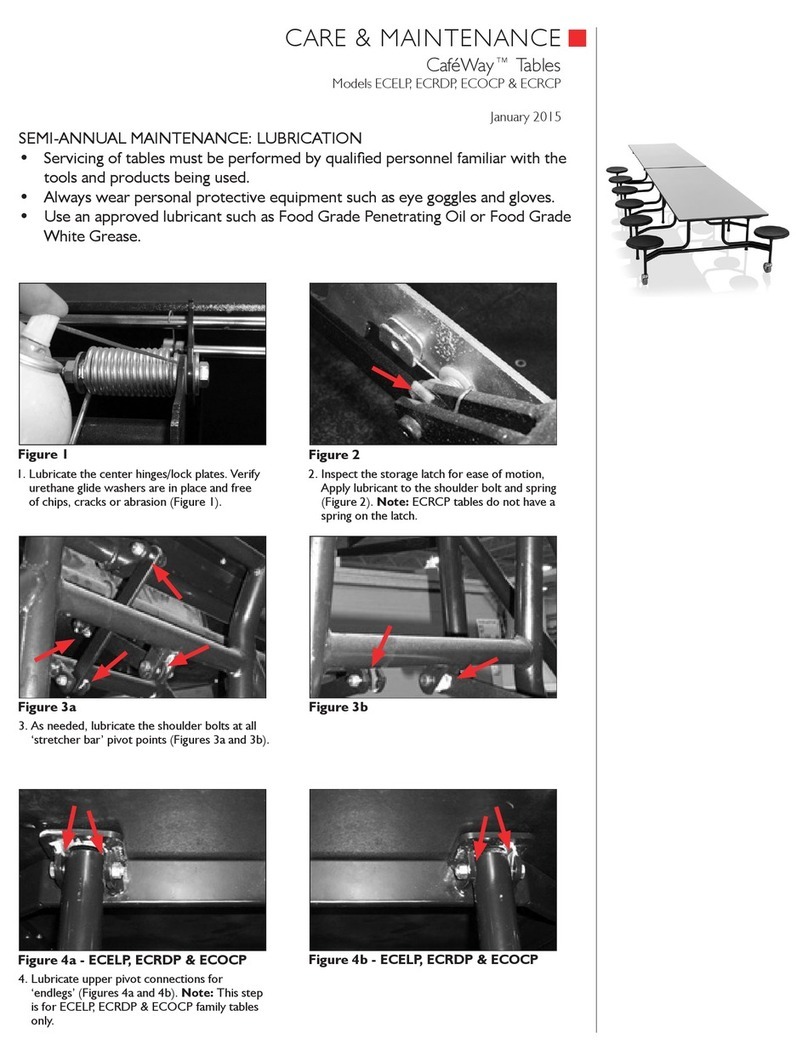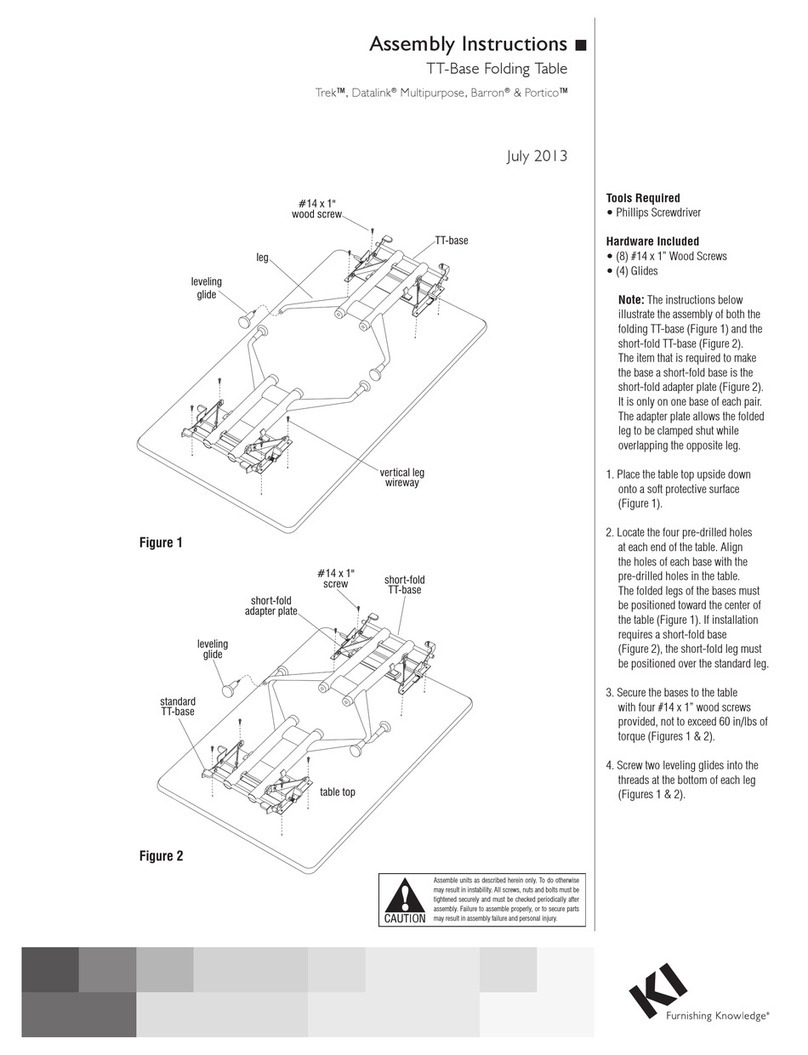InTandem® Table System - Dividers & Privacy Screens
Assembly Instructions
Assemble units as described herein only. To do otherwise
may result in instability. All screws, nuts and bolts must be
tightened securely and must be checked periodically after
assembly. Failure to assemble properly, or to secure parts
may result in assembly failure and personal injury.
7
Note: For better alignment
when securing dividers and
privacy screens with the
male/female fasteners, it is
recommended that the larger
diameter female fastener
be used at locations where
any type of bracket is being
installed. And, a nylon spacer
is required at any no-bracket
attachment side of a divider or
privacy screen where a short
side bracket is secured using
male/female fasteners (Figures
3, 4 & 7).
5. Next determine the location
of left-end and right-end
dividers. Both divider types
are assembled from the same
parts. Attach a bottom bracket
to the appropriate side at the
front, outside of each divider
using male/female fasteners as
illustrated (Figure 3).
6. Attach two short side brackets to
the left- and right-end dividers
at the inside rear locations
using male/female fasteners as
illustrated (Figure 3).
7. Align the bottom bracket of
the end dividers to the correct
mounting holes at the underside
of the worksurface. The correct
location will allow a privacy
screen to be mounted at the back
edge of the table. Secure the
bottom bracket of the right-end
and left-end dividers to the
underside of the worksurfaces
using the short T-25 driver bit
to thread in two #10 x 3/4" wood
screws into the pre-drilled holes
(Figure 3).
8. To install privacy screens,
first insert two male fasteners
through two bottom brackets
and press the fasteners into the
mounting holes at the lower,
outside mounting holes of
the privacy screen. Position
the privacy screen into place,
aligning the screen's bottom
mounting holes with the short
side bracket mounting holes.
From the inside, thread a female
fastener through the short side
brackets and into the male
fastener to hold the divider in
place at the bottom brackets
(Figure 4).
9. Secure the top of the privacy
screen to the short side brackets
of the dividers using male/
female fasteners and nylon
spacers where required. As
described above, when securing
the privacy screen to the divider,
use the larger diameter female
part of the male/female fasteners
on the inside of the table. Use
a male fastener with a nylon
spacer at the back, top of the
privacy screen. This will aid to
properly align the divider screen
(Figure 4).
10. Secure each bottom bracket to
the underside of the worksurface
using two #10 x 3/4" wood
screws into pre-drilled holes
(Figure 4).
shared
divider
front
bracket right-end
divider
short
side bracket
(end divider)
short
side bracket
(end divider)
left-end
divider
bottom
bracket
bottom
bracket
15
/ -20 x/"
machine screw
48
#10 x/”
wood screw
34
#10 x/”
wood screw
34
3. Attach the front bracket of the shared
divider(s) to the threaded inserts at the
underside of the worksurface using two
1/4-20x5/8" machine screws each (Figure
3).
Shared dividers require the use of
"long side brackets" to attach dividers to
privacy screens. Long side brackets have
two mounting holes that each are 1.5" from
the corner of the bracket (Detail A). End
dividers require the use of "short side
brackets" which has one hole at 1.5" from
the corner, and one hole which is 1.063"
from the corner (Detail B). The side of the
short side bracket which has the hole at the
"shorter" 1.063" distance form the corner is
the side of the bracket that must be oriented
to attach to the privacy screen (Figure 3).
4. Attach two pair of long side brackets to
the rear of the shared divider using
male/female fasteners (Figure3&Detail A).
Note:
Note: For better alignment when securing
dividers and privacy screens with the
male/female fasteners, it is recommended
that the larger diameter female fastener be
used at locations where any type of bracket
is being installed. And,anylon spacer is
required at any no-bracket attachment side
ofadivider or privacy screen whereashort
side bracket is secured using male/female
fasteners (Figures 3,4&7).
5. Next determine the location of left-end
and right-end dividers. Both divider types
are assembled from the same parts. Attach
a bottom bracket to the appropriate side at
the front, outside of each divider using
male/female fasteners as illustrated (Figure
3).
6. Attach two short side brackets to the
left- and right-end dividers at the inside rear
locations using male/female fasteners and
nylon spacers to the outside as illustrated
(Figure 3).
7. Align the bottom bracket of the end
dividers to the correct mounting holes at the
underside of the worksurface. The correct
location will allowaprivacy screen to be
mounted at the back edge of the table.
Secure the bottom bracket of the right-end
and left-end dividers to the underside of the
worksurfaces using the short T25 driver bit
to thread in two #10x3/4" wood screws
into the pre-drilled holes (Figure 3).
male
fastener
male
fastener
nylon
spacer
nylon
spacer
nylon
spacer
male
fastener
female
fastener
female
fastener
female
fastener long
side brackets
(shared divider)
Figure 3
Detail A Detail B
InTandem Table System-Assembly Instructions
long side bracket short side bracket
#10 x/"
wood screw
34
#10 x/"
wood screw
34
shared
divider
end divider
bottom
bracket
bottom
bracket
privacy screen
8. To install privacy screens, first insert two
male fasteners through two bottom
brackets and press the fasteners into the
mounting holes at the lower, outside
mounting holes of the privacy screen.
Position the privacy screen into place,
aligning the screen's bottom mounting
holes with the short side bracket mounting
holes. From the inside, threadafemale
fastener through the short side brackets
and into the male fastener to hold the
divider in place at the bottom brackets
(Figure 4).
A nylon spacer is required at any no-
bracket attachment side ofadivider where
a shortor long side bracket is attached
using male/female fasteners (Figure 7).
9. Secure the top of the privacy screen to
the short side brackets of the dividers using
male/female fasteners and nylon spacers
where required. As described above, when
securing the privacy screen to the divider,
use the larger diameter female partof the
male/female fasteners on the inside of the
table. Useamale fastener withanylon
spacer at the back, top of the privacy
screen. This will aid to properly align the
divider screen (Figure 4).
10. Secure each bottom bracket to the
underside of the worksurface using two
#10x3/4" wood screws into pre-drilled
holes (Figure 4).
Note:
Figure 4
female
fastener
female
fastener
male
fastener
male
fastener
short
side bracket
long
side bracket
InTandem Table System-Assembly Instructions
nylon
spacer
nylon
spacer
nylon
spacer
nylon
spacer