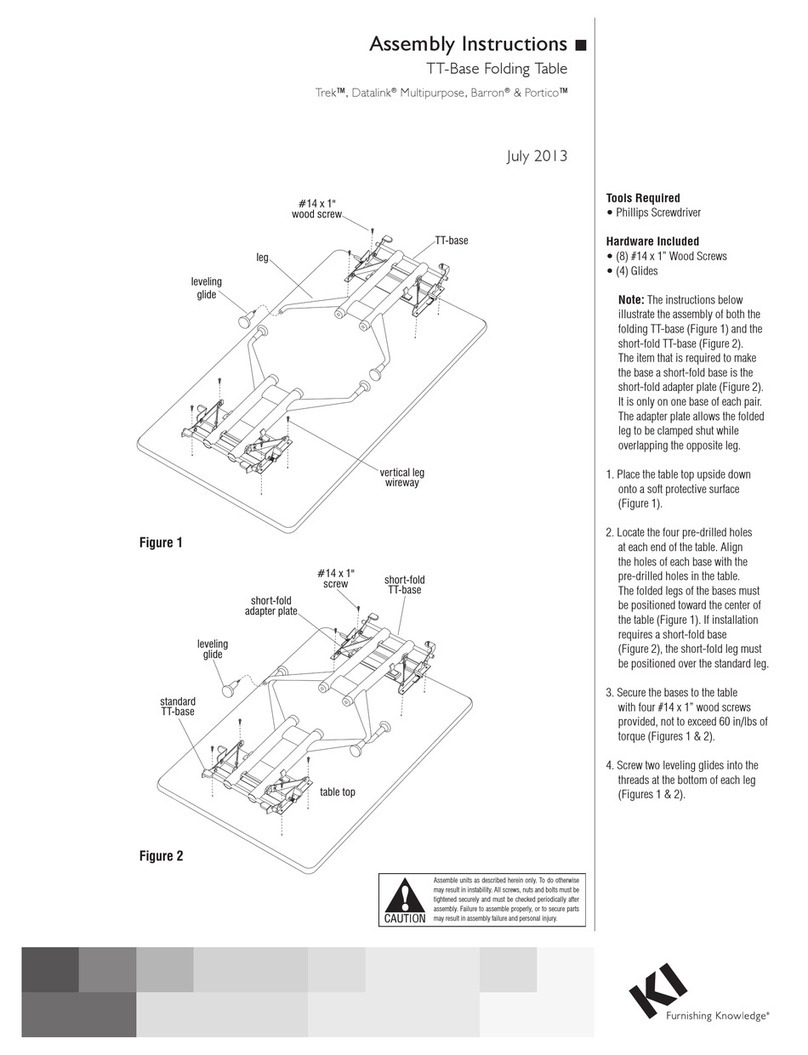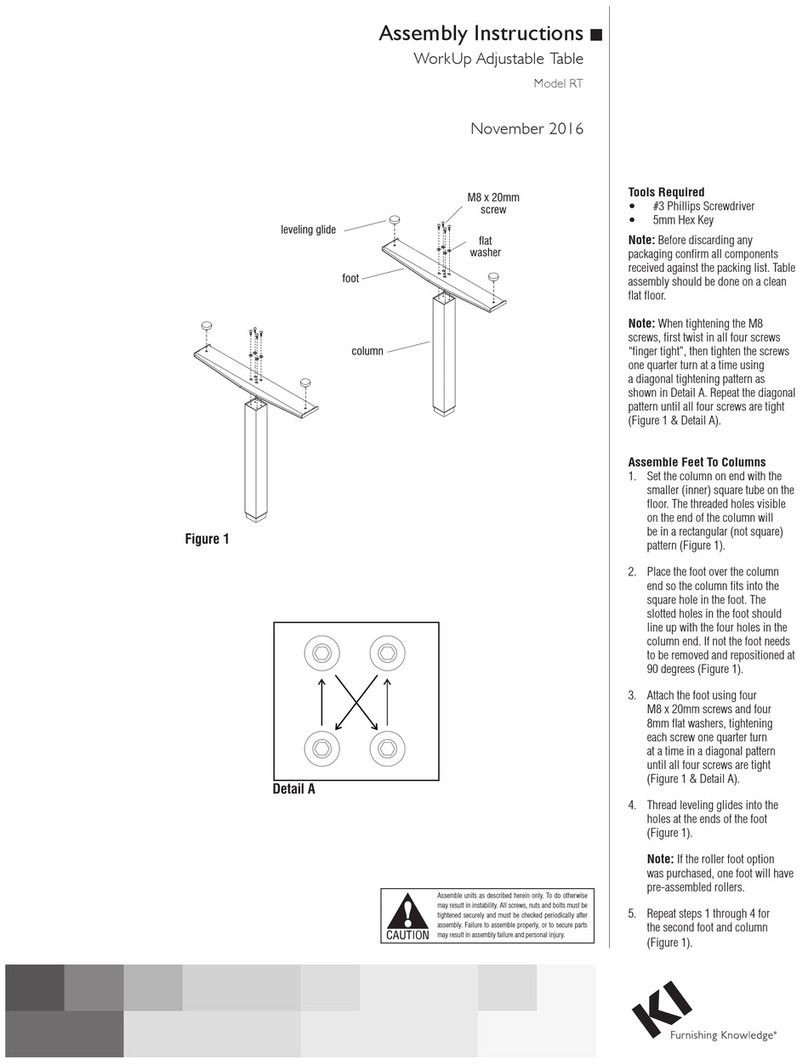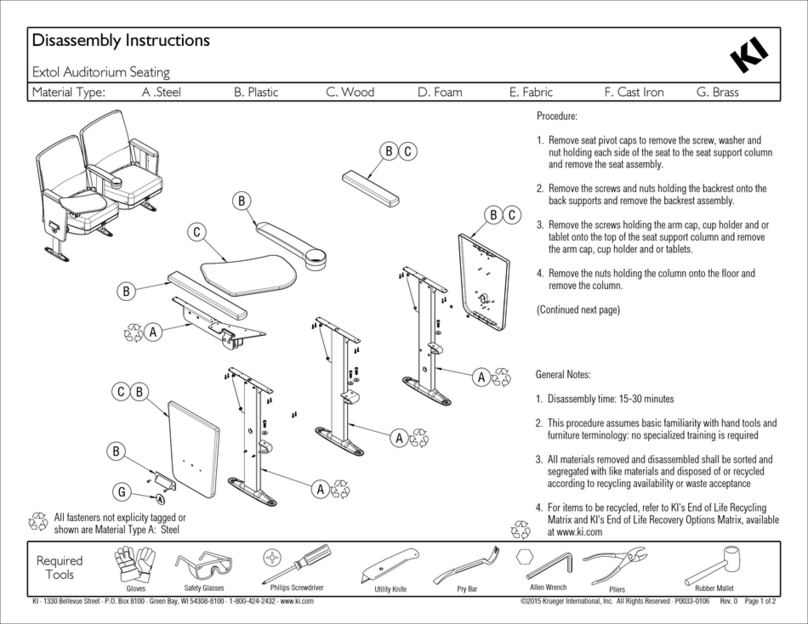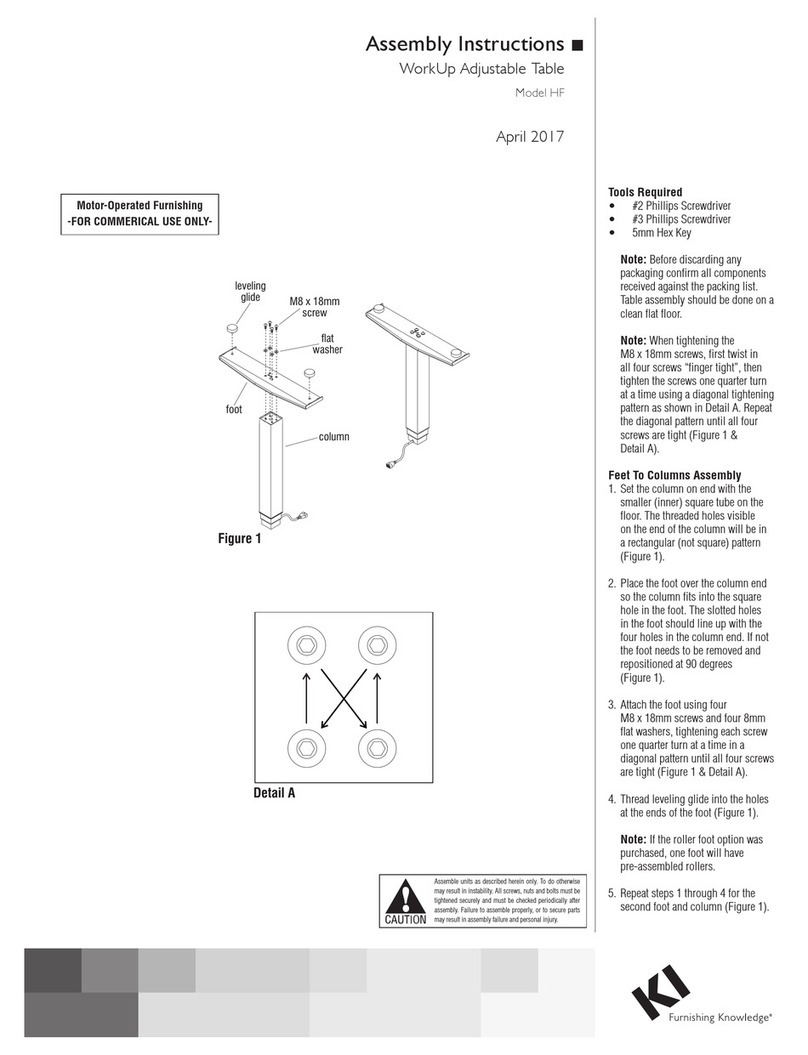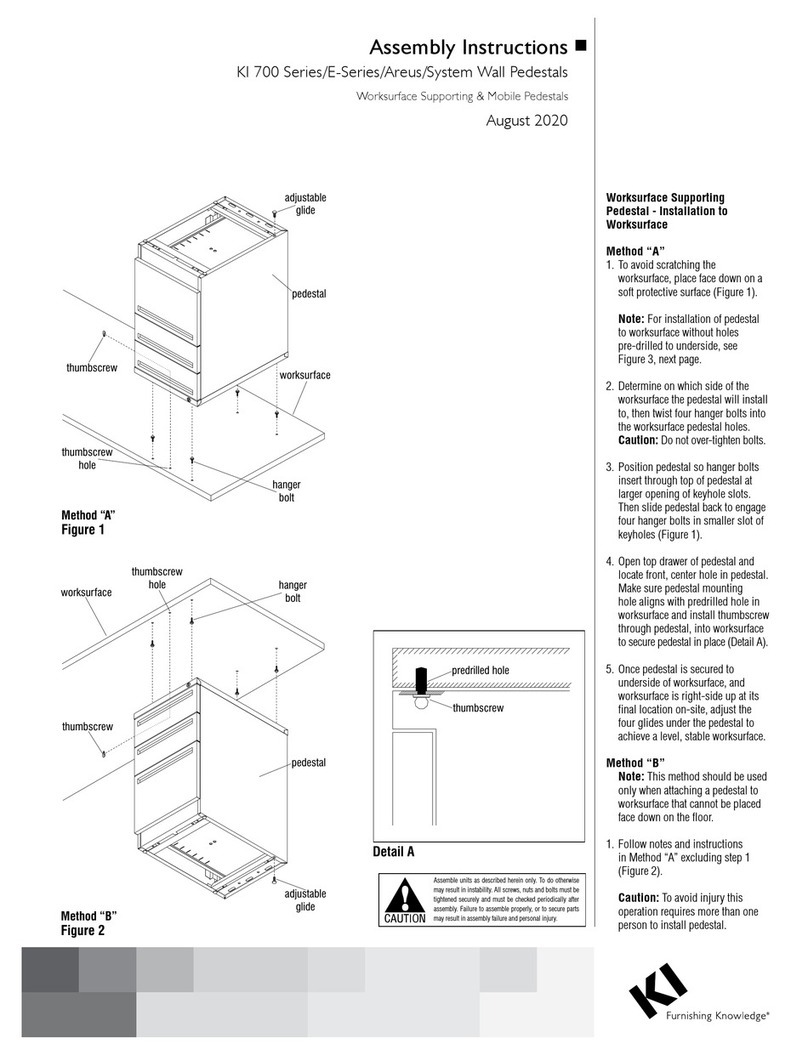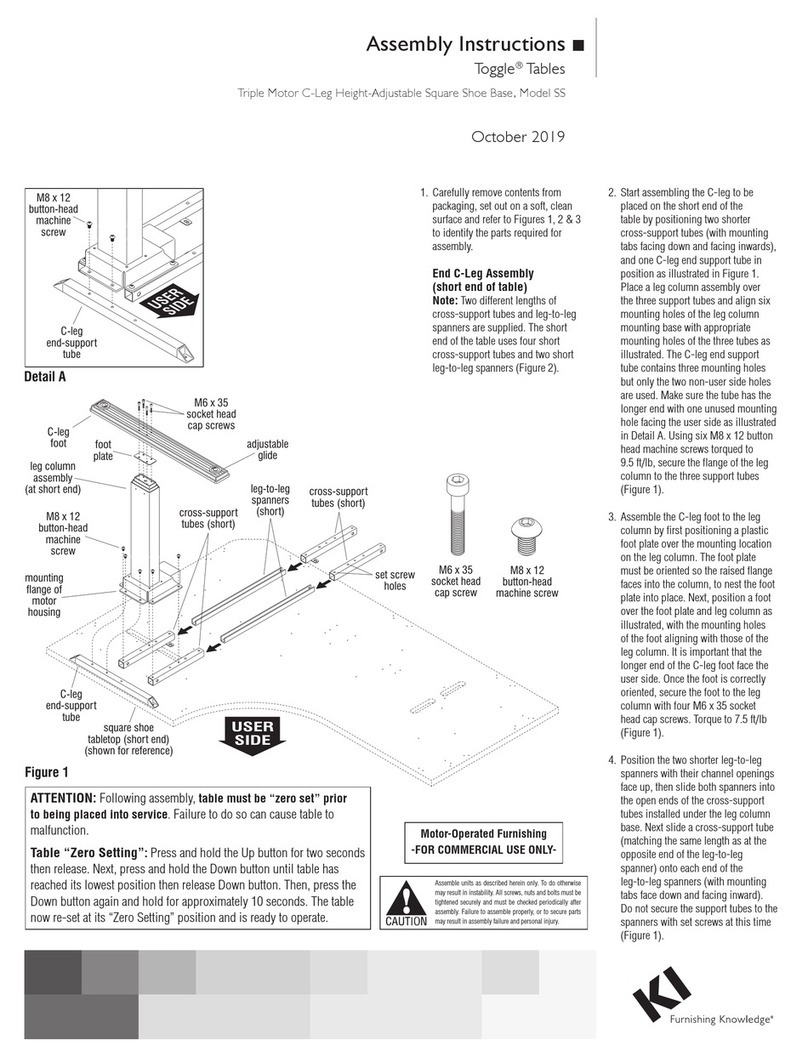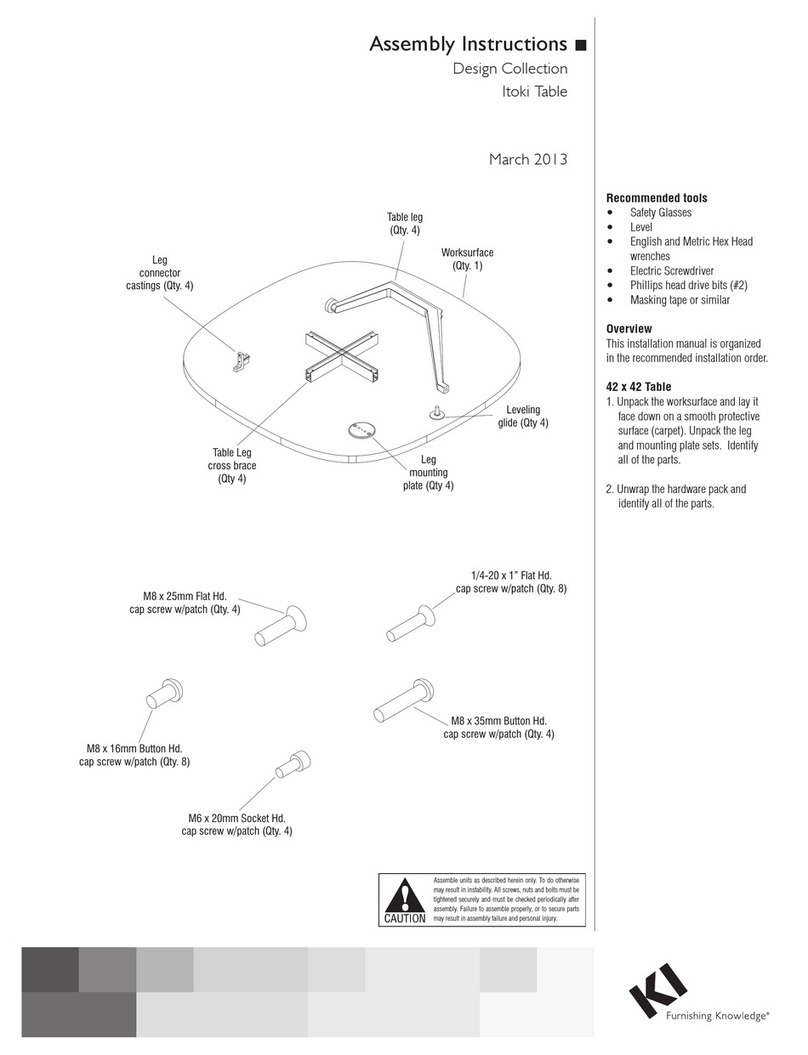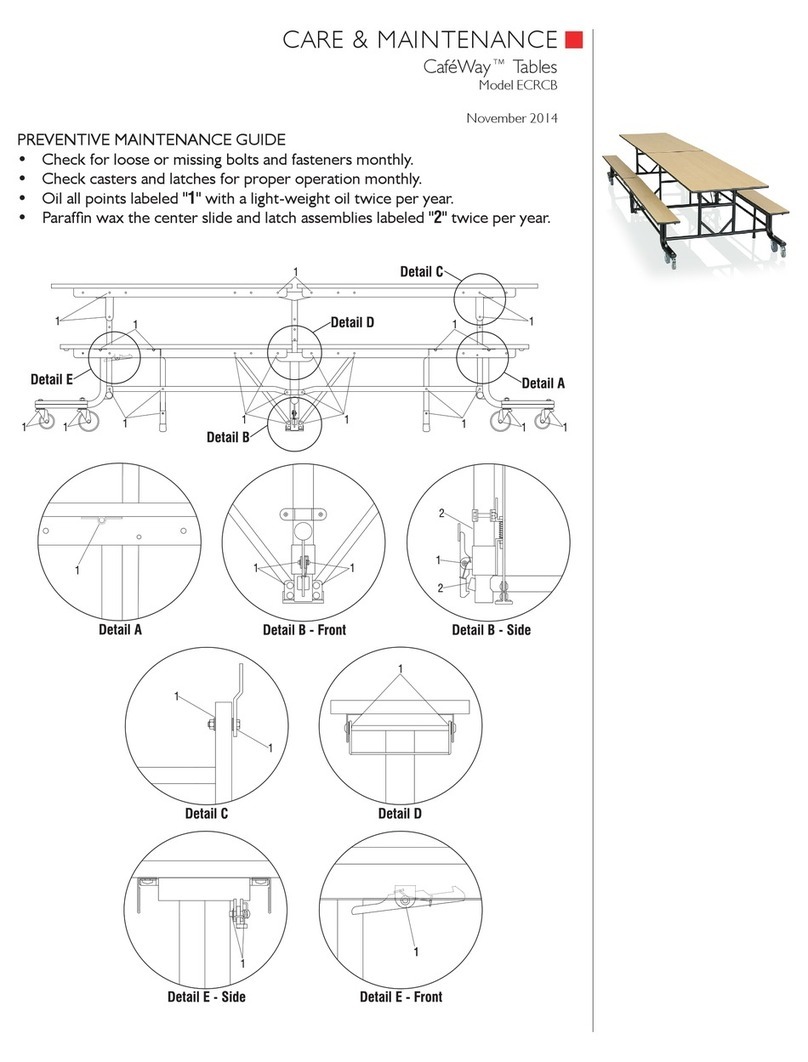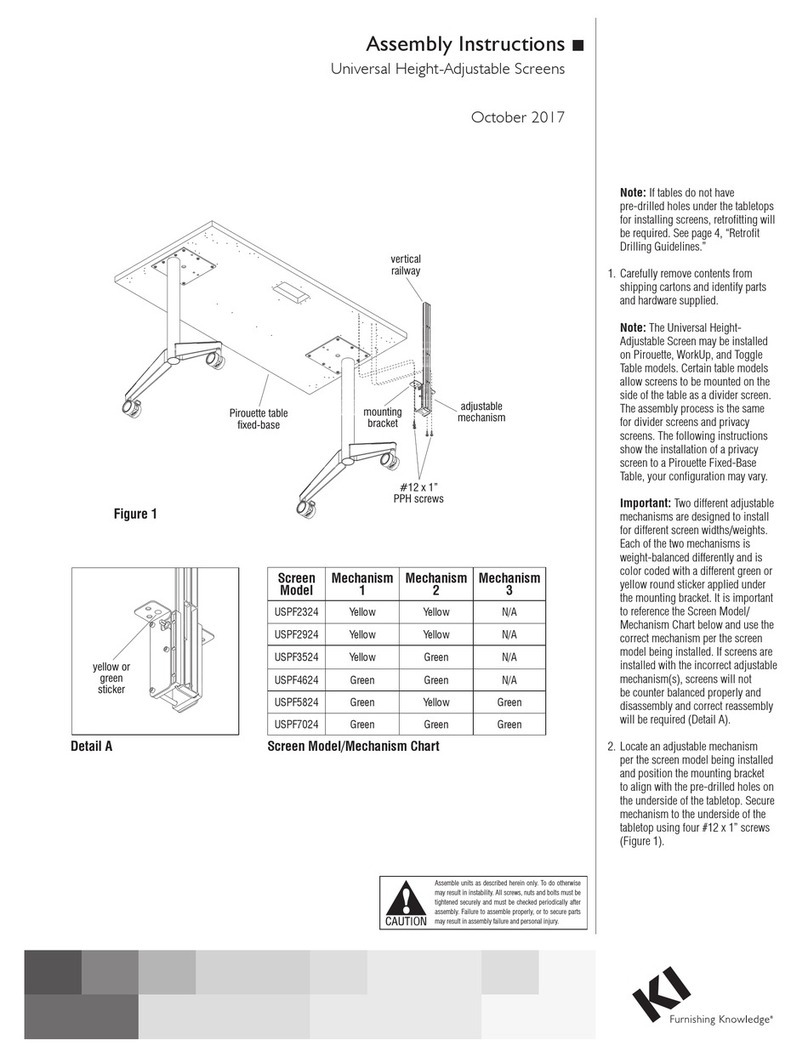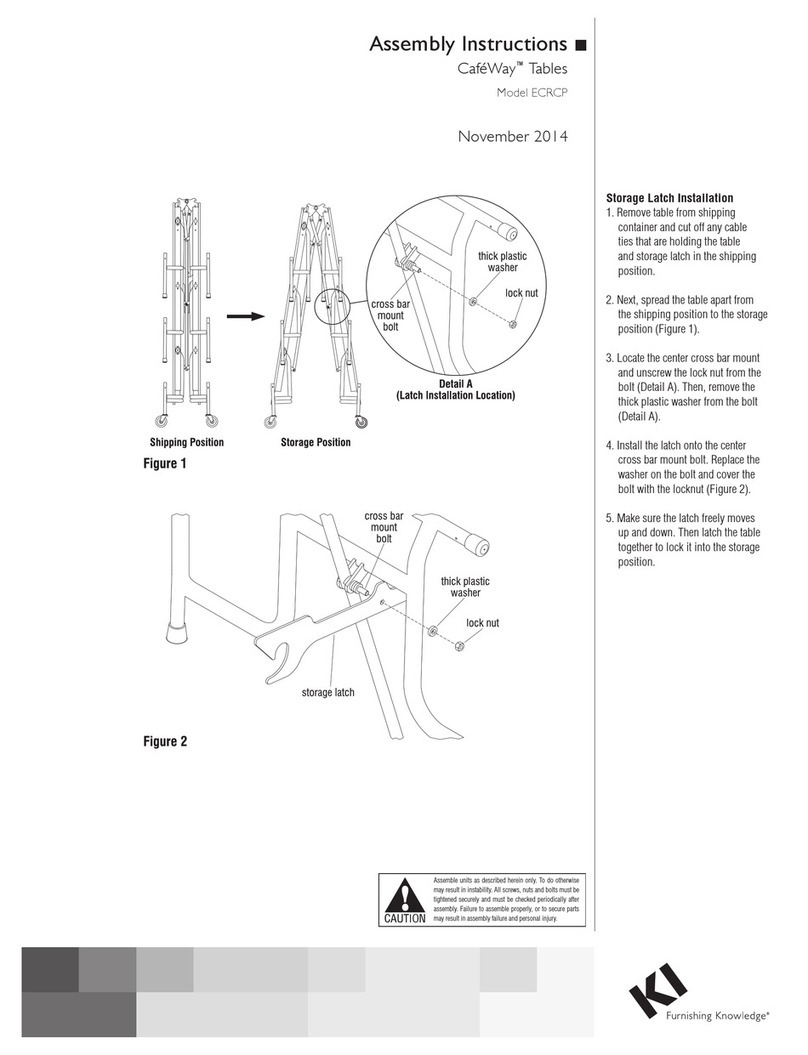2
Assemble units as described herein only. To do otherwise
may result in instability. All screws, nuts and bolts must be
tightened securely and must be checked periodically after
assembly. Failure to assemble properly, or to secure parts
may result in assembly failure and personal injury.
Caster Installation
1. Locate the caster/hardware packet
that is shipped inside the storage
tower. Secure or remove any
loose components inside the
tower.
2. Carefully turn storage tower on
it’s back-side on a soft, protective
surface. The tower may need
to be turned to different sides
for part of the next assembly
process. Position the outriggers
as illustrated, with the “P”
marking face-up, over the
appropriate mounting holes at the
underside of the tower. Secure
each outrigger to the underside
of the tower with four 1/4-20 x 5/8"
hex washer bolts (Figure 2).
3. Thread the casters into the
outriggers. Locking casters
must be positioned to the front,
instructor-side of the storage
tower. Tighten the jamb-nut of
the caster to the outrigger with a
wrench (Figure 2).
4. Carefully raise the storage tower
to it’s upright position on the
casters.
Worksurface Installation
1. Gently lay the worksurface
upside down on a soft, protective
surface. Position the mobile table
leg, as illustrated, over the
pre-drilled holes in the
worksurface and secure using
eight #14 x 7/8" black screws.
Thread the casters into the
mobile table legs and tighten
the jamb-nut of the caster to the
outrigger with a wrench
(Figure 3).
2. Orient the modesty beam over
the worksurface as it will mount
to the worksurface. Clip spacers
into modesty beam holes so that
the spacers are in between the
modesty beam and worksurface.
Place the modesty beam onto the
worksurface over the pre-drilled
holes making sure spacers are
lined up. Secure the horizontal
mounting flange to the underside
of the worksurface with three
#14 x 7/8” screws. Next, align the
mounting holes in the vertical
mounting flange of the modesty
beam to the vertical tube of the
table leg. Using a screw driver
and #2 Phillips bit, secure
modesty beam to table leg using
two #10-16 x 1/2” screw
(Figure 3).
Landing Pad Installation
(cont.)
7. Open the storage tower door.
From inside the tower, locate the
1/4-20 bolts inserted through the
top and place a 1/4” flat washer
and 1/4-20 nut onto each bolt.
Tighten nuts to secure landing
pad to tower top (Figure 1).
8. Close the storage tower door.
Instruct®Classroom Furniture - All Terrain®Mobile Instructor’s Desk
Assembly Instructions
15
/ -20 x /”
48
hex washer bolt
15
/ -20 x /”
48
“P”
marking
storage tower
(front, instructor-side)
#10-20 x /”
1
2
screw