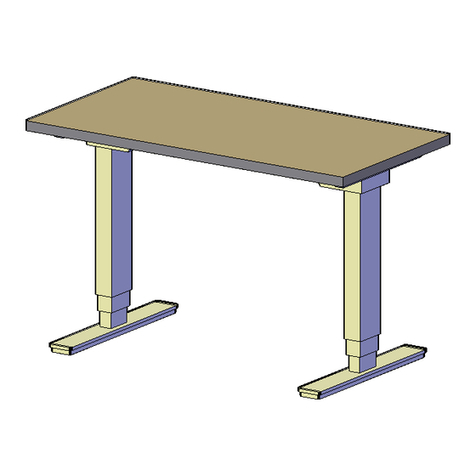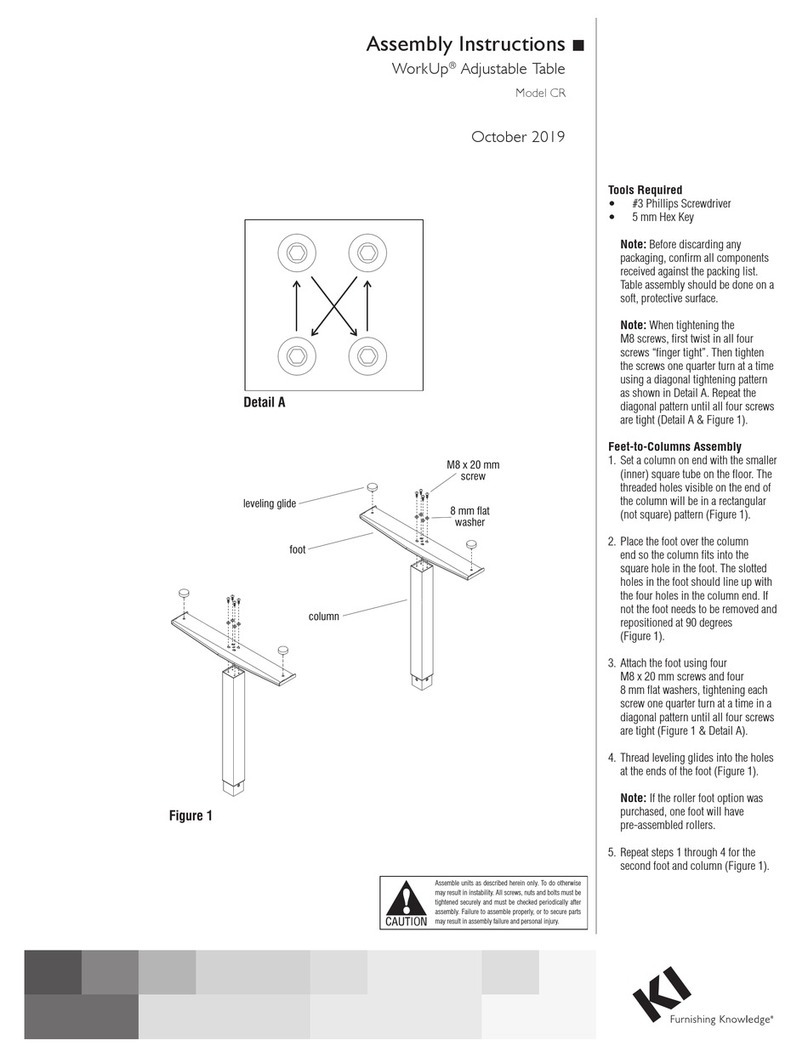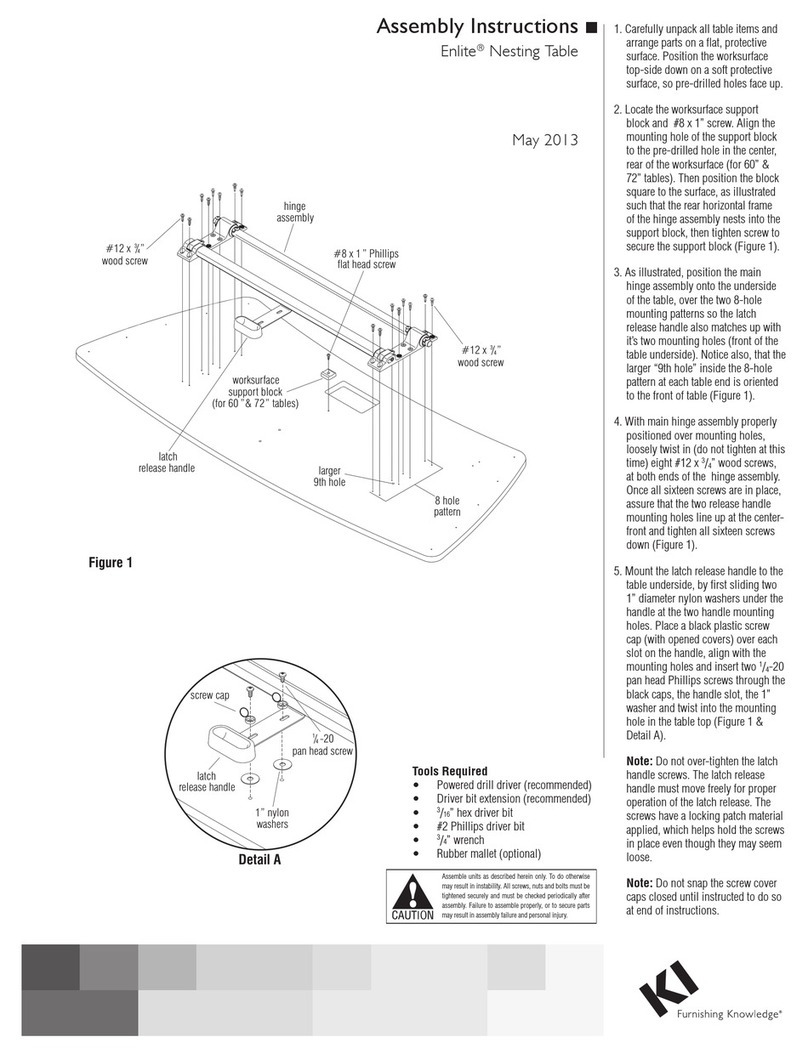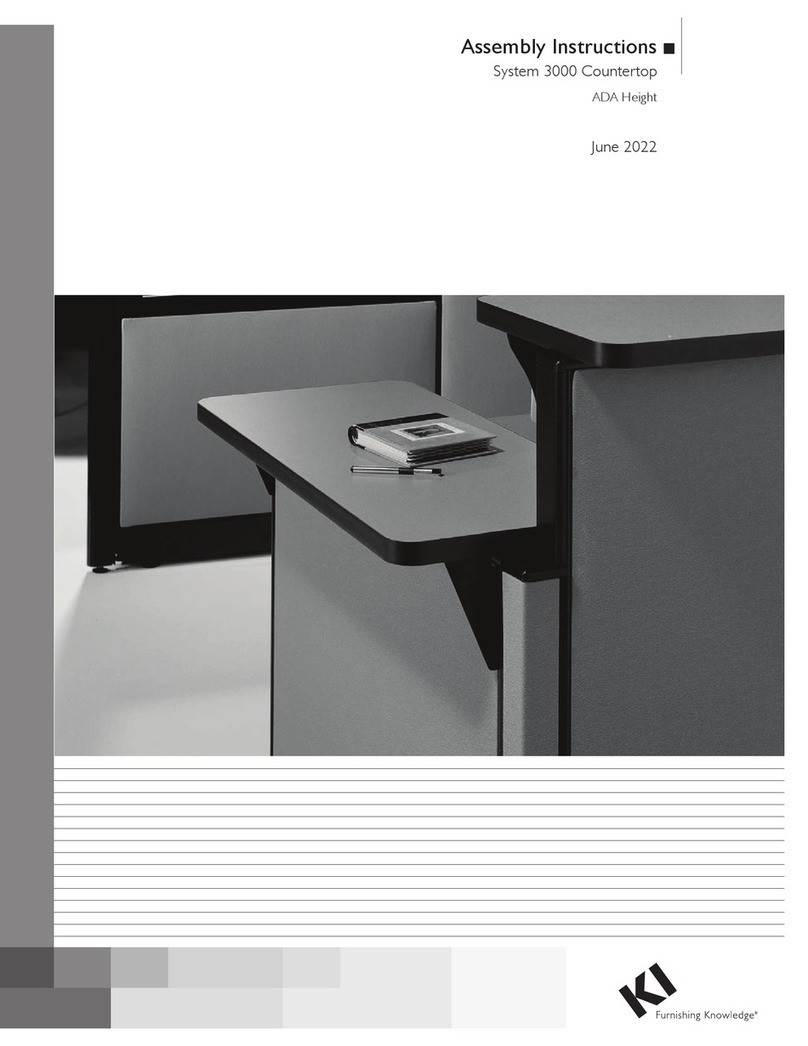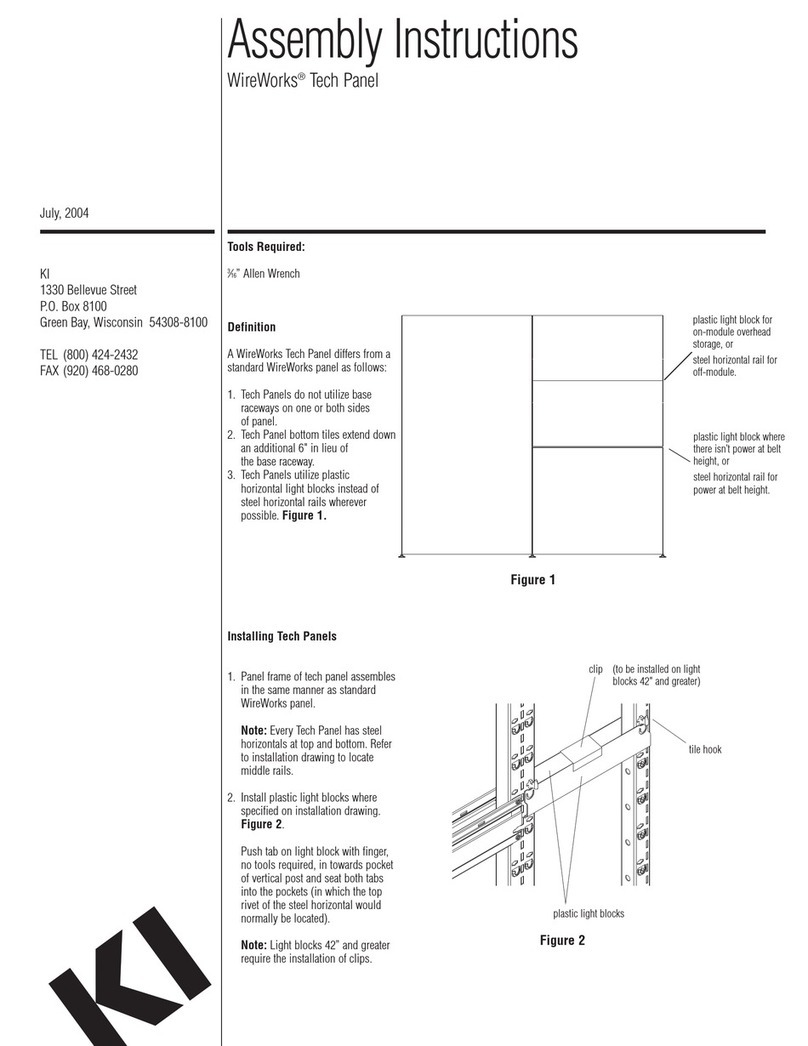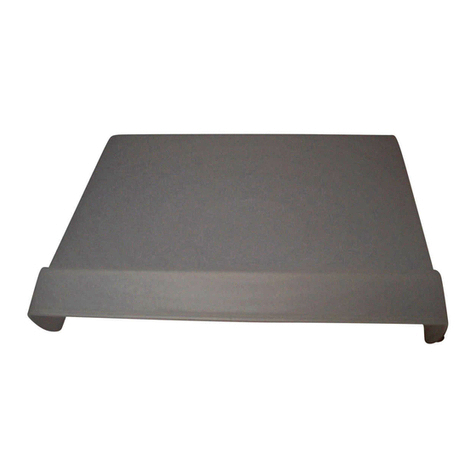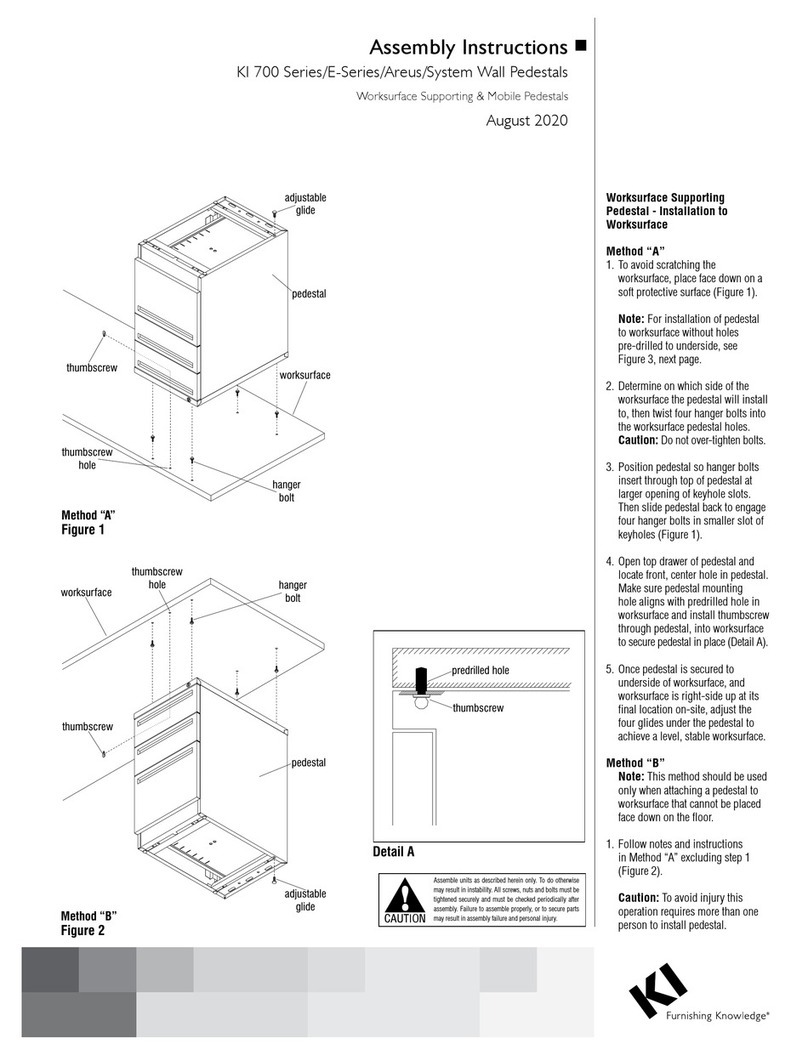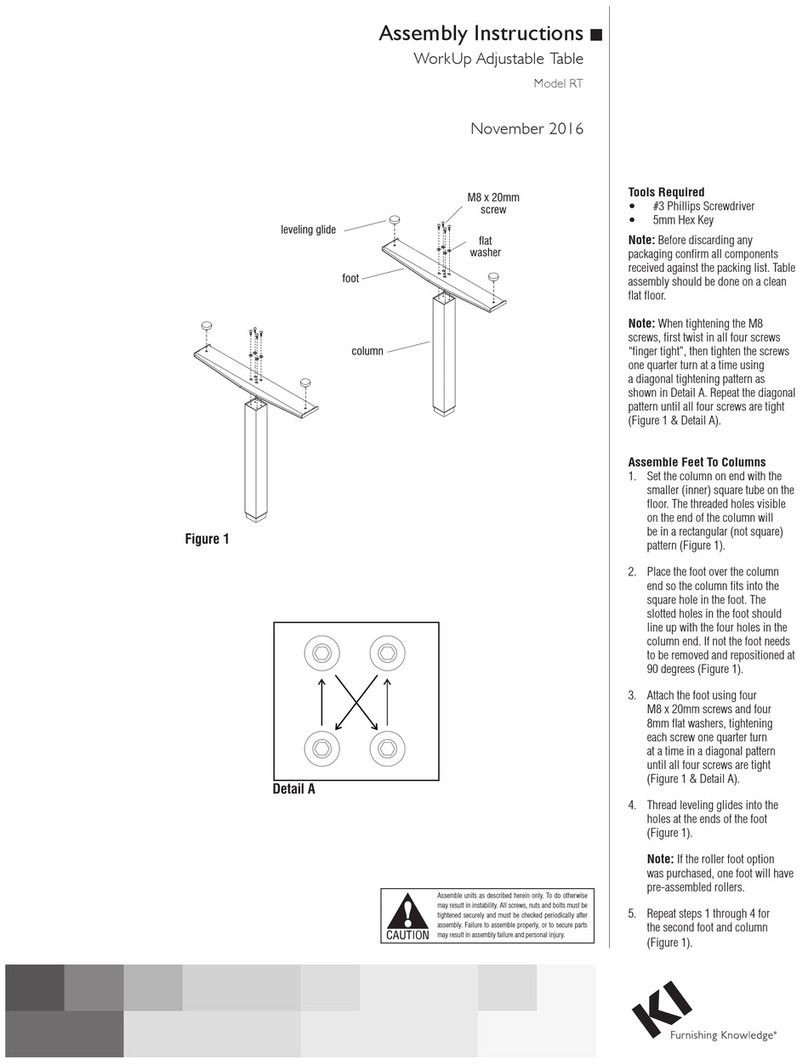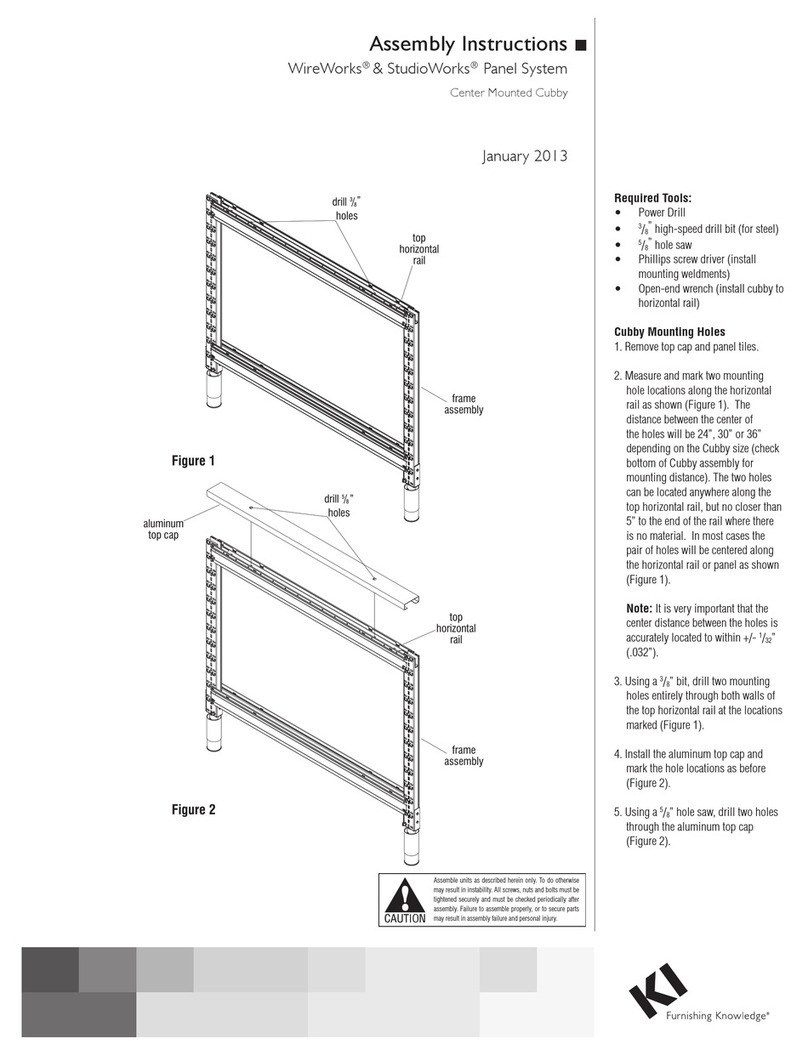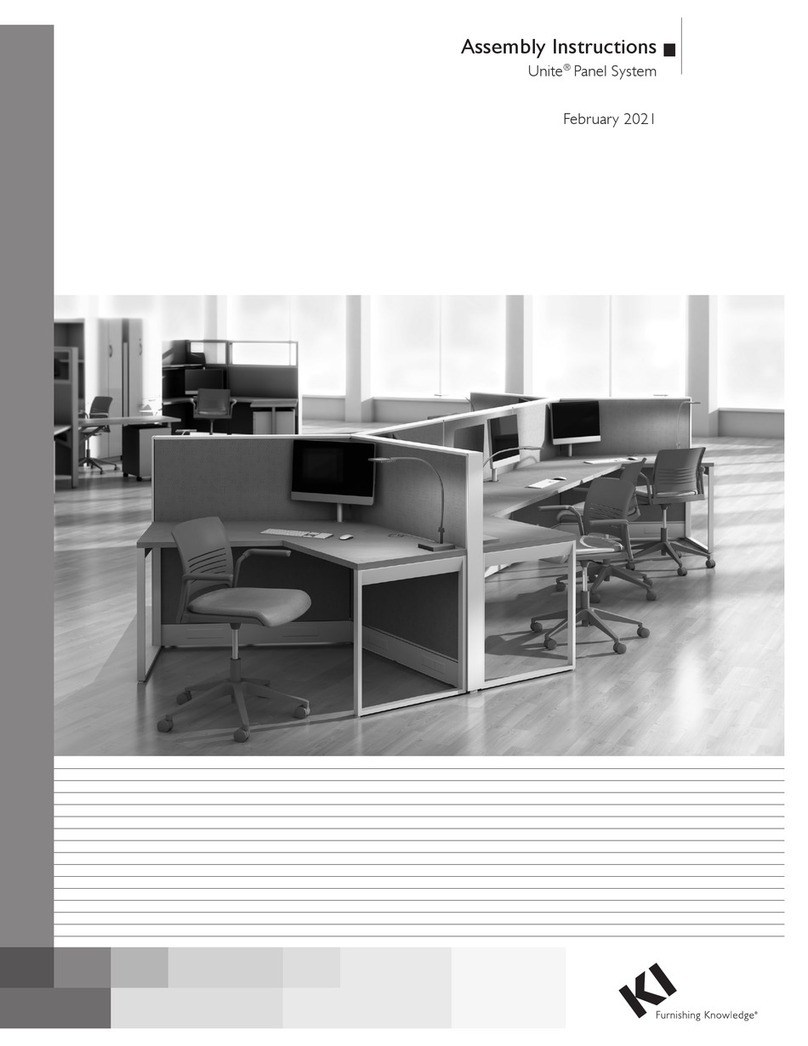Assemble units as described herein only. To do otherwise may
result in instability. All screws, nuts and bolts must be tight-
ened securely and must be checked periodically after assem-
bly. Failure to assemble properly, or to secure parts may result
in assembly failure and injury.
Inquire®Tables
Assembly Instructions
Assemble units as described herein only. To do otherwise may
result in instability. All screws, nuts and bolts must be tight-
ened securely and must be checked periodically after assem-
bly. Failure to assemble properly, or to secure parts may result
in assembly failure and injury.
3
Note: The Inquire Modesty
Panel/Wire Manager can be
installed in one of two positions.
When installed as a “modesty
panel”, the open section of the
extrusion faces toward the user
side, or the center of the table.
When unit is installed as a “wire
manager”, the opening will face
toward the back of the table, or
away from the user. Before
installation, confirm with
end user to make certain
that the Modesty Panel/Wire
Manager unit is installed in
the desired position.
8. For Modesty Panel installation,
orient the unit as illustrated in
Figure 5, with the open section of
the unit facing the center of the
table. Align the holes in the unit
over the pre-drilled holes in the
worksurface and secure with
#12 x 1" screws (Figure 5).
9. For Wire Manager installation,
orient the unit as illustrated in
Figure 6, with the open section of
the unit facing out toward the
back of the table. Align the holes
in the unit over the pre-drilled
holes in the worksurface and
secure with #12 x 1" screws
(Figure 6).
10. Vertical Wire Management
Clips snap onto any leg to help
guide power and data wires from
the table to the floor. To install
the leg vertical wire management
clips, first place each around the
wires to be managed and snap the
open end over the leg. To remove
the clips, pull away from the table
leg (Figure 6).
Figure 5