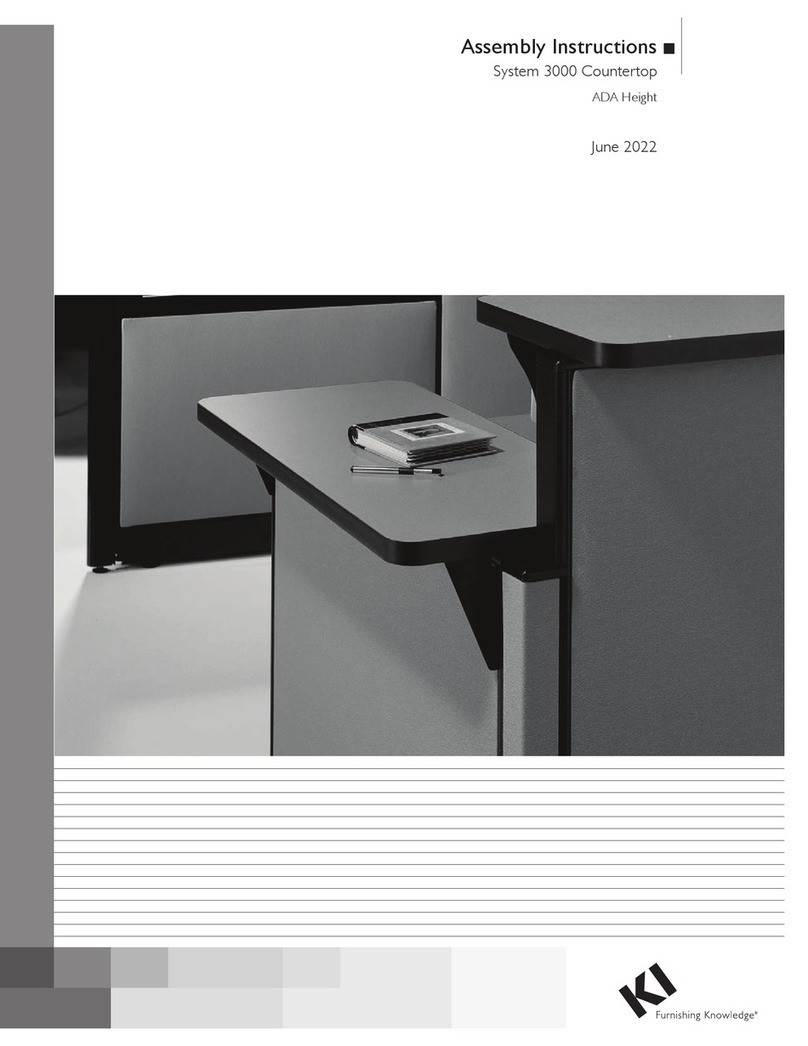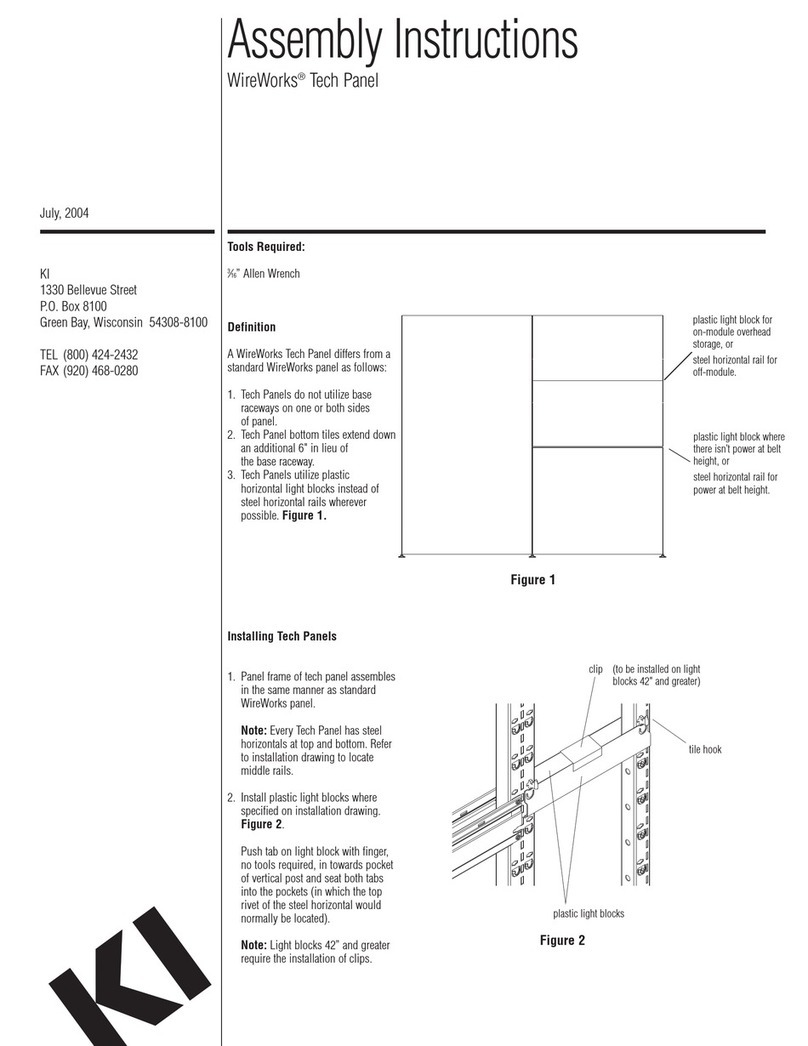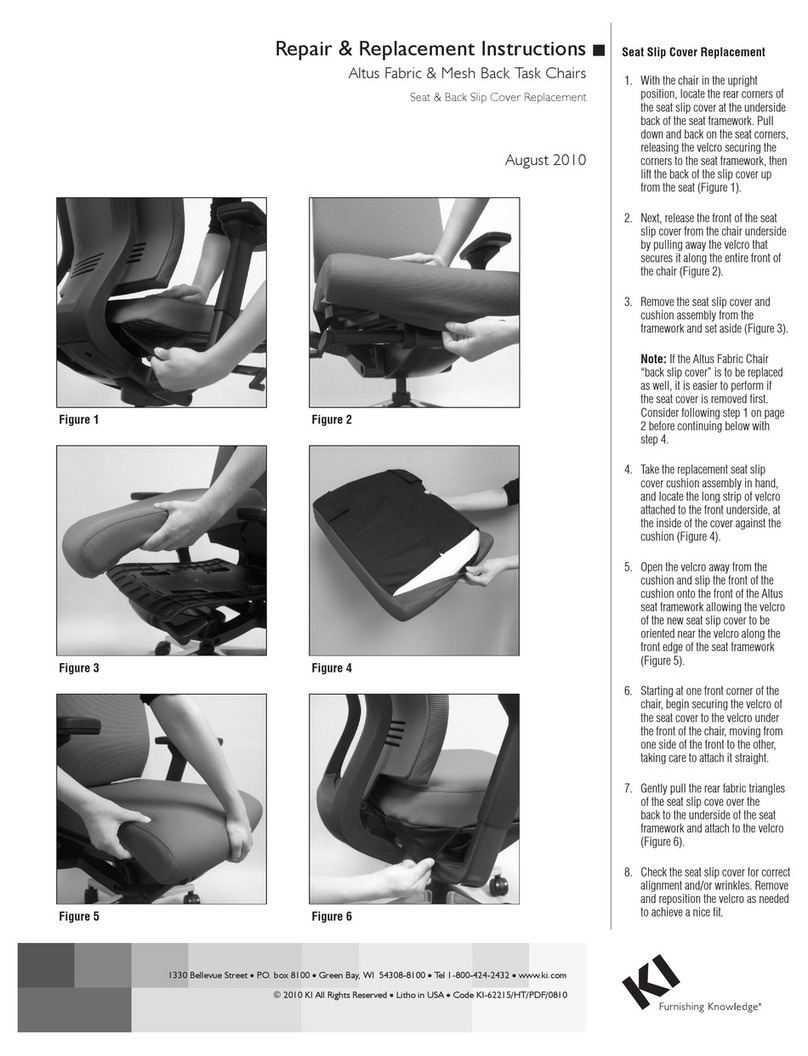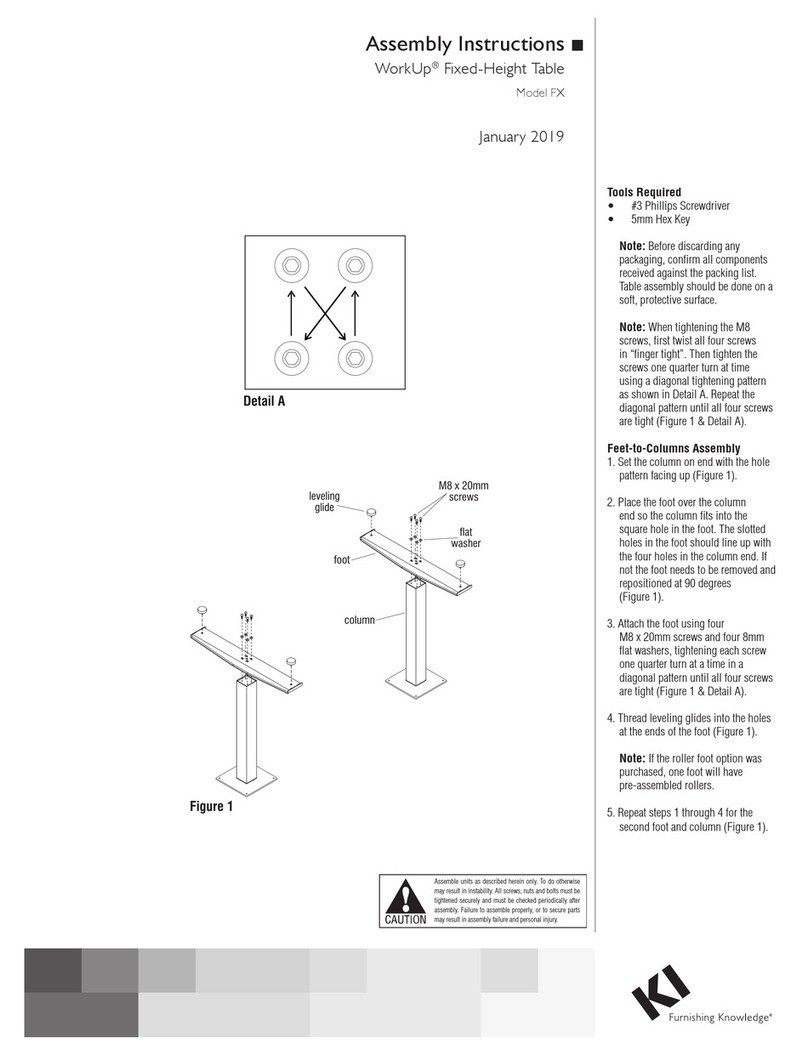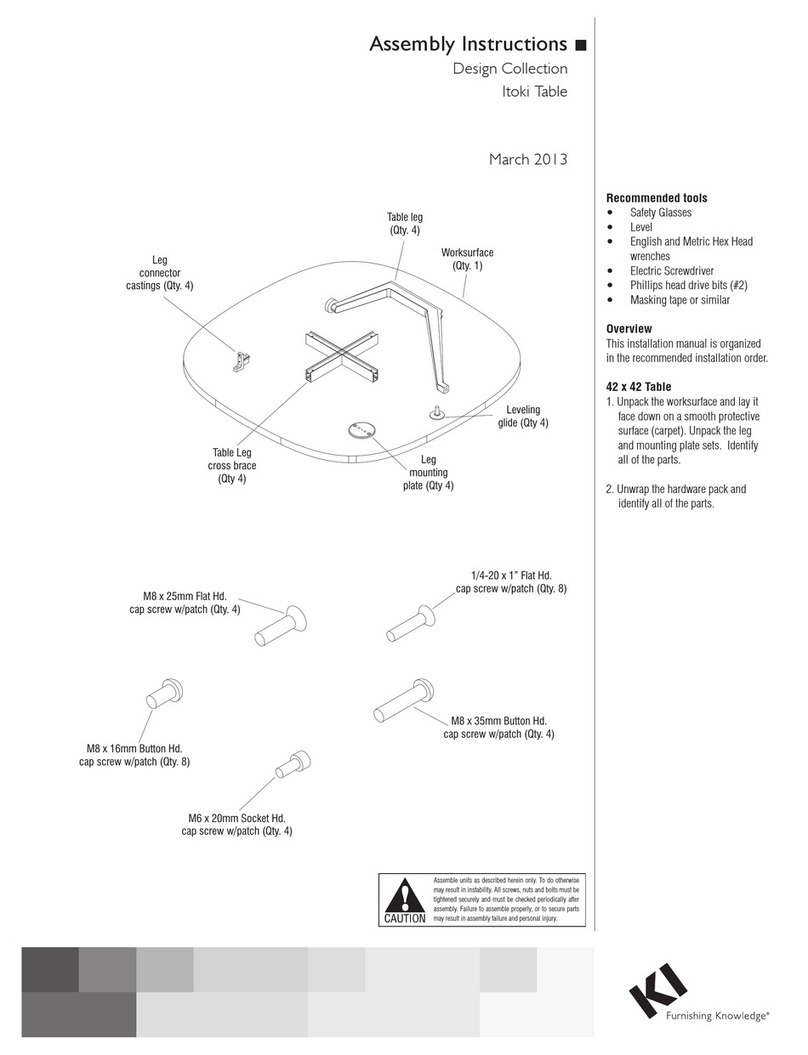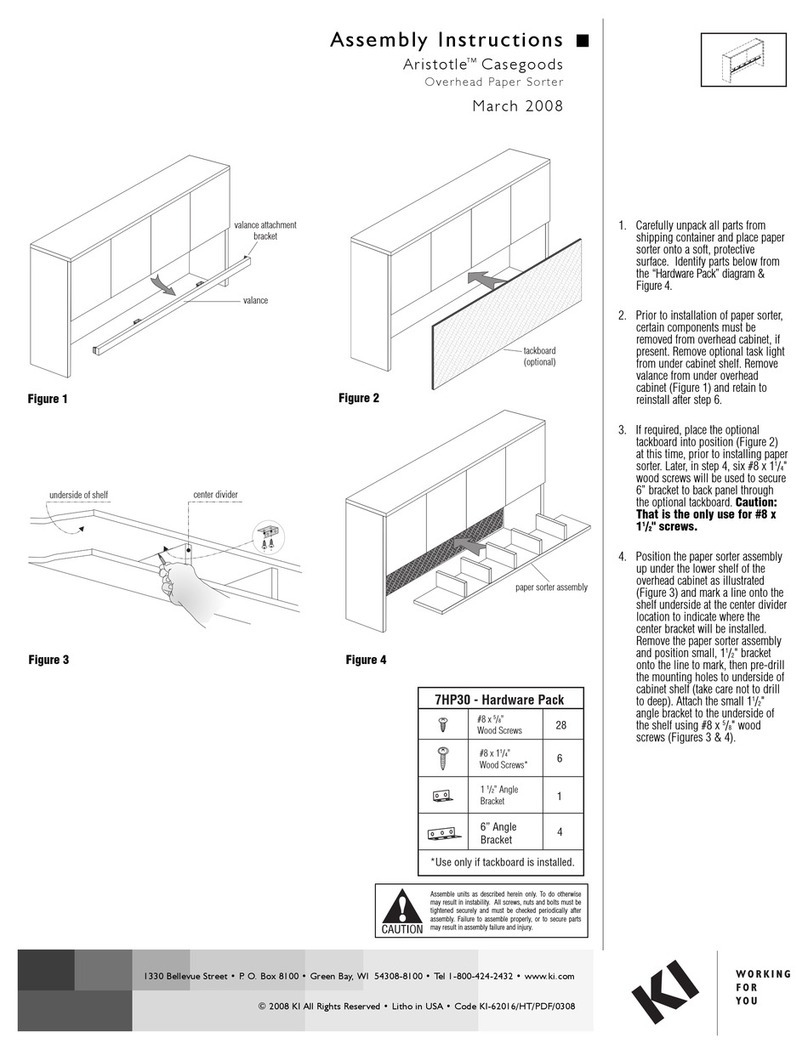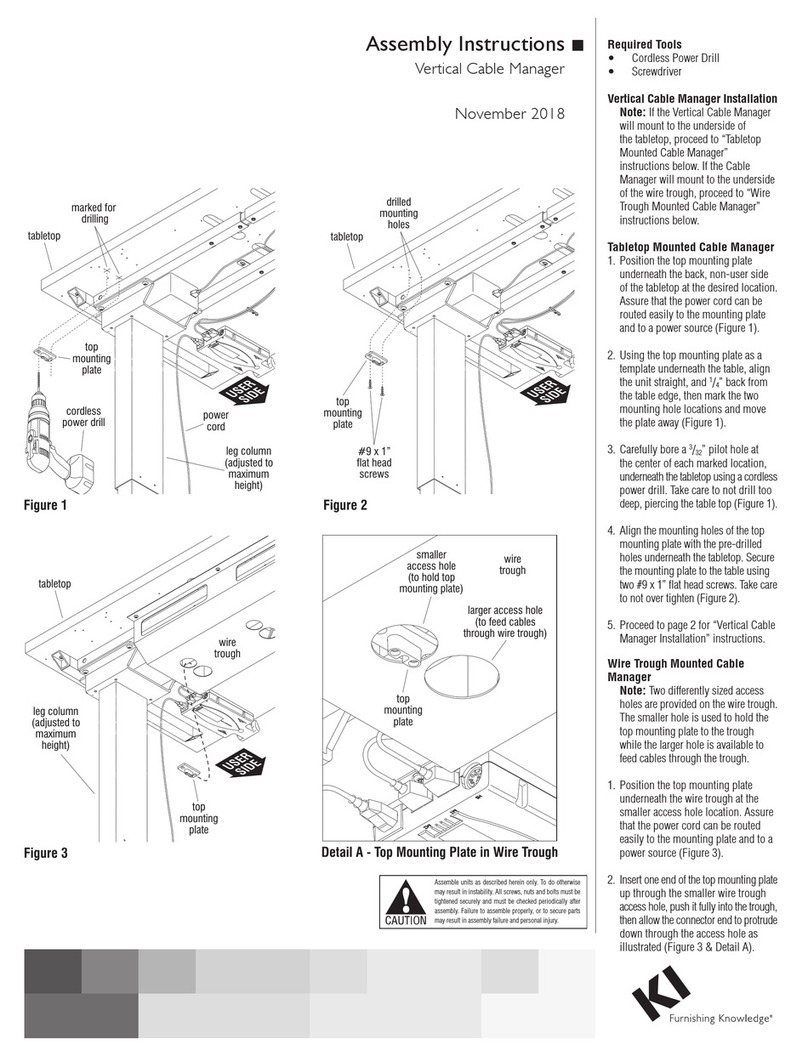Assemble units as described herein only. To do otherwise
may result in instability. All screws, nuts and bolts must be
tightened securely and must be checked periodically after
assembly. Failure to assemble properly, or to secure parts
may result in assembly failure and personal injury.
Assembly Instructions
WorkUp Adjustable Table
Model RT
November 2016
Tools Required
• #3 Phillips Screwdriver
• 5mm Hex Key
Note: Before discarding any
packaging confirm all components
received against the packing list. Table
assembly should be done on a clean
flat floor.
Note: When tightening the M8
screws, first twist in all four screws
“finger tight”, then tighten the screws
one quarter turn at a time using
a diagonal tightening pattern as
shown in Detail A. Repeat the diagonal
pattern until all four screws are tight
(Figure 1 & Detail A).
Assemble Feet To Columns
1. Set the column on end with the
smaller (inner) square tube on the
floor. The threaded holes visible
on the end of the column will
be in a rectangular (not square)
pattern (Figure 1).
2. Place the foot over the column
end so the column fits into the
square hole in the foot. The
slotted holes in the foot should
line up with the four holes in the
column end. If not the foot needs
to be removed and repositioned at
90 degrees (Figure 1).
3. Attach the foot using four
M8 x 20mm screws and four
8mm flat washers, tightening
each screw one quarter turn
at a time in a diagonal pattern
until all four screws are tight
(Figure 1 & Detail A).
4. Thread leveling glides into the
holes at the ends of the foot
(Figure 1).
Note: If the roller foot option
was purchased, one foot will have
pre-assembled rollers.
5. Repeat steps 1 through 4 for
the second foot and column
(Figure 1).
Assembly of Table
Tools Required:
·#2 Phillips Screwdriver
·#3 Phillips Screwdriver
· 5mm Hex Key (provided)
: Before discarding any packaging
confirm all components received against the
packing list. Table assembly should be done
onaclean flat floor.
(Figure1)
(Figure1)
(Figure1)
(Figure1)
Note
Note
Assemble Feet To Columns
:When tightening the M8 screws, first
twistinall fourscrews“finger tight”, then
tighten the screwsone quarter turnatatime
using adiagonal tightening pattern as shown
in Detail A. Repeat the diagonal pattern until
all fourscrewsare tight (DetailA&Figure1).
1. Setthe column on endwith thesmaller
(inner) square tubeonthe floor.The
threaded holesvisible on the endofthe
column will be in arectangular (not square)
pattern .
2. Placethe foot overthe column endso
thecolumn fits into the square hole in the
foot.The slottedholesinthe foot should line
up with the fourholesinthe column end. If
not the foot needs to be removedand
repositioned at 90 degrees .
3. Attach the foot using fourM8x20mm
screws and four8mm flat washers .
4. Threadleveling glide into the holesat
theendsofthe foot .
5. Repeatsteps 1through 4for the
second foot andcolumn.
Figure 1
leveling glide
foot
column
M8x20mm
screw
flat
washer
Detail A
Assembly Instructions
WorkUp Electric Height Adjustable Tables
Model RT
Assembly of Table
Tools Required:
·#2 Phillips Screwdriver
·#3 Phillips Screwdriver
· 5mm Hex Key (provided)
: Before discarding any packaging
confirm all components received against the
packing list. Table assembly should be done
onaclean flat floor.
(Figure1)
(Figure1)
(Figure1)
(Figure1)
Note
Note
Assemble Feet To Columns
:When tightening the M8 screws, first
twistinall fourscrews“finger tight”, then
tighten the screwsone quarter turnatatime
using adiagonal tightening pattern as shown
in Detail A. Repeat the diagonal pattern until
all fourscrewsare tight (DetailA&Figure1).
1. Setthe column on endwith thesmaller
(inner) square tubeonthe floor.The
threaded holesvisible on the endofthe
column will be in arectangular (not square)
pattern .
2. Placethe foot overthe column endso
thecolumn fits into the square hole in the
foot.The slottedholesinthe foot should line
up with the fourholesinthe column end. If
not the foot needs to be removedand
repositioned at 90 degrees .
3. Attach the foot using fourM8x20mm
screws and four8mm flat washers .
4. Threadleveling glide into the holesat
theendsofthe foot .
5. Repeatsteps 1through 4for the
second foot andcolumn.
Figure 1
leveling glide
foot
column
M8x20mm
screw
flat
washer
Detail A
Assembly Instructions
WorkUp Electric Height Adjustable Tables
Model RT