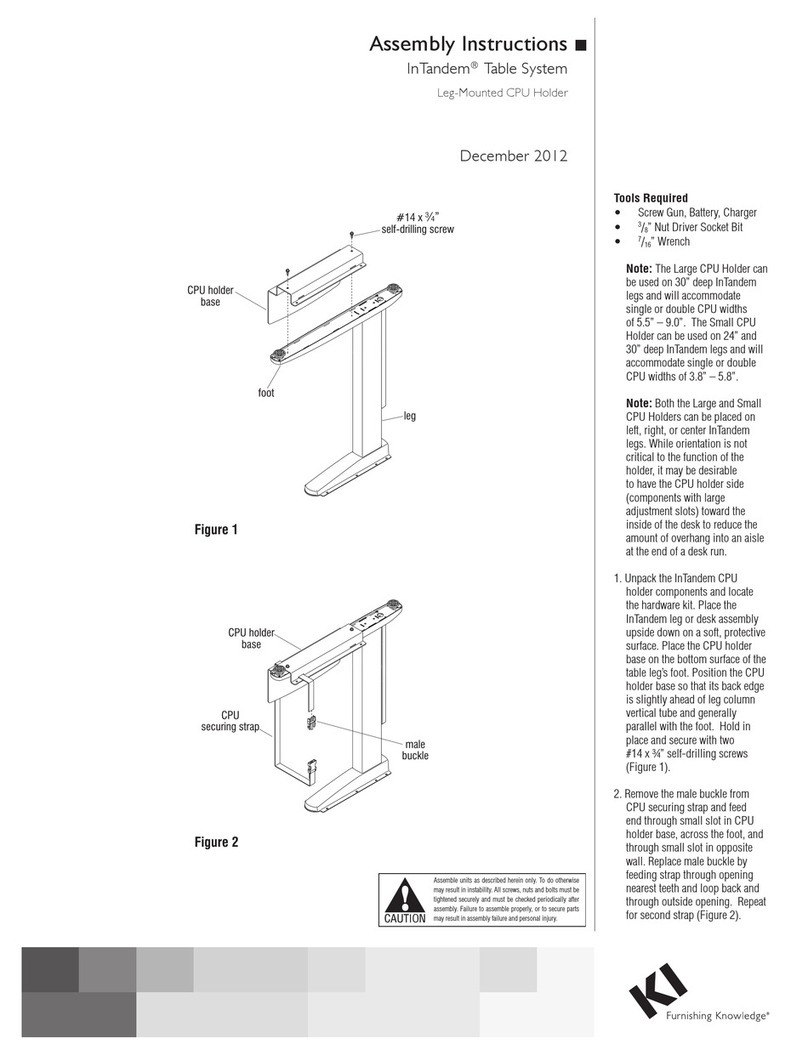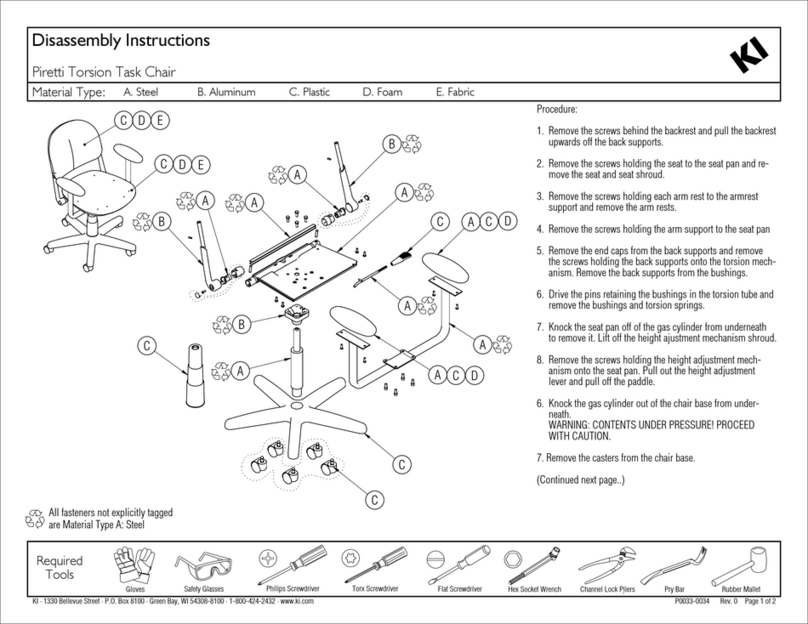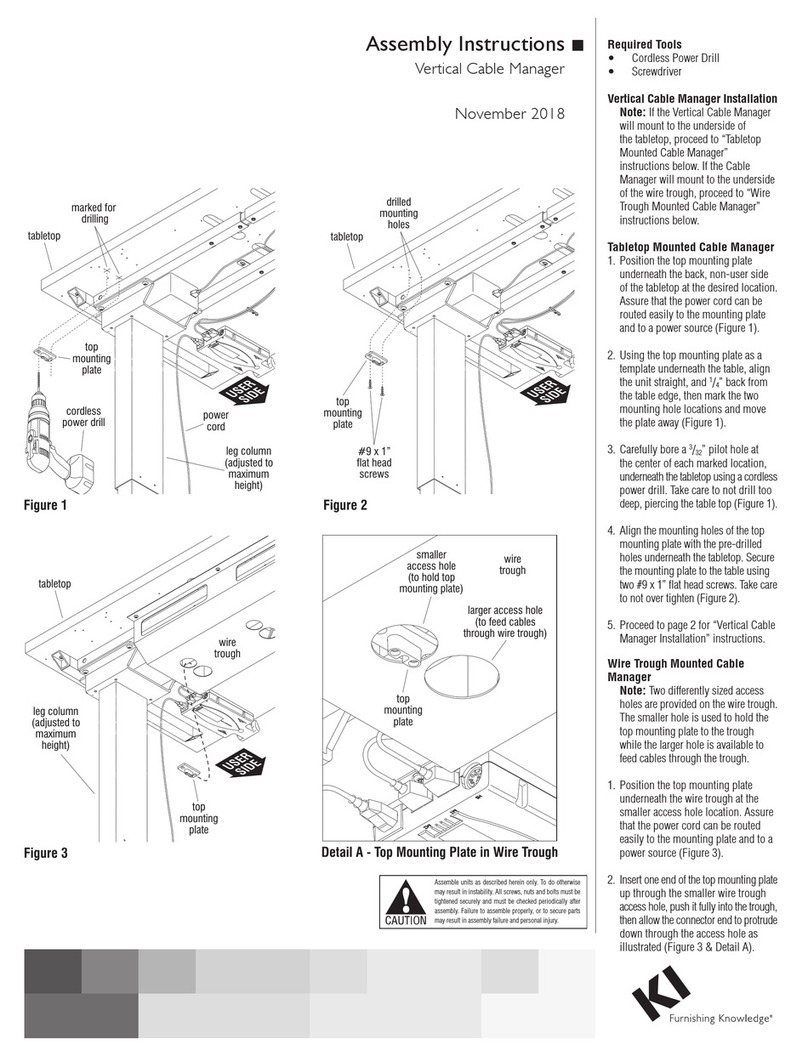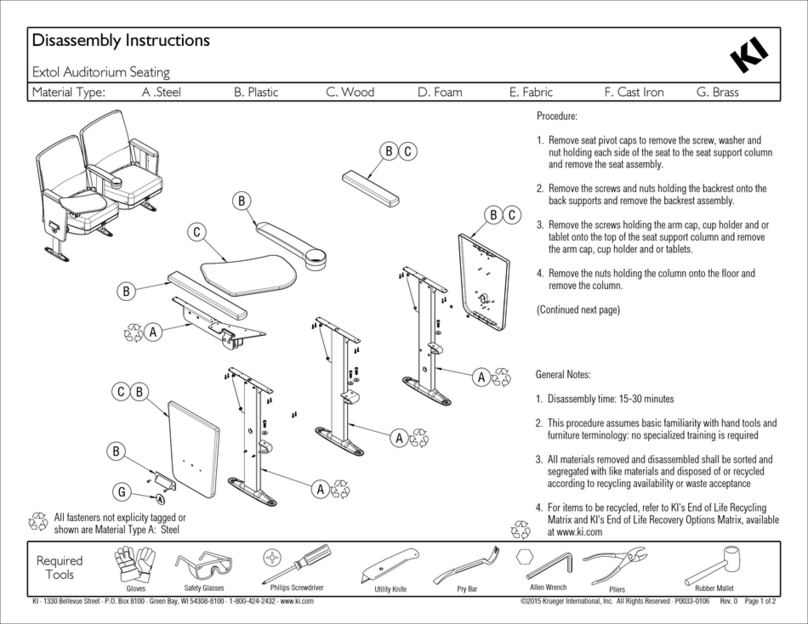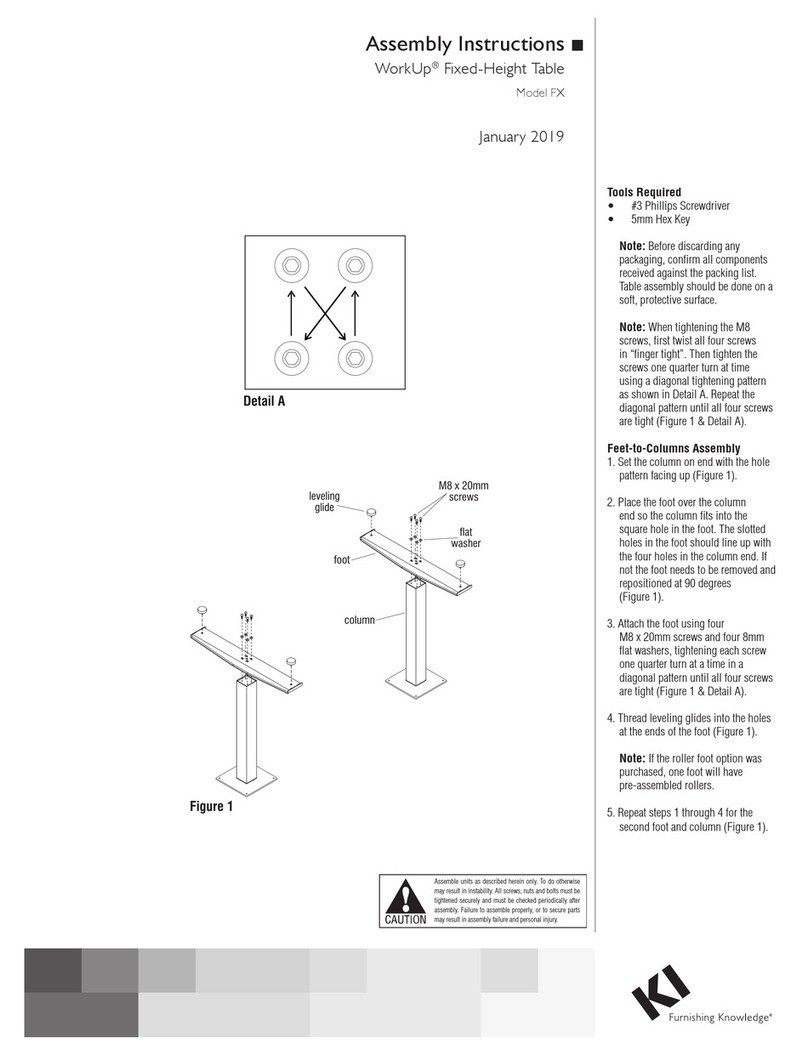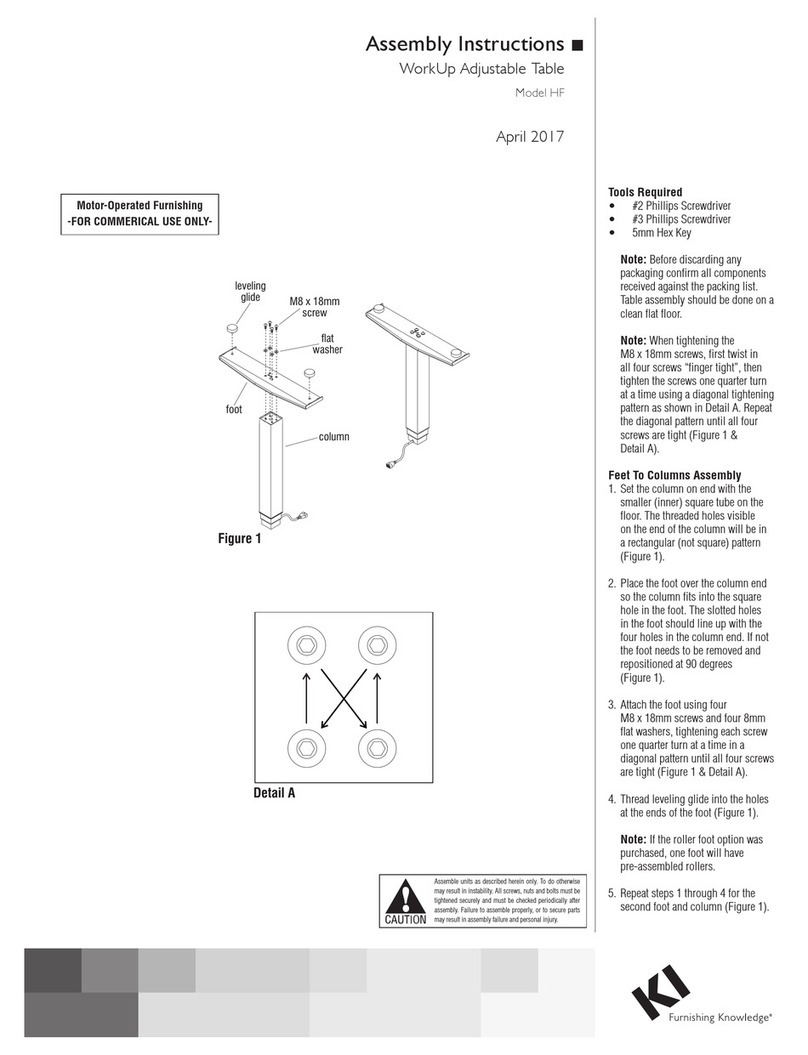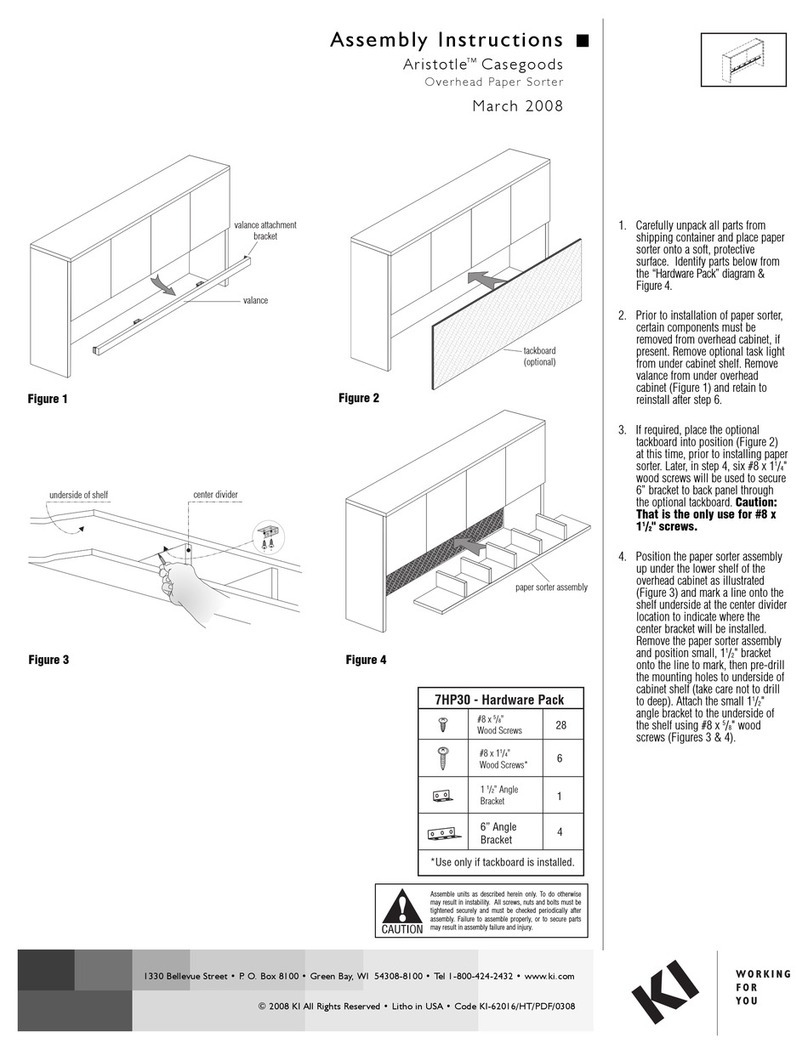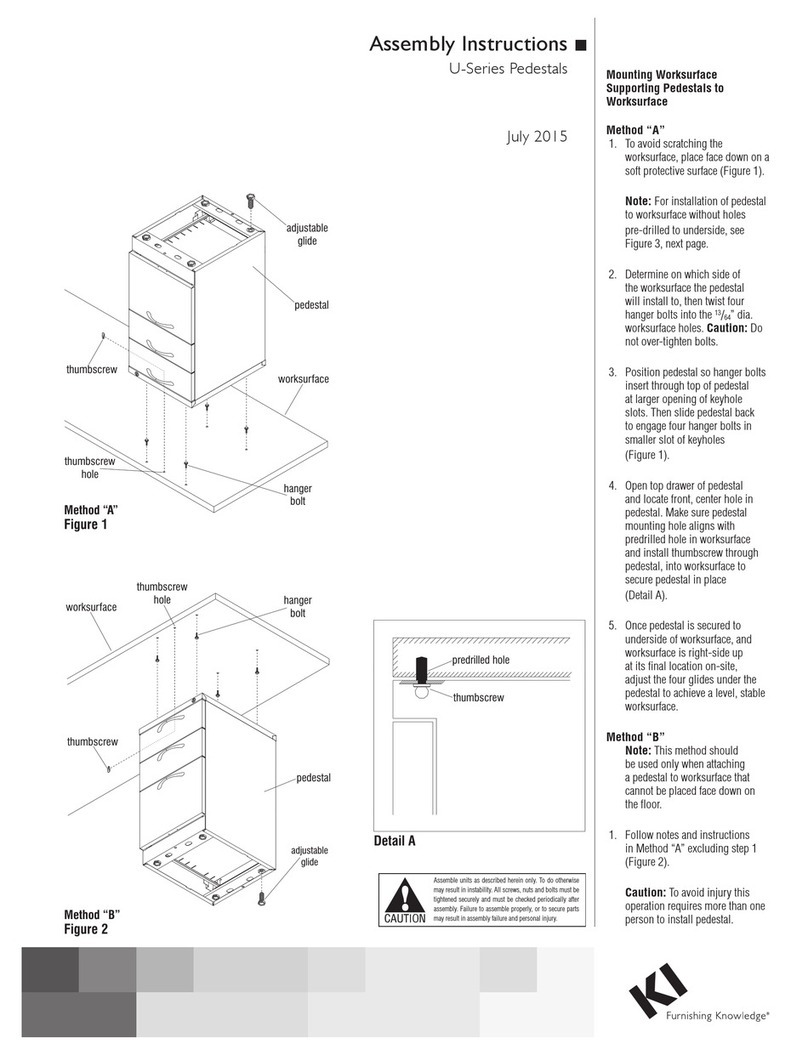5
Assemble units as described herein only. To do otherwise
may result in instability. All screws, nuts and bolts must be
tightened securely and must be checked periodically after
assembly. Failure to assemble properly, or to secure parts
may result in assembly failure and personal injury.
Pirouette™ Tables Fixed-Base with Activ8®Electrical - PowerUp Module
Assembly Instructions
Pirouette Table with PowerUp
Module for Activ8
The Activ8 electrical system is a UL
962 recognized component that allows
up to eight duplex power modules to
be connected to one standard 15-amp
power cord. The total length of the
Activ8 system and all interconnecting
cables (exclusive of the power infeed
unit) does not exceed 40 feet, or 12
meters.
tabletop
cutout
snap
PowerUp module
for Activ8
PowerUp module
for Activ8
snap
tabletop
cutout
tabletop
D
E
ABCDE
Data Adapter Plates
Blank Plate
Panduit “CJ”
Othonics “Trackjack”
AT&T
Panduit “KJ and KJA”, Amp CAT-3
and CAT-5, Hubble “Hd5”,
Ortronics “OR-6295003-T568B”
and “OR-6295004-T568A”
Krone, Leviton “41108-RE5”
A
B
C
D
E
Note: If tables are configured
table-to-table or back-to-back with
Activ8 electrical, tables must be
mechanically connected with gangers
or splice plates.
1. With the assembled table in the
upright position, orient the PowerUp
module for Activ8 as shown and
route the connector end down
through the tabletop cutout in the
tabletop. Press the module down
firmly into the cutout to secure in
place, making sure the front and rear
snaps catch under the cutout bottom
edge of the tabletop (Figure 6 &
Detail C).
2. To open the PowerUp module, push
down lightly on the lid dimple and
release. To close module, push
lid down until slightly recessed in
module body and release. Open and
close the module to ensure smooth
operation (Details D & E).
3. Select the appropriate data plate
adapter for the phone/data jack to
be used and carefully remove from
injection molded tree (Detail F).
Note: Jacks are sold by separate
companies and are not supplied with
the module.
4. Wire the jack appropriately to the
data plate and snap the data plate
assembly into the module grommet
opening as shown (Detail G).
Note: Depending on style of data
jack used, it may be necessary to
route the phone/data cord through
the module grommet opening and
data plate to install. Each installation
may vary.
5. The PowerUp module may be
removed without tools by squeezing
the front and rear snaps located on
the module under the tabletop while
pushing up the module
(Figure 6).