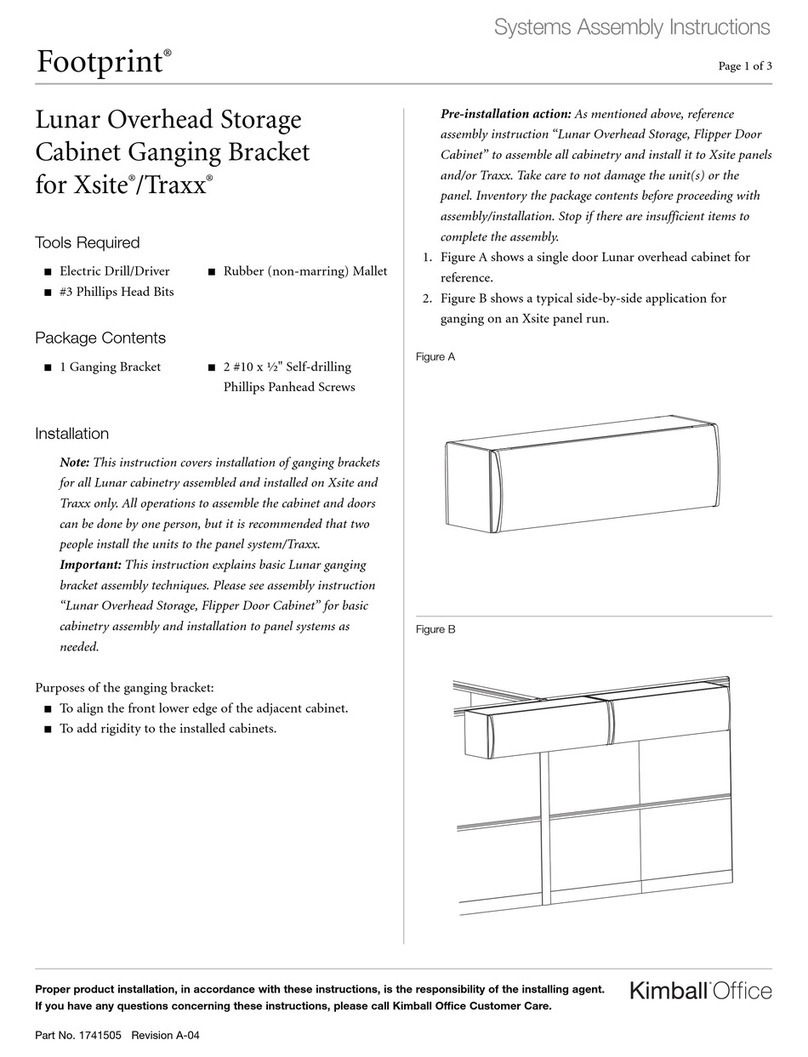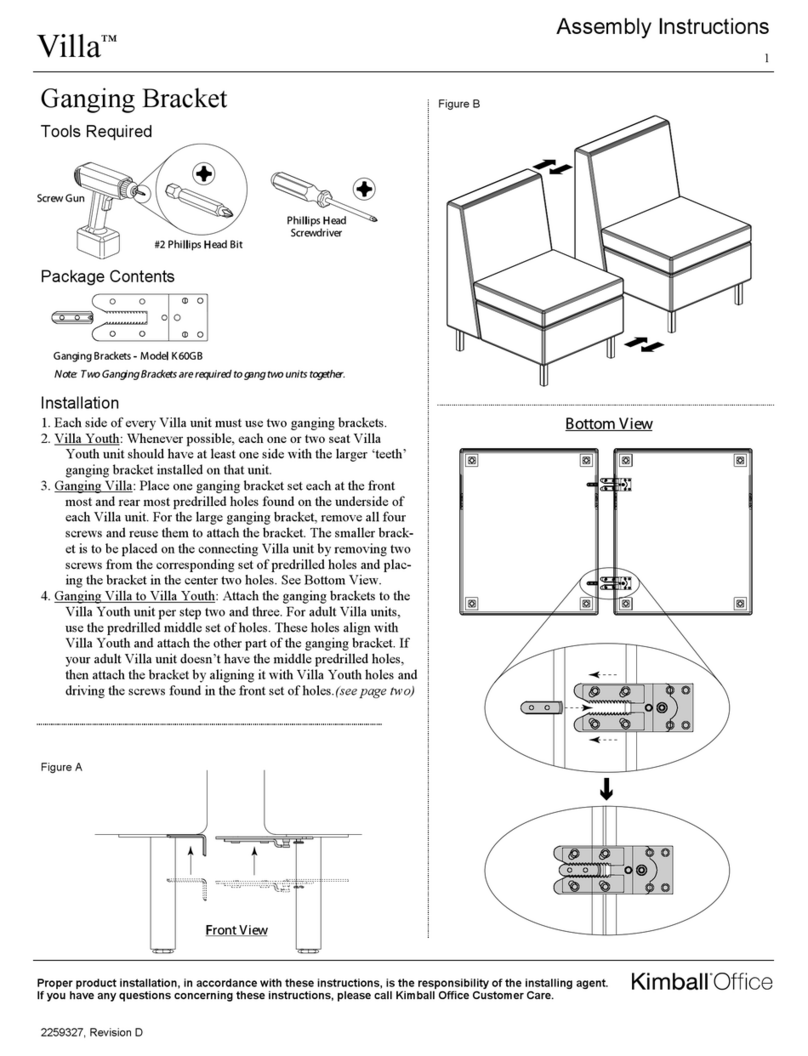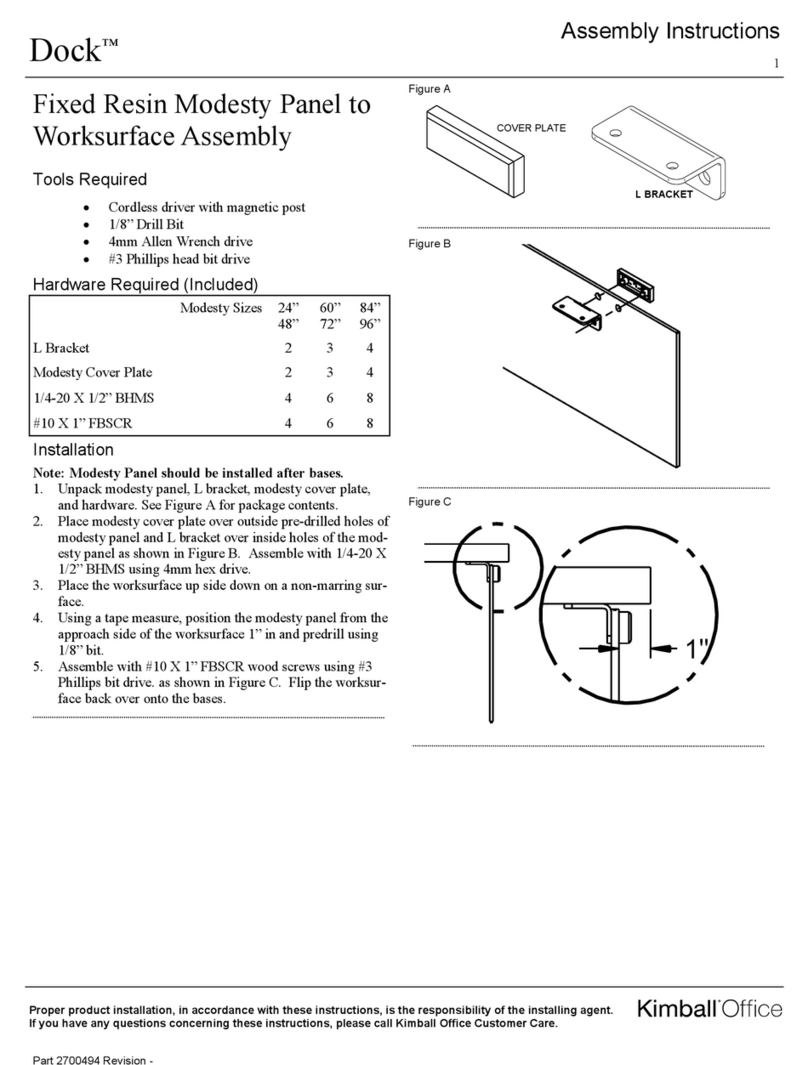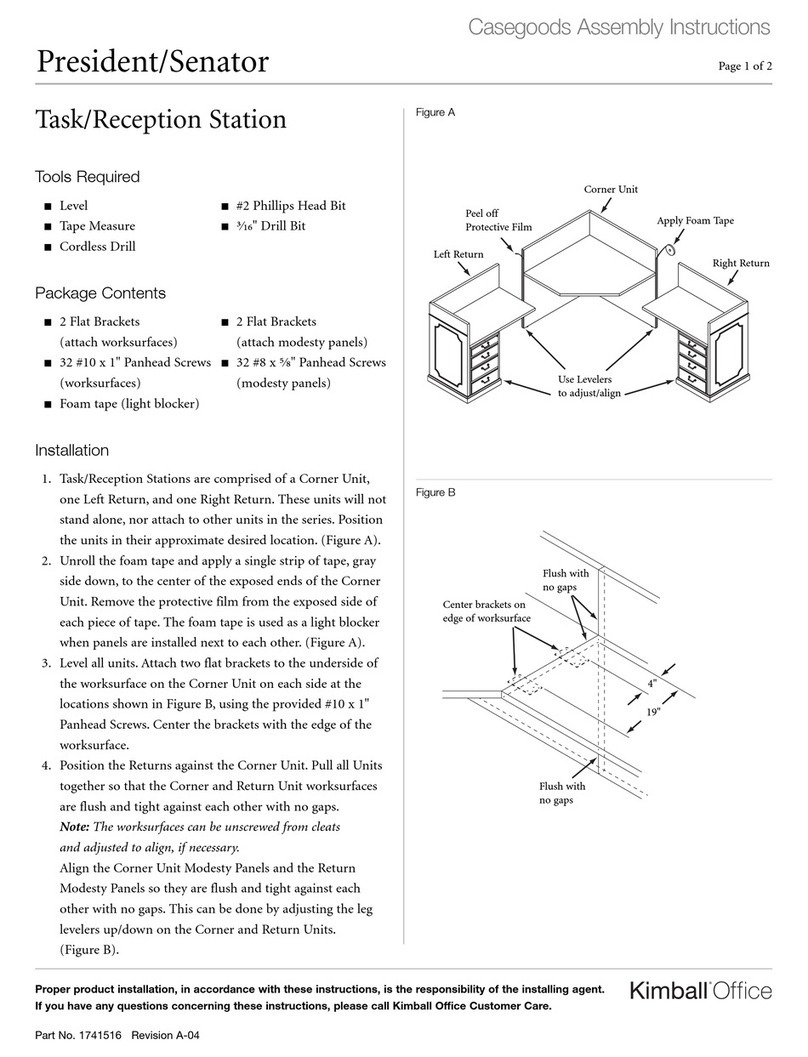Kimball Office Aspire User manual
Other Kimball Office Indoor Furnishing manuals
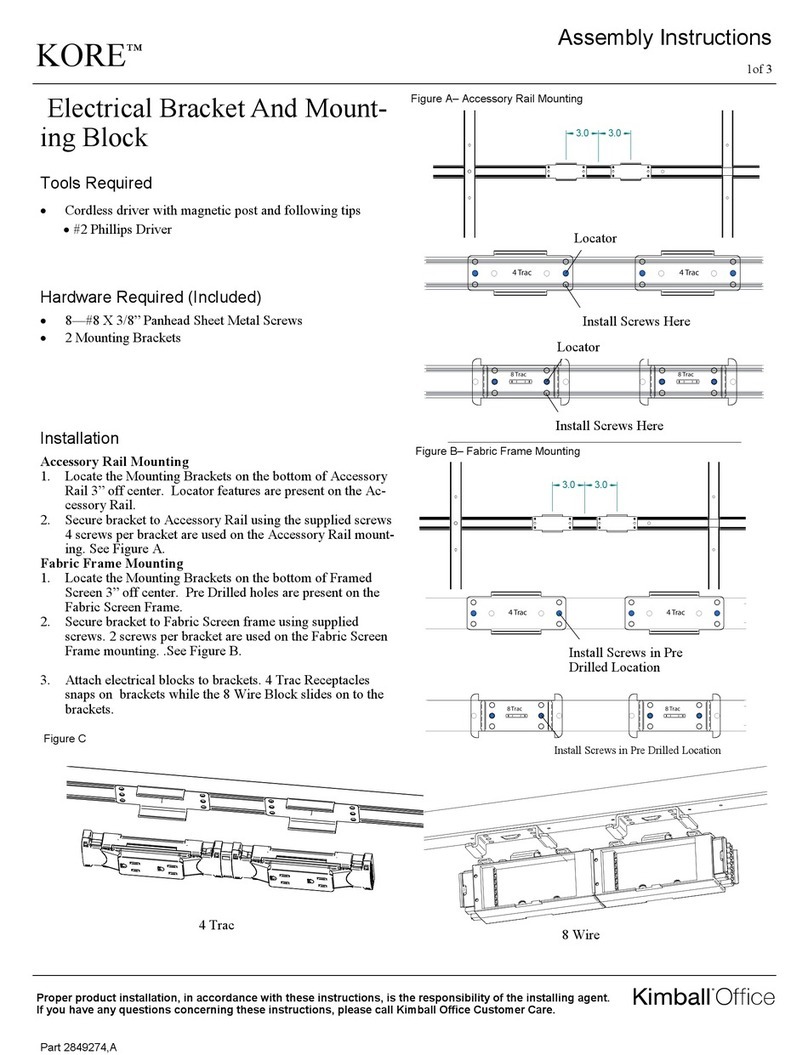
Kimball Office
Kimball Office KORE User manual
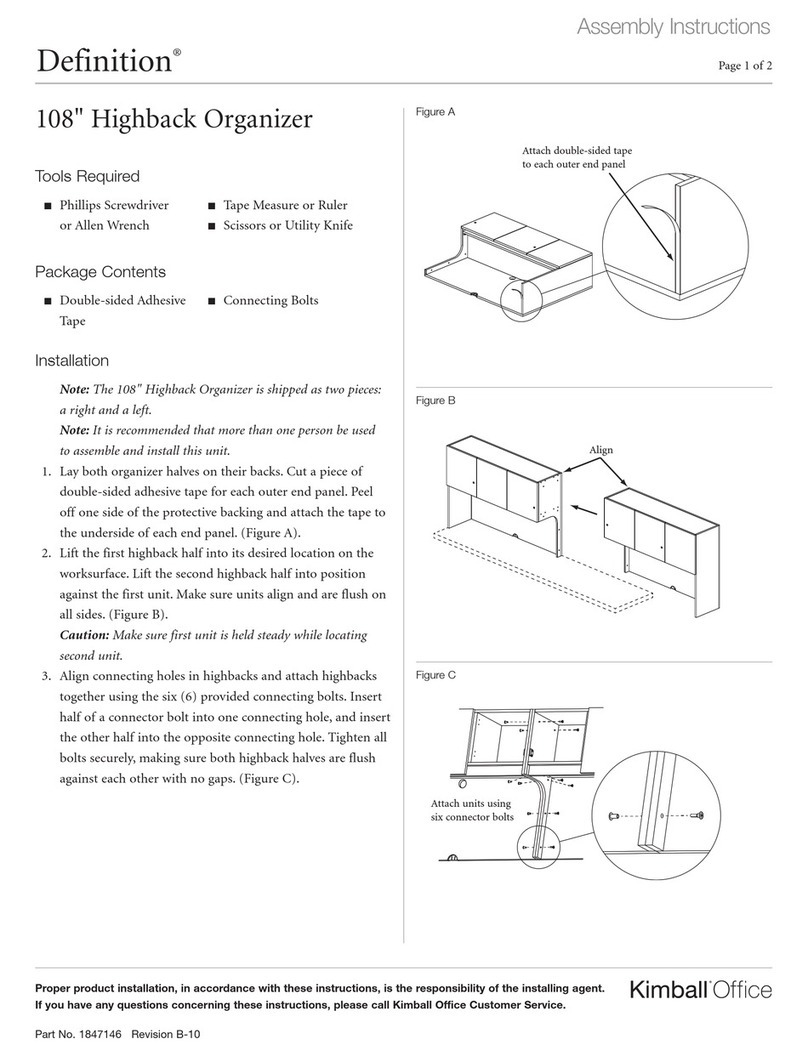
Kimball Office
Kimball Office Definition 108 Highback Organizer User manual
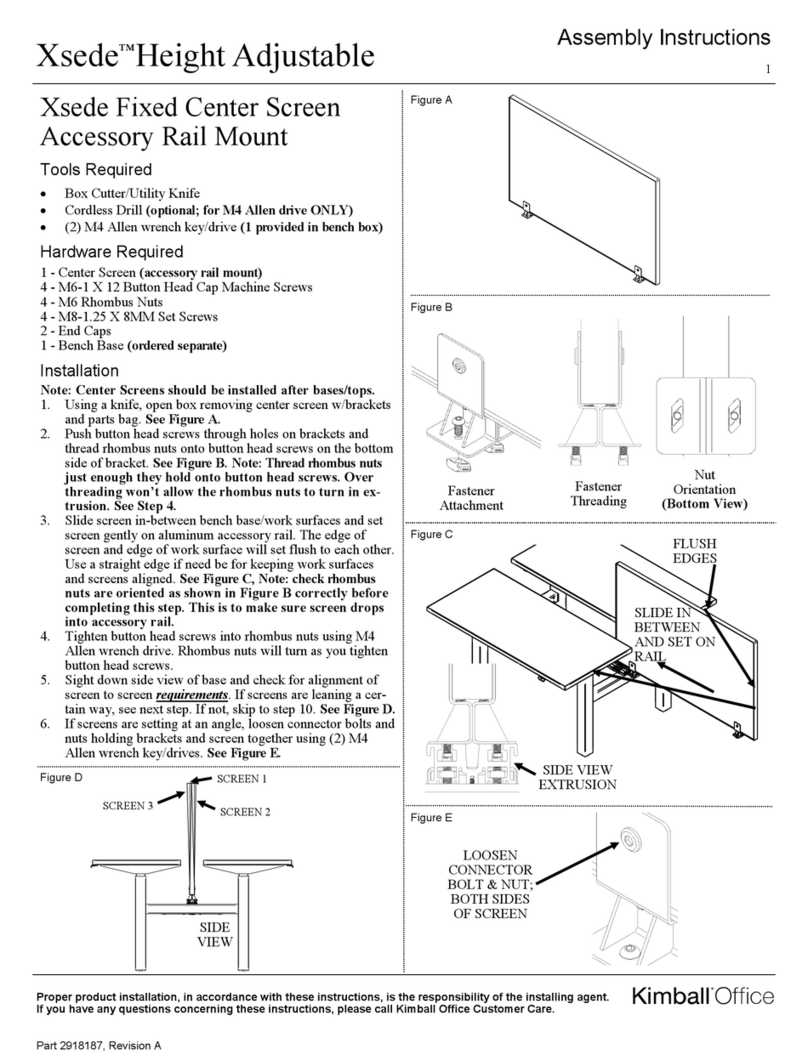
Kimball Office
Kimball Office Xsede Height Adjustable User manual
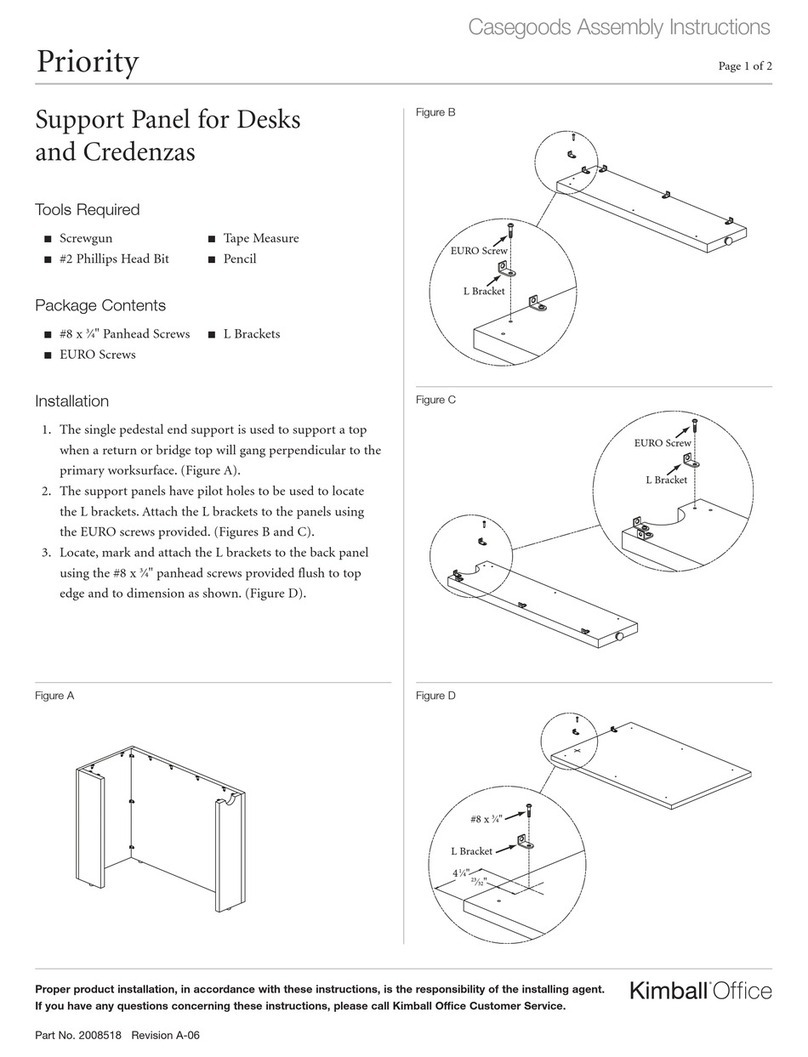
Kimball Office
Kimball Office Casegoods Priority User manual

Kimball Office
Kimball Office Aspire Table User manual
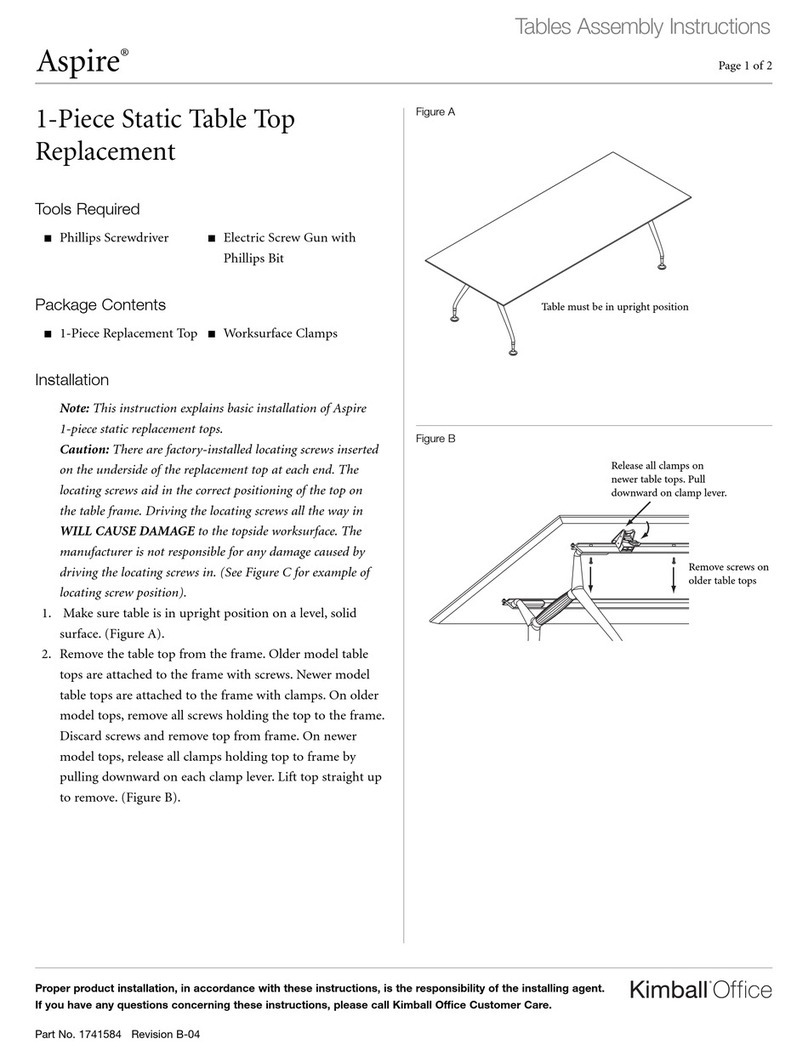
Kimball Office
Kimball Office Aspire User manual
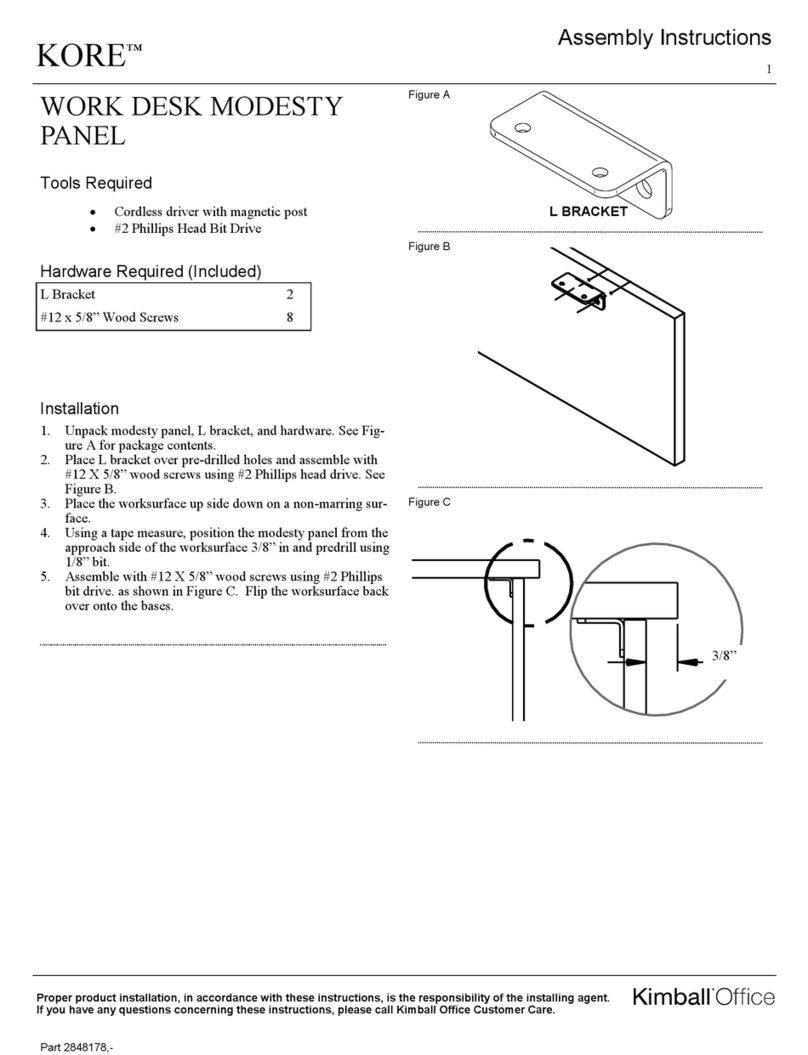
Kimball Office
Kimball Office KORE User manual
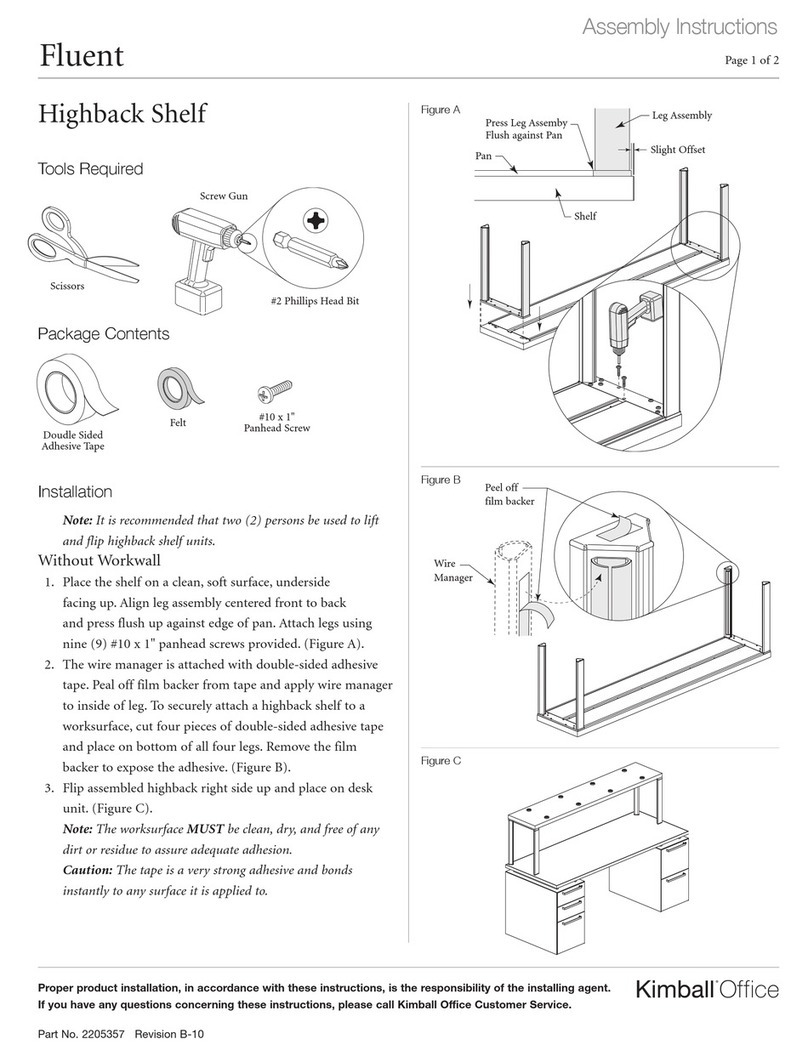
Kimball Office
Kimball Office Fluent User manual
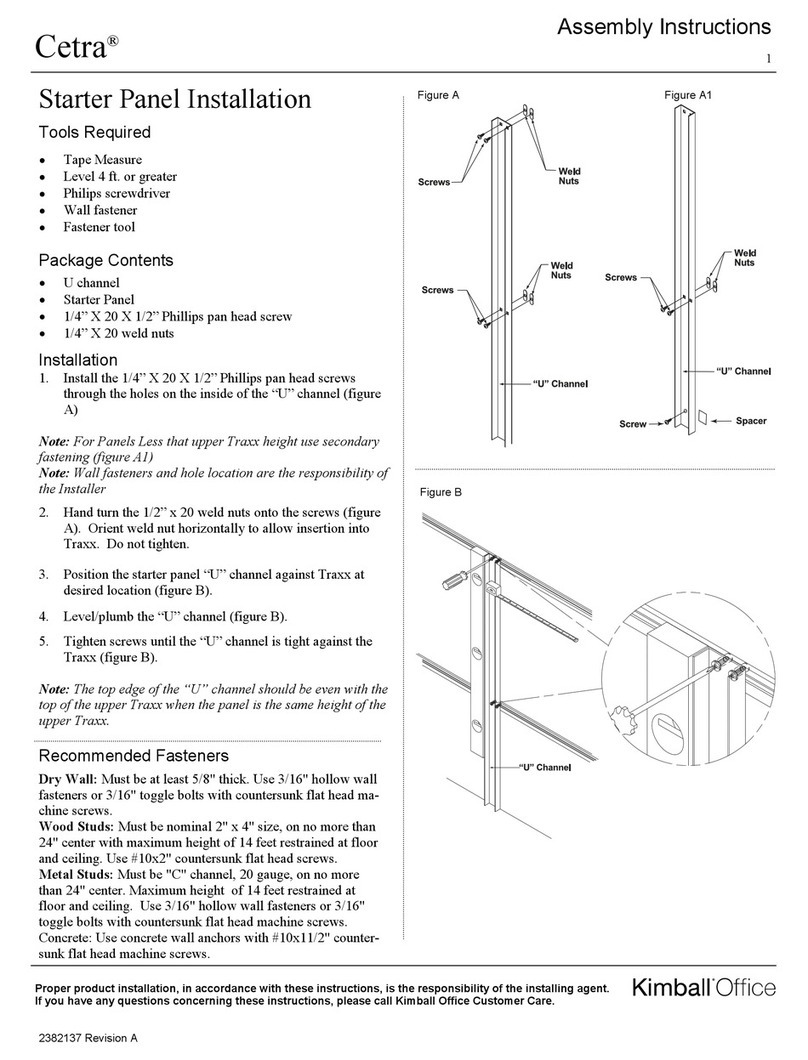
Kimball Office
Kimball Office Cetra Starter Panel User manual
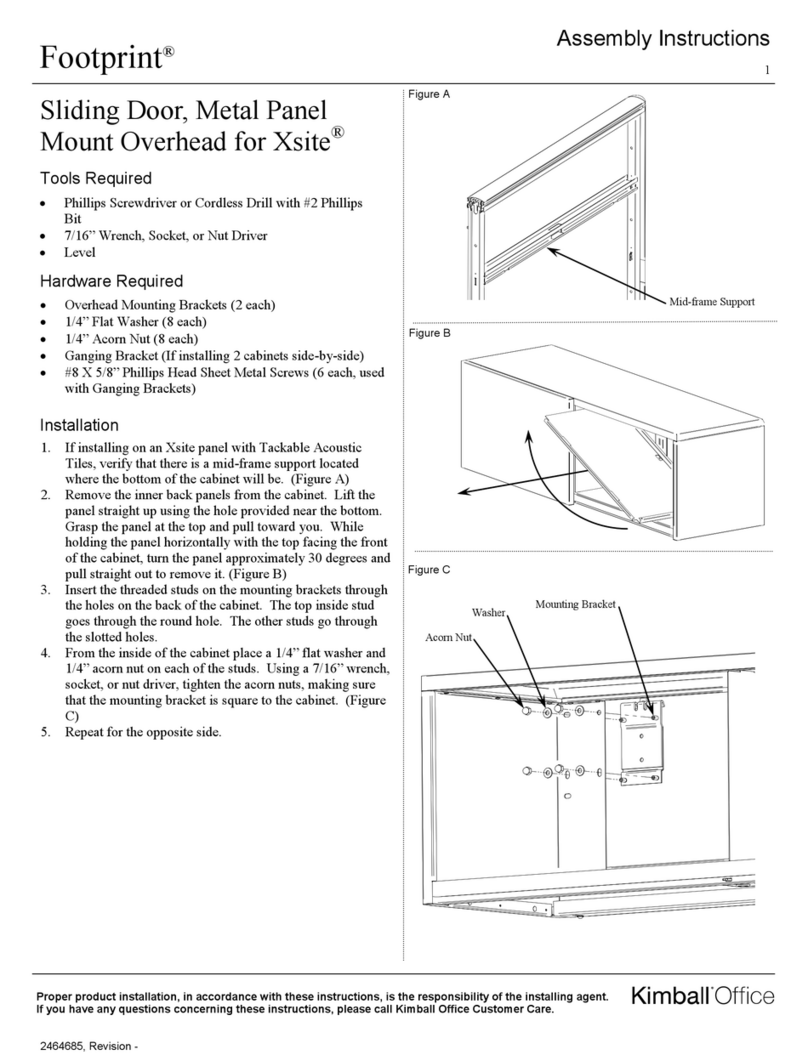
Kimball Office
Kimball Office Footprint User manual
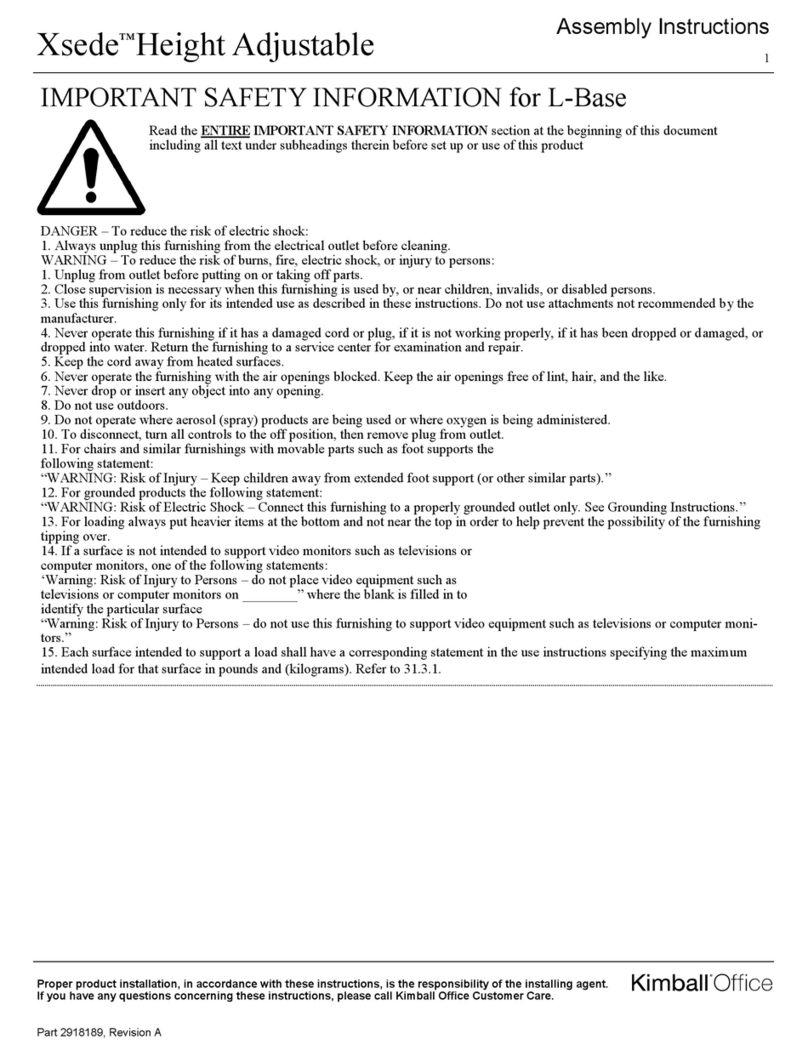
Kimball Office
Kimball Office Xsede Height Adjustable User manual
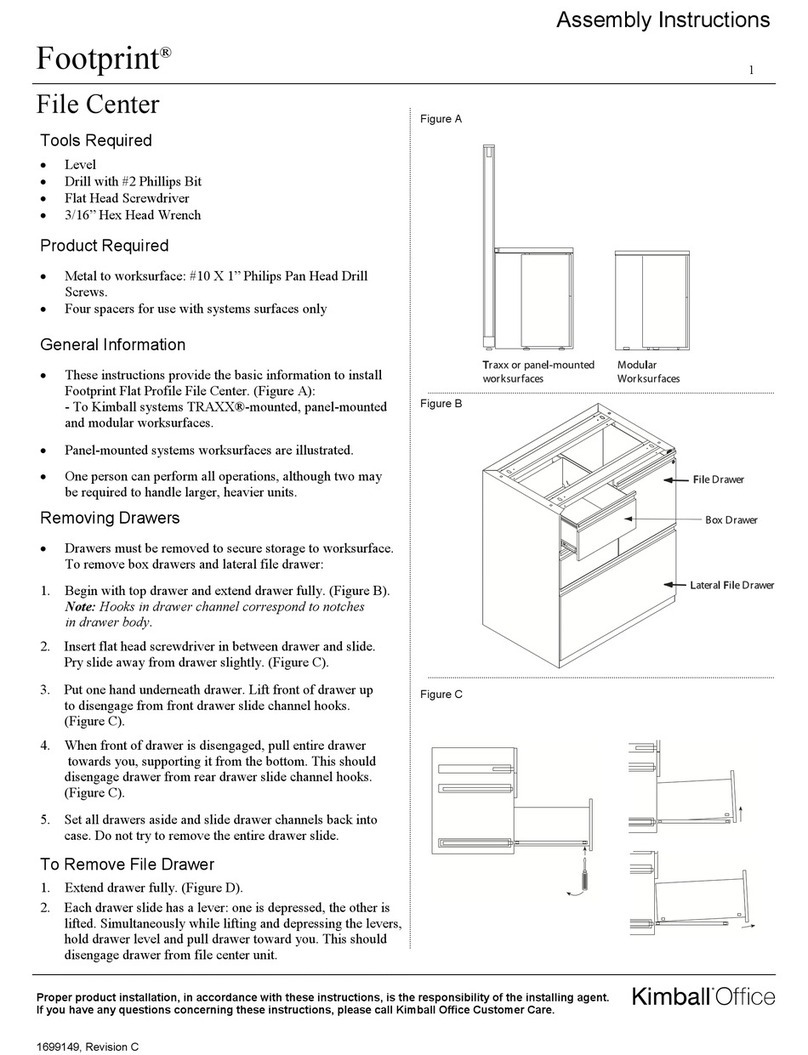
Kimball Office
Kimball Office Footprint User manual
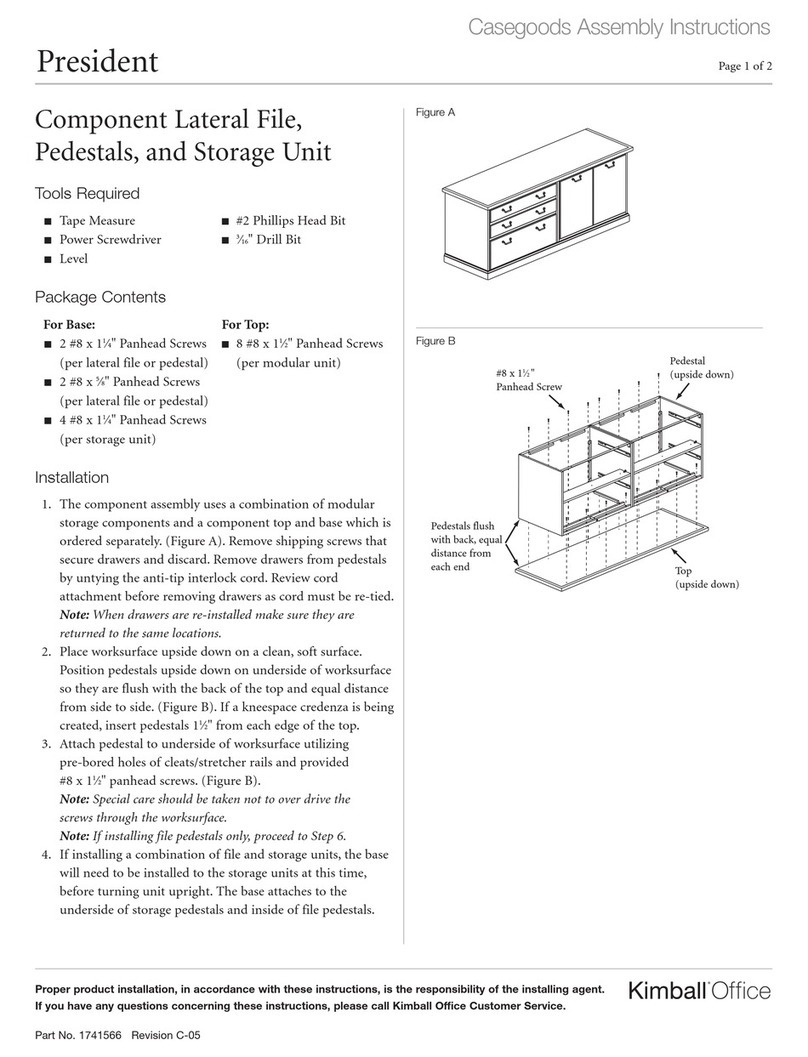
Kimball Office
Kimball Office President User manual
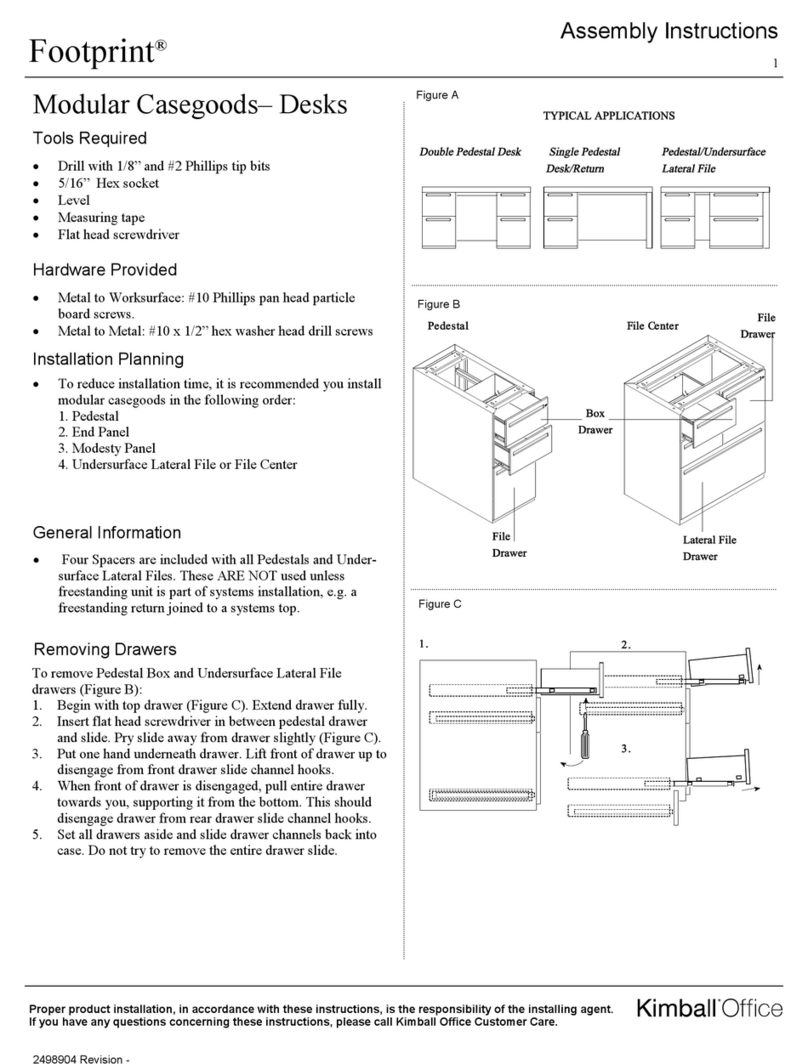
Kimball Office
Kimball Office Footprint User manual
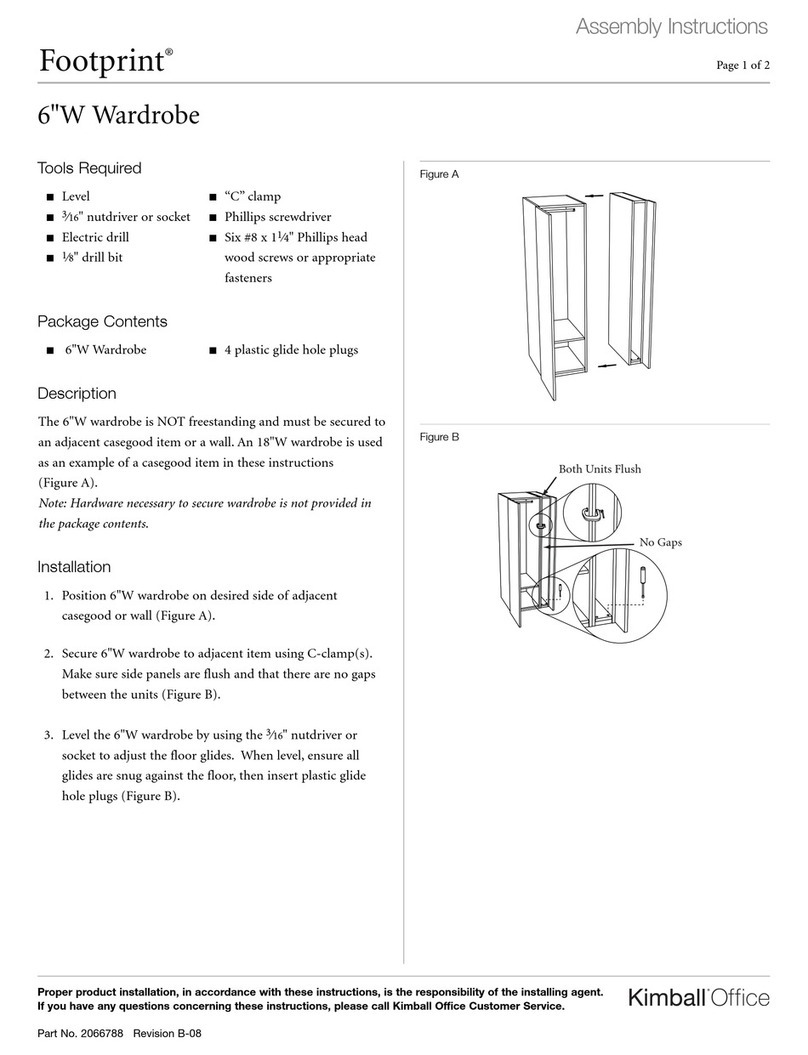
Kimball Office
Kimball Office Footprint 6"W Wardrobe User manual
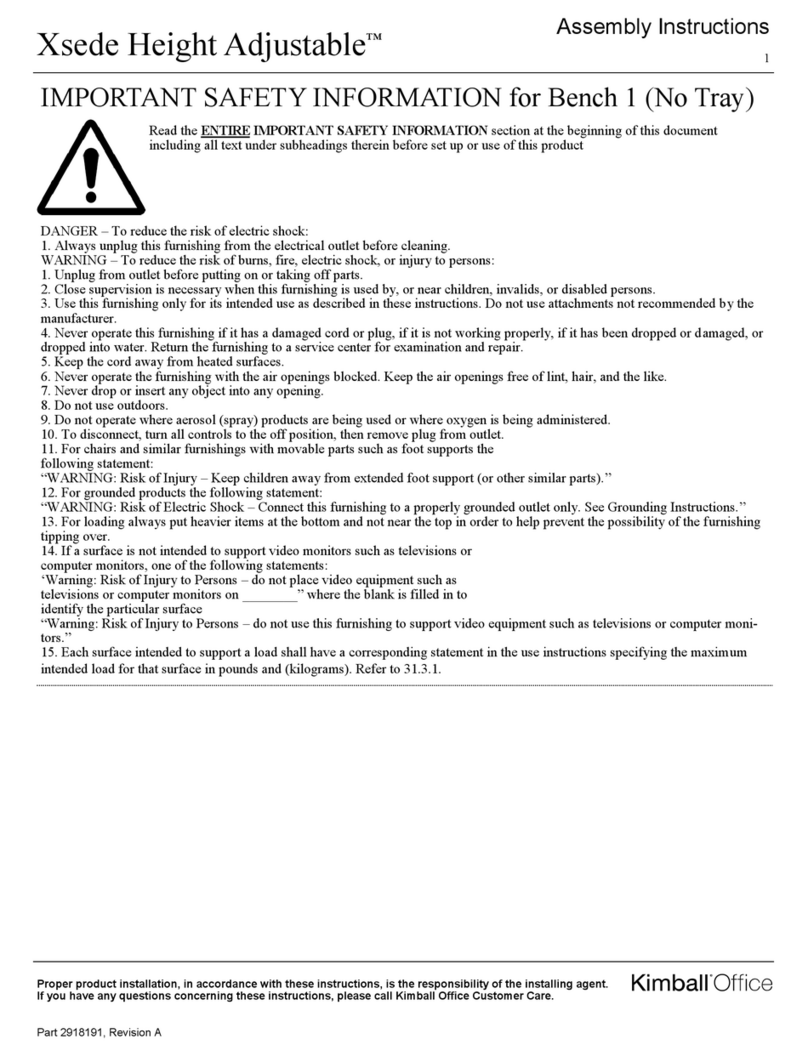
Kimball Office
Kimball Office Xsede Height Adjustable User manual
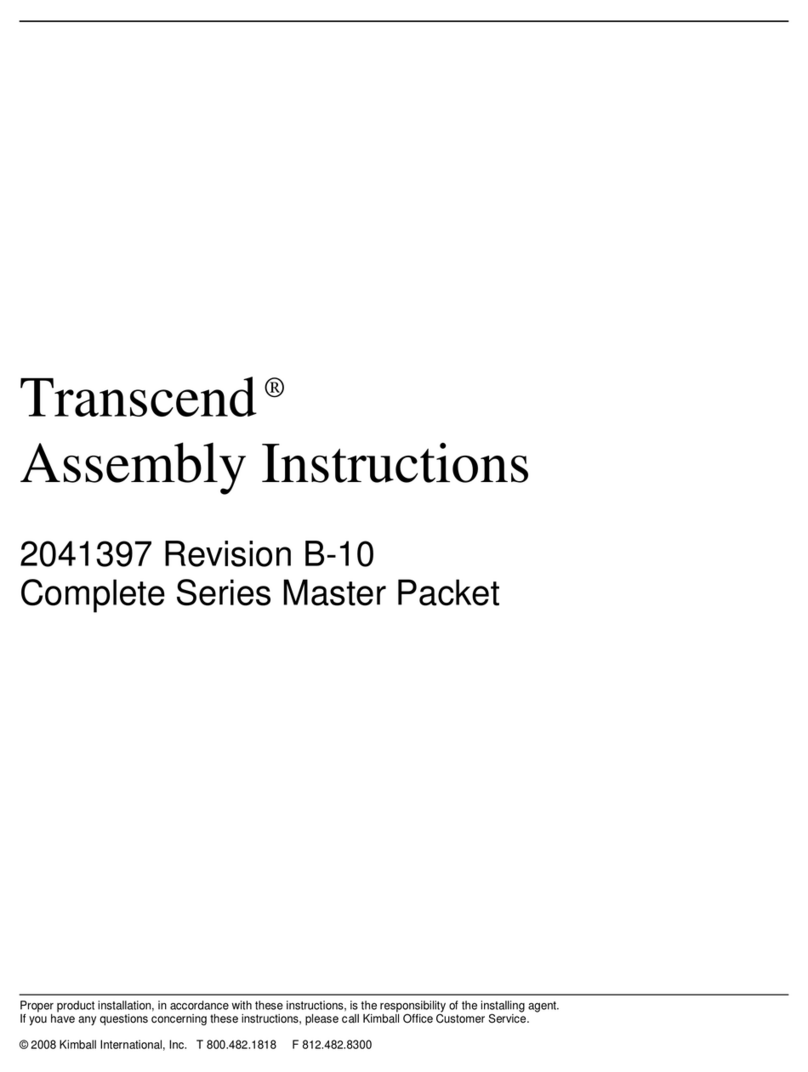
Kimball Office
Kimball Office Transcend Master Packet Complete Series User manual

Kimball Office
Kimball Office Interworks EQ User manual

Kimball Office
Kimball Office Aspire User manual

Kimball Office
Kimball Office Aspire User manual
Popular Indoor Furnishing manuals by other brands

Regency
Regency LWMS3015 Assembly instructions

Furniture of America
Furniture of America CM7751C Assembly instructions

Safavieh Furniture
Safavieh Furniture Estella CNS5731 manual

PLACES OF STYLE
PLACES OF STYLE Ovalfuss Assembly instruction

Trasman
Trasman 1138 Bo1 Assembly manual

Costway
Costway JV10856 manual