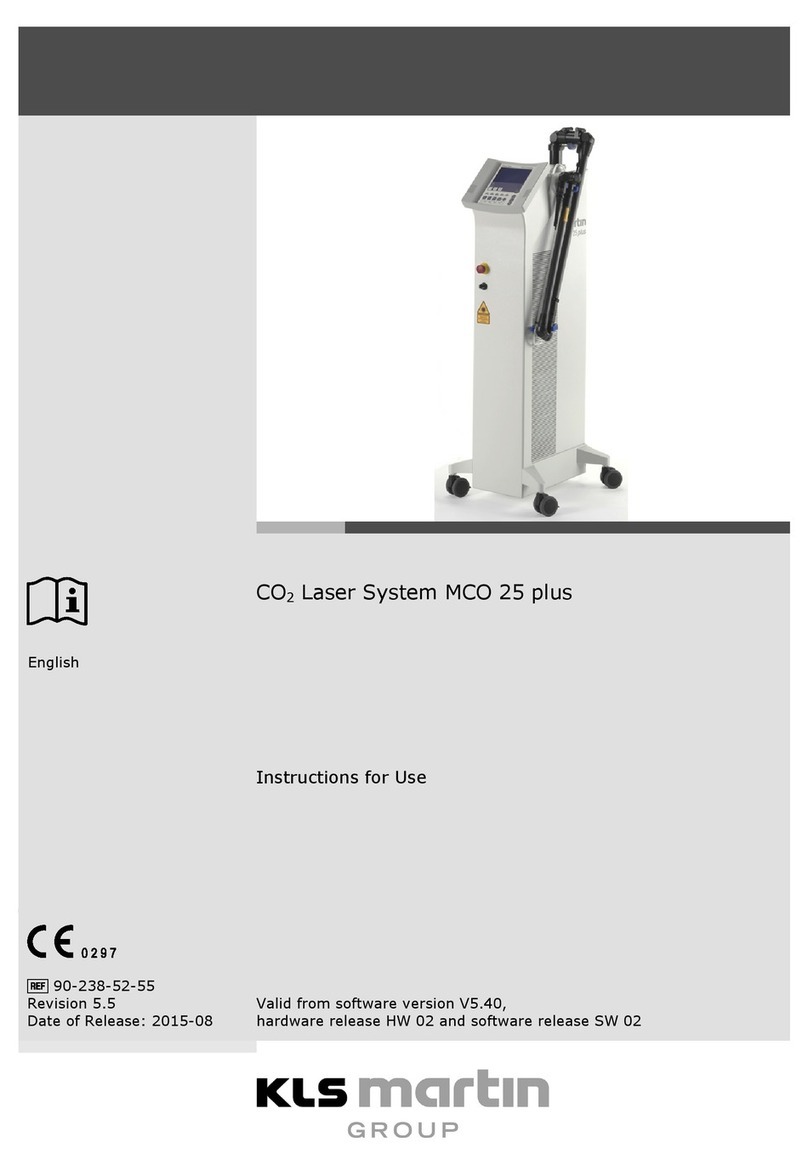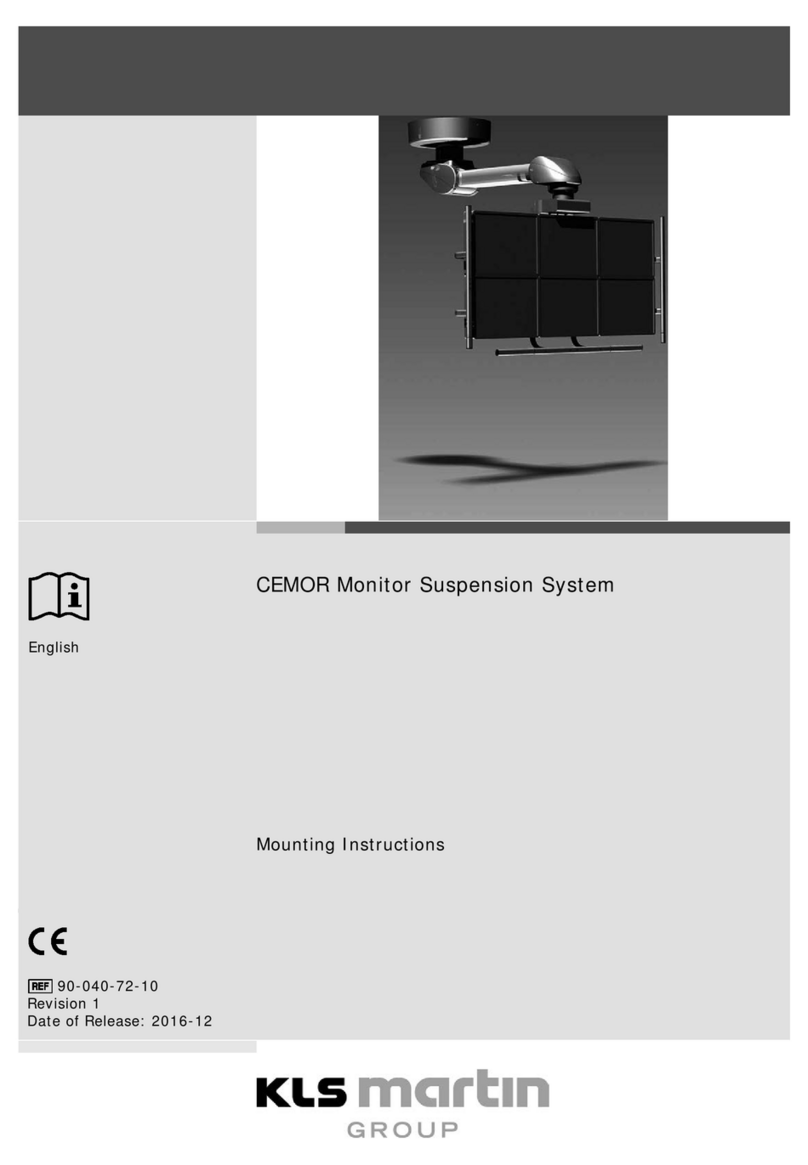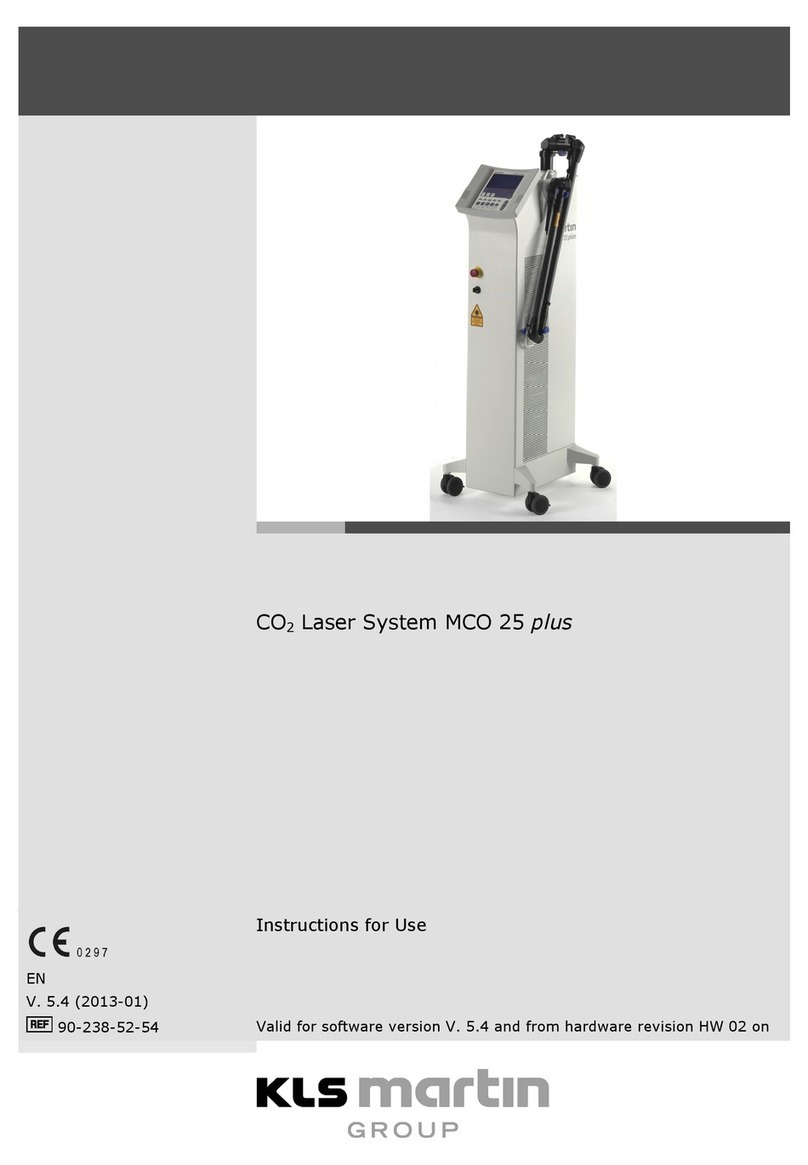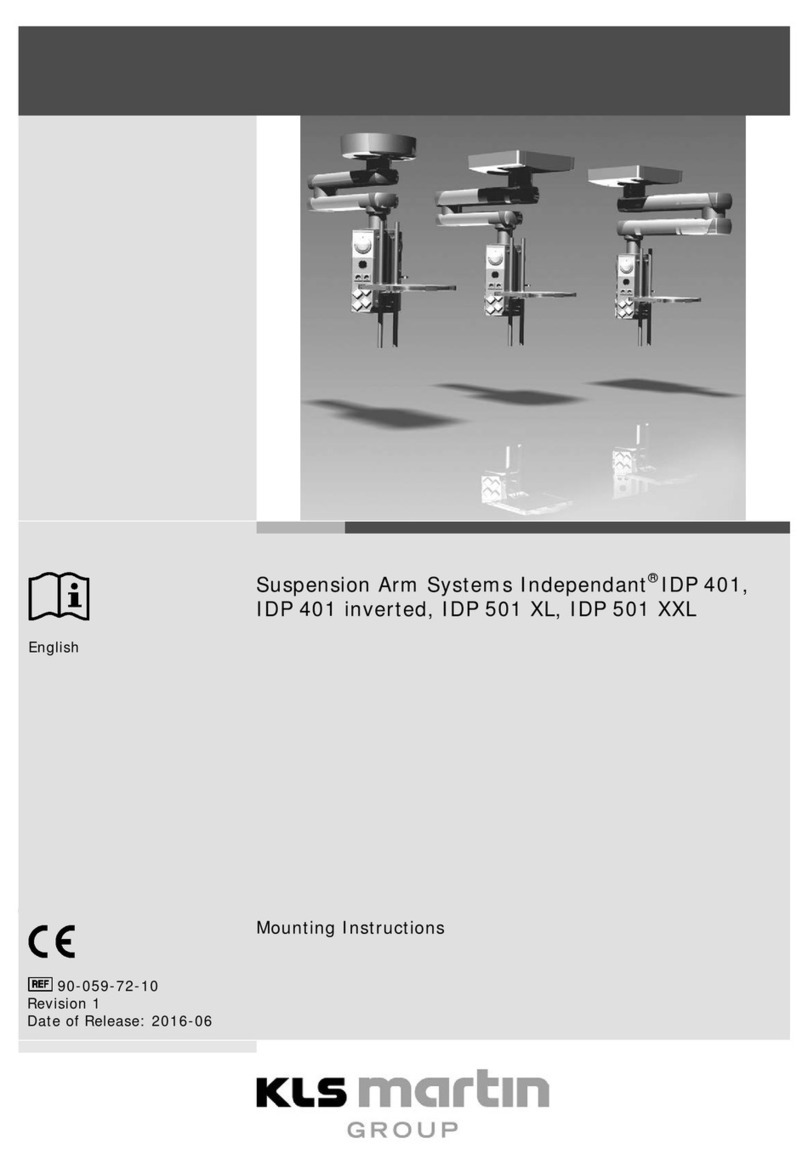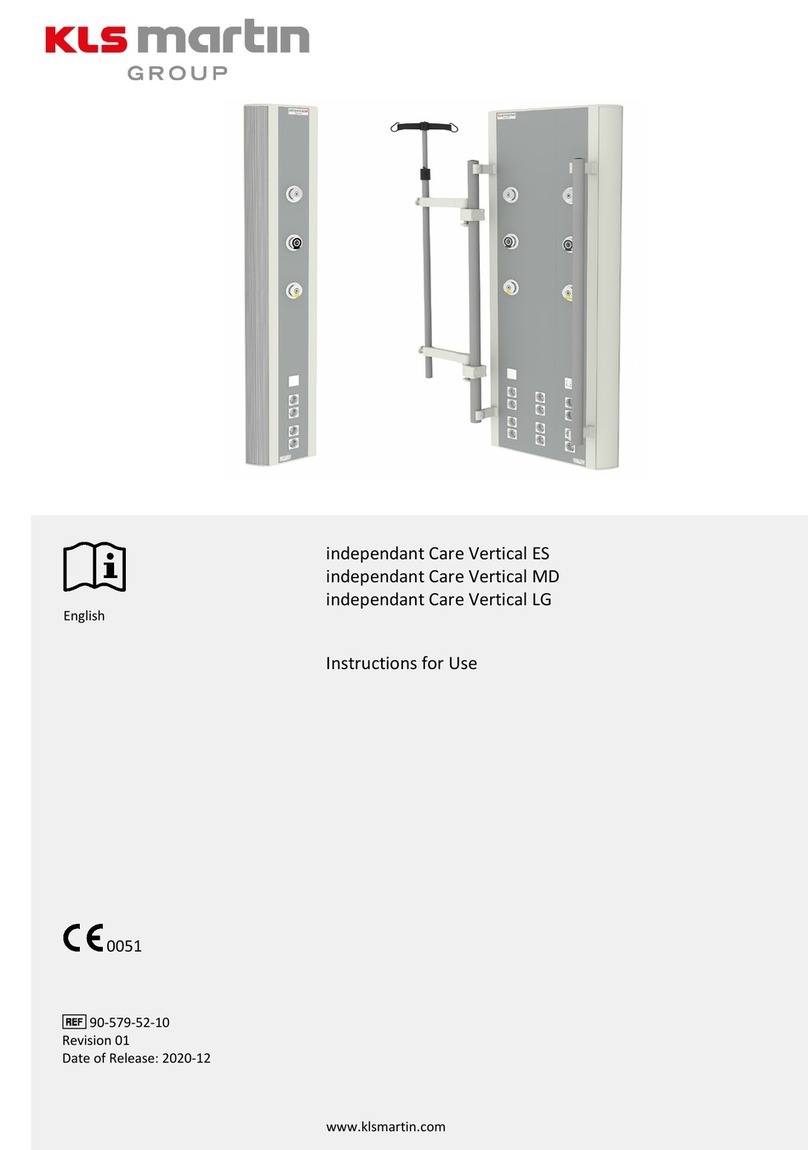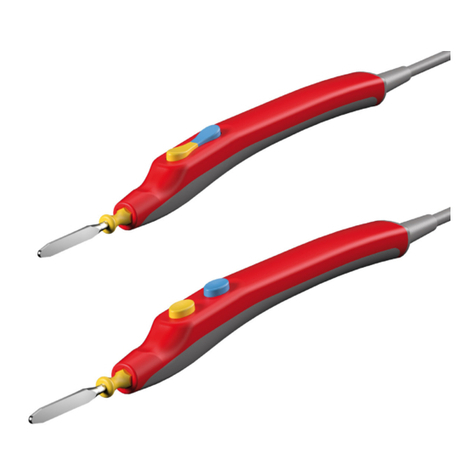Instructions for Use
Laser Surgical Unit diomax®
Revision 6 5
4.4.2 Mains Connection ...........................................................................................25
4.4.3 Equipotential Grounding Pin.............................................................................25
4.4.4 Foot Switch Connection...................................................................................25
4.4.5 Connection Interlock/Warning..........................................................................26
4.4.6 Accessory Port ...............................................................................................28
4.4.7 Service Interfaces ..........................................................................................28
4.4.8 Option CAN....................................................................................................28
4.4.9 Speakers.......................................................................................................28
4.5 Preparing the Laser System.................................................................. 29
5Operating the Device ..................................................................30
5.1 Control and Display Elements ............................................................... 30
5.1.1 Key Switch ....................................................................................................30
5.1.2 EMERGENCY STOP..........................................................................................31
5.1.3 SMA-X Fiber Connection Socket .......................................................................31
5.1.4 Laser Signal Light...........................................................................................32
5.1.5 Key Field .......................................................................................................33
5.1.6 Display .........................................................................................................34
5.1.7 Rotary Knob with Ring Light ............................................................................35
5.1.8 Laser Status Display .......................................................................................36
5.2 Connecting Laser Fibers ....................................................................... 37
5.3 Checking the Laser Fiber Using the Pilot Laser ........................................ 38
5.4Replacing the Laser Fiber ..................................................................... 39
5.5 Connecting Focusing Handpiece/Applicators ........................................... 39
5.6 Switching on the Device....................................................................... 40
5.7 System Check ....................................................................................40
5.8 Foot Switch ........................................................................................ 41
5.9 Applying the Laser .............................................................................. 42
5.10 Switching off the Device ...................................................................... 43
5.11 Emergency Stop ................................................................................. 43
5.12 Working with Programs........................................................................ 44
5.12.1 Default Program.............................................................................................44
5.12.2 Selecting a Program .......................................................................................45
5.12.3 Program change.............................................................................................47
5.12.4 Laser output ..................................................................................................47
5.12.5 Operating modes............................................................................................47
5.12.6 Times ...........................................................................................................51
5.12.7 Saving the Modified Program ...........................................................................51
5.12.8 Deleting Programs..........................................................................................53
5.13 Log ...................................................................................................54
5.13.1 Edit log entries...............................................................................................54
5.13.2 View logfile....................................................................................................56