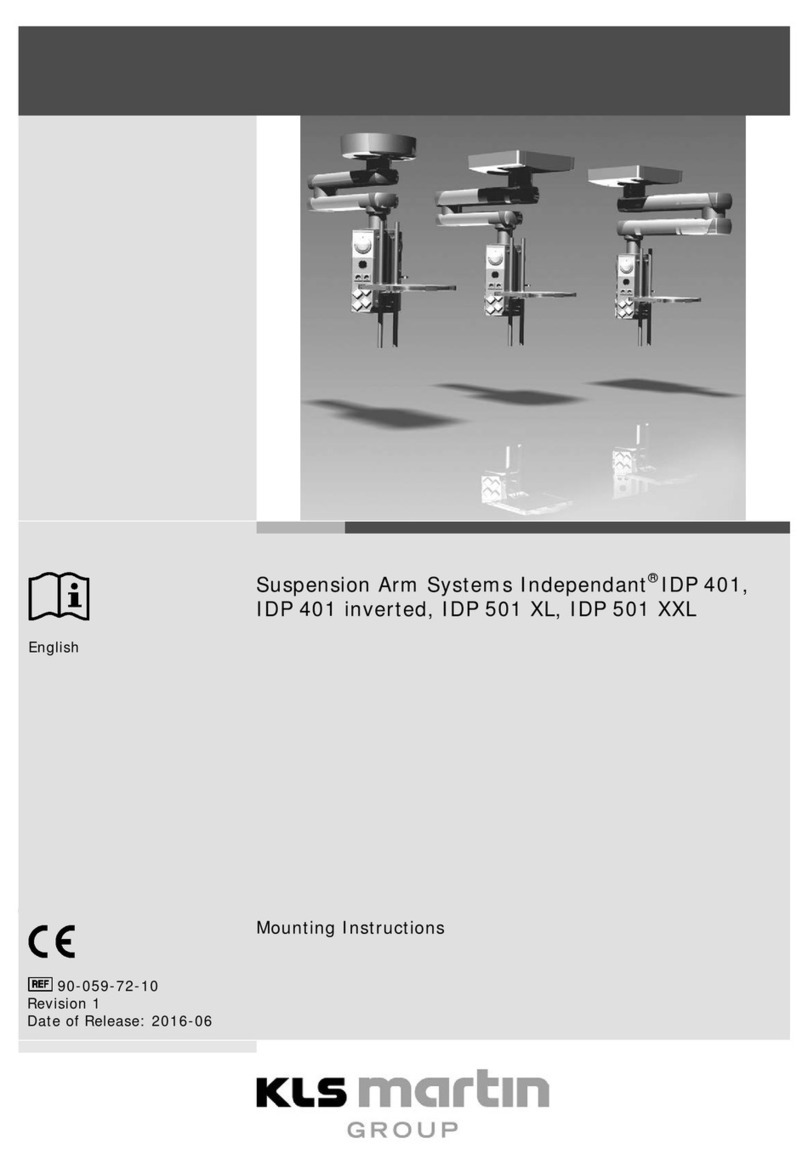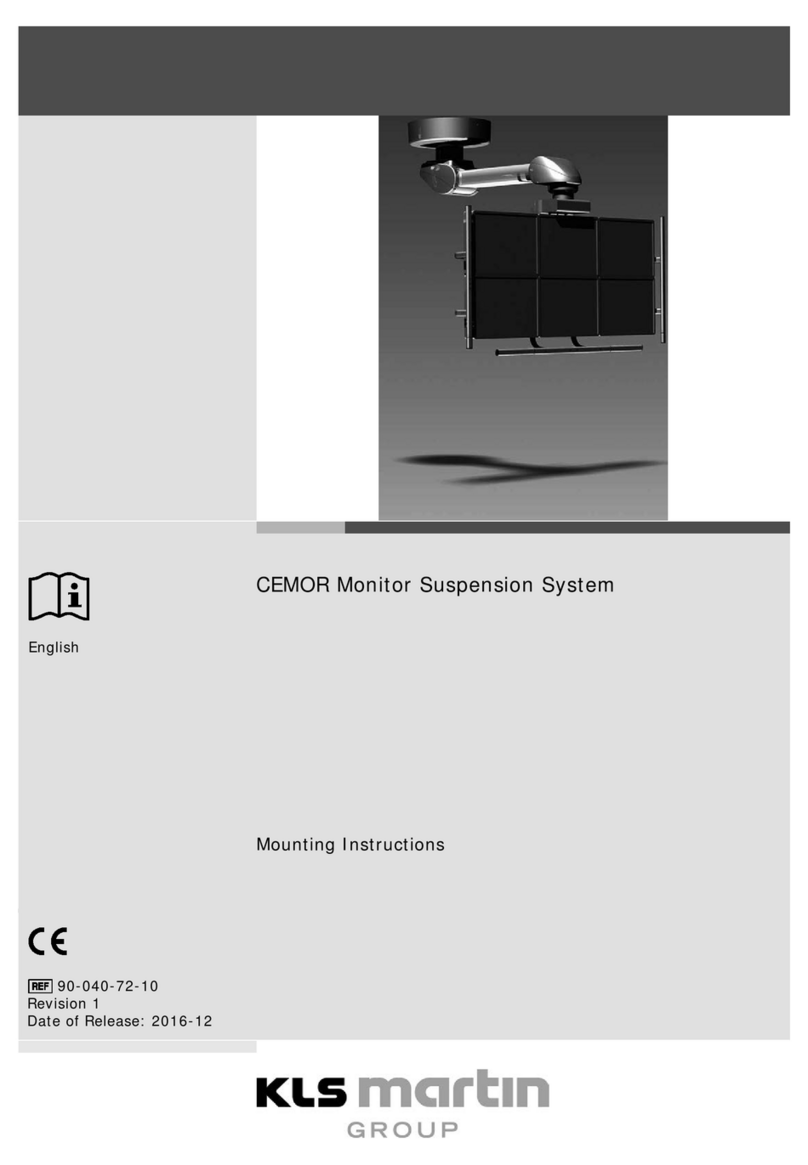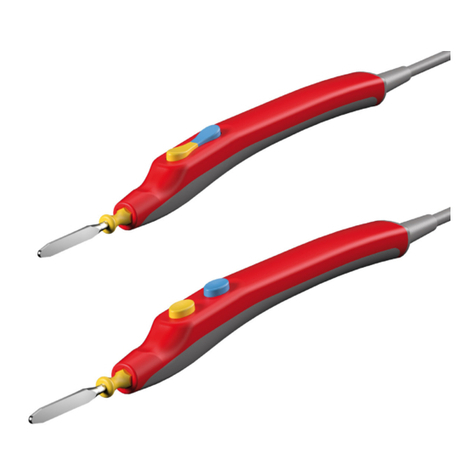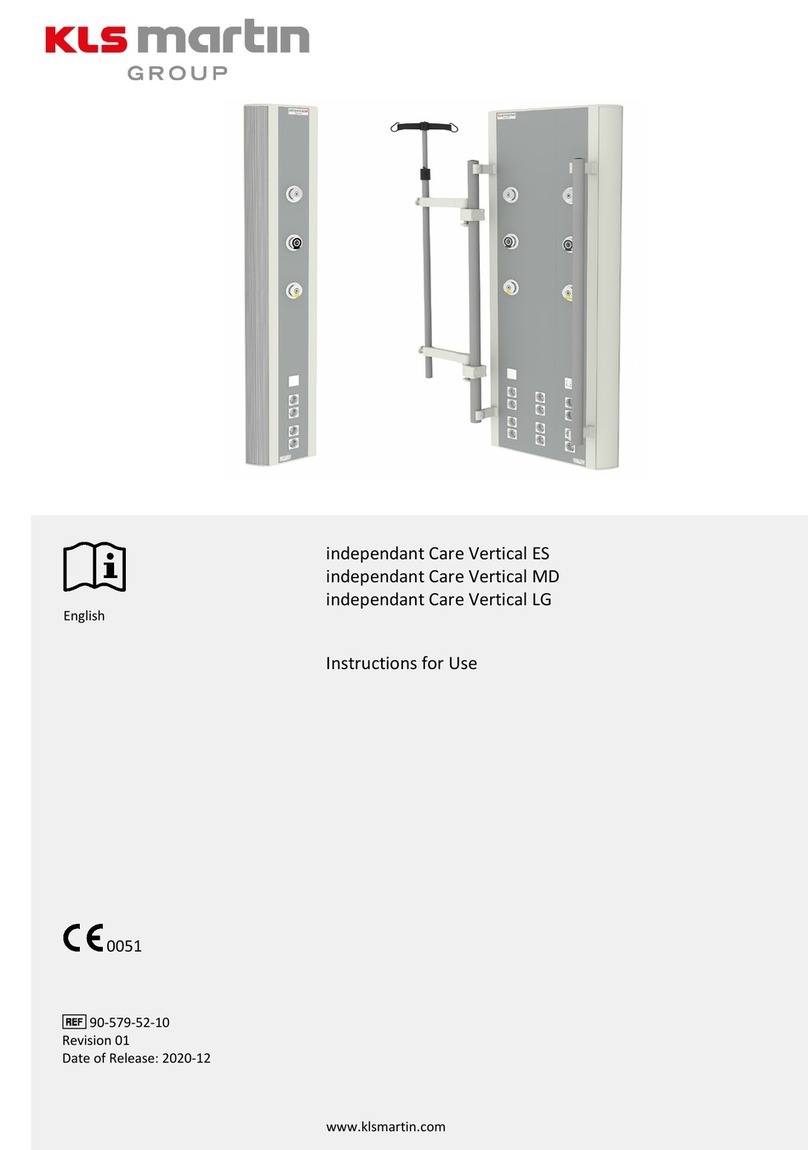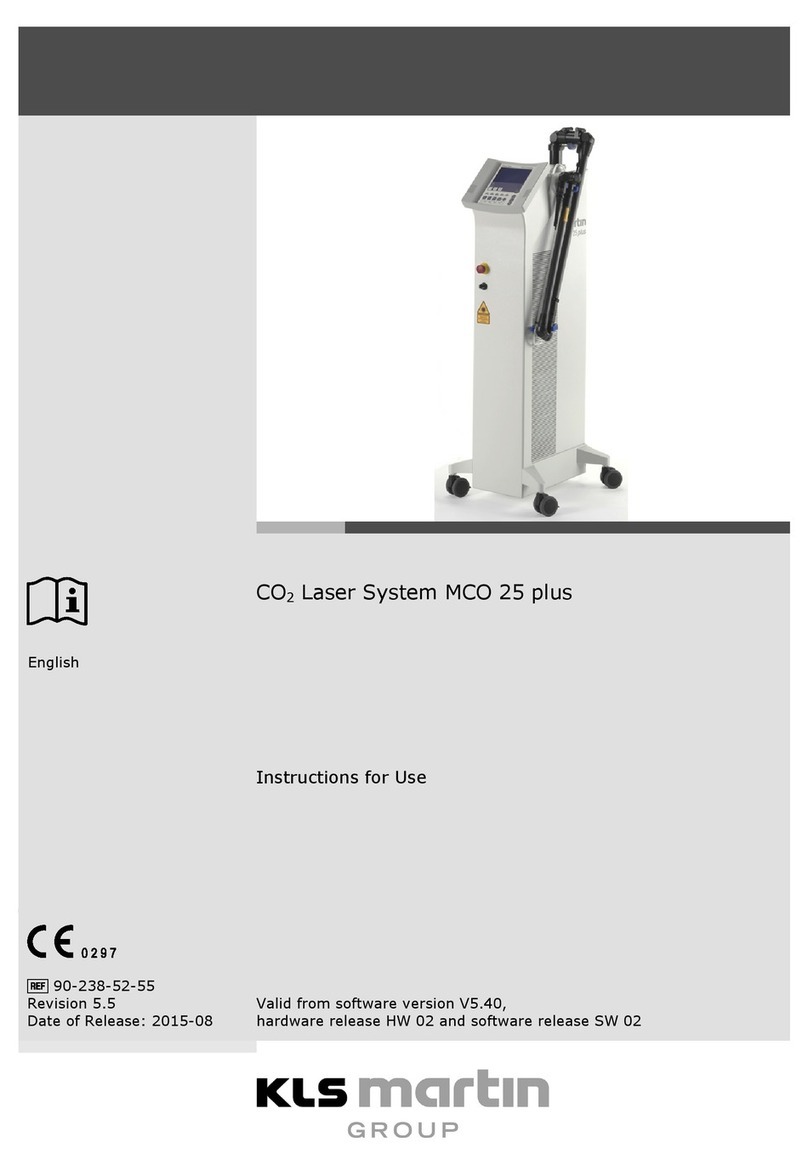Instructions for Use
CO2Laser System MCO 25 plus
V. 5.4 5
6.6Setting Laser System Parameters.......................................................... 54
6.6.1 Continuous Operation .....................................................................................54
6.6.2 Single Pulse Mode ..........................................................................................54
6.6.3 Multiple Pulse Mode ........................................................................................56
6.6.4 Super Pulse Mode...........................................................................................58
6.7 Scanner Operations............................................................................. 59
6.7.1 Display .........................................................................................................59
6.7.2 Scanner Mode Parameters ...............................................................................60
6.7.3 SOFT FRAC ....................................................................................................62
6.7.4 POWER FRAC .................................................................................................63
6.8 Additional Accessory for the Scanner Mode............................................. 64
6.8.1 MINI POINT Micromanipulator ..........................................................................64
6.8.2 MICRO POINT 2 / 2R Micromanipulator .............................................................65
6.9 Special Scanner Functions.................................................................... 67
6.9.1 Continuous Scan ............................................................................................67
6.9.2 CYCLE...........................................................................................................67
6.9.3 Line Scanning ................................................................................................68
6.10 MICRO POINT 2R ................................................................................ 69
6.10.1 Connection ....................................................................................................69
6.10.2 Line Control ...................................................................................................70
6.10.3 Line Scanning with Super Pulse........................................................................71
6.10.4 Super Pulse Line Scanning With Cycle...............................................................72
6.10.5 Continuous Line Scanning................................................................................72
6.10.6 Overlap.........................................................................................................73
6.11 Memory Functions............................................................................... 73
6.11.1 Storing of Parameters .....................................................................................73
6.11.2 Loading of Parameters ....................................................................................75
6.12 Pilot Laser..........................................................................................77
6.12.1 Deactivating the Pilot Laser .............................................................................77
6.12.2 Pilot Laser in Flashing Mode.............................................................................78
6.13 Applying the Laser .............................................................................. 78
6.14 System Check ....................................................................................80
6.14.1 LCD Contrast Adjustment ................................................................................81
7Quick Instructions for Use ...........................................................82
8Maintenance ..............................................................................84
8.1 Functional Checks ...............................................................................84
8.1.1 Check of the Optical System (Visual Check).......................................................84
8.1.2 Check of the Optical System ............................................................................85
8.1.3 Checking the Air Flow .....................................................................................85
8.2 Maintenance.......................................................................................86