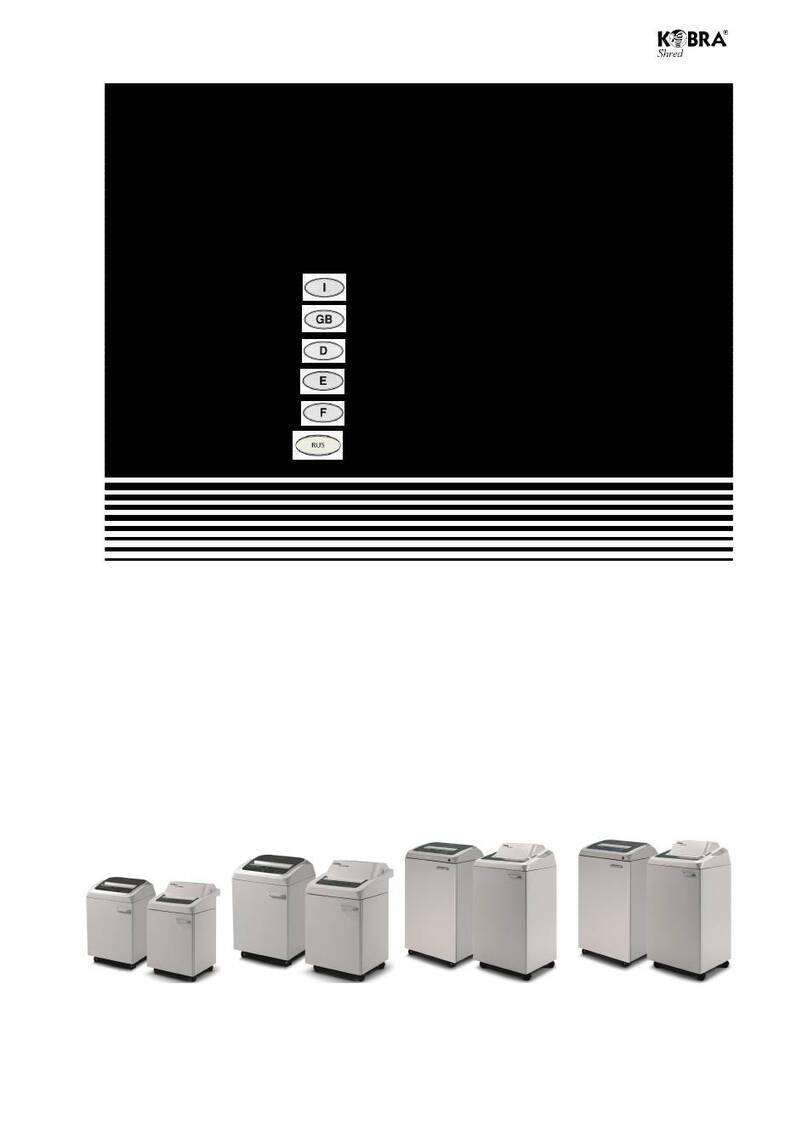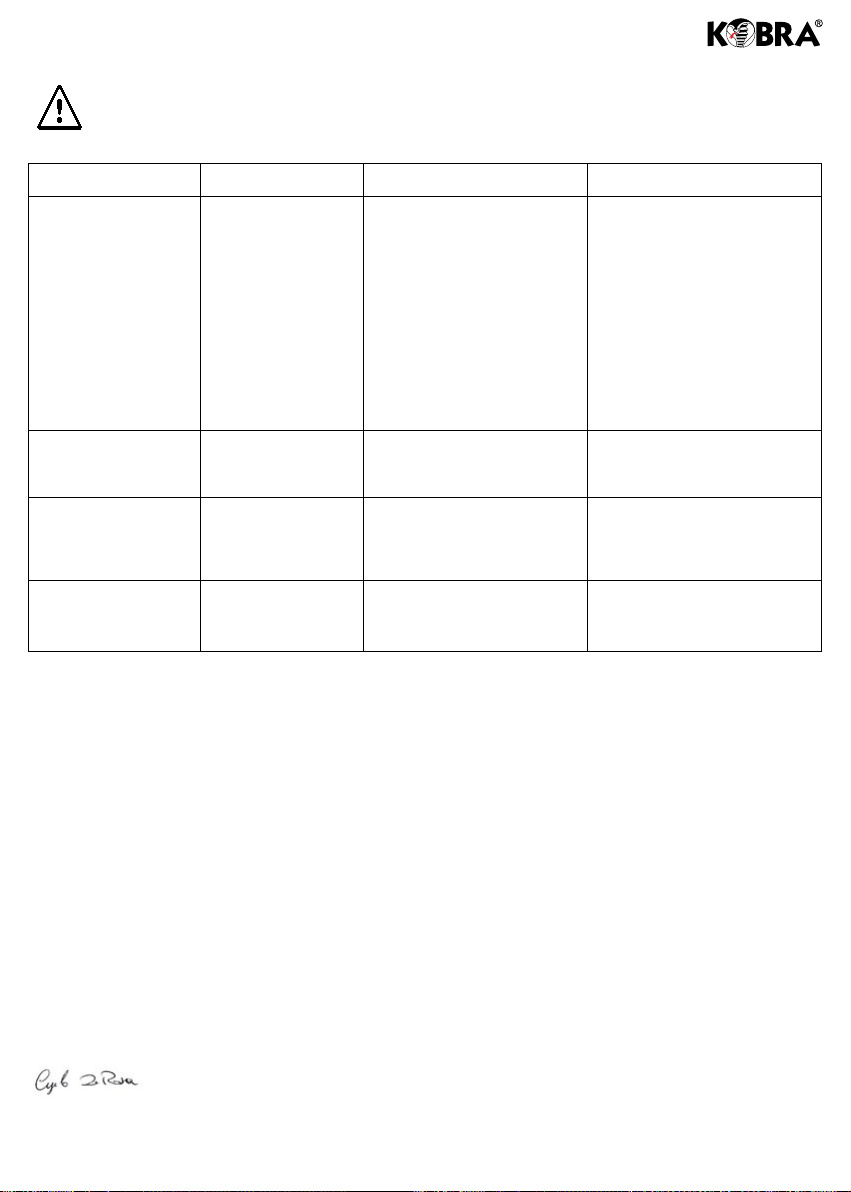5KOBRA AF+1 • AF.1 • AF.2
CURA E MANUTENZIONE
I modelli KOBRA AF.1, KOBRA AF.2 COMPACTOR e KOBRA
AF+1 sono distruttori di alta qualità, progettati per
distruzioni in automatico e manuali.
Per i modelli KOBRA AF.1 C4, KOBRA AF.2 e KOBRA AF+1
C4 non è richiesta la lubricazione dei coltelli di taglio con
olio. In ogni caso per mantenere il distruttore in condizioni
di funzionamento ottimali,l’operatore deve distruggere
responsabilmente e una manutenzione periodica è
consigliata.
Il modello KOBRA AF.1 C2 è dotato di uno speciale sistema
integrato di lubricazione automatica “AUTOMATIC OILER”
che evita di lubricare manualmente i coltelli di taglio,qundi
è buona norma controllare periodicamente il livello di olio
all’interno del suo contenitore posto all’interno del mobile.
Far funzionare la macchina al di sotto della massima
capacità è sempre consigliato,cio’ aumenterà gli intervalli
di manutenzione preservando gli organi meccanici.
ATTENZIONE!!
In caso di slittamento e non trascinamento della carta, le
8 cinghie di trascinamento poste all’interno del vassoio
di alimentazione carta, vanno regolarmente pulite con un
panno morbido bagnato.
AUTOMATIC OILER
solo per modello KOBRA AF.1 C2 (FIG. 2)
Il modello KOBRA AF.1 C2 è dotato di uno speciale sistema
integrato di lubricazione automatica “AUTOMATIC OILER”
che evita di lubricare manualmente i coltelli di taglio.
I modelli KOBRA AF.1 C2 sono consegnati con un
contenitore con capacità da 1 Litro di olio.
INSTALLAZIONE (FIG. 2)
Dopo aver tolto la macchina dall’imballo,posizionare la
testata della macchina (A) sul mobile (B) inserire il tubetto
(M) nel connettore (N).
Prendere il contenitore di olio dato in dotazione con la
macchina,svitare il tappo sigillo ed eliminarlo,inserirvi al
suo interno il tubetto olio (O) e serrare a fondo il tappo.
FUNZIONAMENTO
Dopo aver collegato l’apparecchio alla rete elettrica ,
portare in posizione “I” il pulsante (H),si illuminerà per
qualche secondo l’indicatore luminoso (G) e la macchina
avvierà un ciclo di distruzione.
Durante i primi minuti di funzionamento il gruppo potrebbe
NON essere ancora oliato in quanto il tubetto di mandata
olio non è ancora completamente pieno. Per accelerarne
il riempimento è possibile tenere impegnate le fotocellule
poste all’interno dell’imbocco (L) per far funzionare a
vuoto per circa 8/10min consecutivi il distruggidocumenti.
Ora il Vostro distruggidocumenti è pronto e con il gruppo
di taglio oliato.
Si consiglia di controllare periodicamente il livello di olio
all’interno del suo contenitore posto all’interno del mobile.
SOSTITUZIONE CONTENITORE OLIO
Aprire la porta. Estrarre il contenitore olio (P) vuoto dalla
sua sede,svitare il tappo(Q) in testa al contenitore e slarne
il tubetto (O).
Munirsi di un nuovo contenitore olio,svitare il tappo sigillo
ed eliminarlo,inserirvi al suo interno il tubetto olio (O) e
serrare a fondo il tappo.
Riposizionare il nuovo contenitore olio nella sua sede e
richiudere la porta.
Ora il Vostro distruggidocumenti è pronto.
Attenzione!
Durante i primi minuti di funzionamento il gruppo
potrebbe NON essere ancora oliato in quanto il tubetto di
mandata olio non è ancora completamente pieno.
Per accelerarne il riempimento è possibile tenere
impegnate le fotocellule poste all’interno dell’imbocco (L)
per far funzionare a vuoto per circa 8/10min consecutivi il
distruggidocumenti.
Ora il Vostro distruggidocumenti è pronto e con il gruppo
di taglio oliato.
Pericolo d’incendio
NON usare mai olio sintetico, prodotti a base di benzine o
lubricanti ad aerosol di nessun tipo d’incendio all’interno
dell’apparecchio o nelle sue vicinanze.
ACCESSORI
CHIUSURA DI SICUREZZA A COMBINAZIONE
solo per modelli KOBRA AF.1 e AF.2 COMPACTOR (FIG. 4)
I modellI Kobra AF.1 e Kobra AF.2 COMPACTOR a
richiesta possono essere dotati di chiusura di sicurezza
a combinazione del coperchio superiore del vassoio
di alimentazione carta per garantire la sicurezza dei
documenti durante la distruzione.
FUNZIONAMENTO BLOCCO COPERCHIO
Aprire il coperchio superiore del vassoio di alimentazione
carta come indicato in gura 4.
Inserire all’interno del vassoio di alimentazione carta i
documenti da distruggere.
Chiudere il coperchio superiore del vassoio alimentazione
carta e la macchina avvia automaticamente la distruzione
dei documenti.
Inserire il codice PIN sulla tastiera (B) a quattro cifre, ad
esempio:
il coperchio si blocca automaticamente.
Il coperchio superiore del distruggidocumenti si sblocca
automaticamente quando:
- viene digitato nuovamente il codice PIN a quattro cifre.
- il ciclo di distruzione è stato completato.
-
Importante: Nel caso venisse dimenticato il codice PIN
inserito,ilcoperchiosuperioresi sbloccheràautomaticamente
dopo 20 minuti dall’entrata in stato di stand-by.