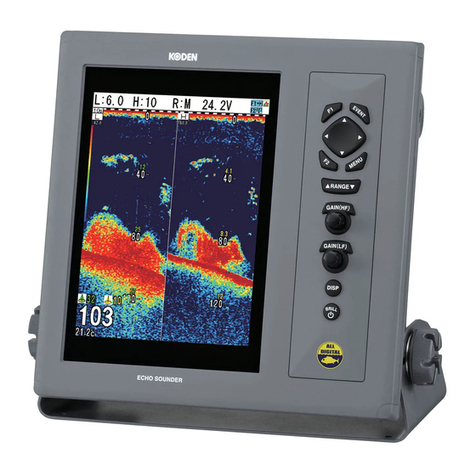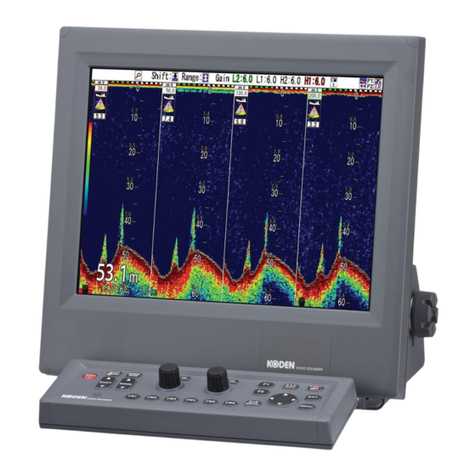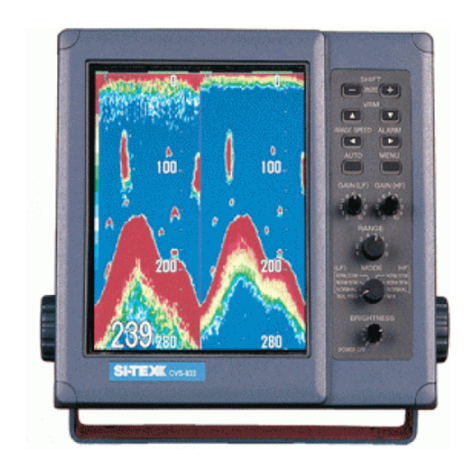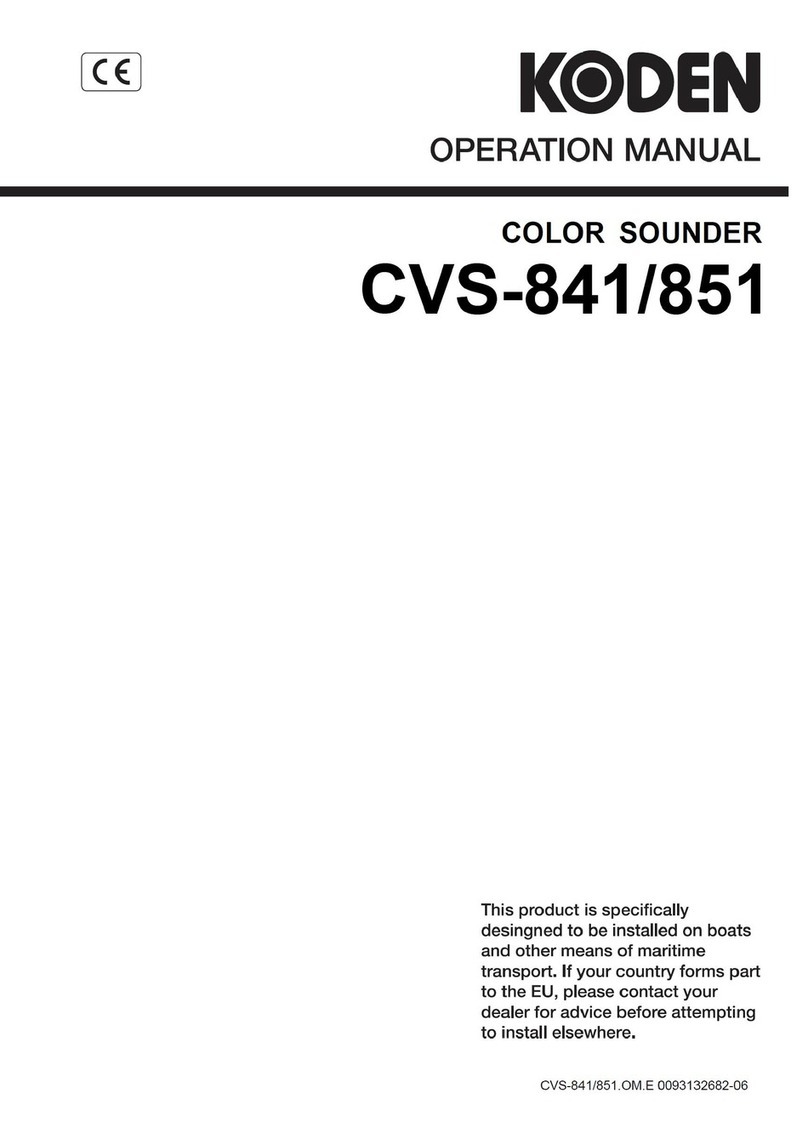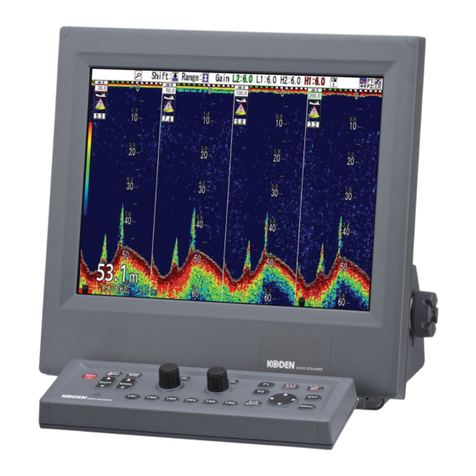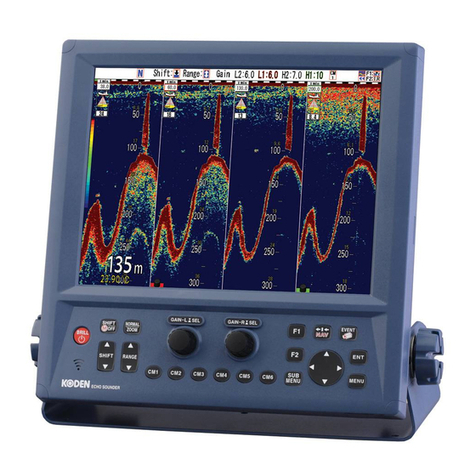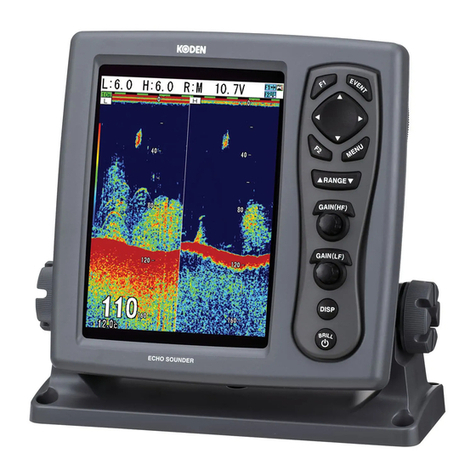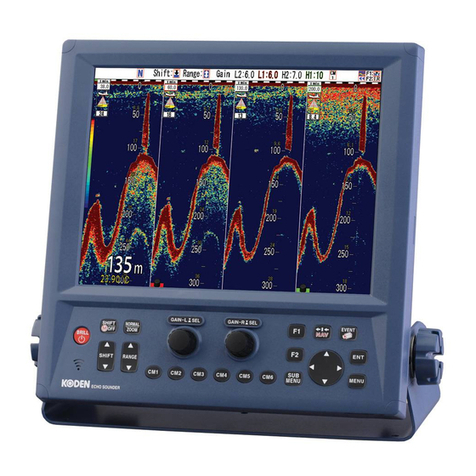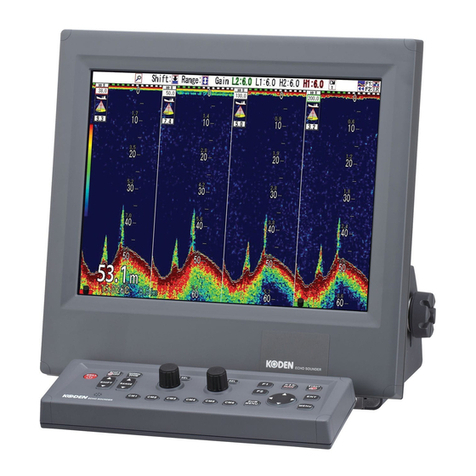Table of contents
Important Notice ................................i
Echo sounder-How it works- ............1
Name...................................................2
Getting started ...................................3
Displaying the normal image.....................3
Shifting the depth range.............................5
Shifting the depth range............................5
Selecting the Auto Shift.............................5
Selecting multiple image............................6
Displaying the zoom image........................7
Switching the zoom range.........................7
Switching the zoom position......................8
Relationship between Zoom Range/Zoom
Position and Depth Range/Shift................8
Turning on or off displaying of the A-scope
....9
Measuring depth by VRM (green)..............9
Storing event data.......................................10
Menus .................................................11
Type of menus.............................................11
Calling the menu.........................................11
Menu and key function...............................11
Returning to display mode.........................11
Opening INITIAL MENU 1/2........................11
Selecting unit of measure..........................11
Selecting the bottom zoom........................11
Matching to the boat draft..........................11
Switching the split screen layout between
horizontal and vertical display...................12
Switching the peak hold ............................12
Simulated picture.......................................12
Selecting a display language.....................12
Opening INITIAL MENU 2/2........................12
Correcting the sonic velocity .....................12
Selecting a boat speed data source..........12
Correcting a displayed boat speed............13
Selecting a water temperature data source
.....13
Correcting a displayed water temperature.......
13
Selecting an input data format...................13
Selecting gain type....................................13
OPERATION MENU 1/3...............................14
1.
Adjusting the operation panel illumination
....14
2.
Turning On or Off the enlarged Character Display.
14
3.Deleting interferences from other boats.14
4.
Displaying the white line on the bottom surface
....14
5.Eliminating undesired colors ..................15
6.Specifying a depth for the bottom detection
..15
7.Changing the output pulse width............15
OPERATION MENU 2/3.................................16
1.
Selecting a color tone for the image display
...16
2.Changing the background color ...............16
3.Turning on or off the alarm, and selecting
the bottom or fish alarm...........................16
4.
Selecting an upper depth limit for the alarm
....16
5.
Selecting a lower depth limit for the alarm
......16
6.Setting the magnitude (Color) of fish image
signal for activating the fish alarm ...........17
7.Setting a size (Length) of schools of fish
for activating the fish alarm......................17
Setting the bottom alarm.............................17
Setting the fish alarm...................................17
OPERATION MENU 3/3.................................18
1.Adjusting the effect of auto gain...............18
2.Displaying boat position when a navigator
is interfaced..............................................18
3.Selecting unit of boat speed.....................18
4.Selecting unit of water temperature .........18
5.Turning on or off display of the water
temperature graph...................................18
6.Resetting the Trip Mileage .......................18
7.Clearing event data..................................18
Troubleshooting.................................. 19
Specifications...................................... 19
Major specifications .....................................19
Standard equipment .....................................20
Options...........................................................20
Outline and dimensions...............................20
Installation........................................... 21
Mounting display unit...................................21
Connector plug pin assignment..................21
Technical References ......................... 22
Serial input data............................................22
Details of input sentences...........................22
Serial output data..........................................23
Output data configuration...............................23
Output data specifications.............................23
0093132312