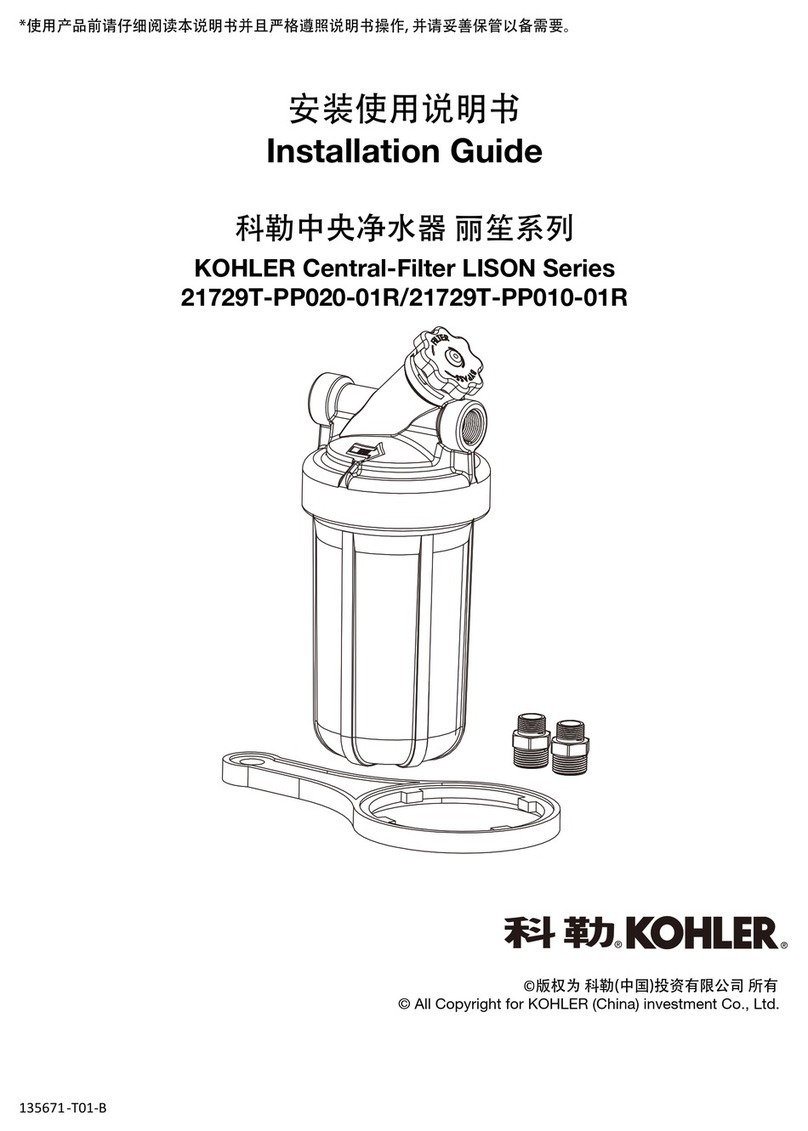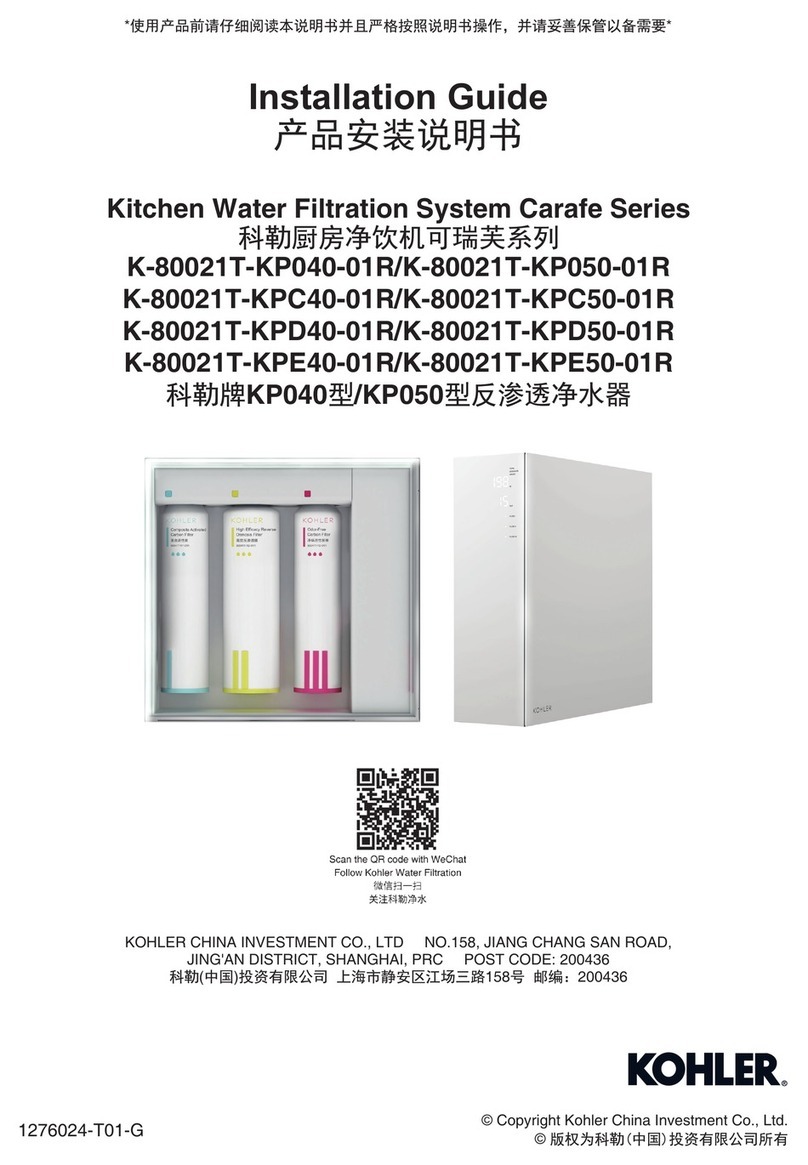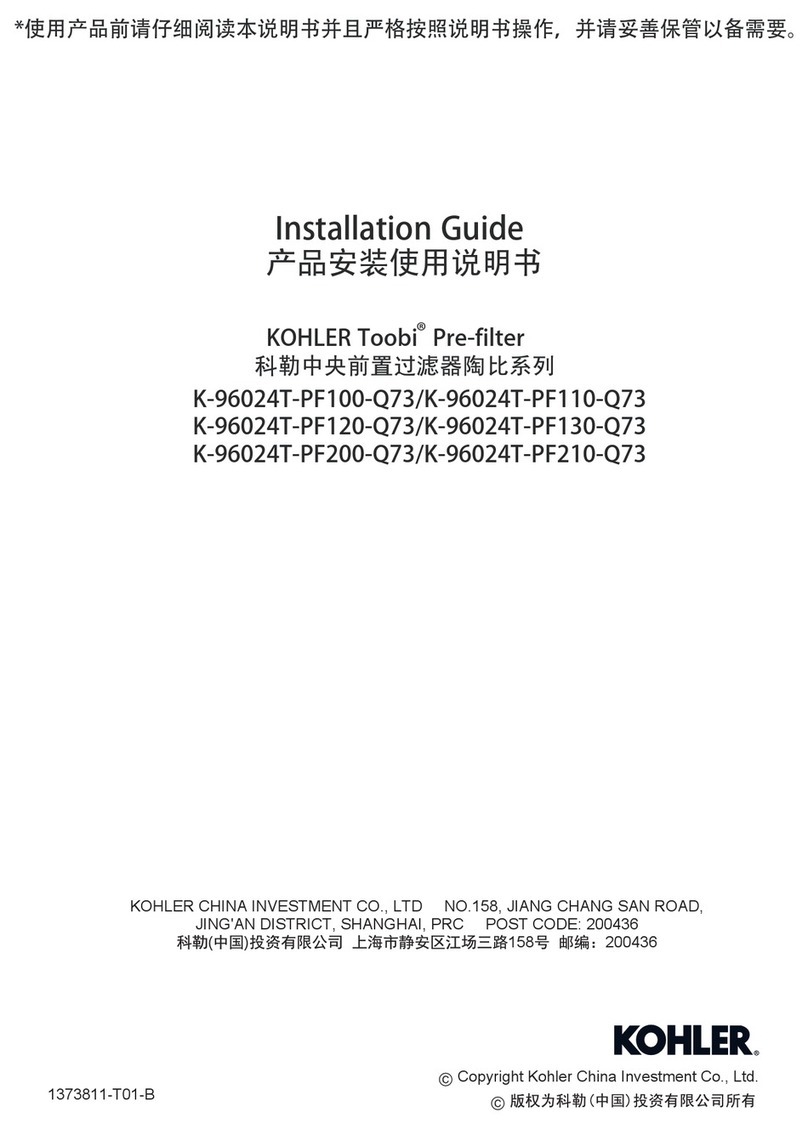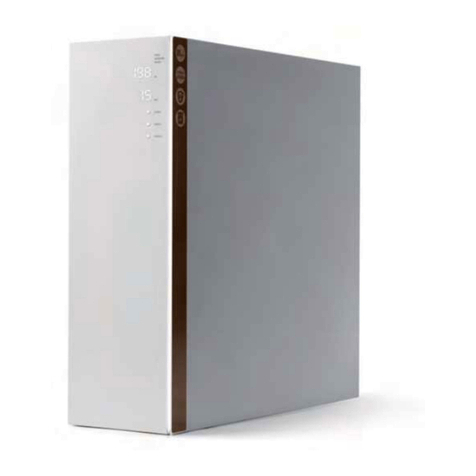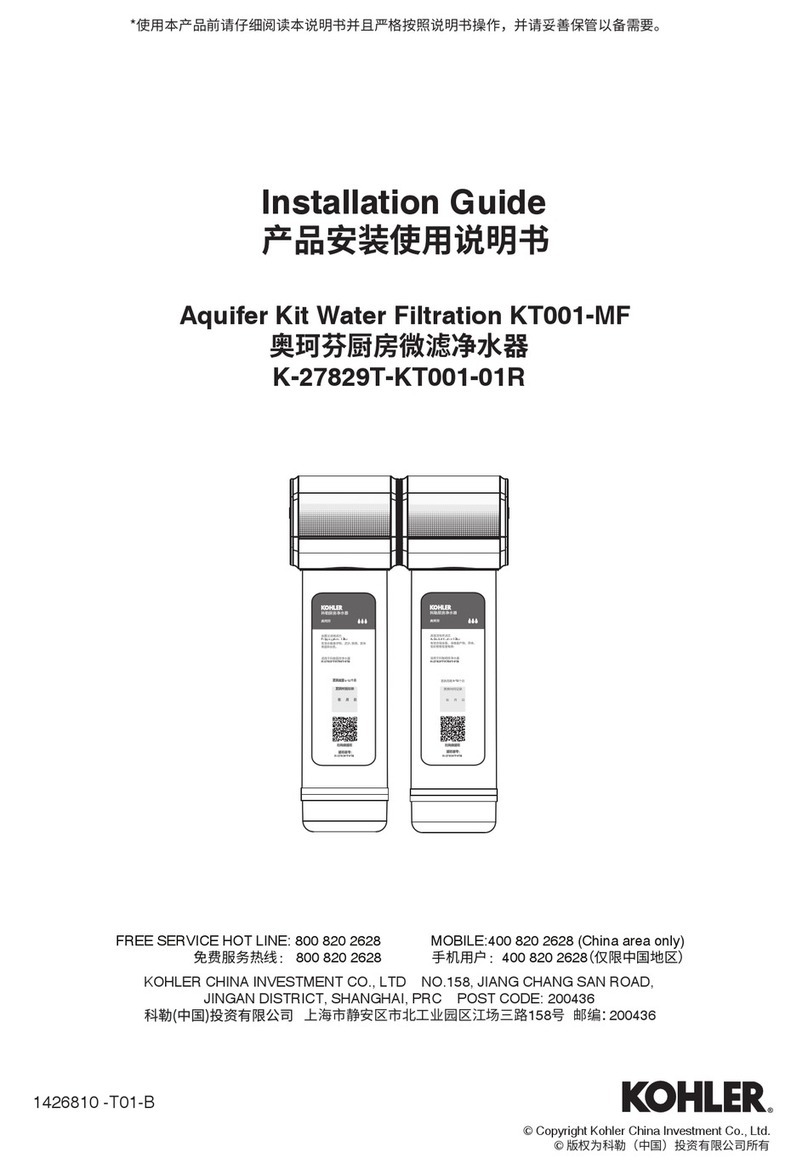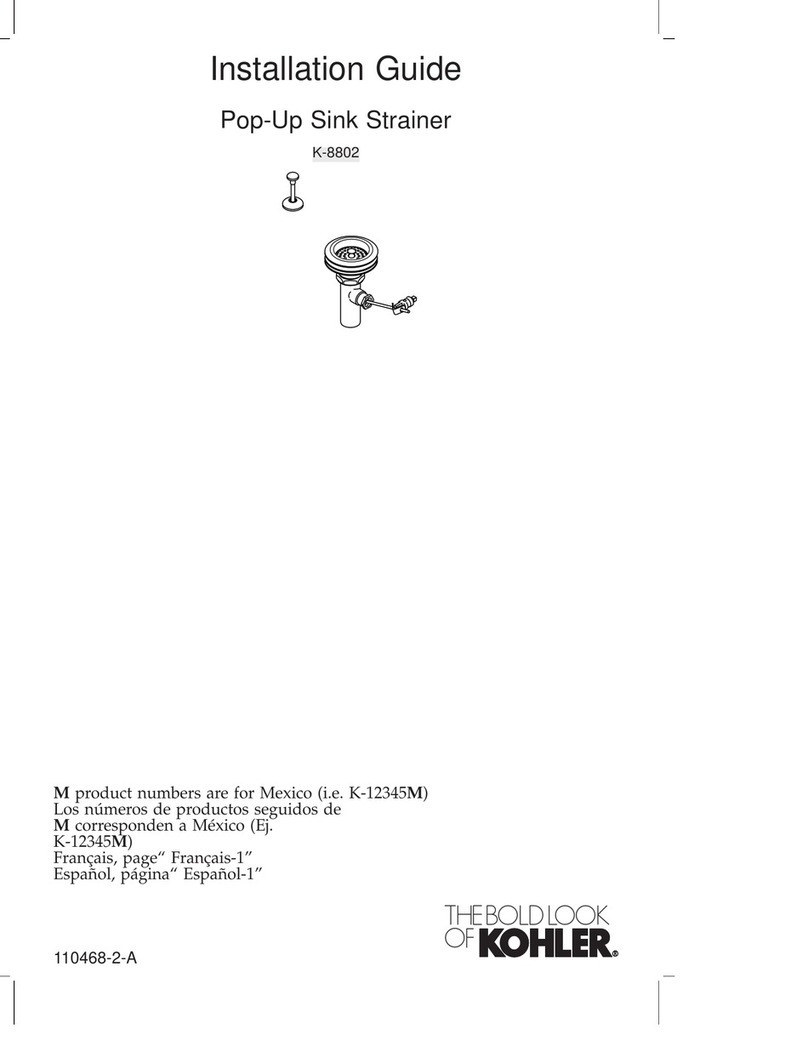2. BEFORE YOU BEGIN 二、安装之前
-2-1411004 -T01-A
This document contains important information and details
concerning product installation, operation and maintenance.
Please read it carefully prior to installation and obey all the
instructions during operation.
WARNING! Warning is used to indicate a hazard
which could cause injury or death if
ignored.
WARNING! Do not use with water that is
microbiologically unsafe or of unknown
quality without adequate disinfection
before or after the system.
WARNING! Do not repair, disassemble, or modify.
Children should be supervised to ensure
that they do not play with the appliance.
WARNING! Unplug the unit before your installation,
make sure cold water valve is turned off
under the sink.
CAUTION! Caution is used when failure to follow
directions could result in damage to
equipment or property.
CAUTION! Make certain that installation and
connectors comply with all state and local plumbing
codes.
CAUTION! Installation and maintenance must be done
by qualified plumbing professionals designated by
dealers authorized by Kohler.
CAUTION! For cold water use only (Temperature
Range: 5-38°C); This filter must be protected from
freezing, which can cause cracking of the filter and
water leakage. Drain filter when room temperature
drops below 5°C.
CAUTION! Inlet Pressure Range: 150-400 kPa, If water
pressure exceeds 400kPa, please install pressure
limiting valve. (Please consult plumbing professionals or
dealers authorized by Kohler for water pressure
measurement).
CAUTION! Do not install where water hammer
conditions may occur. If water hammer conditions exist
you must install a water hammer arrester.
CAUTION! Do not install in direct sunlight, outdoors or
where blowtorch or other high temperature sources are
nearby.
CAUTION! The filter must be installed with the inlet,
outlet and drain ports as labeled. Make sure not to
reverse connections.
CAUTION! Water filtration faucet is not supplied with
the product. You will need to purchase a water filtration
faucet with a G1/2" connector or with a 1/4" adapter.
Note: Note is used to emphasize installation, operation or
maintenance information which is important, but does not
present any hazard.
Note: Do not use filtered water for the water exchange
of an aquarium or a fishbowl.
•
•
•
•
•
•
•
•
•
此说明书包括重要的安装、使用、维护方面的内容及细节,请在
安装和使用本系统之前请阅读并遵守此用户安装使用说明。
警告! 警告通常表示存在着危险情况,如果忽视可能会
导致财产损失或人员伤亡。
警告! 本系统禁止过滤有微生物污染或未经消毒的水质
不明的水。
警告! 不要尝试自己去拆机修理。请注意不要让小孩单
独搬弄操控此设备。
警告! 安装前请确保机器处于断电状态,并关闭厨盆
下的冷水供水阀。
小心! 小心通常表示存在着危险情况,如果忽视可能
会导致财产损失。
小心! 确保所有管路安装过程及连接件符合当地管道施
工标准规范;
小心! 本系统必须委托科勒授权的经销商指定的专业的
水管安装维护人员进行安装及维护;
小心! 本系统必须安装在冷水管道(工作水温为5-38摄氏
度);当室温低于5摄氏度时应该检查水路,并排干净水器
停用,防止水在净水器内部结冰膨胀导致滤芯开裂漏水;
小心! 本系统进水压力范围为100-400千帕如果安装处水
压超过400千帕,必须加装减压阀。(测量水压请咨询专业
水管维护或科勒授权经销商)
小心! 本系统应尽量避免长期安装在有强水锤的地方,如
存在水锤现象必要时请加装水锤消除器;
小心! 本系统禁止放置在阳光直射、室外或高温(喷灯等)
作业器材周围;
小心! 请按照进出水及排污口方向标识进行净水器安装;
小心! 本系统无专配净水龙头,请消费者自行选购净水龙
头,并保证净水龙头进水口连接尺寸为2分管快接接头。
注意: 注意通常表示强调安装,操作及维护的重要信息,-般
不会造成财产及人身损害。
注意: 不要用过滤后的水去养鱼。
•
•
•
•
•
•
•
•
•