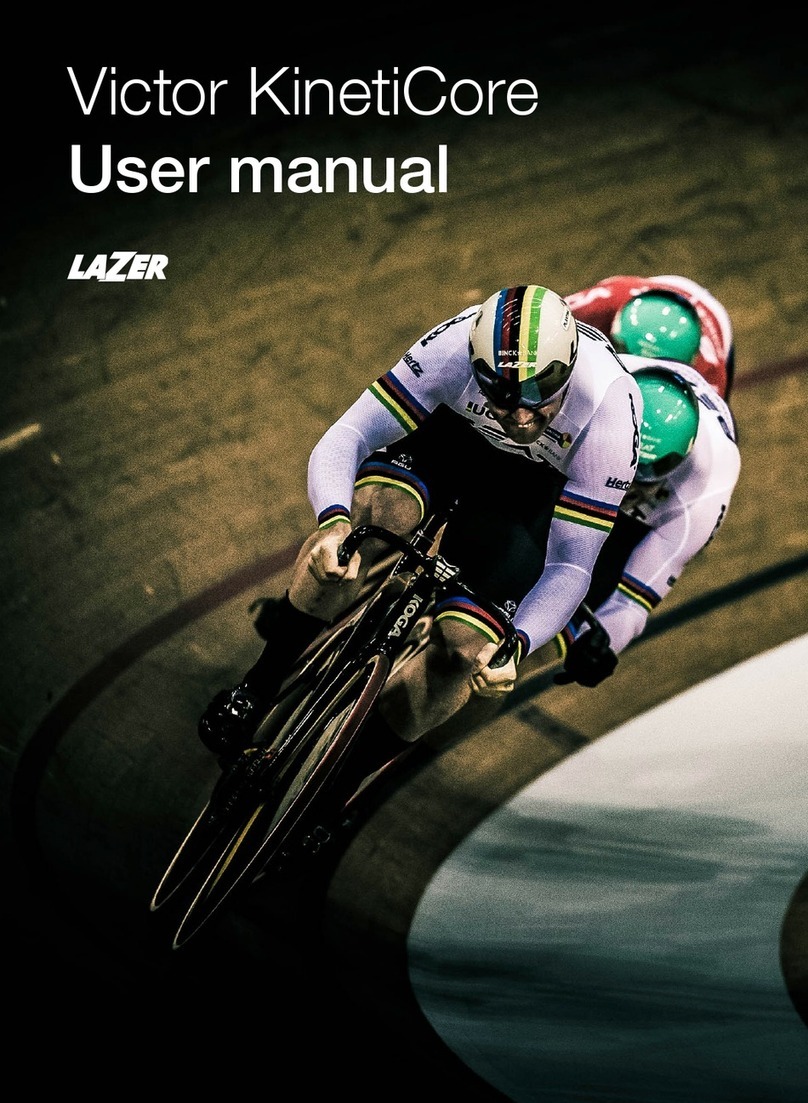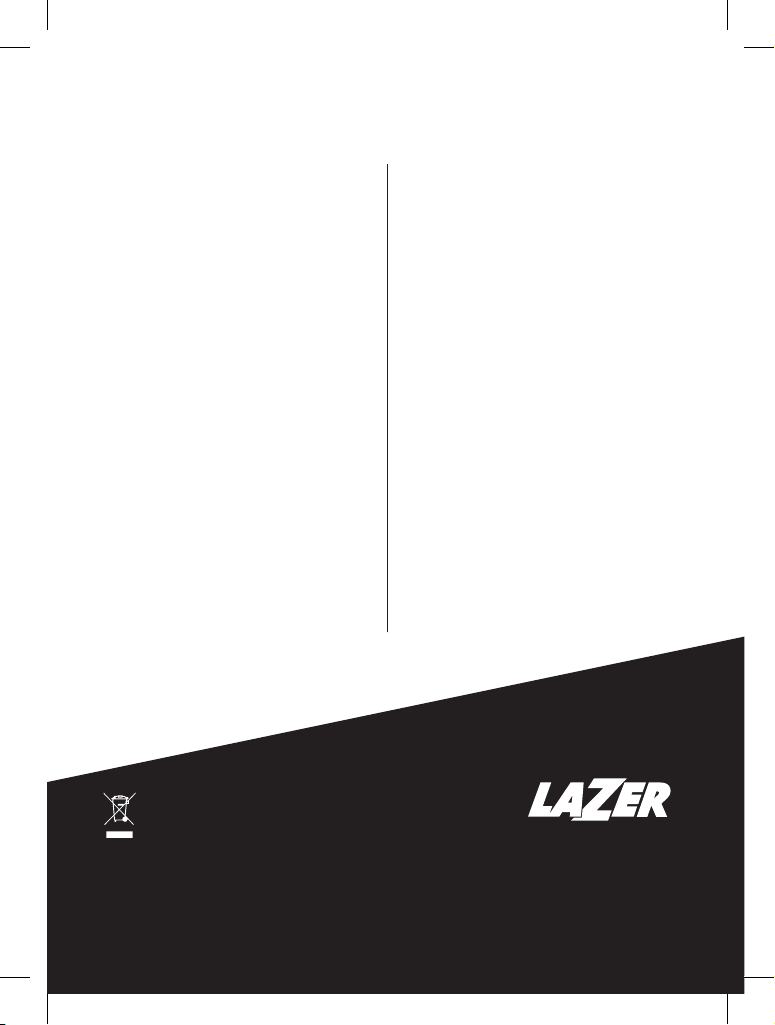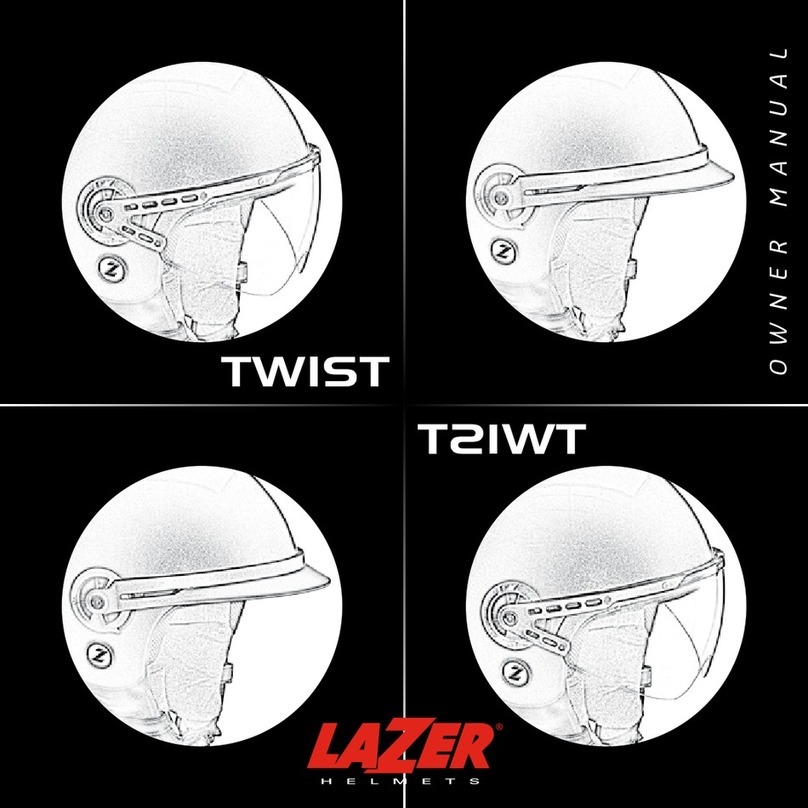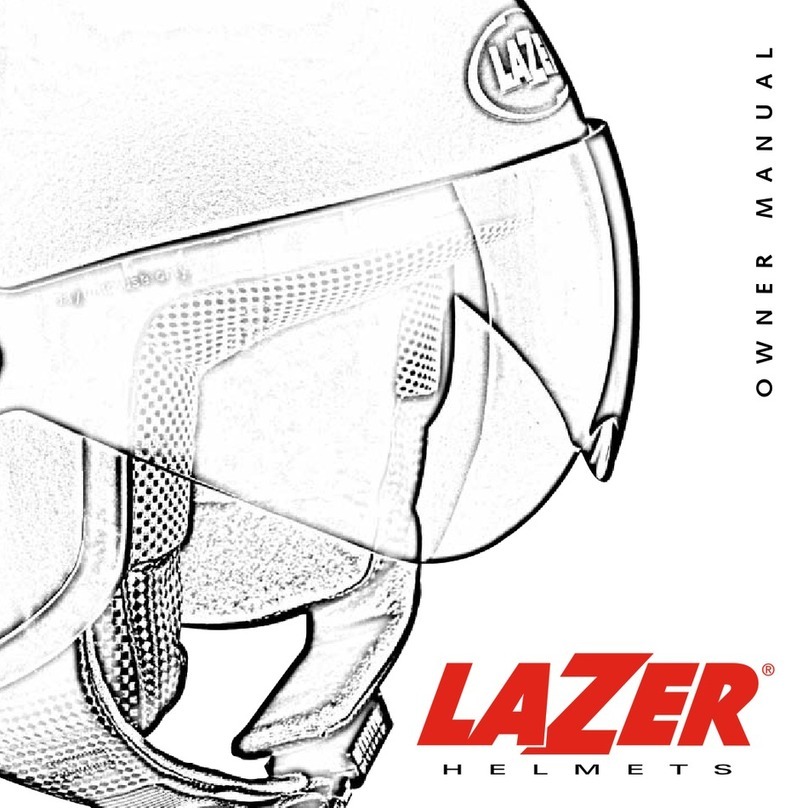Thank you for choosing the Lazer
helmet. You have made an excellent
choice that will help to reinforce your
safety while cycling: the sport for which
this helmet has been designed. Lazer
helmets conform to the strict criteria
of international standards.
Wearing a helmet may reduce the
seriousness of injuries to the head that
may occur during a sports accident. For
this reason, it is important to use this
protective gear properly.
Instructions for use and care
1) No helmet can protect the wearer
against all possible impacts.
2) The helmet is designed to be retained by
a strap under the lower jaw.
3) To be eective, a helmet must t and
be worn correctly. To check for correct
t, place helmet on head and make any
adjustments indicated. Securely fasten
retention system. Grasp the helmet and try
to rotate it to the front and rear. A correctly
tted helmet should be comfortable and
should not move forward to obscure vision
or rearward to expose the forehead.
4) No attachments should be made to the
helmet except those recommended by the
helmet manufacturer.
5) The helmet is designed to absorb shock
by partial destruction of the shell and liner.
This damage may not be visible. Therefore,
if subjected to a severe blow, the helmet
should be destroyed and replaced even
if it appears undamaged.
6) The helmet may be damaged and
rendered ineective by petroleum and
petroleum products, cleaning agents,
paints, adhesives and the like, without the
damage being visible to the user.
7) A helmet has a limited lifespan in use
and should be replaced when it shows
obvious signs of wear.
8) This helmet should not be used by
children while climbing or doing other
activities where there is a risk of hanging or
strangulation if the child gets trapped whilst
wearing the helmet.
9) This helmet is designed only for the
following activity: cycling, roller skate,
skateboard. It is not designed to be used
with mopeds or any other type of sport,
mechanical or not.
Lamorinièrestraat 33-37
2018 Antwerp - Belgium
www.lazersport.com
For other and more helmet
instructions, please refer to
the owner manual included
with the helmet.