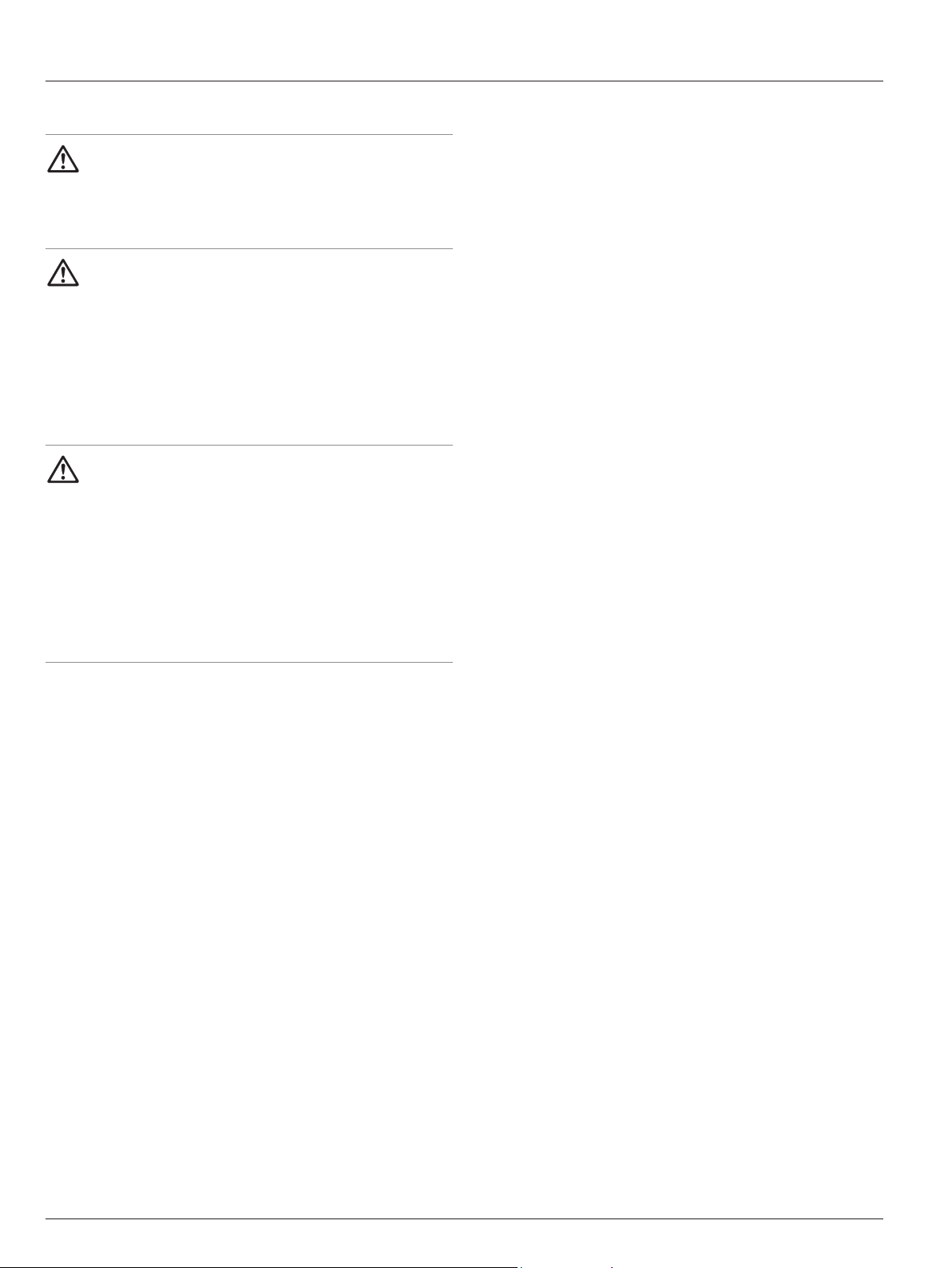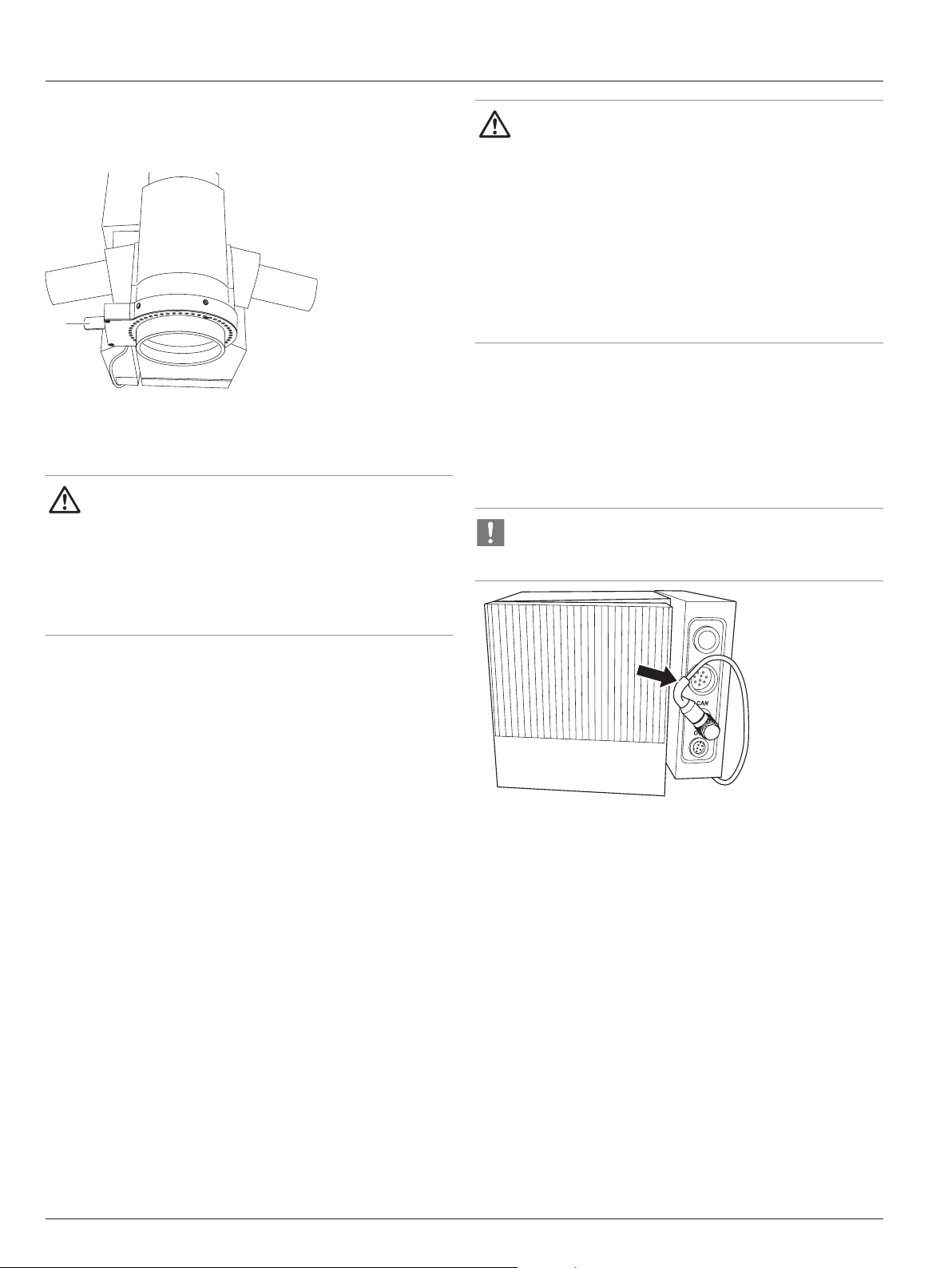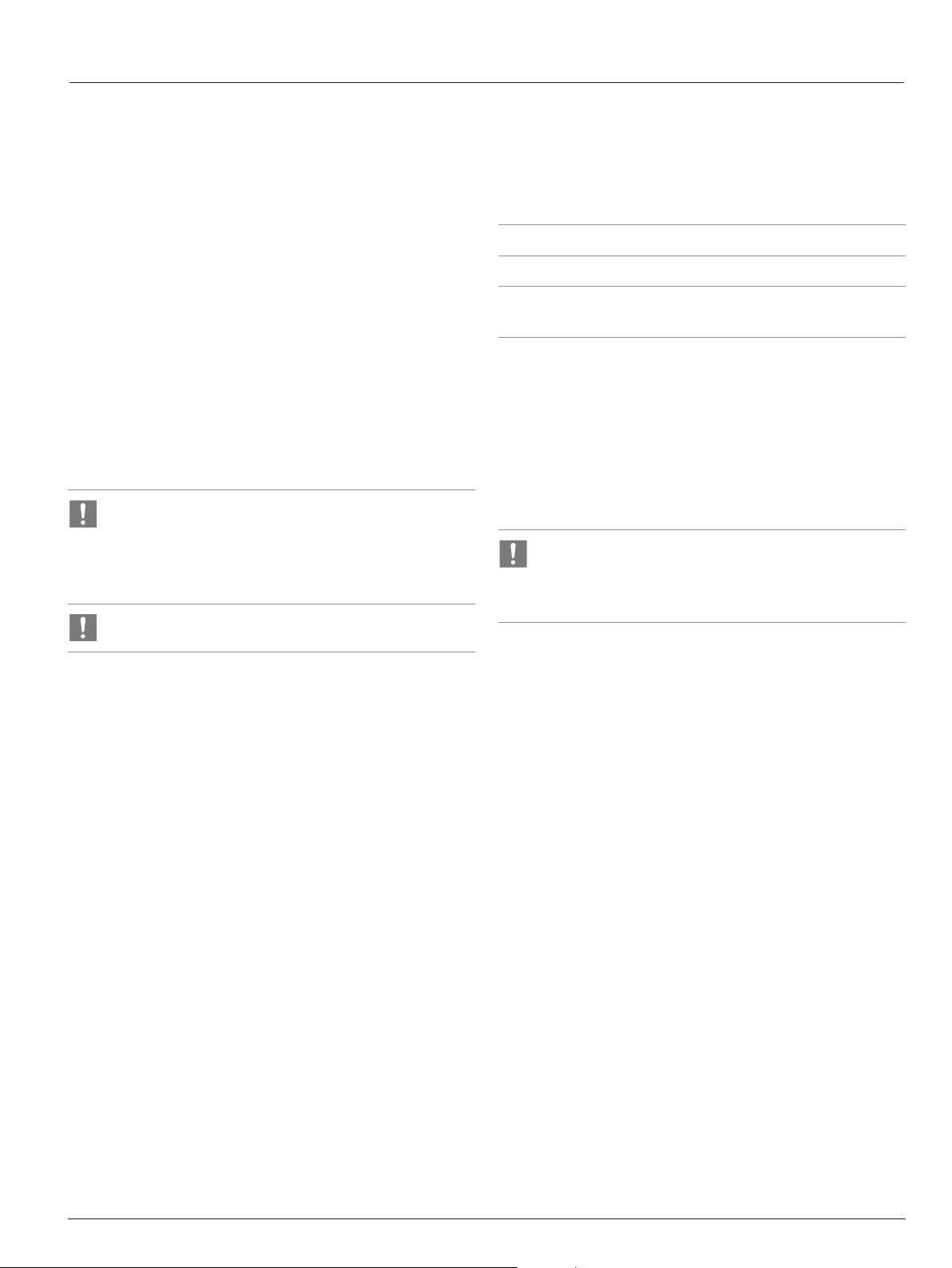10 743 816 / Leica Keratoscope / Version 01 3
2.3 User qualifications
The Leica Keratoscope may only be used by physicians and medical
assistance personnel with appropriate qualifications who have been
instructed in the use of the instrument. Specific training is not required.
2.4 Directions for the user of the instrument
Follow the instructions described here.
Follow the instructions given by your employer regarding the
organization of work and safety at work.
2.5 Dangers of use
2.5.1 Phototoxic damage to the retina during eye
surgery
• The Leica Keratoscope is an accessory for a Leica surgical microscope for
ophthalmology.
CAUTION
Damage to the eyes due to prolonged exposure!
The light of the instrument may be harmful.
Risk of eye damage increases with the duration of exposure.
During exposure to the light from the radiation, do not exceed the
hazard reference values (DIN EN ISO 15004-2:2007). An exposure to
this instrument for longer than 120 min at maximum output
power exceeds the exposure limits.
Switch the Leica Keratoscope off after use.
Observe the warning messages in the User Manual of the
Leica surgical microscope.
2.1 Intended use
• The Leica Keratoscope is an accessory for a Leica surgical microscope for
ophthalmology.
• The Leica Keratoscope consists of a ring of LEDs that generate light that
can make a deformation of the cornea visible during surgery.
• The Leica Keratoscope may be used in enclosed rooms only
• The Leica Keratoscope is subject to special precautions for electromagnetic
compatibility (EN 60601-1-2, 2nd / 3rd edition).
It must be installed and commissioned in accordance with the
guidelines and manufacturer's declarations and recommended safety
distances. These must be taken from the user manual of the Leica
surgical microscope.
2.2 Information for the person responsible
for the instrument
Ensure that the Leica Keratoscope is used only by persons qualified to do so.
Make sure that this user manual / this installation manual are always
available at the Leica Keratoscope.
Carry out regular inspections to make certain that the authorized users
are adhering to safety requirements.
When instructing new users, do so thoroughly and explain the
meanings of the warning signs and messages.
Allocate responsibilities for commissioning, operation and maintenance.
Monitor compliance with this.
Only use the Leica Keratoscope if it is free of defects.
If any faults develop which might put the safety of people at risk,
immediately contact your Leica representative.
If you use accessories from other manufacturers with the
Leica Keratoscope, make sure that these manufacturers confirm
that the combination is safe to use. Follow the instructions in
the User Manual for those accessories.
Modifications and maintenance work on the Leica Keratoscope may only
be performed by professionals expressly authorized by Leica.
Only original Leica replacement parts may be used in servicing the
product.
After service work or technical modifications, the device must be
readjusted in accordance with our technical specifications.
If the instrument is modified or serviced by unauthorized persons,
is improperly maintained (as long as maintenance was not carried out
by us), or is handled improperly, Leica will not accept any liability.
The effect of the Leica Keratoscope on other instruments has been tested
as specified in EN 60601-1-2. The Leica Keratoscope passed the emission
and immunity test. Comply with the usual precautionary and safety
measures relating to electromagnetic and other forms of radiation.
2 Safety notes