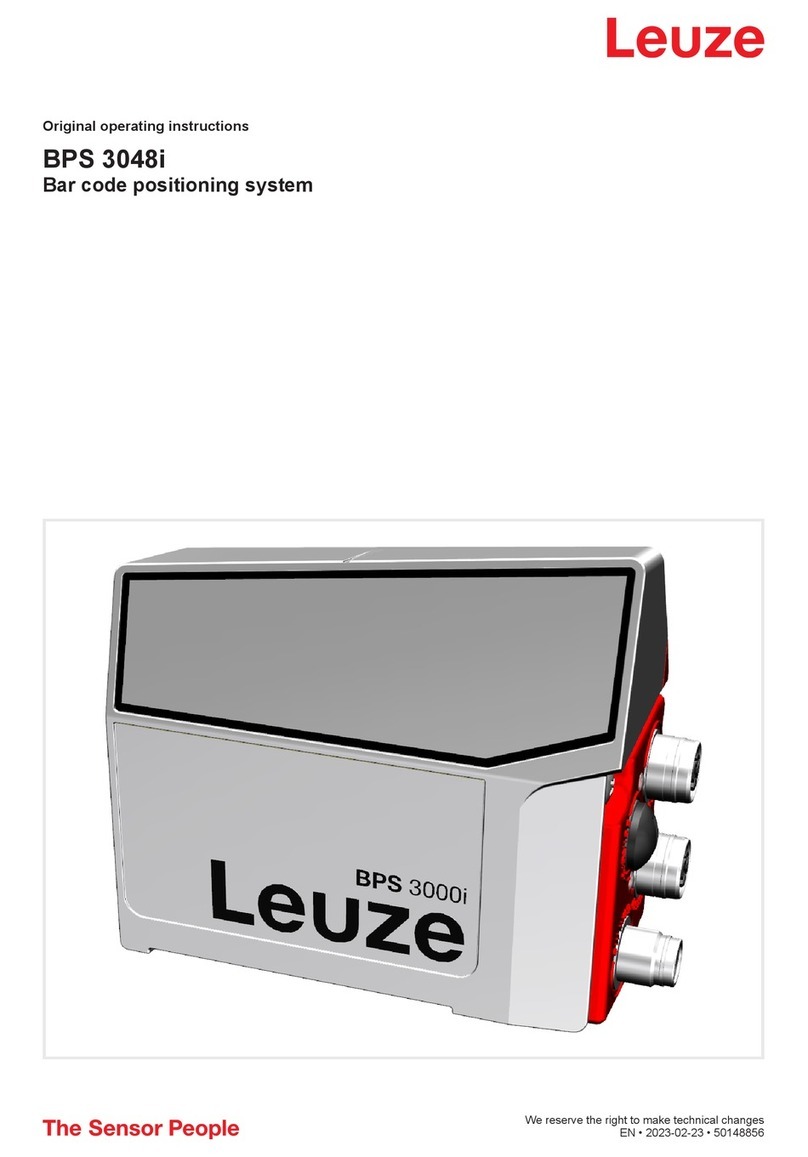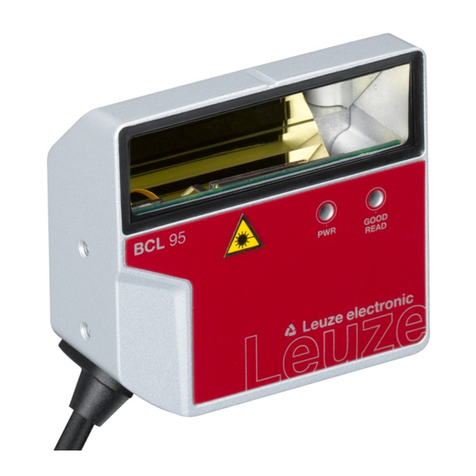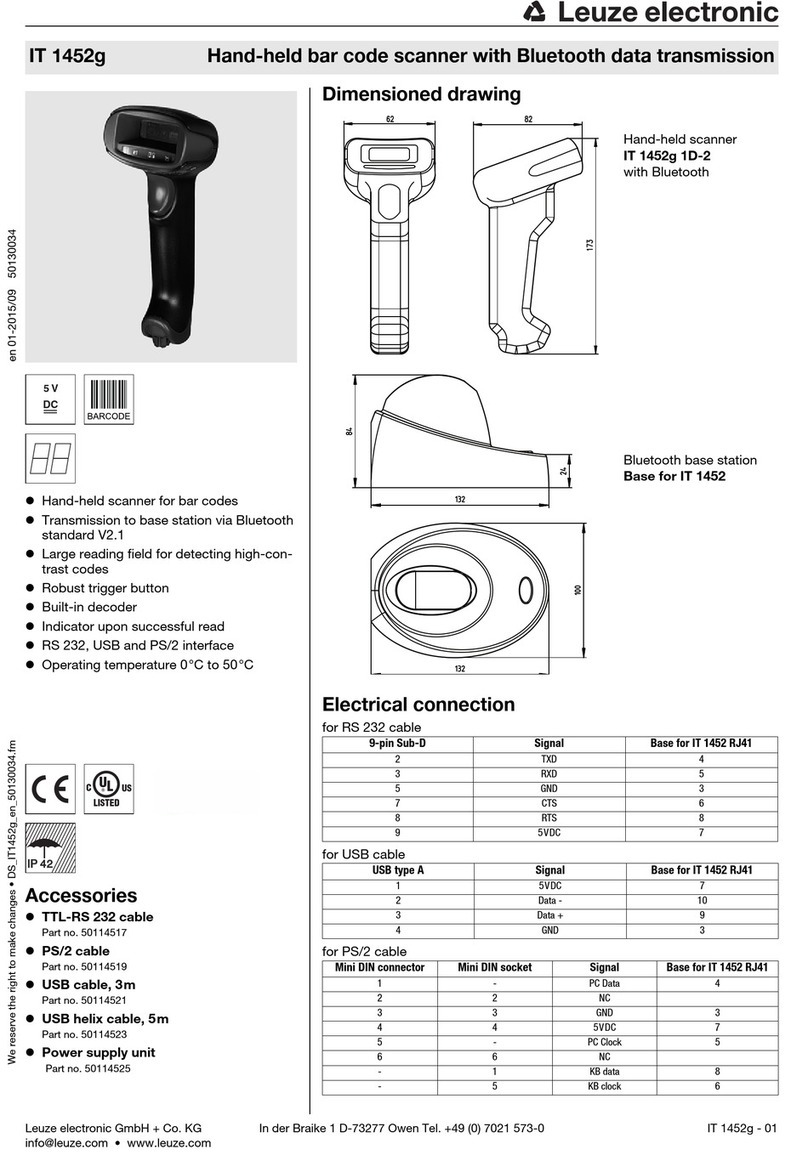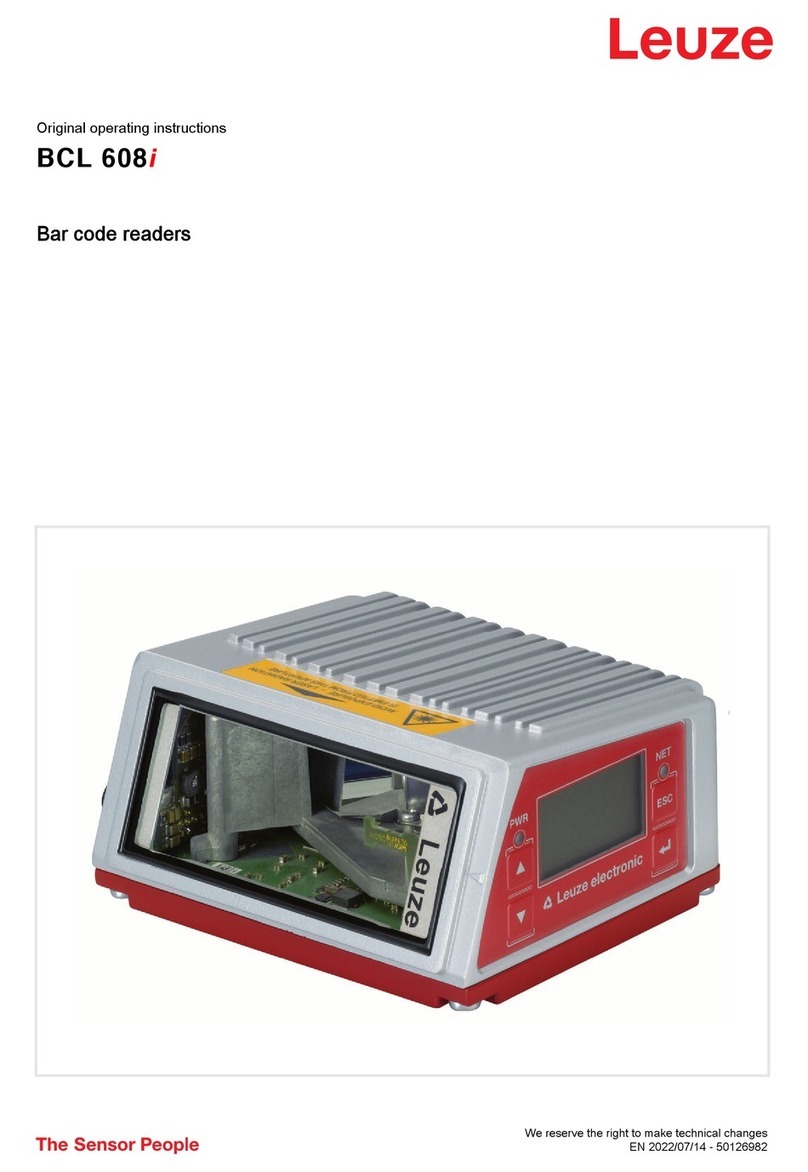Table of contents
Leuze electronic GmbH + Co. KG BCL 92 4
6.5 Configuration parameters ..................................................................................................... 23
6.5.1 Decode tab ........................................................................................................................24
6.5.2 Output tab..........................................................................................................................27
6.5.3 Control tab.........................................................................................................................29
6.5.4 Host interface tab ..............................................................................................................30
6.5.5 Reference code tab ...........................................................................................................31
6.5.6 Switching input tab ............................................................................................................33
6.5.7 Switching output tab ..........................................................................................................34
6.6 Diagnosis .............................................................................................................................. 35
6.7 Firmware Reload................................................................................................................... 36
7 Starting up the device - Configuration..............................................................37
7.1 Measures to be performed prior to the initial commissioning ............................................... 37
7.2 Starting the device ................................................................................................................ 37
7.2.1 Power-on test ....................................................................................................................37
7.2.2 Interface ............................................................................................................................37
7.2.3 Online commands .............................................................................................................37
7.2.4 Problems ...........................................................................................................................37
7.3 Starting up with factory settings............................................................................................ 38
7.4 Setting the configuration parameters.................................................................................... 38
7.4.1 Service mode ....................................................................................................................39
7.4.2 Parameter sets ..................................................................................................................40
8 Online commands...............................................................................................41
8.1 Overview of commands and parameters .............................................................................. 41
8.2 General online commands.................................................................................................... 42
8.3 Online commands for system control ................................................................................... 47
8.4 Online commands for the parameter set operations............................................................. 48
9 Care, maintenance and disposal .......................................................................51
10 Diagnostics and troubleshooting......................................................................52
11 Service and support ...........................................................................................53
12 Technical data .....................................................................................................54
12.1 General specifications .......................................................................................................... 54
12.2 Reading fields ....................................................................................................................... 56
12.3 Dimensioned drawings ......................................................................................................... 59
13 Order guide and accessories.............................................................................61
13.1 Type overview....................................................................................................................... 61
13.2 Accessories........................................................................................................................... 62
14 EC Declaration of Conformity............................................................................63
15 Appendix..............................................................................................................64
15.1 Bar code samples ................................................................................................................. 64