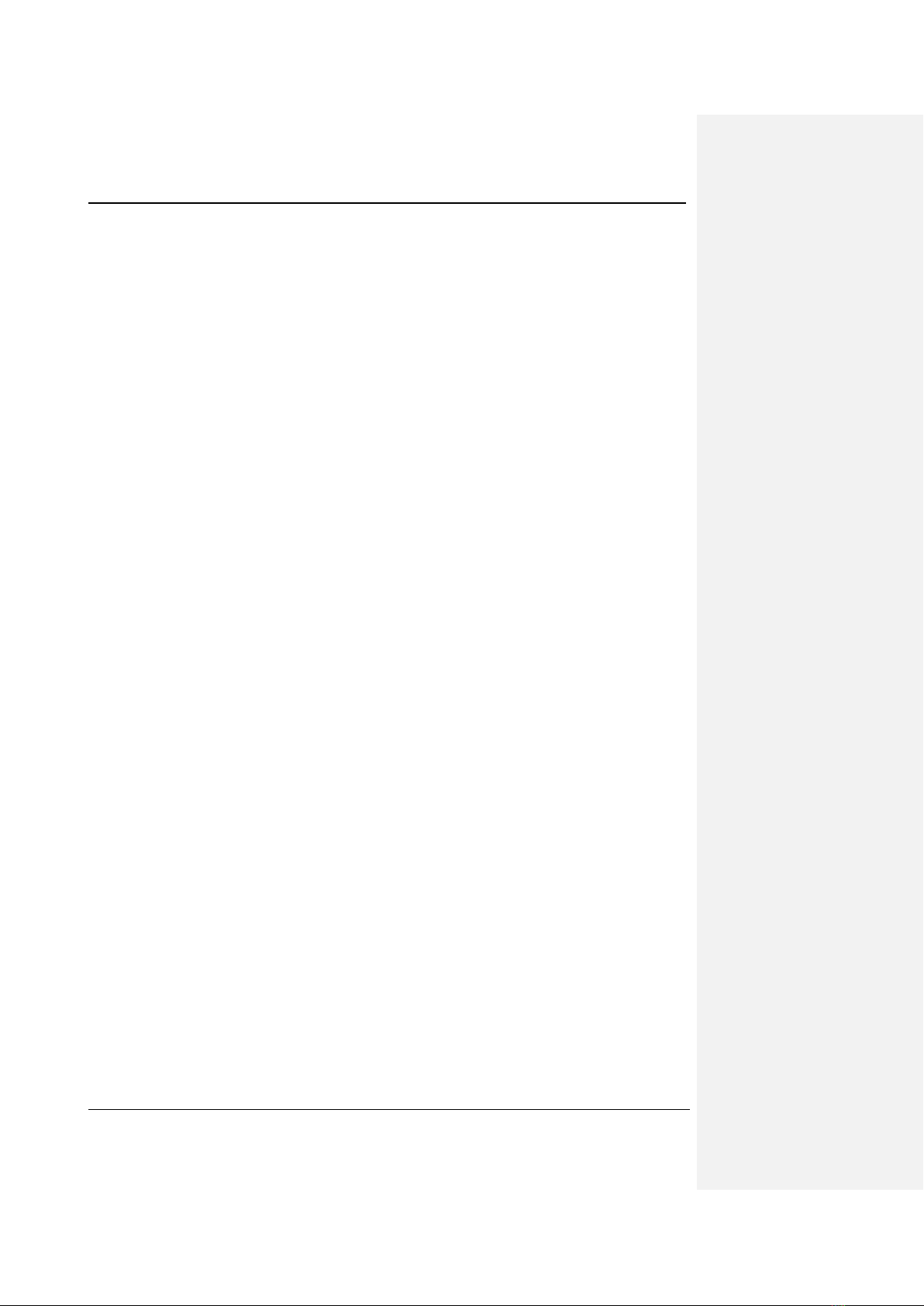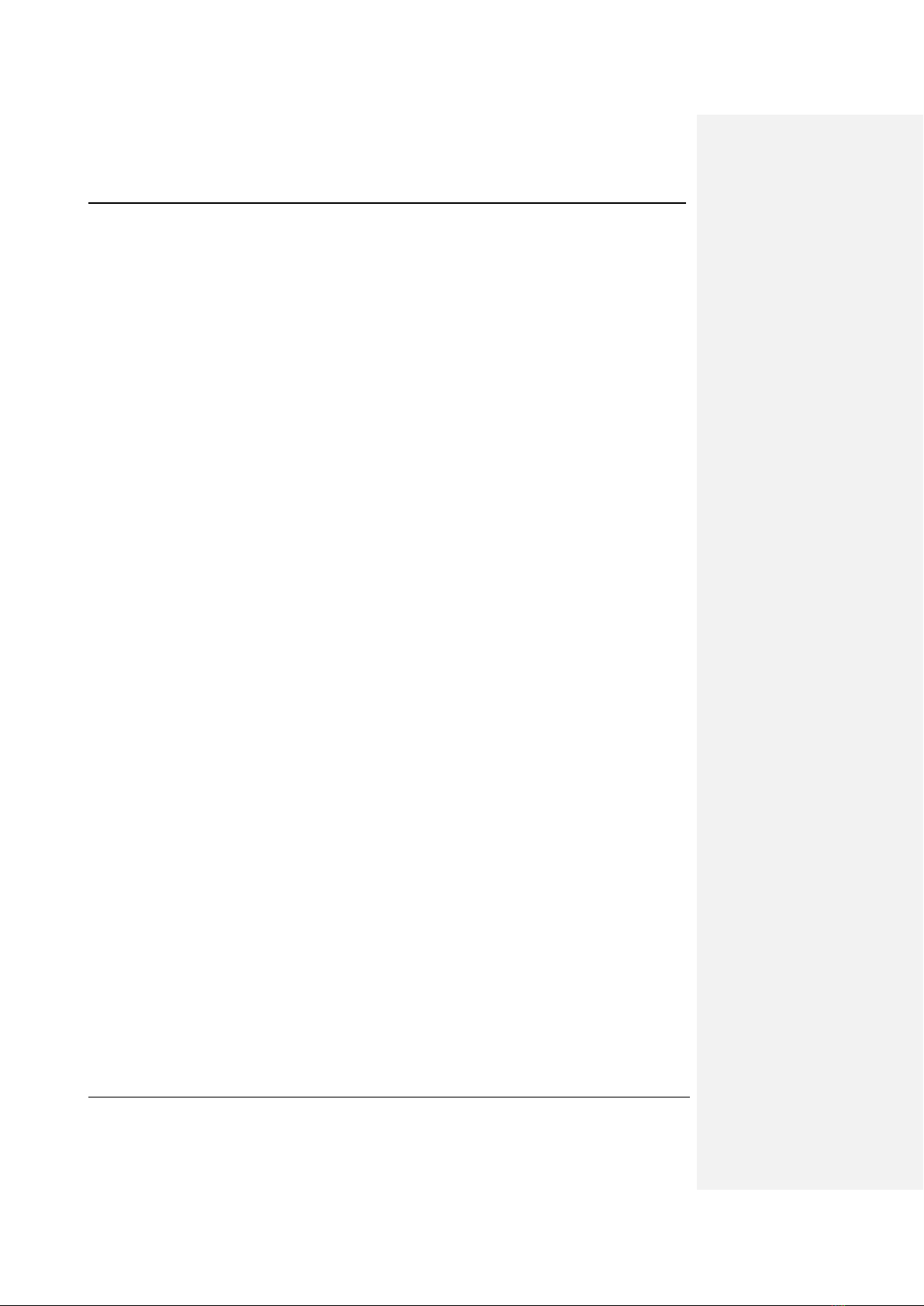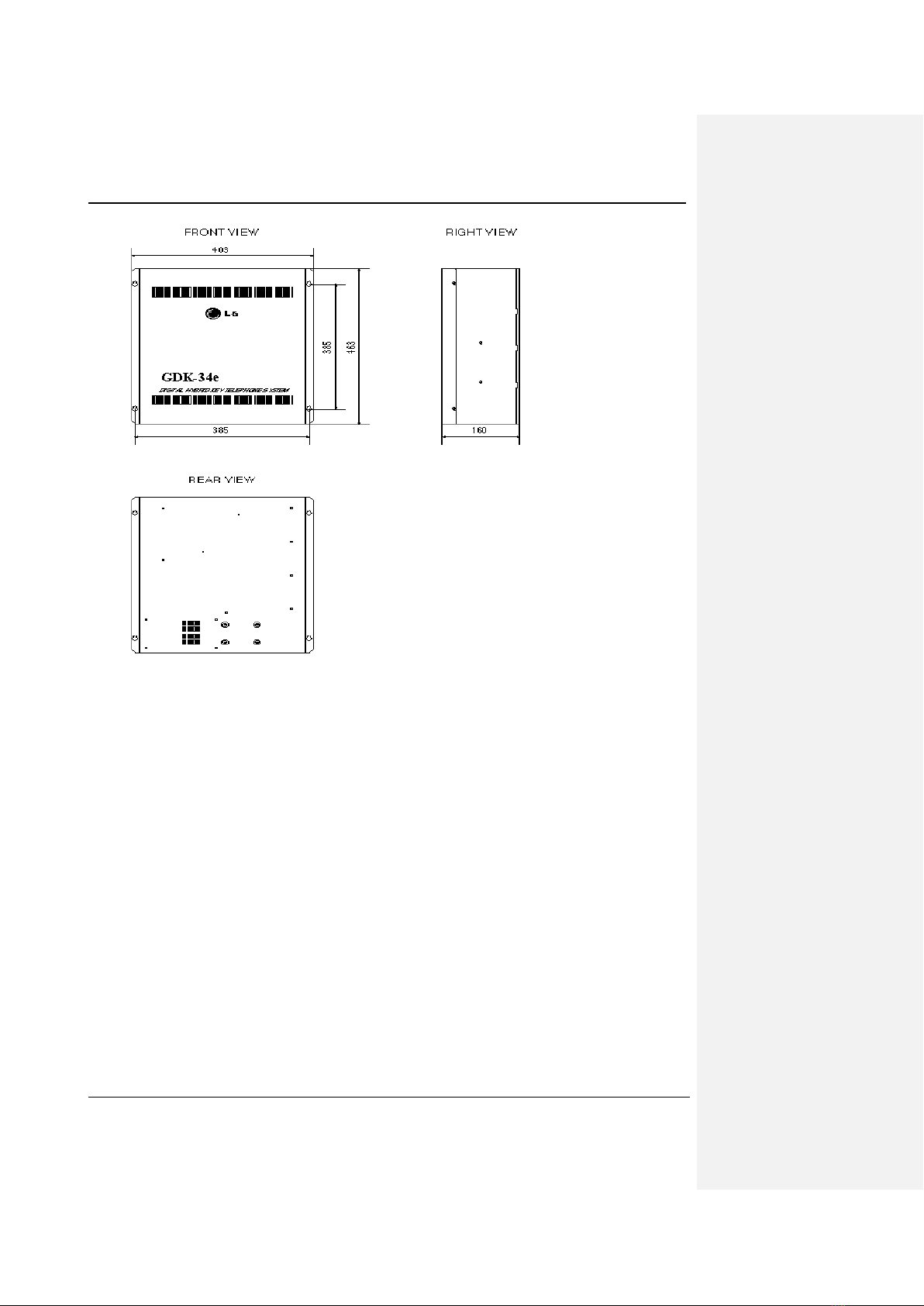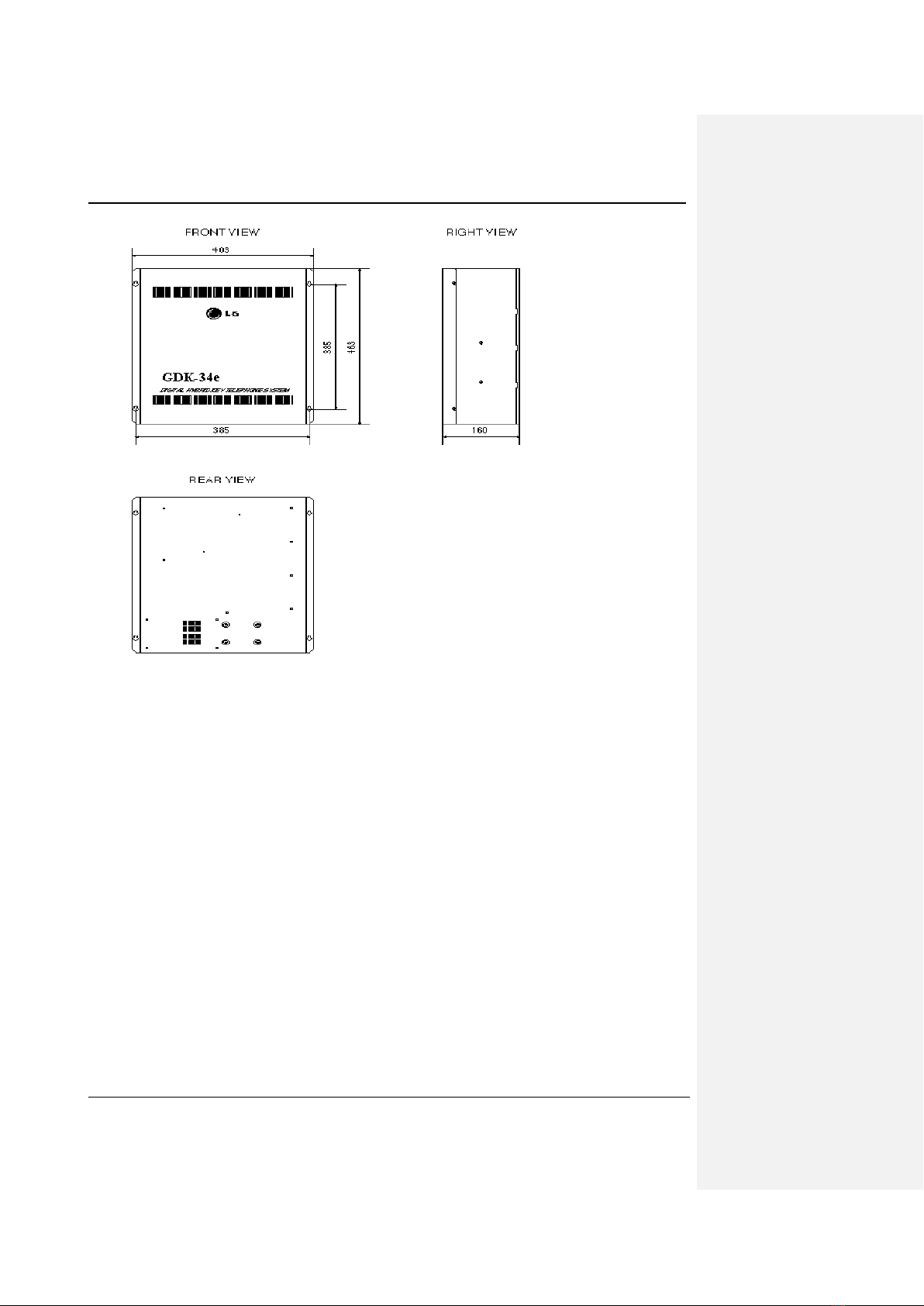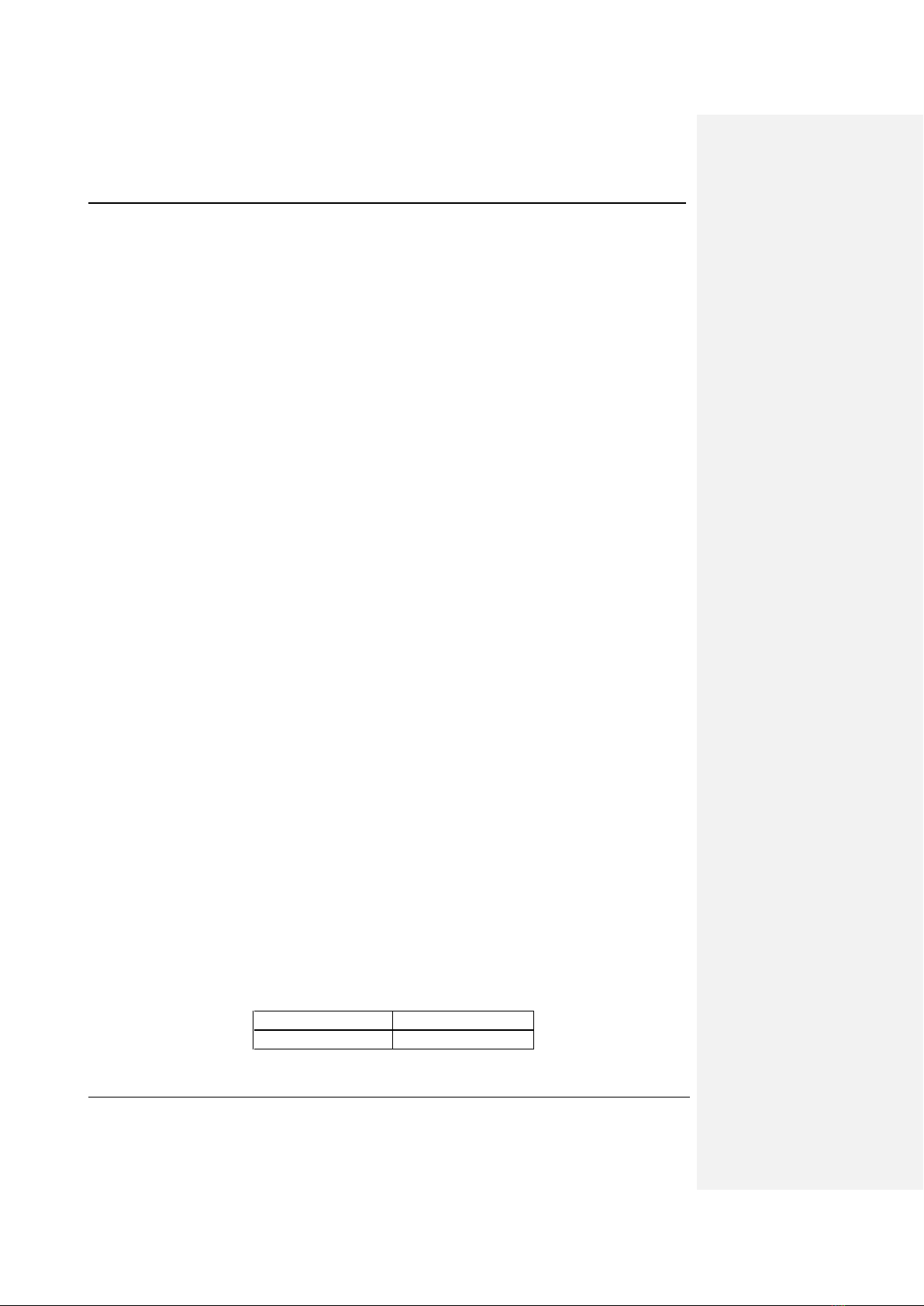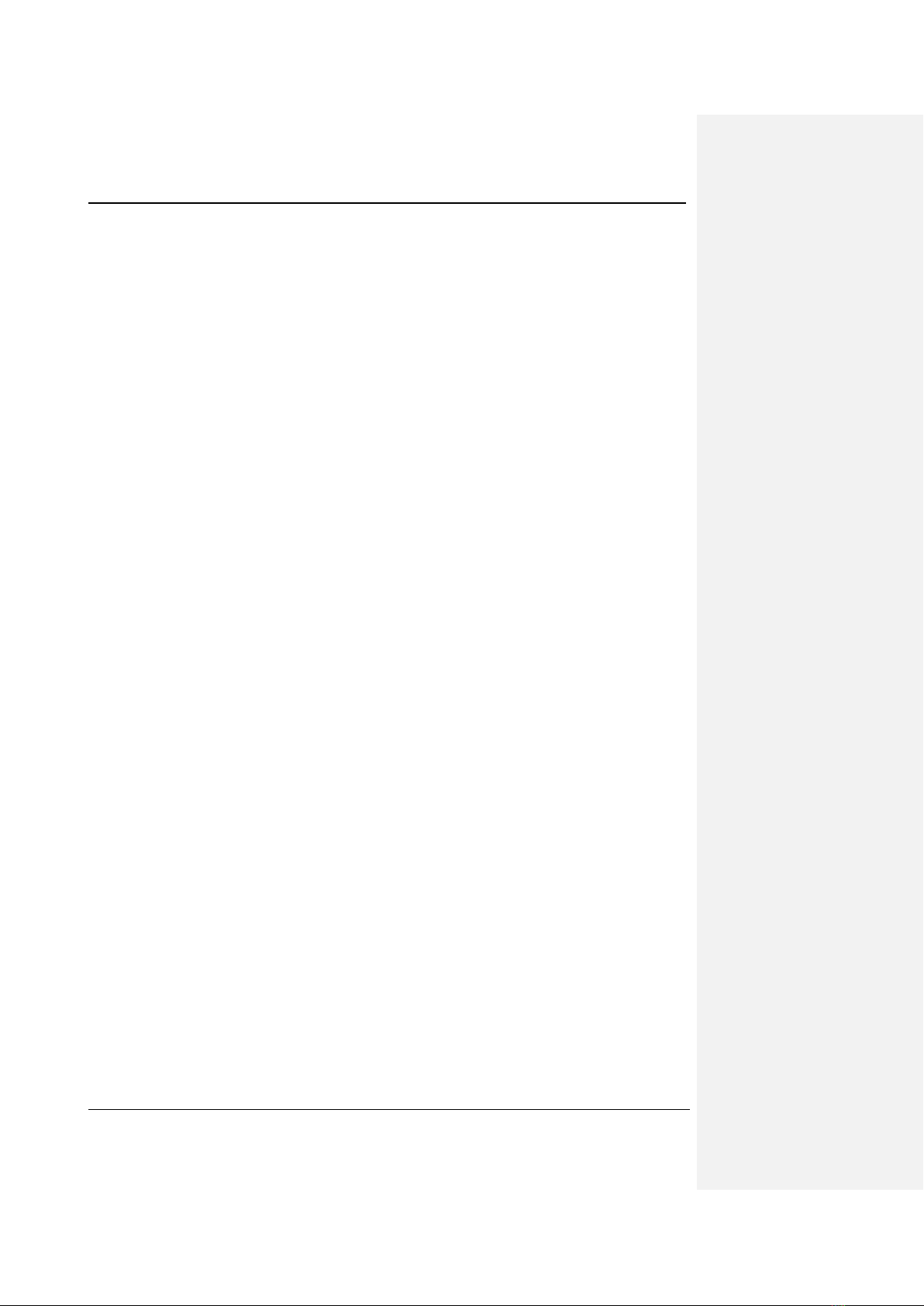
Aria-34e Installation
Digital Key Telephone System
4. INSTALLATION............................................................................................................................................4-1
ISSUE 3 31/1/99
4.1 INTRODUCTION 1.3 31/1/99......................4-1
4.2 SITE PLANNING 1.3 31/1/99......................4-1
4.3 INSTALLATION PLANNING 1.3 31/1/99......................4-2
4.4 UNPACKING THE KSU 1.3 31/1/99......................4-2
4.5 KSU EQUIPMENT MOUNTING 1.3 31/1/99......................4-3
4.5.1 KSU GROUNDING...........................................................................................................................4-6
4.5.2 POWER LINE SURGE PROTECTION...........................................................................................4-6
4.5.3 INSTALLING POWER SUPPLY UNIT ..........................................................................................4-6
4.5.4 POWER VOLTAGE SELECT..........................................................................................................4-7
4.5.5 BATTERY BACKUP INSTALLATION ...........................................................................................4-7
4.5.6 RING GENERATOR INSTALLATION...........................................................................................4-9
4.5.7 BOARD INSTALLATION ..............................................................................................................4-10
4.5.8 SOFTWARE ROM INSTALLATION ............................................................................................4-13
4.5.9 MAIN BOARD UNIT (MBU) INSTALLATION ...........................................................................4-13
4.5.10 MEMORY EXPANSION MODULE UNIT (MEMU) INSTALLATION......................................4-16
4.5.11 PHASE LOCK LOOP UNIT-2 (PLLU2) INSTALLATION..........................................................4-16
4.5.12 MODEM UNIT (MODU) INSTALLATION..................................................................................4-16
4.5.13 SERIAL INTERFACE UNIT (SIU) INSTALLATION .................................................................4-17
4.5.14 ANALOG CO/PABX LINE INTERFACE BOARDS (4LCO/LCOB) INSTALLATION..............4-18
4.5.15 ISDN 2BRI (2B+D: 2 BASIC RATE INTERFACE) INSTALLATION........................................4-20
4.5.16 ISDN PRI (30B+D: PRIMARY RATE INTERFACE) INSTALLATION.....................................4-20
4.5.17 ISDN STIB (S/T INTERFACE BOARD) INSTALLATION .........................................................4-21
4.5.18 ETIB (ELECTRONIC TERMINAL INTERFACE BOARD) INSTALLATION..........................4-22
4.5.19 DTIB (DIGITAL TERMINAL INTERFACE BOARD) INSTALLATION...................................4-23
4.5.20 SINGLE LINE TELEPHONE INTERFACE BOARD (4SLI, SLIB) INSTALLATION .............4-23
4.5.21 DIGITAL VOICE INTERFACE BOARD (DVIB) INSTALLATION...........................................4-24
4.5.22 PFTU (POWER FAILURE TRANSFER UNIT) INSTALLATION .............................................4-25
4.5.23 PFTU-I ............................................................................................................................................4-25
4.5.24 PFTU ...............................................................................................................................................4-26
4.6 SYSTEM WIRING 1.3 31/1/99....................4-28
4.6.1 BATTERY BACK-UP WIRING INSTALLATION........................................................................4-28
4.6.2 SIU RS-232C PORT WIRING........................................................................................................4-29
4.6.3 INSTALLATION TAILS - TERMINATION PROCEDURE ........................................................4-29
4.7 STATION WIRING 1.3 31/1/99....................4-30
4.7.1 Digital Keyset & Terminal Wiring..................................................................................................4-34
4.7.2 Electronic Keyset & Terminal Wiring ............................................................................................4-34
4.7.3 Single Line Telephone Wiring........................................................................................................4-35
4.7.4 Power Failure Transfer Wiring ......................................................................................................4-36
4.7.5 CO Line Wiring...............................................................................................................................4-38
4.7.6 Clock Control Cable Wiring............................................................................................................4-39
4.7.7 Music On Hold (MOH) Wiring.......................................................................................................4-42
4.7.8 External Paging Port (EXT. PAGE) Wiring ..................................................................................4-42
4.7.9 External Paging Port (EXT.PAGE) & General Purpose Relays Wiring.......................................4-42
4.7.10 Alarm Detect Port Wiring ...............................................................................................................4-43