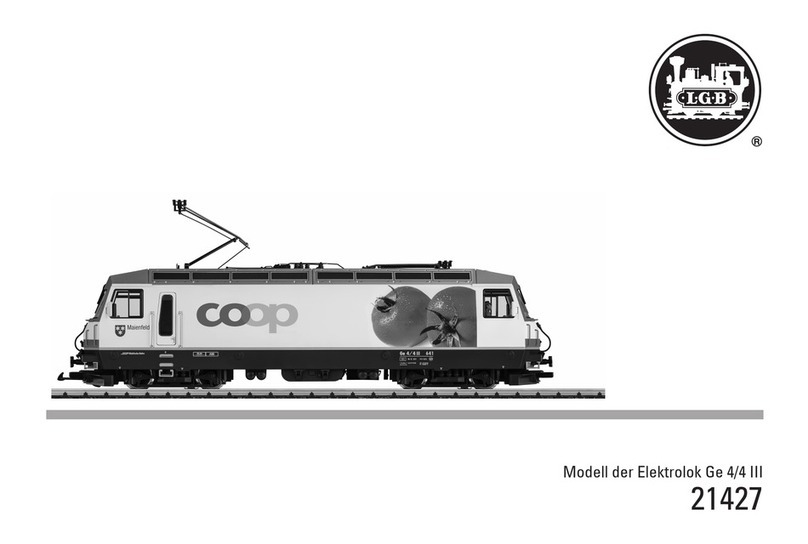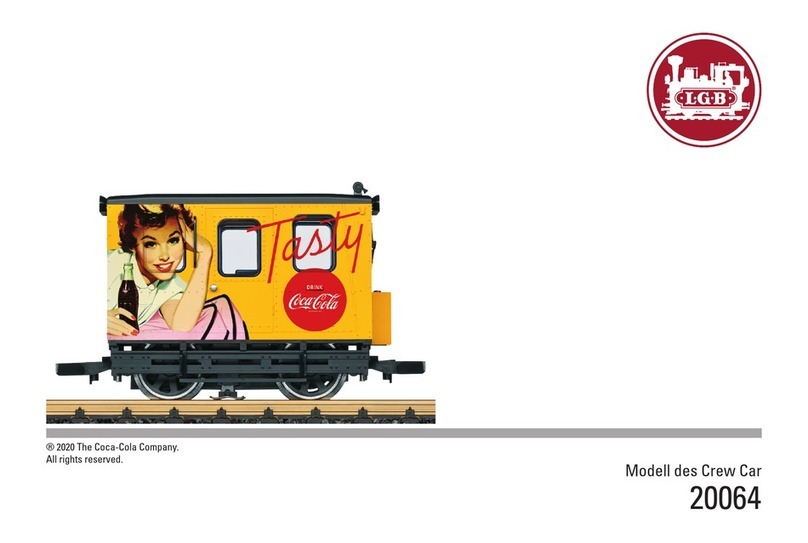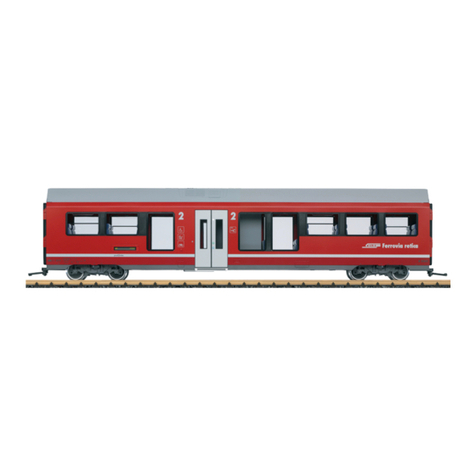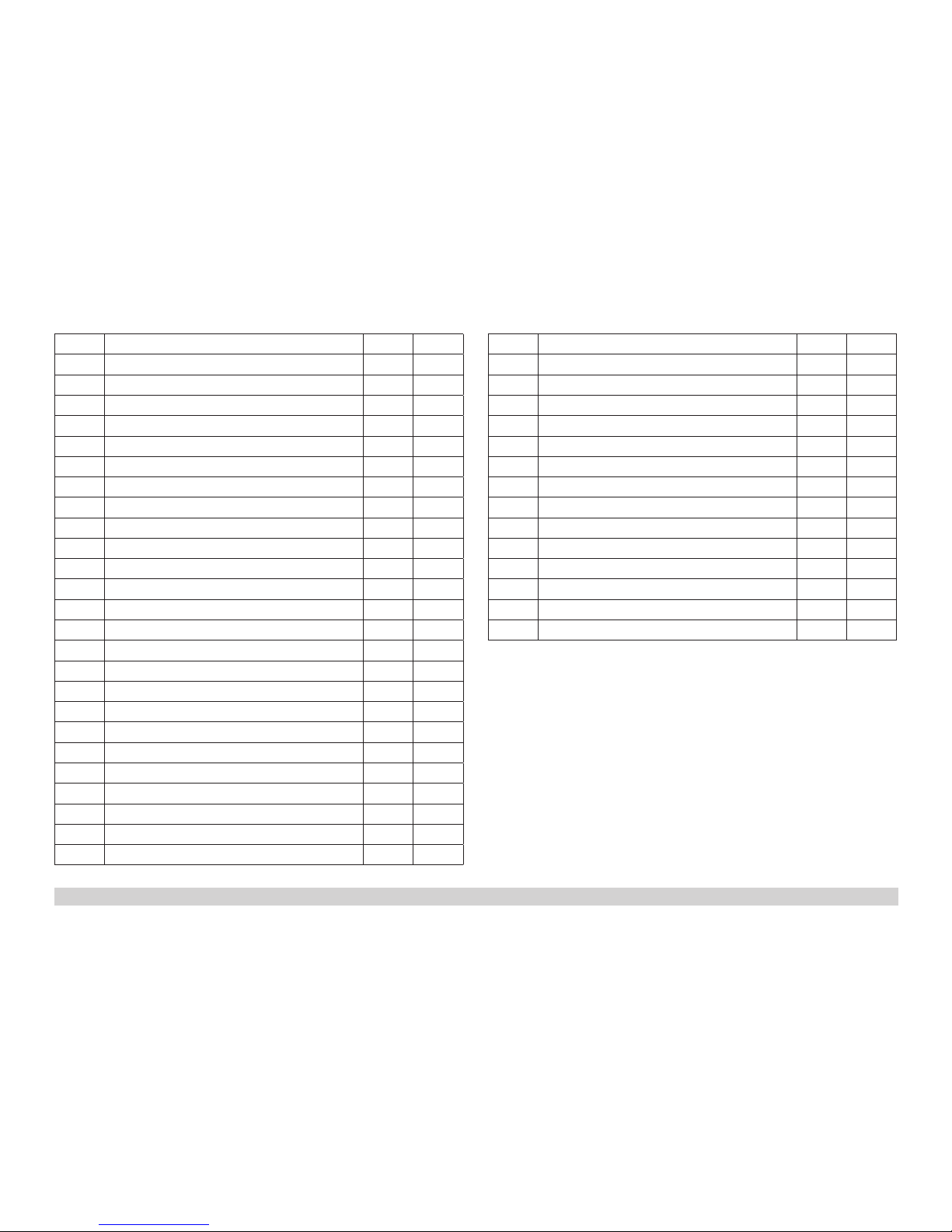10
Safety Notes
• Thismodelmayonlybeusedwiththeoperatingsystemdesignedforit.
• Useonlyswitchedmodepowersupplyunitsandtransformersthataredesigned
for your local power system.
• Thislocomotivemustneverbesuppliedwithpowerfrommorethanonepowerpack.
• Paycloseattentiontothesafetynotesintheinstructionsforyouroperatingsystem.
• Notforchildrenundertheageof15.
• WARNING! Sharp edges and points required for operation.
Important Notes
• Theoperatinginstructionsareacomponentpartoftheproductandmusttherefore
bekeptinasafeplaceaswellasincludedwiththeproduct,ifthelatterisgivento
someone else.
• Thewarrantycardincludedwiththisproductspeciesthewarrantyconditions.
• PleaseseeyourauthorizedLGBdealerforrepairsorspareparts.
• Disposing:www.maerklin.com/en/imprint.html
Functions
• ThismodelisdesignedforoperationonLGBtwo-railDCsystemswithconventio-
nalLGBDCtraincontrollersorpowerpacks(DC,0-24volts).
• Factory-installedmultipleprotocoldecoder(DC,DCC,mfx).
• MfxtechnologyfortheMobileStation/CentralStation.
Namesetatthefactory:DFB 5
•
Themodelisprogrammedwithlocomotiveaddress03forusewiththeLGBMulti
TrainSystem(DCC).Thelocomotiveisautomaticallyrecognizedinoperationwithmfx.
• Volumecanbechangedforthesoundeffects
• Thefunctionscanbeactivatedonlyinparallel.Serialactivationofthefunctionsis
notpossible(Pleasenoteheretheinstructionsforyourcontroller).
General Note to Avoid Electromagnetic Interference:
Apermanent,awlesswheel-railcontactisrequiredinordertoguaranteeoperation
for which a model is designed. Do not make any changes to current-conducting parts.
Mode of Operation Switch
This model has a four-position switch for the mode of operation. It is located in the
engineer‘scab(Figure1).
Pos.0 Locomotivestoredonasidingwithoutcurrent
Pos.1–3 Locomotivemotor,lighting,andsoundturnedon
Smoke Unit
This model is equipped with a smoke unit. Fill the smoke stack only halfway with
smokeuid.Ifyouputintoomuchuid,thesmokeunitcannotproducesmoke.
Sound
ThewhistlecanbeactivatedwiththeLGBsoundactivationmagnet(itemno.17050)
that is included with the locomotive. The activation magnet can be clipped into place
betweenthetiesofmostLGBtracksections.Placethemagnetontherightsideinor-
der to activate the short whistle blast when the locomotive passes over this location.
The long whistle blast will sound when the magnet is placed on the left side.
Operation with Rack
• Avoidgradesgreaterthan25%.
• Avoidsharpcurvesonracksections,sinceherethecogwheelonthelocomotive
can slip from the rack.
• Werecommendequippingallcarswithsymmetricalcouplers(couplerhooksat
bothends)sothatlocomotivesandcarsdonotuncouple.
• Werecommendthe64462couplerhooksforrackoperation,sinceotherwisethe
coupler hooks can drag on the rack.
Multi-Protocol Operation
Analog Operation
This decoder can also be operated on analog layouts or areas of track that are
analog.Thedecoderrecognizesalternatingcurrent(DC)andautomaticallyadapts
to the analog track voltage. All functions that were set under mfx or DCC for analog
operationareactive(seeDigitalOperation).
The built-in sound functions come from the factory inactive for analog operation.
Digital Operation
This decoder is a multiprotocol decoder. This decoder can be used on mfx or DCC.
The digital protocol with the most possibilities is the highest order digital protocol.
Thesequenceofdigitalprotocolsindescendingorderis:
Priority1:mfx;Priority2:DCC;Priority3:DC
Note:Digitalprotocolscaninuenceeachother.Fortrouble-freeoperation,were-
commend deactivating those digital protocols not needed by using CV 50. Deactivate
unneeded digital protocols at this CV if your controller supports this function.
Iftwoormoredigitalprotocolsarerecognizedinthetrack,thedecoderautomatically
takesonthehighestorderdigitalprotocol,example:mfx/DCC;thedecodertakeson
themfxdigitalprotocol(seeprevioustable).
Note: Please note that not all functions are possible in all digital protocols. Several
settingsforfunctions,whicharesupposedtobeactiveinanalogoperation,canbe