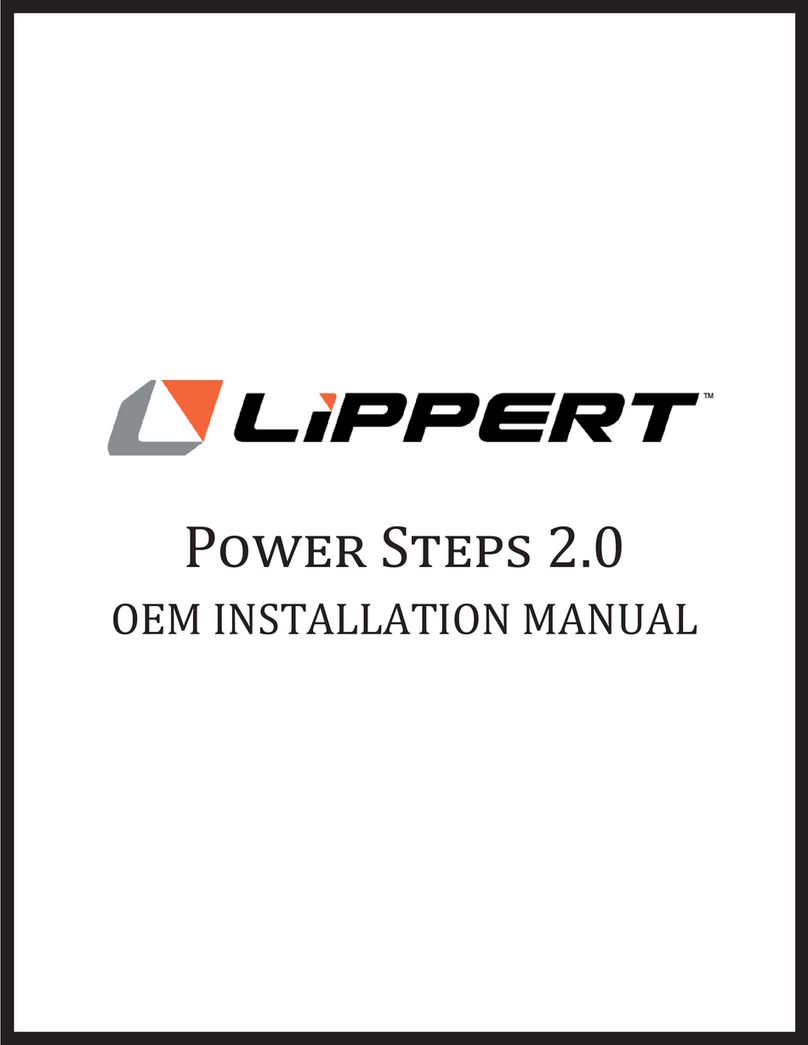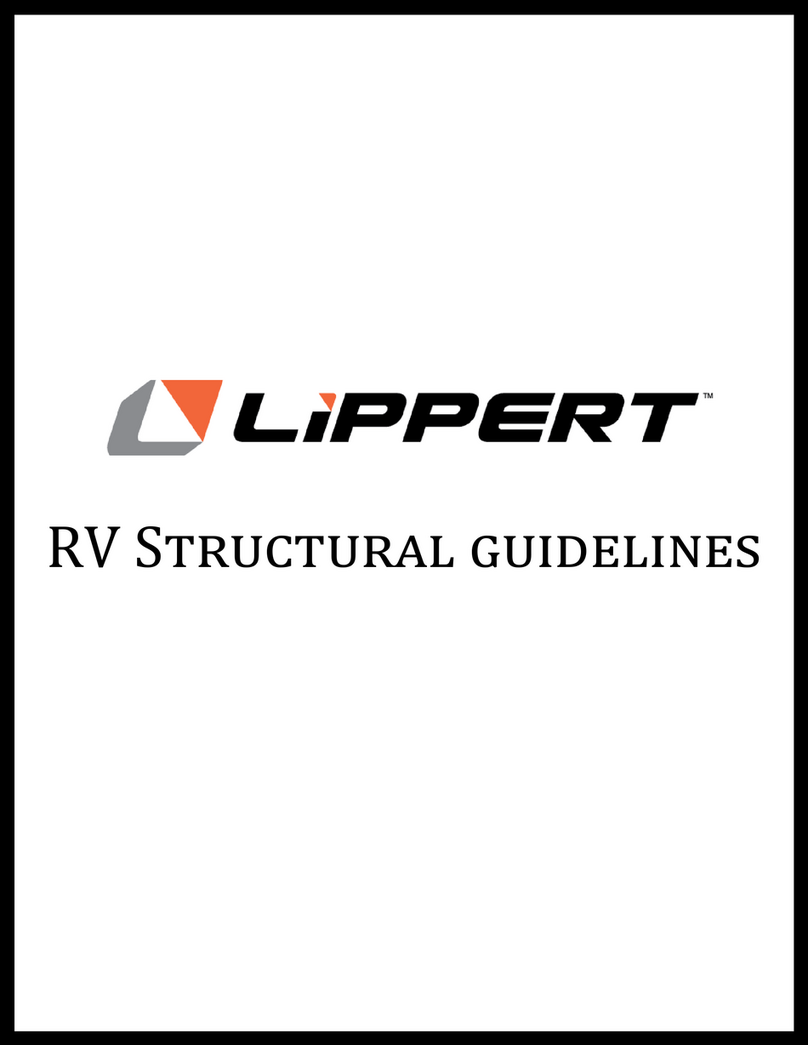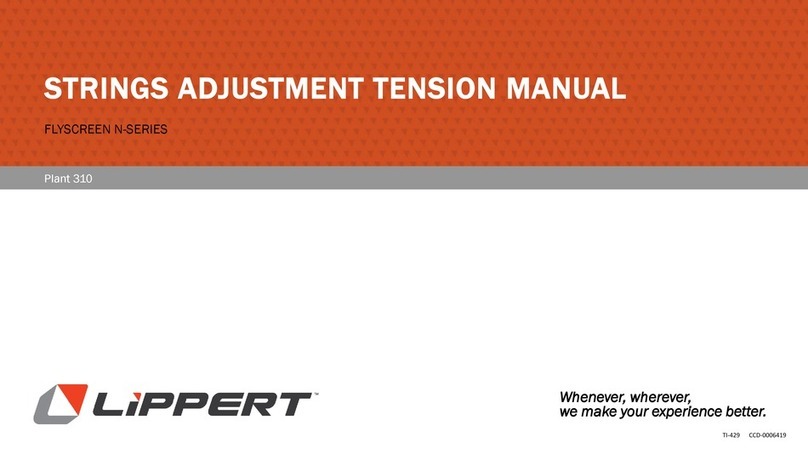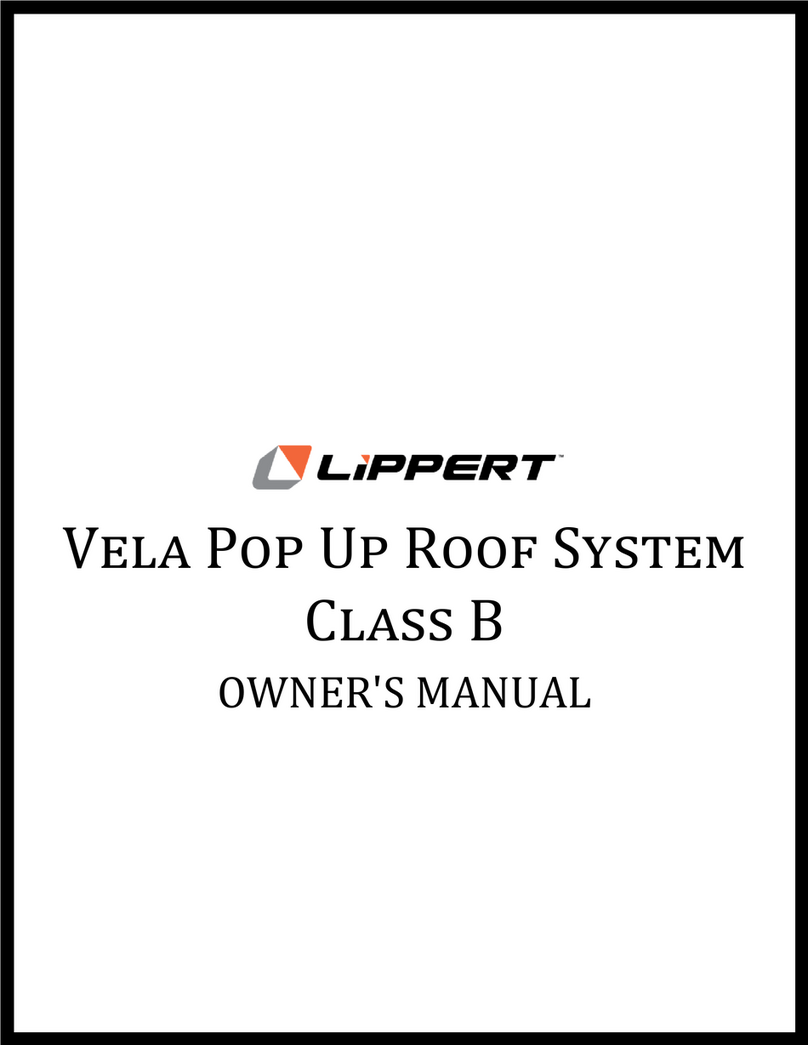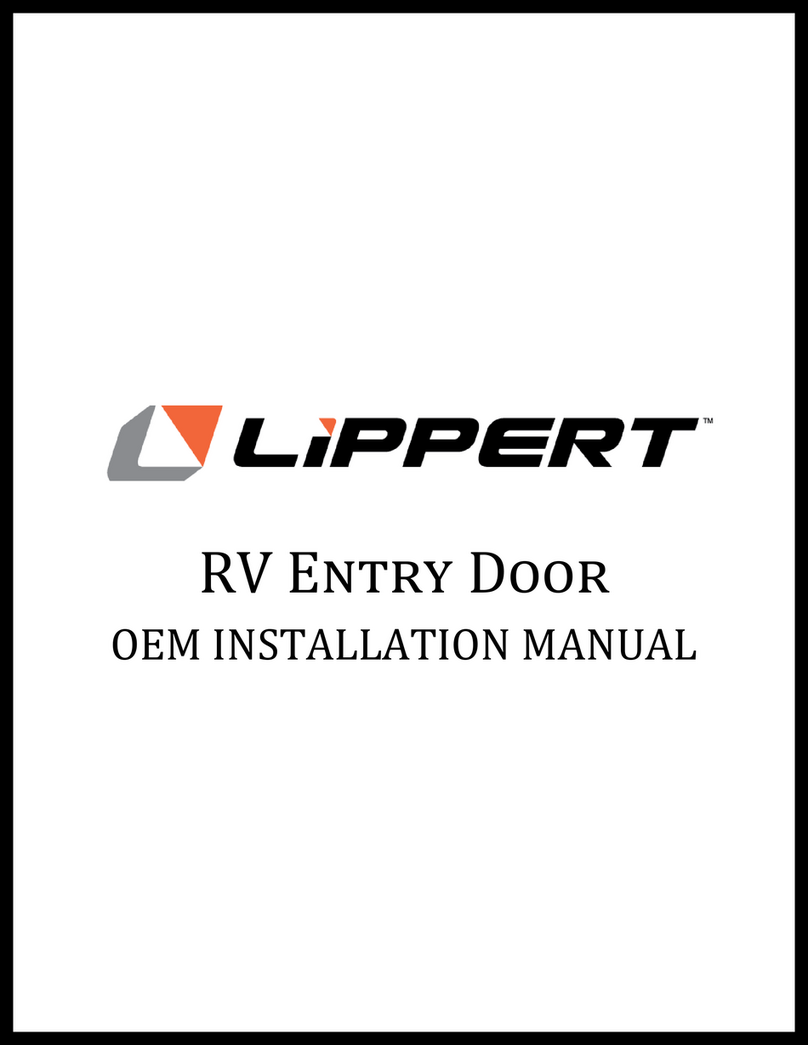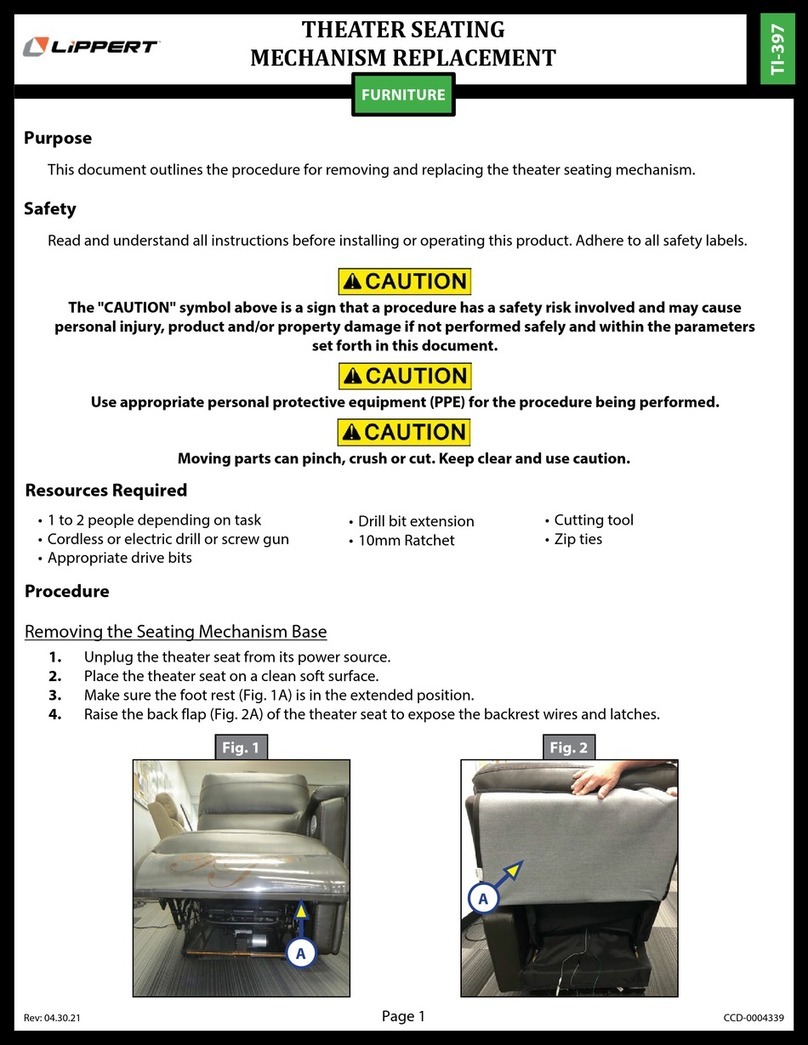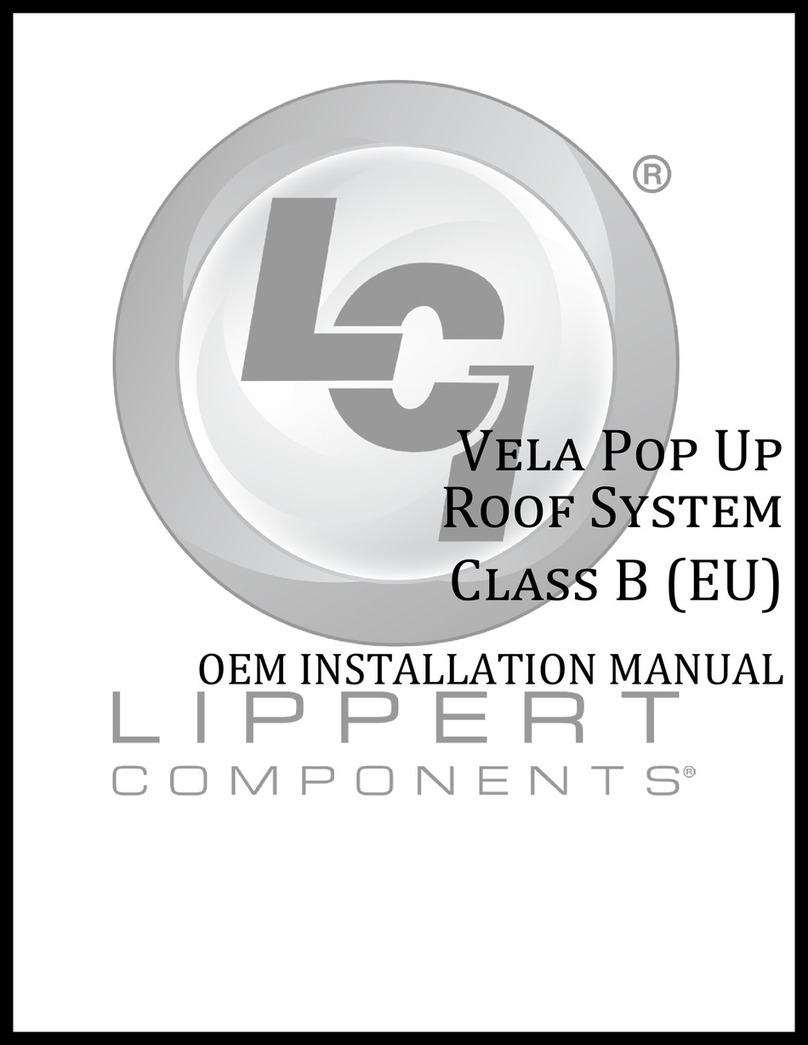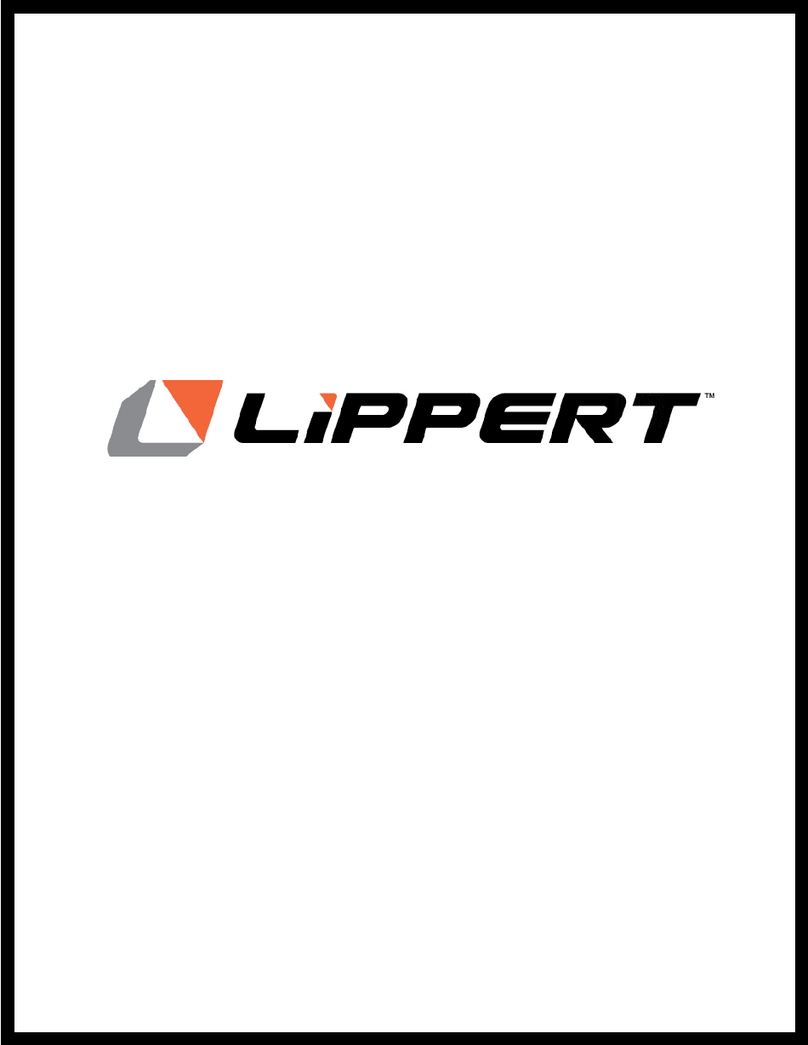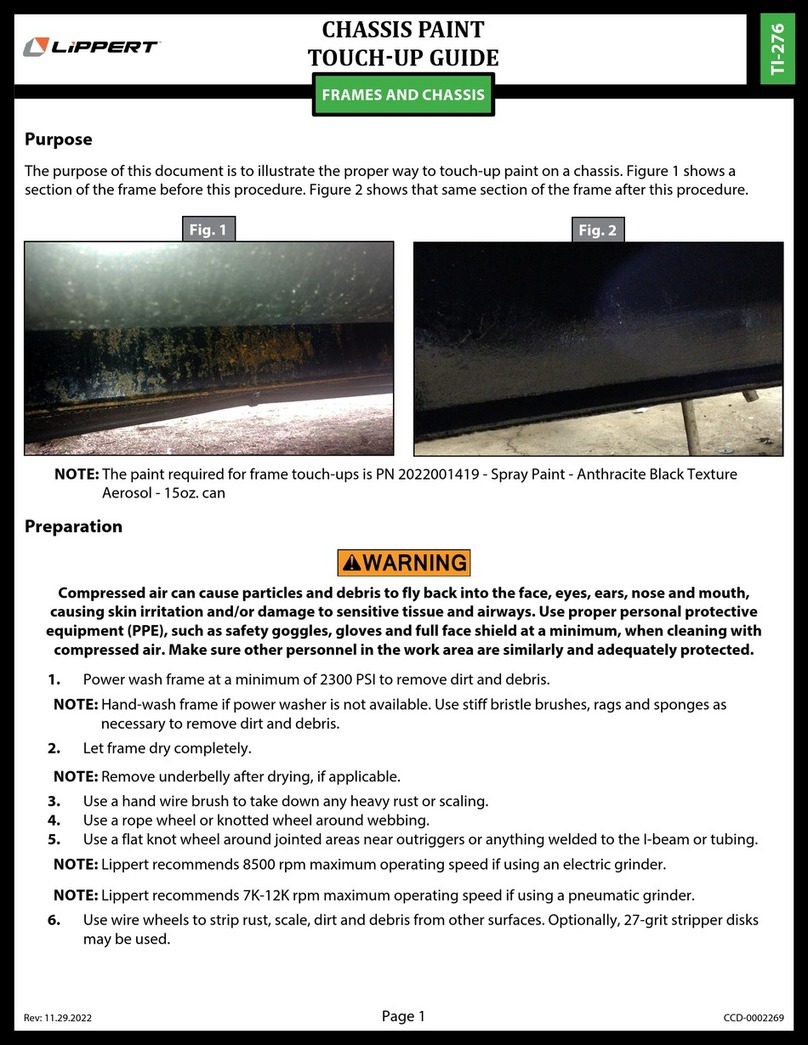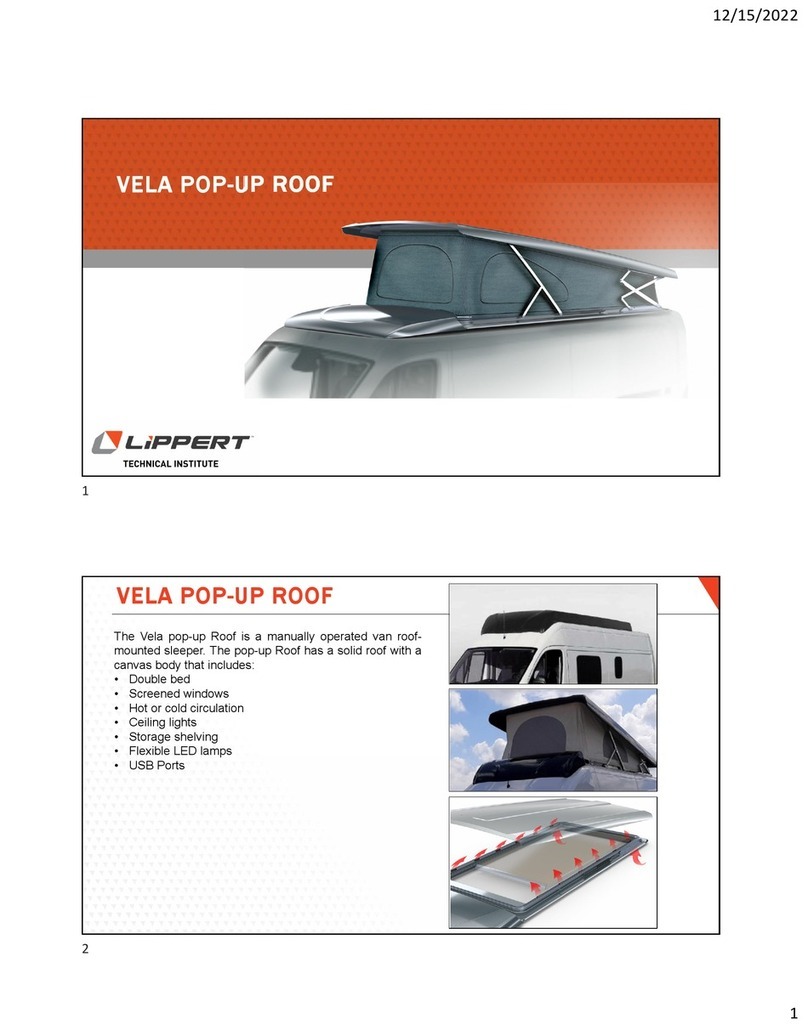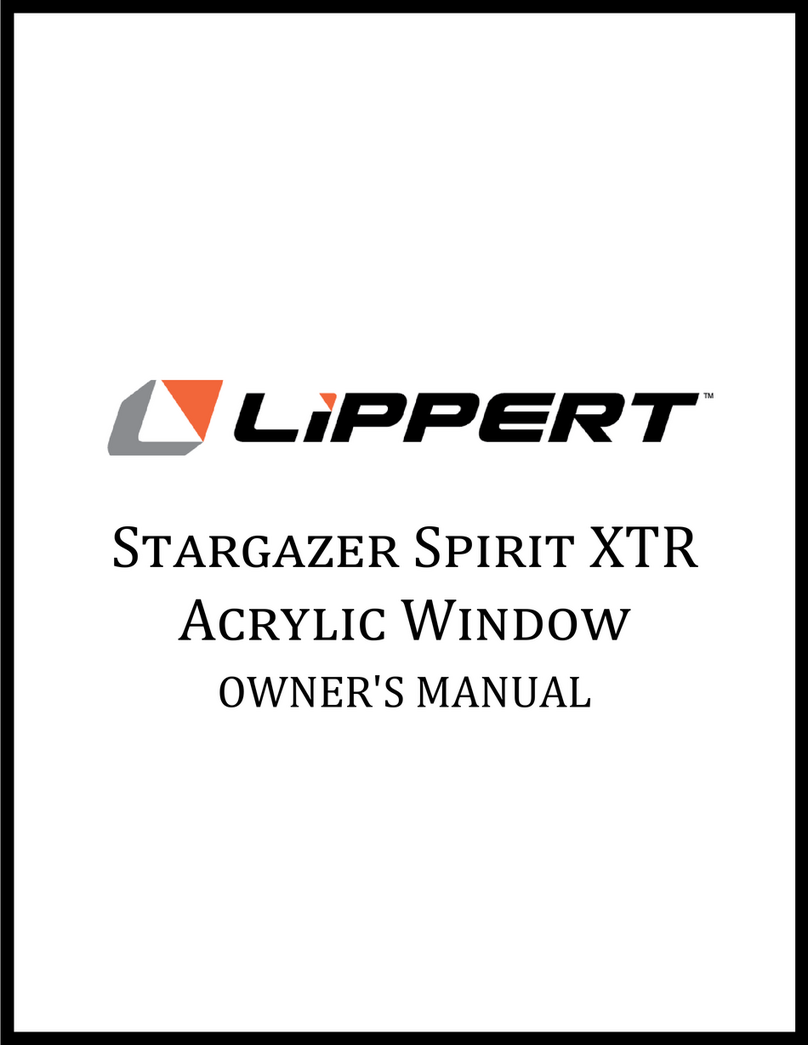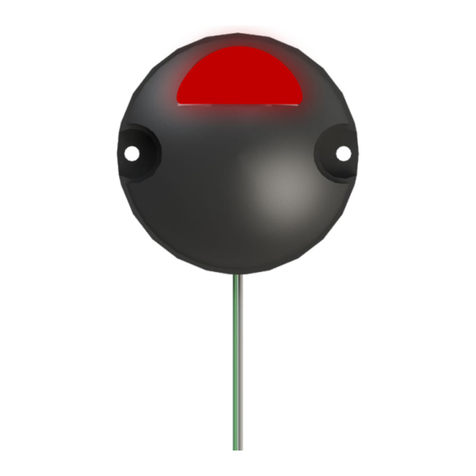ARIESAUTOMOTIVE.COM •PRODUCT SUPPORT: 877.287.8634 •2500207-INS-RA •12/30/2022 •ECN9916 •PAGE 2
PROCEDURE:
REMOVE CONTENTS FROM BOX. VERIFY ALL PARTS ARE PRESENT. READ INSTRUCTIONS
CAREFULLY. CUTTING AND MODIFICATION IS REQUIRED TO REINSTALL THE PLASTIC FENDER
LINER. DRILLING IS REQUIRED. ASSISTANCE IS RECOMMENDED.
1. Start installation on the Driver/Left side of the vehicle. Release the plastic clips and remove any
hardware attaching the liner to the outer edge and underside of the fender and the body, (Figure 1).
Remove the inner fender liner.
2. Next, firmly pull the fender straight outward from the body to pop the clips from the mounting holes,
(Figure 2). Remove any clips left attached to the body panel and move the fender to a smooth, clean
surface.
3. Use an electric drill and 25/64” drill bit, (not included) to drill out the mounting hole in the front of the
wheel well the body (Figures 3 & 4). VERY IMPORTANT: Only drill through the outer sheet metal to
enlarge the holes for a Threaded Insert, do not drill completely through the body.
a. Select the 6mm Threaded Insert Installation Tool and (1) 6mm Threaded Insert, (Figure 6-A).
b. Screw the Insert onto the threaded end of the Insert Tool, (Figure 6-A).
c. Firmly hold the Tool and push the Insert into one of the drilled holes, (Figure 6-B).
d. Insert should fit snug into the drilled hole. Lightly tap the Tool and Insert into the hole with a
small hammer if necessary.
e. Firmly hold the hex nut on the Insert Tool in place with a wrench and turn the hex bolt clockwise
to tighten the bolt and expand the Insert in the hole (Figure 6-C).
f. Once Insert is fully compressed and expanded, remove the Tool from the Insert. WARNING: Do
not overtighten Insert or damage to the Insert may result.
4. With assistance, hold the Fender up in position. Attach the Fender to the previously installed Threaded
Insert with (1) 6mm Button Head Bolts, (1) 6mm Lock Washers and (1) 6mm Flat Washers, (Figure 7).
Do not tighten hardware at this time.
5. Next, attach the Fender to the (7) remaining mounting locations with access tothe back of the outer
body panel. Attach the Fender to the (7) locations with (7) 6mm Button Head Bolts, (7) 6mm Lock
washers, (7) 6mm Flat Washers and (7) 6mm Flange Nuts, (Figures 5, 7—9). Do not tighten hardware
at this time.
6. With the fender in place, determine if plastic fender liner will be reinstalled
a. Slide fender liner into position.
b. Trim the outer section from the liner. NOTE: Actual amount to remove from liner to be
determined by installer. Leave as many mounting points on the plastic liner as possible.
c. Reinstall modified plastic fender liner if desired.
7. Adjust the position of the Fender and fully tighten all hardware.
8. Repeat Steps 1—7 to attach the Passenger/Right Fender.
9. Do periodic inspections to the installation to make sure that all hardware is secure and tight.
To protect your investment, Do not use any type of polish or wax that may contain abrasives that could damage the
finish. Mild soap may be used to clean the Fenders.