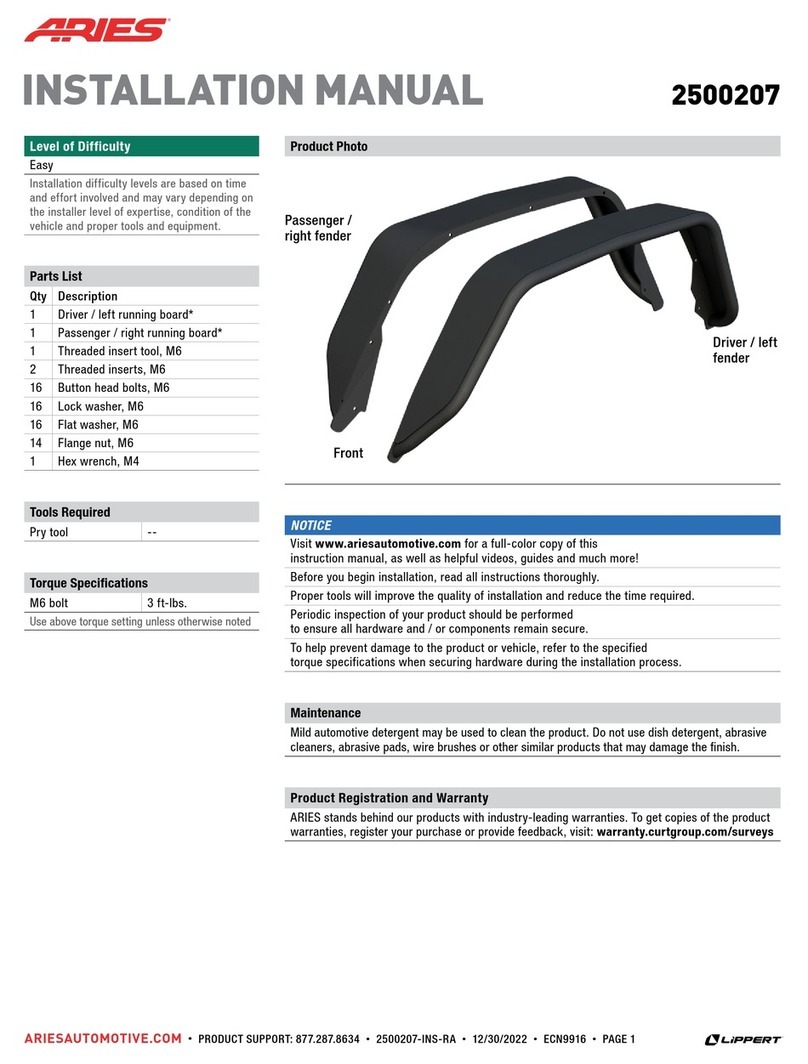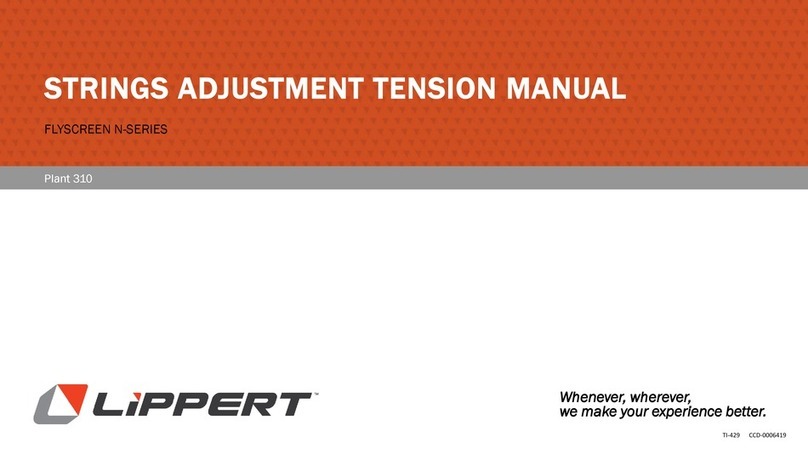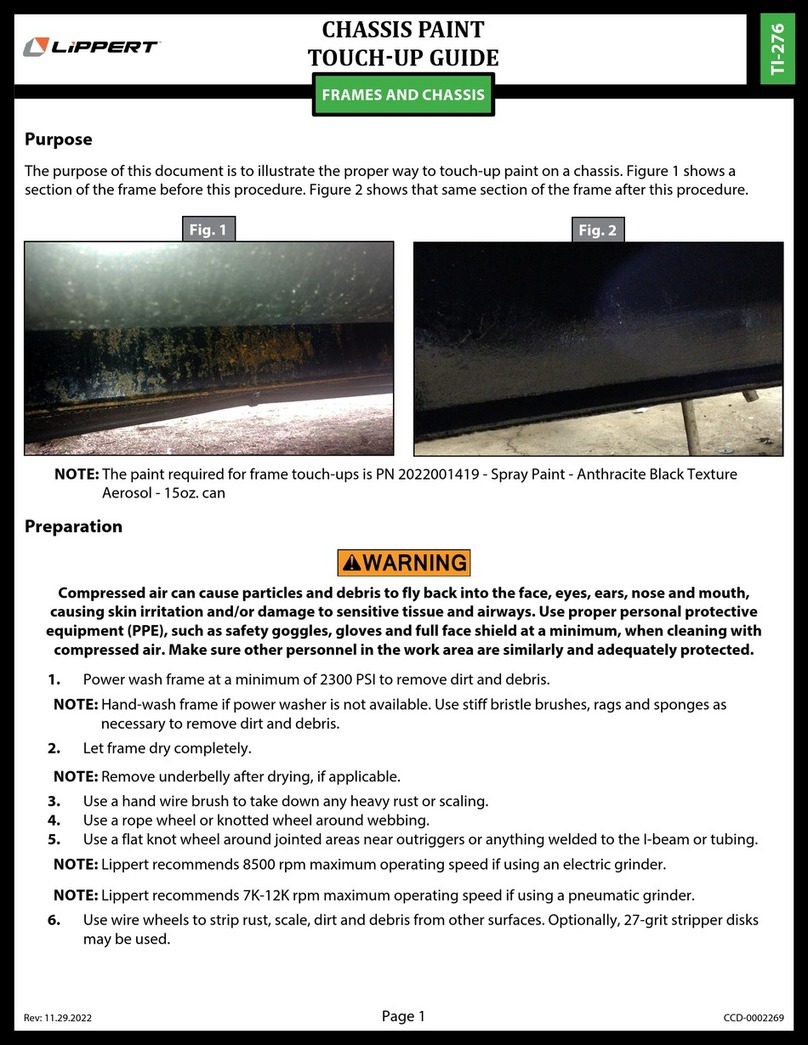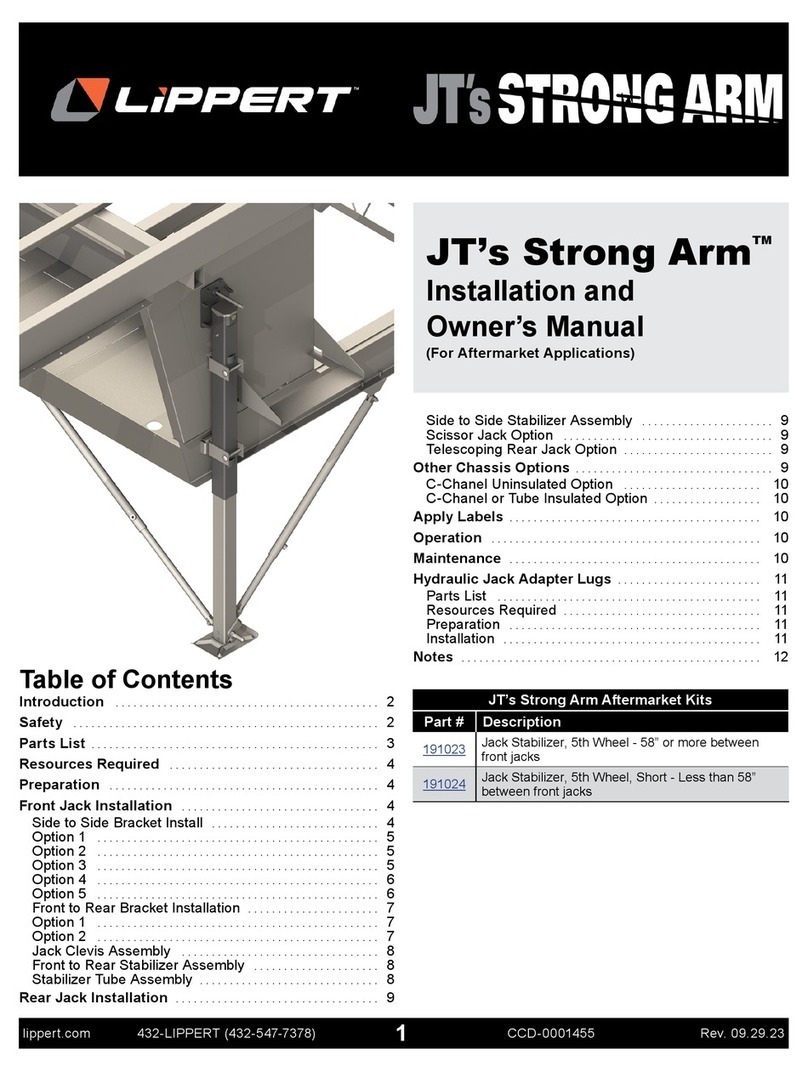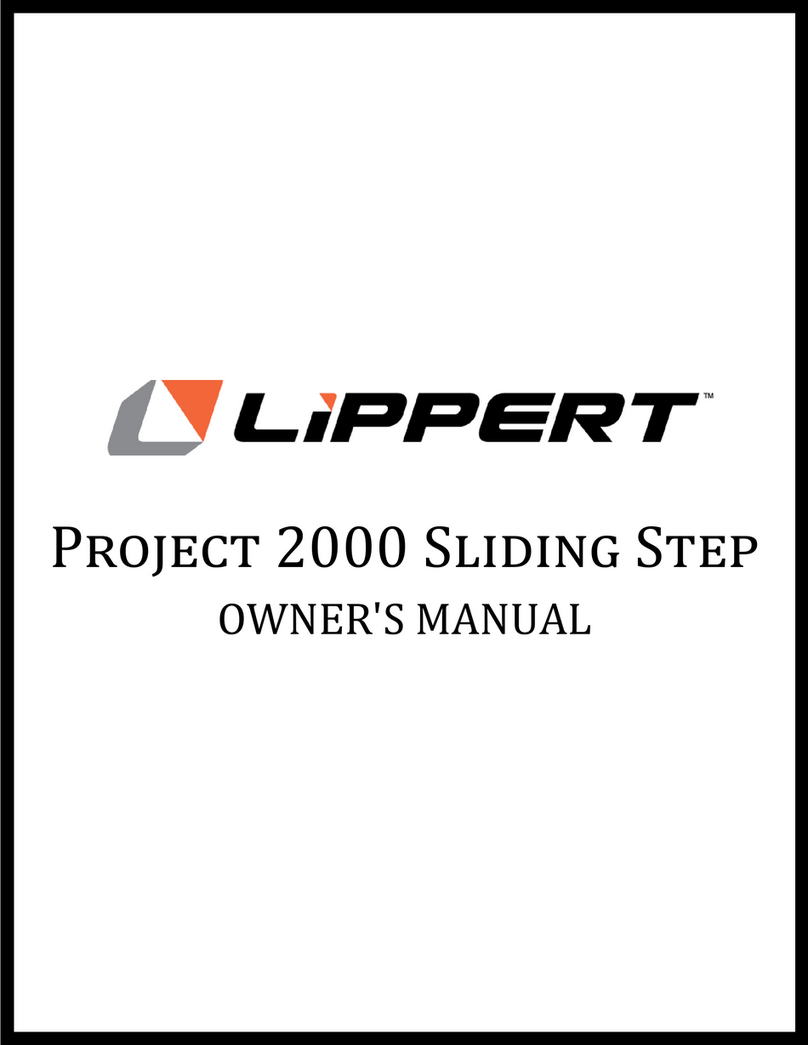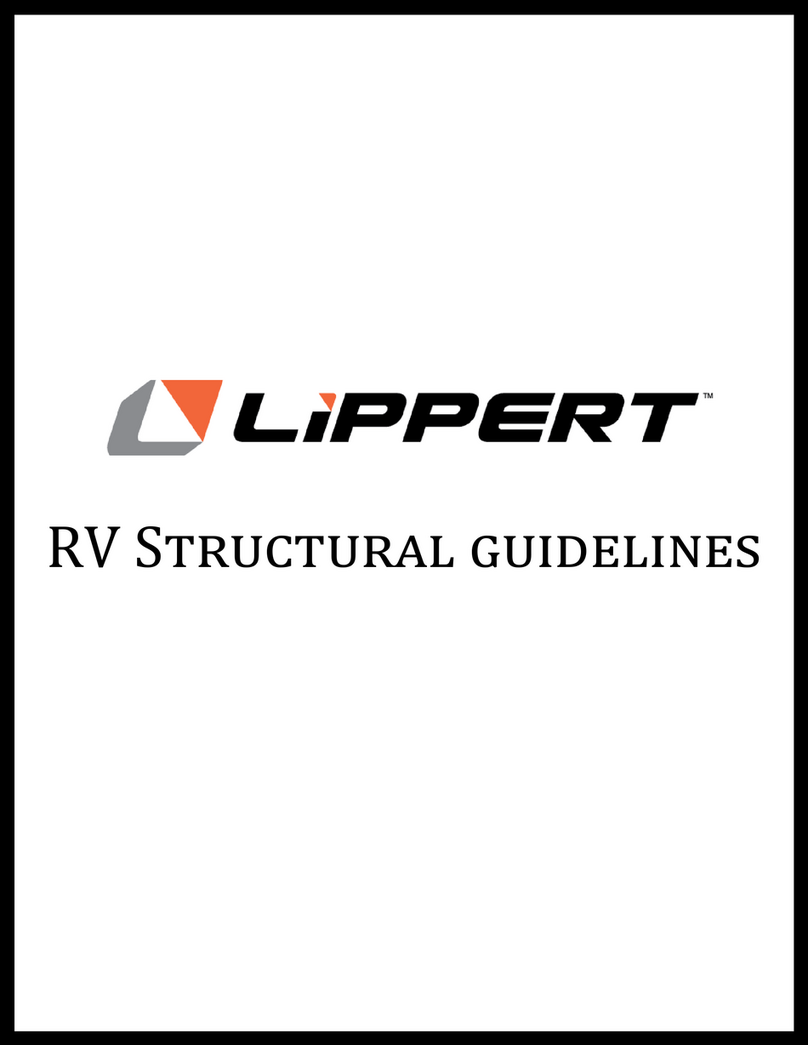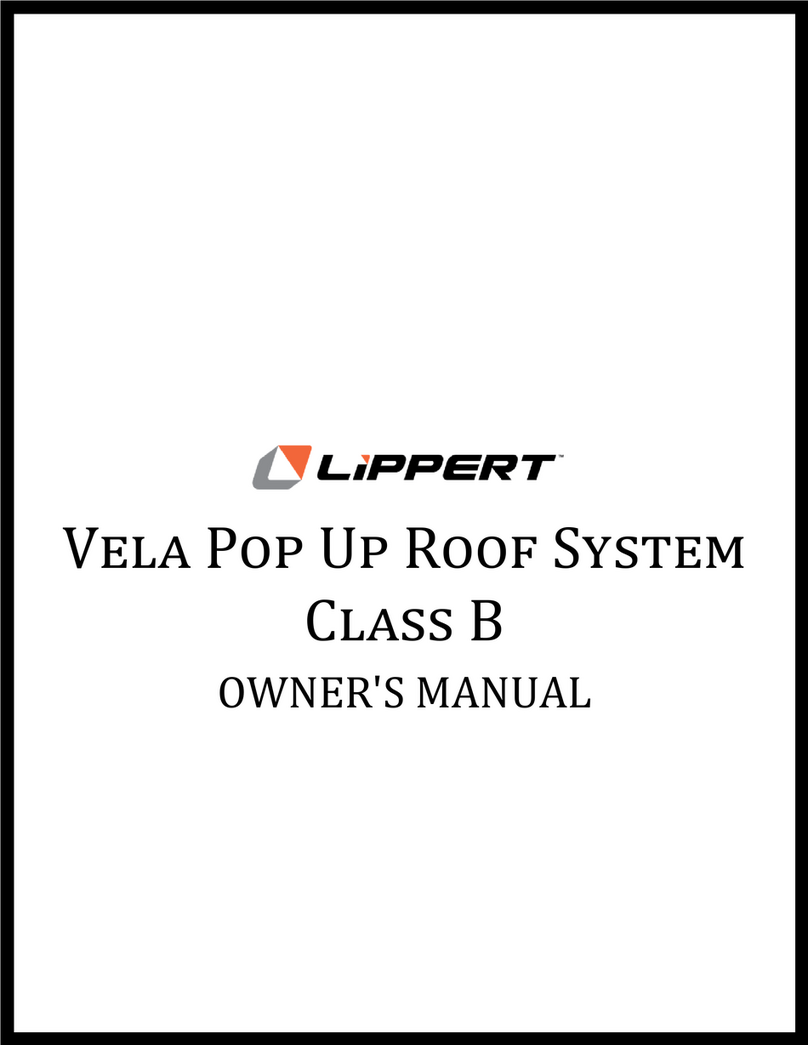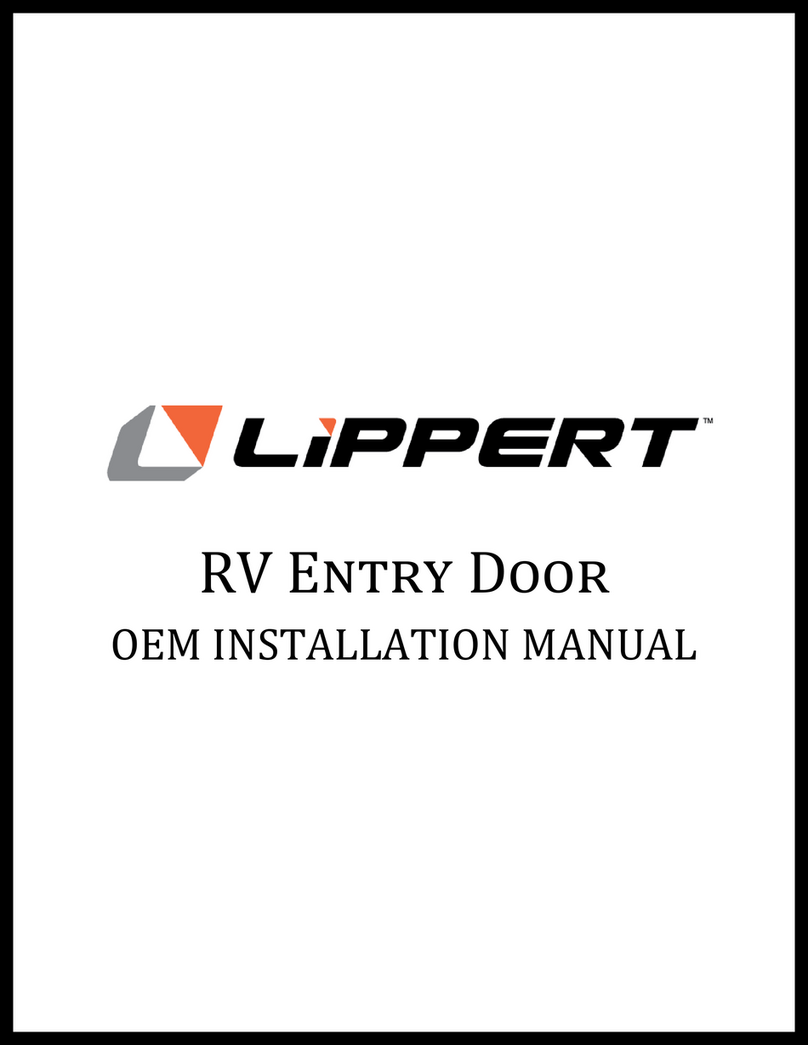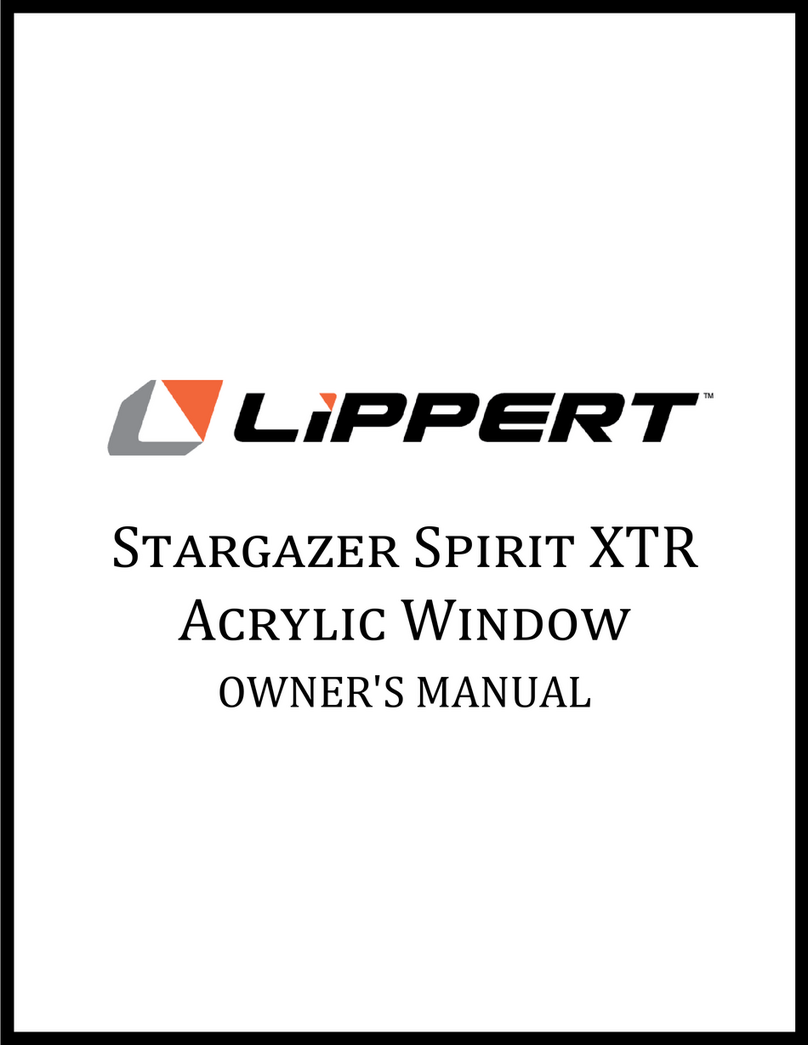10
lippert.com 432 LIPPERT (432-547-7378) Rev. 10.19.21
Tire Linc®
Tire Pressure & Temperature
Monitoring System 2.0
Installation and Owner’s Manual
(For Aftermarket Applications)
CCD-0003848
E. Low/High Pressure Threshold posts the
currently programmed low and high pressure limit for the
selected tire.
F. High Temperature Threshold posts the currently
programmed high temperature limit for the selected tire.
G. Maximum Temperature Change Limit posts the
currently programmed maximum +/- temperature change
limit for the selected tire.
Fig.18
A
Tire Limits Example
Programmable tire limits have a “next” arrow (>)
(Fig.16A) that, when tapped, opens that feature’s scrollable
window of available settings. Scroll through the limits
window to find the desired setting, select it, then tap the
“back” arrow (<) (Fig.18) located above the tire’s name at the
top of the window’s heading.
The following example illustrates the interaction between
the various tire settings and how the resulting information
is relayed by the monitoring system for display in the app.
1. Select a tire by tapping its information button (Fig.16A) to
launch its settings window FRONT LEFT TIRE.
A. In this example, the reported current tire Pressure is
listed as “30 psi” (Fig.18).
NOTE: Stem Sensor Pressure Reading Tolerance:
+/-1.5 psi (+/-10.3 kPa).
For example—because of differences in accuracy and
conversion between a Stem Sensor and a tire gauge—
actual tire pressure at 38 psi (262 kPa) may be reported by
the Stem Sensor as 36 psi (248.2 kPa) while the tire gauge
may report 40 psi (275.8 kPa).
B. Compare the tire’s low/high pressure range (20–80 psi)
(138-551 kPa) against the reported tire pressure (30 psi)
(207 kPa). Always make sure tire pressures are within
recommended limits.
UNDER OR OVER PRESSURIZED TIRES CAN
CAUSE UNFORESEEN, DETRIMENTAL EFFECTS
ON TIRES AND UNIT, INCLUDING UNDESIRABLE
TREAD WEAR. TIRES SHOULD ALWAYS BE
PRESSURIZED TO WITHIN THE MANUFACTURER’S
RECOMMENDATIONS.
C. If the High Pressure Threshold requires adjusting,
tap the next arrow to launch its settings window (Fig.19).
Scroll through the window until the current setting is
found, then scroll to a desired, higher limit and select it.
D. If the Low Pressure Threshold requires adjusting, tap
the next arrow to launch its settings window (Fig.18). Scroll
through the window until the current setting is found, then
scroll to a desired limit and select it.