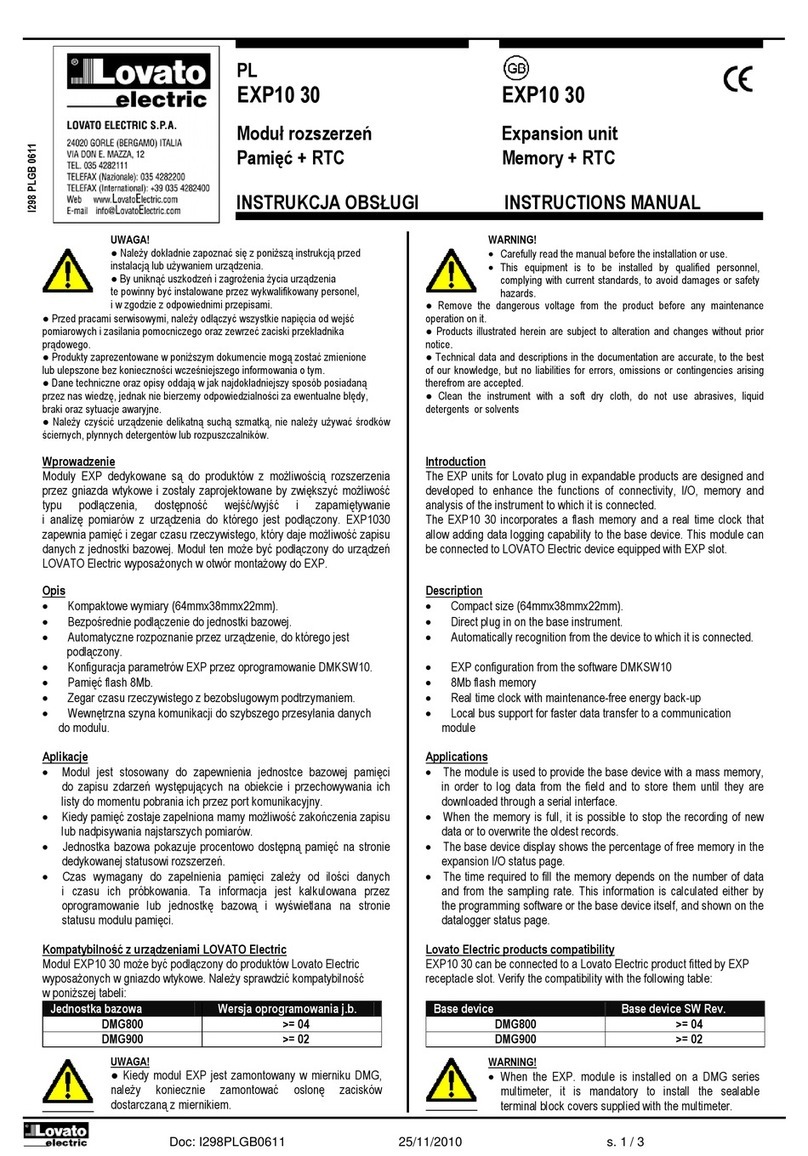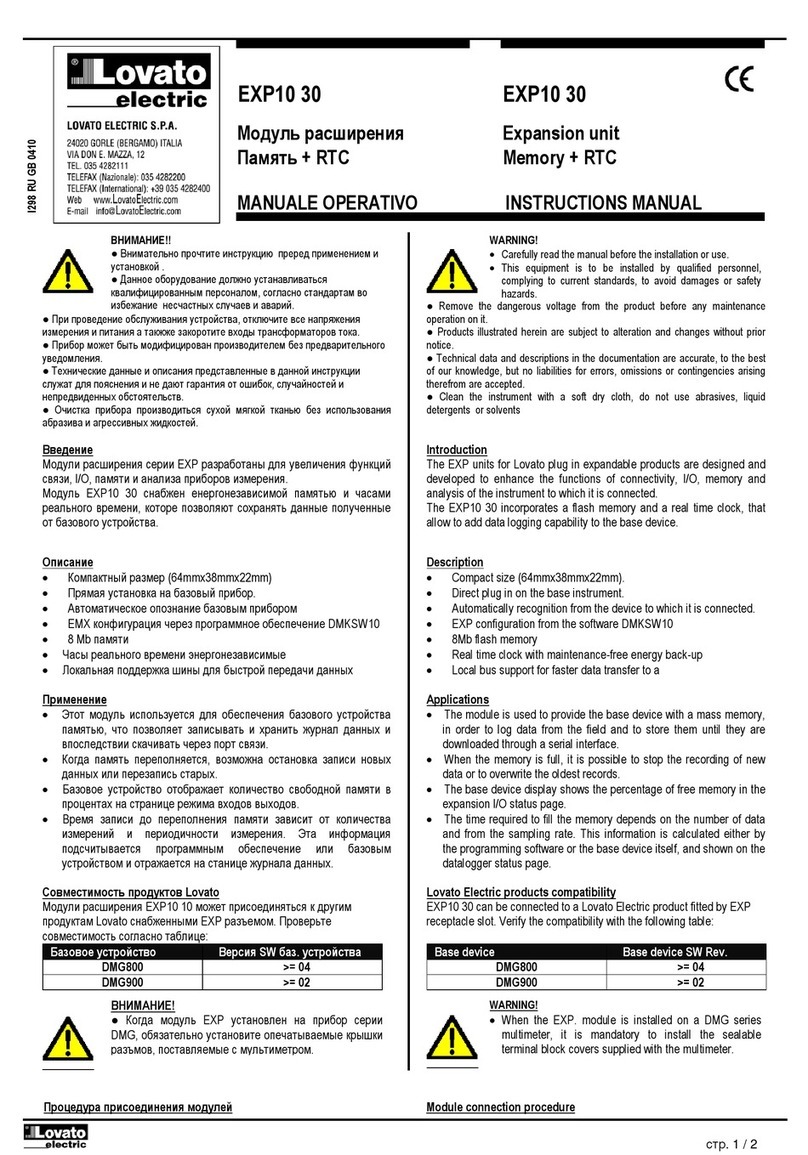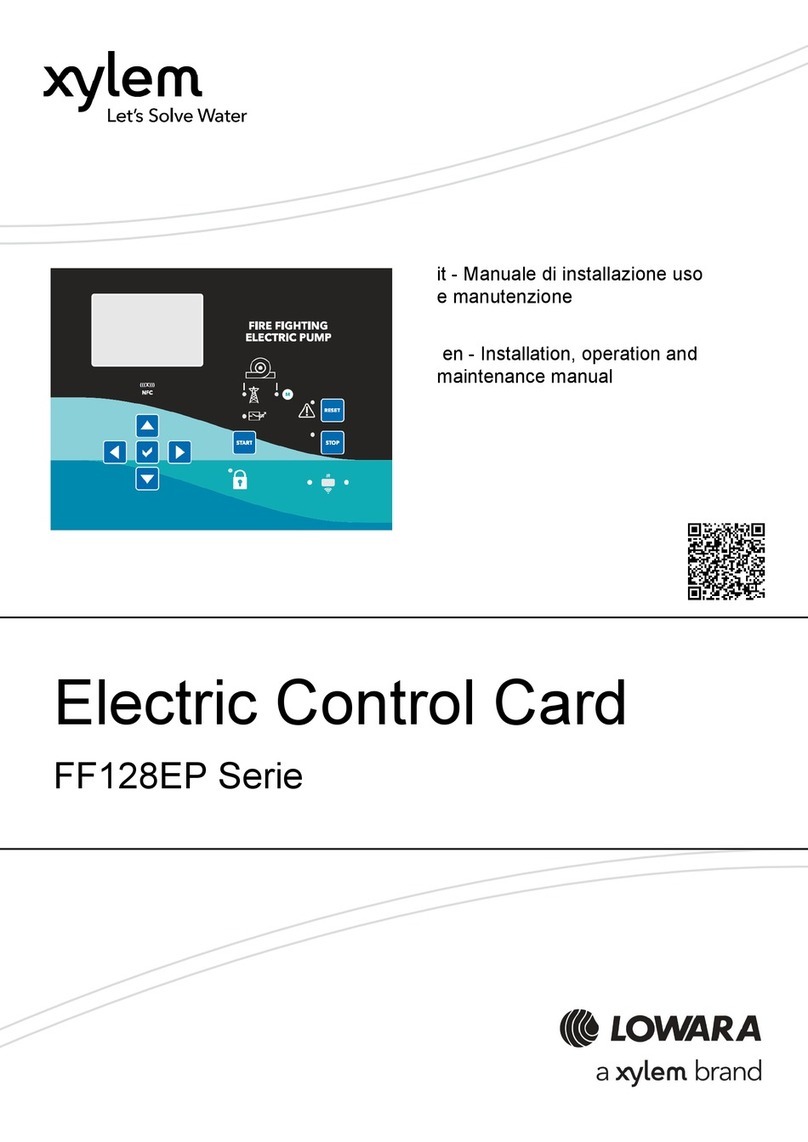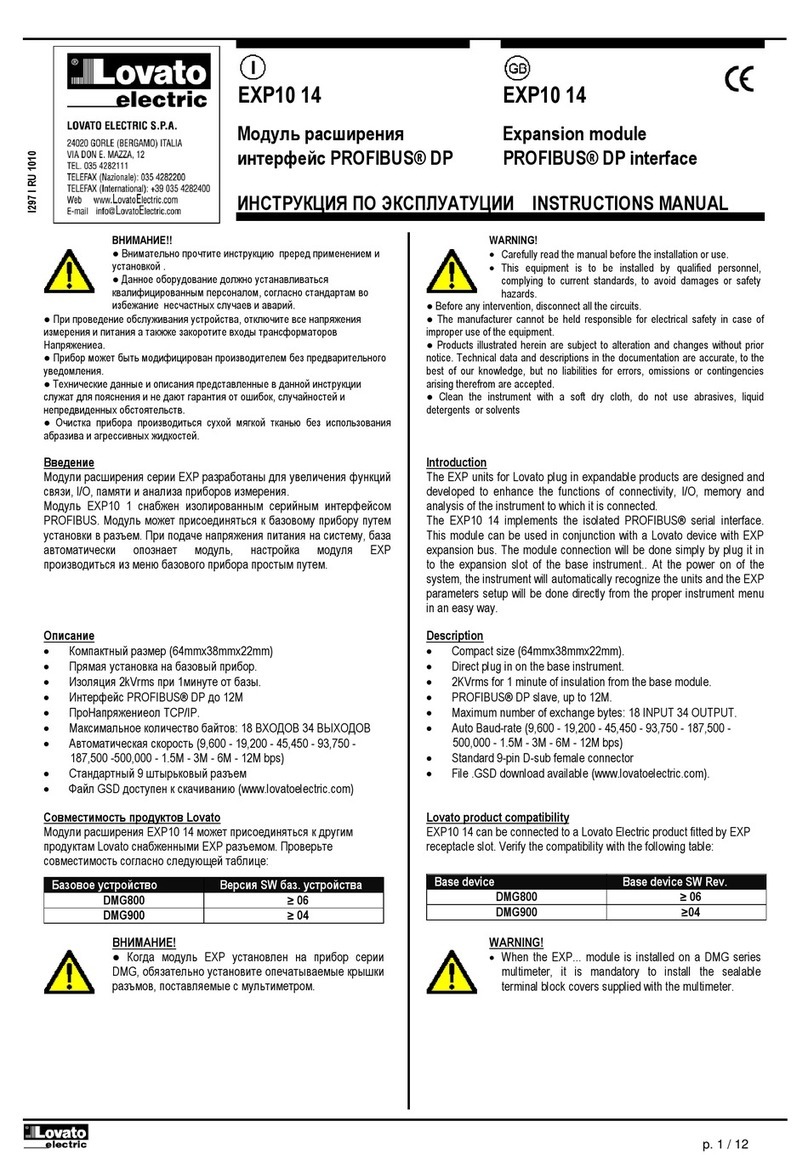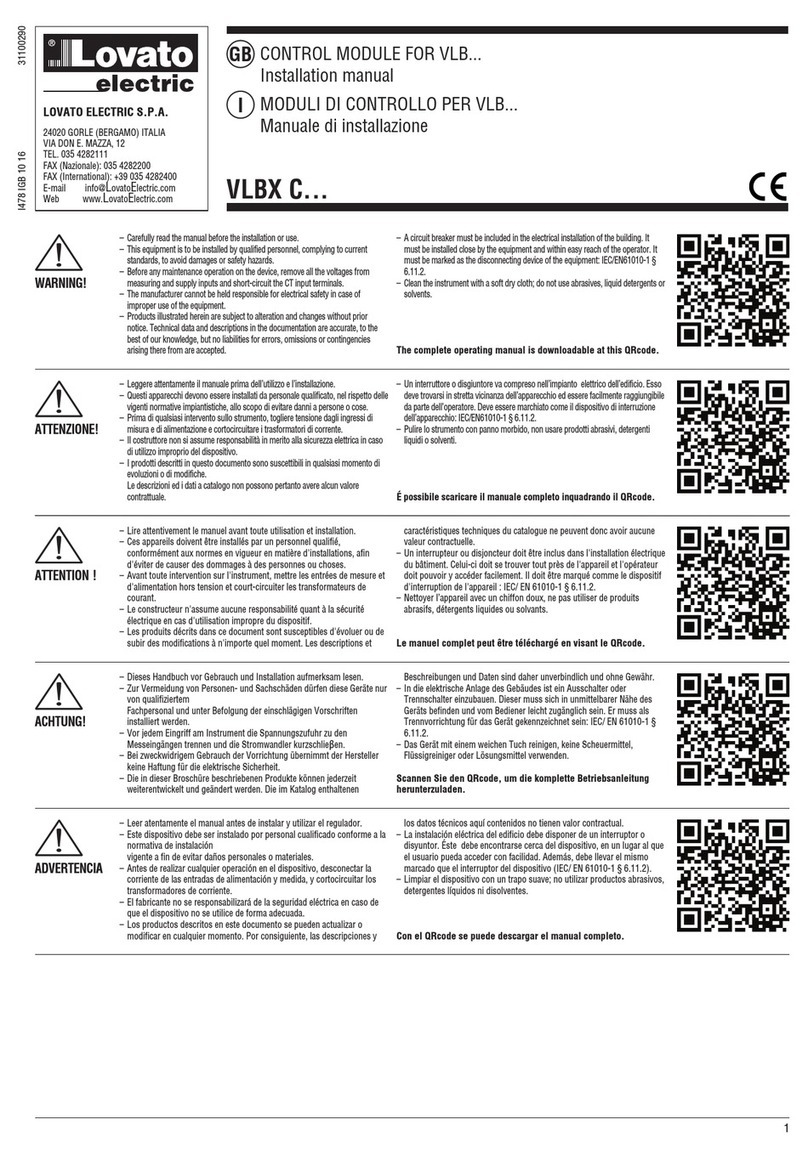Doc: MHIT100B0608_EXM1011 05/06/2009 s. 1 / 4
EXM10 11
EXM10 11
Moduł rozszerzeń Expansion units
Interfejs RS232 RS232 interface
INSTR KCJA OBSŁ GI
INSTR CTIONS MAN AL
● Przed pracami serwisowymi, naleŜy odłączyć wszystkie napięcia od wejść
pomiarowych i zasilania pomocniczego oraz zewrzeć zaciski przekładnika
prądowego.
● Prod kty zaprezentowane w poniŜszym dok mencie mogą zostać zmienione
l b lepszone bez konieczności wcześniejszego informowania o tym.
●
Dane techniczne oraz opisy oddają w jak najdokładniejszy sposób posiadaną
przez nas wiedzę, jednak nie bierzemy odpowiedzialności za ewent alne błędy,
braki oraz syt acje awaryjne.
● W kładzie naleŜy zamontować rozłącznik (wyłącznik), który m si znajdować
się niedaleko rządzenia i być łatwo dostępny dla operatora. M si spełniać wymogi
następ jących norm: IEC/ EN 61010-1 § 6.12.2.1.
● NaleŜy mieszczać rządzenie w ob dowie l b szafie o minimalnym stopni
ochrony IP40.
● NaleŜy czyścić rządzenie delikatną s chą szmatką, nie naleŜy Ŝywać środków
ściernych, płynnych detergentów l b rozp szczalników.
● Remove the dangero s voltage from the prod ct before any maintenance
operation on it.
● Prod cts ill strated herein are s bject to alteration and changes witho t prior
notice.
● Technical data and descriptions in the doc mentation are acc rate, to the best
of o r knowledge, b t no liabilities for errors, omissions or contingencies arising
therefore are accepted.
● A circ it breaker m st be incl ded in the electrical installation of the b ilding. It
m st be installed close by the eq ipment and within easy reach of the operator.
It m st be marked as the disconnecting device of the eq ipment:
IEC /EN 61010-1 § 6.12.2.1
● Fit the instr ment in an enclos re or cabinet with minim m IP40 degree
protection.
● Clean the instr ment with a soft dry cloth, do not se abrasives, liq id
detergents or solvents
Kompatybilność z prod ktami Lovato
Proced ra podłączenia mod ł
Lovato prod cts compatibility
Mod le connection proced re
Technical characteristics
Mod ły EXM dedykowane są do prod któw z moŜliwością rozszerzenia
przez łącze podczerwieni i zostały zaprojektowane by zwiększyć
moŜliwość typ podłączenia, dostępnoćć wejść/wyjść i zapamiętywanie
i analizę pomiarów z rządzenia do którego jest podłączony. EXM1011
moŜliwia podłączenie miernika przez port RS232 i moŜe być podłączony
do kaŜdego z rządzeń Lovato, które wyposaŜone jest w kom nikację
przez podczerwień. Po podłączeni zasilania kład a tomatycznie
rozpozna typ mod ł EXM, stawienia kom nikacji i f nkcjonalności wyjść
dokon je się w prosty sposób z poziom men rządzenia.
The EXM nits for Lovato infrared expandable prod cts, are designed
and developed to enhance the f nctions of connectivity, I/O, memory and
analysis of the instr ment to which it is connected.
The EXM10 11 implements the RS232 serial interface and its connection
will be done simply approaching it to the base instr ment or to another
nits. At the power on of the system, the instr ment will a tomatically
recognize the nits and the EXM parameters set p will be done directly
from the proper instr ment men in an easy way.
• Ob dowa mod łowa 2U (36mm) do montaŜ na szynie DIN
• Podwójny port podczerwieni
• Interfejs kom nikacyjny RS232
• Programowalna prędkość przesył danych do 38400Bps
• 2 wskaźniki LED
• A tomatyczne rozpoznanie przez rządzenie
• Ustawianie parametrów przez men rządzenia
• Podłączenie do PC przy Ŝyci kabla Lovato; kod: 51C2
• Mod lar DIN-rail ho sing, 2U (36mm wide).
• Do ble infrared connection port
• RS232 serial interface
• Programmable bitrates p to 38400Bps
• 2 Indication LED
• A tomatically recognition from the instr ment to which is connected
• EXM config ration from the proper instr ment men
• Connection to the PC sing the Lovato cable Cod. 51C2
● NaleŜy dokładnie zapoznać się z poniŜsza instr kcją przed
instalacją l b Ŝywaniem rządzenia.
● By niknąć szkodzęń i zagroŜenia Ŝycia rządzenia
te powinny być instalowane przez wykwalifikowany personel,
• Caref lly read the man al before the installation or se.
• This eq ipment is to be installed by q alified personnel,
complying to c rrent standards, to avoid damages or safety