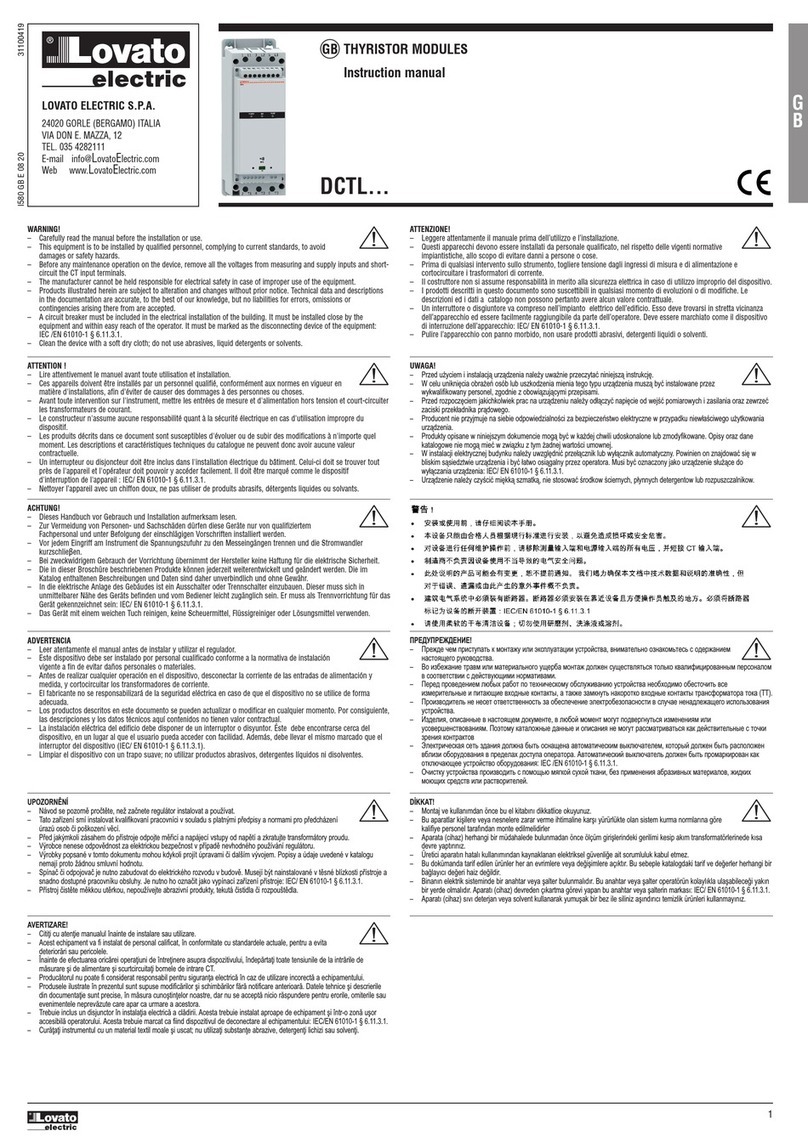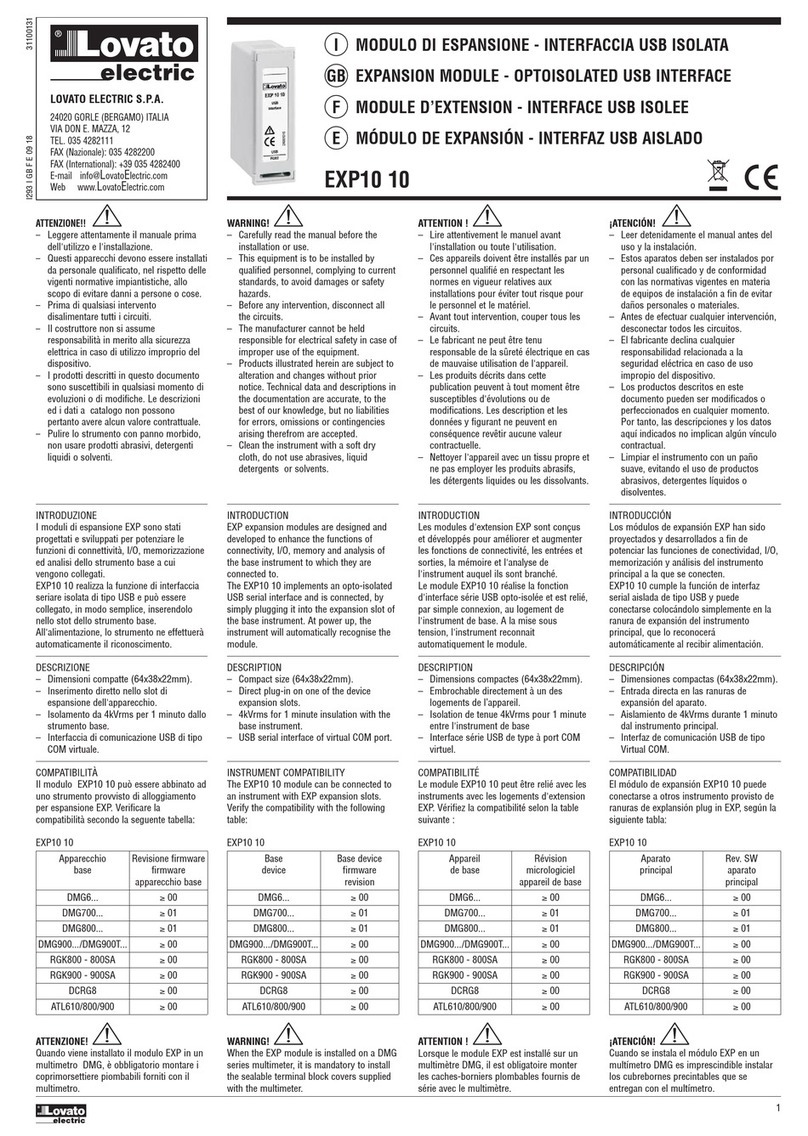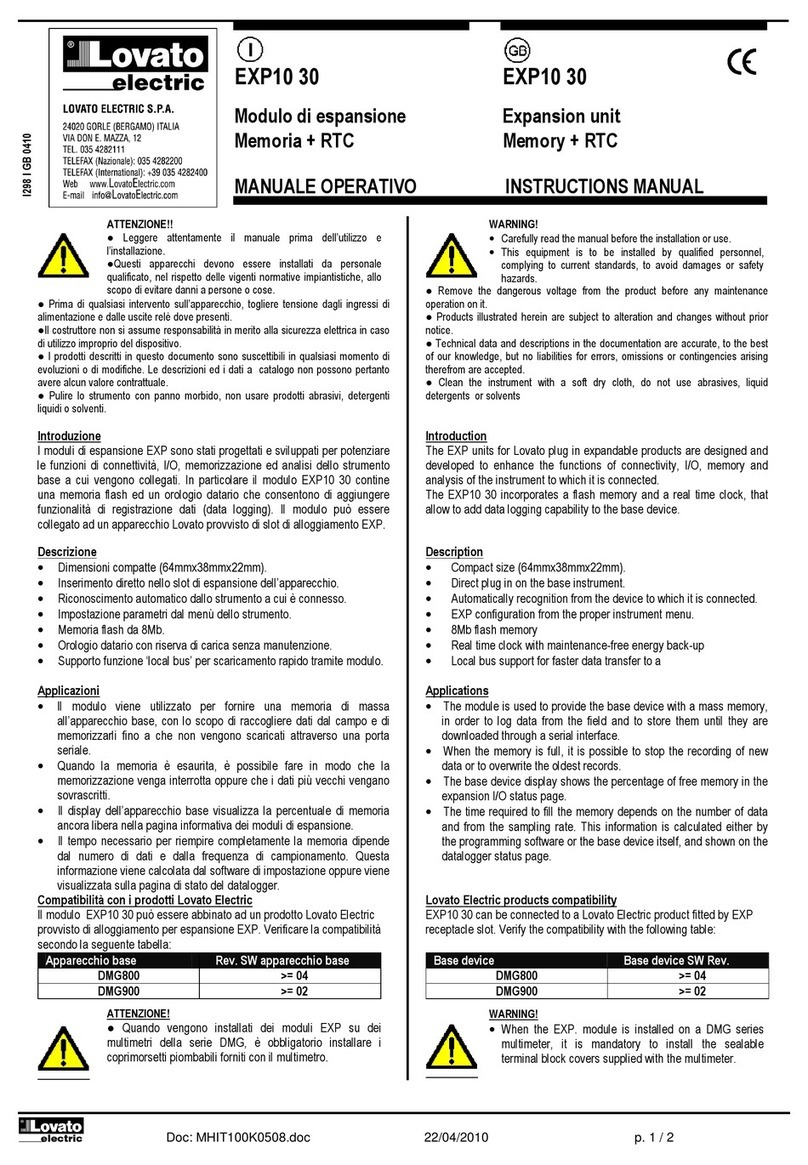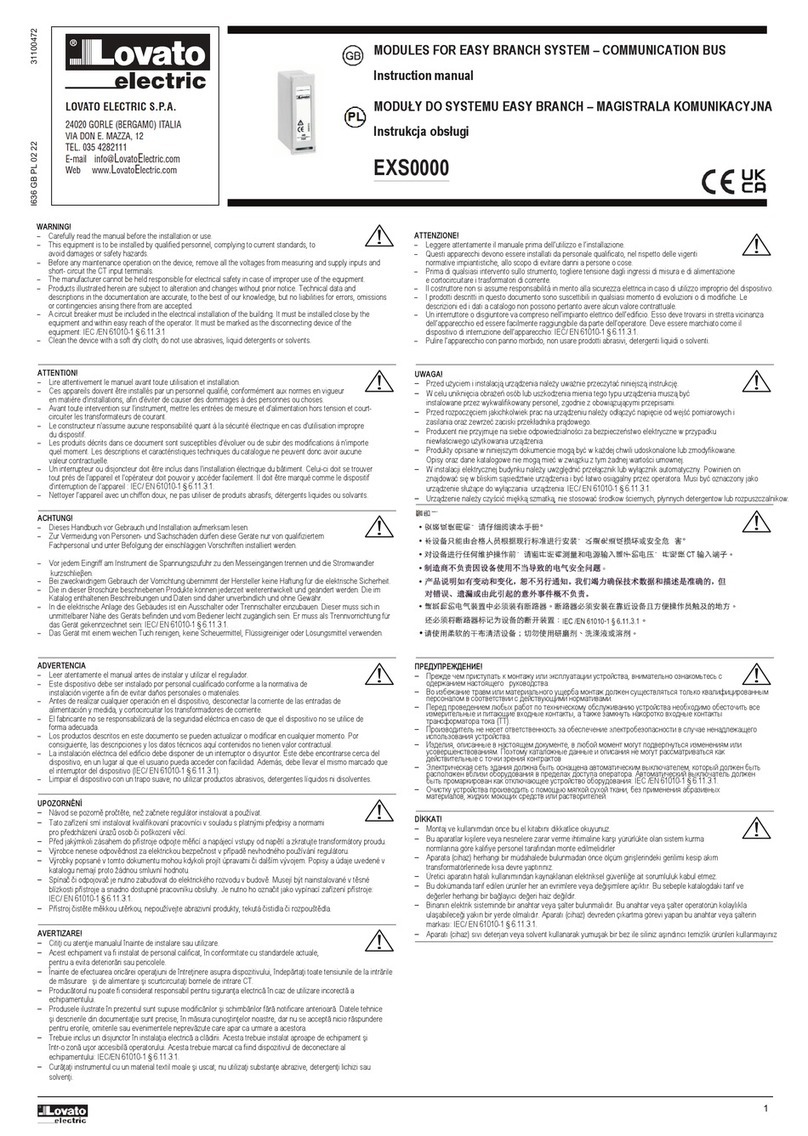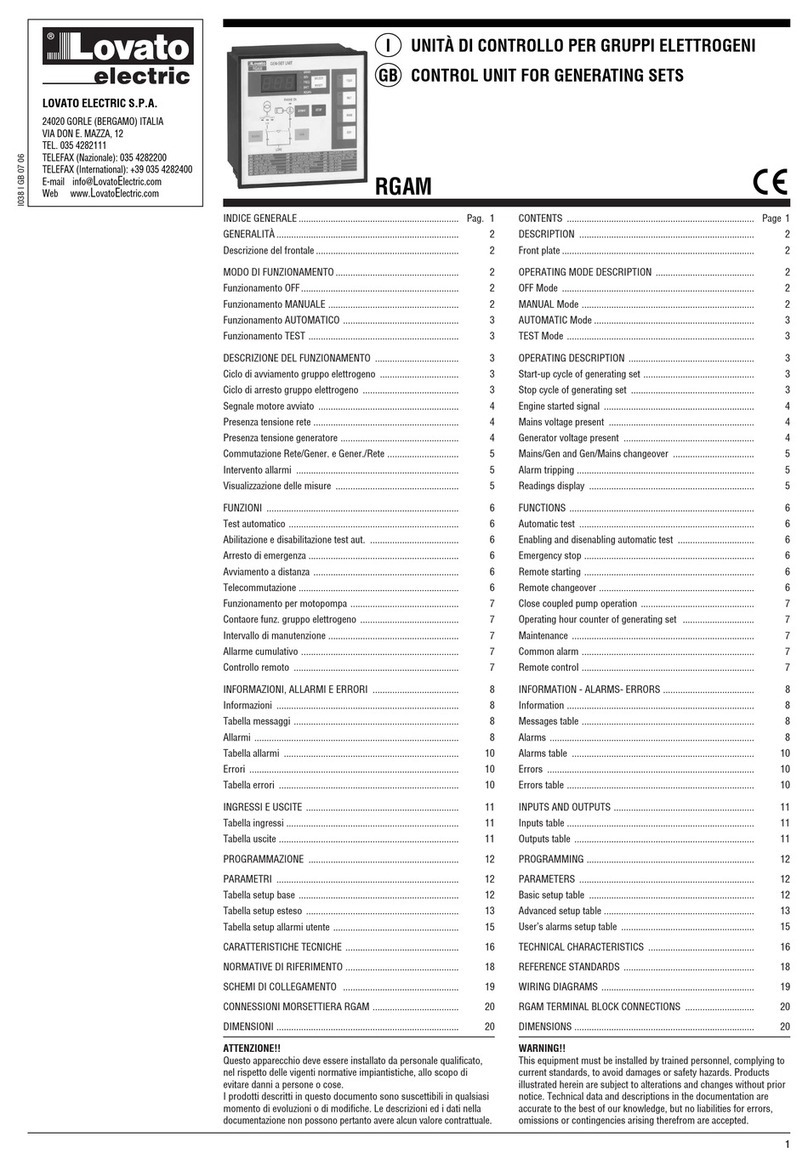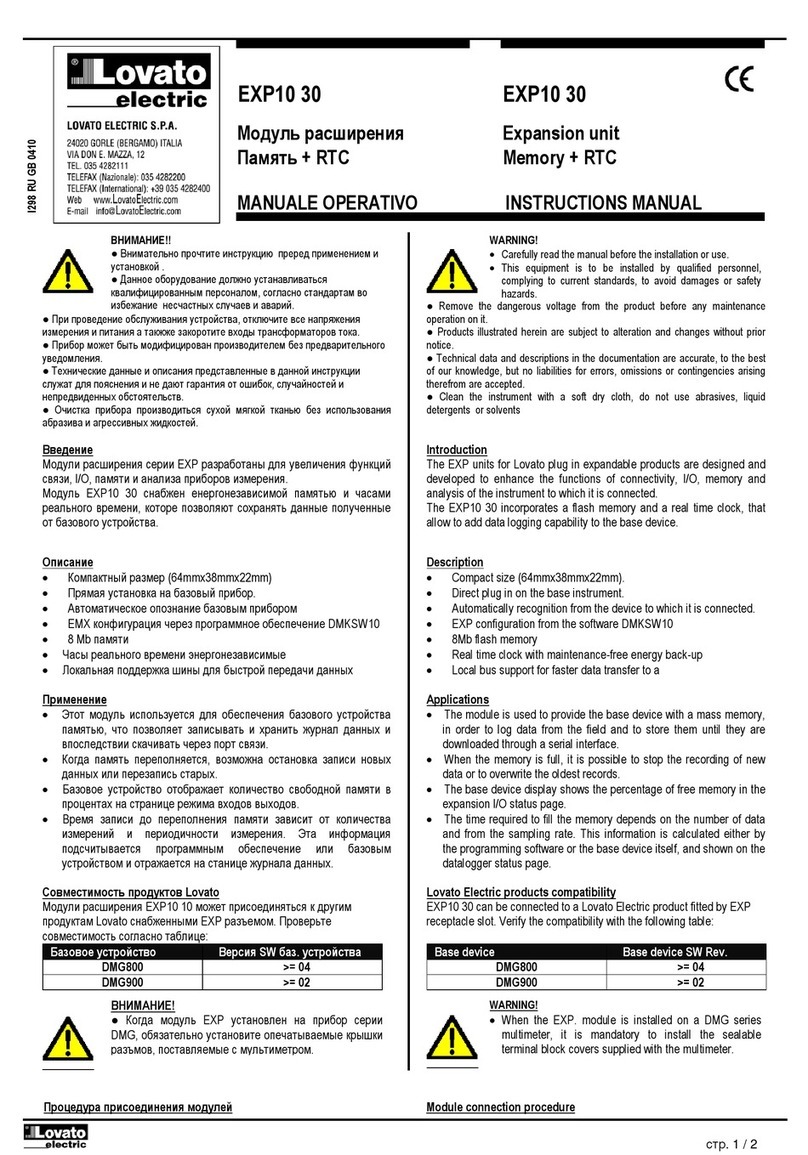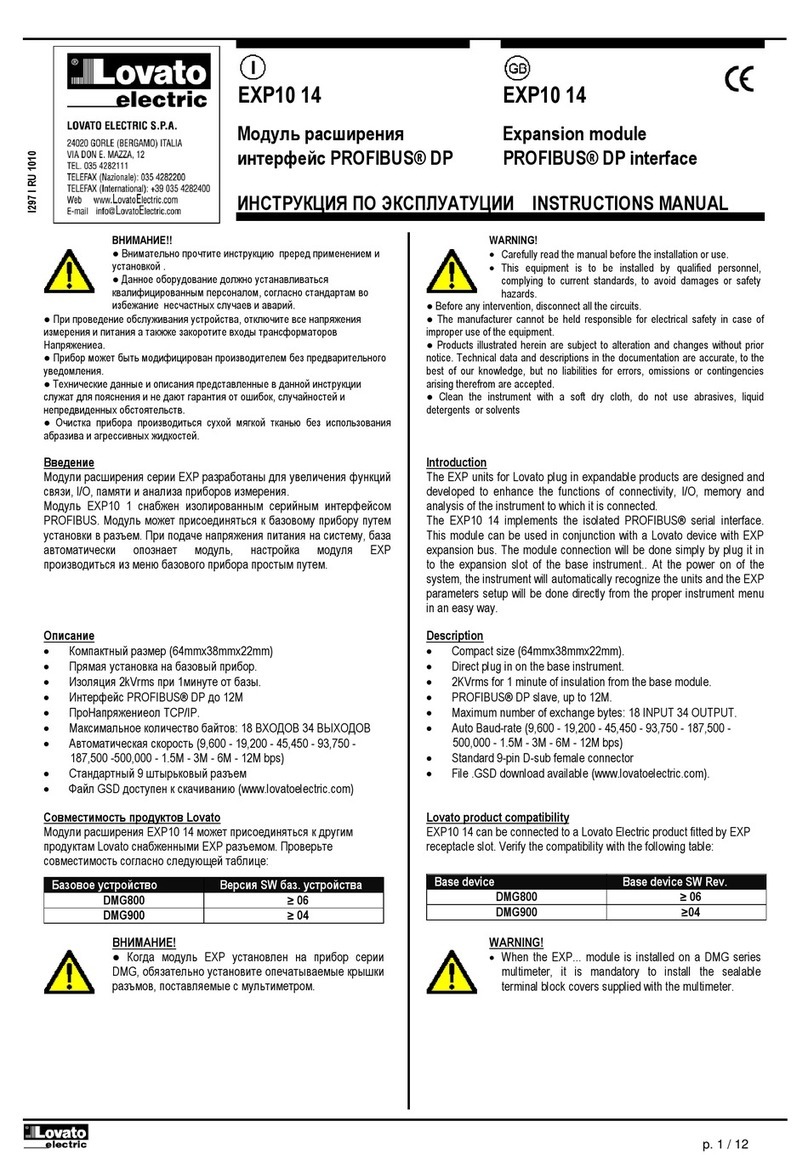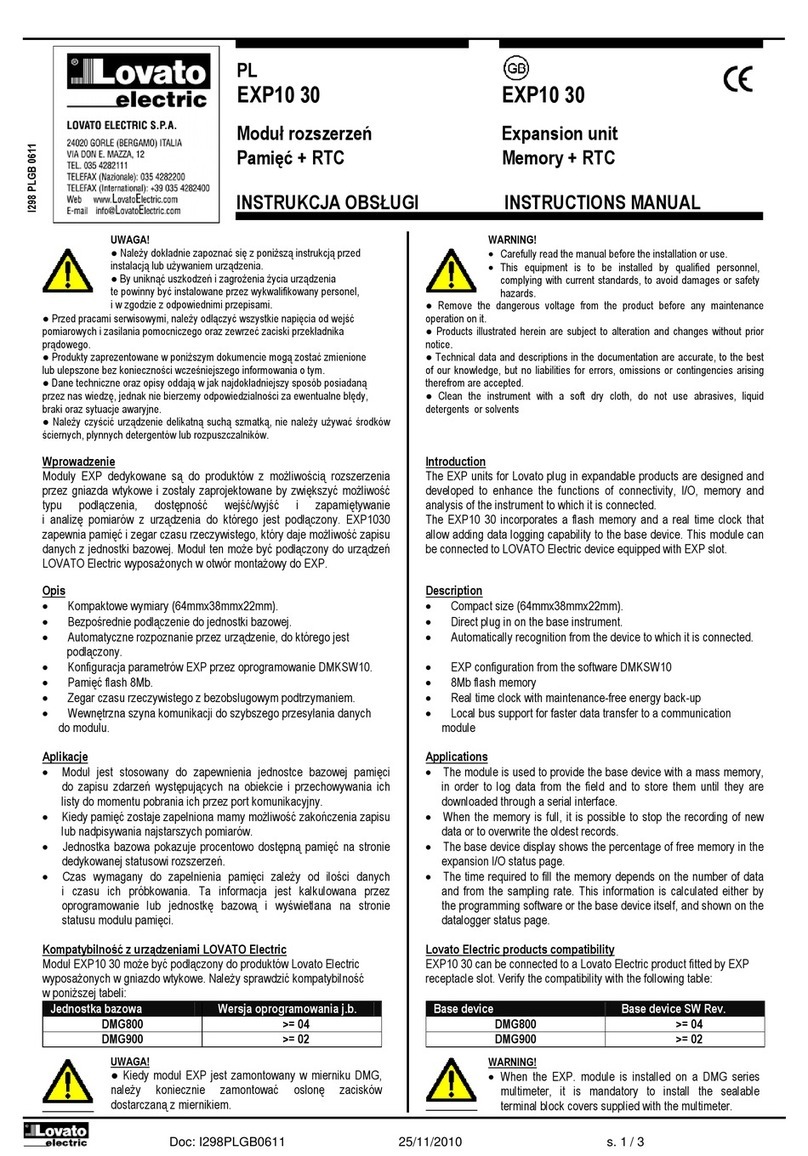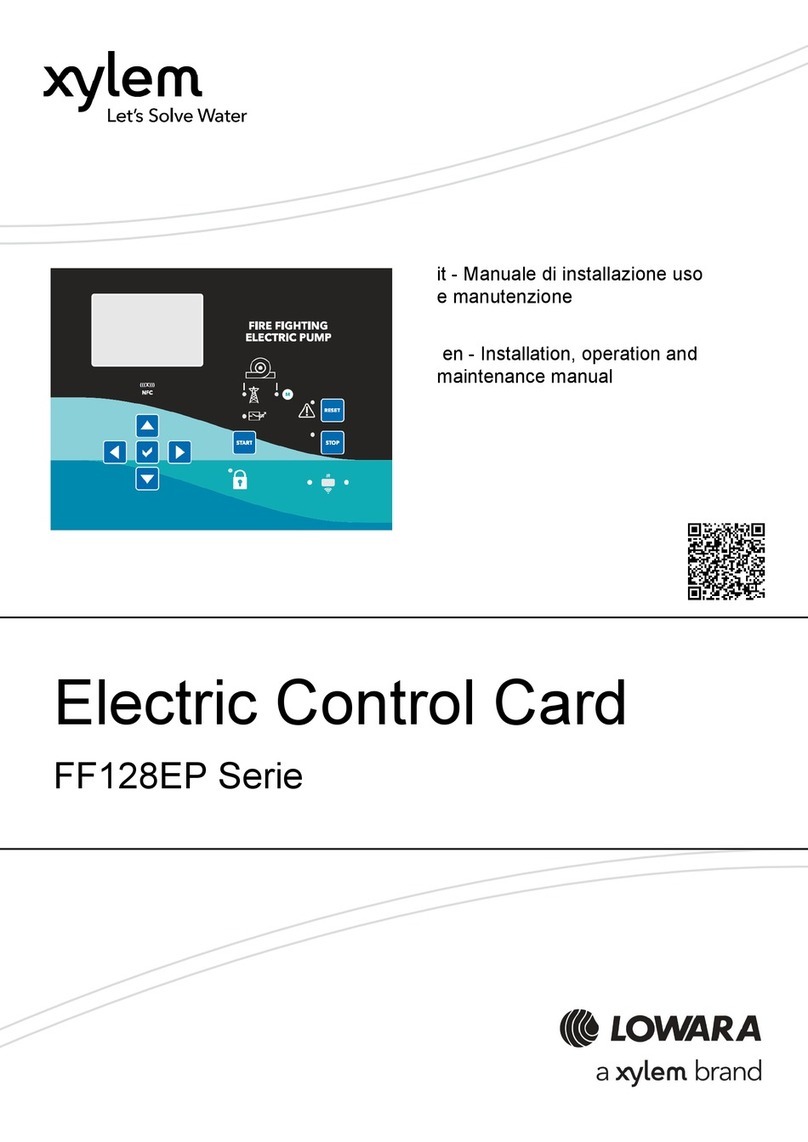Doc: I328PLGB0612_EXP1015 11/06/2012 s. 1 / 6
PL
EXP10 15 EXP10 15
ModułrozszerzeńExpansion module
Modem GSM-GPRS GSM-GPRS modem
INSTRUKCJA OBSŁUGI INSTRUCTIONS MANUAL
●Przed pracami serwisowymi, należy odłączyćwszystkie napięcia od wejść
pomiarowych i zasilania pomocniczego oraz zewrzećzaciski przekładnika
prądowego.
●Produkty zaprezentowane w poniższym dokumencie mogązostaćzmienione
lub ulepszone bez konieczności wcześniejszego informowania o tym.
●Dane techniczne oraz opisy oddająw jak najdokładniejszy sposób posiadaną
przez nas wiedzę, jednak nie bierzemy odpowiedzialności za ewentualne błędy,
braki oraz sytuacje awaryjne.
●Należy czyścićurządzenie delikatnąsuchąszmatką, nie należy używaćśrodków
ściernych, płynnych detergentów lub rozpuszczalników.
●Remove the dangerous voltage from the product before any maintenance
operation on it.
●Products illustrated herein are subject to alteration and changes without prior
notice.
●Technical data and descriptions in the documentation are accurate, to the best
of our knowledge, but no liabilities for errors, omissions or contingencies arising
therefrom are accepted.
●Clean the instrument with a soft dry cloth, do not use abrasives, liquid
detergents or solvents
Wprowadzenie
Moduły EXP dedykowane sądo produktów z możliwościąrozszerzenia
przez gniazda wtykowe i zostały zaprojektowane by zwiększyćmożliwość
typu podłączenia, dostępność wejść/wyjść i zapamiętywanie
i analizępomiarów z urządzenia do którego jest podłączony. Moduł
EXP1015 zapewnia funkcjęmodemu GSM-GPRS. Ten modułmoże być
podłączony do urządzeńLovato Electric wyposażonych w otwory
montażowe modułów EXP. Podłączenia modułu dokonuje sięw prosty
sposób w otworze montażowym jednostki podstawowej. Po zasileniu
układu urządzenie bazowe automatycznie rozpozna typ podłączonego
modułu i umożliwi, w prosty sposób, ustawienie parametrów.
Introduction
The EXP units for Lovato Electric plug in expandable products are
designed and developed to enhance the functions of connectivity, I/O,
memory and analysis of the instrument to which it is connected.
The EXP10 15 implements the GSM-GPRS modem function. This
module can be connected to a Lovato Electric device equipped with EXP
slot. The module connection will be done simply by plug it in to the
expansion slot of the base instrument. At the power on of the system, the
instrument will automatically recognize the units and the EXP parameters
setup will be done directly from the proper instrument menu in an easy
way.
Opis
Kompaktowe wymiary (64mmx46,5mmx22mm).
Bezpośrednie podłączenie do jednostki bazowej.
Czterozakresowy modem GSM-GPRS, do zastosowania
we wszystkich sieciach komórkowych świata.
Funkcjonalność:
oPodłączenie online (CSD)
oWysyłanie SMS z alarmami / statusem / zdarzeniami
oZarządzanie komendami przez SMS
oWysyłanie e-mail
oWysyłanie danych i listy zdarzeńdo serwera FTP
Zasilanie z jednostki bazowej.
Niewymagana procedura inicjalizacyjna.
Wizualizacja na ekranie jednostki bazowej: statusu sieci GSM, mocy
sygnału, wiadomości diagnostycznych i statusu.
Wbudowany port karty SIM.
Podłączenie SMA czterozakresowej anteny zewnętrznej, stopień
ochrony IP65 (kod Lovato CX03).
Description
Compact size (64mmx46.5mmx22mm).
Direct plug in on the base instrument.
Quadri-band GSM-GPRS modem, suitable for use in with
worldwide networks.
Supported functionality:
oOnline connection (CSD)
oSMS sending of alarms / status / events
oSMS commands management
oE-mail sending
oData and event sending to remote files through FTP server
Power supply from expansion bus.
Initialization procedure not necessary.
Visualization on the main unit display of: GSM network connection
status, signal quality, diagnostic and status messages.
Built-in SIM card holder.
SMA connector for quad-band outdoor antenna, anti-vandal, IP65
waterproof (Lovato code CX03).
Kompatybilność z urządzeniami Lovato Electric
ModułEXP10 15 można podłączyćdo produktów Lovato Electric
w otworze montażowym dedykowanym do EXP. Należy sprawdzić
kompatybilność w poniższje tabeli:
Jednostka Wersja SW
Otwór montażowy
bazowa
edn. bazowej
1 2 3
4
RGK800 /
RGK800SA >= 04 ●
Lovato products compatibility
EXP10 15 module can be connected to a Lovato Electric product fitted by
EXP receptacle slot. Verify the compatibility with base unit and possible
position in expansion bus with the following table:
Base
Base device Possible slot position
Device
SW revision 1 2
3
4
RGK800 /
RGK800SA >= 04 ●
I328 PL GB 0612
UWAGA!!
●Należy dokładnie zapoznaćsięz poniższa instrukcjąprzed
instalacjąlub używaniem urządzenia.
●By uniknąć uszkodzeńi zagrożenia życia urządzenia
te powinny byćinstalowane przez wykwalifikowany personel,
i w z
odzie z od
owienimi
rze
isami.
WARNING!
Carefully read the manual before the installation or use.
This equipment is to be installed by qualified personnel,
complying to current standards, to avoid damages or safety
hazards.