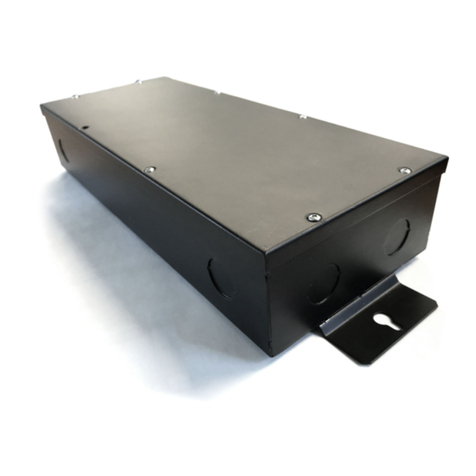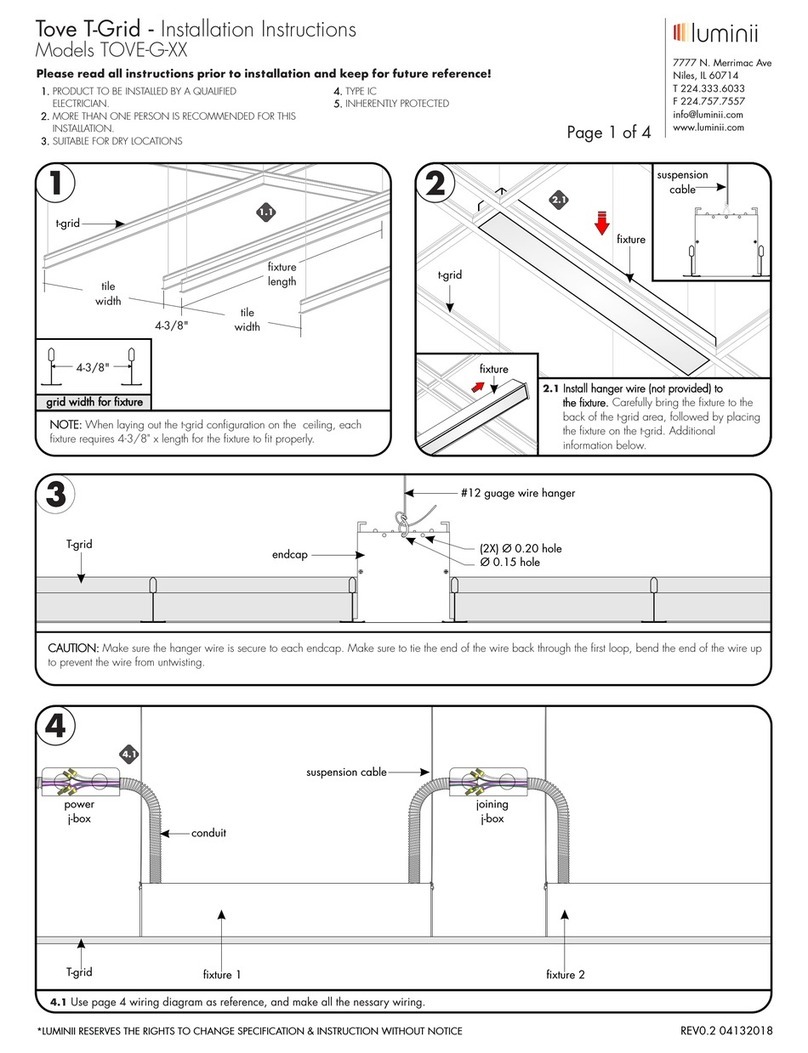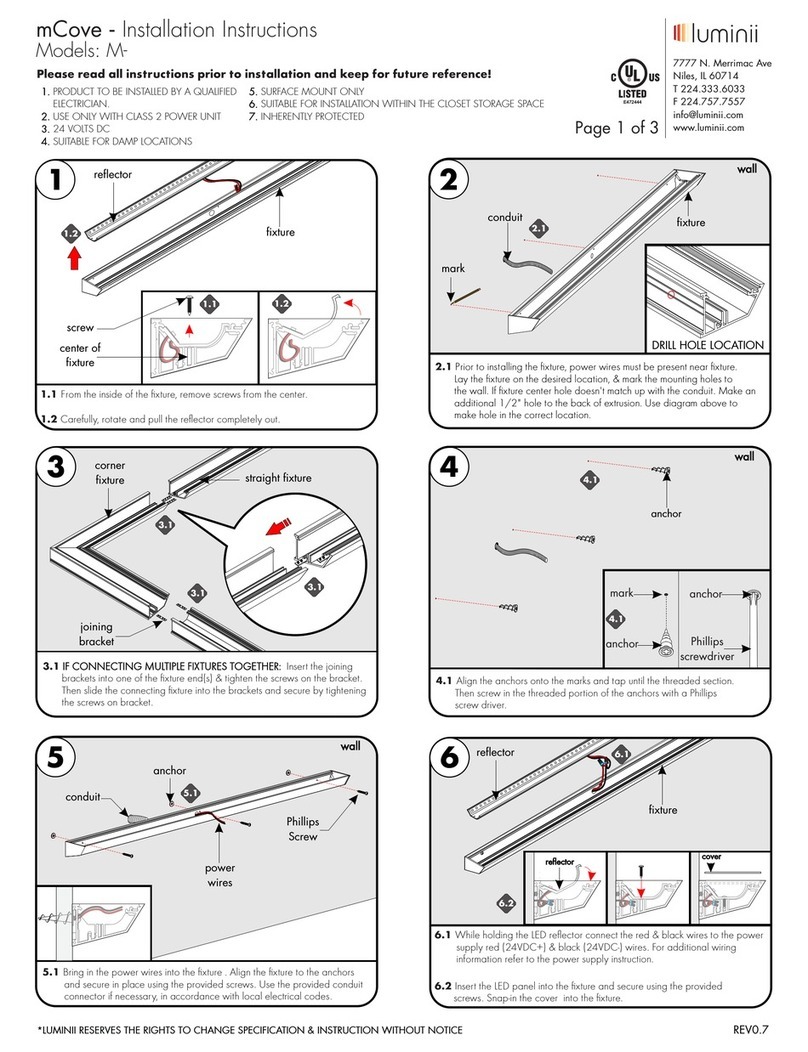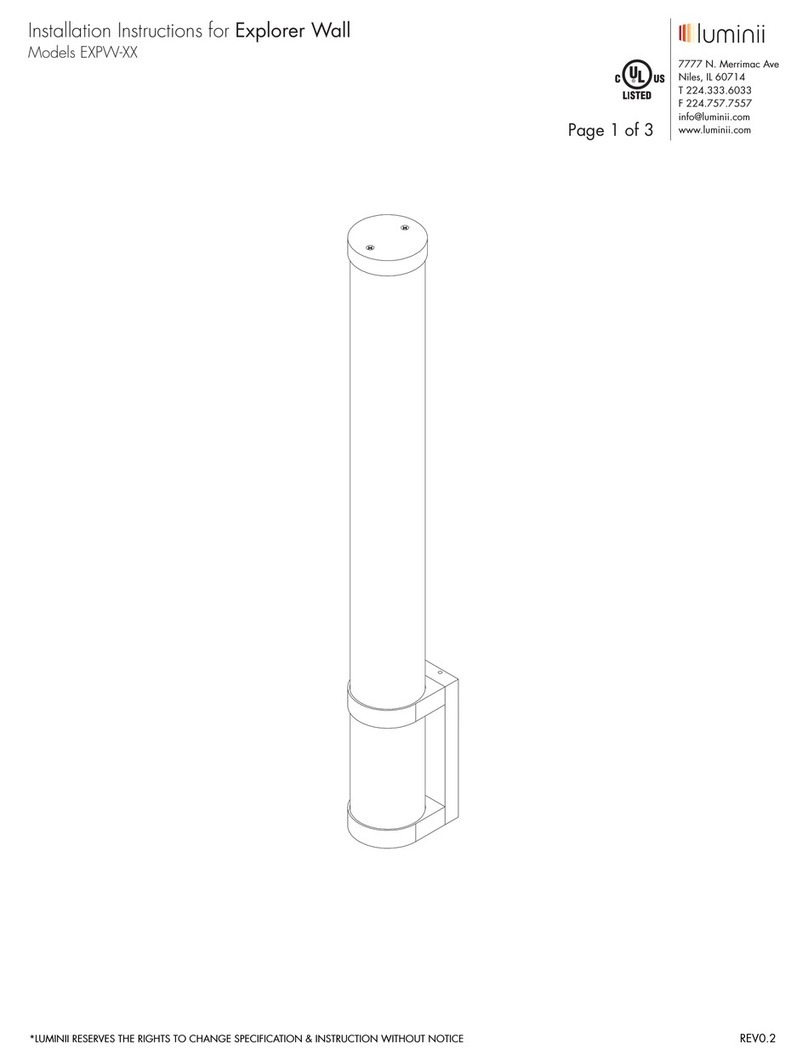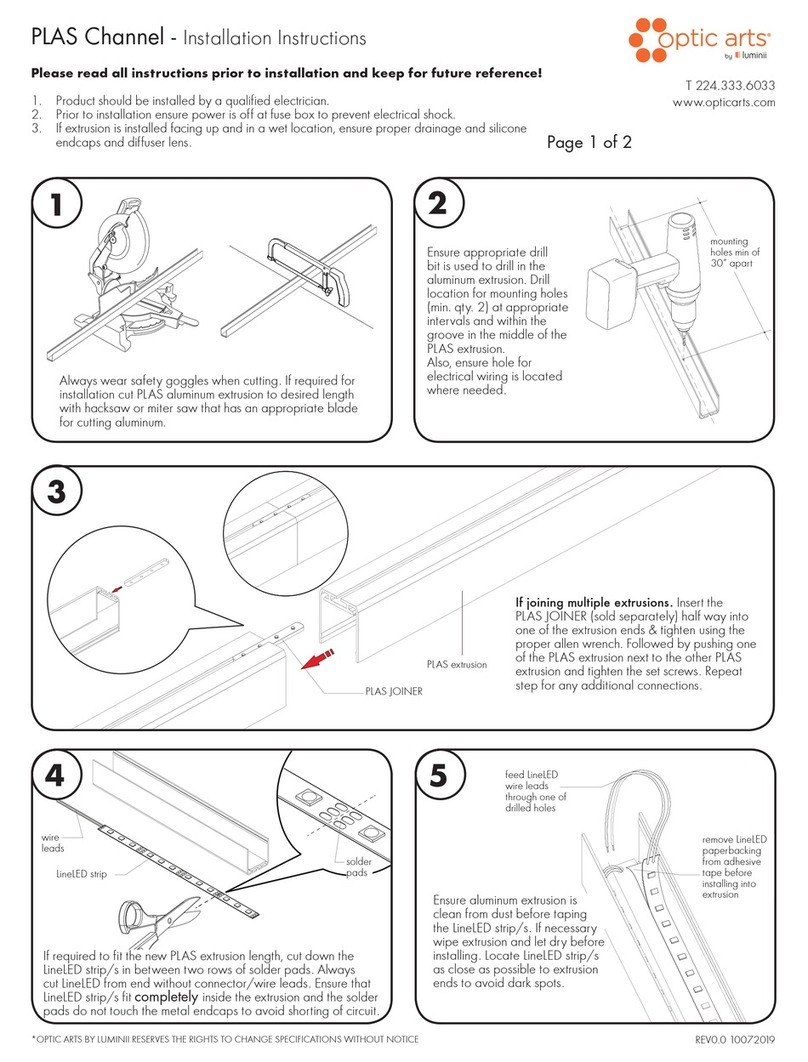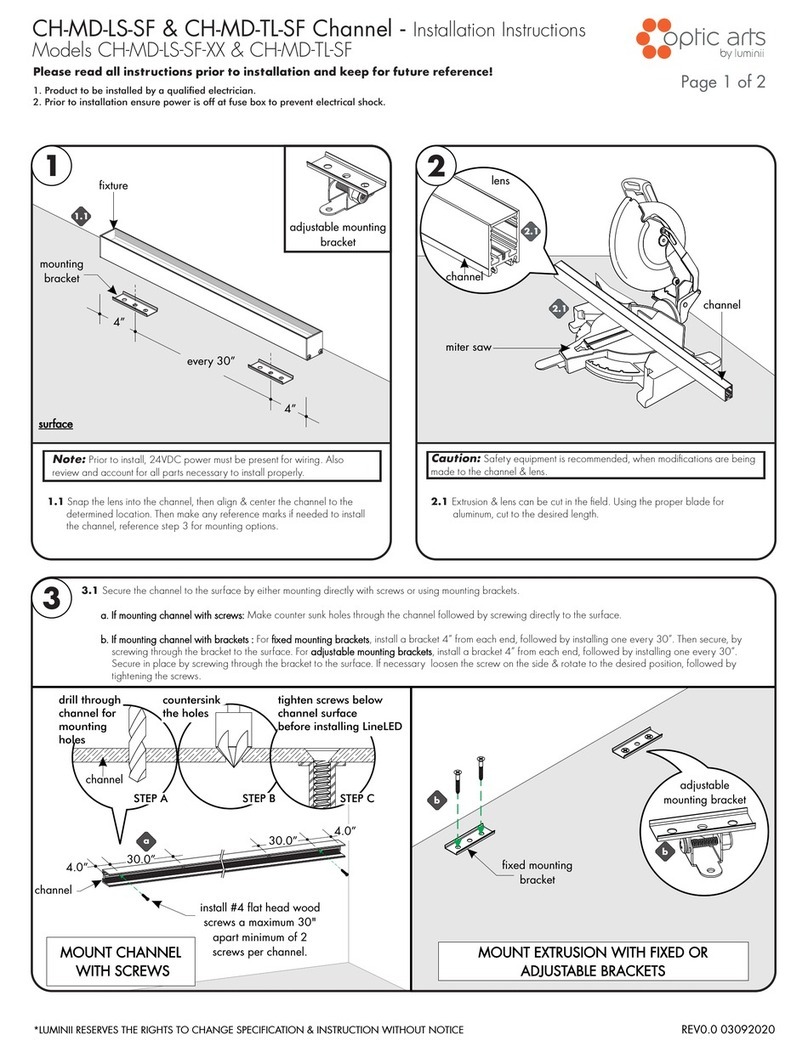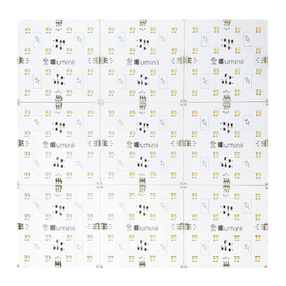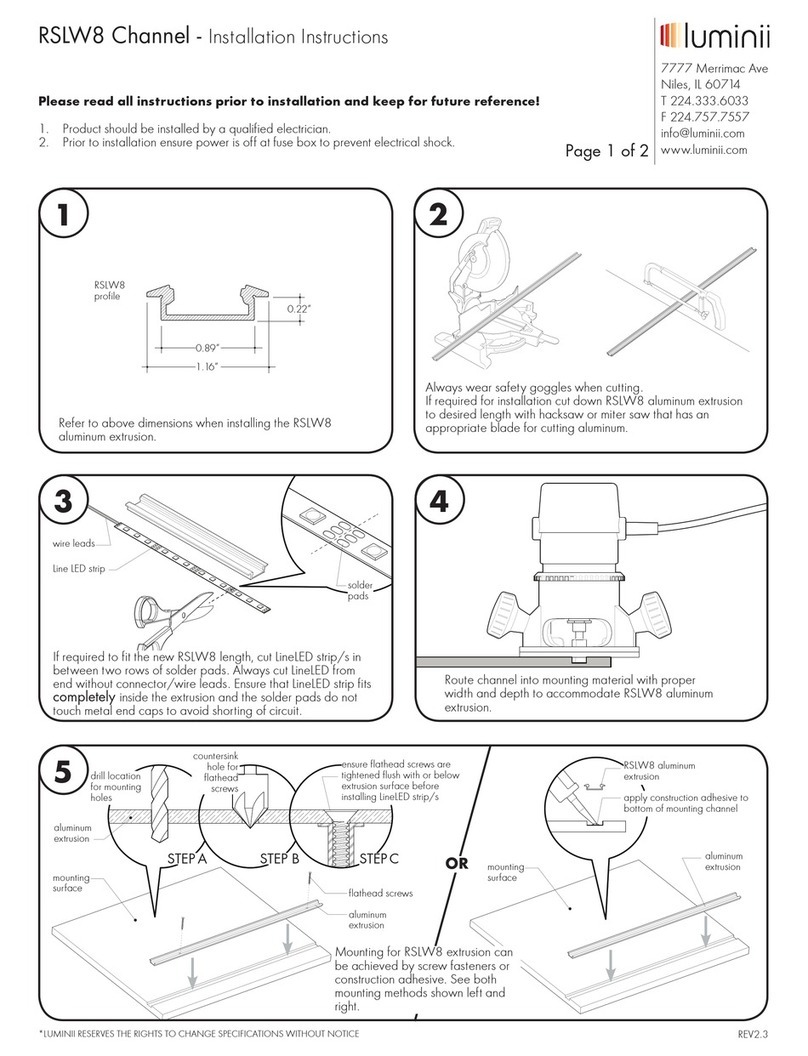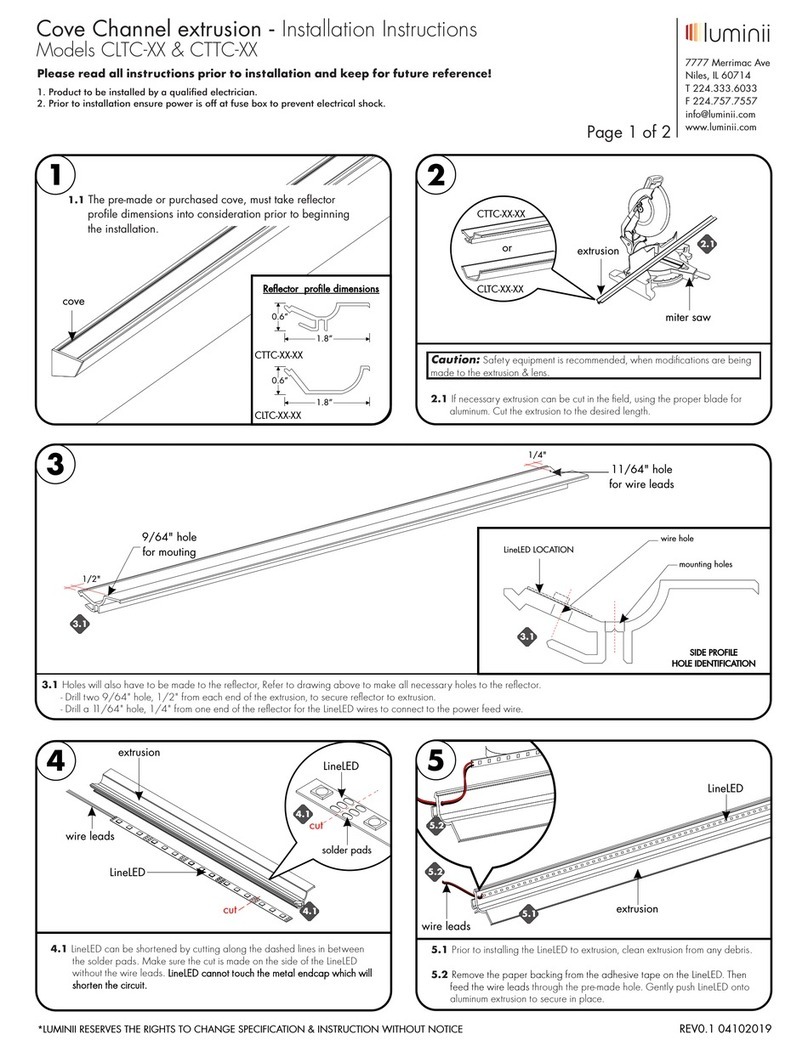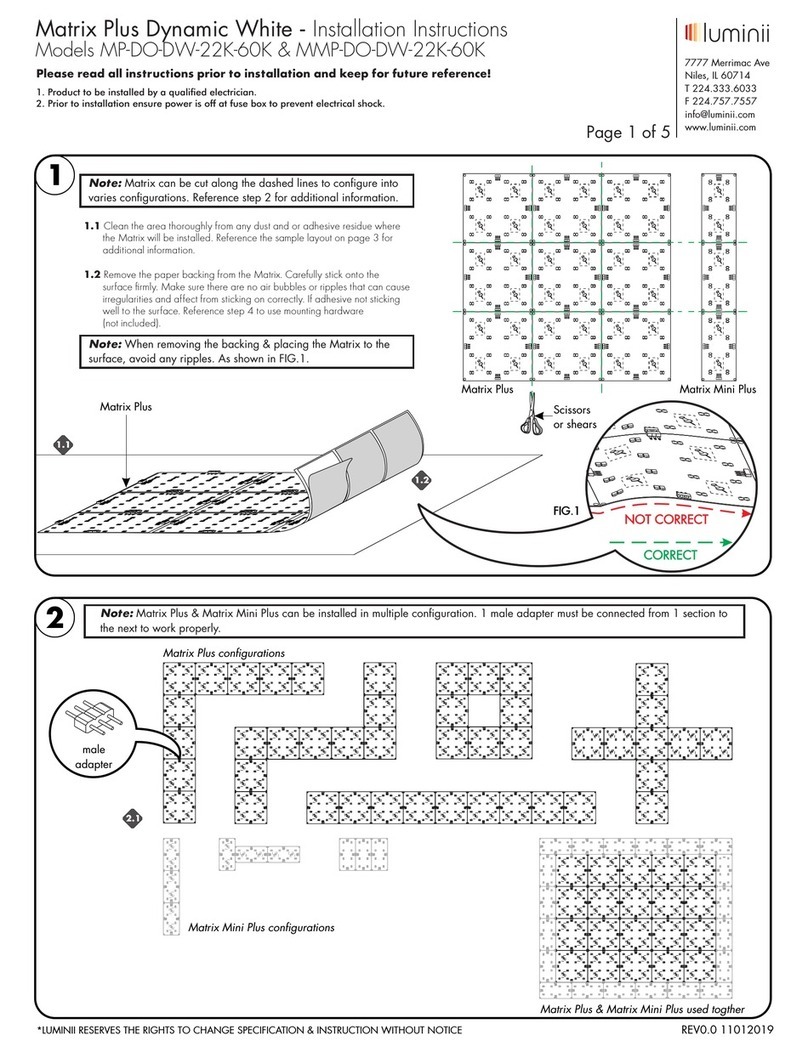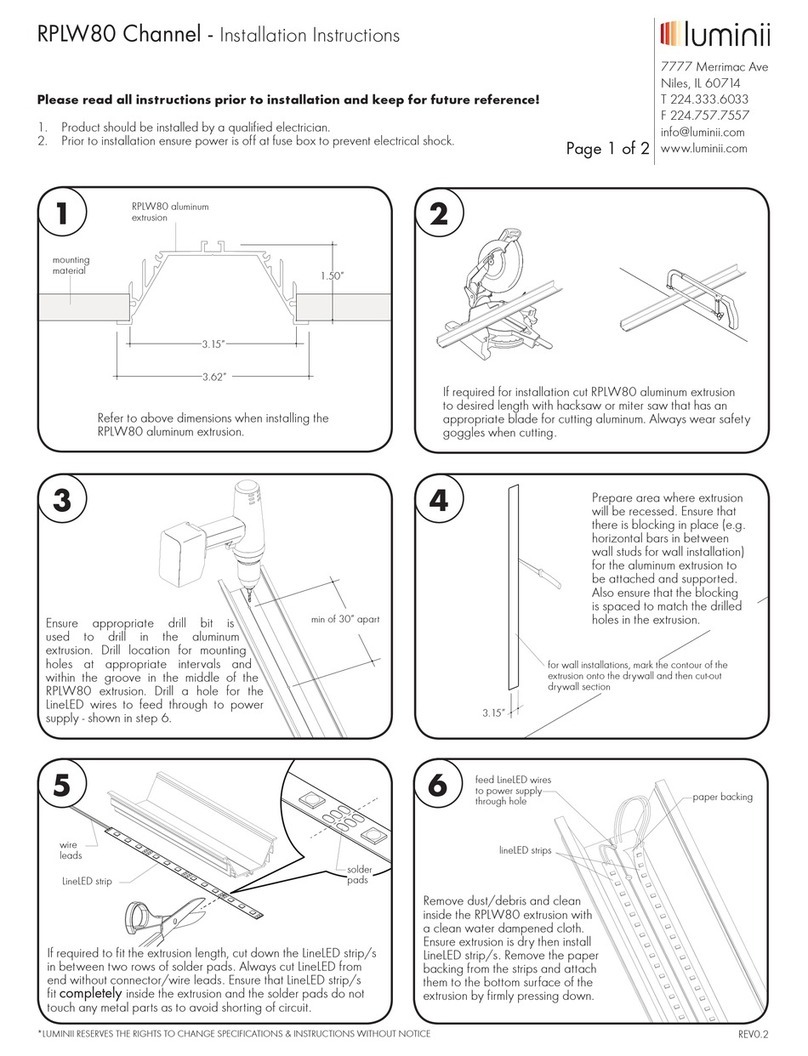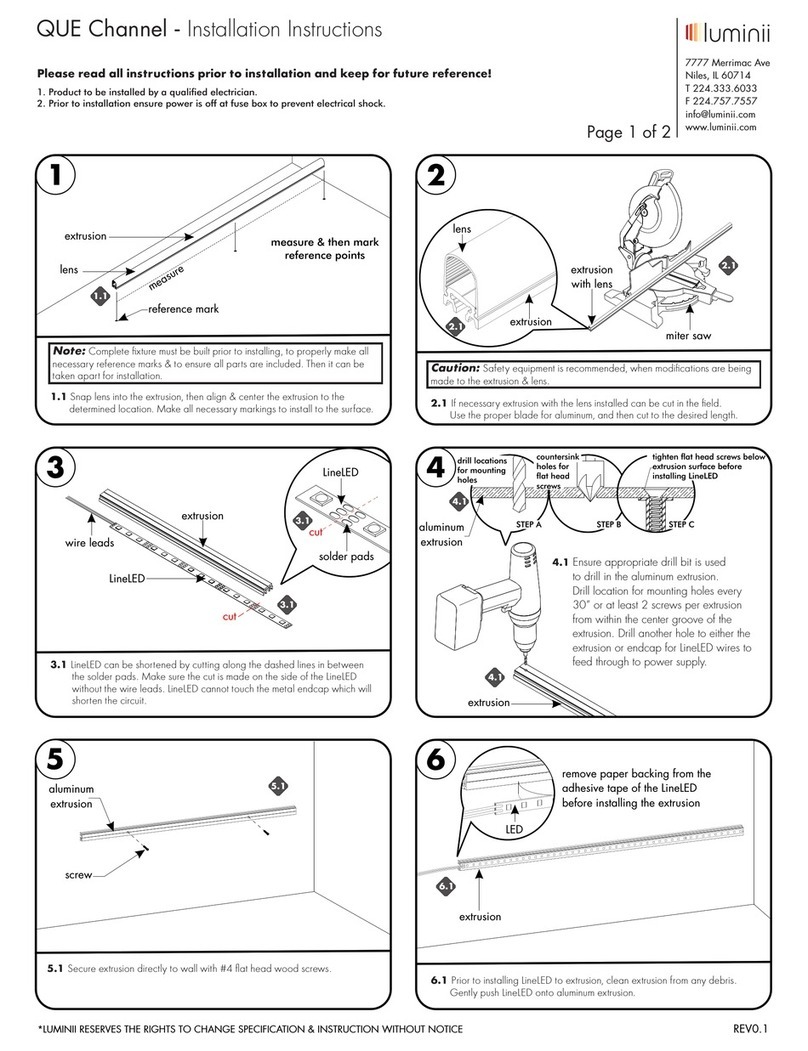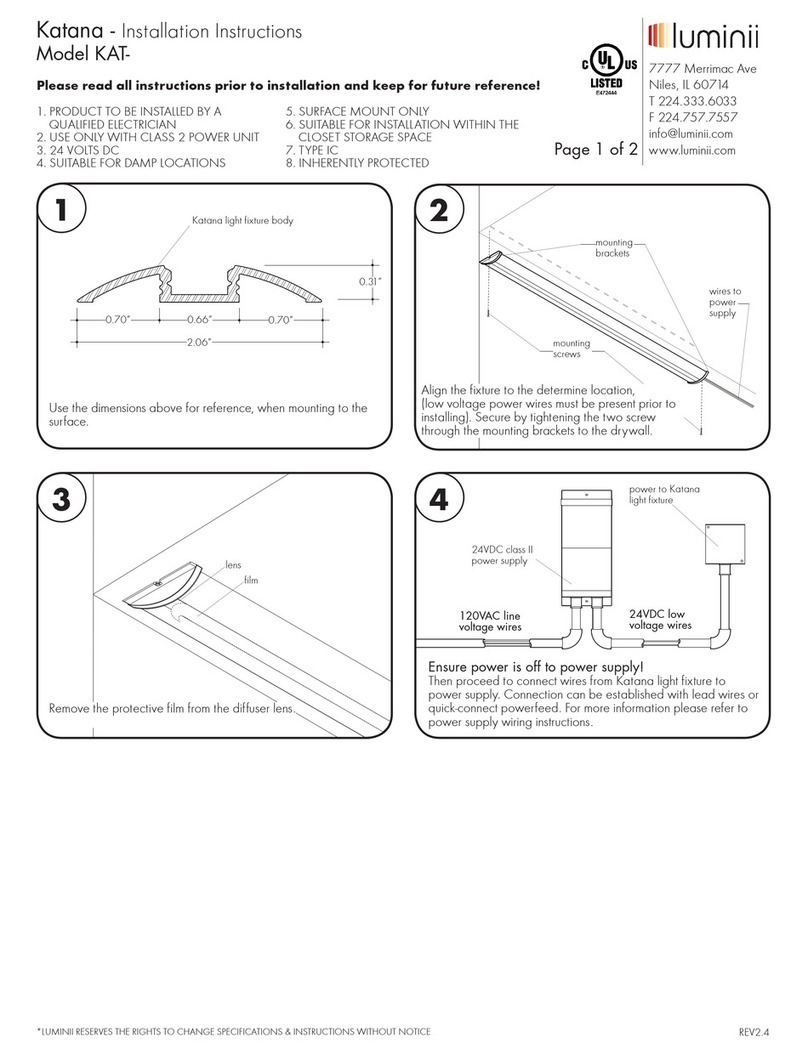1
KM, KS, KXL & KL Channel - Installation Instructions
Please read all instructions prior to installation and keep for future reference!
1. Product to be installed by a qualied electrician.
2. Prior to installation ensure power is off at fuse box to prevent electrical shock.
*LUMINII RESERVES THE RIGHTS TO CHANGE SPECIFICATION & INSTRUCTION WITHOUT NOTICE
1.1 Snap the lens into the channel, then align & center the channel to the
determined location. Then make any reference marks if needed to install
the channel, reference step 3 for mounting options.
Note: Prior to install, 24VDC power must be present for wiring. Also
review and account for all parts necessary to install properly. Caution: Safety equipment is recommended, when modifications are being
made to the channel & lens.
2.1 Extrusion & lens can be cut in the field. Using the proper blade for
aluminum, cut to the desired length.
2
miter saw
2.1
lens
channel
2.1
REV0.4 02192020
Models KMC-XX, KSC-XX, KXLC-XX, & KLC-XX
30" maximum spacing
of mounting brackets
mounting brackets
#4 flat head
wood screws
channel
STEP A STEP B STEP C
tighten screws below
channel surface
before installing LineLED
drill through
channel for
mounting
holes
countersink
the holes
3
flathead screw
1.1
4” 4”every 30”
mounting
bracket
fixture
surface
loosen screws
3.1 Secure the channel to the surface by either mounting directly with
screws or using mounting brackets.
Make counter sunk holes through a. If mounting channel with screws:
the channel followed by screwing directly to the surface.
b. If mounting channel with brackets : fixed mounting brackets For ,
install a bracket 4” from each end, followed by installing one every
30”. Then secure, by screwing through the bracket to the surface.
For , install a bracket 4” from each adjustable mounting brackets
end, followed by installing one every 30”. Then secure, by slightly
loosening the 2 screws on the side of each adjustable bracket.
Then secure, by screwing through bracket to the surface. Then
rotate to the desired position, followed by tightening the side
screws.
MOUNT EXTRUSION
WITH MOUNTING BRACKETS
FIXED BRACKET ADJUSTABLE BRACKET
channel
4.0” 30.0”
30.0” 4.0”
30" maximum spacing
of mounting brackets
MOUNT CHANNEL
WITH SCREWS
install #4 flat head wood
screws a maximum 30"
apart minimum of 2
screws per channel.
3.1
3.1
3.1
Page 1 of 2