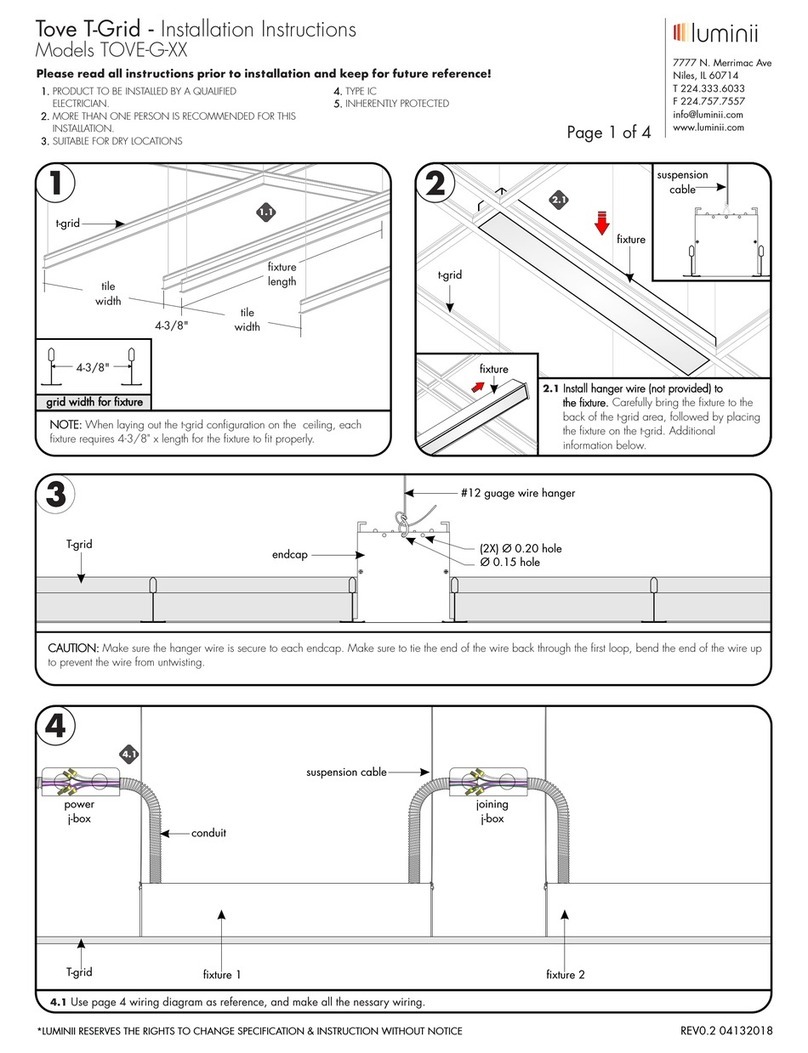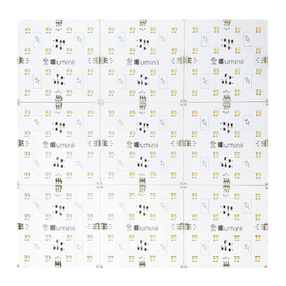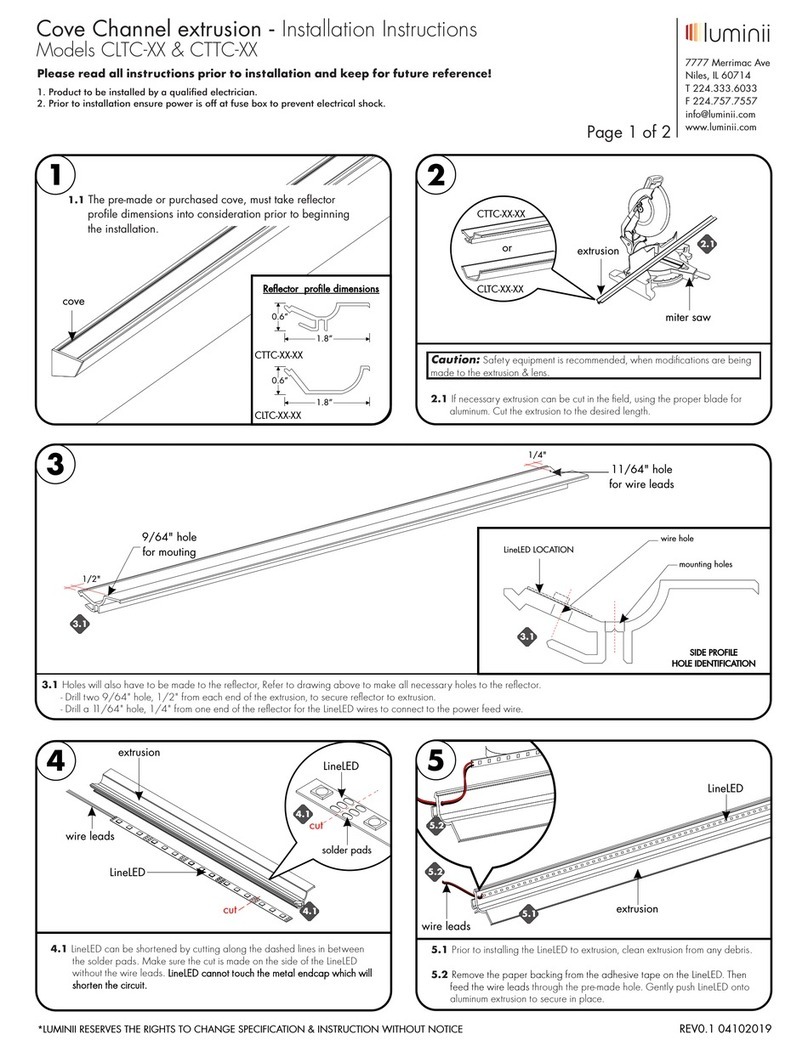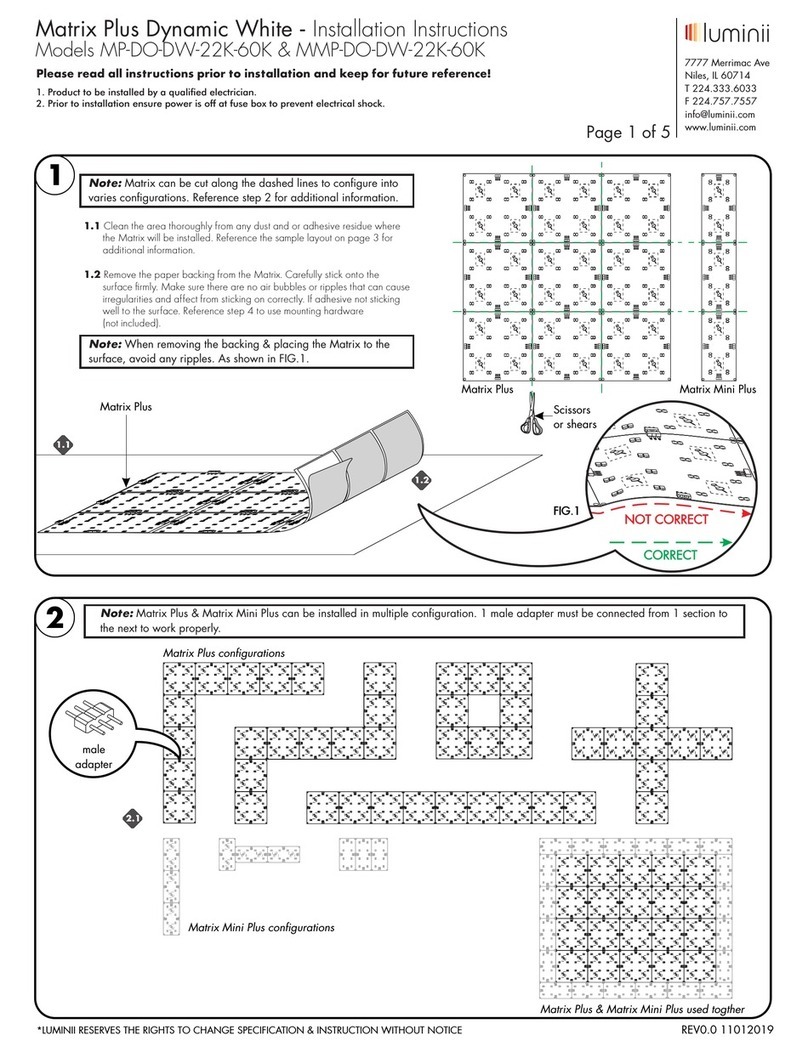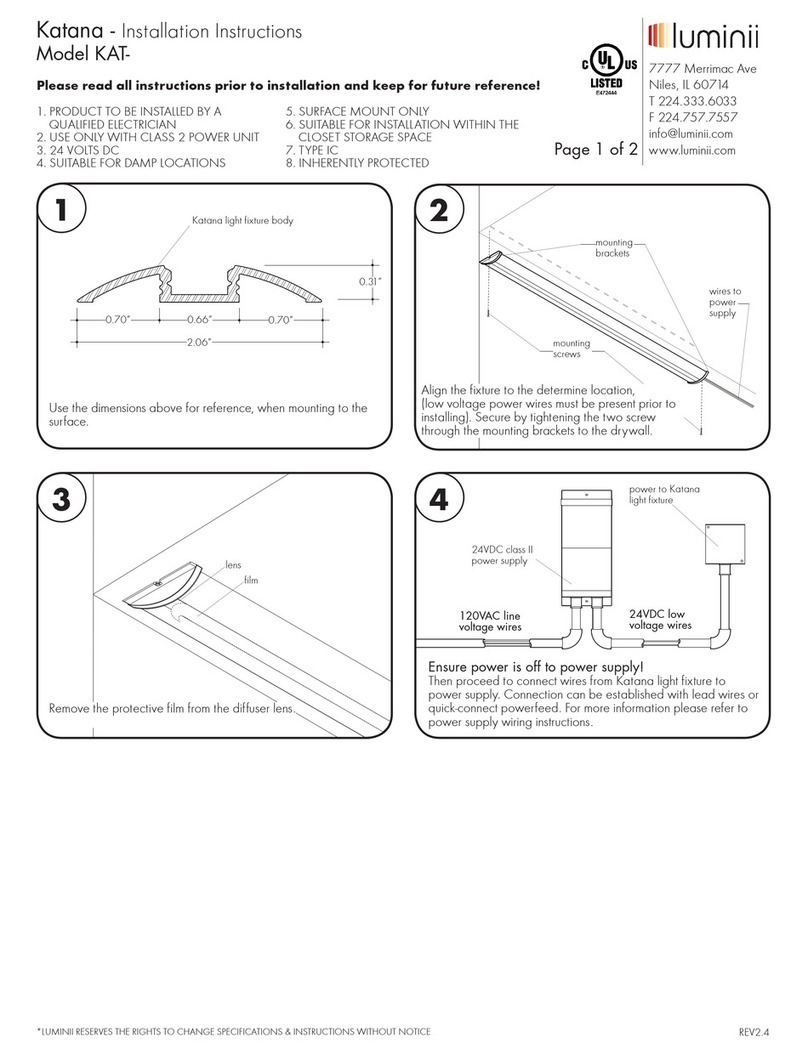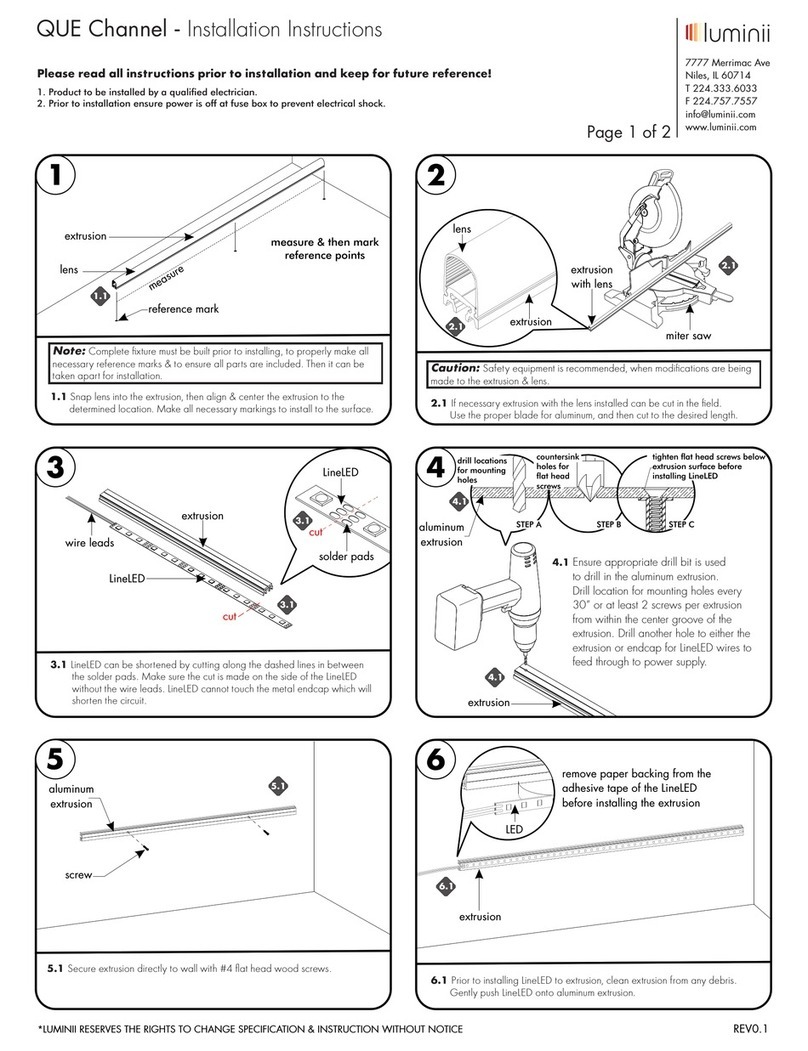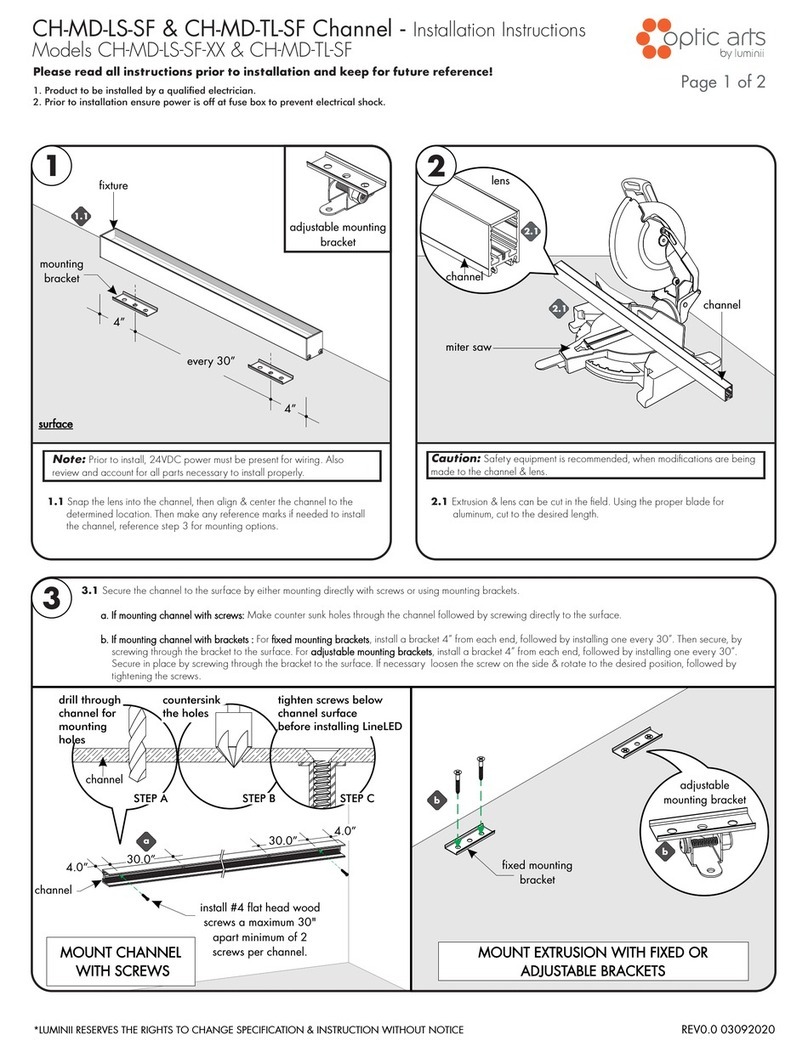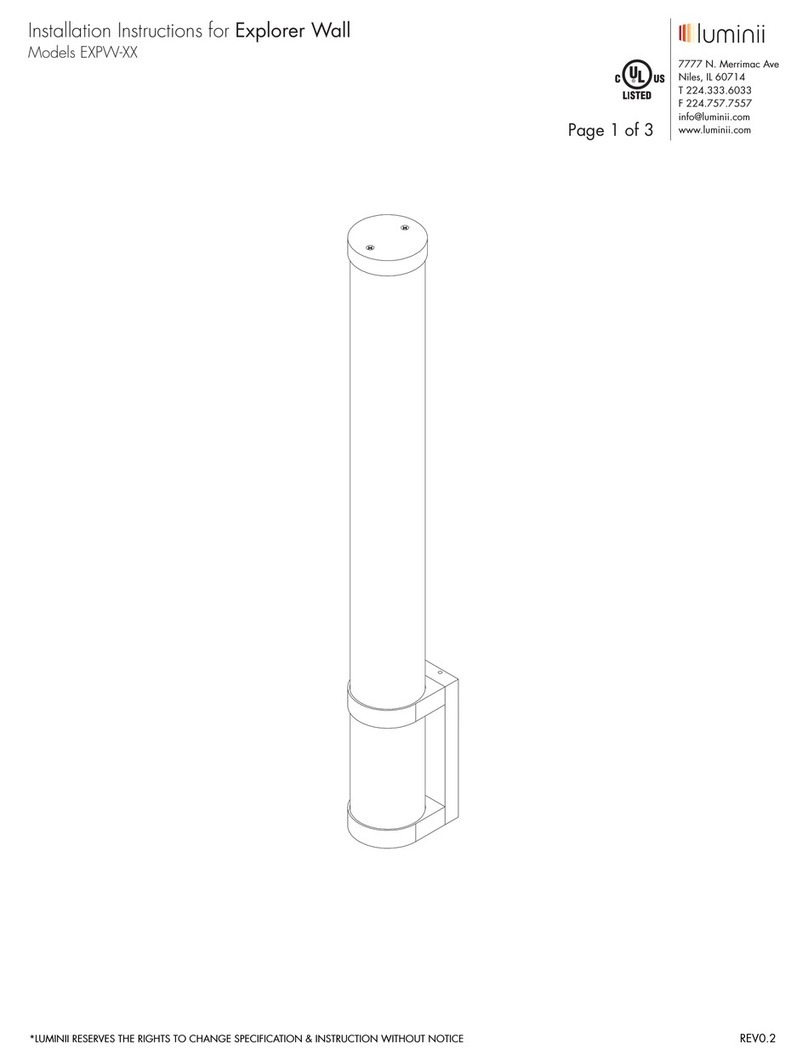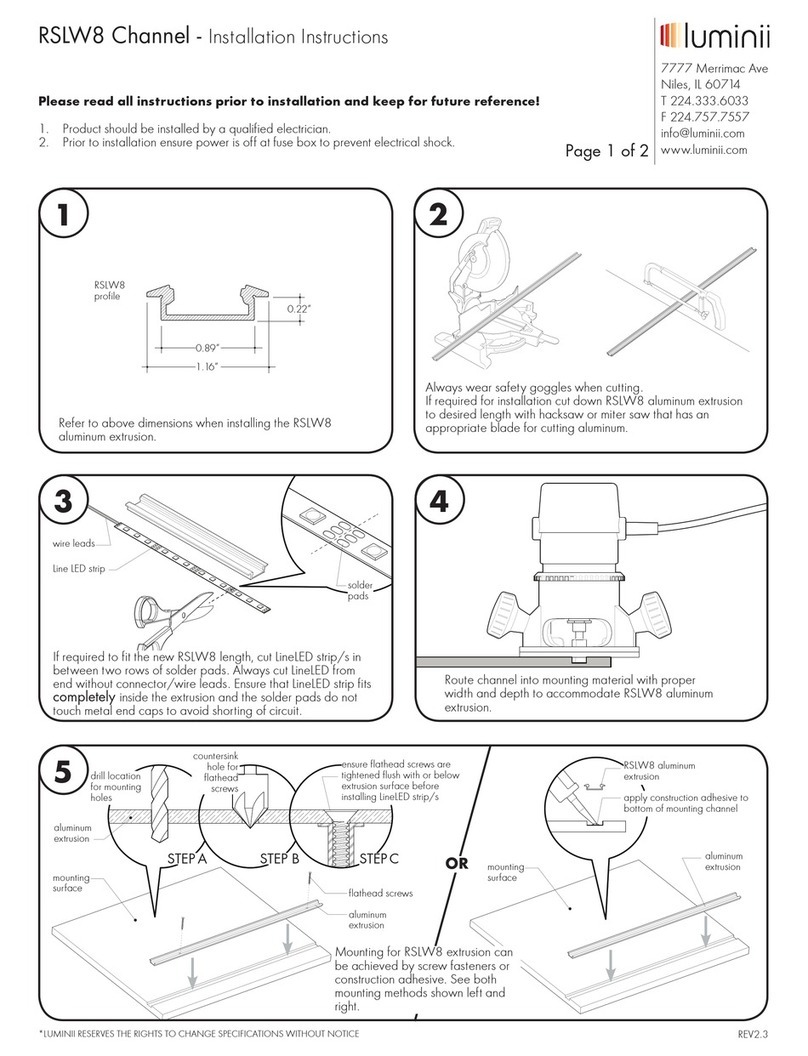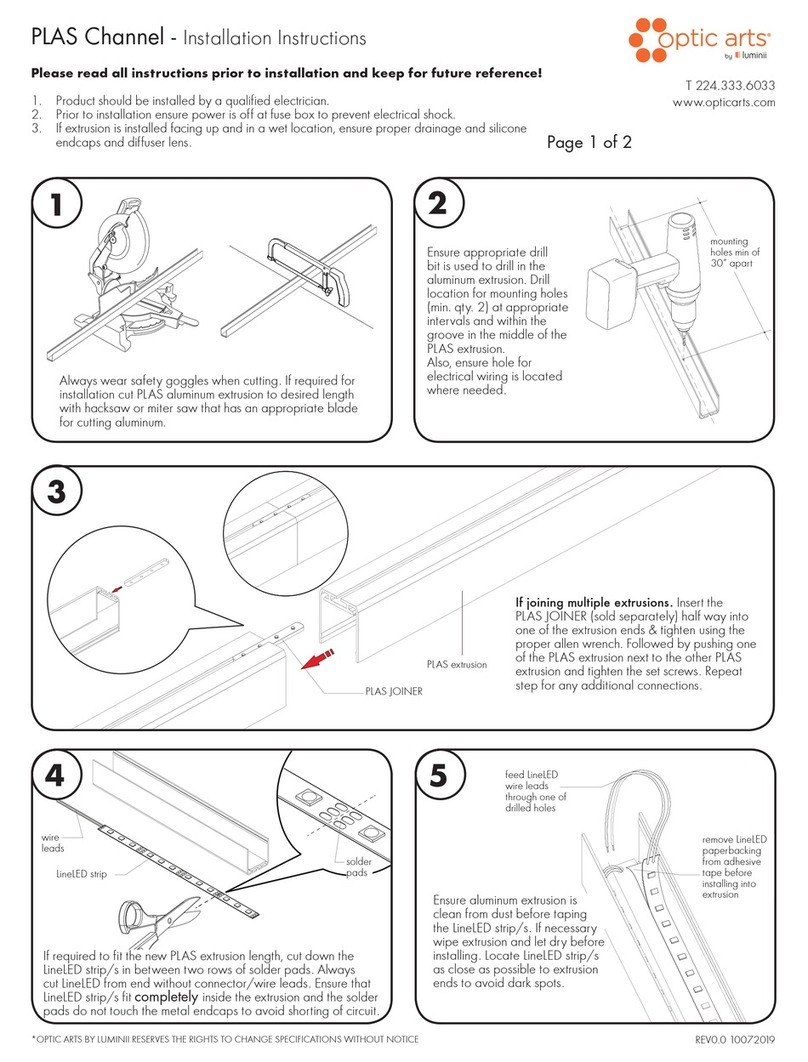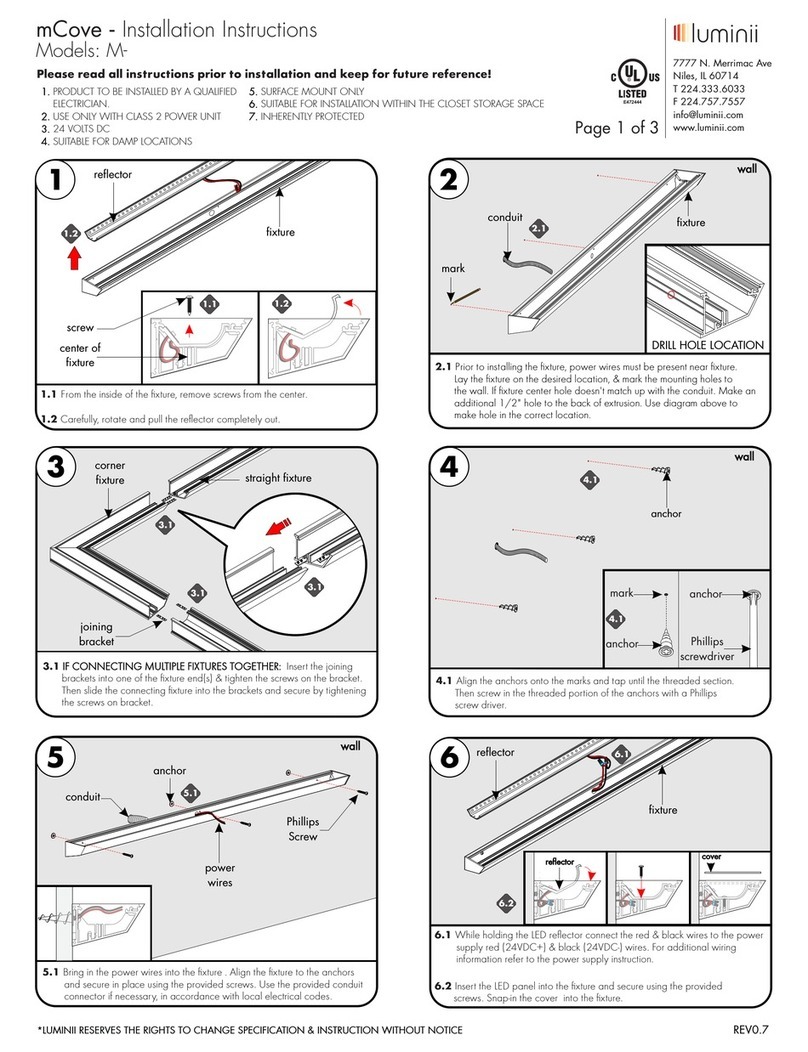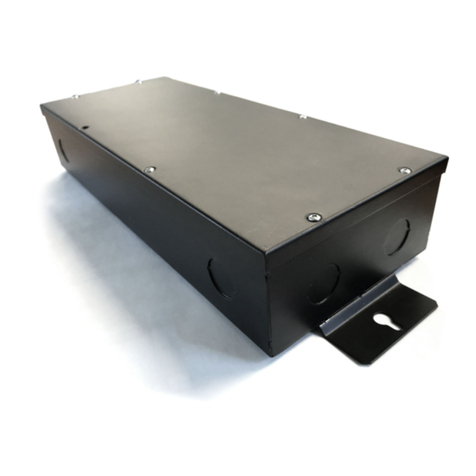REV0.2
RPLW80 Channel - Installation Instructions
Please read all instructions prior to installation and keep for future reference!
1. Product should be installed by a qualified electrician.
2. Prior to installation ensure power is off at fuse box to prevent electrical shock.
*LUMINII RESERVES THE RIGHTS TO CHANGE SPECIFICATIONS & INSTRUCTIONS WITHOUT NOTICE
7777 Merrimac Ave
Niles, IL 60714
T 224.333.6033
F 224.757.7557
www.luminii.com
Page 1 of 2
Ensure appropriate drill bit is
used to drill in the aluminum
extrusion. Drill location for mounting
holes at appropriate intervals and
within the groove in the middle of the
RPLW80 extrusion. Drill a hole for the
LineLED wires to feed through to power
supply - shown in step 6.
solder
pads
If required to fit the extrusion length, cut down the LineLED strip/s
in between two rows of solder pads. Always cut LineLED from
end without connector/wire leads. Ensure that LineLED strip/s
fit completely inside the extrusion and the solder pads do not
touch any metal parts as to avoid shorting of circuit.
LineLED strip
Remove dust/debris and clean
inside the RPLW80 extrusion with
a clean water dampened cloth.
Ensure extrusion is dry then install
LineLED strip/s. Remove the paper
backing from the strips and attach
them to the bottom surface of the
extrusion by firmly pressing down.
12
43
If required for installation cut RPLW80 aluminum extrusion
to desired length with hacksaw or miter saw that has an
appropriate blade for cutting aluminum. Always wear safety
goggles when cutting.
RPLW80 aluminum
extrusion
Refer to above dimensions when installing the
RPLW80 aluminum extrusion.
6
min of 30” apart
Prepare area where extrusion
will be recessed. Ensure that
there is blocking in place (e.g.
horizontal bars in between
wall studs for wall installation)
for the aluminum extrusion to
be attached and supported.
Also ensure that the blocking
is spaced to match the drilled
holes in the extrusion.
for wall installations, mark the contour of the
extrusion onto the drywall and then cut-out
drywall section
lineLED strips
paper backing
feed LineLED wires
to power supply
through hole
3.15”
5
wire
leads
3.15”
1.50”
mounting
material
3.62”