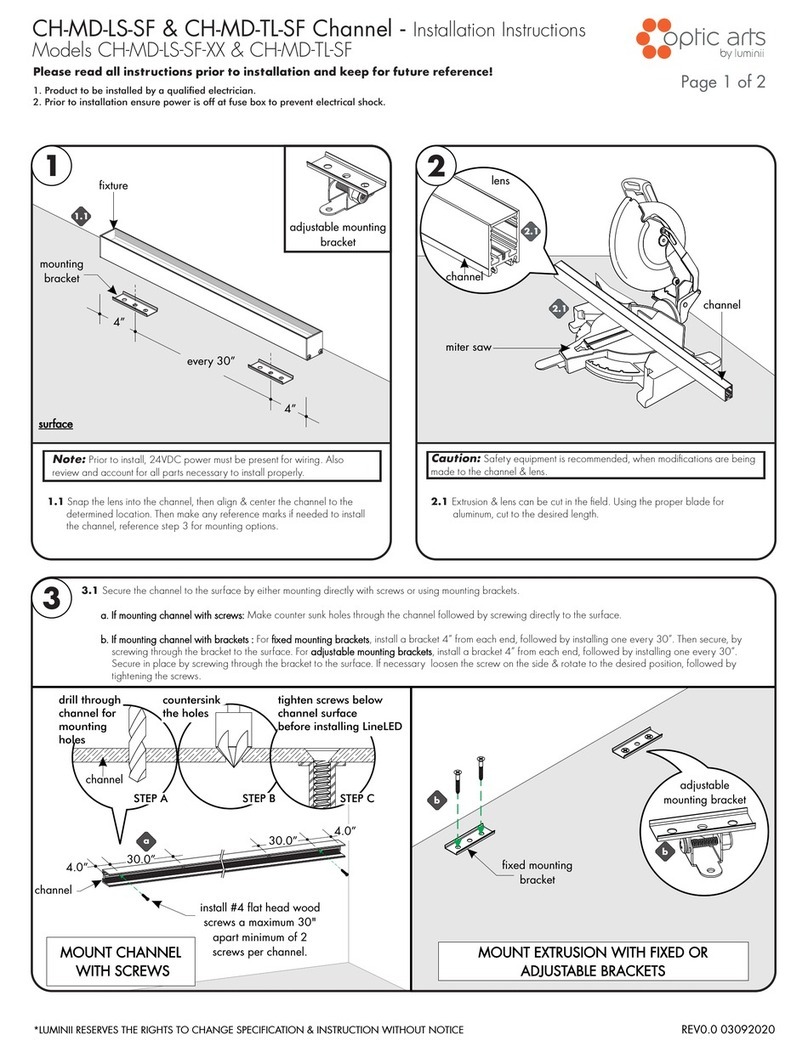luminii TOVE-G Series User manual
Other luminii Lighting Equipment manuals
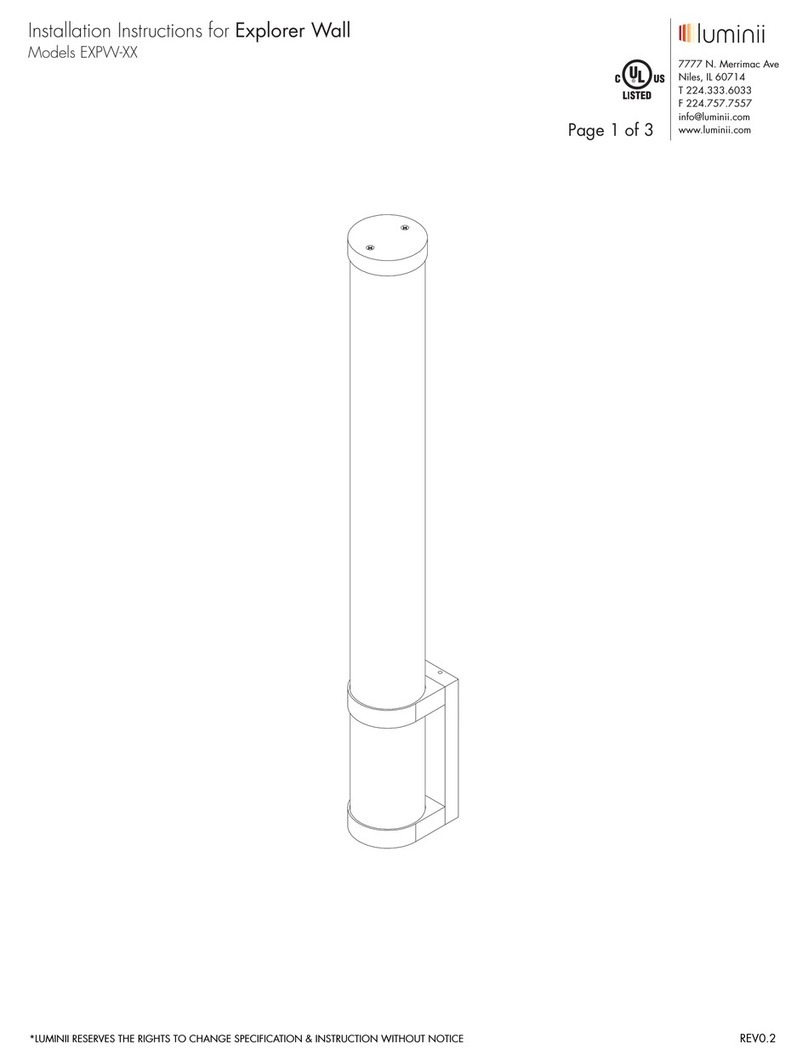
luminii
luminii Explorer Wall EXPW Series User manual
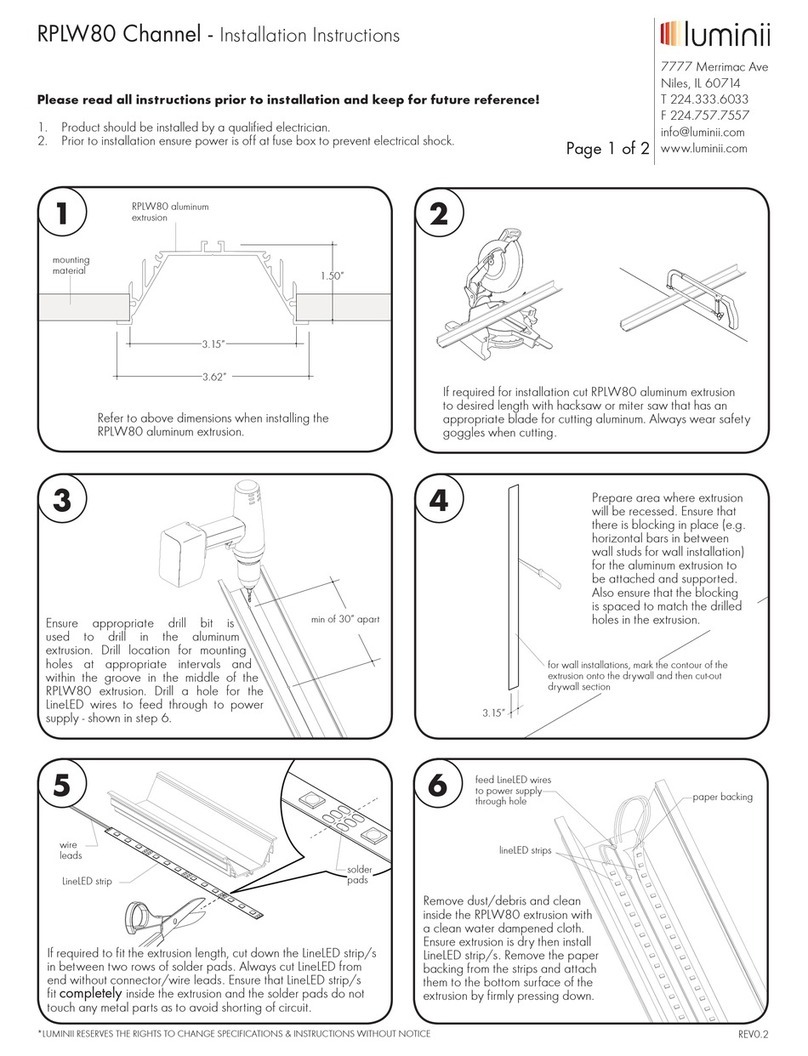
luminii
luminii RPLW80 Channel User manual

luminii
luminii Optic Arts KILO Channel User manual

luminii
luminii Optic Arts K45RC Series User manual
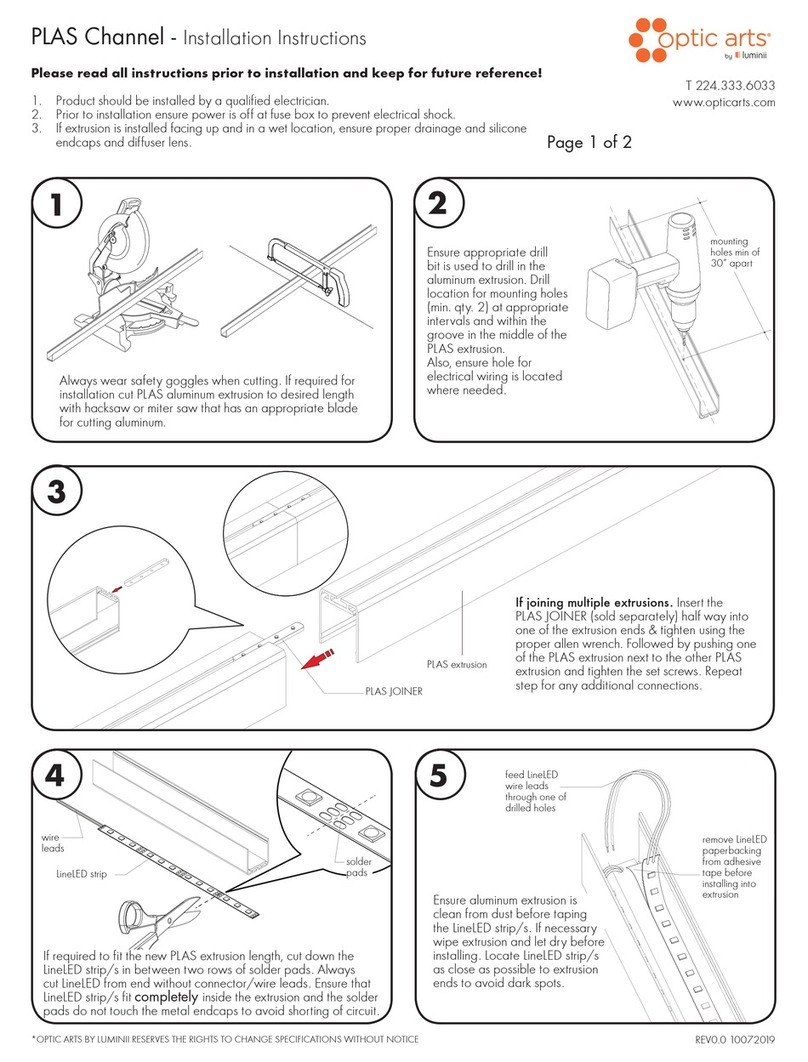
luminii
luminii Optic Arts PLAS Channel User manual

luminii
luminii KMC Series User manual

luminii
luminii Kendo Closet Rod User manual
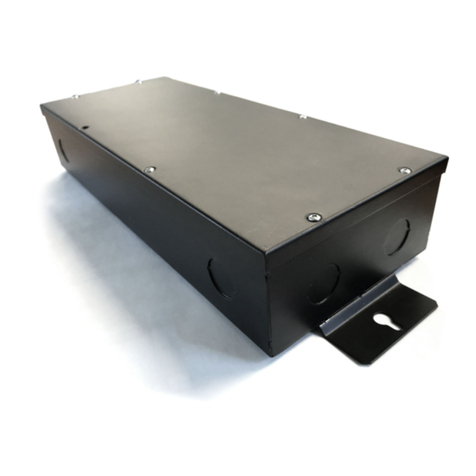
luminii
luminii Optic Arts PS010TW-96-24 User manual
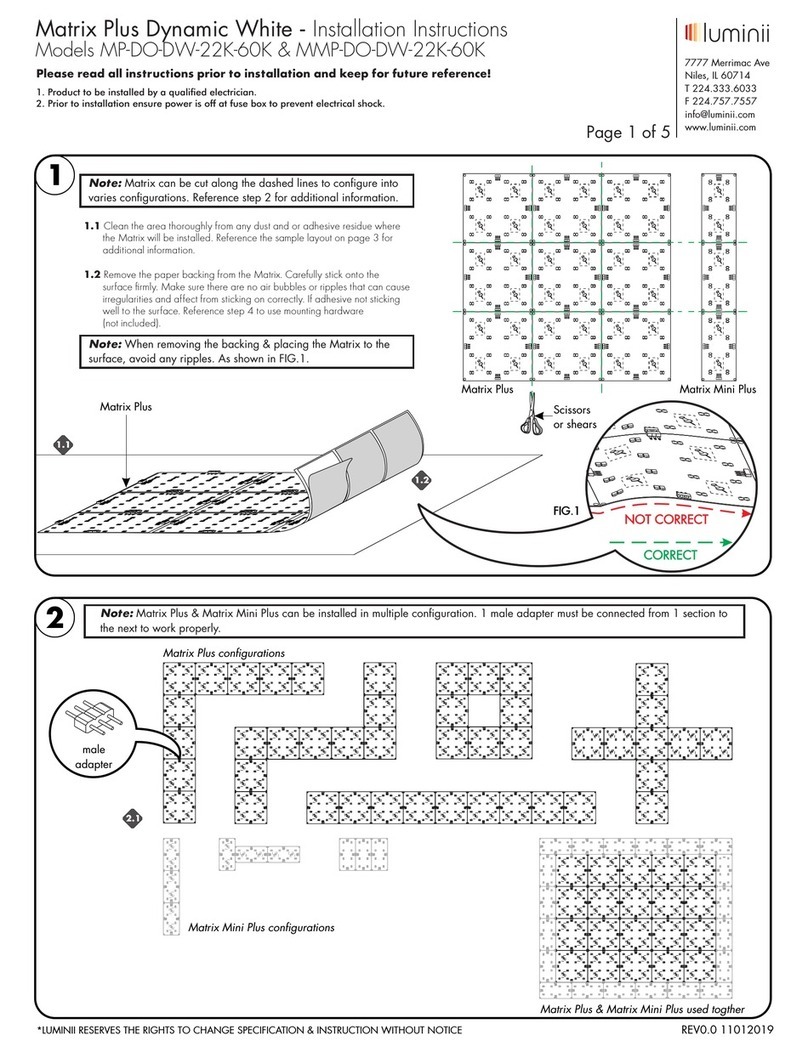
luminii
luminii Matrix Plus MP-DO-DW-22K-60K User manual

luminii
luminii senso LETO 4 User manual
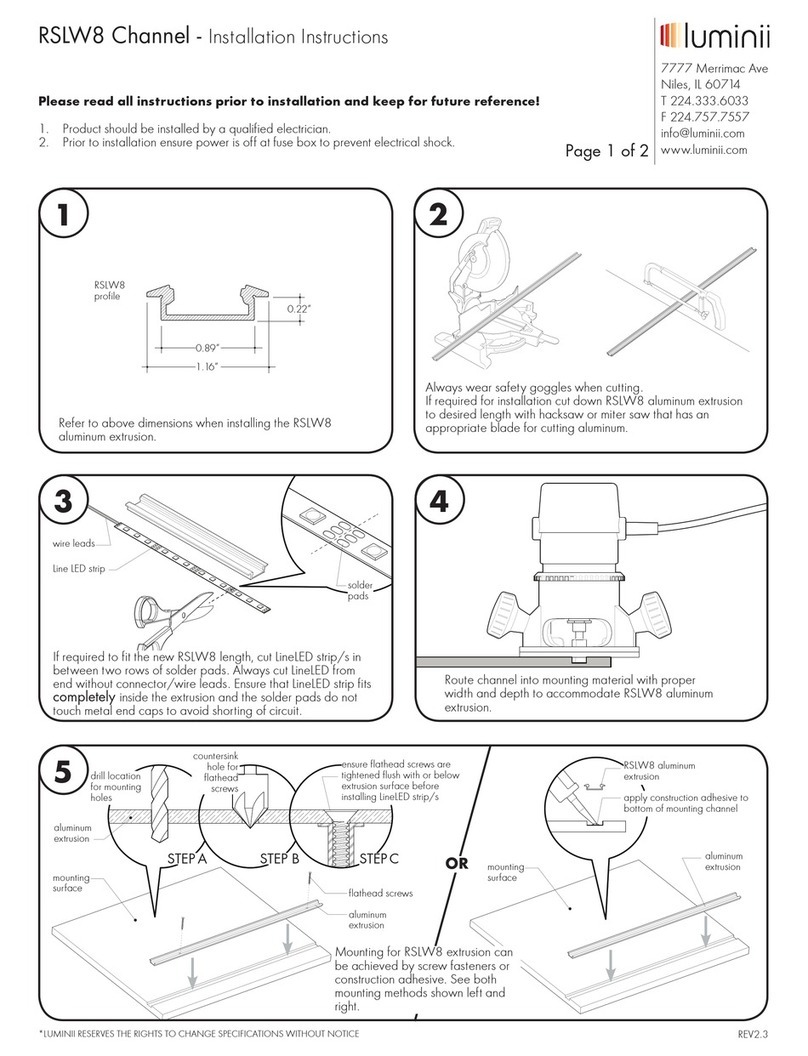
luminii
luminii RSLW8 Channel User manual
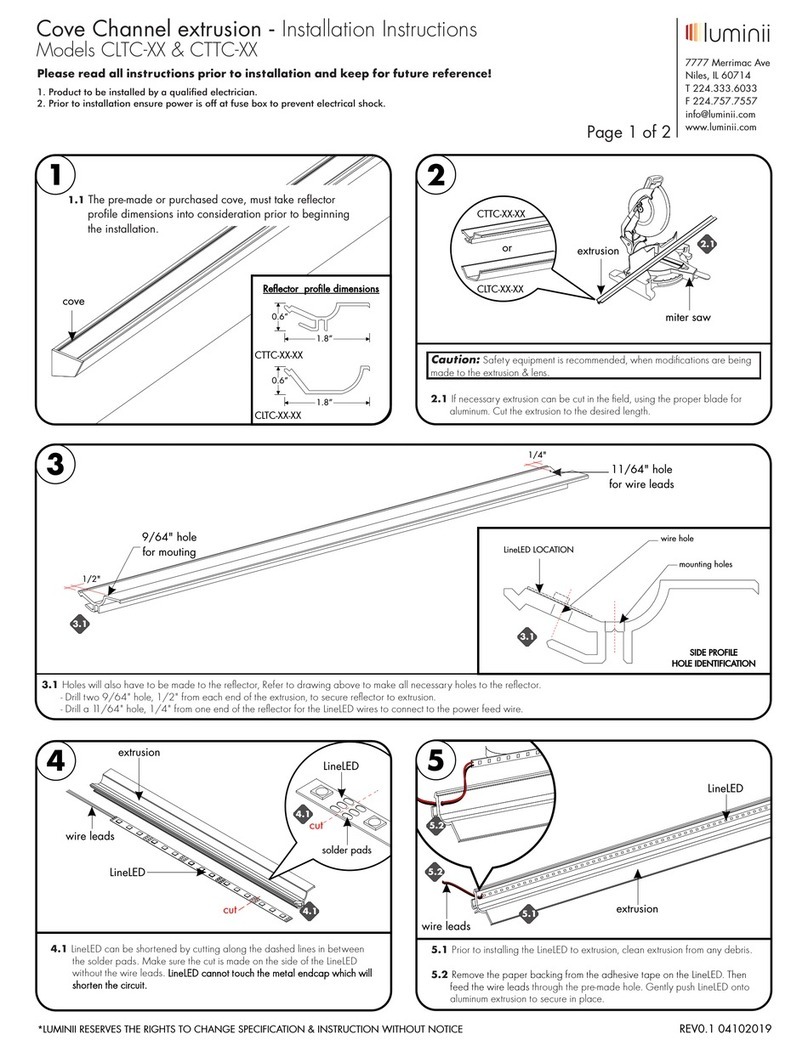
luminii
luminii CLTC Series User manual
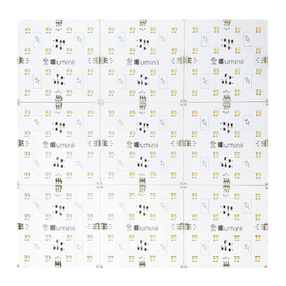
luminii
luminii Matrix Plus Series User manual

luminii
luminii Teava Suspension TEA-S Series User manual

luminii
luminii Optic Arts KM Series User manual

luminii
luminii PS010WD-96-24 User manual
luminii
luminii Kurba Pixel KBL-F-V-SPI User manual
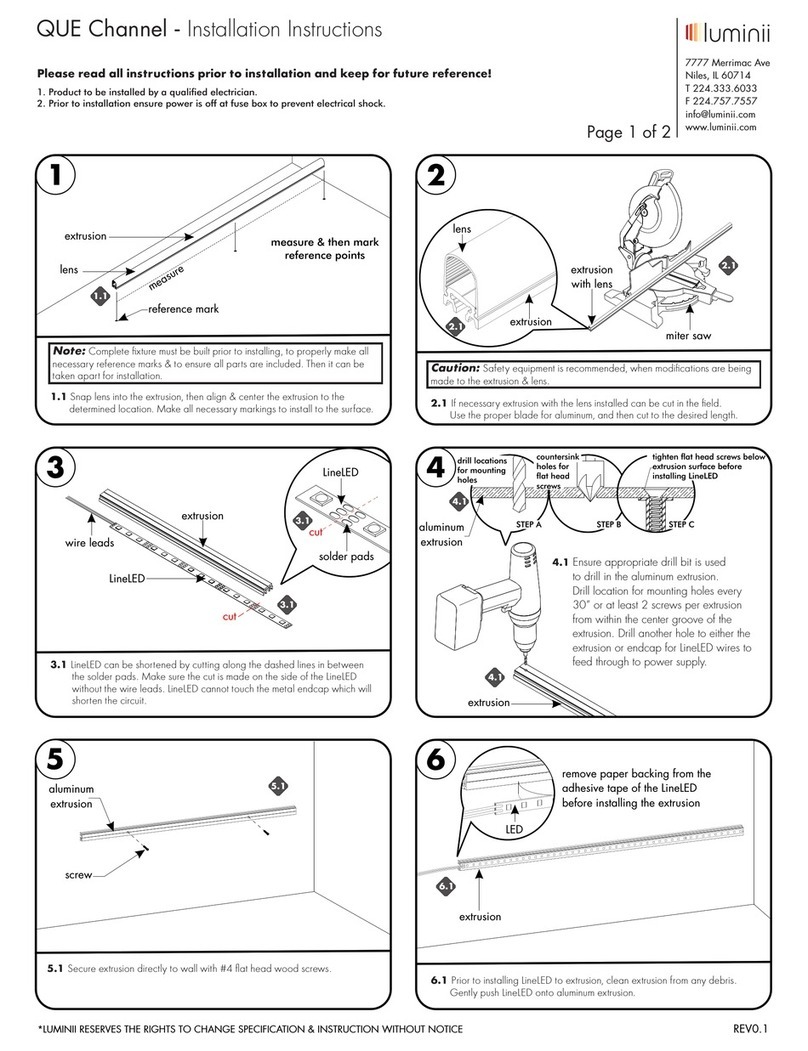
luminii
luminii QUE Channel User manual
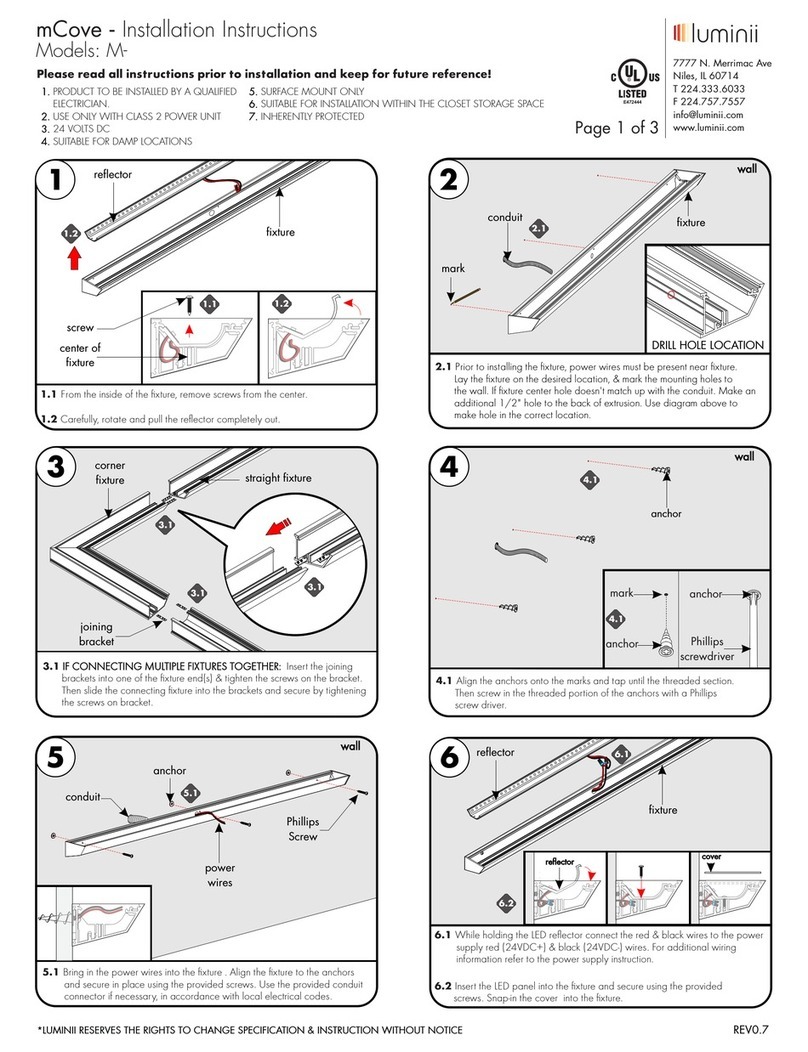
luminii
luminii mCove M User manual
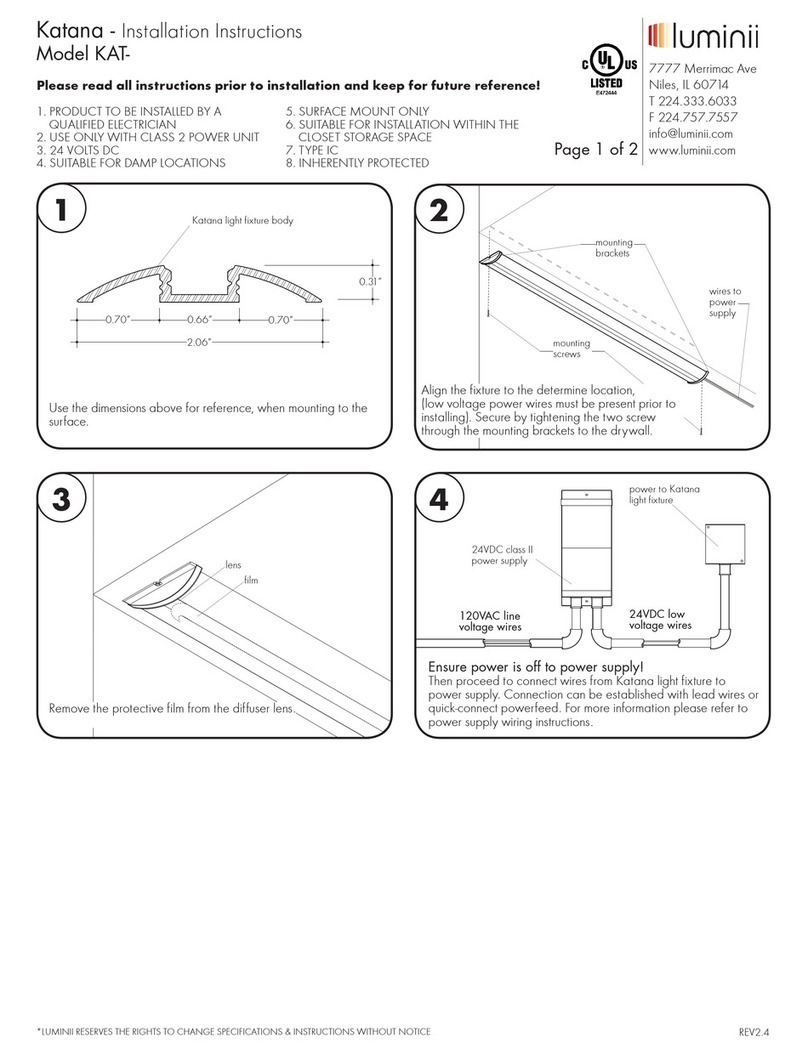
luminii
luminii Katana KAT User manual