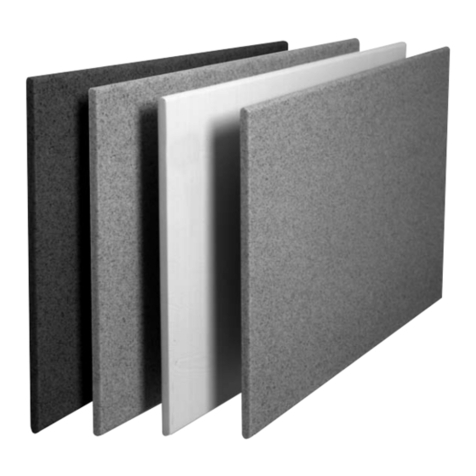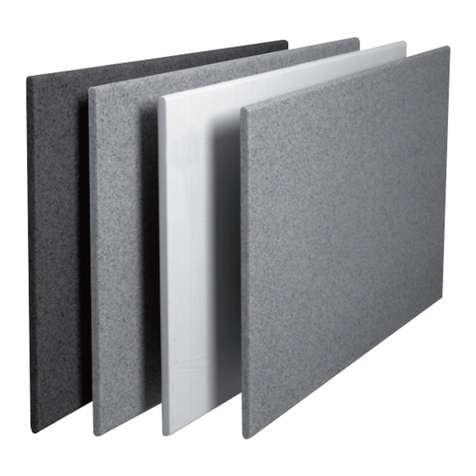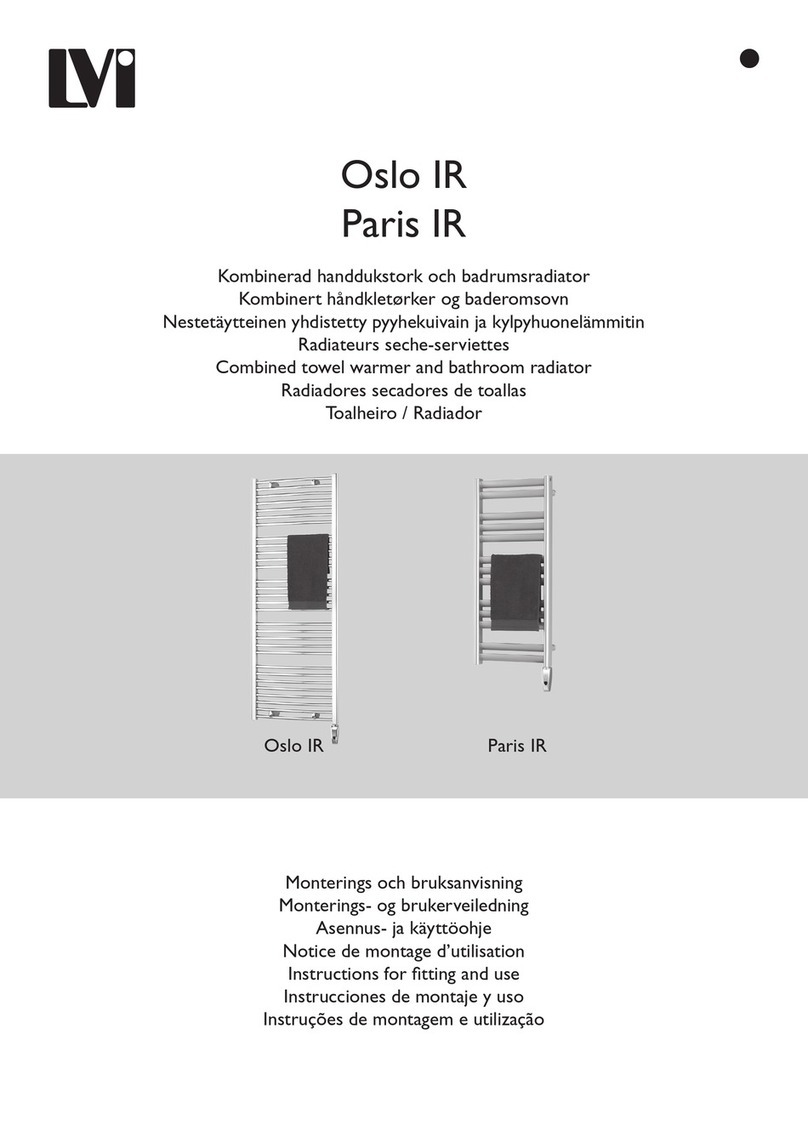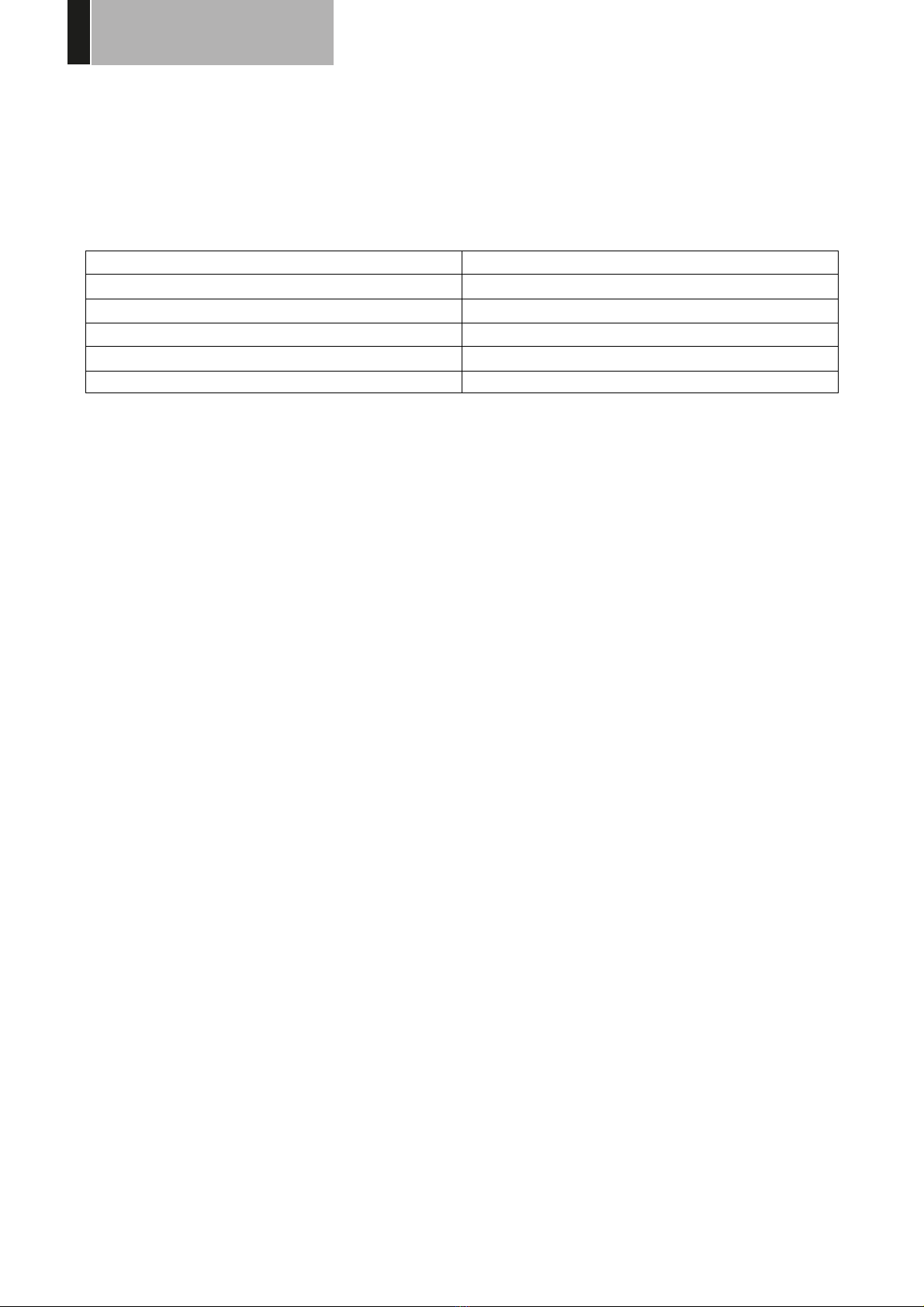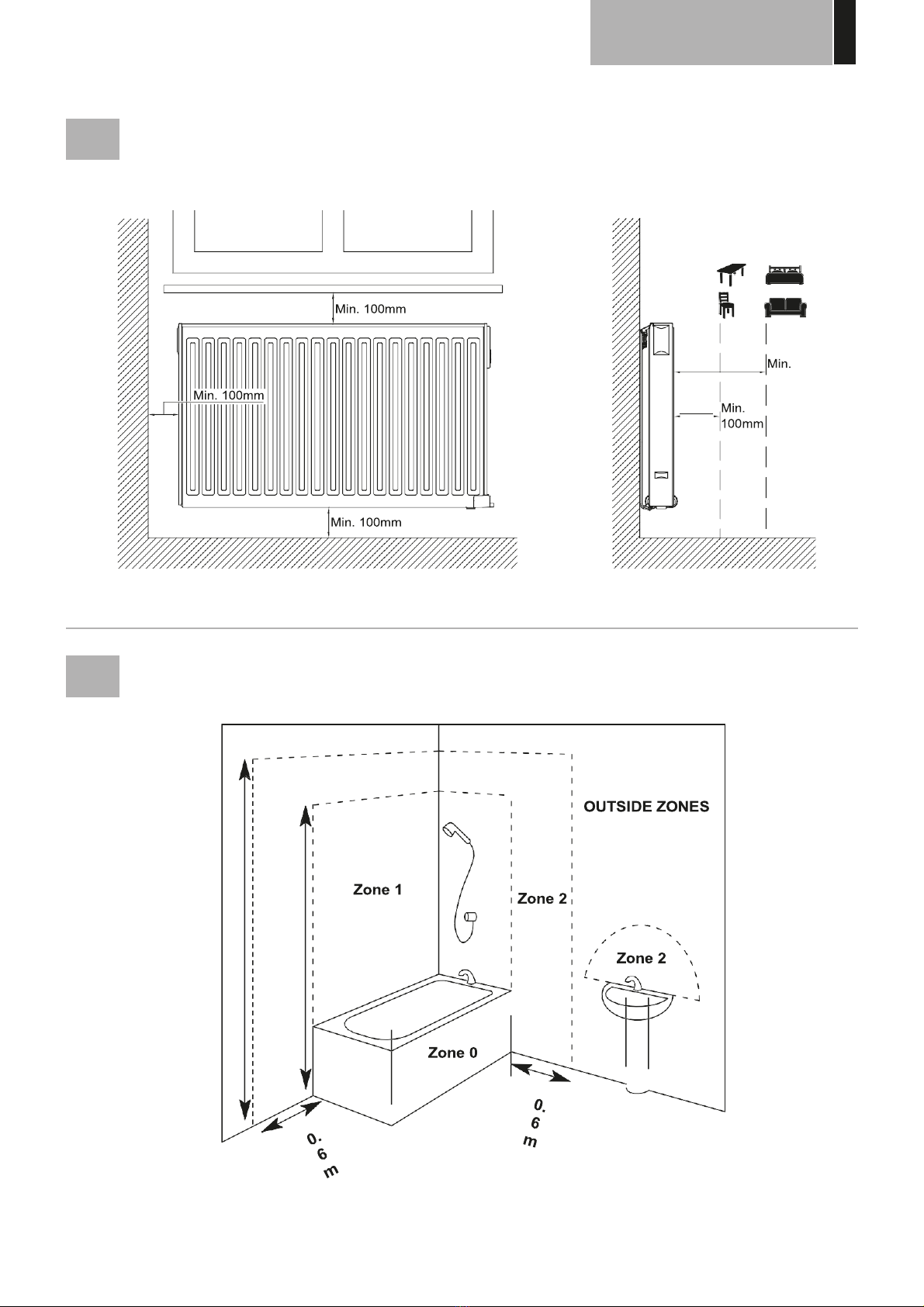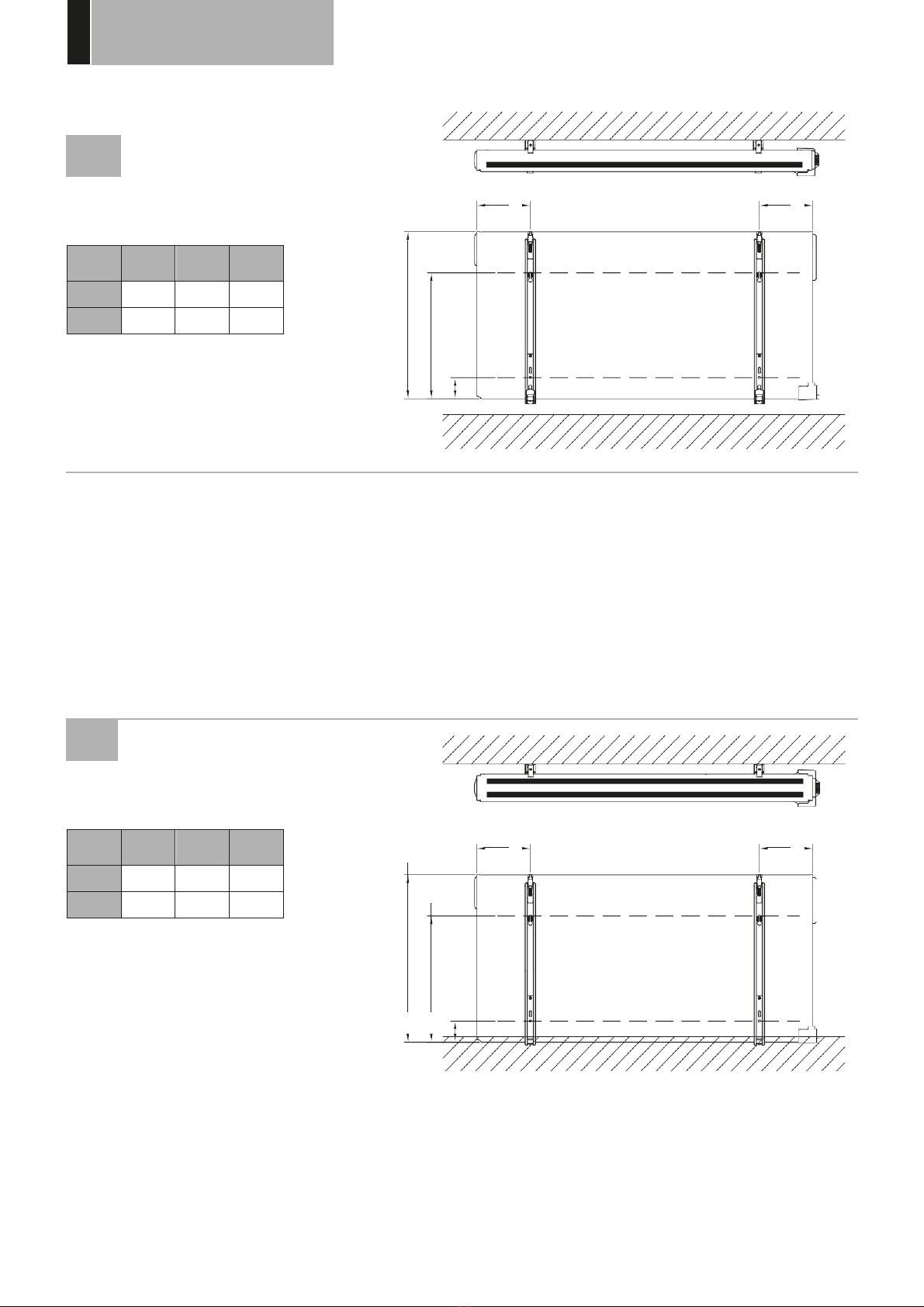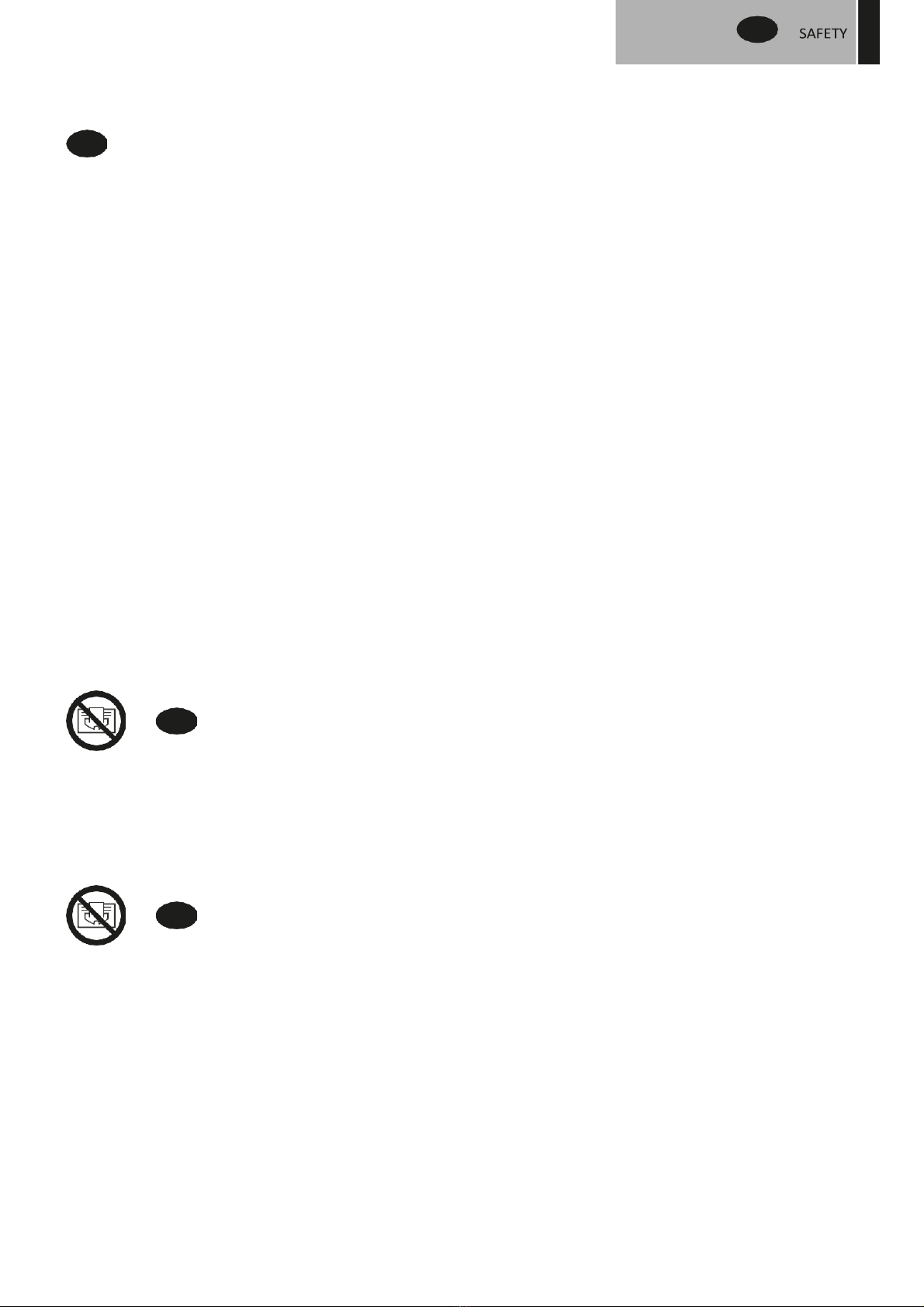1.
GENERAL INFO
•
This appliance is a sealed electric radiator designed
for fixed wall-mounted installation.
•
This appliance conforms to the Australian standards
AS/NZS 60335.2.30 and AS/NZS 60335.1
•
The appliance is insulation class I and has electrical
protection level IP44 if used with the standard connection
box AND the splash-proof cover.
•
The product is supplied with wall brackets and screws.
•
The product is supplied complete with a connection cable
equipped with a 5-pole connector and connection box.
•
A separate cable will be supplied for plug in installation.
2.
INSTALLATION
POSITIONING
•
The radiator must be positioned horizontally in
order for it to function correctly.
•
Radiator must not be positioned under a
electrical socket outlet.
•
The radiator must be positioned according to the
applicable standards. The minimum distances as
specified in picture 1 should be carefully observed.
•
The radiator when installed must comply with
AS3000 Wiring rules.
•
Diagram 2 shows the approximate distances
applicable in a bathroom for heater installation.
•
The radiator must be fixed to the wall using the
wall brackets supplied.
FIXING
•
Mark out the distance between the brackets and the
positions of the screw holes as shown in the table in
picture 3A (single panel YALI D) or 3B (single panel YALI P
and YALI R) or 3C (double panel). Note that 2000 mm long
products are supplied with extra brackets as a 3rd bracket
may be fitted depending on wall construction.
•
For the correct installation of radiator’s it is essential
that the fixing of the radiator is carried out in such a
way that it is suitable for intended use AND predictable
misuse. A number of elements need to be taken into
consideration including the fixing method used to
secure the radiator to the wall, the type and condition
of the wall itself, and any additional potential forces or
weights, prior to finalising installation.
•
The fixing materials provided are only intended for
installation on walls made of solid wood, bricks,
concrete or on timber-frame stud walls where the
fixing is directly into the timber. For walls made of
other materials, for example hollow bricks; please
consult your installer and/or specialist supplier.
In all cases the radiator must be installed by a suitably
qualified professional installer or similar tradesperson.
CONNECTION
•
The Ensto wall box as shown in Diag E3 is surface
mounted behind radiator and electrically connected
as per Diag 4A
•
To comply with IP44 rating, the splash cover must
be fitted over the wall box as per pic 3D
•
The electrical installation must comply with local or
national regulations.
•
The radiator should be connected by a suitable and
qualified electrician. Please refer to the wiring diagram
in picture 4A for the connection of the radiator.
•
The radiator must be connected to the electrical supply
using the supply cable fitted to the unit.
•
If the radiator is installed in a bathroom or shower room,
it must be protected with a residual current device (RCD)
with a rated residual current not exceeding 30 mA.
•
The radiator is equipped with a non-resettable overheat
protection that trips off if the radiator overheats. If the
radiator is removed from the wall brackets, even for a
short time, it must without exception be switched off,
see picture 4B. This may even trip the non-resettable
overheat protection. If the overheat protection trips, its
thermal fuse must be replaced; contact your supplier.