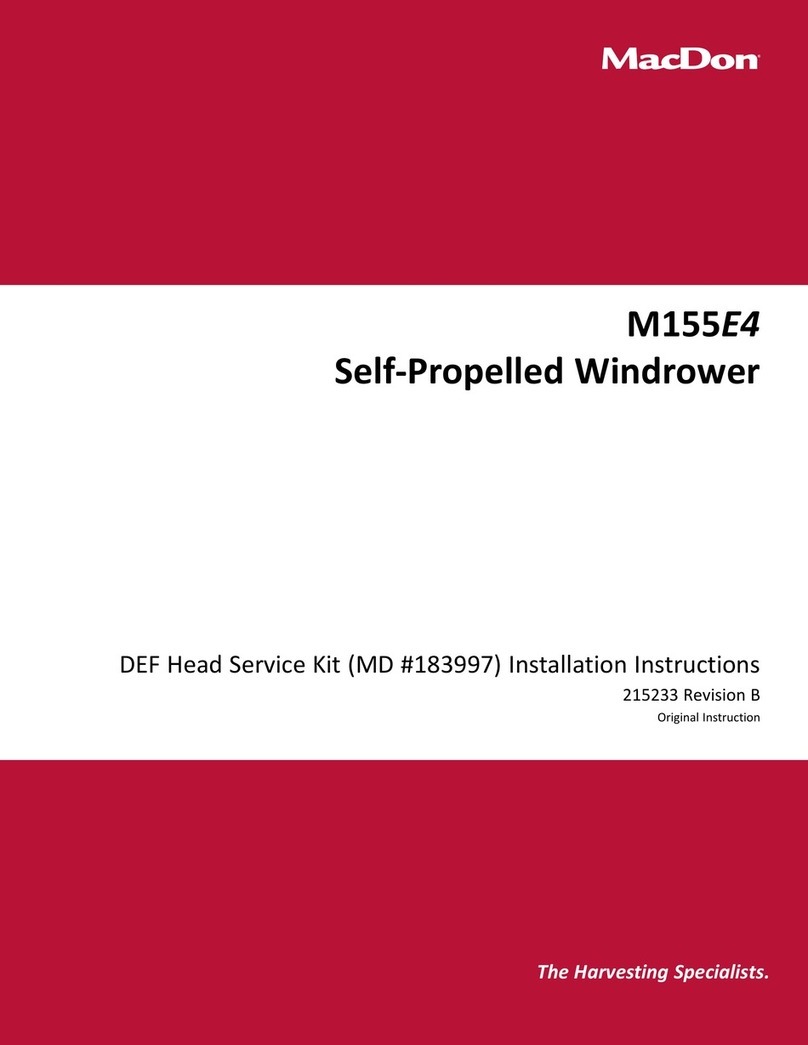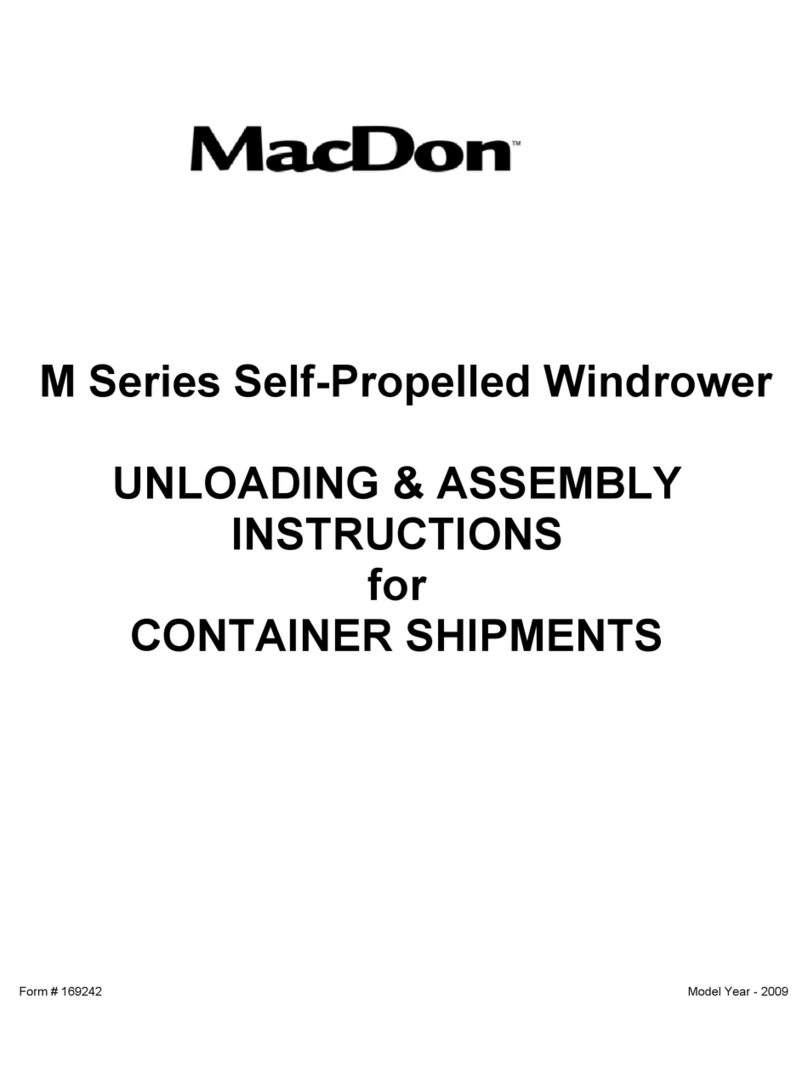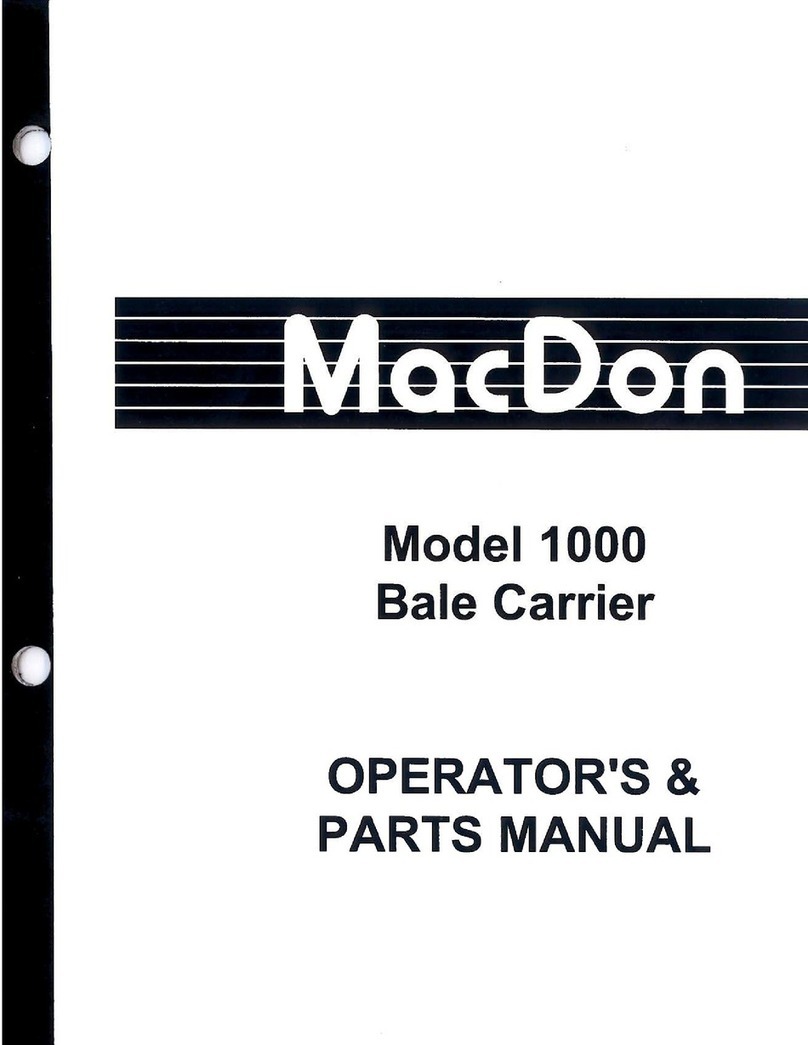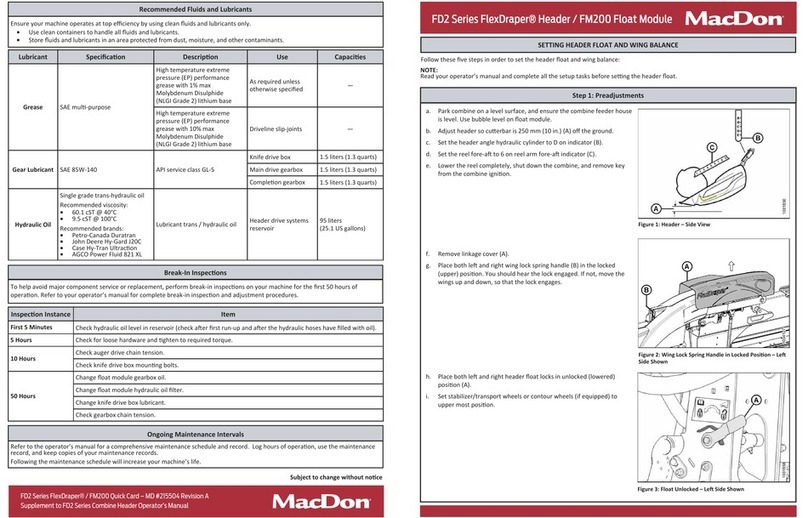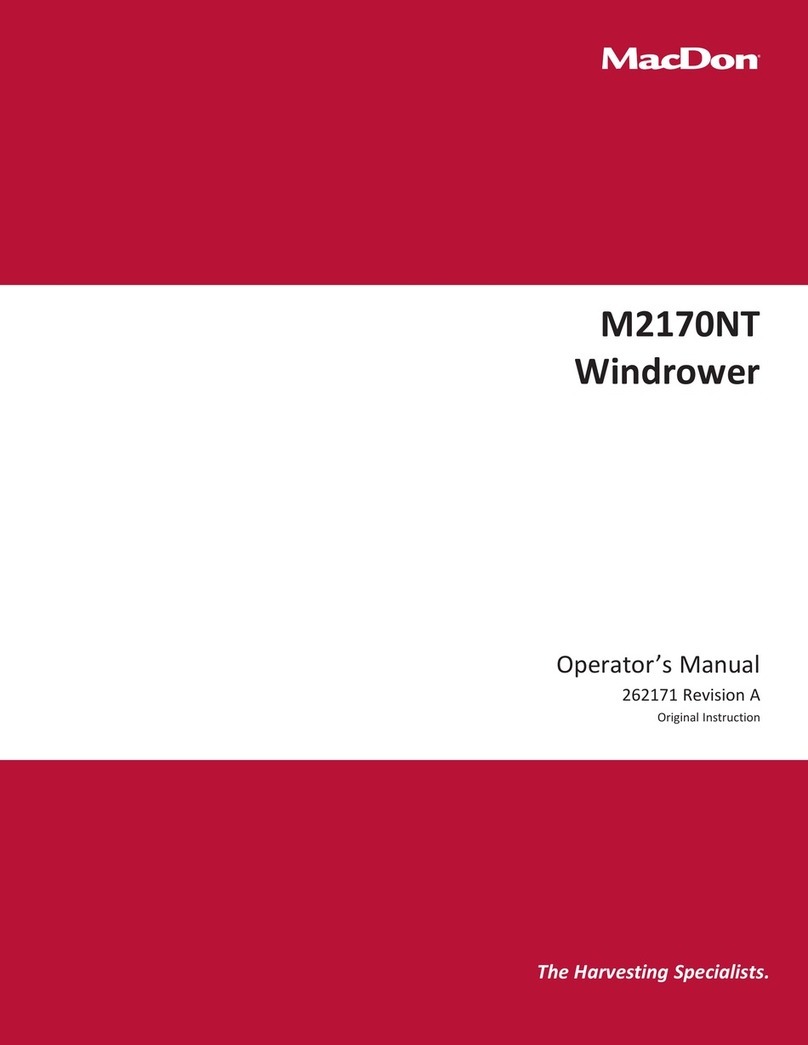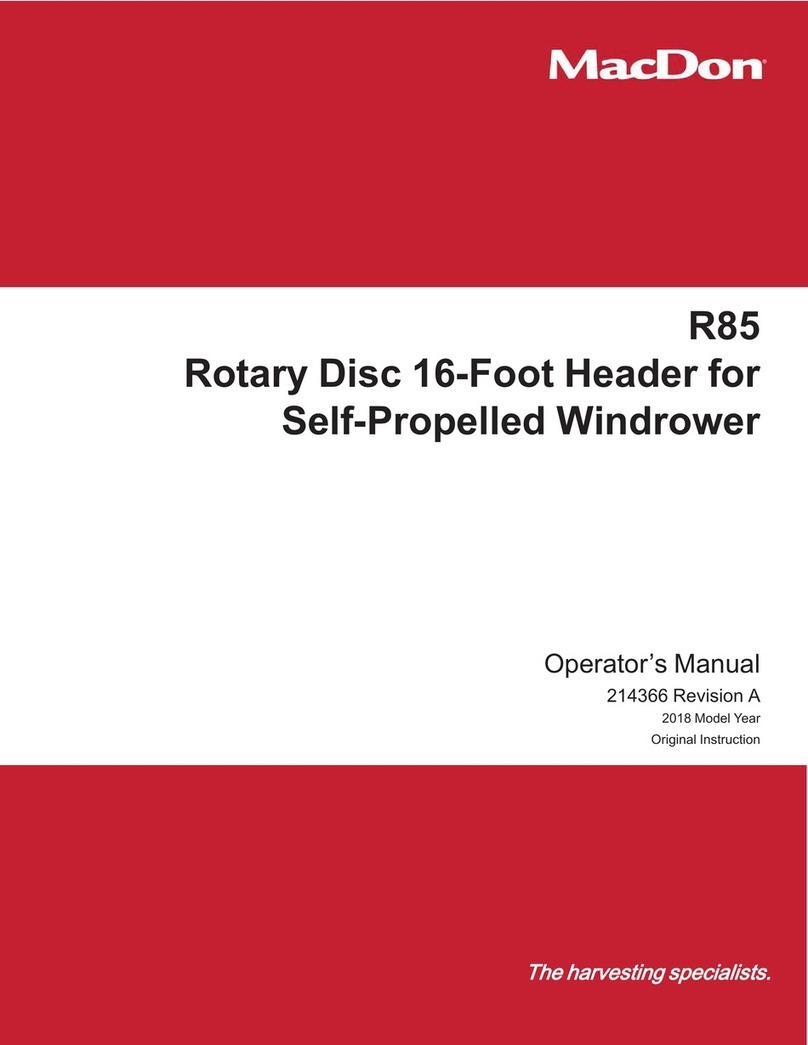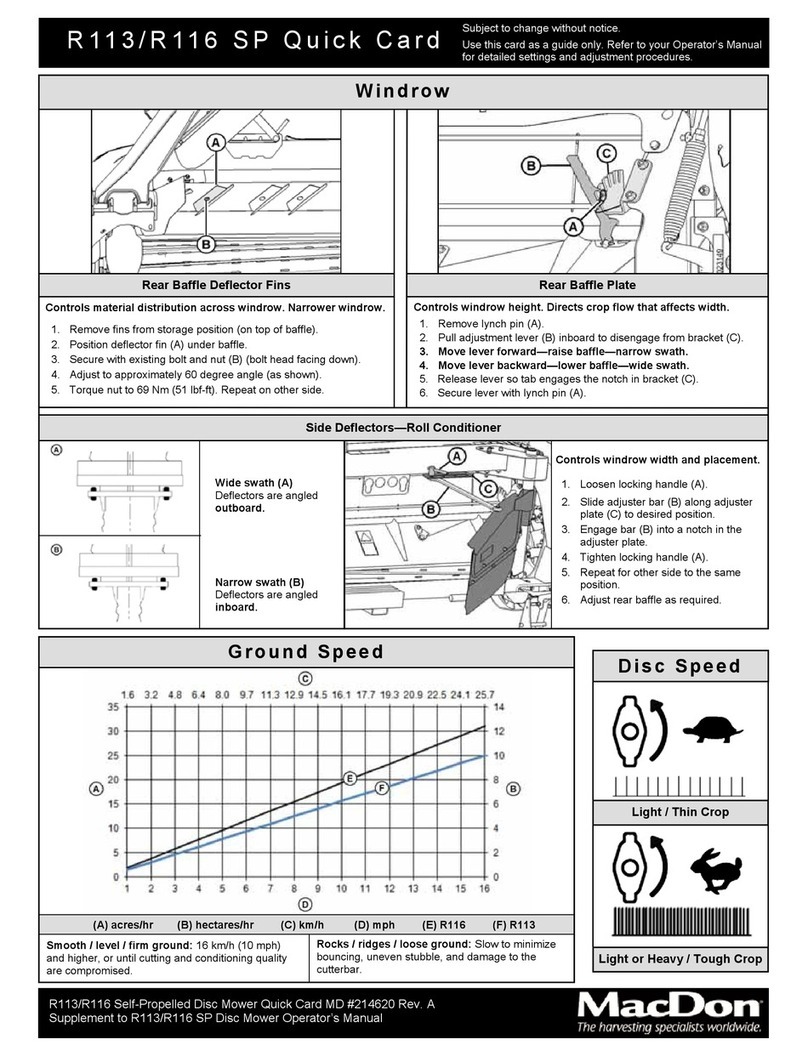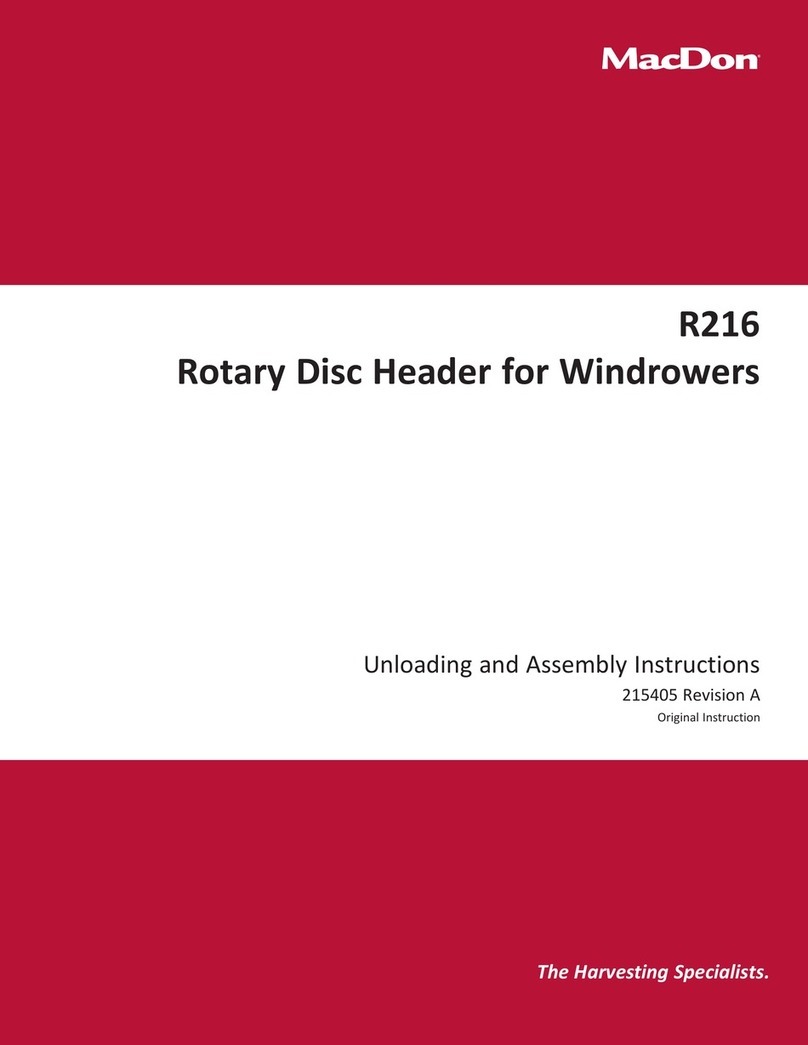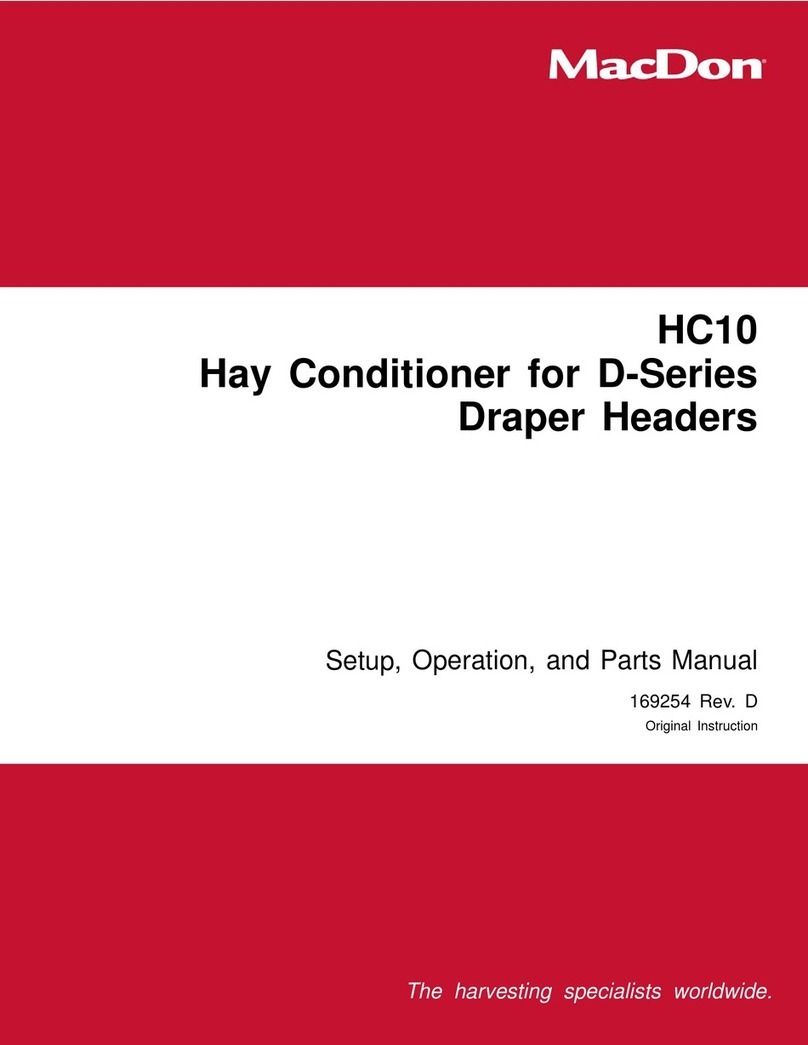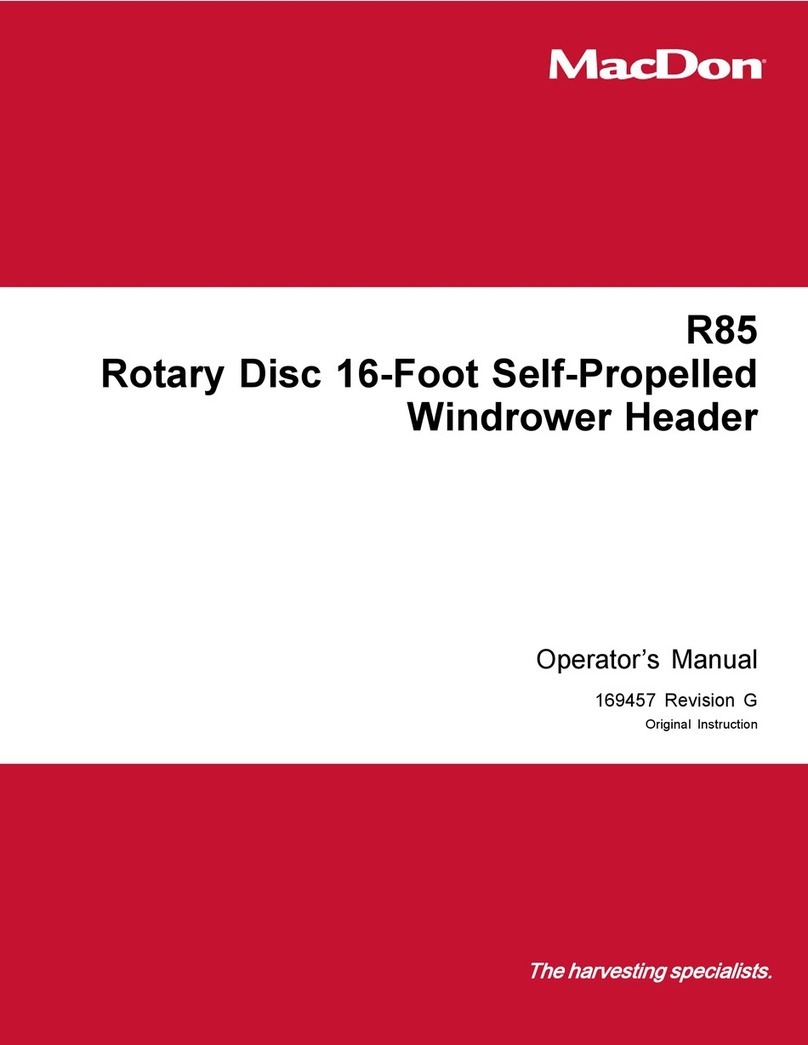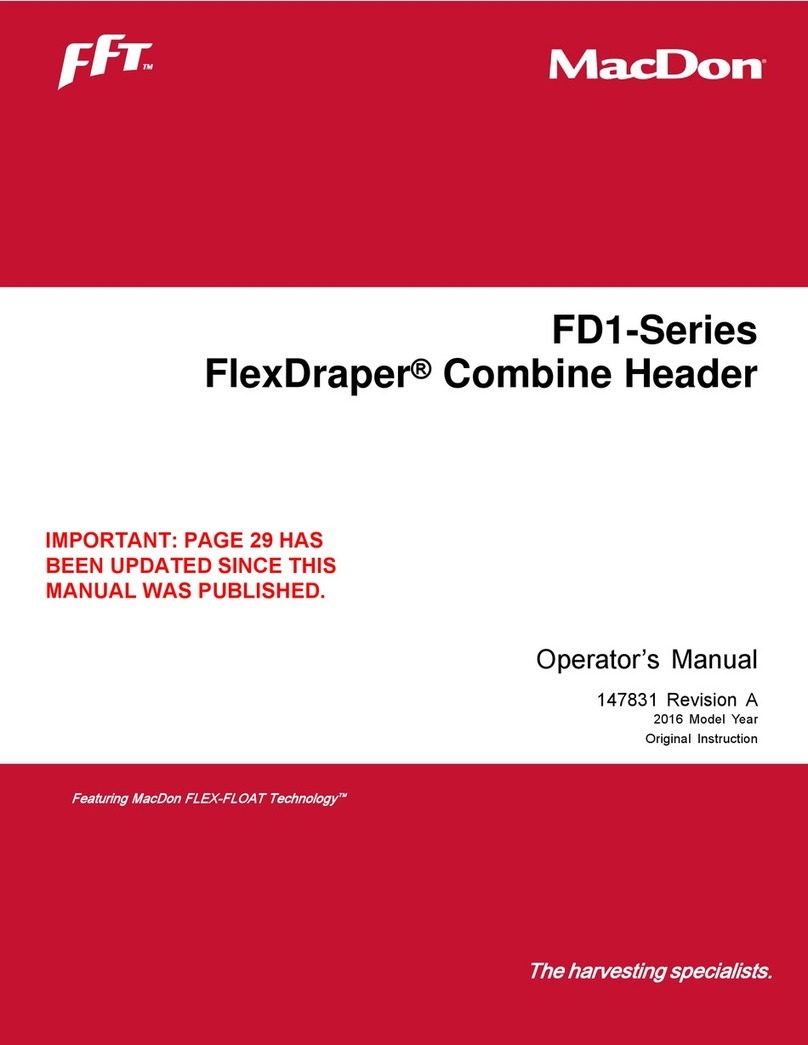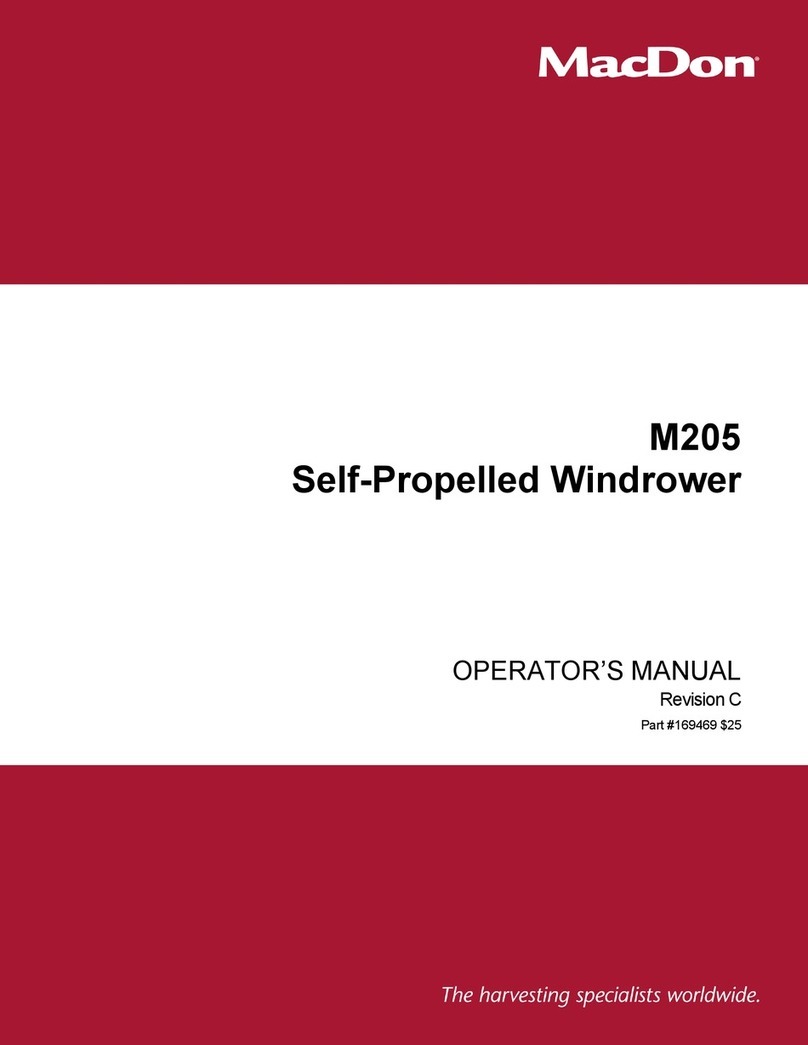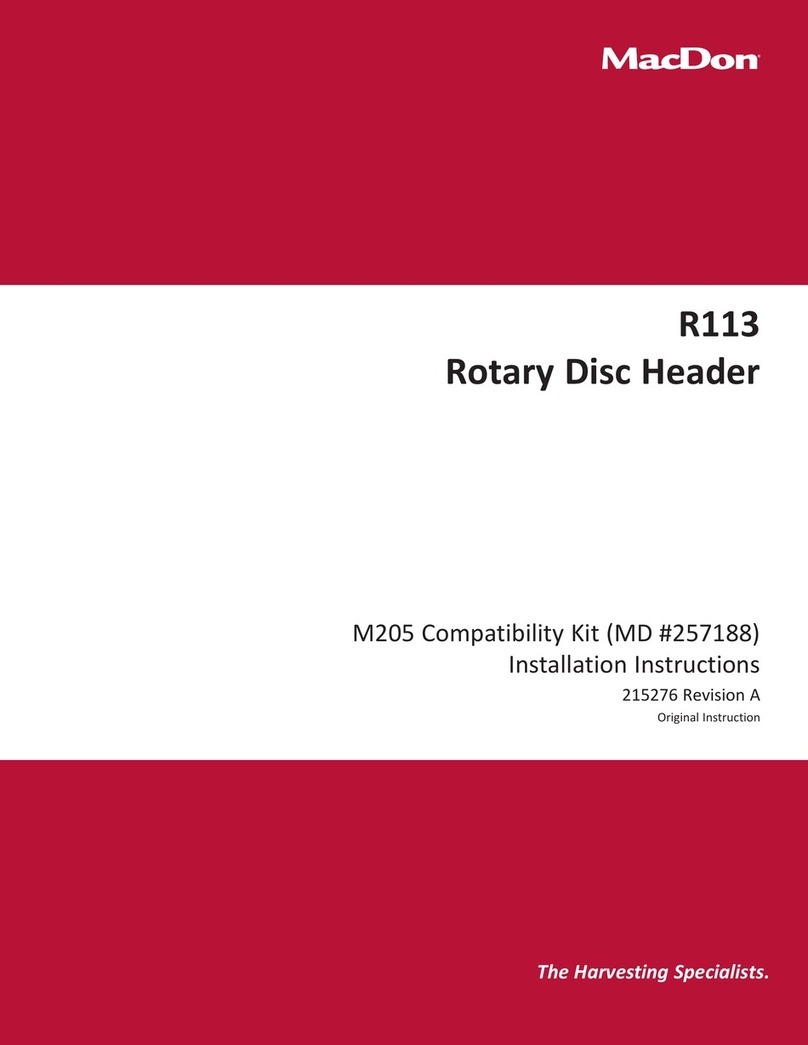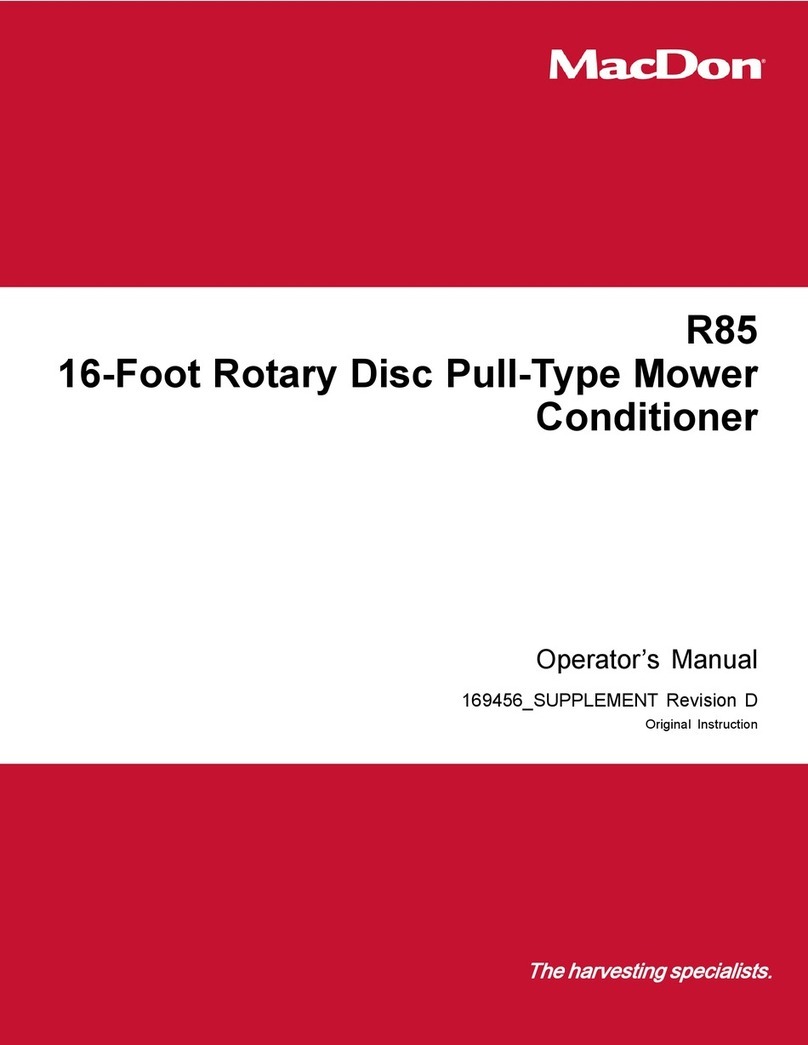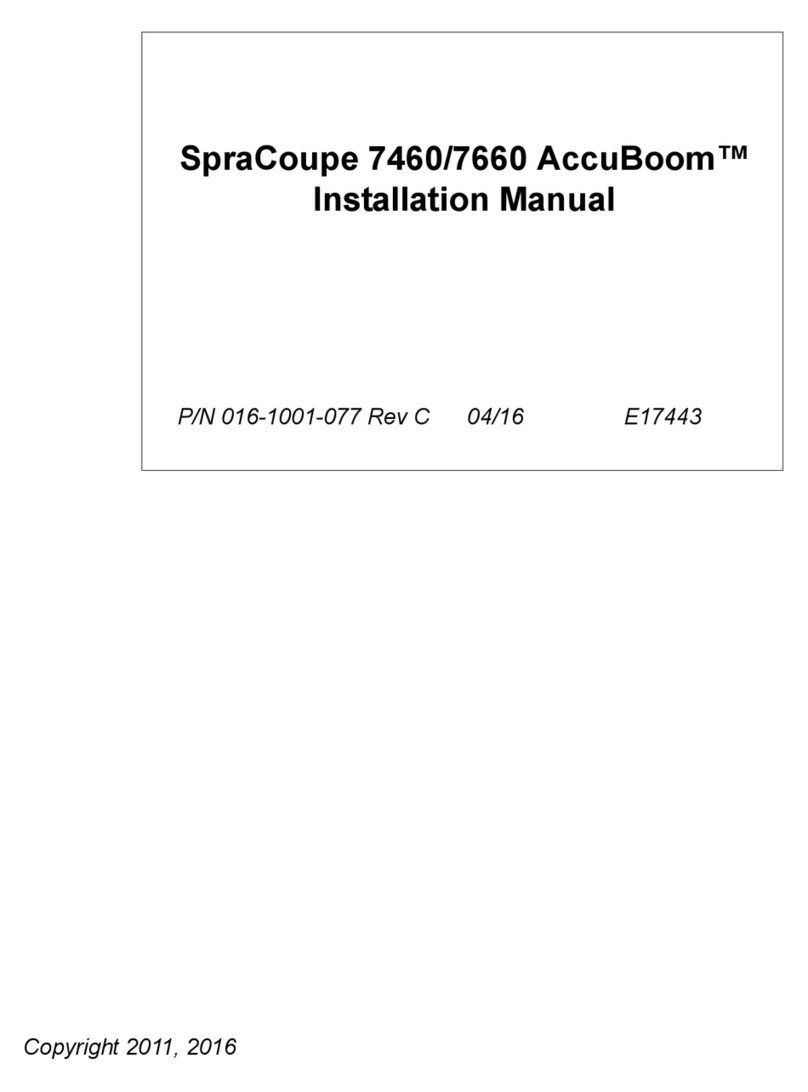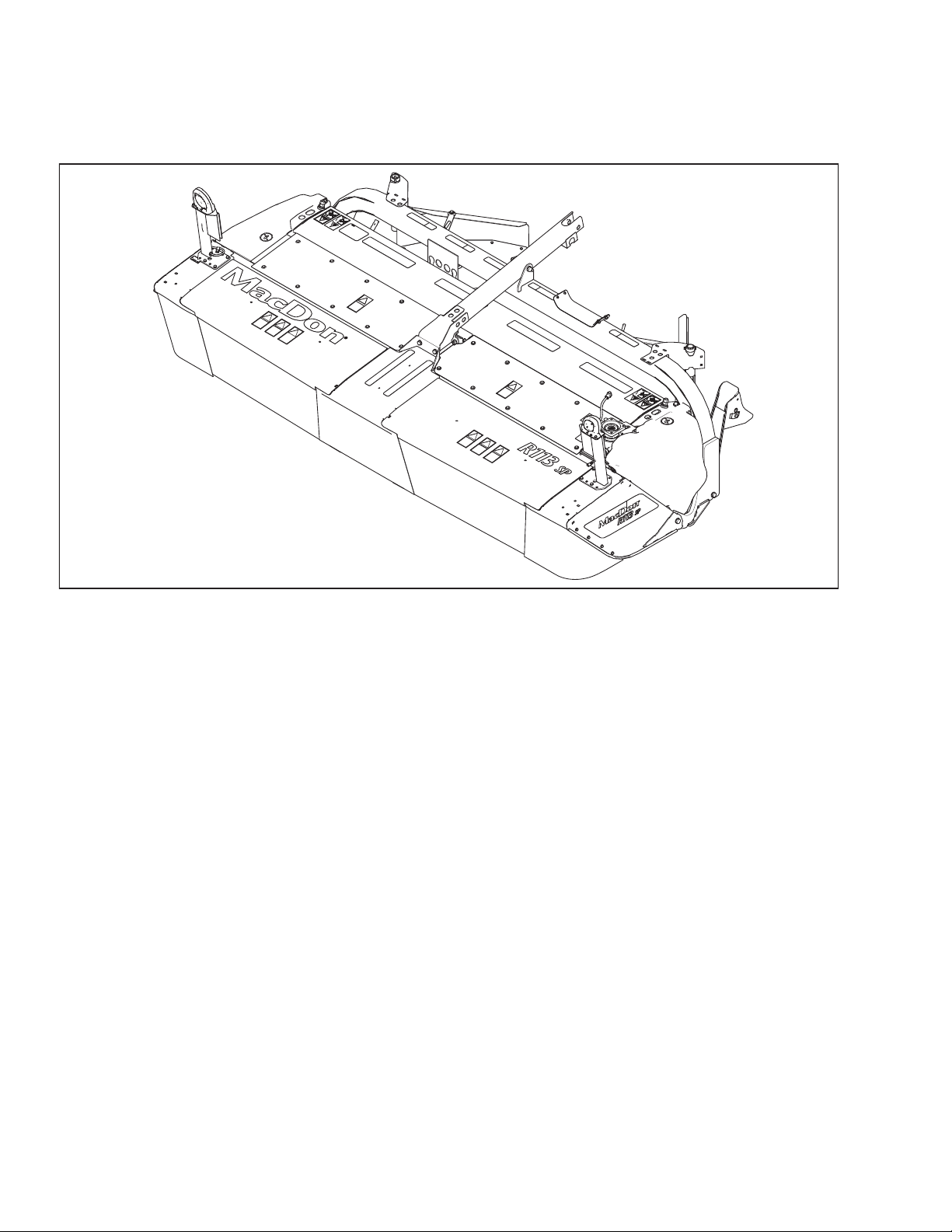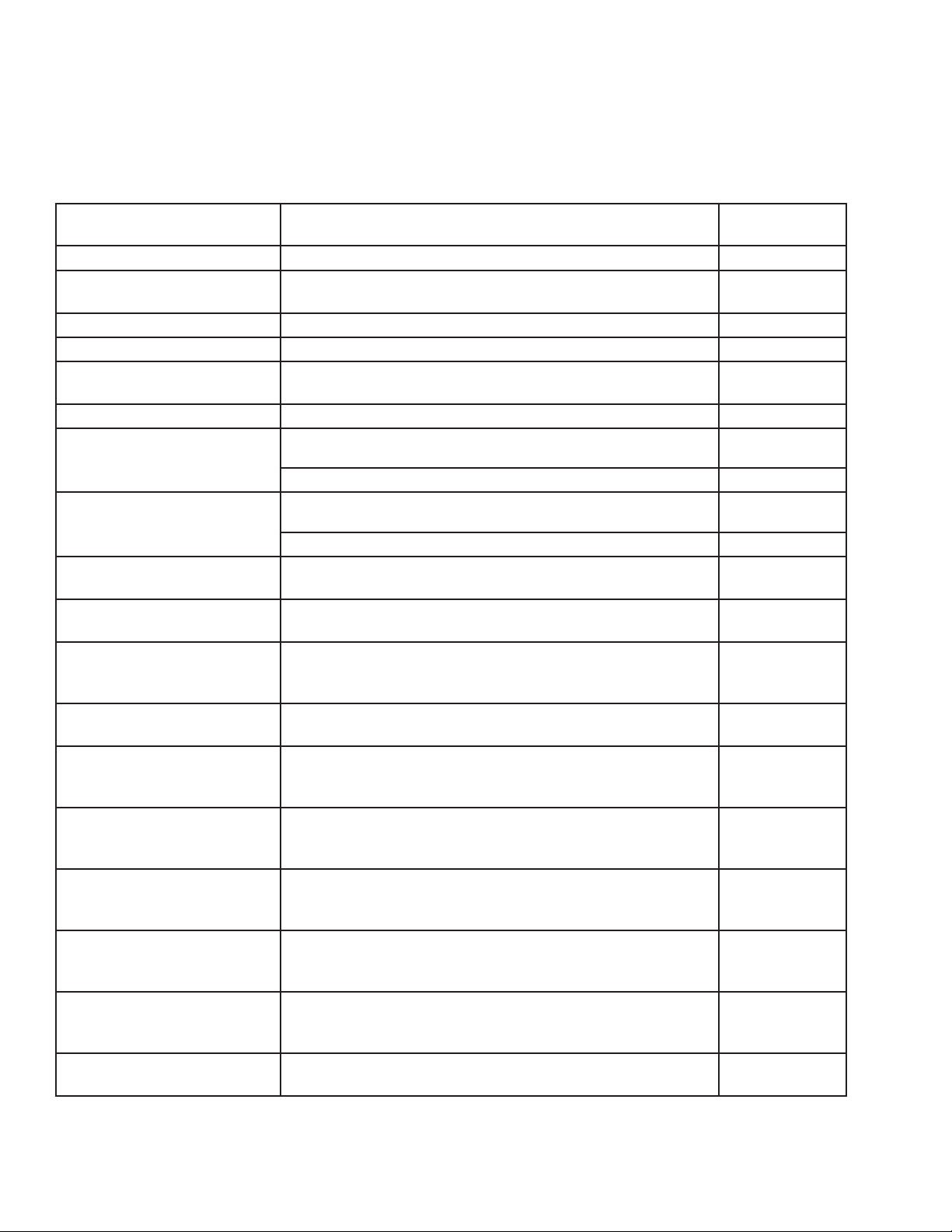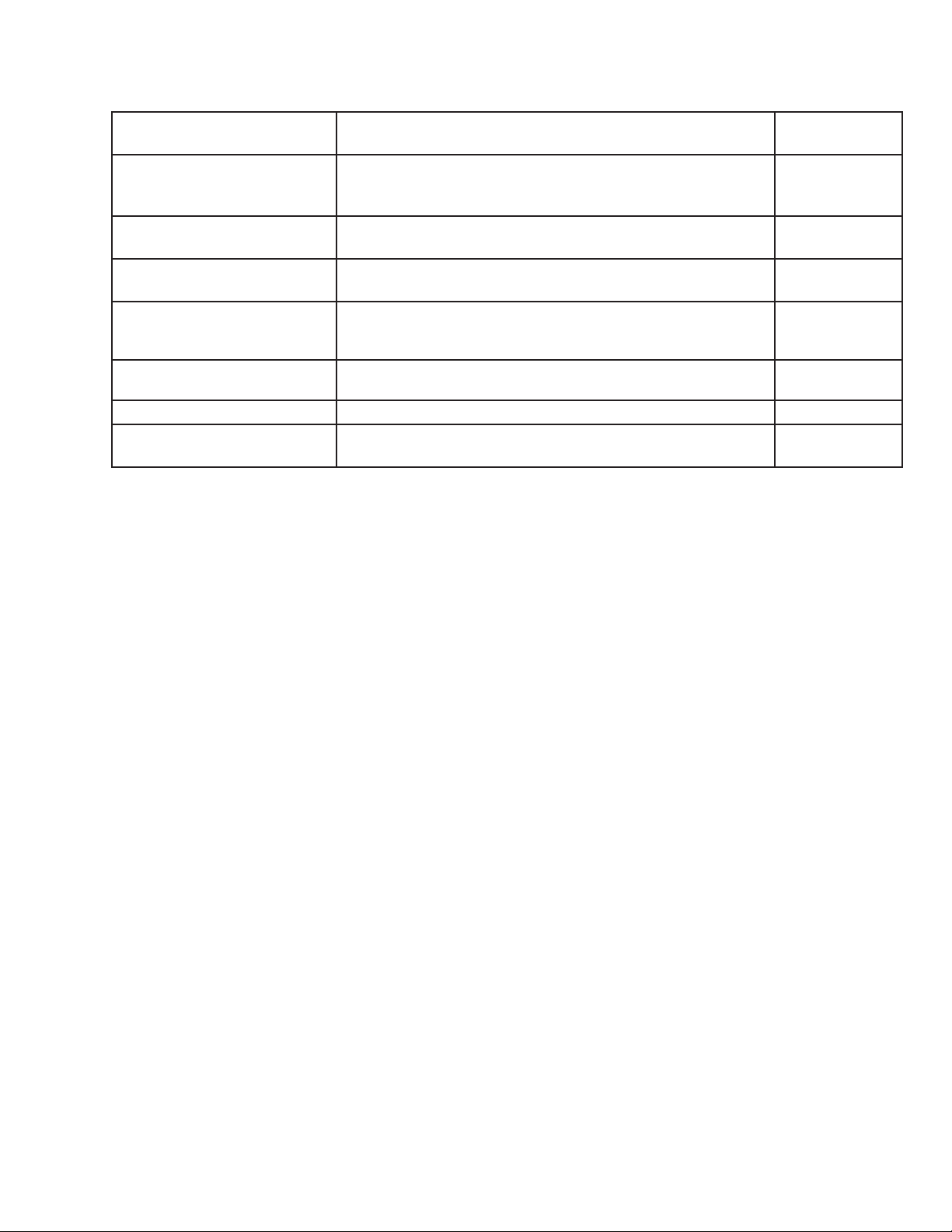262300 vi Revision A
6.3 Connecting Header Hydraulic and Electrical Systems –M1240 Windrower...................................................... 83
6.4 Connecting Header Hydraulic and Electrical Systems –M1170 Windrower...................................................... 89
6.4.1 Calibrating M1 Series Windrower Knife Drive and Header on Harvest Performance Tracker Display............ 92
6.5 Connecting Header Hydraulic and Electrical Systems –M155 or M155E4 Windrowers ...................................... 94
6.6 Connecting Header Hydraulic and Electrical Systems –M205 Windrower ..................................................... 101
Chapter 7: Unpacking Curtains .............................................................................................................. 103
Chapter 8: Installing Options.................................................................................................................. 105
8.1 Installing Tall Crop Dividers .................................................................................................................. 105
Chapter 9: Lubricating Rotary Disc Header ........................................................................................... 107
9.1 Lubrication Locations .......................................................................................................................... 108
Chapter 10: Performing Predelivery Checks.......................................................................................... 109
10.1 Checking Conditioner Drive Belt .......................................................................................................... 109
10.1.1 Adjusting Conditioner Drive Belt ................................................................................................. 110
10.2 Checking Skid Shoes .......................................................................................................................... 111
10.3 Checking Float –M1 and M2 Series Windrowers .................................................................................... 112
10.3.1 Setting Float –M1 Series Windrowers.......................................................................................... 113
10.3.2 Setting Float –M2 Series Windrowers.......................................................................................... 114
10.4 Checking Float –M Series Windrower .................................................................................................. 116
10.4.1 Adjusting Float Using Drawbolts –M Series Windrowers ................................................................. 117
10.5 Checking Roll Timing ......................................................................................................................... 118
10.5.1 Adjusting Roll Timing ................................................................................................................ 118
10.6 Checking and Adding Lubricant –Conditioner Roll Timing Gearbox ............................................................ 121
10.7 Checking Header Drive Gearbox Lubricant............................................................................................. 123
10.8 Checking and Adding Lubricant –Cutterbar ........................................................................................... 124
10.9 Checking Roll Gap ............................................................................................................................. 126
10.9.1 Adjusting Roll Gap –Steel Rolls................................................................................................... 126
10.9.2 Adjusting Roll Gap –Polyurethane Rolls ....................................................................................... 127
10.10 Checking Roll Tension ...................................................................................................................... 128
10.10.1 Adjusting Roll Tension ............................................................................................................. 128
10.11 Adjusting Conditioner Baffle Position.................................................................................................. 129
10.12 Checking and Adjusting Forming Shield Deflector Position...................................................................... 130
10.13 Checking Lights............................................................................................................................... 131
10.14 Checking Manuals ........................................................................................................................... 132
10.15 Checking Disc Timing Tool and Spindle Nut Wrench .............................................................................. 133
10.16 Running up Header.......................................................................................................................... 134
Chapter 11: Reference............................................................................................................................ 135
11.1 Opening Driveshields......................................................................................................................... 135
11.2 Closing Driveshields........................................................................................................................... 137
TABLE OF CONTENTS