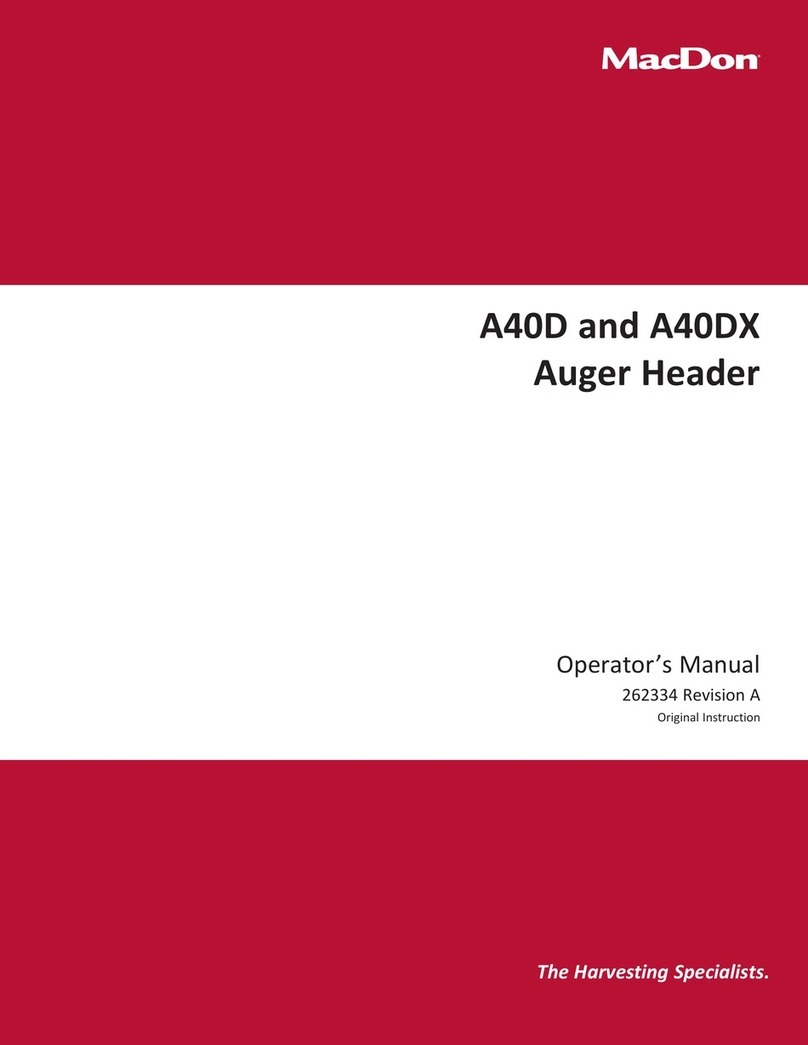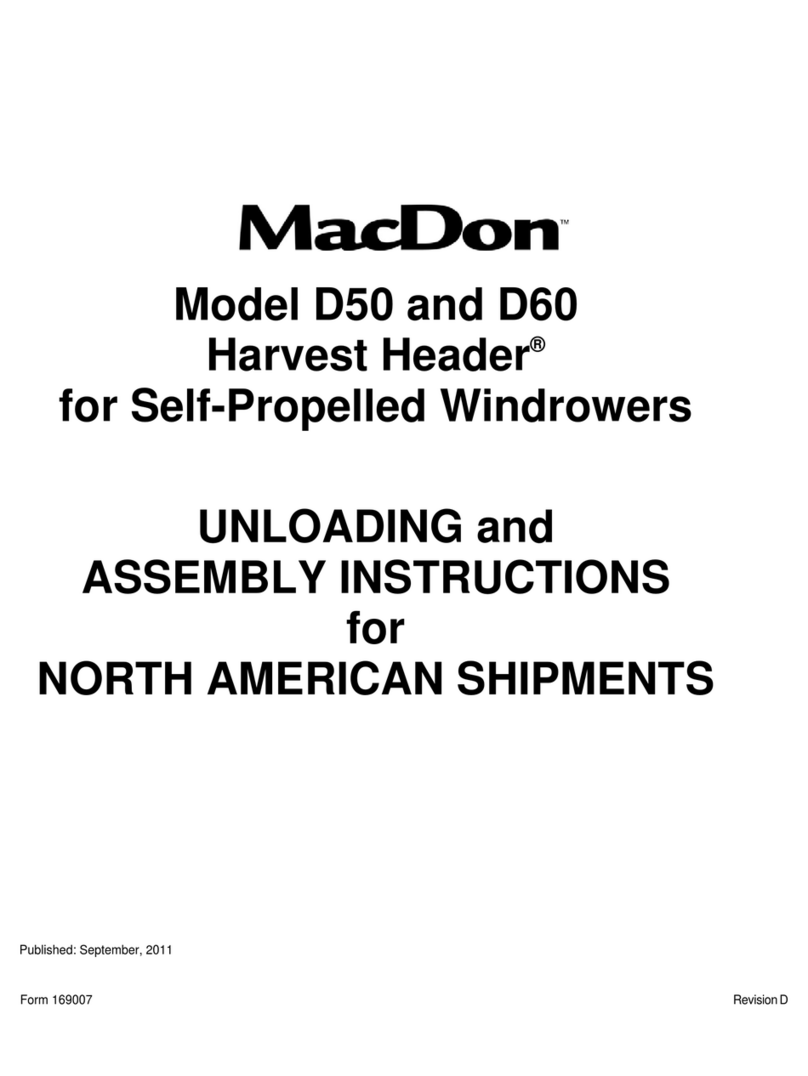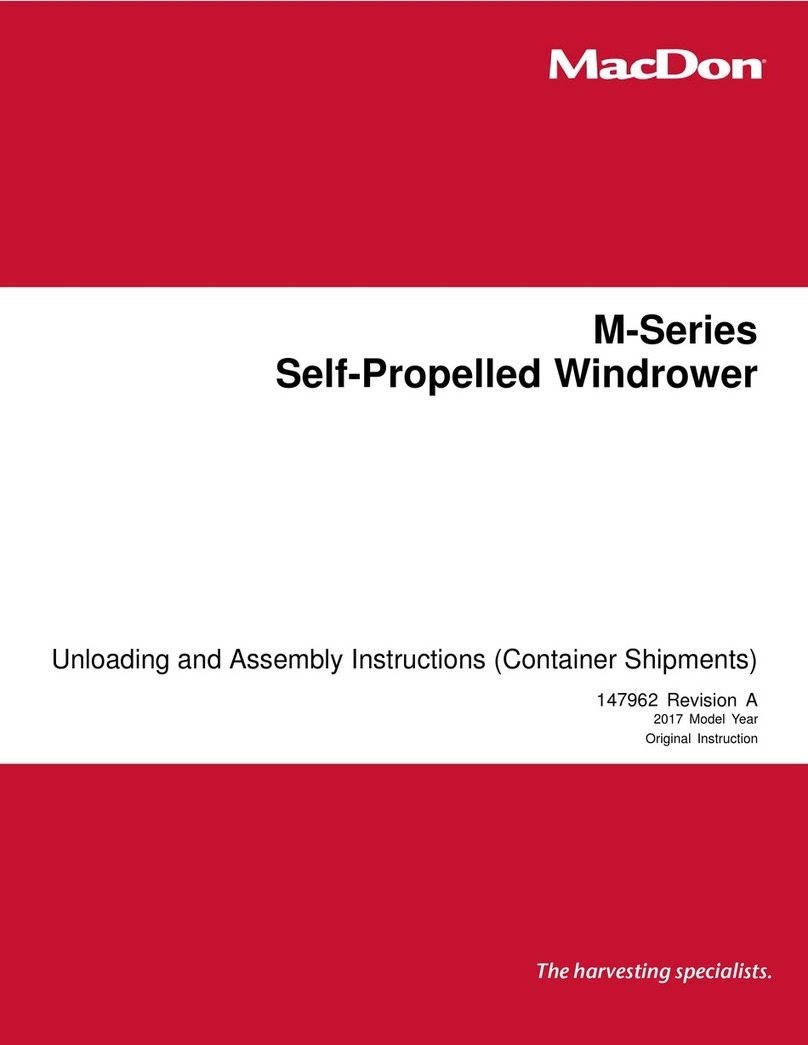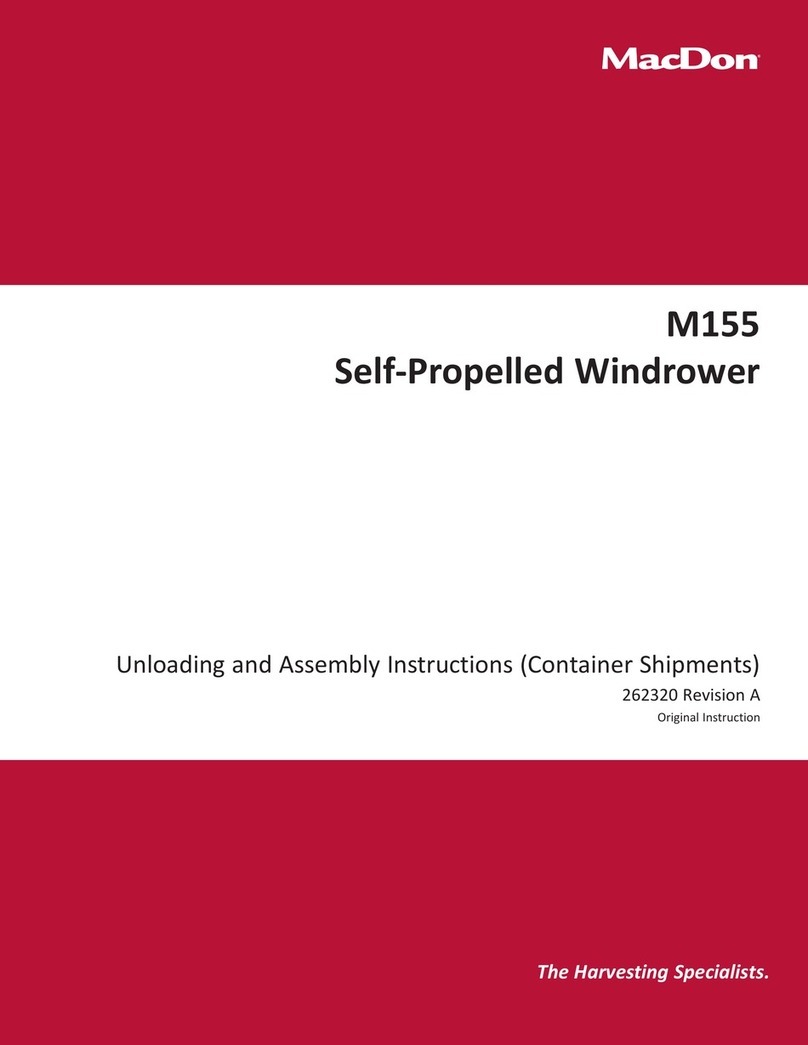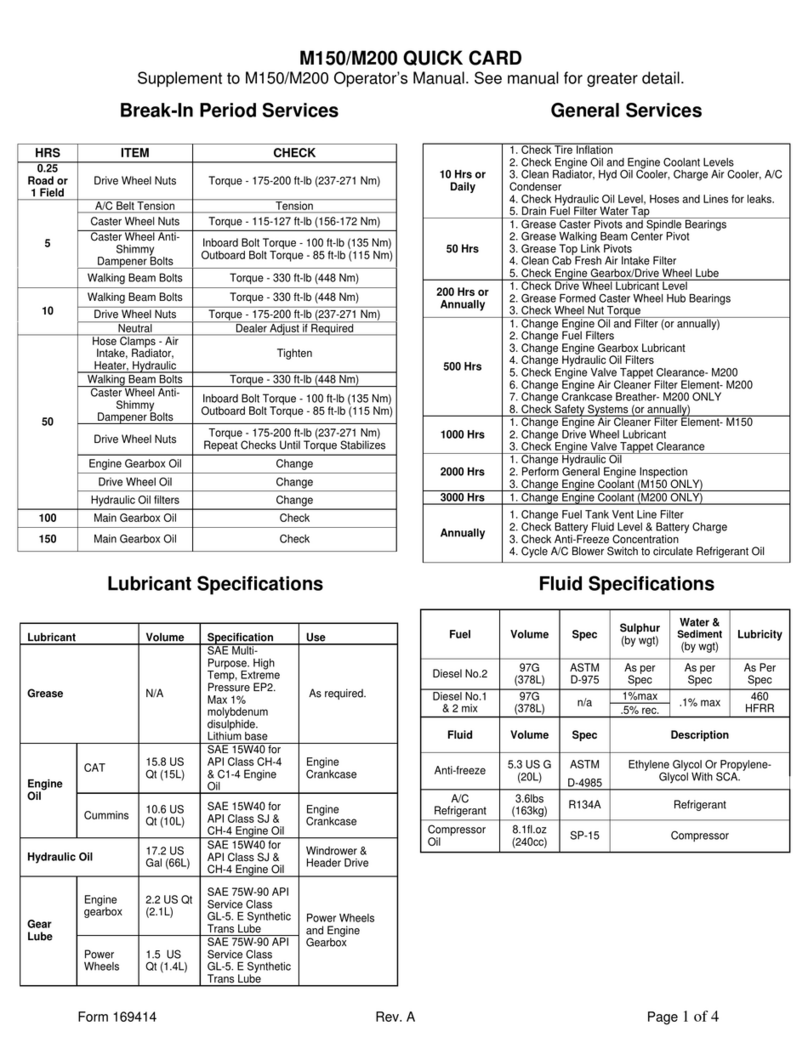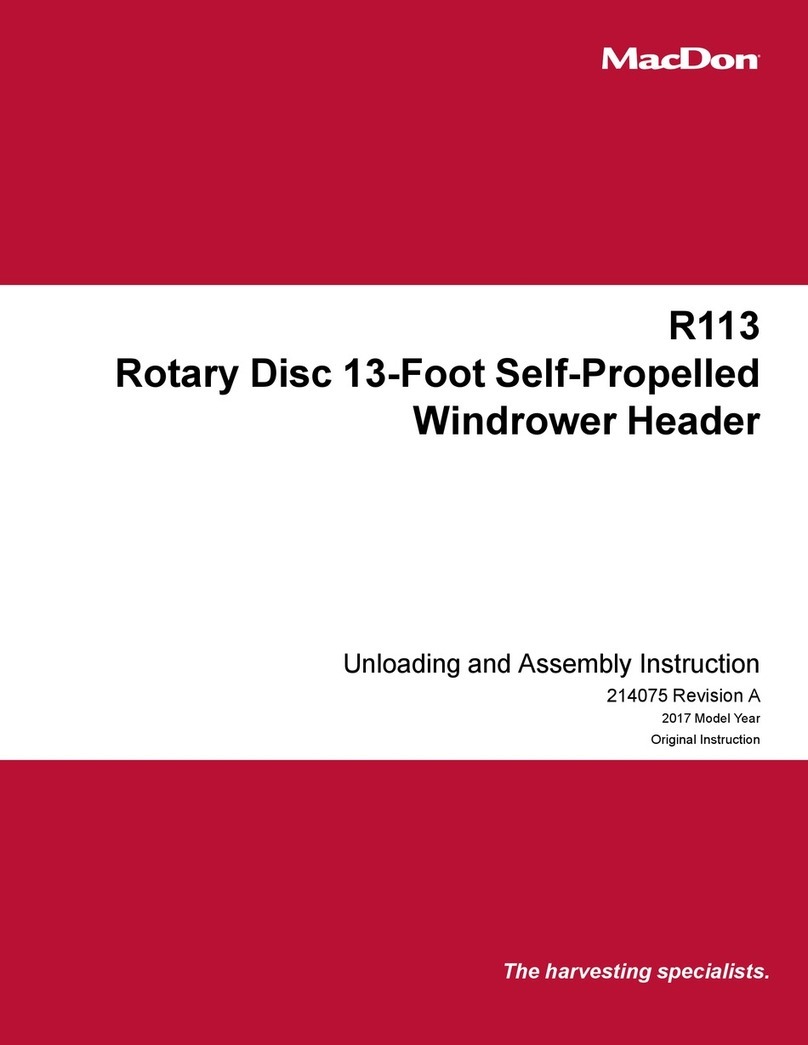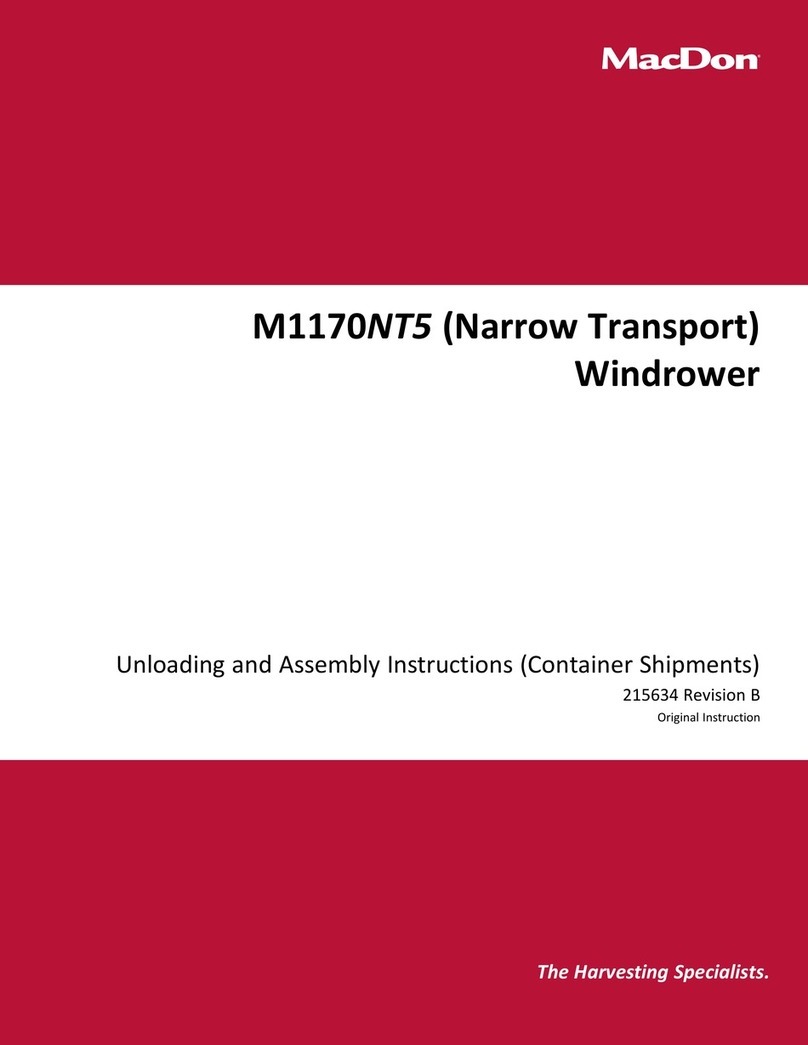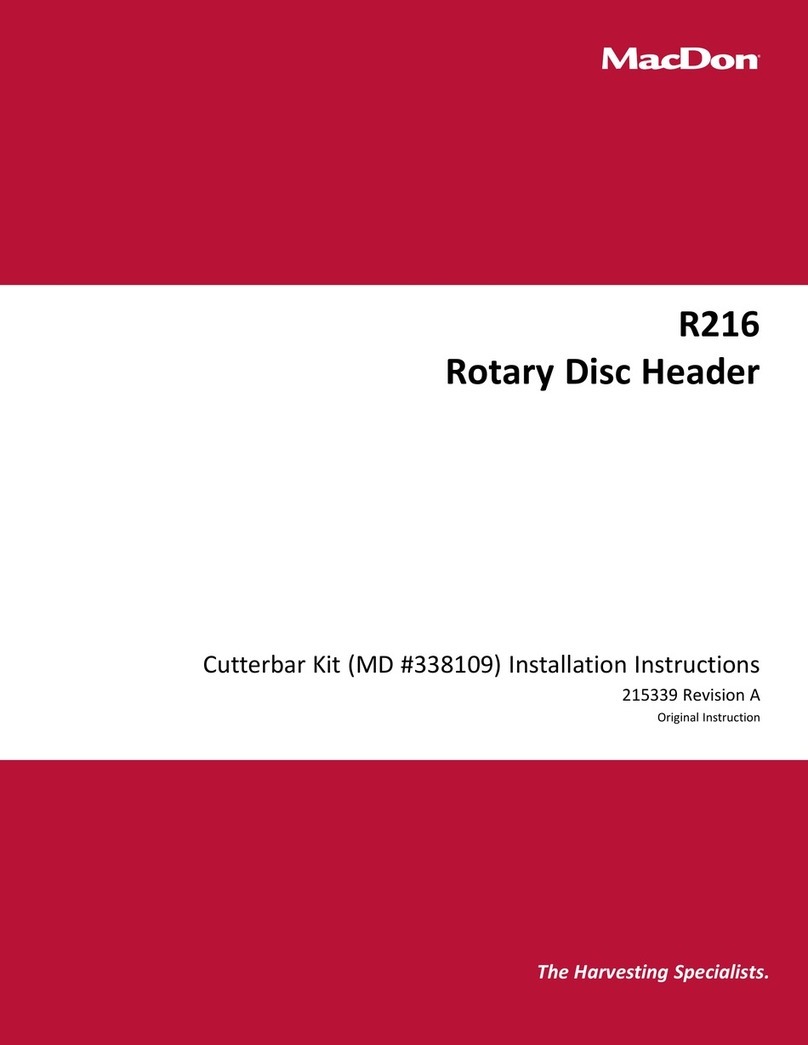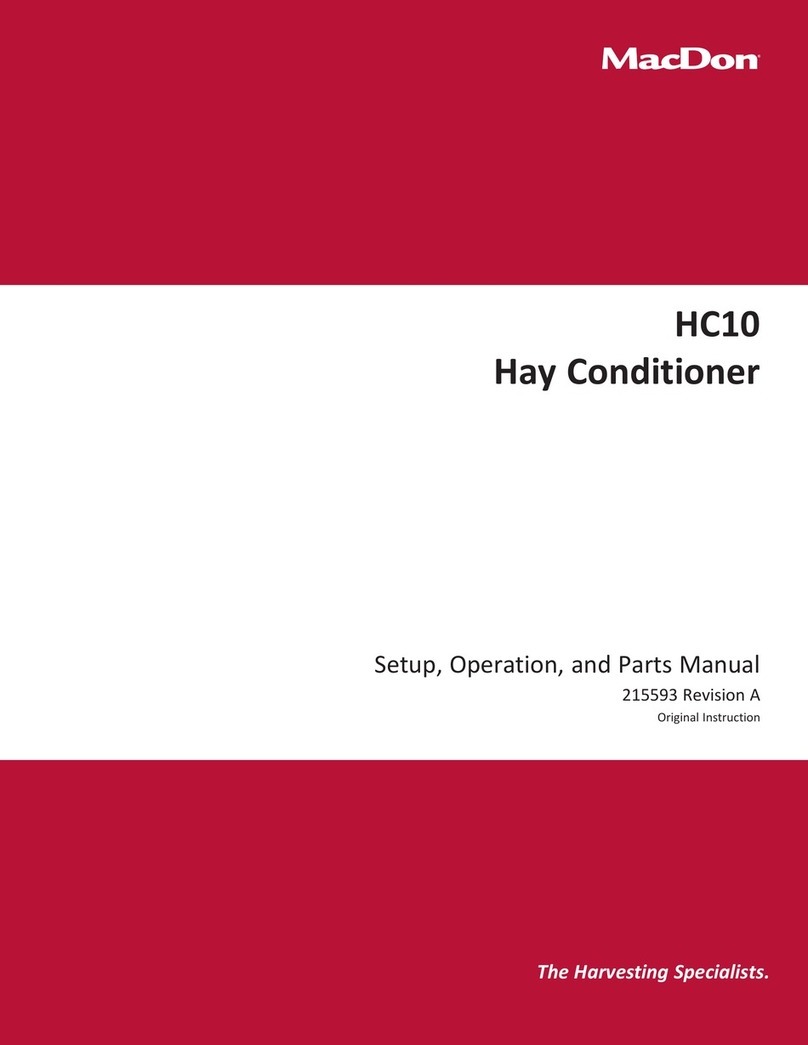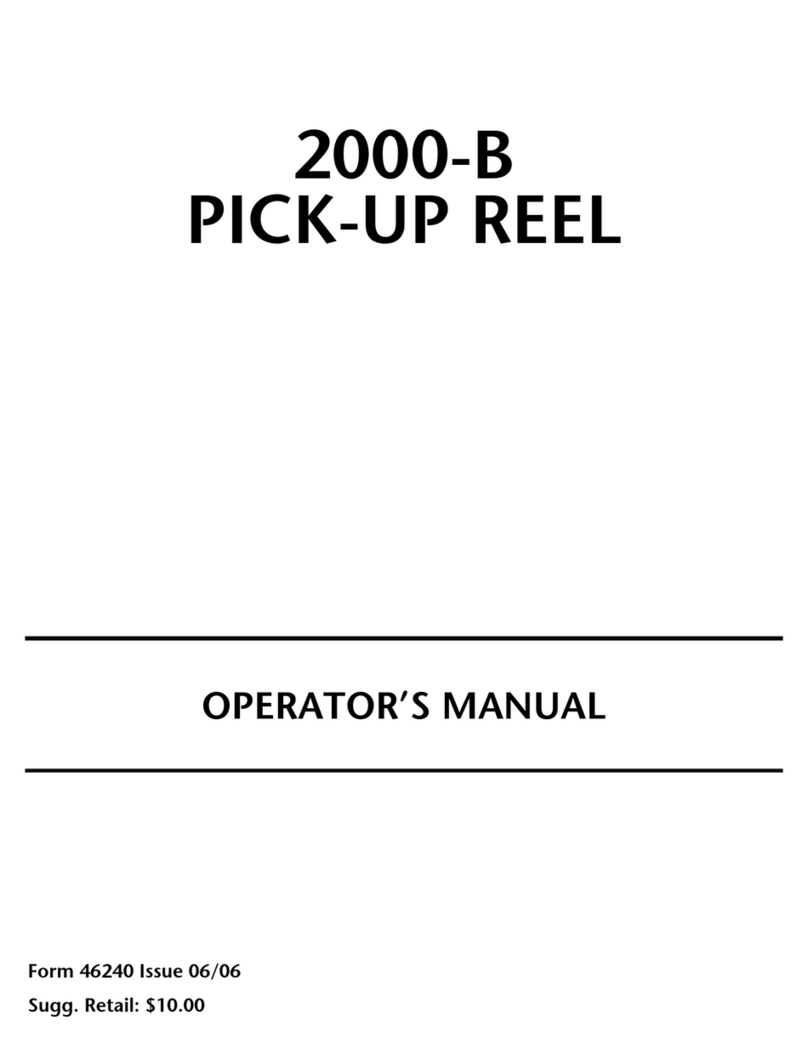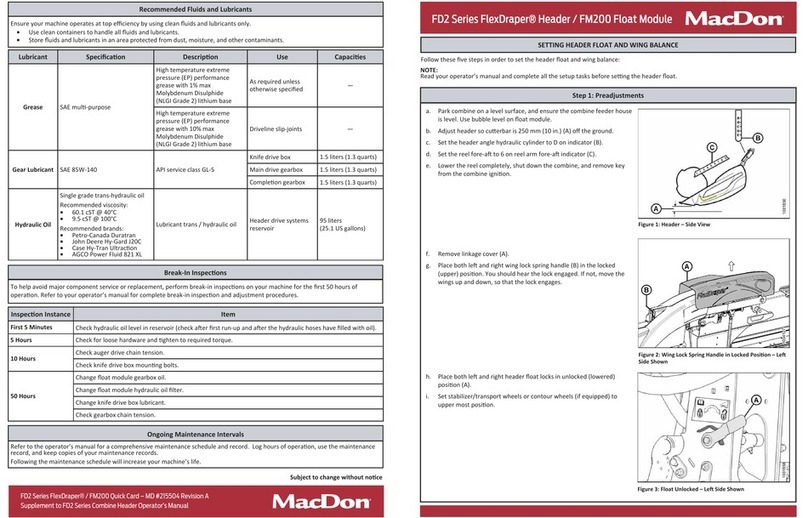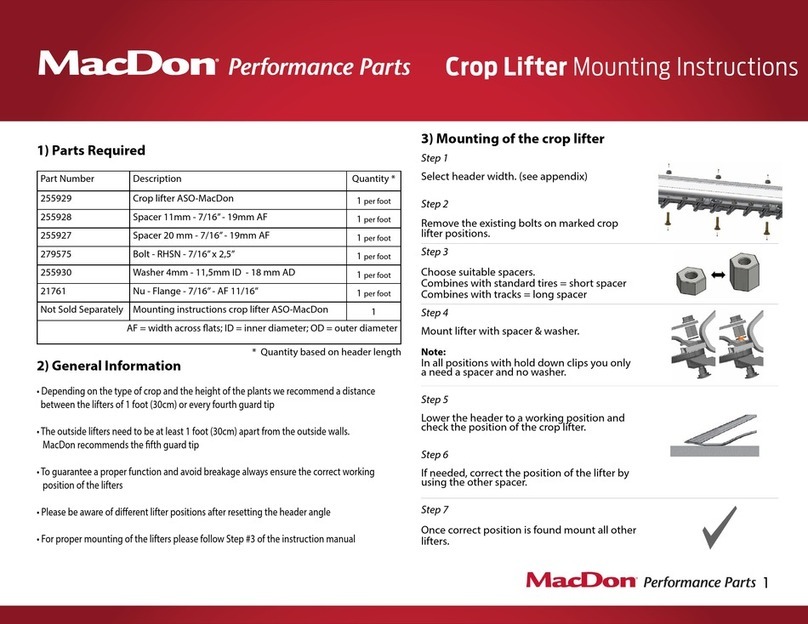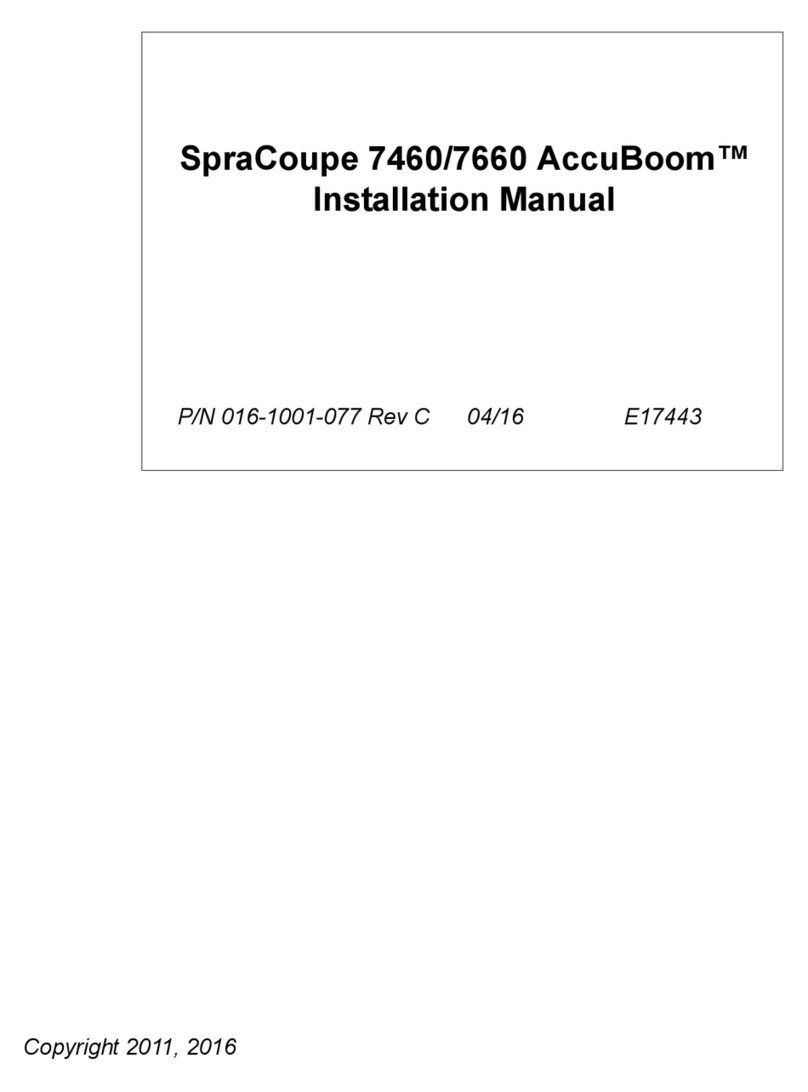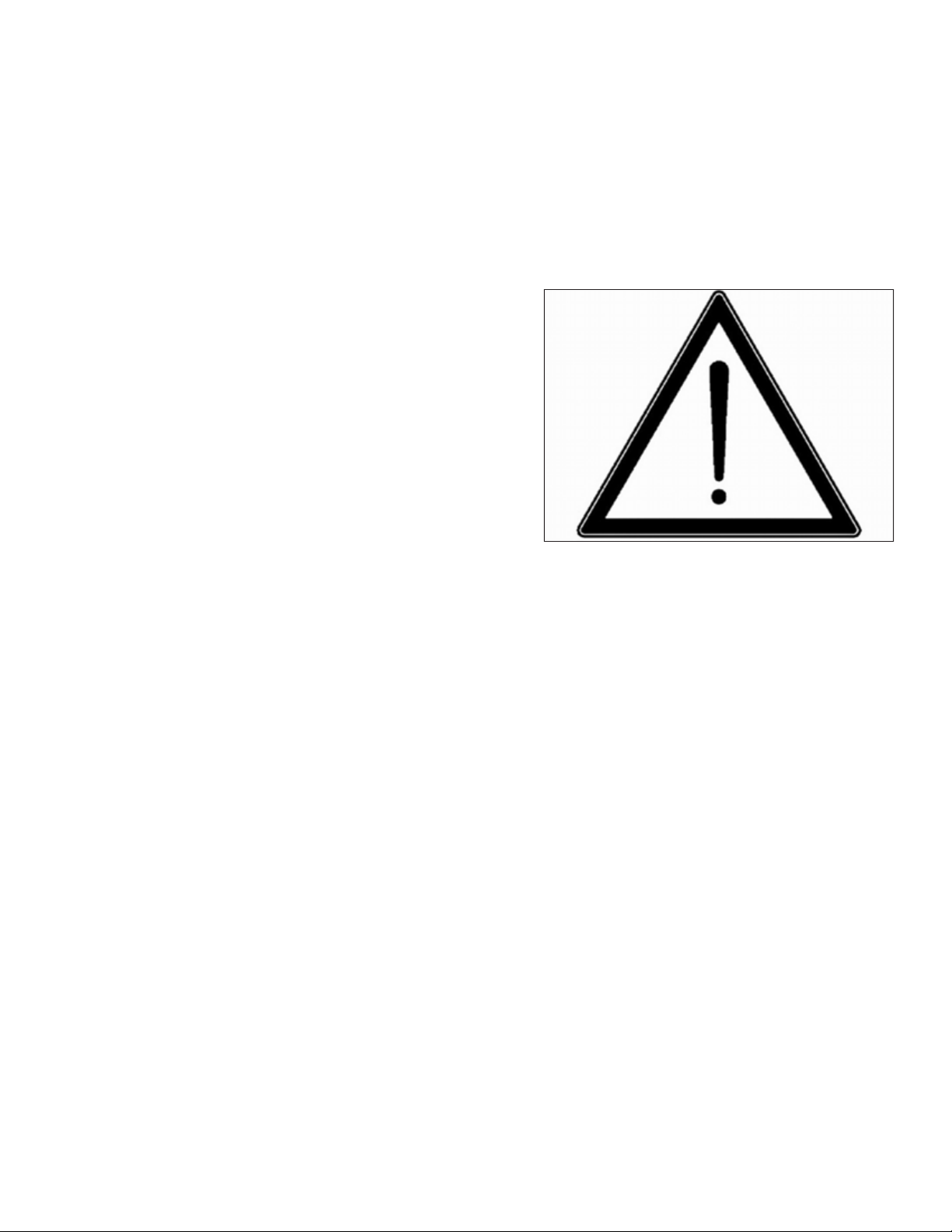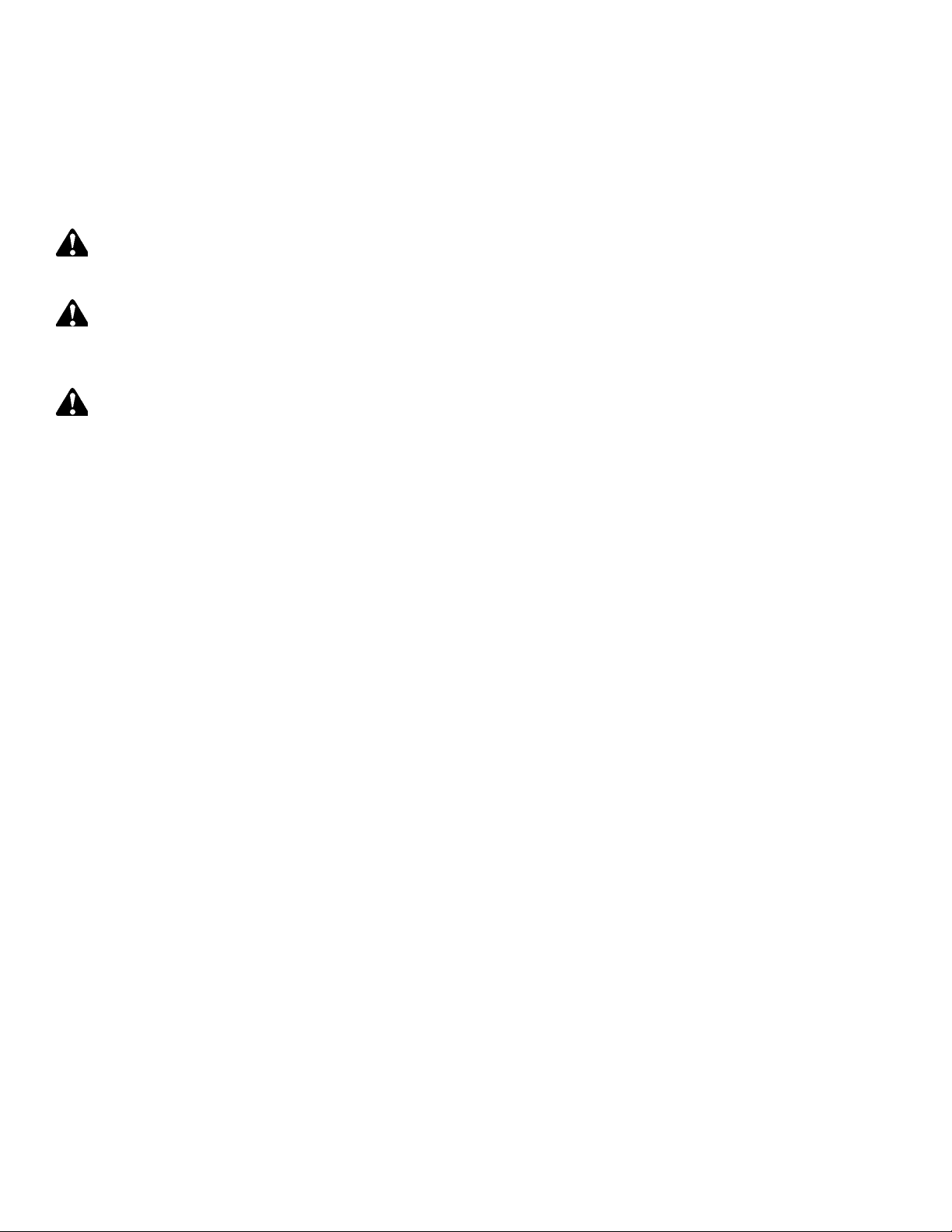262175 iv Revision A
4.1.10 Starting Engine .......................................................................................................................... 58
Troubleshooting Engine Starting Problems ...................................................................................... 62
4.1.11 Checking and Adding Wheel Drive Lubricant –10 Bolt Wheels ........................................................... 63
4.1.12 Checking and Adding Wheel Drive Lubricant –12 Bolt (Optional)........................................................ 63
4.1.13 Checking Tire Pressure ................................................................................................................ 64
4.2 Performing Operational Checks............................................................................................................... 70
4.2.1 Checking Operating Safety System .................................................................................................. 70
4.2.2 Checking HarvestTouch™Display Status Screen and Auto Lights ........................................................... 71
4.2.3 Checking HarvestTouch™Display Gauges .......................................................................................... 73
4.2.4 Setting Language ......................................................................................................................... 74
4.2.5 Setting Units of Measurement........................................................................................................ 76
4.2.6 Setting Time and Date .................................................................................................................. 77
4.2.7 Setting Windrower Tire Size and Wheel Type .................................................................................... 80
4.2.8 Checking Engine Speed ................................................................................................................. 81
4.2.9 Checking Selective Catalytic Regeneration Conditioning Mode ............................................................. 82
4.2.10 Checking Exterior Lights............................................................................................................... 84
4.2.11 Checking Horn ........................................................................................................................... 88
4.2.12 Checking Interior Lights ............................................................................................................... 89
4.2.13 Checking Climate Controls ........................................................................................................... 89
4.2.14 Checking Radio and Activating Bluetooth®Feature ........................................................................... 91
4.3 Checking Manuals................................................................................................................................. 93
4.4 Performing Final Steps........................................................................................................................... 94
Chapter 5: Attaching Headers to Windrower.......................................................................................... 95
5.1 A40DX Auger Header ............................................................................................................................ 95
5.1.1 Attaching Forming Shield to Windrower........................................................................................... 95
5.1.2 Attaching A40DX Auger Header ...................................................................................................... 97
5.1.3 Connecting A40DX Auger Header Hydraulic and Electrical Systems ..................................................... 106
5.1.4 Detaching A40DX Auger Header ................................................................................................... 109
5.1.5 Removing Forming Shield from the Windrower ............................................................................... 116
5.2 D2 SP Series Draper Header ................................................................................................................. 118
5.2.1 Attaching Draper Header Supports................................................................................................ 118
5.2.2 Attaching D2 SP Series Draper Header ........................................................................................... 119
5.2.3 Connecting Header Hydraulic and Electrical Systems ........................................................................ 128
5.2.4 Detaching D2 SP Series Draper Header .......................................................................................... 132
5.3 D1X and D1XL Series Draper Headers ..................................................................................................... 139
5.3.1 Attaching Draper Header Supports................................................................................................ 139
5.3.2 Attaching D1X and D1XL Series Draper Headers............................................................................... 140
5.3.3 Connecting Header Hydraulic and Electrical Systems ........................................................................ 148
5.3.4 Detaching D1X and D1XL Series Draper Headers .............................................................................. 152
5.4 R2 Series Rotary Disc Header ................................................................................................................ 159
5.4.1 Attaching Forming Shield to the Windrower ................................................................................... 159
5.4.2 Attaching R2 Series Rotary Disc Header.......................................................................................... 161
TABLE OF CONTENTS