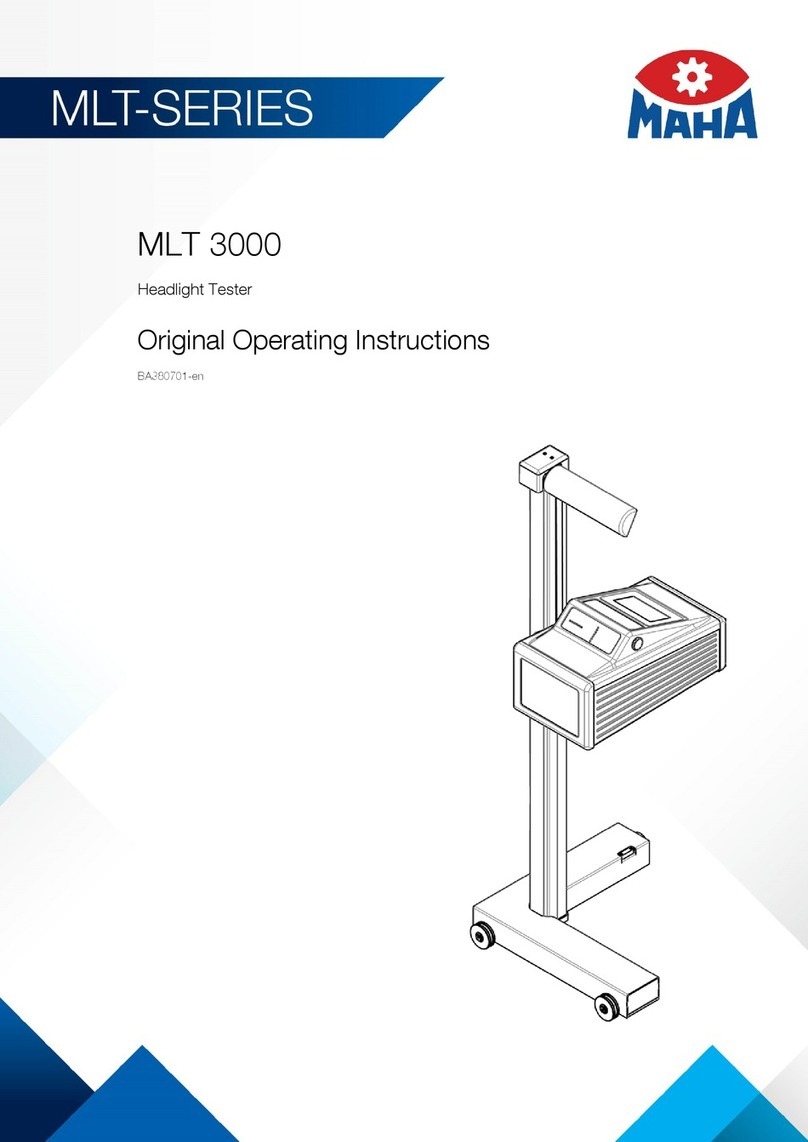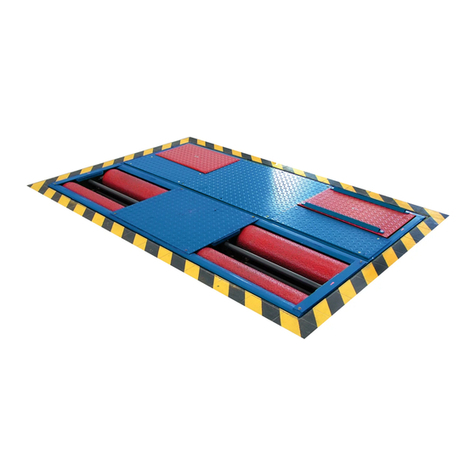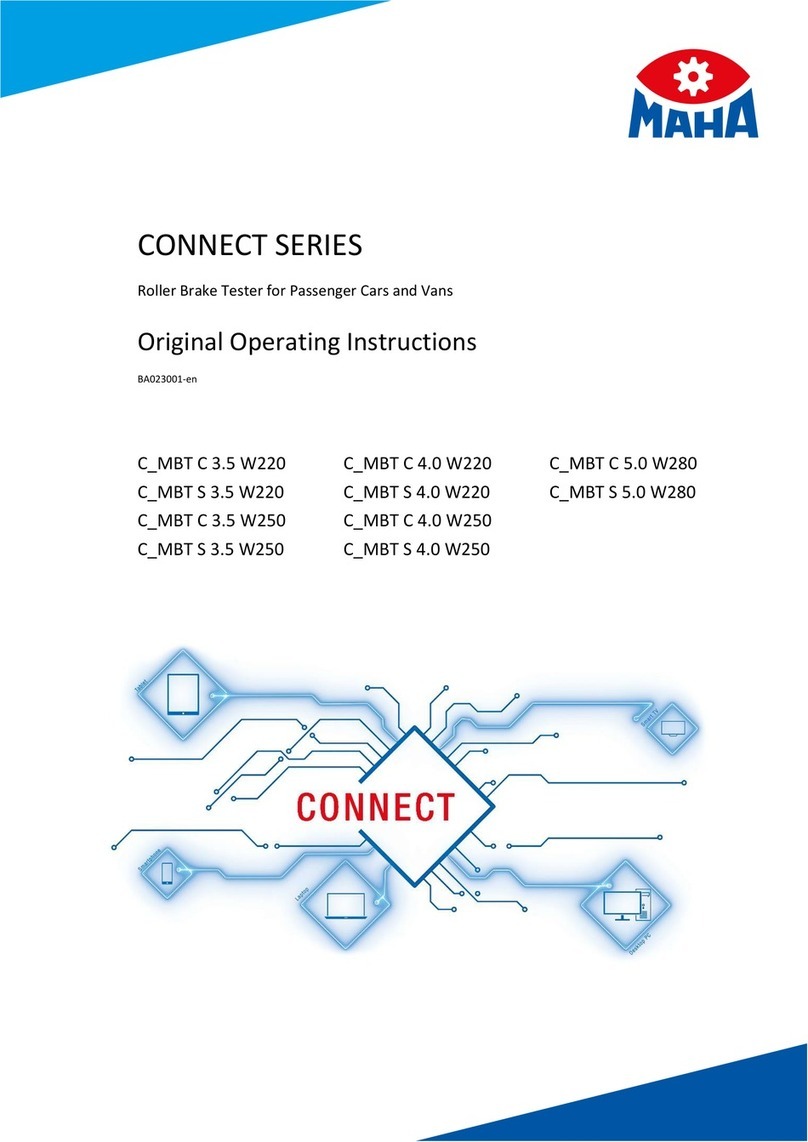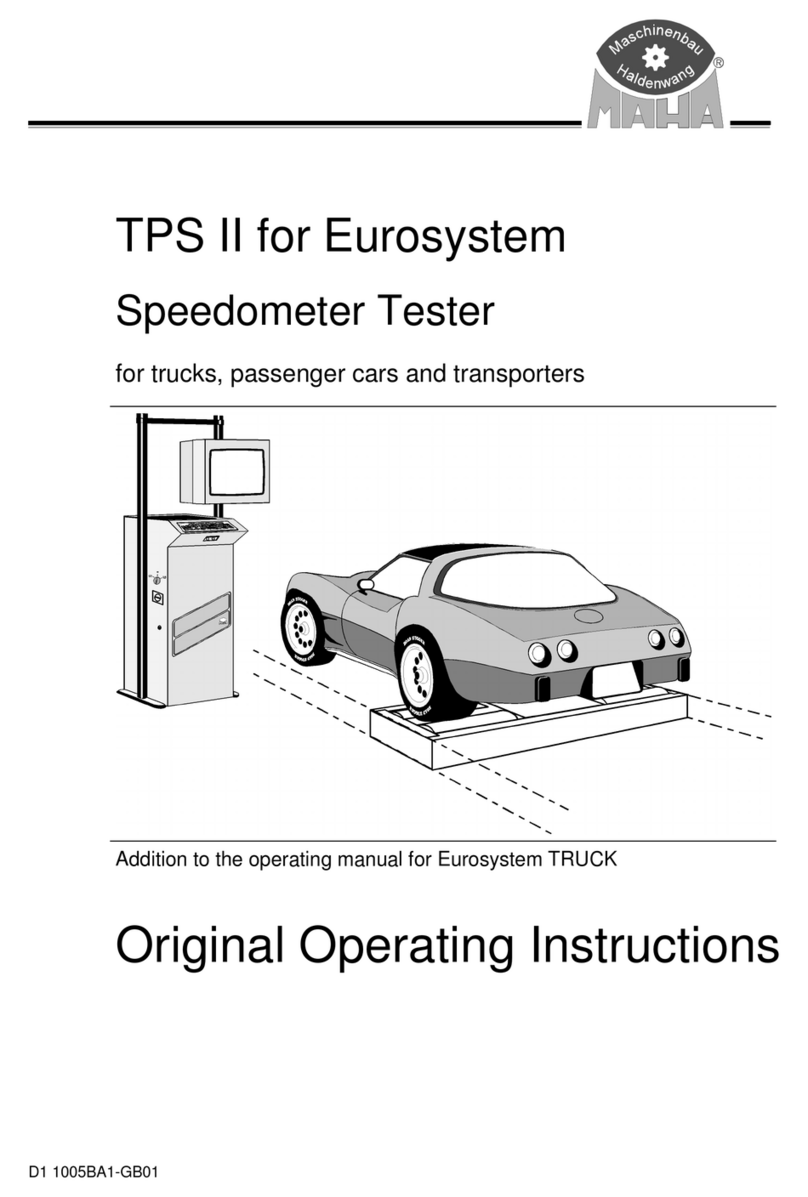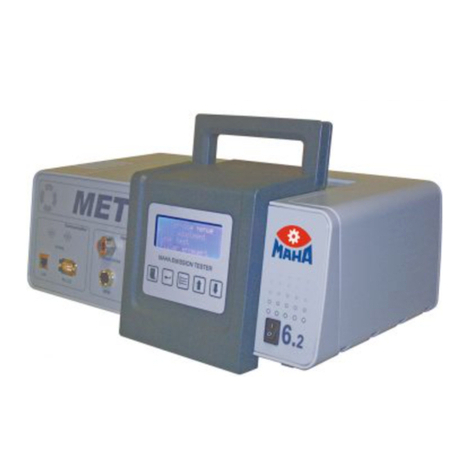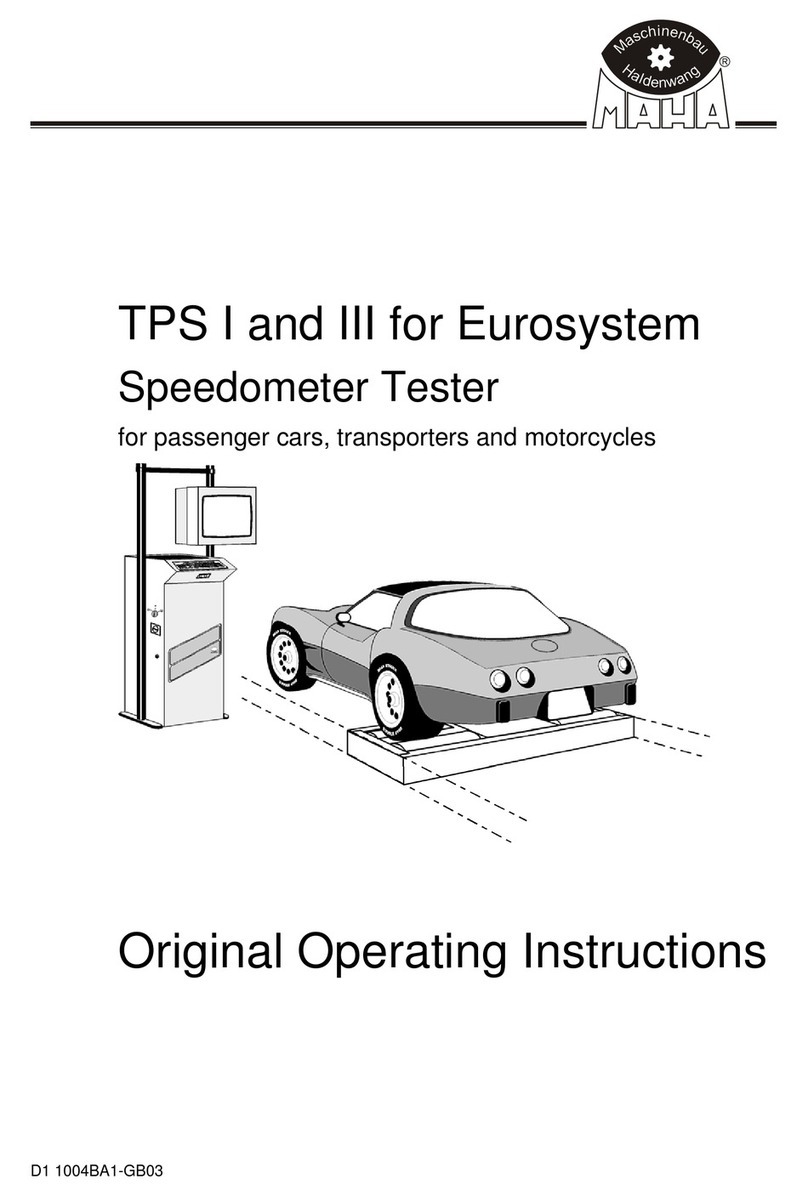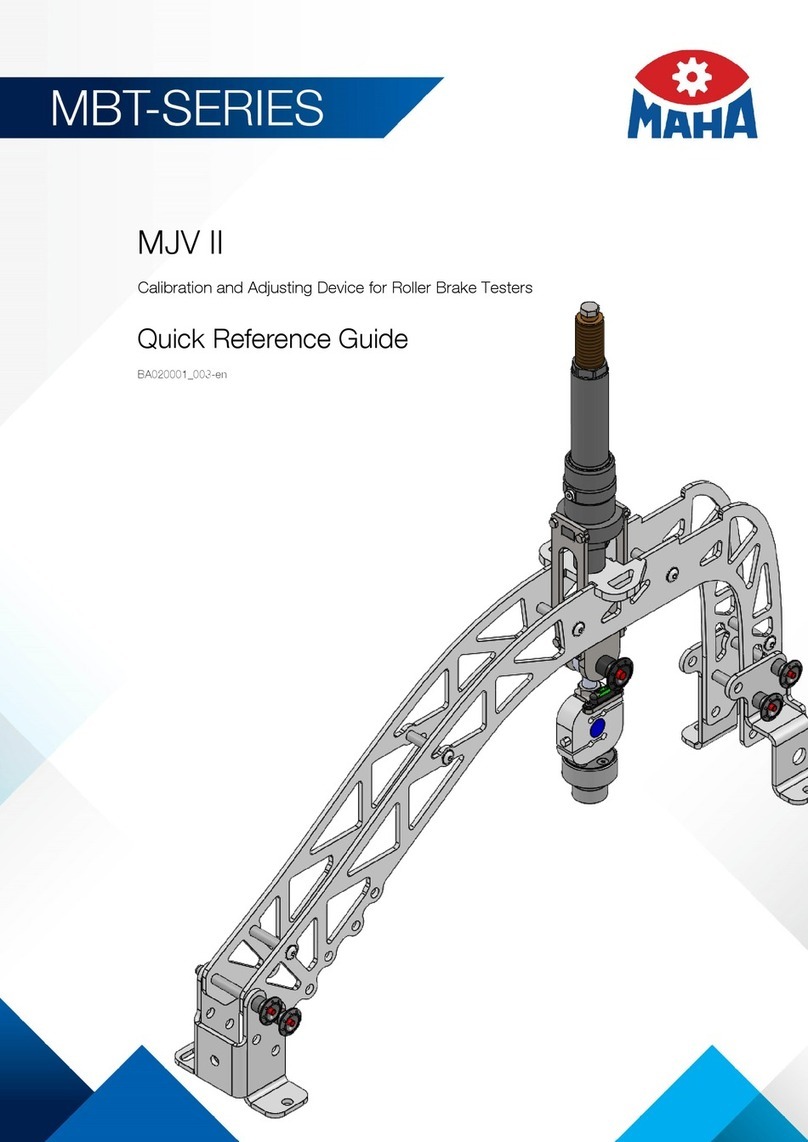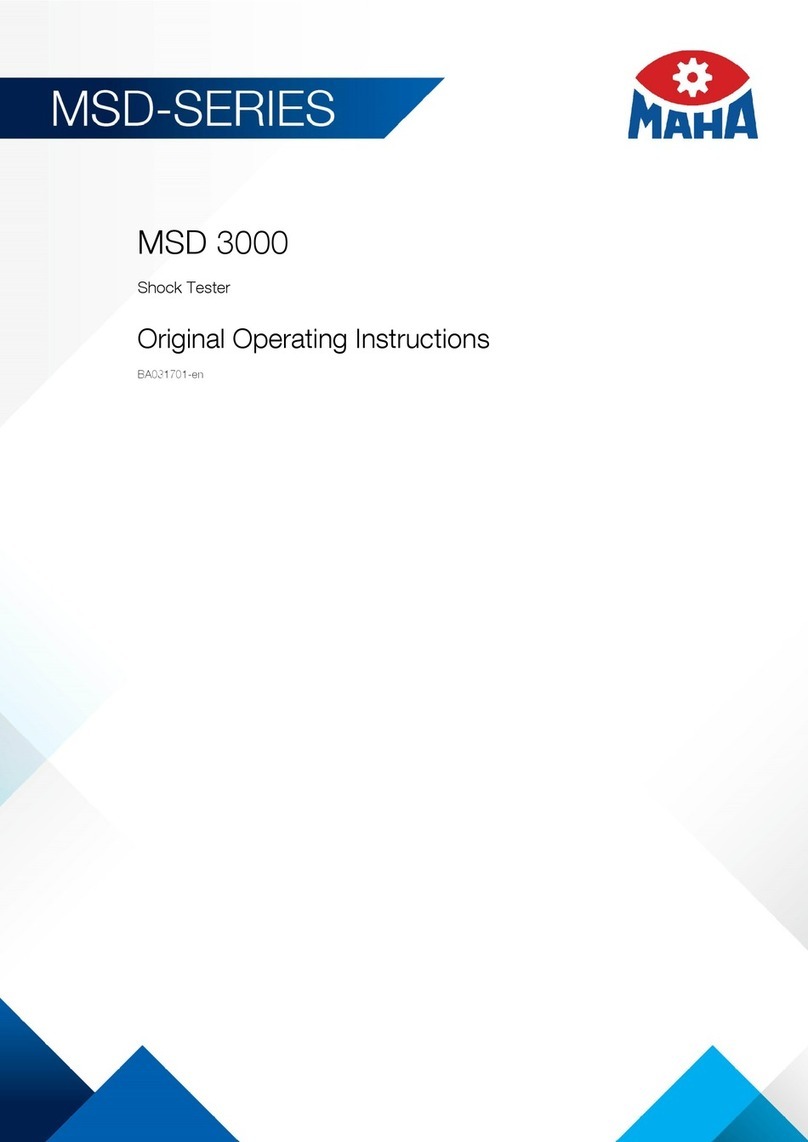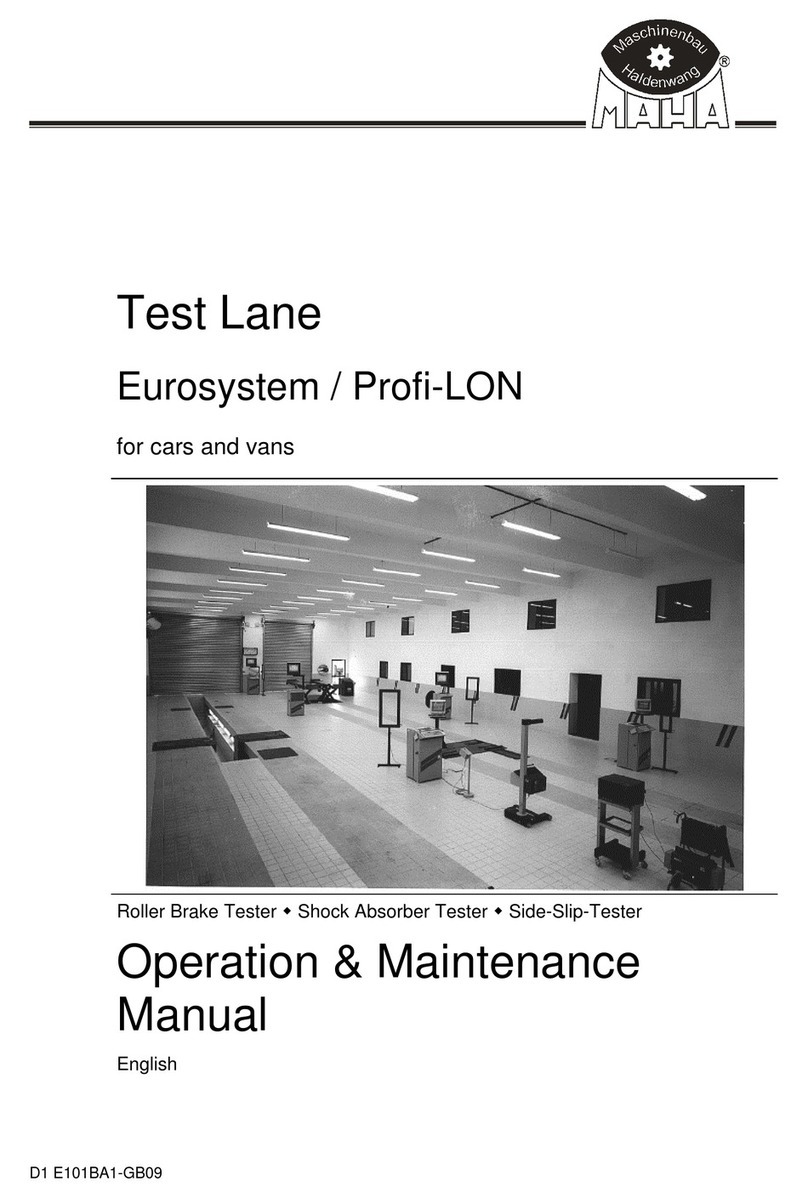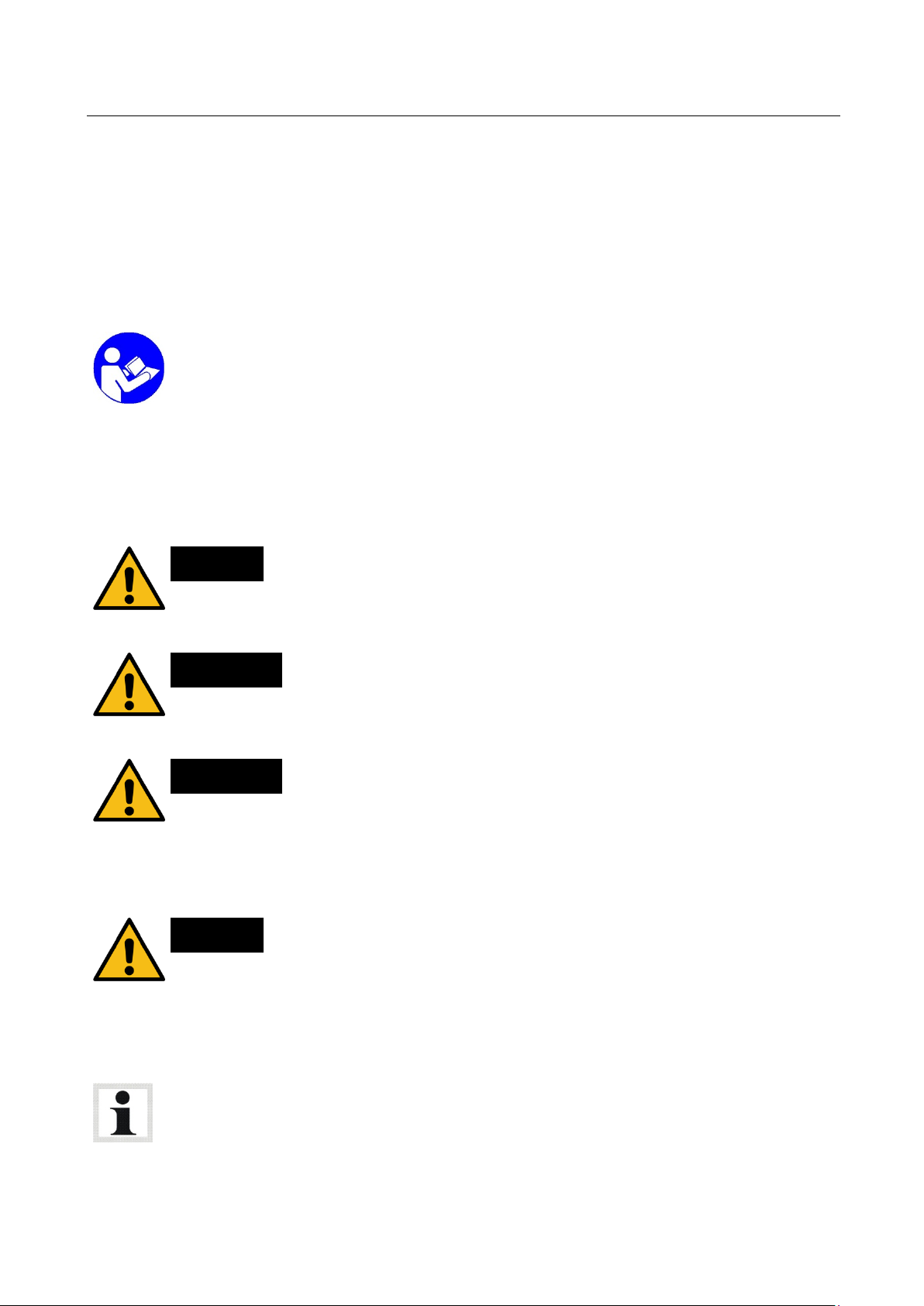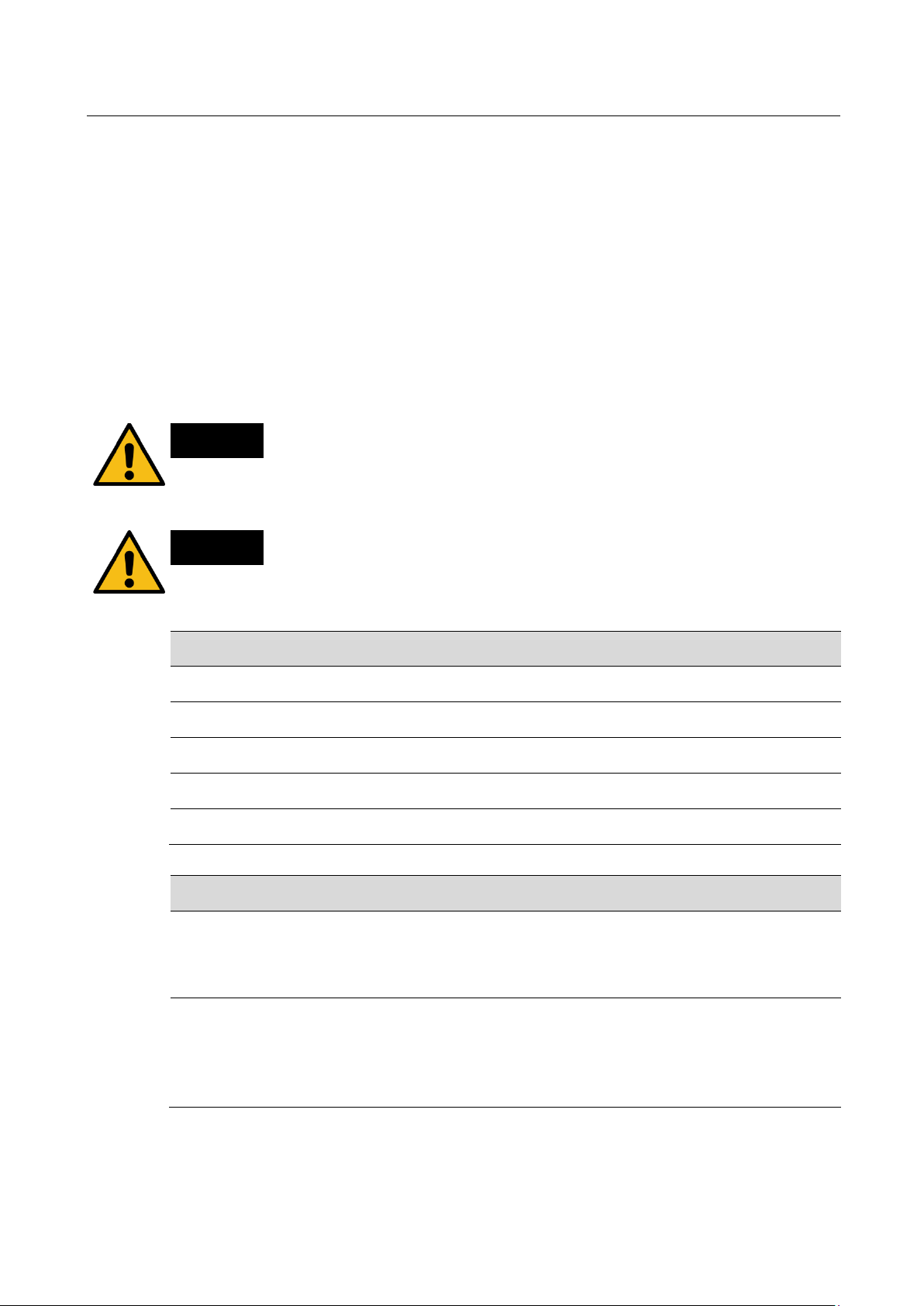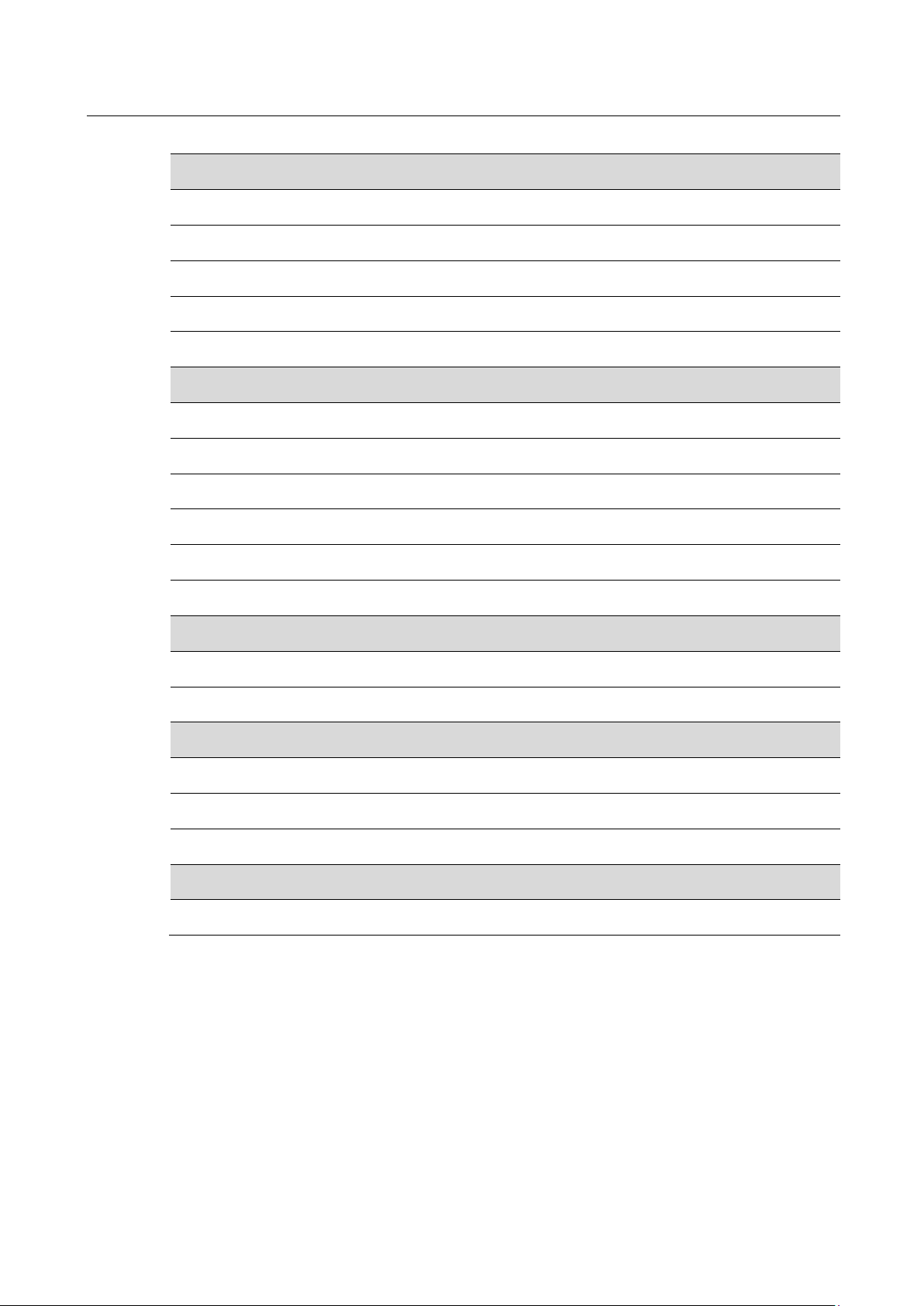BA022901-en
Pos: 8 / Te chnisc he D okum entat ion/A lle G erä te/Üb erschr ifte n/Übers chr iften 1/ S/ Überschr ift 1: Sich erhei t @ 6\mod_1174482399906_75.docx@ 76962@ 1 @ 1
Pos: 9 / Te chn isc he Dokum en tat i on/A ll e G er ä te/I n halte/ S ic her he it/I nha lt : Ei nf ühr u ng S iche r hei t_ 12p t @2 5\mod_1324455248318_75.docx@ 1138886@ @1
Thoroughly read this manual before operating the equipment and comply with the
instructions. Always display the manual in a conspicuous location.
Personal injury and property damage incurred due to non-compliance with these
safety instructions are not covered by the product liability regulations.
Pos: 1 0 / Tec hn isch e Dokume nt at ion/ Bremsprüftechnik/MBT-SERIE S/0 22 901 M obi le Prüftec hni k/ 0 229 01_ 0 02 M TL 1 5 | Mob iler Prüfcon ta iner /B A/ Inha lt : S ic her he its hinw e ise in d er BAd es jeweil igen Prüfgeräts b eachten @ 5 3\mod_1525250580711_75.docx@ 3032494@ @ 1
Please observe the safety information included in the detailed operating instruc-
tions of the respective test equipment.
Pos: 11.1 /Tec hnische Dokume ntation/Al le Geräte/Über schriften/ Überschri ften 1.1/S/Über schrift 1.1: Symb ole und Signa lwörter @ 50\mod_1503314612825_75.docx@ 2923200@ 2 @ 1
Pos: 11.2 /Tec hnische Dokume ntation/Al le Geräte/Über schriften/ Überschri ften 1.1.1/P /Überschr ift 1.1.1: Pers onenschäde n @ 50\mod_1503389040316_75.docx@ 2923708@ 3 @ 1
Pos: 11.3 /Tec hnische Dokume ntation/Al le Geräte/Inh alte/Sich erheit/Inhal t:S ymbole und Signa lwörter - Perso ne nsc häd en @ 50\mod_1503389427470_75.docx @ 2923852@ @1
indicates an immediate hazard which, if not avoided, will result in death or severe
personal injury.
indicates a potential hazard which, if not avoided, could result in death or severe
personal injury.
indicates a potential hazard which, if not avoided, could result in moderate or mi-
nor personal injury.
Pos: 11.4 /Tec hnische Dokume ntation/Al le Geräte/Über schriften/ Überschri ften 1.1. 1/P /Üb er s c hr if t 1 .1 .1 : P r od ukt-, M as chin en-, Anlagenschäden @ 50\mod_1503389109661_75.docx@ 2923756@ 3 @ 1
Pos: 11.5 /Tec hnische Dokume ntation/Al le Geräte/Inh alte/Sich erheit/Inhal t:S ymbole und Signa lwörter - Produk ts c häde n @ 50\m od_1 50338 95466 28_ 75.docx @ 292 3899 @ @ 1
indicates a potentially harmful situation which, if not avoided, could result in dam-
age to the equipment or surrounding objects.
Pos: 11.6 /Tec hnische Dokume ntation/ Alle Geräte/Üb erschrift en/Überschr iften 1.1.1/ I/Überschr ift 1.1.1: Infor mationen @ 50\mod_1503389229939_75.docx @ 2923804@ 3 @ 1
Pos: 11.7 /Tec hnische Dokume ntation/Al le Geräte/Inh alte/Sich erheit/Inhal t:S ymbole und Signa lwörter - Infor ma tio nen @ 50\mod_1503389660901_75.docx @ 2923946@ @1
indicates important information notes.
Pos: 1 2 /----- Form a t-----/ MA N UE L LE R UM BR UC H S e i ten um b r uch @ 0\m od_1134403577687_0.docx @ 1277@ @ 1