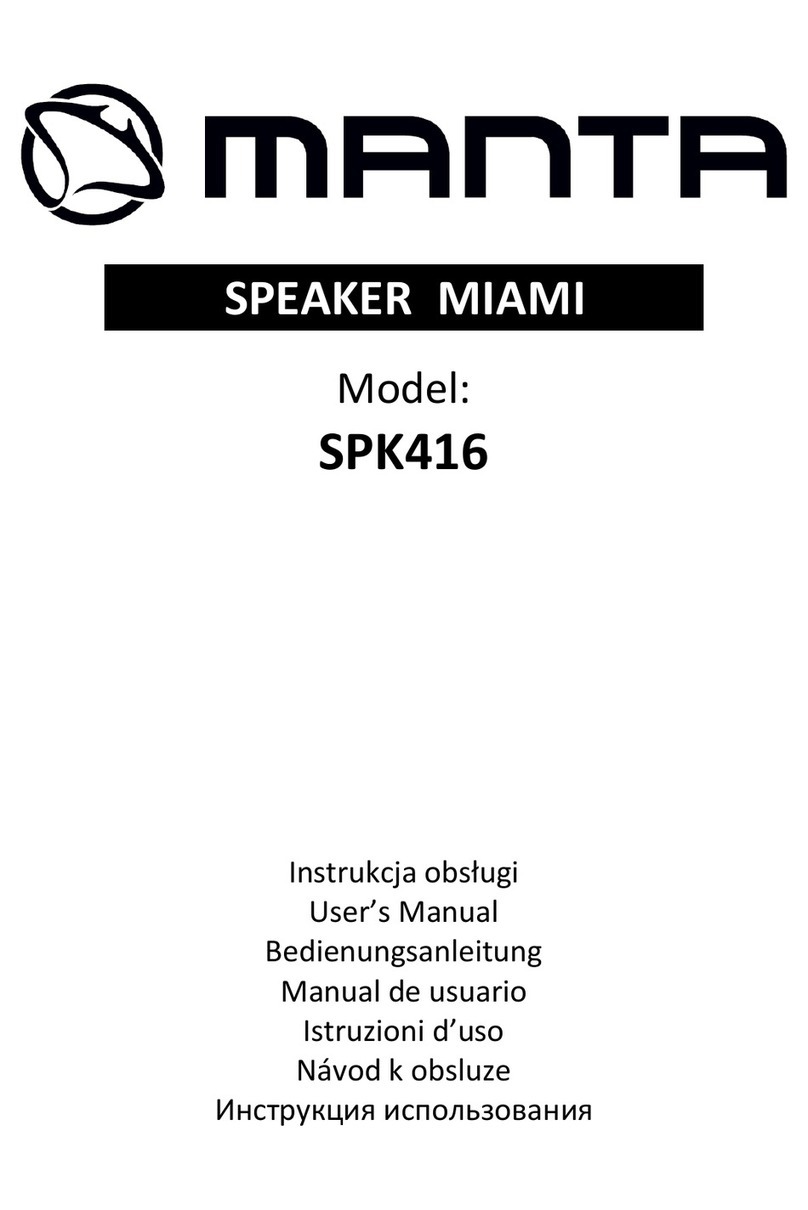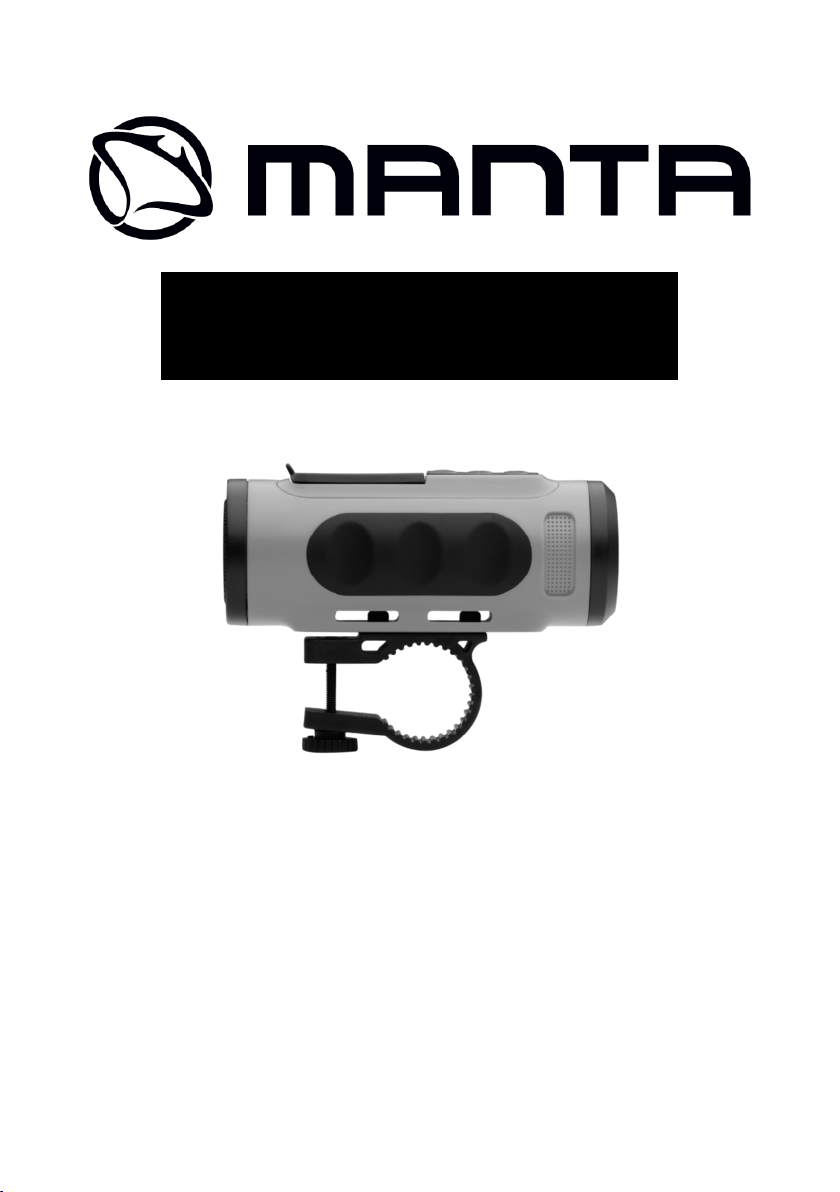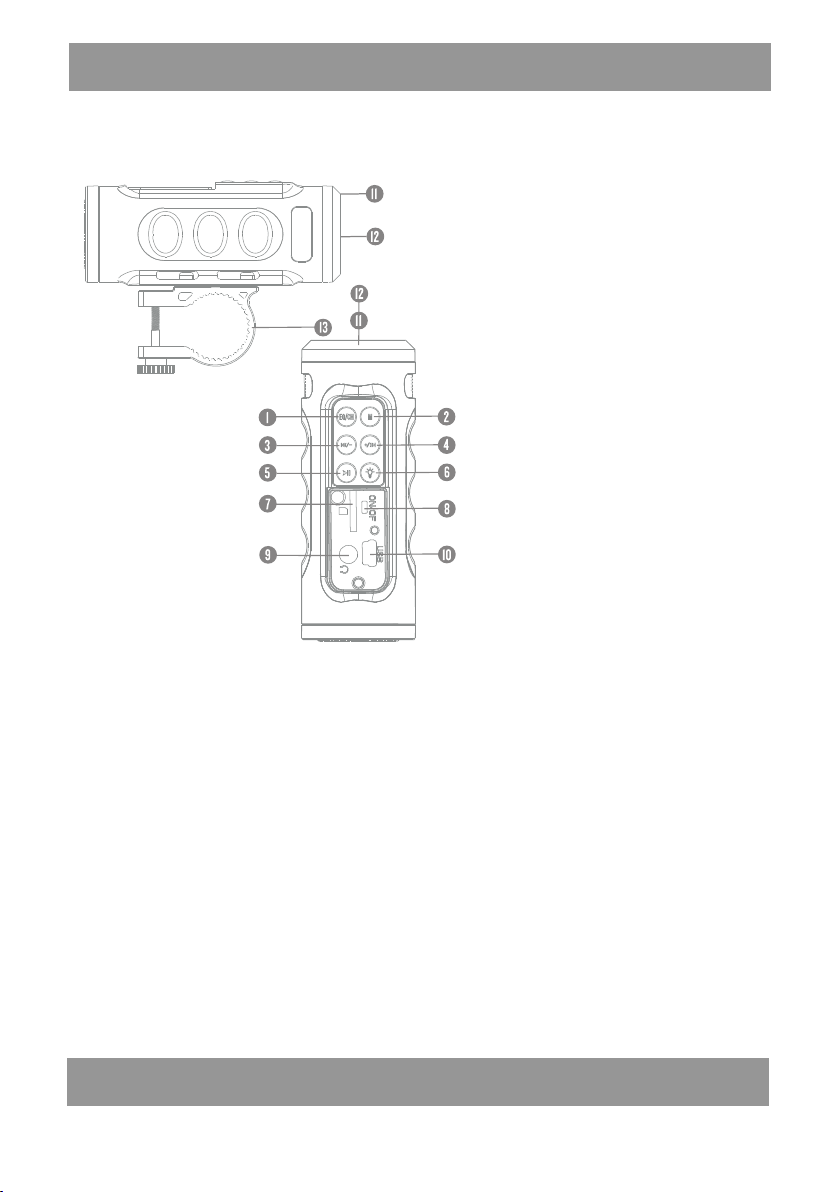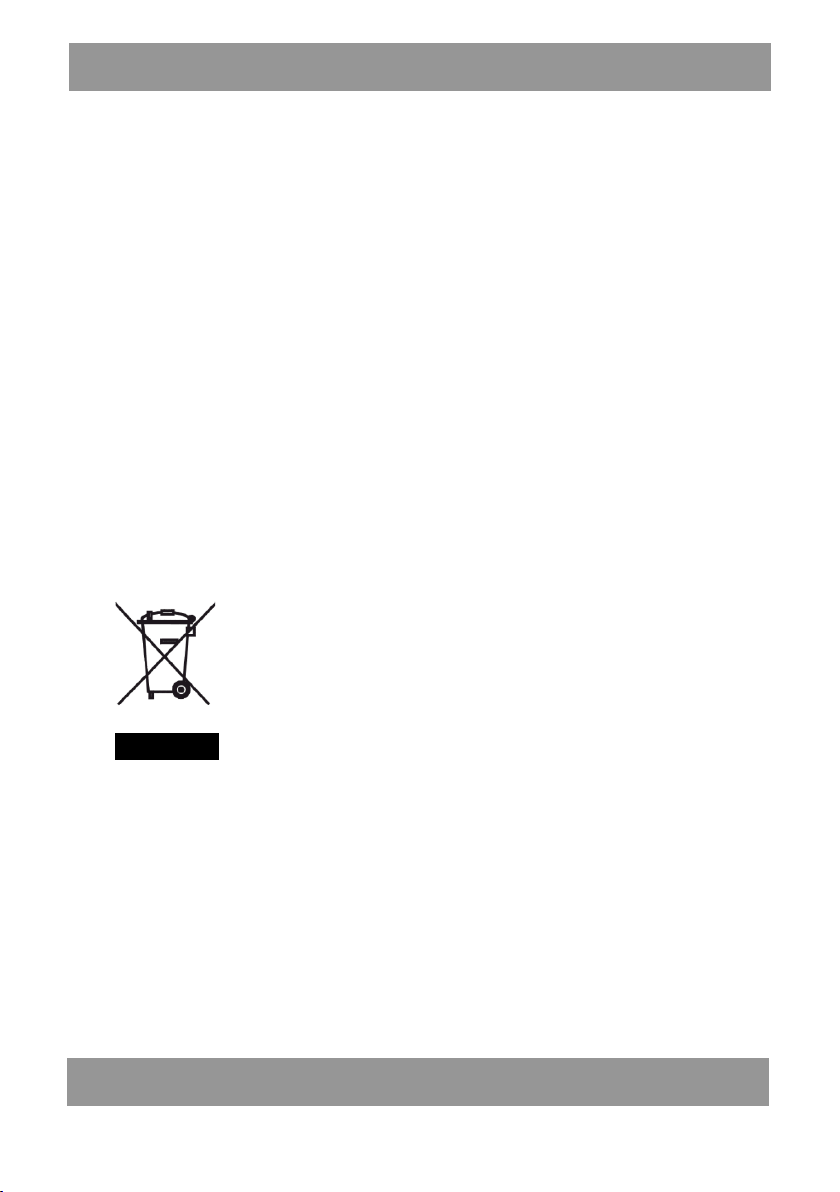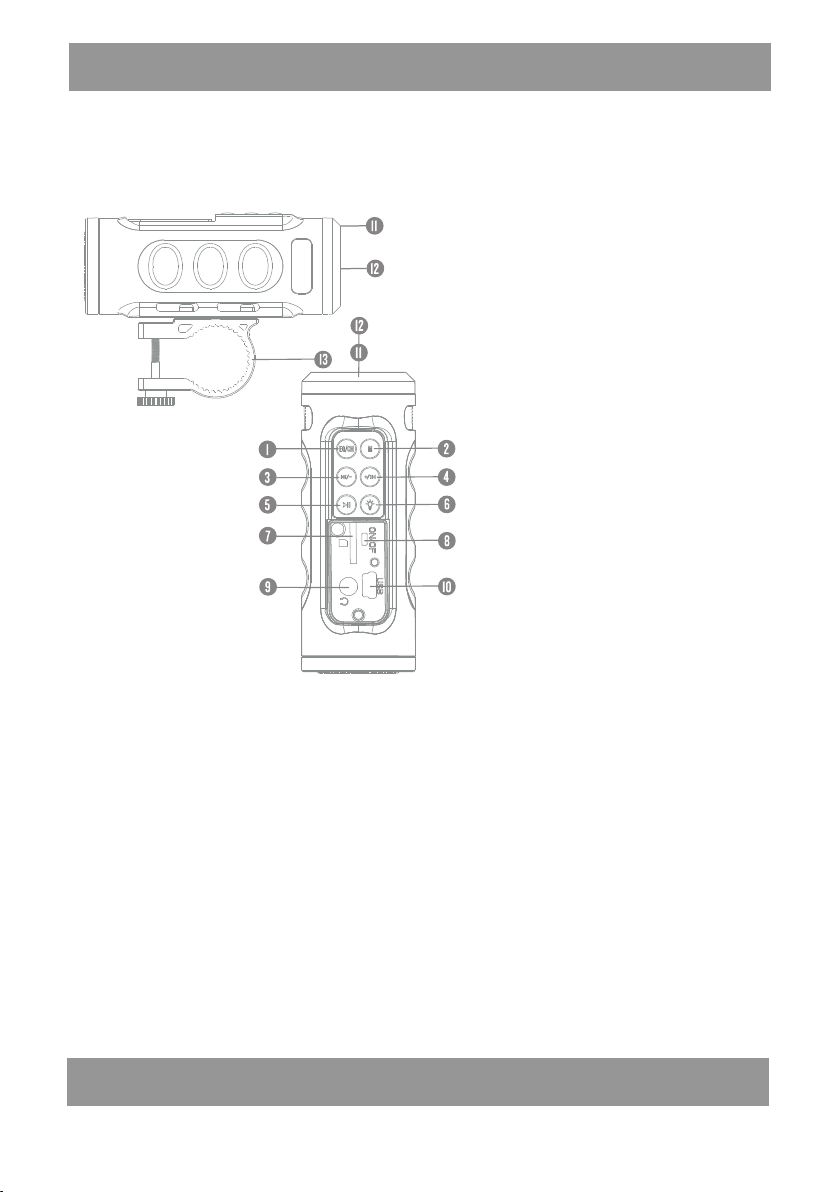10
In the pr ocess of cha rging, the r ed ligh t will b e brigh t. Push ON /OFF butt on
toOFF , only r ed ligh t is on. The ligh t is of f , when the b attery cap acity is full.
the ligh t Willaut omaticall yshut d own.
S witch ontheB TL001sp ortyblu et oothspe ak er ,usin gthe On /O ffbut ton
(8), insert y our mi cr oSD/S DHC car d and start enjoying it. In case you wan t
tolist en t otheRadi o&Se ar ch Blu etoohnear by ,pr e ss the MODEbu tton
(3), aft er turning onthe B TL001 sp ortybluetooth spe a k er .
Whenthebatt eryha sb eenrundown theredLEDwillblinkrepea tedly .
Fr omthatmoment,it isrec ommendedt or echar g etheba ttery .
IMPORT ANT :Inor dert ok eepth eba t terying oodc onditions,it i shighly
recommend ed n ot t o r echar g e the ba tt ery un til it is compl et ely empty . By
the samewa y ,don otin terruptthe char gingprocessun tilthe batteryis
compl et elychar g ed, with the r edindic a tor ligh t switchof f .
GENERALFUNCTIO NS
≥B TL001sportyblu etoothspe ak er when pla yingBl uet ooth ormusic in
Micr o S D , Blue ligh t is on .And pla ys MP3 /WMA file s fr om micr oSD/SDHC
memory ca r ds. Y ou can als o lis ten t o the r adio& g oin g to se ar ch Blu etooth
nearby .
Whenswitchingonthe B TL001sportyblu et oothspeak er with the
micr oS D/S DHCinserted,thedevice wills tart pla yingMP3 /WMAfiles
automa tically .B TL001sportybluetooth speak er pla ysthe ca r dr ea der s
fir st, bydef ault. Pre ss theMODEbut ton(1)it willsear ch Bluetooth
automa tically . Pr essthe MODE(2) y oucanlis t en t oth e r adio.
Duringther adi oFMfunction,theLED(11)willbeswitch edon.When
pla yingMP3 /WMAfiles thr oughMi cr oSD/MMCcar d s, LED(11) willblink
indicatingthe MP3 /WMA r ea dingmode.
Pr ess MODE butt on (2) in order t osele ct dif f erent functions. This will all ow
choosingbetween Bluetooth、RadioFM andmicr oSD/SDHC functions.
User’s Manual EN