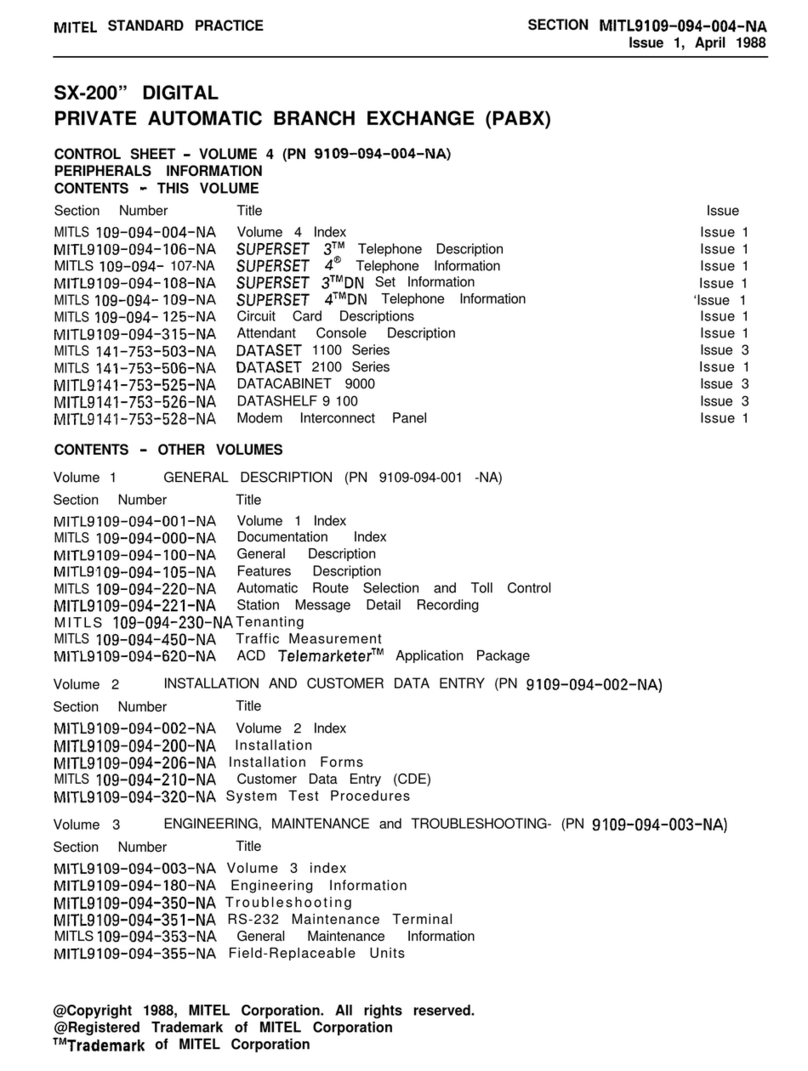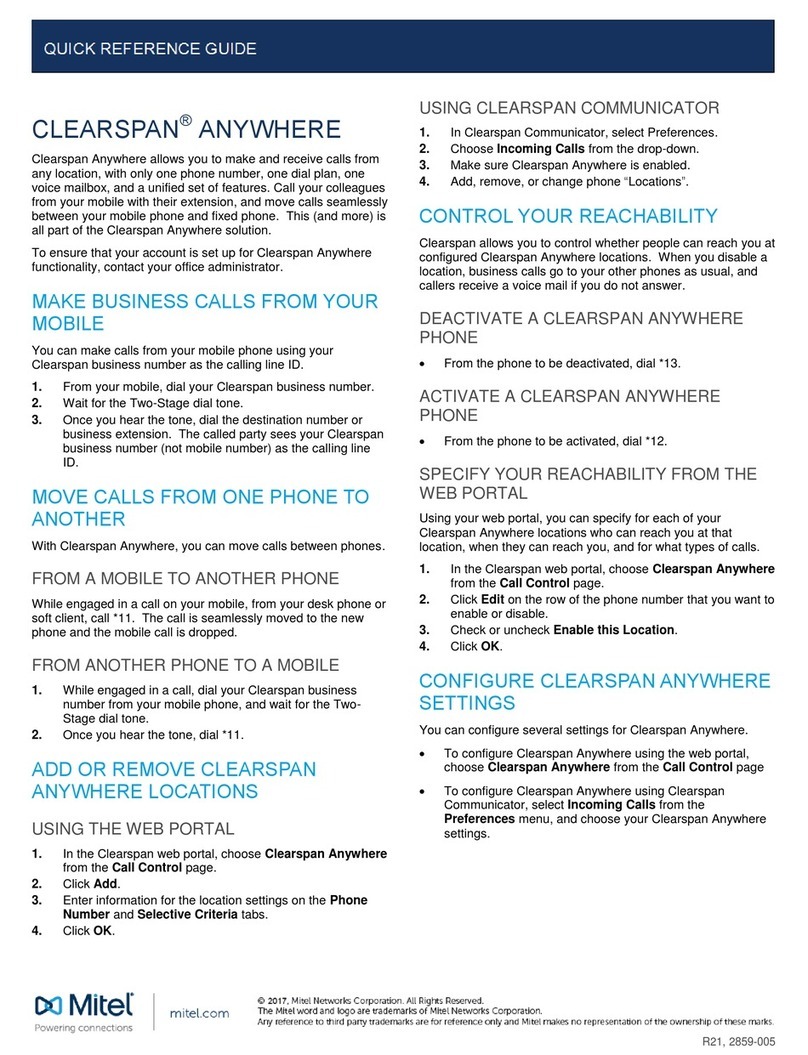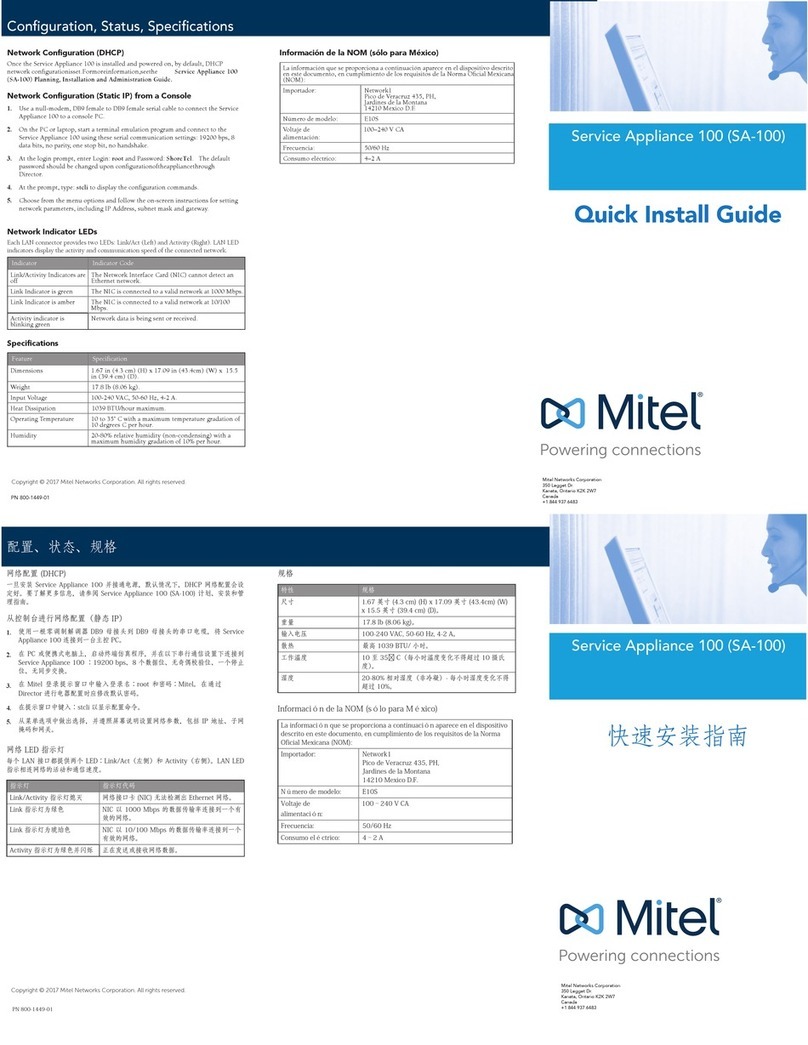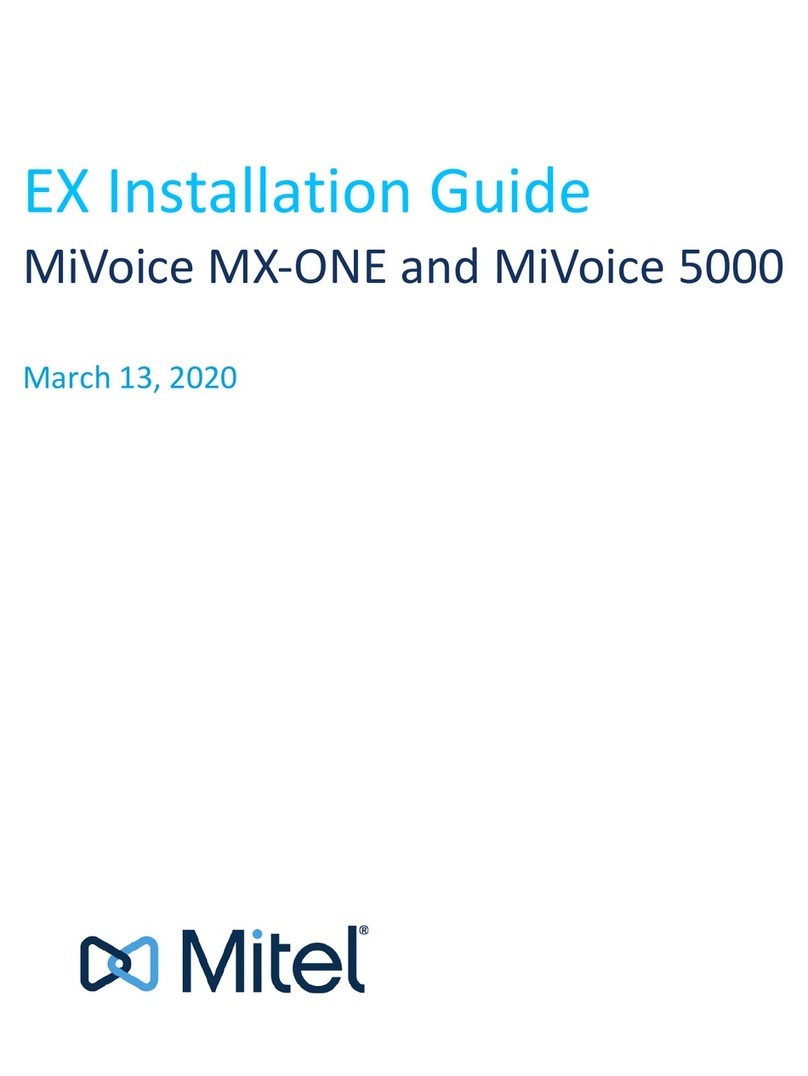Mitel Networks 5760 VC User’s Guide iii
Limited Warranty
Mitel Networks Corporation warrants the Product identified by the serial number
indicated on the HARDWARE either accompanying the SOFTWARE or purchased
separately will be free from defects in materials and workmanship under normal
use and service for a period of ONE (1) year from the date of receipt. This Limited
Warranty shall not apply to any product that in the opinion of Mitel Networks
Corporation has not been installed or upgraded according to accompanying
documentation from Mitel Networks Corporation or been subject to misuse,
misapplication, negligence or accident while in the hands of the purchaser. Mitel
Networks Corporation warrants that SOFTWARE will perform according to
accompanying user documentation for a period of 90 (ninety) days from the date of
receipt; replacement SOFTWARE will be warranted for 90 (ninety) days from the
date of receipt.
GRANT OF LICENSE Mitel Networks Corporation grants the Purchaser a non-
exclusive and non-transferable license to use the SOFTWARE product and to make
one copy solely for backup or archival purposes, which may include user
documentation provided via online or other electronic form. Additional copies may
not be made, nor may anyone else be allowed to copy or otherwise reproduce any
part of the licensed software without prior written consent of Mitel Networks
Corporation.
LIABILITIES Mitel Networks Corporation’s entire liability and the Purchaser’s
exclusive remedy shall be at Mitel Networks Corporation’s option, either return of
the price paid or repair/replacement of the Product not meeting Mitel Networks
Corporation’s declared Limited warranty. Mitel Networks Corporation or its
suppliers shall not be liable in any event to anyone for any indirect, incidental,
consequential, special or exemplary damages including without limitation damages
for loss of business profits, business interruptions, business information or other
pecuniary loss arising out of the use of or inability to use the said Product even if
advised of the possibility of such damages. In any case, Mitel Networks
Corporation’s entire liability under any provision of this agreement shall be limited
to the amount actually paid by the Purchase for the Product.
Modifications
The FCC requires the user to be notified that any changes or modifications made to
this system that are not expressly approved by Mitel Networks Corporation may
void the user’s authority to operate the equipment.