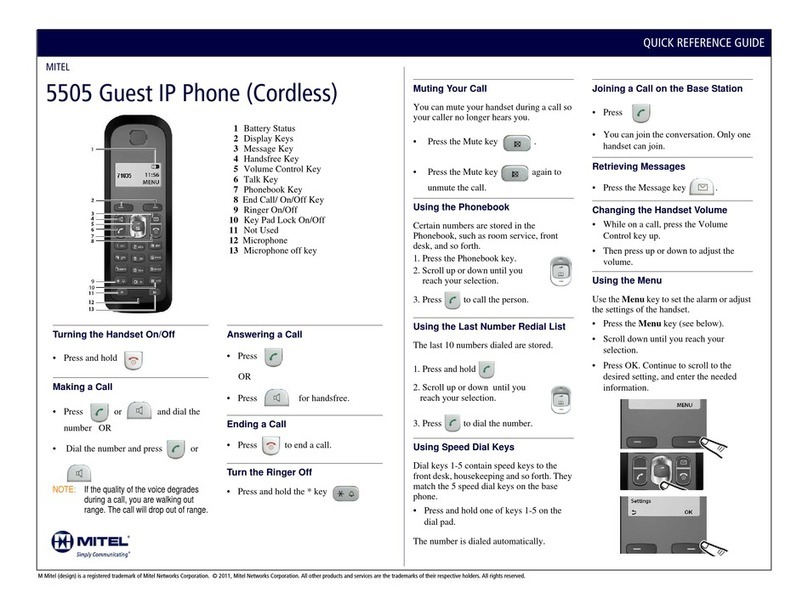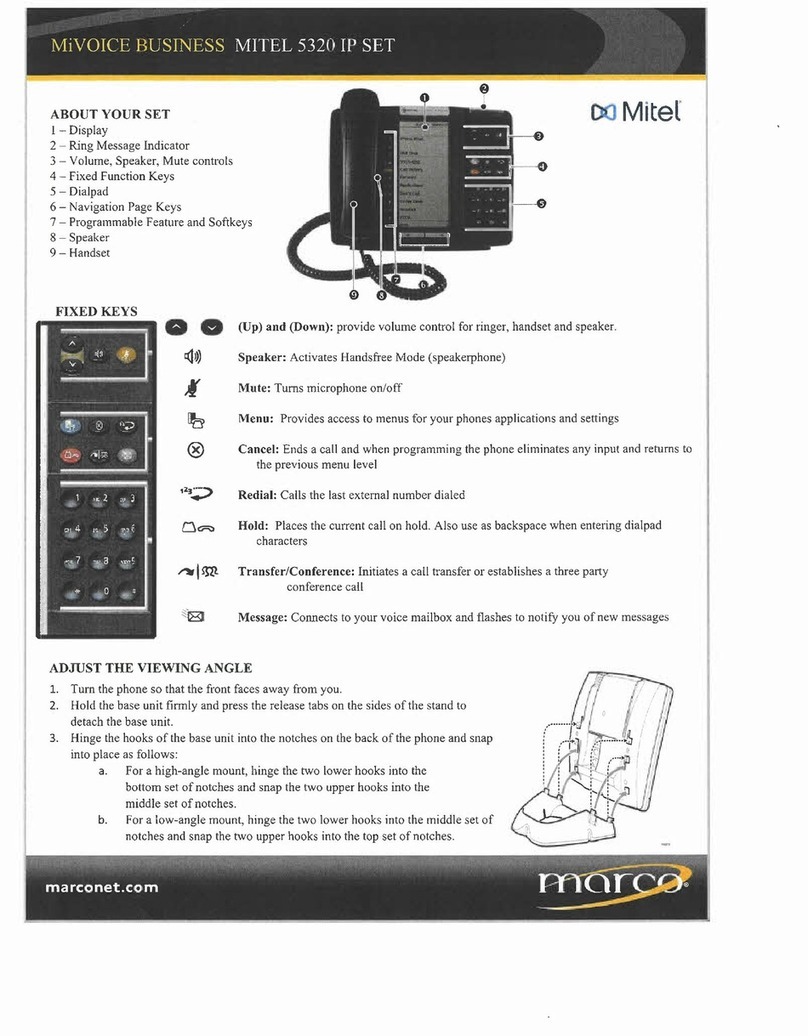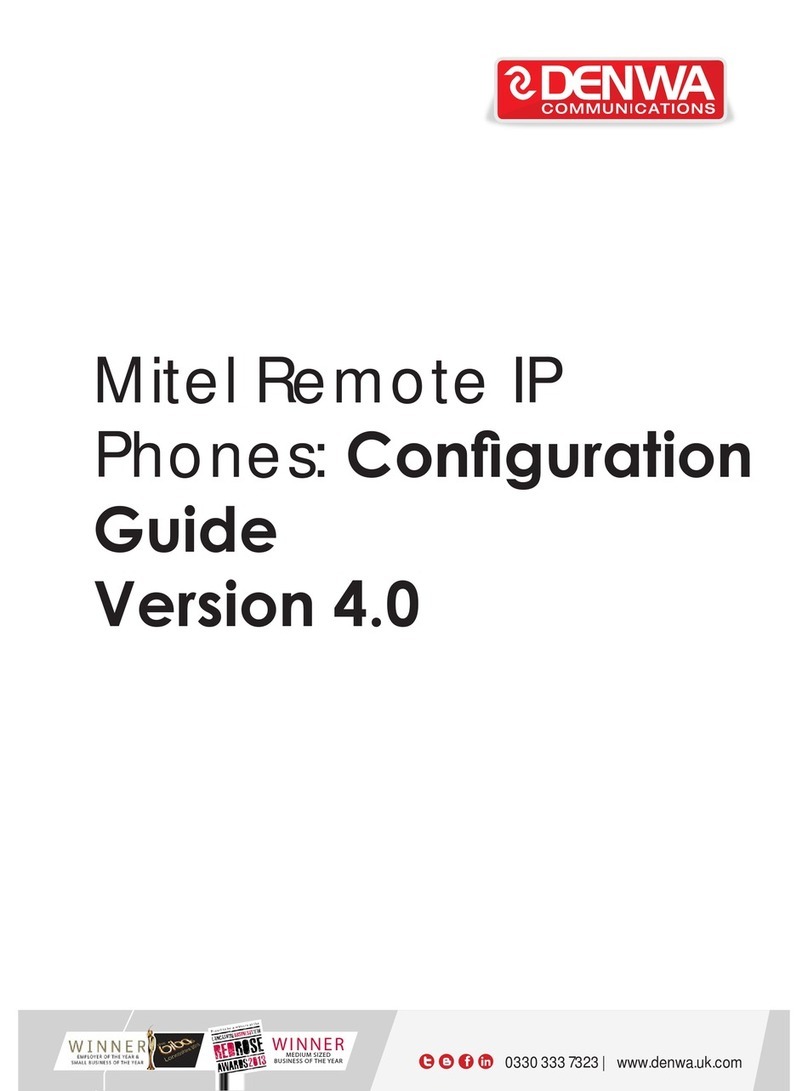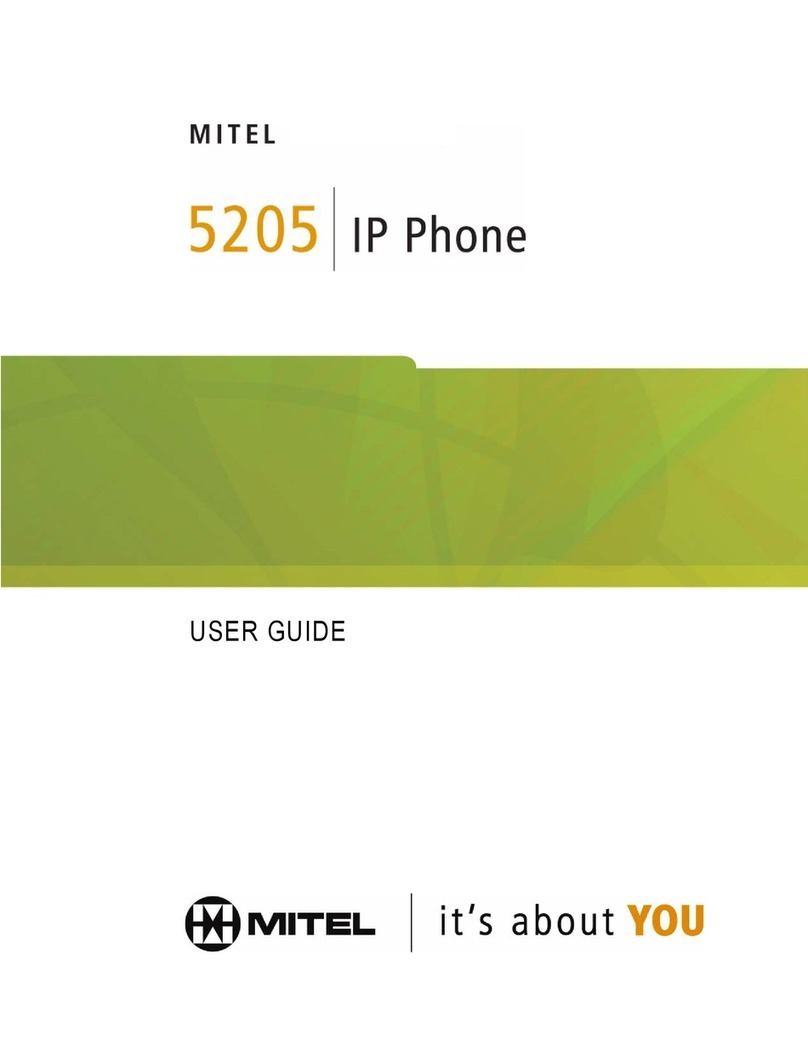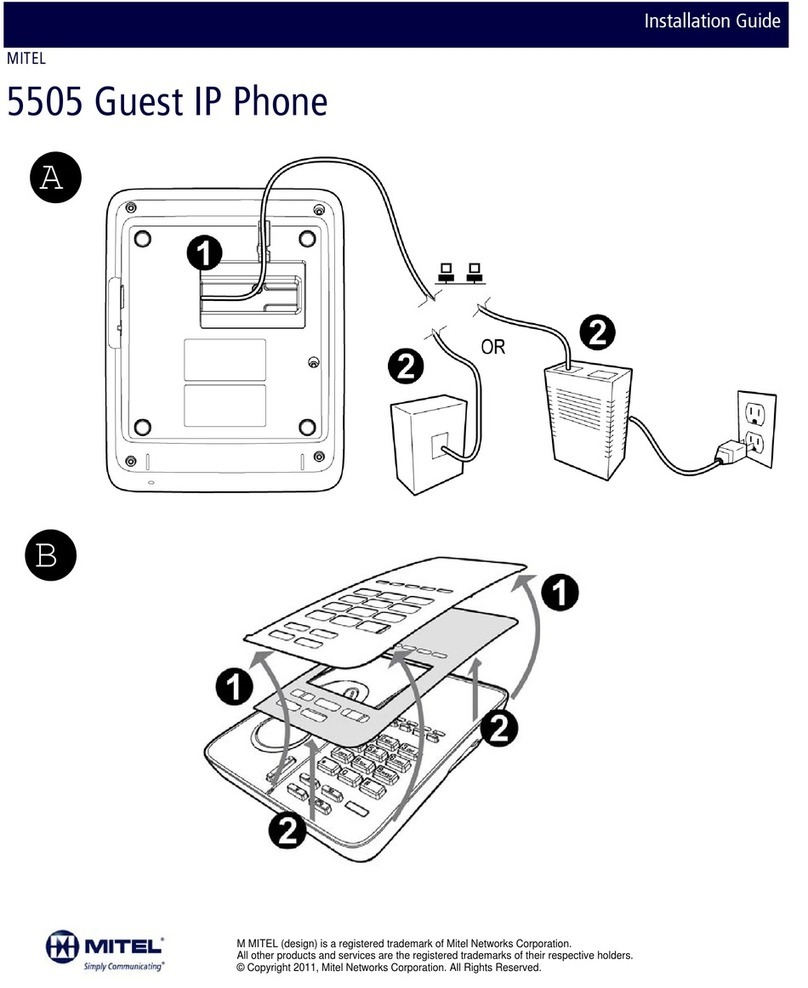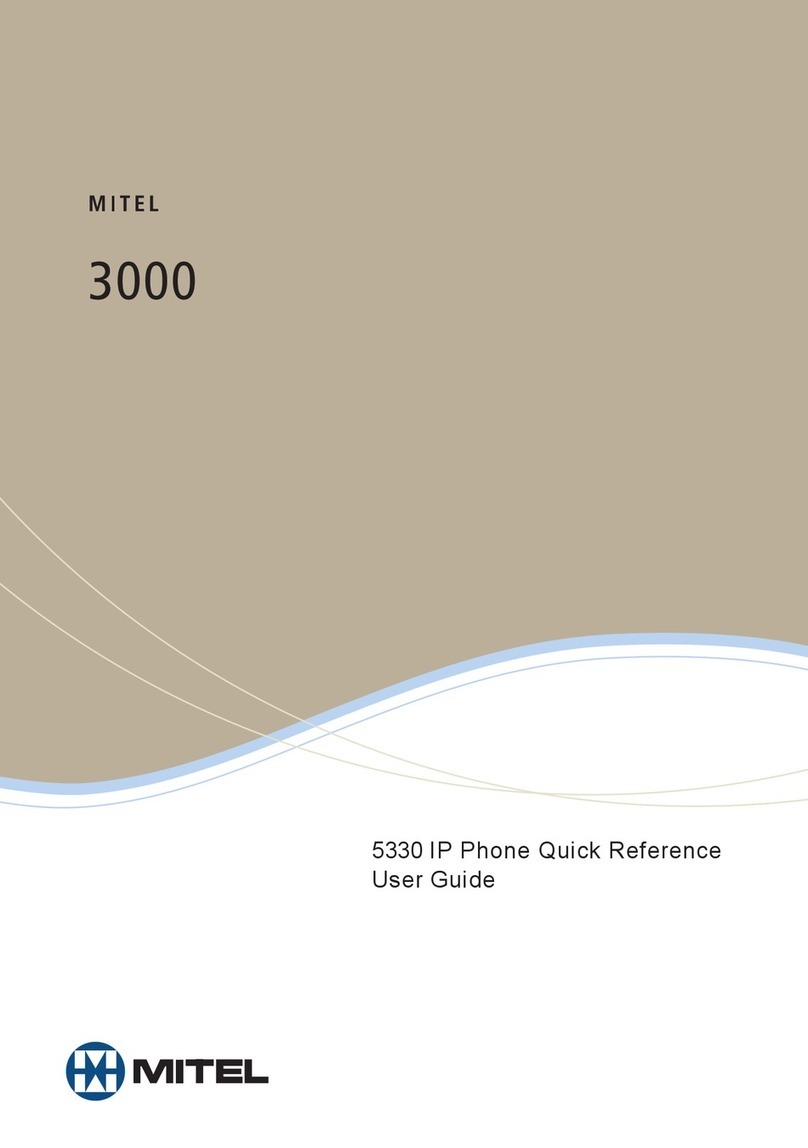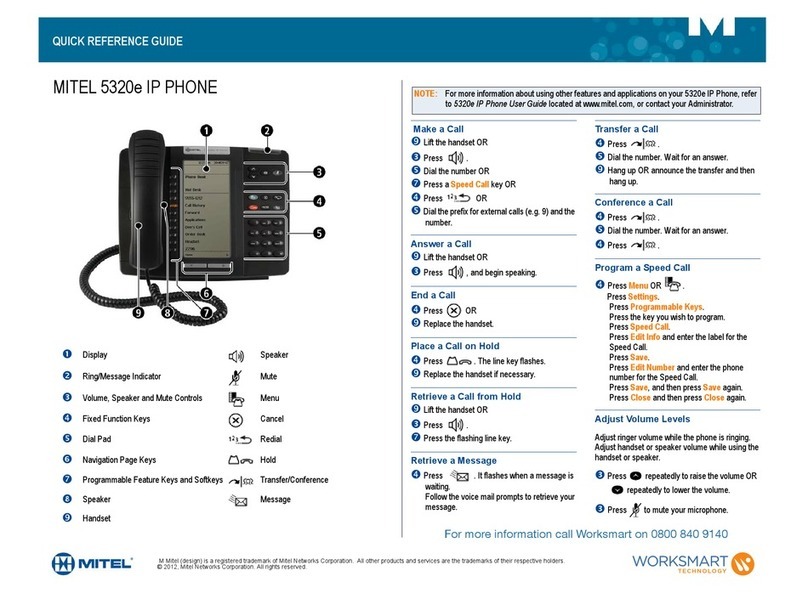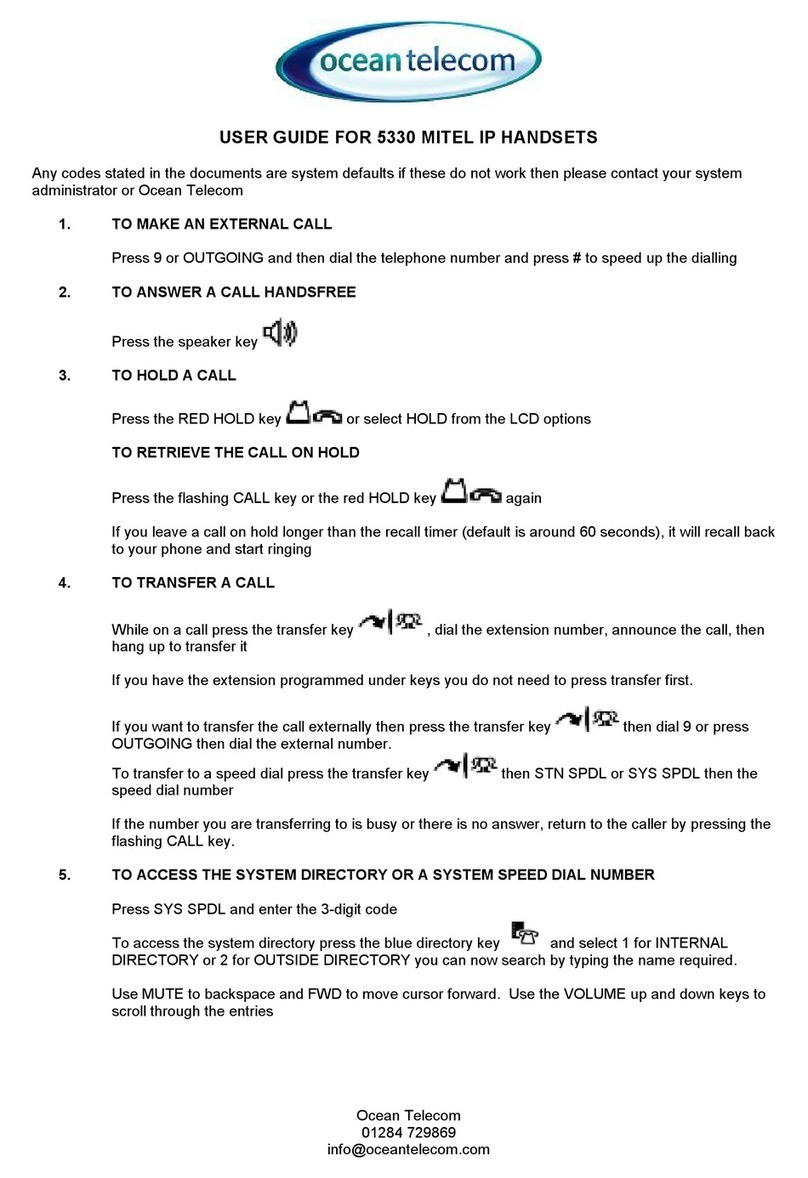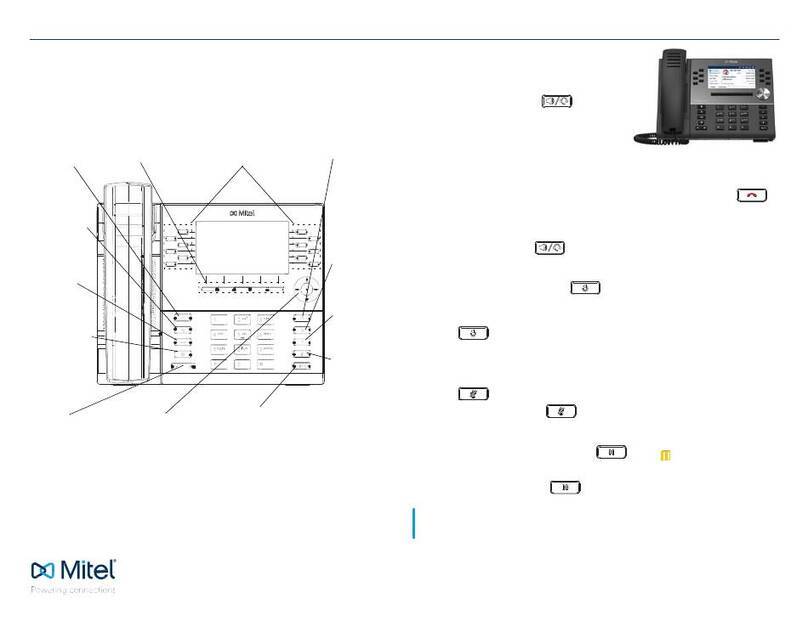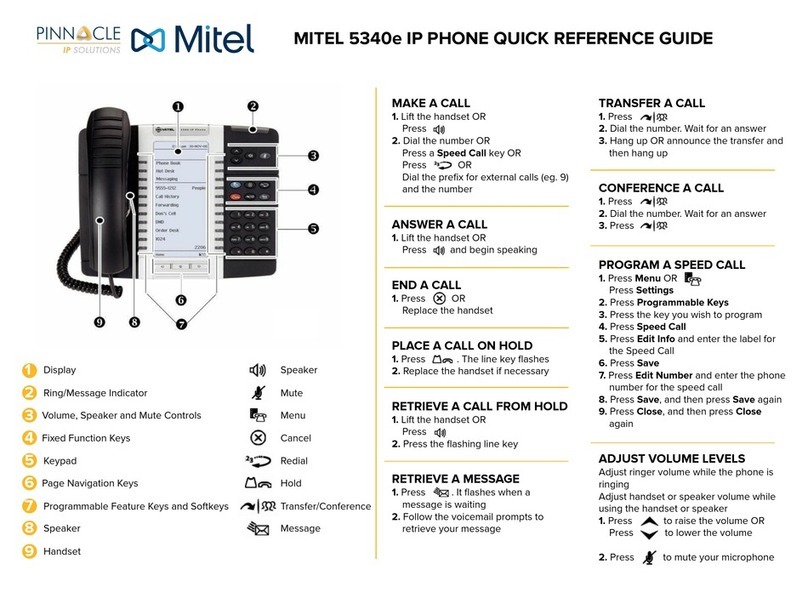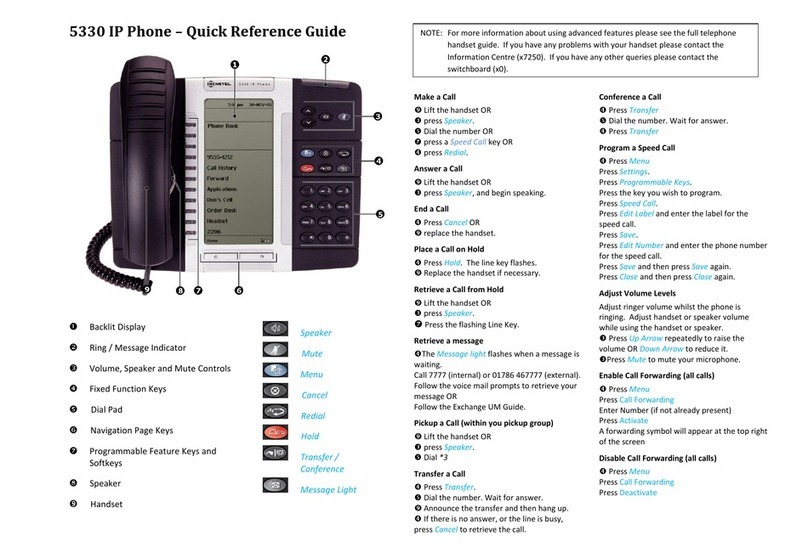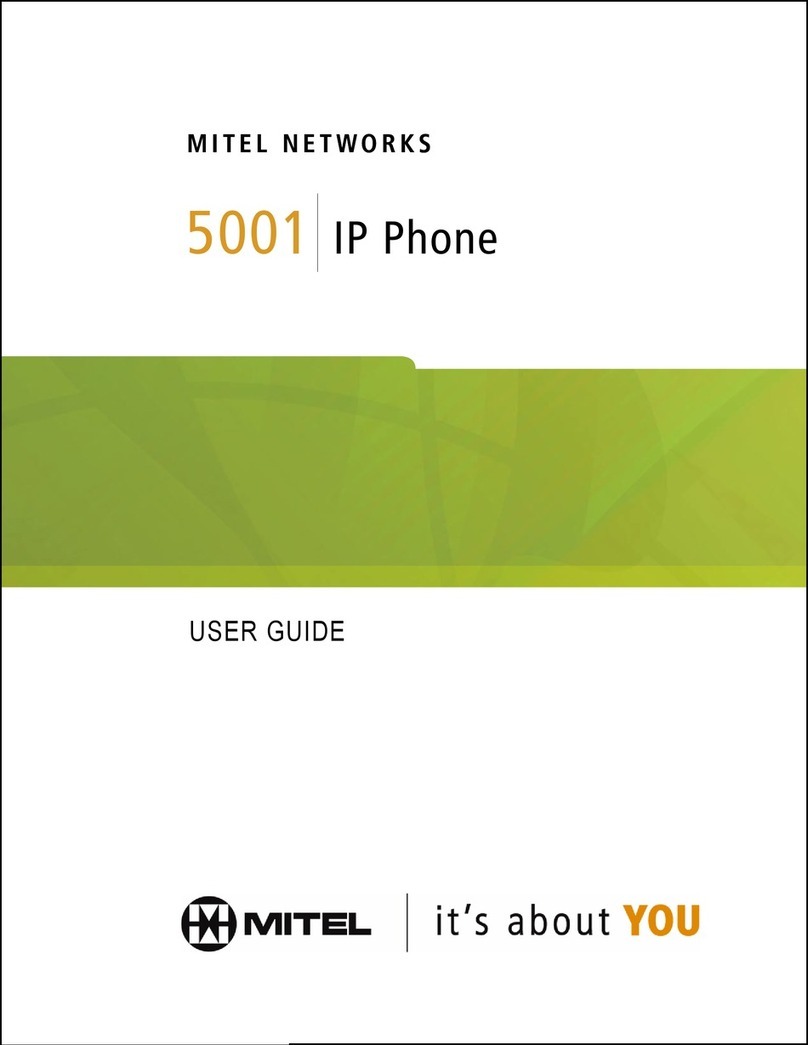- 2 -
QUICK REFERENCE GUIDE
Mitel 6865i Quick Reference Guide for Clearspan
USING THE REDIAL LIST
You can access a list of the last 100 numbers you called from
your phone. The list provides the number dialed, the name (if
known), and the date/time the number was dialed.
REDIAL FROM THE REDIAL LIST
1. Press the programmed Redial softkey.
2. Use ▲and ▼to scroll through the entries.
3. To dial a number from the list, press , lift the
handset, or press any Line key.
DELETE REDIAL LIST ENTRIES
1. Press the Redial softkey.
2. Scroll to the entry, and then press Delete.
3. Press Deleteagain to delete only the one selected entry,
or press Delete All to delete all entries in the list.
TRANSFERRING CALLS
You can use the Transfer feature to transfer an active call
from your phone to another phone.
1. Press the programmed Transfer softkey.
2. Press ►and enter the number of the destination party.
3. To consult with the destination party, wait for the party to
answer, and announce the transfer. To complete the
transfer, press Transferagain or hang up. “Call
Transferred” appears on the phone display.
To cancel the transfer before the destination party
answers, press ◄Cancel.
MUTING A CALL
You can mute the handset, headset, or speakerphone.
Press to switch mute on or off. When you activate
mute, you cannot be heard on an active call or on a
conference, and the key light is on.
USING THE SPEAKERPHONE
• To dial using handsfree, simply start dialing the number
to call, or press and then enter a number at the
dial tone.
• To answer a call on your phone using handsfree, press
or the line/call appearance key.
• When using the handsfree speakerphone, press to
disconnect the call.
• When handsfree is on, the speaker light is on.
ADJUSTING THE VOLUME
• To adjust the volume at which you hear the other parties,
press the volume up/down buttons while on a call.
• To adjust the phone’s ringer volume, press the volume
up/down buttons when you are not on a call.
CUSTOMIZING YOUR PHONE
Use the Options menu to access settings such as Ring
Tones, Time and Date, Speed Dial, Phone Status, Restart,
and Lock.
1. Press Options on the phone. A menu displays.
2. Press the ▲and ▼keys to view the different options.
3. Press Select, ►Enter, or the corresponding number
to select an option.
4. Make the desired changes.
5. Press Select, ►Set, or ►Done to save the
changes.
6. Press Options, ◄, or to exit.
USING THE PROGRAMMED SOFTKEYS
The programmable softkeys can be configured for various
functions such as Callers List, Redial, Transfer, Voicemail,
Conference, and Do Not Disturb. For information about
softkey functions not described in this document, refer to the
6865i SIP IP Phone User Guide for Clearspan, or contact
your administrator.
USING THE CALLERS LIST
You can access a list of up to 200 incoming calls. The list
provides the calling number, the name (if known), and the
date/time the call was received. Viewing the Callers List
clears the phone’s Missed Calls display.
ACCESS CALLER’S LIST
1. Press the programmed Callers List softkey.
2. Use ▲and ▼to scroll through the Callers List entries.
Indicates a missed call.
Indicates an answered call.
Nindicates a new missed call.
3. To dial a caller from the list, press , lift the handset,
or press a Line key.
4. Press to exit the Callers List.
DELETE CALLER’S LIST ENTRIES
• To delete the entire list, press Deleteand then DeleteAll.
• To delete an individual entry, use ▲and ▼to scroll to
the entry. Then press the Delete key twice to delete the
entry.
ACCESSING VOICEMAIL
The Message Waiting Indicator on the phone flashes when
you have a new voicemail message. Press the programmed
Voicemail key to call into your Voicemail system.
Note: Consult with your administrator before changing
any phone settings using the Options menu.