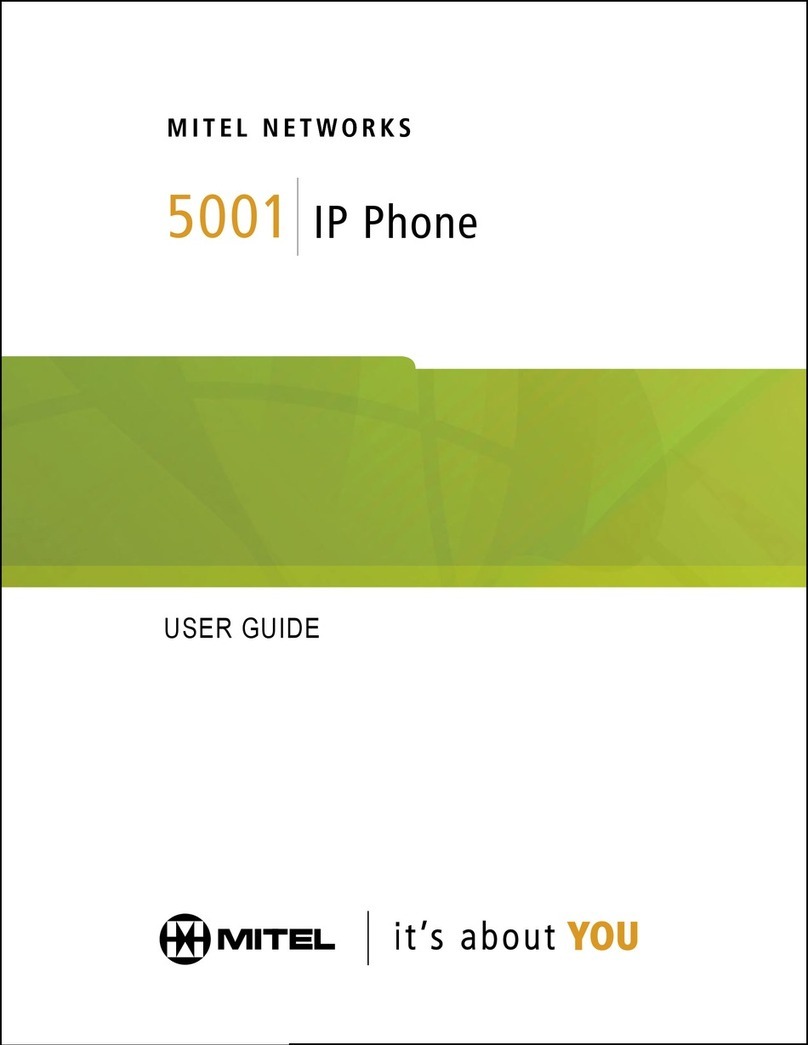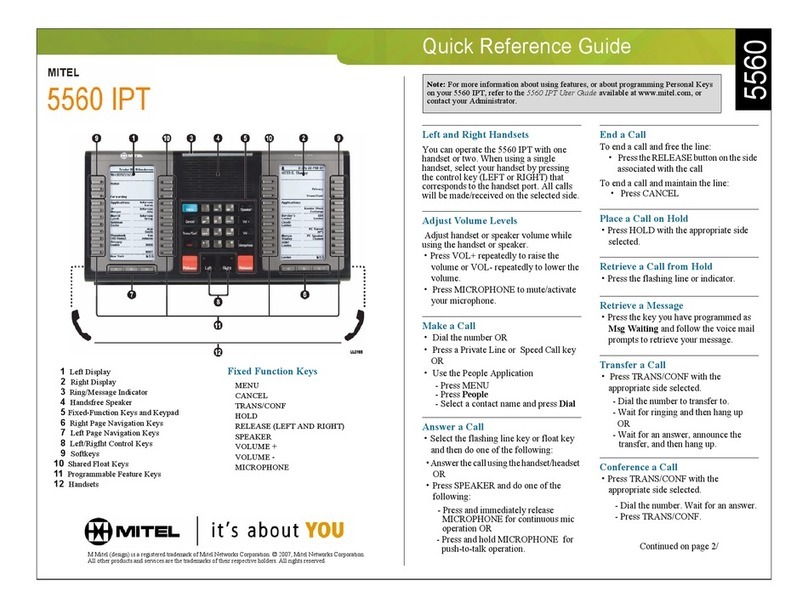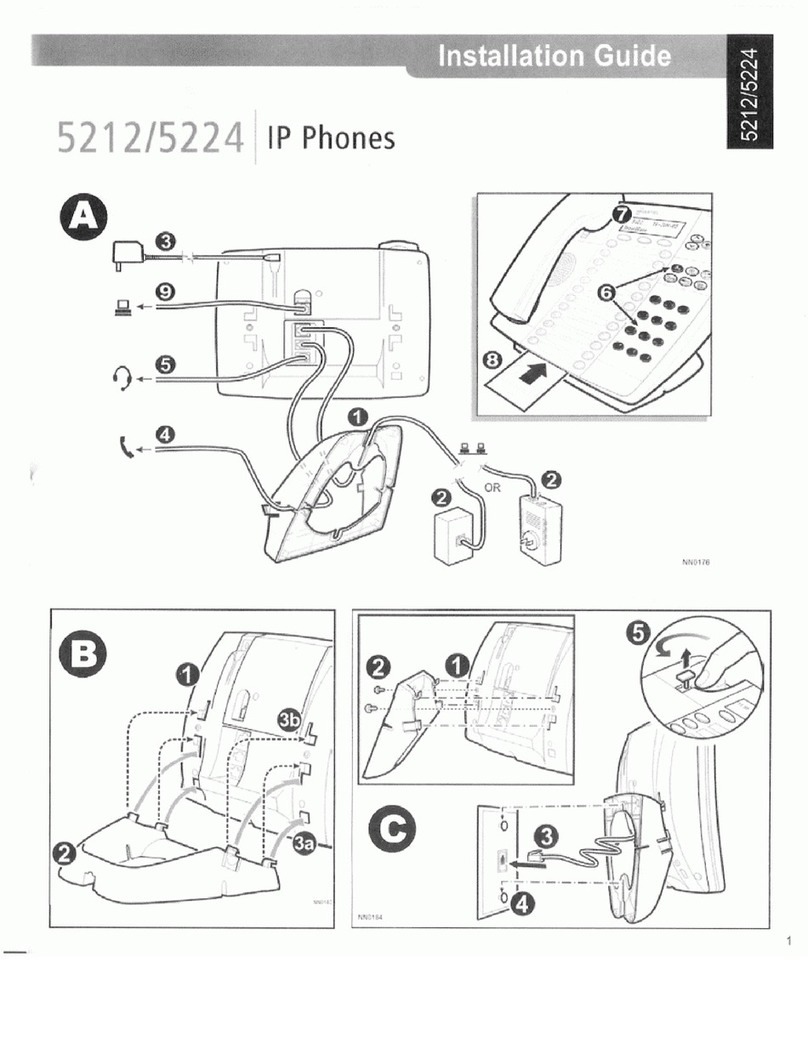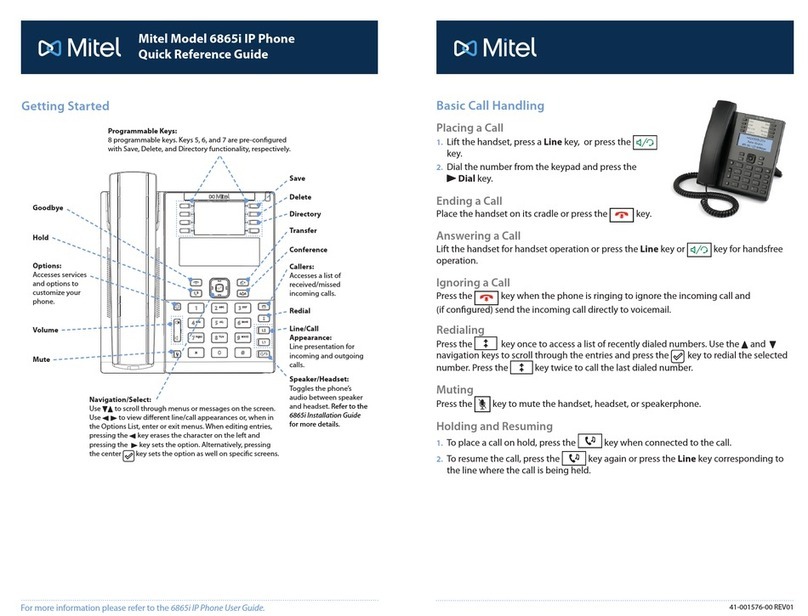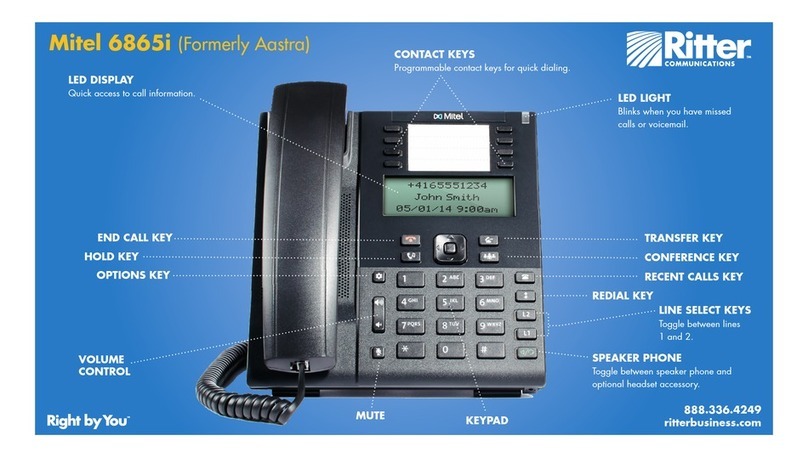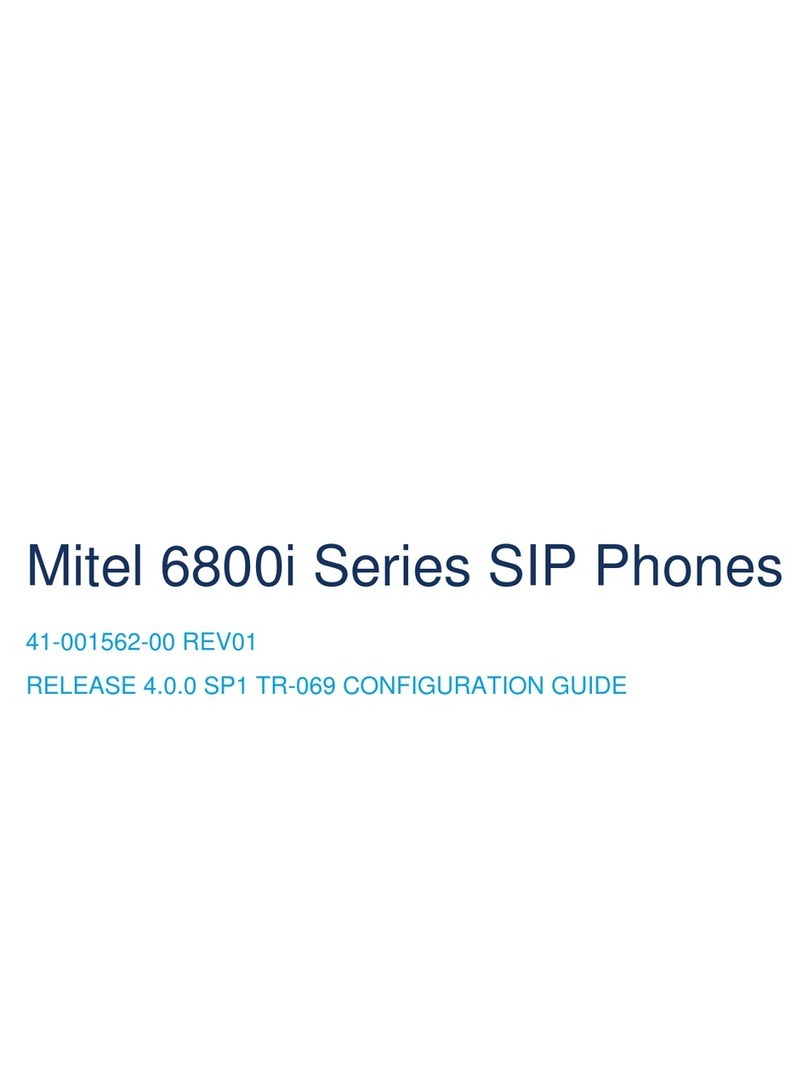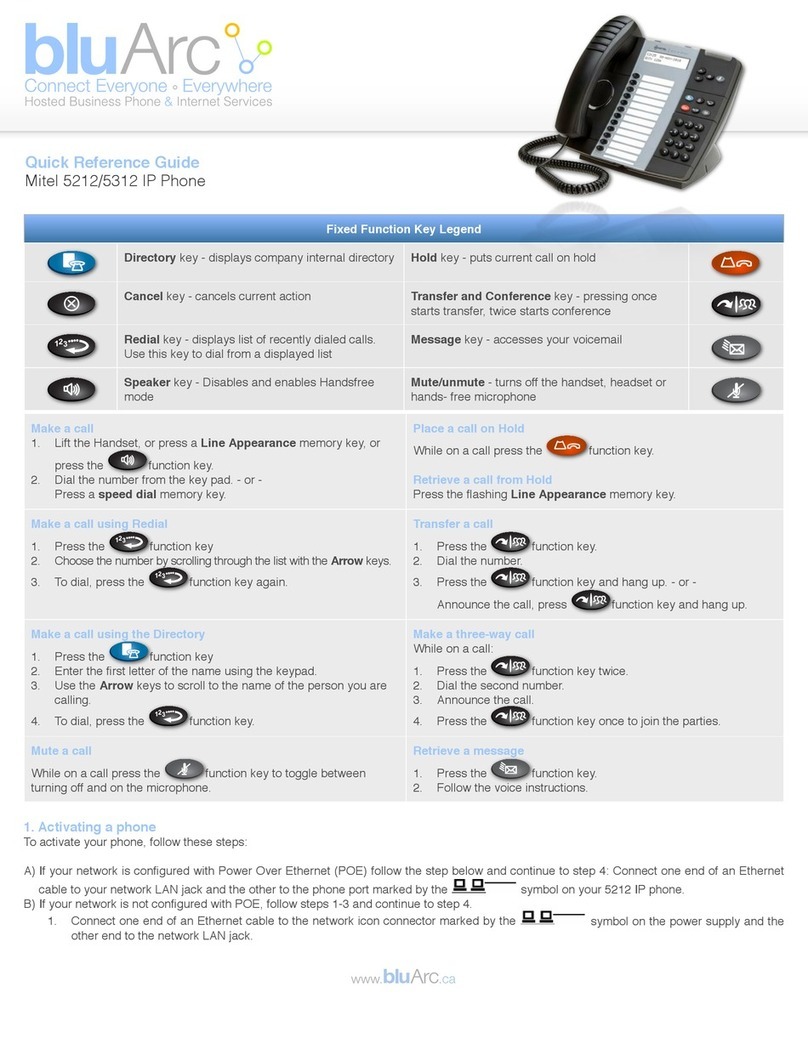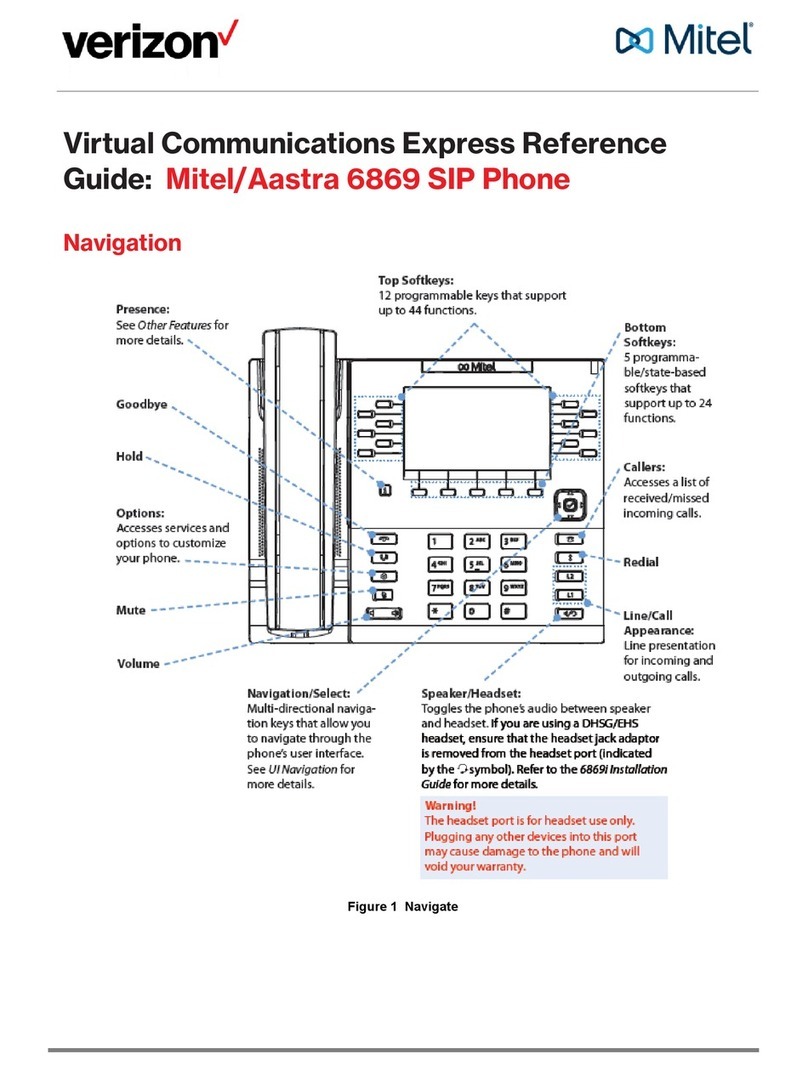5320e/5330e/5340e IP Phone SIP User and Administrator Guide
Delete a Call History Entry...................................................................................................................22
Call a Call History Entry.......................................................................................................................23
Handset, Handsfree and Headset Modes................................................................................23
Switch between Handset and Handsfree ............................................................................................23
Switch between Handset and Headset................................................................................................23
Switch between Headset and Handsfree ............................................................................................24
Muting a Call............................................................................................................................24
People .....................................................................................................................................24
Create a People Entry........................................................................................................................24
Modify a People Entry..........................................................................................................................25
Delete a People Entry..........................................................................................................................25
Call a People Entry..............................................................................................................................25
RSS Feed................................................................................................................................25
Enable/Disable RSS Feed...................................................................................................................26
Shared Lines and Keys............................................................................................................26
Shared Lines and Keys Programming Requirements .........................................................................26
Programming Shared Line Keys..........................................................................................................32
Shared Line Key Status.......................................................................................................................33
Programming Busy Lamp Field Keys ..................................................................................................34
Time and Date.........................................................................................................................40
Change the Time and Date..................................................................................................................40
ADMINISTRATOR TOOLS........................................................................................... 41
SIP Administrator Phone Passwords.......................................................................................41
Change Phone Passwords..................................................................................................................41
SPECIFICATIONS........................................................................................................ 41
USING YOUR PHONE WITH THE CORDLESS MODULE AND ACCESSORIES....... 42
Elements of Your Cordless Module and Accessories..............................................................44
Handset/Headset Combinations..............................................................................................44
Pairing the Cordless Module and Accessories........................................................................45
Pairing a DECT Cordless Accessory with a DECT Cordless Module .................................................45
Pairing a Bluetooth Accessory with a Bluetooth Module.....................................................................45
Unpairing an Accessory.......................................................................................................................46
Cordless Module LED Indicators.............................................................................................47
Using the Mute Key on a Cordless Device..............................................................................47
Using the Volume Keys on Cordless Device...........................................................................47
v